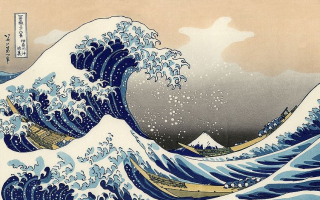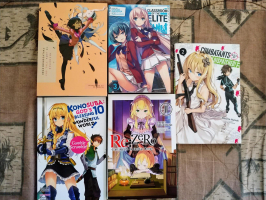Top 10 Best Apps to Read PDF
When it comes to reading PDF files on mobile devices or computers, there are several excellent apps available that offer great features and functionalities. ... read more...Here is a list of the best apps to read PDF that you might be interested in.
-
WPS Office is a comprehensive office productivity suite that offers a wide range of tools for creating, editing, and managing various types of documents, including word processing files, spreadsheets, and presentations. With its feature-rich applications and cross-platform compatibility, WPS Office has gained popularity as a viable alternative to other office suites.
One notable feature of WPS Office is its Writer application, which provides a powerful word processing tool similar to Microsoft Word. It offers a familiar interface and extensive formatting options, allowing users to create and edit professional-looking documents. WPS Writer supports a wide range of document formats, ensuring compatibility with other office software.
WPS Office also includes a spreadsheet application called Spreadsheets, which is akin to Microsoft Excel. It provides a wide array of functions, formulas, and data analysis tools, enabling users to handle complex calculations and data manipulation tasks. The application supports multiple sheets, customizable charts, and data visualization options.
The suite's presentation application, Presentation, allows users to create visually appealing slideshows. It offers a variety of templates, animation effects, and multimedia embedding capabilities, facilitating dynamic and engaging presentations.
WPS Office emphasizes seamless integration with cloud storage services, enabling users to access their documents from anywhere and collaborate with others in real time. The suite also provides PDF editing tools, allowing users to convert documents to PDF format, merge multiple PDFs, and add annotations or watermarks.Developer: WPS SOFTWARE PTE. LTD.
Platform: Android, iOS
Rates: 4.8/5 (4.61M reviews)
- Apple Store: https://apps.apple.com/us/app/id1491101673
- Google Play: https://play.google.com/store/apps/details?id=cn.wps.moffice_eng
Website: https://www.wps.com/
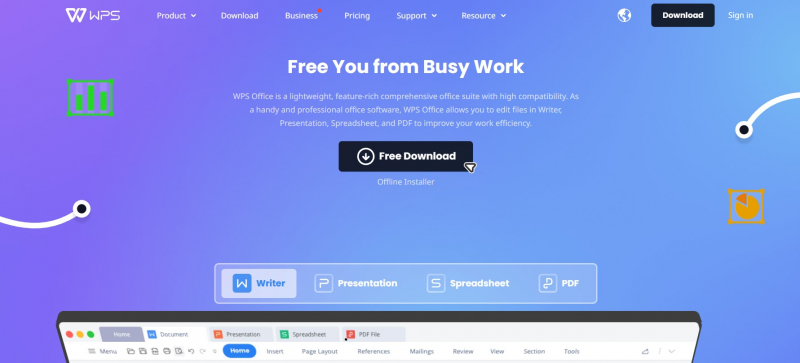
Screenshot via https://www.wps.com/ 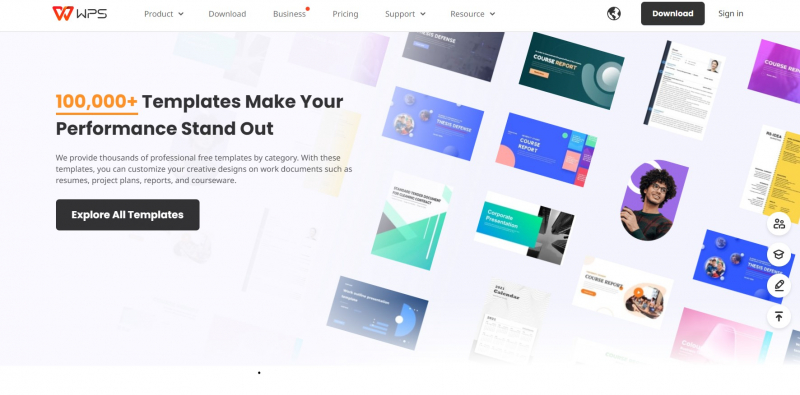
Screenshot via https://www.wps.com/ -
Xodo PDF Reader is a versatile and user-friendly application that allows users to view, annotate, and manage PDF documents. With its comprehensive set of features and intuitive interface, Xodo PDF Reader has gained popularity as a reliable PDF solution.
One of the standout features of Xodo PDF Reader is its smooth and responsive performance. It quickly renders PDF files, allowing users to navigate through documents seamlessly and effortlessly. The app supports various viewing options, such as zooming, scrolling, and text reflow, ensuring comfortable reading experiences on both small and large screens.
Xodo PDF Reader excels in its annotation capabilities. Users can highlight text, underline, strikethrough, and add freehand drawings to emphasize important sections of the document. It also provides tools for adding comments, text boxes, and stamps, enhancing collaboration and communication.
Moreover, Xodo PDF Reader offers advanced document management features. Users can organize PDFs into folders, create bookmarks for quick access, and search for specific keywords or phrases within documents. It also supports cloud storage integration, enabling seamless access and synchronization of files across multiple devices.
The app prioritizes document security by allowing users to password-protect PDFs and encrypt sensitive information. This ensures that confidential data remains secure and protected from unauthorized access.Developer: Apryse Software Inc.
Platform: Android, iOS
Rates: 4.8/5 (438k reviews)
- Apple Store: https://apps.apple.com/us/app/id805075929
- Google Play: https://play.google.com/store/apps/details?id=com.xodo.pdf.reader
Website: https://xodo.com/
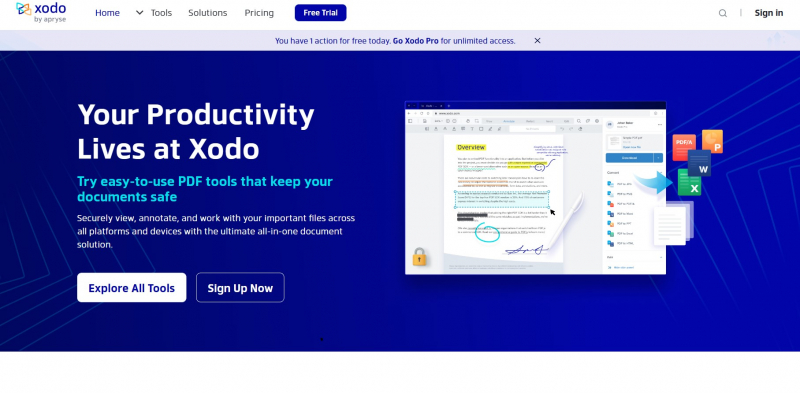
Screenshot via https://xodo.com/ 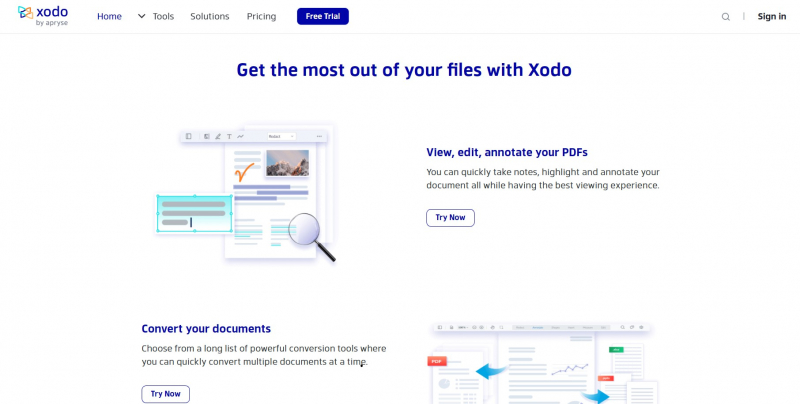
Screenshot via https://xodo.com/ -
PDF Viewer Pro is a feature-rich software application designed to provide a seamless and efficient experience for viewing and managing PDF documents. With its wide range of functionalities, PDF Viewer Pro has become a popular choice among users seeking advanced PDF handling capabilities.
One notable feature of PDF Viewer Pro is its powerful rendering engine, which ensures smooth and accurate rendering of PDF files. This allows users to navigate through documents with ease, zoom in and out, and scroll smoothly without any lag or distortion.
PDF Viewer Pro also offers a comprehensive set of annotation and markup tools. Users can highlight text, add comments, draw shapes, and underline or strikethrough content within the PDF files. These tools facilitate collaboration and help users in emphasizing important information or making notes for future reference.
Furthermore, PDF Viewer Pro supports advanced document management features. Users can organize their PDFs into folders, search for specific keywords or phrases within documents, and even create bookmarks for quick access to important sections.
The application also ensures document security by providing password protection and encryption options. Users can restrict access to sensitive documents and prevent unauthorized modifications or printing.Developer: PSPDFKit GmbH
Platform: Android, iOS
Rates: 4.7/5 (5.05k reviews)
- Apple Store: https://apps.apple.com/us/app/id1120099014
- Google Play: https://play.google.com/store/apps/details?id=com.pspdfkit.viewer
Website: https://pspdfkit.com/
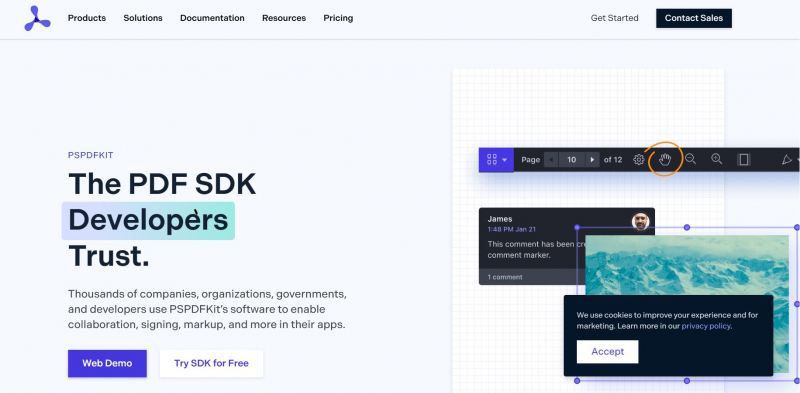
Screenshot via https://pspdfkit.com/ 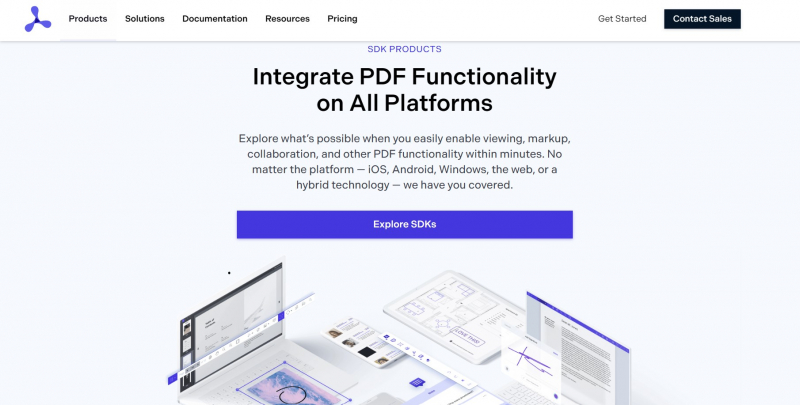
Screenshot via https://pspdfkit.com/ -
iAnnotate is a feature-rich and versatile application designed for annotating and managing PDF files. With its robust set of features and user-friendly interface, iAnnotate has become a popular choice among users who require advanced annotation capabilities for their PDF documents.
One notable feature of iAnnotate is its extensive range of annotation tools. Users can highlight text, underline, strikethrough, and add freehand drawings to emphasize important sections within the PDF. The application also offers tools for adding comments, text boxes, shapes, and stamps, allowing users to provide detailed feedback and engage in collaborative discussions.
iAnnotate provides seamless integration with cloud storage services such as Dropbox, Google Drive, and OneDrive. This enables users to access their PDF files from anywhere and easily synchronize their annotated documents across multiple devices.
The application offers efficient document management features. Users can organize their annotated PDFs into folders, search for specific keywords or annotations within documents, and create bookmarks for quick access to important sections. It also allows users to merge multiple PDF files into a single document, providing flexibility and convenience.Developer: Branchfire, Inc.
Platform: iOS
Rates: 4.7/5 (7.9k reviews)
- Apple Store: https://apps.apple.com/us/app/id1093924230
- Google Play: N/A
Website: https://www.folia.com/iannotate/
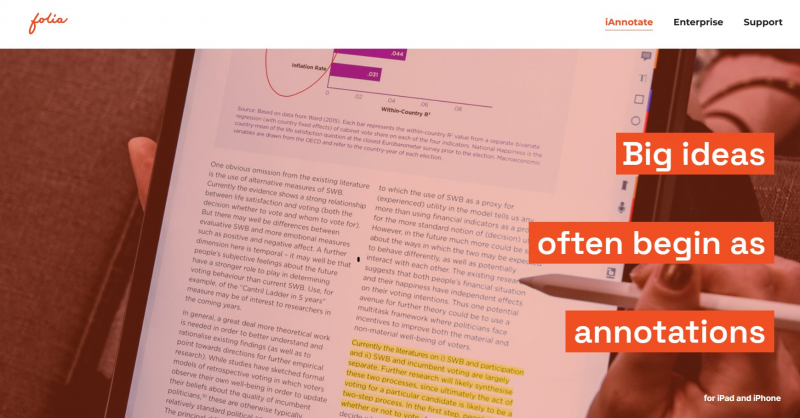
Screenshot via https://www.folia.com/iannotate/ 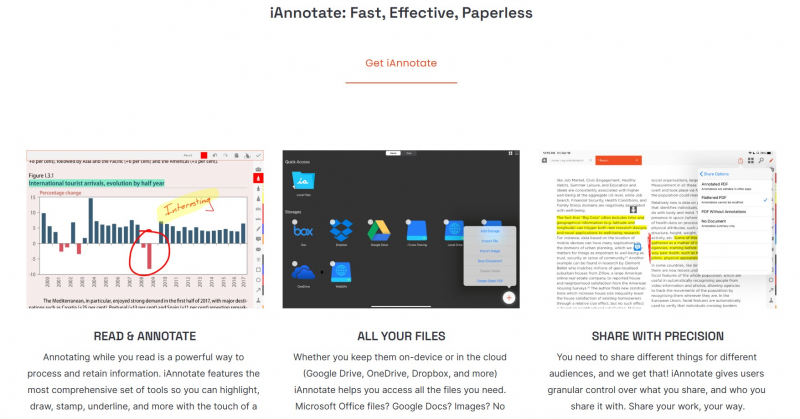
Screenshot via https://www.folia.com/iannotate/ -
Foxit Mobile PDF is a powerful and versatile mobile application that enables users to view, edit, and manage PDF documents on their smartphones and tablets. With its user-friendly interface and comprehensive features, Foxit Mobile PDF has gained popularity as a reliable PDF solution.
One notable feature of Foxit Mobile PDF is its fast and smooth rendering of PDF files, allowing users to navigate through documents seamlessly. It provides a range of viewing options, including zooming, scrolling, and text reflow, ensuring comfortable reading experiences on small screens.
In addition to viewing, Foxit Mobile PDF offers various editing capabilities. Users can annotate PDFs by adding comments, highlights, and drawings. They can also fill out forms, sign documents electronically, and even create new PDF files from scratch.
Furthermore, Foxit Mobile PDF emphasizes document security. It allows users to encrypt PDFs with passwords and permissions, preventing unauthorized access and maintaining data confidentiality.
The application also integrates with cloud storage services like Google Drive, Dropbox, and OneDrive, enabling easy access to files from anywhere and facilitating seamless collaboration.Developer: Foxit Software Inc.
Platform: Android, iOS
Rates: 4.7/5 (1.83k reviews)
- Apple Store: https://apps.apple.com/us/app/id507040546
- Google Play: https://play.google.com/store/apps/details/?id=com.foxit.mobile.pdf.lite
Website: https://www.foxit.com/pdf-reader/
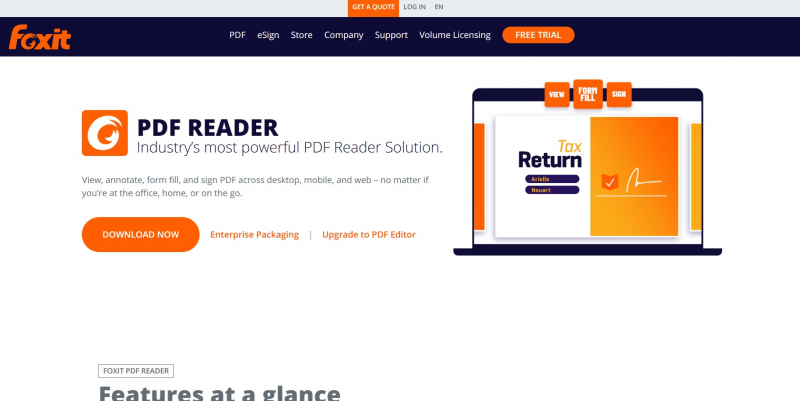
Screenshot via https://www.foxit.com/pdf-reader/ 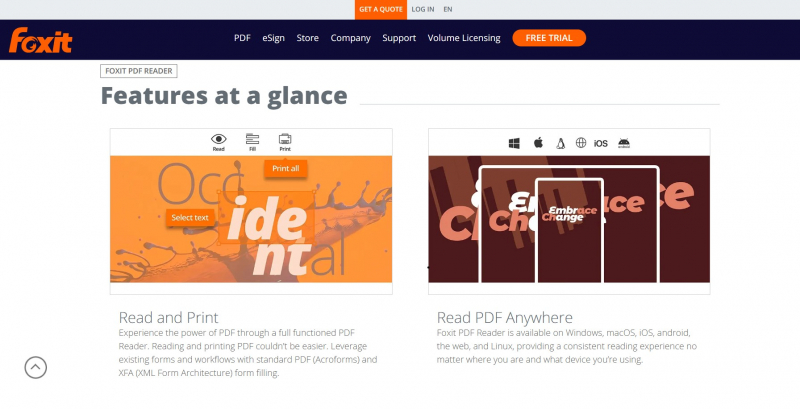
Screenshot via https://www.foxit.com/pdf-reader/ -
Adobe Acrobat Reader is a widely used software application that revolutionized the way we view and interact with digital documents. With a history spanning several decades, Adobe Acrobat Reader has become the standard for reading and managing PDF files.
The software's simplicity and user-friendly interface make it accessible to a wide range of users. Acrobat Reader allows individuals to open, view, and print PDF documents across various platforms and devices. Its advanced features, such as text highlighting, commenting, and form-filling capabilities, enhance document collaboration and productivity.
Furthermore, Adobe Acrobat Reader provides robust security measures to protect sensitive information within PDF files. It enables users to encrypt and password-protect documents, ensuring confidentiality and integrity.
Adobe continuously updates and improves Acrobat Reader, adding new features and enhancing performance. The software's integration with other Adobe products, such as Photoshop and Illustrator, further expands its capabilities.In conclusion, Adobe Acrobat Reader has become an indispensable tool for individuals and organizations alike. Its versatility, functionality, and commitment to user experience make it an essential software for handling and managing digital documents efficiently.
Developer: Adobe
Platform: Android, iOS
Rates: 4.6/5 (5.46M reviews)
- Apple Store: https://apps.apple.com/us/app/id469337564
- Google Play: https://play.google.com/store/apps/details?id=com.adobe.reader
Website: https://www.adobe.com/acrobat/pdf-reader
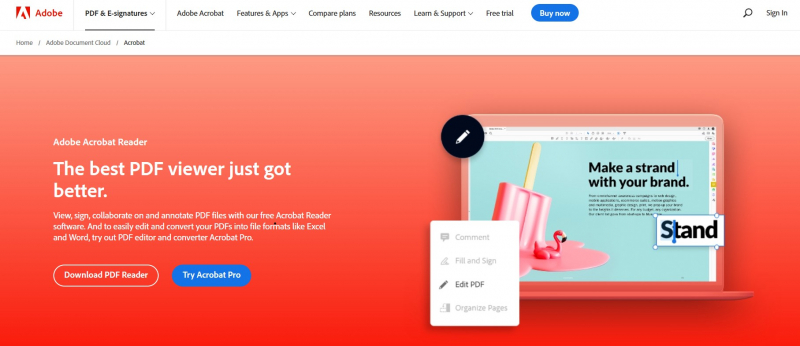
Screenshot via https://www.adobe.com/acrobat/pdf-reader 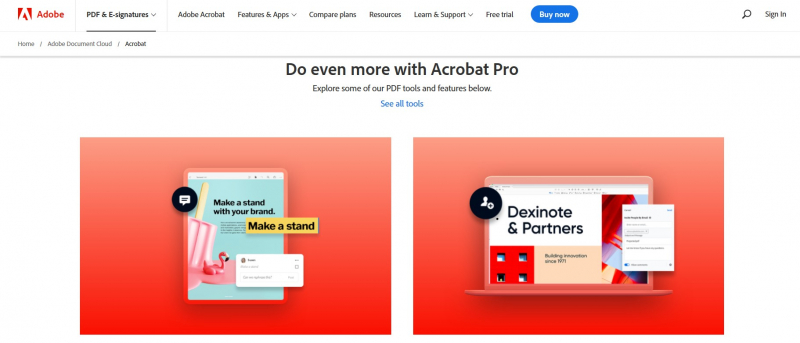
Screenshot via https://www.adobe.com/acrobat/pdf-reader -
Google Play Books is a versatile platform that allows users to read various types of digital content, including eBooks and PDF files. While primarily known for its eBook functionality, Google Play Books also provides support for reading PDF documents, offering a convenient and user-friendly experience.
One of the advantages of using Google Play Books for reading PDF files is its seamless integration with other Google services. Users can upload PDF files to their Google Play Books library, ensuring easy access across multiple devices. This allows for a consistent reading experience, whether on a smartphone, tablet, or computer.
Google Play Books offers a range of features to enhance the reading experience of PDF files. Users can adjust text size, font, and screen brightness for comfortable reading. The app also supports bookmarking, highlighting, and adding notes to specific pages or sections within the PDF documents.
Furthermore, Google Play Books syncs user progress and annotations across devices, allowing for seamless transitions between different reading platforms. This feature ensures that users can continue reading from where they left off, regardless of the device they are using.Developer: Google LLC
Platform: Android, iOS
Rates: 4.6/5 (2.24M reviews)
- Apple Store: https://apps.apple.com/us/app/id400989007
- Google Play: https://play.google.com/store/apps/details?id=com.google.android.apps.books
Website: https://play.google.com/books
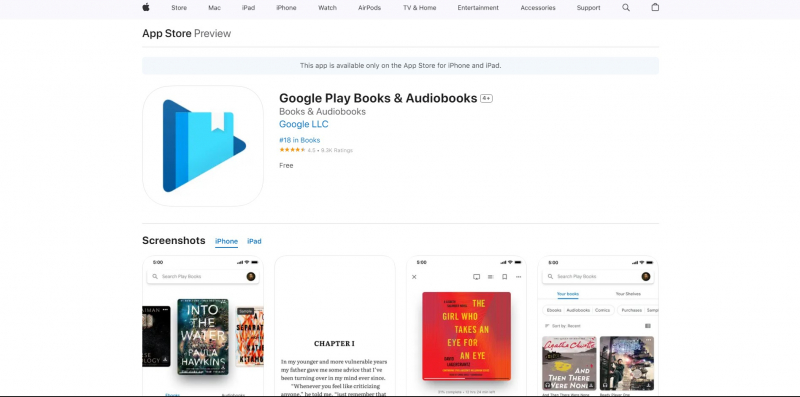
Screenshot via App Store 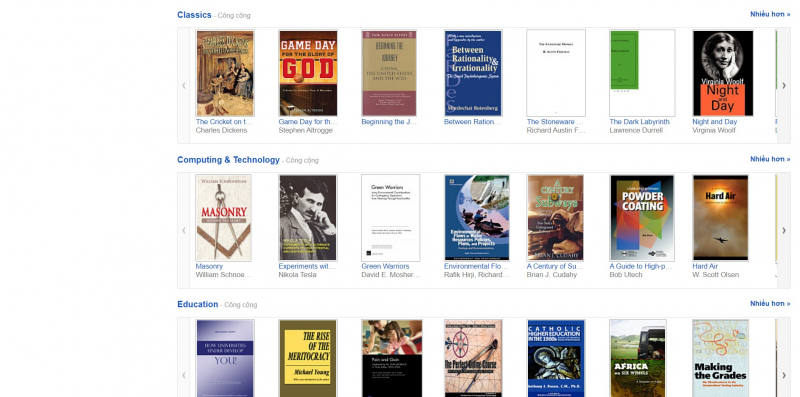
Screenshot via https://books.google.com/books -
MuPDF is a lightweight and open-source software library for viewing, rendering, and manipulating PDF, XPS, and EPUB files. It provides a minimalistic and efficient approach to handling document formats and is renowned for its speed and high-quality rendering capabilities.
One of the notable features of MuPDF is its fast and accurate rendering engine. It ensures quick and precise display of PDF files, delivering a smooth and responsive reading experience. MuPDF's rendering performance is optimized to handle large and complex documents with ease.
In addition to viewing PDF files, MuPDF offers basic annotation features. Users can highlight text, underline, and add notes to specific sections within the document. While the annotation capabilities are relatively limited compared to other dedicated annotation tools, MuPDF provides essential tools for basic document markup.
MuPDF's lightweight nature makes it highly portable and suitable for a wide range of platforms, including desktop operating systems, mobile devices, and embedded systems. Its small file size and efficient resource usage make it ideal for applications where memory and storage constraints exist.Developer: Artifex Software LLC
Platform: Android, iOS
Rates: 4.5/5 (568 reviews)
- Apple Store: https://apps.apple.com/us/app/id482941798
- Google Play: https://play.google.com/store/apps/details?id=com.artifex.mupdf.viewer.app
Website: https://mupdf.com/
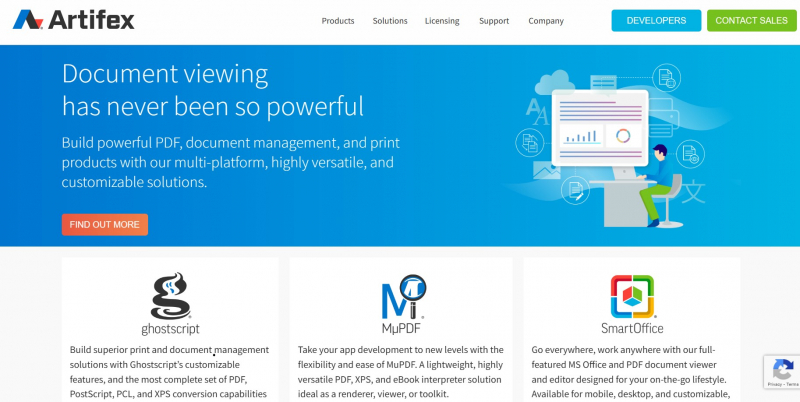
Screenshot via https://mupdf.com/ 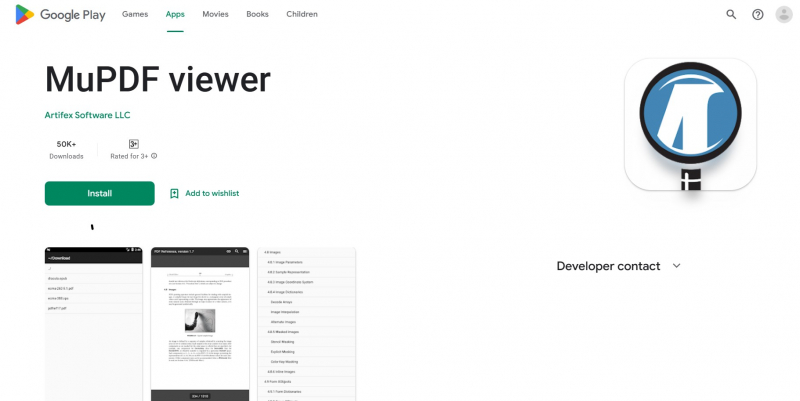
Screenshot via Google Play -
Markup - Annotation Expert is a powerful and versatile application designed for annotating and marking up various types of documents, including PDF files. With its comprehensive set of features and intuitive interface, Markup - Annotation Expert provides users with robust annotation tools for efficient document collaboration and review.
One notable feature of Markup - Annotation Expert is its extensive range of annotation options. Users can highlight text, underline, strikethrough, and add freehand drawings to emphasize important sections of the document. It also offers tools for adding comments, text boxes, shapes, and stamps, allowing users to provide detailed feedback and engage in collaborative discussions.
The application supports seamless integration with popular cloud storage services, such as Google Drive and Dropbox. This allows users to access and annotate their PDF files directly from their cloud storage accounts, facilitating easy collaboration with others.
Markup - Annotation Expert also offers advanced document management features. Users can organize their annotated PDFs into folders, search for specific annotations or keywords within documents, and even merge multiple annotated PDFs into a single file. These features enhance productivity and make it easier to navigate and review annotated documents.Developer: Kdan Mobile Software LTD
Platform: iOS
Rates: 4.0/5 (9 reviews)
- Apple Store: https://apps.apple.com/us/app/id936601959
- Google Play: N/A
Website: https://www.getmarkup.com/
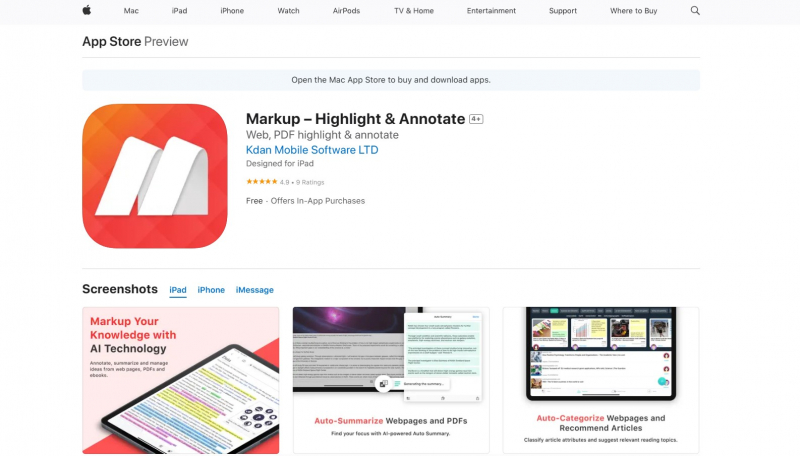
Screenshot via App Store 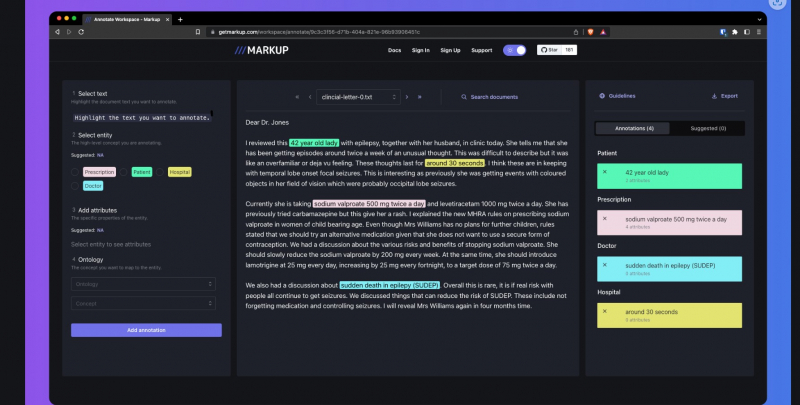
Screenshot via https://www.getmarkup.com/ -
Soda PDF Merge is a convenient and efficient tool that enables users to combine multiple PDF files into a single document. With its simple and intuitive interface, Soda PDF Merge streamlines the process of merging PDFs, saving users time and effort.
One notable feature of Soda PDF Merge is its user-friendly drag-and-drop functionality. Users can easily select and arrange the PDF files they want to merge by simply dragging and dropping them into the application. This intuitive process eliminates the need for complex file selection and makes merging PDFs a breeze.
Soda PDF Merge also offers flexibility in organizing the merged document. Users can rearrange the pages within the merged file, ensuring that the final document is in the desired order. Additionally, the application allows users to add or remove pages from the merged document, providing further customization options.
Furthermore, Soda PDF Merge ensures that the original formatting and quality of the PDF files are maintained throughout the merging process. This ensures that the merged document looks professional and retains the integrity of the original files.Developer: LULU Software
Platform: iOS
Rates: 2.6/5 (18 reviews)
- Apple Store: https://apps.apple.com/us/app/id1420465359
- Google Play: N/A
Website: https://www.sodapdf.com/pdf-merge/
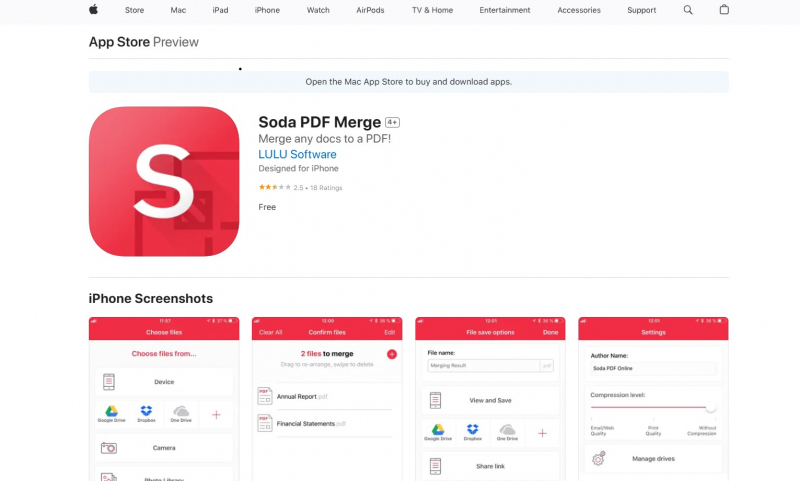
Screenshot via App Store 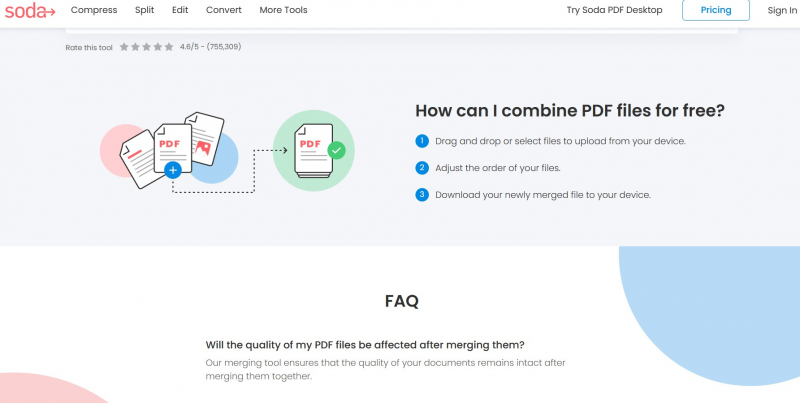
Screenshot via https://www.sodapdf.com/pdf-merge/