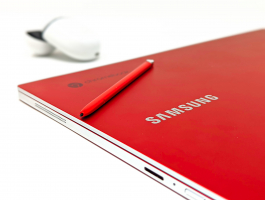Top 10 Best Laptops 2022
The finest laptops in 2022 cater to every type of consumer, whether you favor Apple or Windows, Ultrabooks, or 2-in-1s. So, whatever your requirements, if ... read more...you're wanting to open the latest laptop, you'll find our guide below very handy, with gadgets from some of the major manufacturers like Apple, Microsoft, Dell, and HP. Without further ado, check the list now!
-
If you're searching for a genuinely powerful and lightweight laptop, you won't find a better option than the outstanding HP Elite Dragonfly. This elegant ultrabook is lightweight and small, making it ideal for mobile employees who are constantly traveling between appointments or taking the train to work.
With an 8th generation Intel Core i5 or i7 processor, 512GB SSD, and a staggering 16GB of RAM, this little laptop packs a punch. The sole drawback is the Intel UHD Graphics 620, which is adequate for casual gaming but not powerful enough to handle AAA titles.
The screen is just FHD, not 4K, but a 4K screen on a laptop this size is unneeded — you'll hardly notice the difference. However, the use of an FHD screen results in a substantial reduction in battery utilization, allowing the HP Elite Dragonfly to run for up to 16 hours between charges (24.5 hours if you upgrade the battery).
It's not cheap, though, with the basic model starting at $1629 USD. Similar specifications and construction quality may be found elsewhere for less money. However, if portability is your key issue and you can afford the high price, the HP Elite Dragonfly is one of the greatest laptops available.
Specifications
- CPU: 8th Gen Intel Core i5 or i7
- Memory: 16GB LPDDR3 (2,133MHz)
- Storage: 512GB SSD
- Display: 13.3-inch, FHD (1920 x 1080)
- Graphics: Intel UHD Graphics 620
- Dimensions: 11.98" x 7.78" x 0.63"
Best deals: https://www.amazon.com/dp/B081RK1V7D?
Pros
- Thin and light
- Excellent keyboard
- Long battery life
Cons
- Expensive

Photo: amazon 
Photo: amazon -
Rather than reinventing the wheel and substantially altering their bestselling MacBook Pro range, Apple has instead chosen to supercharge the very popular laptop with their own M1 CPU, which still seems like a big jump ahead in performance. The M1 chip replaces the CPU, GPU, input/output, and other functions, replacing hundreds of components to make the experience as buttery smooth as possible, with a 3x performance improvement over the previous generation and up to 5x quicker graphics. And it does so in complete silence.
There's a stunning 13.3-inch Retina display with 500 nits of brightness, as well as Dolby Atmos capabilities for rich, deep audio and recording. The only outputs are a pair of USB-C ports on the left that enable Thunderbolt 3 and a single headphone jack on the right. One of the few drawbacks is that the internal FaceTime camera is still just 720p, which has been surpassed by many cheaper laptops.
With battery life now extending to about 17 hours of wireless web browsing, you may find yourself charging the laptop every few days rather than every few hours as previously. This type of battery life is just not available on any of our other best laptops.
There's a stunning 13.3-inch Retina display with 500 nits of brightness, as well as Dolby Atmos capabilities for rich, deep audio and recording. The only outputs are a pair of USB-C ports on the left that enable Thunderbolt 3 and a single headphone jack on the right. One of the few drawbacks is that the internal FaceTime camera is still just 720p, which has been surpassed by many cheaper laptops.
With battery life now extending to about 17 hours of wireless web browsing, you may find yourself charging the laptop every few days rather than every few hours as previously. This type of battery life is just not available on any of our other best laptops.
Specifications
- CPU: Apple M1 Chip
- Memory: 8GB
- Storage: 256GB SSD to 512GB SSD, 1TB, or 2TB SSD
- Display: 13.3-inch (2560 x1600)
- Graphics: Apple M1 Chip
- Dimensions: 11.97" x 8.36" x 0.61"
Best deals: https://www.amazon.com/dp/B08NF1J7QM?
Pros
- Incredible performance
- Stunning display
- Best battery life of any laptop
Cons
- Expensive
- Design hasn’t really moved on
- Lackluster webca

Photo: amazon 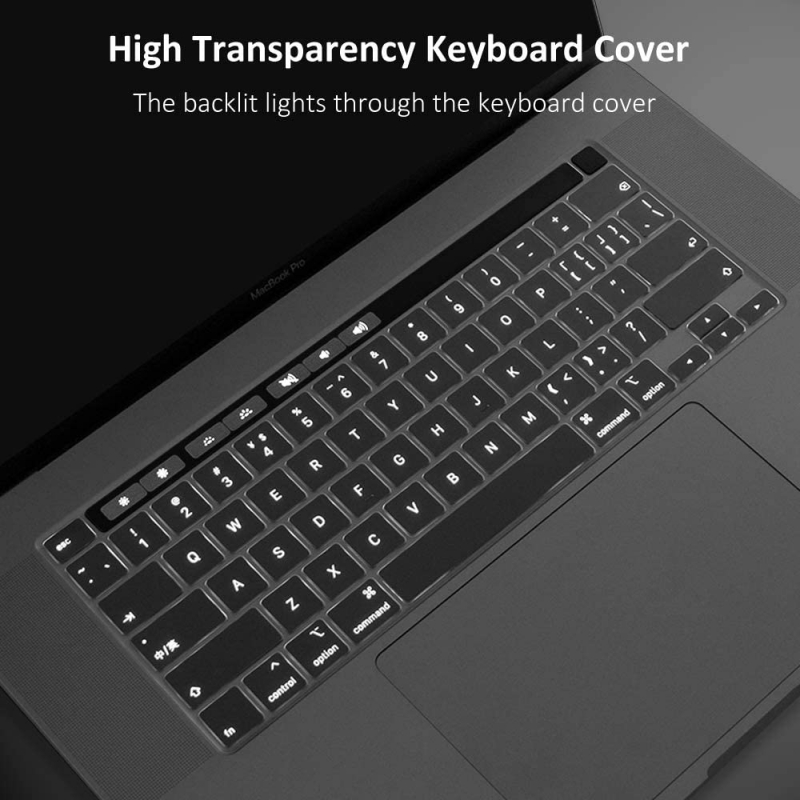
Photo: amazon -
When it comes to gaming laptops, Alienware has always been the go-to name, and the Alienware m-15 confirms that it hasn't lost its touch. This creature is a colossal beast.
There are several CPUs, RAM settings, and graphics cards that can be installed in this device, but even the base model will outperform a typical laptop when it comes to gaming. On higher-spec versions, there's also the option of a stunning 4K OLED screen, which lets you show off the stunning visuals of the latest games.
But, as you might anticipate, the Alienware m-15 can also be utilized as a mature, reasonable laptop... if the necessity arises. While the Alienware m-15's appearance is far more conservative and subtle than prior Alienware laptops, it still appears a touch sci-fi with its too cool for your sports exhaust on the rear. This implies you wouldn't be embarrassed to use it at work if the occasion arose. But, make no mistake, this is primarily a gaming laptop.
Specifications
- CPU: 9th Gen Intel Core i5 or i7
- Memory: 8GB to 16GB DDR4 (2666MHz)
- Storage: 5256GB to 2TB SSD
- Display: 15.6-inch FHD or 4K
- Graphics: NVIDIA GeForce GTX 1650/2070
- Dimensions: 14.19" x 10.9" x 0.791"
Best deals: https://www.amazon.com/dp/B07MHXNHFW?
Pros
- Gorgeous, understated design
- Powerful hardware
Cons
- Expensive
- Fans can be loud
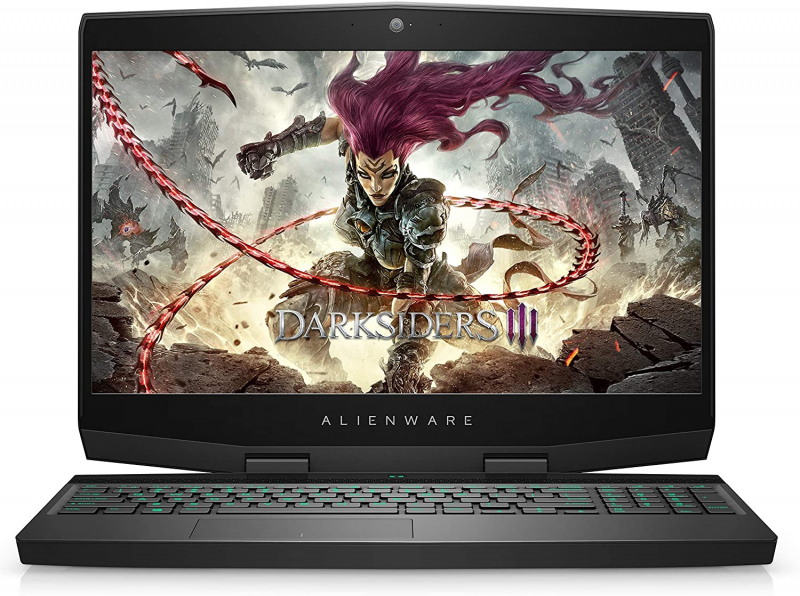
Photo: amazon 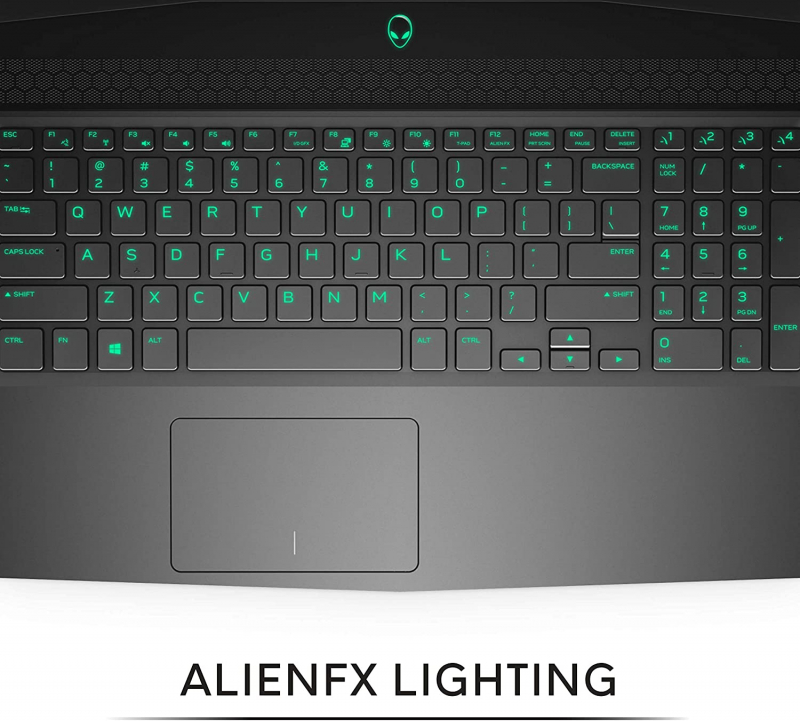
Photo: amazon -
Since its creation, the Dell XPS 13 has routinely ranked towards the top of best laptops rankings, and this current model maintains that trend. We don't think you'll find a better lightweight laptop than this one, with its attractive sleek look and great performance beneath the hood.
The Dell XPS 13 is designed in a simple yet attractive manner. Its outside shell is made of a single sheet of aluminum, which confirms what the excellent build quality previously indicated: this is a well-made, premium machine. You may maintain the luxury feel with a few optional additions, such as upgrading to a stunning 4K screen.
The lack of connectors is our only genuine gripe, but that's to be expected on a laptop as small and light as the Dell XPS 13. The price can also grow a little high, especially if you opt for the top-end versions, but the base ones are decently priced if you want a quality mid-range laptop.
Specifications
- CPU: 10th Gen Intel Core i7 or i9
- Memory: 8GB to 16GB LPDDR4
- Storage: 512GB to 1TB SSD
- Display: 13.4-inch FHD or 4K
- Graphics: Intel UHD Graphics 620
- Dimensions: 11.65" x 7.83" x 0.58"
Best deals: https://www.amazon.com/dp/B07R73H8PC?
Pros
- Excellent lightweight design
- Powerful and versatile internals
- Beautiful screen with small bezels
Cons
- Needs more ports

Photo: amazon 
Photo: amazon -
Microsoft is coming for Apple with the Surface Laptop 3, which is, in our opinion, the greatest alternative to a MacBook Pro on the market... and may even be superior. That's all there is to it. Because our ranking methodology does not allow for tiebreakers, we will presume that these two are evenly matched. If you will, consider the immovable object and the irresistible force.
The Surface Laptop 3 is indeed a marvel of engineering. For one thing, it's visually appealing. The sleek design and black metal casing make this a laptop you'd be happy to whip out at a board meeting or a fashionable coffee shop. And, while it looks the part, it's not all flash and no substance. This machine has some serious hardware, and it's all customisable to your requirements and pricing range.
In terms of pricing, the Surface Laptop 3 may be the ultimate party piece, as it is far less expensive than equivalent MacBook Pro versions. If you want Apple style, build quality, and power but don't want to pay the price and are willing to give up the badge value, go no further than the Surface laptop 3.
Specifications
- CPU: 10th Gen Intel Core i5 or i7
- Memory: 8GB to 32GB DDR4
- Storage: 256GB to 1TB SSD
- Display: 13.5-inch touchscreen (2256 x 1504)
- Graphics: AMD Radeon Vega 9/Vega 11
- Dimensions: 12.1” x 8.8” x .57”
Best deals: https://www.amazon.com/dp/B07YNK3R68?
Pros
- Stunning to look at
- Beast under the hood
- Cheaper than competition
Cons
- Battery life is so/so

Photo: amazon 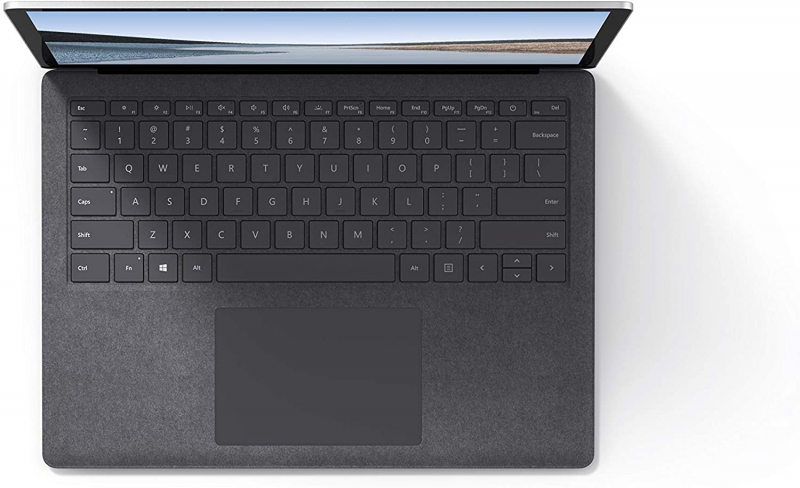
Photo: amazon -
The Lenovo Yoga C940 is the most recent edition of the high-end 2-in-1 laptop from the company that invented it. This time, the advances are in performance, but the outstanding 2-in-1 design stays virtually unchanged, allowing you to swiftly and simply switch between laptop and tablet modes.
The Lenovo Yoga C940, like many other laptops these days, opts for a minimalist design, with a sleek metal frame and minimal branding. This gives the laptop a trendy but professional appearance and feel, making it suitable for both business and home use.
The hardware choices available are virtually as adaptable as the hybrid laptop itself. You can purchase a basic model with an i5 CPU, 256GB of storage, and an FHD screen, or you can splurge for a 4K screen, a ferocious i7 processor, and a massive 1TB SSD for storing all your photographs and games.
However, there are a few drawbacks to consider. It's one of the larger 2-in-1 laptops on the market, weighing 2.98 lbs, and the battery life is as good as it was in prior iterations. Still, we love the Lenovo Yoga C940 and consider it to be one of the greatest hybrid laptops on the market.
Specifications
- CPU: 10th Gen Intel Core i5 or i7
- Memory: 8GB to 16GB DDR4
- Storage: 256GB to 1TB SSD
- Display: 14-inch touchscreen, FHD or 4k
- Graphics: Intel Iris Plus
- Dimensions: 12.6” x 8.5” x 0.63”
Best deals: https://www.amazon.com/s?
Pros
- Exceptional design
- Great performance
- Excellent keyboard
Cons
- A bit heavier

Photo: amazon 
Photo: amazon -
The HP Spectre x360 is a terrific 2-in-1 laptop that follows on the heals of the Lenovo Yoga. Again, this was essentially a tie between these two, so if you have to choose between them, it will largely come down to personal preference. The HP Spectre x360 impressed us with its stunning display, superb touchscreen, and strong performance.
It's also light — lighter than the Yoga, if weight is your major concern. Because of its small weight and slim shape, the HP Spectre x360 is a fantastic laptop for folks on the move. If you frequently travel between offices or like to write in coffee shops, the HP Spectre x360 is an ideal alternative.
Despite its small appearance, the HP Spectre x360 delivers exceptional performance. The disadvantage is that it may get rather hot. The battery life is also mediocre, but we believe these are fair trade-offs for a laptop this tiny and powerful.
Specifications
- CPU: 8th Gen Intel Core i5 up to 10th Gen i7
- Memory: 8GB to 16GB DDR4
- Storage: 256GB/512GB SSD
- Display: 13.3-inch touchscreen, FHD or 4k
- Graphics: Intel UHD Graphics 620, Intel Iris Plus or NVIDIA GeForce GTX 1650
- Dimensions: 12.04" x 7.66" x 0.67"
Best deals: https://www.amazon.com/dp/B08CS83CPH?
Pros
- Light and portable
- Excellent performance
Cons
- Can run hot
- Battery life isn't great

Photo: amazon 
Photo: toptenreviews -
If you're looking for a hybrid, 2-in-1 laptop but want something a little larger than the options listed above, the Dell XPS 15 2-in-1 could be the one for you. With a 15.6-inch screen that can be configured in FHD or 4K resolutions, this heavyweight hybrid is excellent for viewing movies or playing games.
However, because of its larger size and greater weight, the Dell XPS 15 2-in-1 isn't as well suited to travelling around town — this is more of a stay-at-home laptop that can handle on-the-go work in a pinch. This is further supported by the device's short battery life of less than eight hours.
Unfortunately, there are a few minor flaws that keep the Dell XPS 15 2-in-1 from being truly amazing. For one thing, if you're doing anything intensive, like playing games, it gets loud and hot, which isn't ideal for a laptop - you don't want to burn your legs every time you play Fortnite. It's also not inexpensive, especially when compared to the prices of comparably specced laptops from other manufacturers.
Specifications
- CPU: 8th Gen Intel Core i5 or i7
- Memory: 8GB to 16GB DDR4
- Storage: 128/256GB SSD
- Display: 15.6-inch touchscreen, FHD or 4k
- Graphics: Radeon™ RX Vega M GL
- Dimensions: 13.9" x 9.2" x 0.63"
Best deals: https://www.amazon.com/dp/B07QPTXZL8?
Pros
- Flexible and versatile
- Excellent 4K screen
Cons
- Can get loud and hot
- Not cheap

Photo: amazon 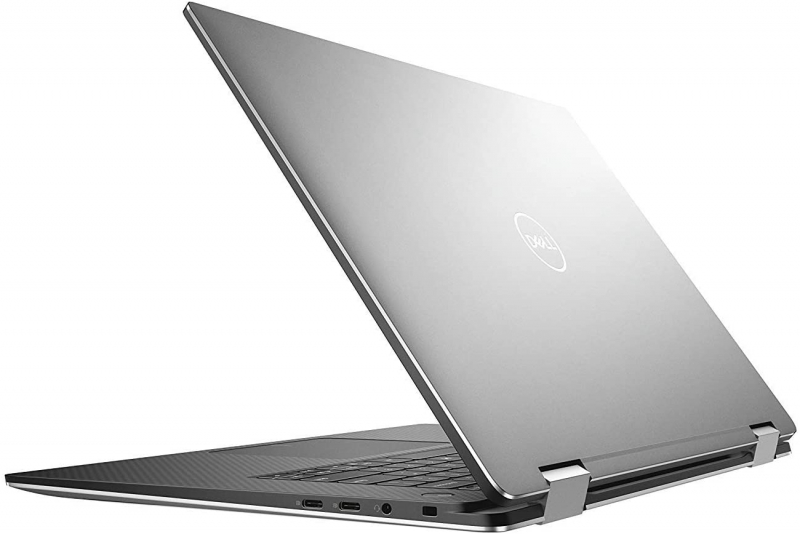
Photo: amazon -
In a world where many laptops look the same and have the same set of features and specs, the Asus Zenbook 14 does something new with its unique Screenpad, a trackpad that serves as a touchscreen with dedicated apps. Unfortunately, it's a bit of a gimmick, but the Asus Zenbook 14 is a terrific laptop in and of itself, so we'll forgive this indulgence on its side.
In a world of identical-looking laptops with the same set of features and specs, the Asus Zenbook 14 attempts something new with its revolutionary Screenpad, a trackpad that serves as a touchscreen with dedicated apps. Unfortunately, it's a gimmick, but the Asus Zenbook 14 is a terrific laptop in and of itself, so we'll accept this indulgence on its side.
Another great feature is the small screen bezels, which eliminates the need for unsightly borders surrounding your FHD screen whether watching movies or playing games. Overall, we're satisfied with the Asus Zenbook 14, even if its main selling point is a bit of a gimmick.Specifications
- CPU: 8th Gen Intel Core i5 or i7
- Memory: 8GB to 16GB DDR4
- Storage: 256GB, 512GB or 1TB SSD
- Display: 14-inch touchscreen, FHD
- Graphics: Nvidia GeForce MX150
- Dimensions: 13.56" x 7.83" x 0.63"
Best deals: https://www.amazon.com/-/es/ASUS-ZenBook-Thunderbolt-cancelaci%C3%B3n-UX425EA-EH71/dp/B08KH9SX3G/ref=sr_1_3?
Pros
- Ergonomic design
- Excellent screen ratio
- Great value for money
Cons
- Screenpad is a gimmick
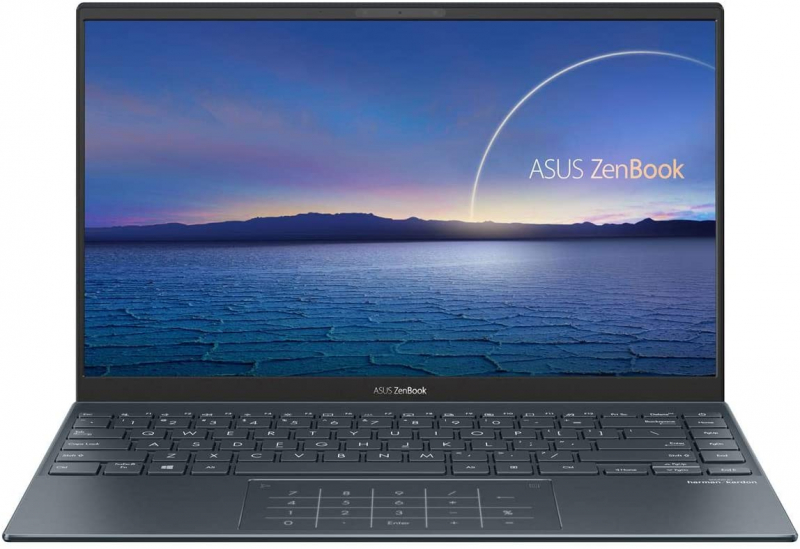
Photo: amazon 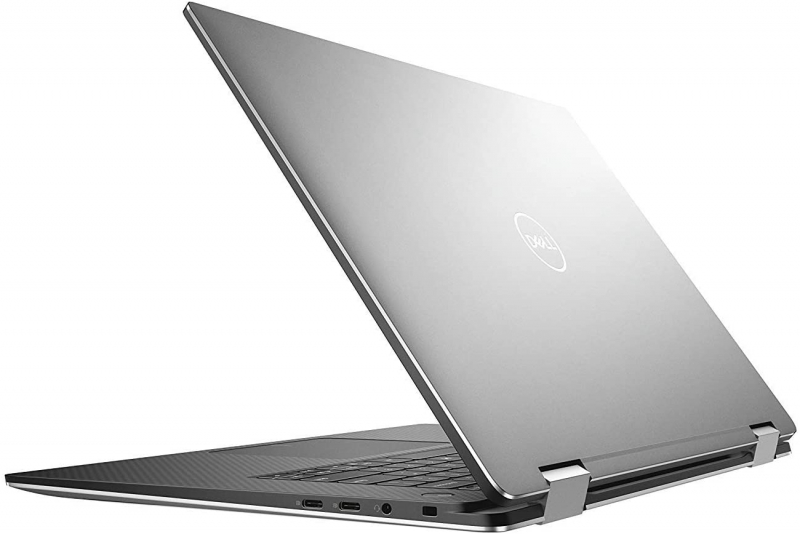
Photo: amazon -
At first appearance, the Huawei MateBook 13 appears to be a laptop jack of all trades and master of none. It has decent technical specs, but they aren't really class-leading. The design is basic and attractive, but it doesn't stick out in a crowd, and the QHD screen is in the middle of the road - better than FHD, but not as clear as a real 4K panel.
Nonetheless, we found a lot to enjoy about the Huawei MateBook 13. It offers several unique features that aren't seen on many computers, such as a fingerprint sensor for quick and easy unlocking. While not real 4K, the 13-inch screen is superb (and honestly, at 13-inch screen size, 4K is pretty decadent, as you'll struggle to detect any increase above QHD or even FHD).
The lack of Thunderbolt USB ports, on the other hand, is a disappointment, since it makes transferring data to and from your Huawei MateBook 13 a time-consuming operation. We also believe it is a little too pricey for what it provides, and owing to Huawei's ongoing legal fight with the US government, you'll have to import one. But, despite these flaws, the Huawei MateBook 13 remains a fantastic notebook.
Specifications
- CPU: 8th Gen Intel Core i5 or i7
- Memory: 8GB to 16GB DDR4
- Storage: 128/256GB SSD
- Display: 15.6-inch touchscreen, FHD or 4k
- Graphics: Radeon™ RX Vega M GL
- Dimensions: 13.9" x 9.2" x 0.63"
Best deals: https://www.amazon.com/Huawei-Matebook-Signature-Edn-Laptop/dp/B07MK3SP9R/ref=sr_1_3?
Pros
- Fingerprint sensor
- Precise touchscreen
Cons
- Small storage options
- Needs importing

Photo: amazon 
Photo: amazon