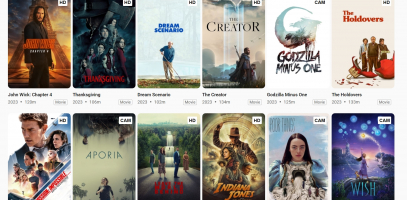Top 10 Best Mobile Device Management (MDM) Software
Mobile device management (MDM) software is used by businesses to optimize the functionality and security of their fleet of mobile devices, including ... read more...smartphones and tablets, while simultaneously protecting the corporate network. To help it easier to choose, this list has compiled for your business the 10 best Mobile Device Management (MDM) software.
-
The Kandji software provides a cloud platform for managing Apple devices that enables you to manage device security to prevent the loss of your company's data. Blueprints are used to plan the configuration of a collection of devices. Because the elements you include in one of these plans relate to the programs and access permissions, which sit on top of the operating system and aren't hardware dependent, you can develop the same Blueprints for many mobile device types. You can make multiple plans for various user groups since you don't have to utilize the same Blueprint on all devices.
Functions in the Kandji package include security services, such as configuration locking and vulnerability scanning. Each device user can choose when to perform the update batch using the patch management that is built into the system. By putting together processes using a variety of pre-written templates, administrators can construct automation scripts for security monitoring and maintenance.
You can import the accounts that you've already created in systems like Slack or Okta because user accounts can be obtained via third-party apps. This makes it simple to set up a single sign-on environment for all of your mobile devices and to coordinate access privileges for Macs that are located on-site.Pros:
- User-Friendly Interface
- Comprehensive Device Management
- Automated Device Enrollment
- Quick and Easy Deployment
- High-Level Security
Cons:
- Does not support other platforms like Windows or Android.
- Higher Cost
- Limited Customization
- No On-Premise Option
Website: kandji.io

Image by Karolina Grabowska from Pixabay 
Image by fancycrave1 from Pixabay -
ManageEngine Mobile Device Manager Plus is an impressive tool because it provides a variety of mobile device management solutions, such as containerization for BYOD and remote tracking and locking for managed devices. ManageEngine Mobile Device Manager Plus provides a highly comprehensive mobile asset management experience. You can access additional device data on the dashboard, such as device owners, installed programs, and more. You can set up recurring device scans to keep this data current.
If a device is having issues, remote troubleshooting can be used to take control of the device and quickly identify the problem's source. To talk to the device's end user, the administrator can use a remote chat. Security directives can also be sent over the chat. A complete enterprise mobile management solution, ManageEngine Mobile Device Manager Plus is available both on-premises and in the cloud. Add a configuration manager for setting up individual or groups of devices. You can also use a self-enrollment app for your device enrollment program. Also, you can establish various policies for user-owned and business-owned devices. It is a mobile device management program that works with Windows, Mac OS, Chrome OS, iOS, and Android devices.
Pros:
- Comprehensive device management
well-designed interface - Multi-platform support
- Cost-effective
Cons:
- Does not offer a lot of customization options
- The reporting capabilities of the software are limited
Website: manageengine.com

Image by Pexels from Pixabay 
Image by Pexels from Pixabay - Comprehensive device management
-
Although many MDM products provide onboarding, tracking, locking, and wiping, Scalefusion's provisioning features stand out. Other MDMs do not have this tool's ability to mirror iOS and Android device screens for support troubleshooting, which is a very important tool for technicians. You can establish profiles and set up your own internal apps in the Scalefusion App Store thanks to the cloud service's app storage space. This gives you the ability to specify onboarding procedures for downloading both your own apps and apps from the official app stores.
While a device is operating, you can communicate with it via screen mirroring if there are any maintenance issues. To manage tickets, the technical support feature of Scalefusion interfaces with external Service Desk tools. Device tracking, vulnerability assessment for user-owned devices, and remote locking and wiping for managed devices are all included in the Scalefusion security package. In order to avoid the requirement for file downloads, it is also possible to host your material on the Scalefusion server and transmit it via a remote access viewer.
Pros:
- High level of customization options
- Multi-platform support
- Robust security features
Cons
- The software can be expensive
- Does not integrate with as many third-party applications
Website: scalefusion.com

Image by Karolina Grabowska from Pixabay 
Image by Karolina Grabowska from Pixabay - High level of customization options
-
Ivanti Neurons for MDM containerizes the delivery of mobile applications, tied together with access to storage space. As a result, there won't be any company assets on the smartphone after the user signs out. This stops company data from being compromised in the event that the device is lost or stolen. Also, users can access the corporate network using their own devices, entirely separating their personal and professional computing environments.
Ivanti Neurons is applicable to more than only mobile devices. Moreover, Windows and macOS-powered PCs will be able to use its services. Android and iOS are both supported by mobile devices. A software package and service selection menu are set up in an application profile by the administrator. Afterward, a profile is connected to each user account. The user can then self-enroll and use any device to access that workplace. A VPN service is part of the Ivanti system. So, a user can access a portal with a secure connection to the company's space on the Ivanti server by installing an app on a mobile device. You have access to this account space from anywhere.
Pros:
- Offers a wide range of features
- Multi-platform support
Cons:
- The software can be expensive
- The software can have a steep learning curve, which may require additional training and resources to fully utilize all of its features.
Website: ivanti.com

Image by LUM3N from Pixabay 
Image by Firmbee from Pixabay -
The application management version of the Citrix service is called Workspace Premium. This offers a method of containerizing business data that is relatively similar to the other options on this list. Wider access to the corporate network is available on company-owned devices. However, those devices are scanned for security risks, such as malware or insecure apps before they are allowed to connect. So, you have two safe options for guarding against the potential of malware lateral movement on your network.
A user account is required to use the Workspace Premium feature because it functions as a virtual desktop system. As a result, the user can sign in to a workstation at their place of business, leave, and use a mobile device while outside the building. You or the company could own the device. Regardless of who owns the device, the delivery of the application profile is managed in the same way. The device should have a screen lock under the Workspace Premium scenario, and no data should be saved on it. Hence, if the user loses the device, anyone finding it won't be able to unlock it, making it impossible for them to access corporate data.
Pros:
- Citrix solutions enable remote access to enterprise applications and data from any device
- Enable organizations to move their applications and data to the cloud
- Offer a range of security features
Cons:
- Citrix solutions can be complex to deploy and manage
- Citrix solutions require a reliable network connection
Website: citrix.com

Image by Maria from Pixabay 
Image by Firmbee from Pixabay -
Samsung Knox Manage is part of a platform of the device management system, called Knox Suite. The management of Samsung-provided mobile devices is the only purpose of the Manage unit. The suite's device onboarding service is provided by a different module. By restricting users from installing unapproved apps, the Knox system safeguards devices from abuse. Also, it checks every device in accordance with a policy that you choose, and if a device is in the incorrect place or has a setting that poses a security concern, it will be prevented from accessing your network and other resources like file storage.
This is a helpful tool for enforcing some data protection laws, like GDPR, which prohibits access to data from certain foreign countries. The Knox Manage solution also offers remote access for troubleshooting all monitored devices. This system can control and access devices from any location thanks to its cloud-based console. Its ability to provide centralized management for all sites makes it a useful technology for multinational corporations. Users of the device can go abroad and the device can still be controlled.
The Knox Manage system's statistics-gathering tool can collect contract usage data, including call costs and data plan consumption. Billing expenses can be restricted, and devices can be prevented from dialing expensive numbers like premium ones.Pros:
- Strong security features
- Integrates with a range of third-party applications
Con: Only compatible with Samsung mobile devices
Website: samsungknox.com/en

Image by Tayeb MEZAHDIA from Pixabay 
Image by Firmbee from Pixabay - Strong security features
-
VMware Workspace One offers a sophisticated solution for the management of desktops and mobile devices that can be managed or user-owned. The utility standardizes the delivery of apps by considering every device as a support system for a VMware operating system and linking the desktop to the user account rather than the device.
You can set up rules that decide on limits and assign them to devices in order to control devices. Based on the operating system or ownership type, you can distinguish between devices and allocate them. Ownership types are divided into BYO (Bring Your Own) and corporate-owned so you can tell which devices are company-owned and which are owned by employees. You can automatically deliver applications to devices using the platform. This implies you're able to buy programs in bulk and deploy them quickly and effectively. Users can submit credentials into an onboarding process to join the management solution while adding new devices.
Pros:
- Unified endpoint management
- Workspace ONE offers multiple layers of security
- Workspace ONE is scalable and can handle a large number of devices and users
Cons:
- Workspace ONE can be expensive
- Workspace ONE requires an underlying infrastructure of VMware products
- Limited support for legacy applications
Website: vmware.com

Image by Firmbee from Pixabay 
Image by Firmbee from Pixabay -
BlackBerry UEM offers a cloud-based service but you can also choose to get it as a software download and host it yourself. Its capability to integrate Windows, macOS, and Chrome OS devices as well as its ability to centralize the management of user and corporate-owned devices are both beneficial. BlackBerry UEM, unfortunately, is unable to control Linux-based devices, much like many other solutions on this list.
Managing policies with BlackBerry Unified Endpoint Management is very easy. You can manage policies, users, groups, and applications from the console. You can perform tasks like spreading programs among containers, setting native apps, and assigning apps to user accounts. The ability for iOS and Android users to activate new devices through a QR code makes onboarding new users exceedingly efficient. Active Directory can also be integrated with groups to automatically onboard new users. With a variety of activation kinds, including Work and Personal devices and Work Only, it is also possible to separate work activities from personal ones.
Pros:
- Provide a seamless user experience across devices and applications, enabling employees to be more productive.
- Handle a large number of devices and users
Cons:
- Limited support for non-BlackBerry devices
- Dependence on BlackBerry infrastructure
Website: blackberry.com/us/en

Image by Firmbee from Pixabay 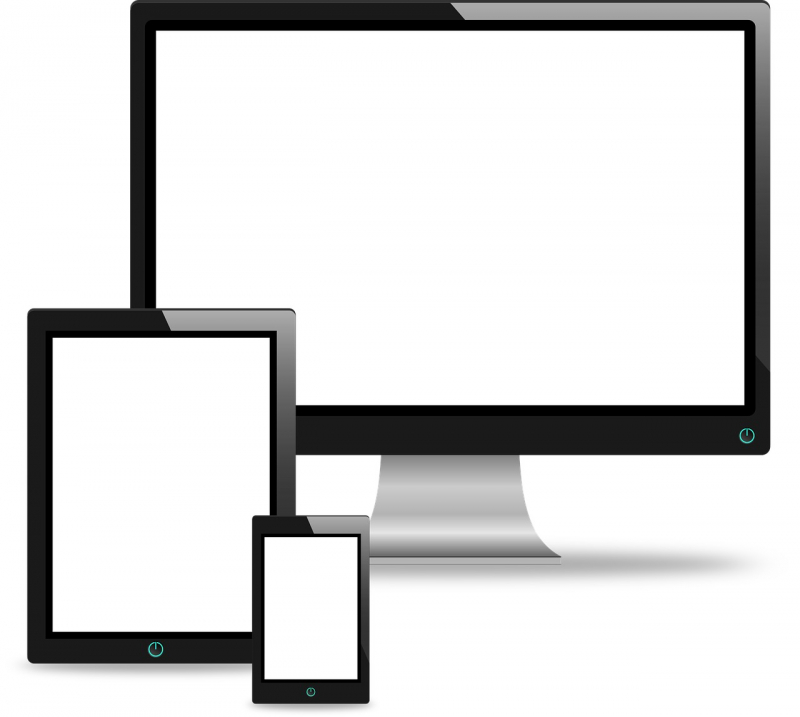
Image by Maicon Fonseca Zanco from Pixabay -
Citrix Endpoint Management is one of the best Mobile Device Management (MDM) Software. In the virtualization sector, VMware is the rival of Citrix, and their UEM technology follows a similar approach. Windows 10, Mac OS, iOS, tvOS, iPadOS, Android, Android Enterprise, Chrome OS, and Citrix can all be monitored with Citrix Endpoint Management. The unique quality of this software is that it analyzes each device's security status before allowing access to corporate content at each request. Mobile devices like smartphones and tablets are included in Citrix Endpoint Management. This package integrates mobile devices into your site's Citrix environment if you manage one.
The program has been developed to assist the user in keeping track of user behavior. To protect confidential information from being compromised, Citrix Endpoint Management employs user context controls based on role, location, or device. Intelligent machine learning and analytics are used in the solution to help identify high-risk user behavior. If you're searching for cross-platform device management that is also compatible with Citrix architecture, Citrix Endpoint Management is a viable option.
Pros:
- Offer secure access to corporate resources
- Provide advanced security features such as data encryption
- Handle a large number of devices and users
Cons:
- Does not support all legacy applications
- May have compatibility issues with some devices or applications
Website: citrix.com

Image by Karolina Grabowska from Pixabay 
Image by Coffee Bean from Pixabay - Offer secure access to corporate resources
-
SOTI MobiControl is one of the best Mobile Device Management (MDM) software. It is able to support IoT devices and desktops as well as mobile devices and it is focused on enforcing security on corporate-owned devices. Users of monitored devices have the option of remote viewing or remote control, which allows for more hands-on analysis of performance issues. Moreover, a chat feature lets the administrator talk to the device's end user.
In order to safeguard files and web information, the program can also be utilized for mobile content management. You can upload Microsoft Office files and control who has access to the resources using the SOTI Hub app. To make sure that only the appropriate staff have access to sensitive material, the application is particularly helpful for controlling file access. The SOTI MobiControl's application management features are also incredibly useful. Administrators can control what applications are permitted through blacklists and whitelists. Blacklisting non-work applications help ensure that teams stay productive.
Pros:
- Provide advanced security features such as encryption, containerization, and policy controls
- Unified endpoint management
Cons:
- Support for non-mobile devices may be limited
- May have compatibility issues with some devices or applications
Website: soti.net

Image by StartupStockPhotos from Pixabay 
Image by Pexels from Pixabay - Provide advanced security features such as encryption, containerization, and policy controls