Top 11 Best To-Do List Apps
The top to-do list apps help you manage and organize your task more effectively and efficiently. While there are several software solutions available for ... read more...addressing individual chores, ranging from cloud office suites to project management applications, it may be challenging to balance all of the items on your to-do list, especially when you have various customers, deadlines, and priorities. To-do list applications are really handy, thus Toplist has compiled a list of the finest to do list apps for you to enjoy.
-
Microsoft To Do is a task management program that runs in the cloud. It enables users to manage their work from their smartphone, tablet, or computer. The technology was developed by the Wunderlist team, which was bought by Microsoft, and the standalone applications feed into the existing Tasks function of the Outlook product line.
Microsoft To Do is a task management program that runs in the cloud. It enables The software is cloud-based and integrates with Microsoft 365 and Outlook. This allows you to export tasks from there rather than starting from the beginning when making a list (unless you want to). The app's workflow is quite seamless, with lists organized by day. You may make day-by-day and month-by-month lists. In this manner, you can keep track of the chores that need to be accomplished right away.
Microsoft Office has long been a mainstay of office work and has seen a number of competitors emerge, but the current edition, Microsoft 365, has been designed to meet every modern business need, with collaboration at its core. It's a full-featured and comprehensive software suite that can perform about anything you'd expect from one.
Detailed information:
Top Feature: Collaborate on tasks
Price: FreeDownload: https://todo.microsoft.com

Microsoft To Do 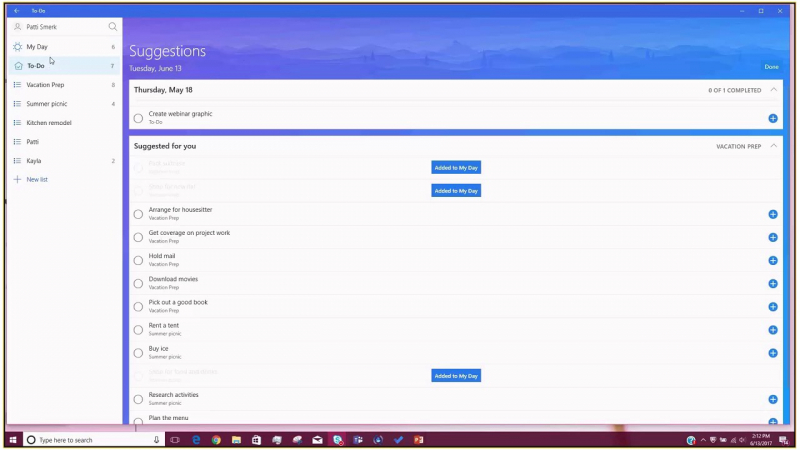
Microsoft To Do -
Any.do is a productivity tool that assists people and teams in staying organized and getting more done. Any.do is a to-do list, planner, and calendar app that allows you to manage and organize your daily tasks, to-do lists, notes, reminders, checklists, calendar events, grocery lists, and more. With our calendar widget, you can keep track of your to-do list and calendar events at all times. Any.do app comes with this amazing feature of speaking and recording the list instead of typing it. If you just remembered something you have to do and have absolutely no time to type it, just speak as you would to a virtual assistant, and the app will save it for you to listen to later.
Any.do is a productivity tool that assists people and teams in staying organized and getting more done. Any.do is a to-do list, planner, and calendar app that allows you to manage and organize your daily tasks, to-do lists, notes, reminders, checklists, calendar events, grocery lists, and more. With our calendar widget, you can keep track of your to-do list and calendar events at all times. Any.do to-do list and planner include a daily calendar view, a 3-day calendar view, a weekly calendar view, and an agenda view, as well as built-in reminders. Examine and manage your calendar events and to-do list together. Any.do is a to-do list, a calendar, an inbox, a notepad, a checklist, task list, a board for post its or sticky notes, a task & project management tool, a reminder app, a daily planner, a family organizer, an agenda, a bill planner and overall the simplest productivity tool you will ever have.
Detailed information:
Top Feature: Quickly sync phone
Price: Free, with in-app purchases
Download: https://www.any.do

Any.do 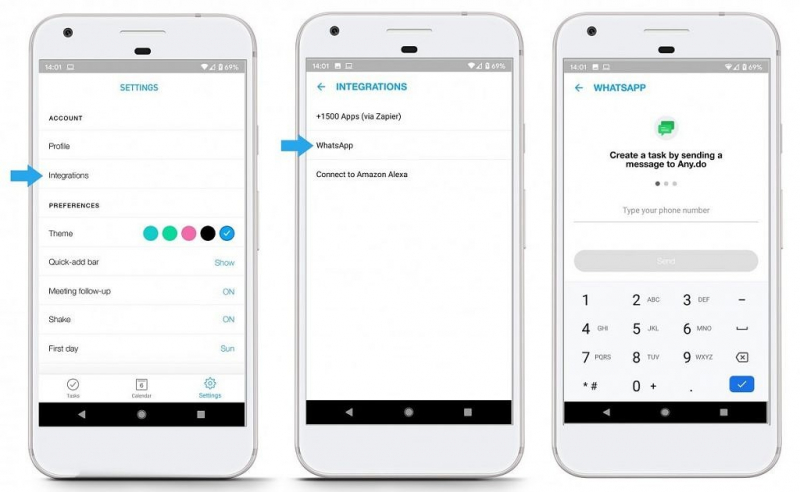
Any.do -
Todoist is a web service and task management software package. Tasks can also include notes in the form of any sort of file. Tasks may be added to projects, filtered, tagged, changed, and exported. Todoist supports 13 desktop and mobile platforms, including Microsoft Windows, Apple Mac OS X, iOS, Android, Google Chrome, Firefox, Gmail, Microsoft Outlook, Thunderbird, and Postbox, and provides online synchronization and backup. Todoist is used by 20 million people to organize, plan and collaborate on projects, both big and small.
Todoist offers you the assurance that everything is in order and that you are making progress on the things that are essential to you. Get a comprehensive picture of everything on your plate and never miss an important assignment again. Todoist presents you with the correct tasks at the right times so you always know what to focus on next. Divide and conquer your everyday duties in shared projects, from business initiatives to grocery lists. It creates custom task views based on your preferences and workflow. Connect Todoist to your email, calendar, and files to streamline your workflow.
Todoist app also lets you use color codes to make the tasks even more distinct from each other. The reason why we always find ourselves wound up on this app per se is its AI-powered Smart Schedule feature. The feature can help you make the most of your time by suggesting timeslots for your tasks. You can then decide how to proceed with it.
Detailed information:
Top Feature: Distraction-free design
Price: Free, with in-app purchasesDownload: https://todoist.com/downloads
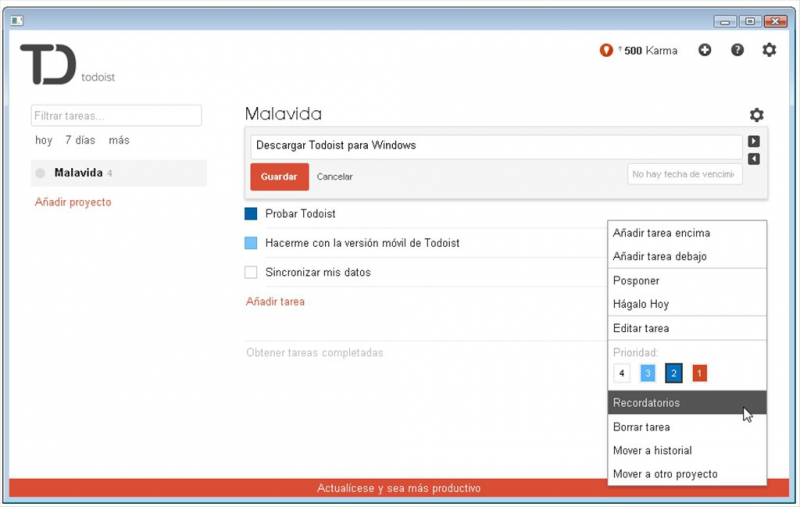
Todoist 
Todoist -
Tame the chaos of your life and focus it on something simpler with Clear, an app that somehow improves on the simple satisfaction of crossing off items on a piece of paper. See for yourself why it works so well for over a million people by trying it out today. Clear's clear, colorful layout and straightforward swipe gestures make organizing to-do lists across various devices quick and easy. Its rainbow-colored checklists are small pieces of art, making it easy to see what you need to accomplish and how urgently you need to do it at a look.
This program is an example of the absolute best that pocket computers can achieve: it takes a fundamental necessity ("to-do" lists) and, in a very subtle way, extends the utility of this "simple list" much beyond what it has ever been. Your greatest ideas or requirements for a particular list are not lost. Instead, they remain black and marked out until you bring them to life in prioritized color for your most recent shopping excursion, vacation, goal, or whatever. You gradually improve them by making additions and removals. This complete gadget with all of the information you require simply sits there until you push one button and utilize it.
Detailed information:
Top Feature: Simplicity
Price: $4.99, with in-app purchasesDownload: https://apps.apple.com/us/app/clear-todos/id493136154
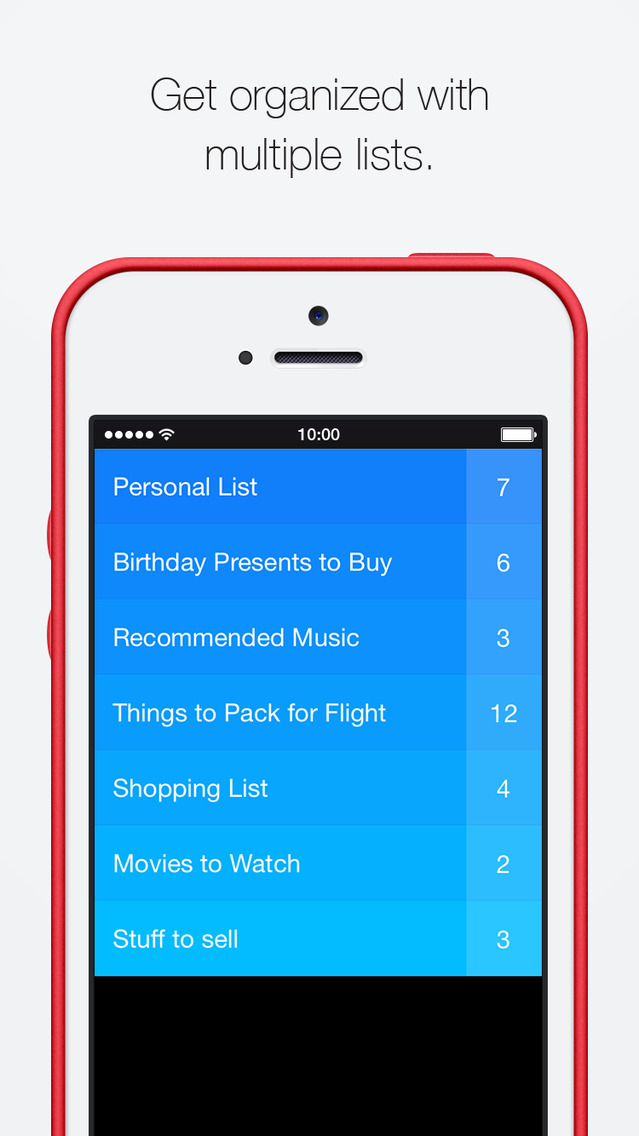
Clear 
Clear -
Remember The Milk, one of the earliest to-do list applications, is a basic tool for adding, organizing, and completing activities in the simplest way possible. Remember The Milk's smart lists assist you in identifying all of the chores with due dates throughout the week. Along with automatic task prioritizing, one of the app's biggest features is its simple, straightforward, and easy-to-use UI. Integration with Google Calendar, Outlook, and Gmail allows you to see and change all of your tasks in the app, as well as provide omnichannel support.
The app has been around for quite some time. It has a few basic functions. It allows you to add tasks and categorize them by importance. You may cross a job off the list once you have finished it. The software offers an easy-to-use design and is rather uncomplicated. You may also add personalized tags to each job for greater clarity. The duties might be shared with others (for example, coworkers), or they can be assigned to a specific individual. You can access your lists offline, like with other similar programs.
Detailed information:
Top Feature: Drag-and-drop ordering
Price: Free, with in-app purchasesDownload: https://www.rememberthemilk.com/services/windows
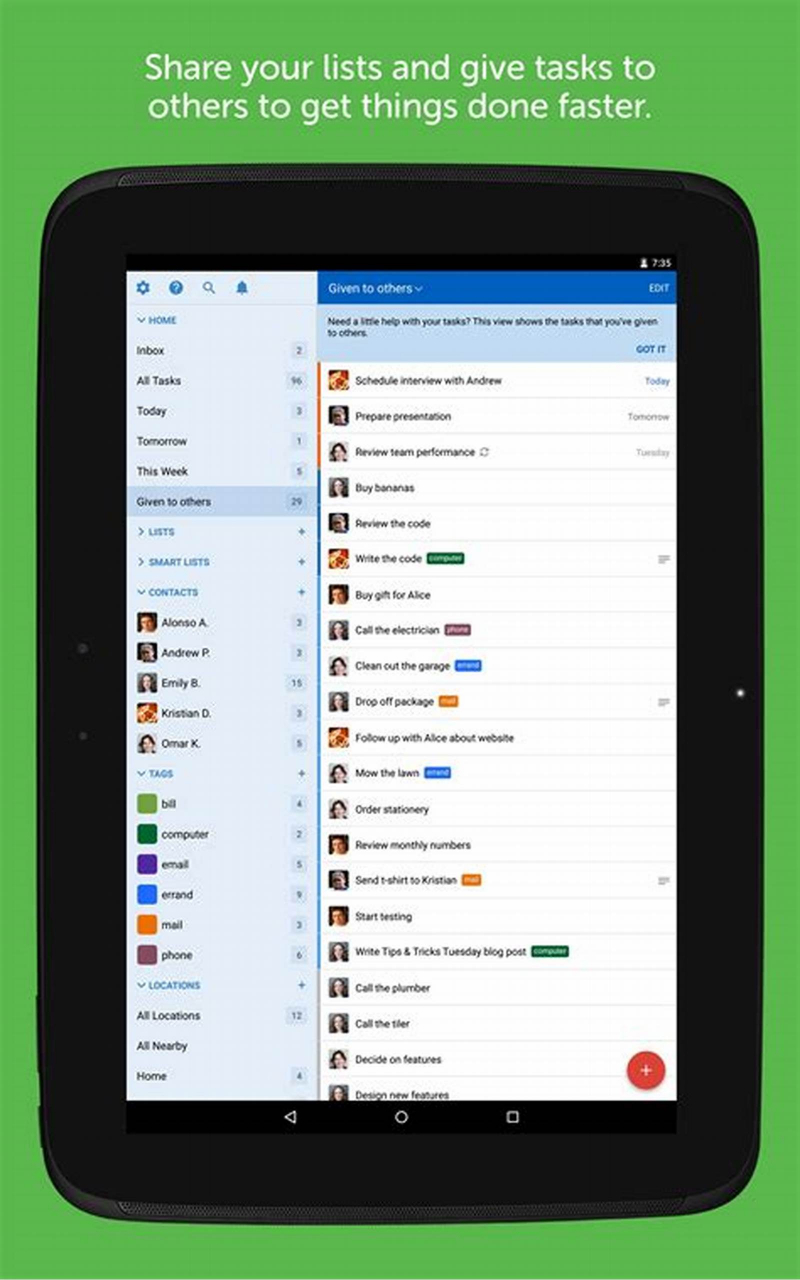
Remember the Milk 
Remember the Milk -
Google Keep is a note-taking application that is provided as part of Google's free, web-based Google Docs Editors suite. Google Keep is accessible as an online application as well as an Android and iOS mobile app. The software has a number of note-taking features, including text, lists, photos, and audio. Optical character recognition can extract text from pictures, and voice recordings may be transcribed. The interface supports both a single-column and a multi-column display. Color-coded notes and labels can be used to organize information. Later upgrades included the ability to pin notes and collaborate on notes in real time with other Keep users.
Google Keep is a significant improvement from yellow sticky notes (which are accessible on a variety of platforms). If you're a big fan of Google applications and services, Google Keep would be a great addition to your app collection. You may add a widget to your phone's screen that displays a list of chores that need to be completed. Because you will be gazing at your phone screen for an extended period of time, the list of chores will always be visible. With a simple press on the icon, iOS users may even add a new voice or text note. You may even capture a photo and use it as a reference for a task that is difficult to recall through written language.
Detailed information:
Top Feature: Simple interface
Price: FreeDownload: https://www.google.com/keep
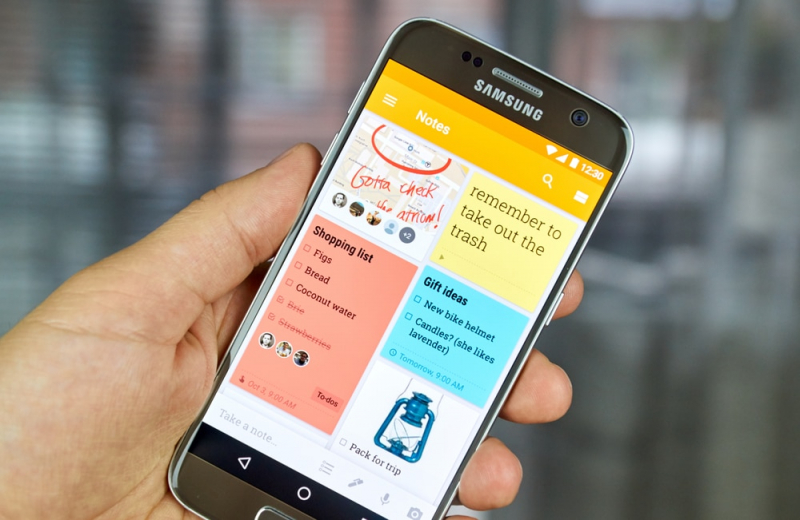
Google Keep 
Google Keep -
Habitica, originally HabitRPG, is an online task management tool developed and maintained by HabitRPG, Inc. Habitica, unlike most task management programs, takes the form of a role-playing game. Habitica is a free and open source software project. Enter your Habits, Daily Goals, and To-Do List, and then build your own avatar. Check off chores to level up your avatar and get access to new features like armor, pets, talents, and even missions! Fight monsters with your pals to hold each other responsible, and spend your gold on in-game incentives such as equipment or personalized awards such as viewing an episode of your favorite TV program. Habitica is a flexible, sociable, and enjoyable approach to inspire yourself to do anything.
Dailies are used by Habitica to log habits that the user desires to accomplish in a predictable, planned, and repeating manner. Dailies are accomplished by checking a box: the user creates their Dailies ahead of time and ticks off what they have completed during the day. Dailies that are finished by the end of the day offer the user experience and gold; Dailies that are not completed by the end of the day result in a loss of health. A user gains experience when they accomplish a To-Do. The To-Do then vanishes (it can be accessed later under the 'Complete' To-Dos menu). To-Dos, unlike Habits and Dailies, will never cause the user to lose health: the To-Do will just become more useful over time (it gives more experience and gold once completed).
Detailed information:
Top Feature: Social network
Price: Free, with in-app purchasesDownload: https://habitica.com
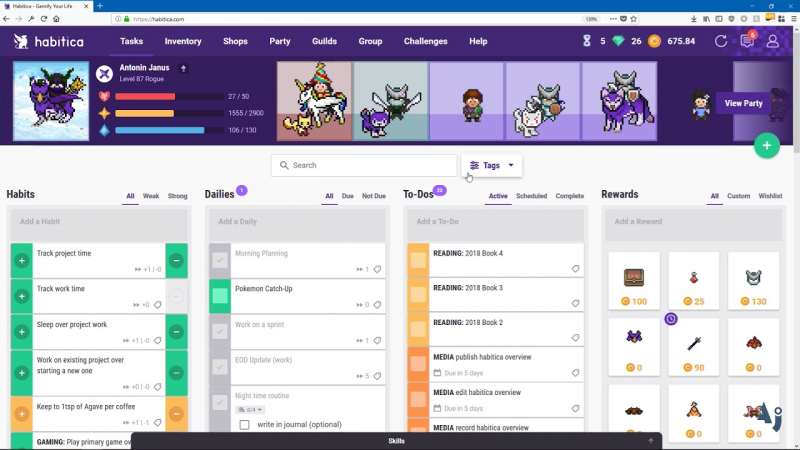
Habitica 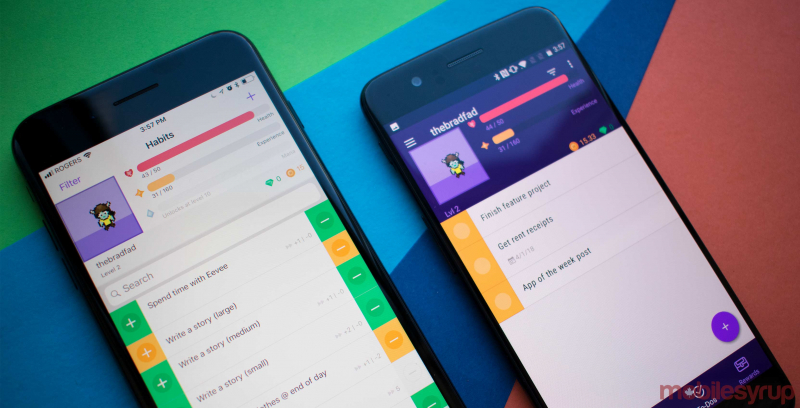
Habitica -
Things 3 is a task management tool developed by Cultured Code, a software business located in Stuttgart, Germany, for macOS, iPadOS, iOS, and watchOS. It was initially published as an alpha for Mac in late 2007 to 12,000 individuals and immediately garnered popularity. When the App Store debuted in July of the following year, it was one of the first 552 applications accessible for iPhone. It was later published alongside the iPad in 2010, and in 2015, it was one of the first applications accessible for the Apple Watch.
It's a subtle but effective organizing tool that, in the right hands, combines the best of an analog paper-list-and-planner system with the ease and technological wizardry of a digital one. But only if you put in the effort to tune it; otherwise, you'll waste money and time.
Things' secret sauce includes a field named When. It refers to when you intend to complete the task rather than merely when it is due. If you have a report draft due on Friday but have time to write it on Wednesday, you would add a to-do with a Friday deadline and Wednesday in the When box. It requires an extra stage of planning, which you should probably be doing anyway. When your daily schedule is produced, Things will show you what you need to work on. For anybody who has ever opened their computer and wasted 30 minutes of their morning picking what to work on, avoiding that distraction is a pipe dream.
Detailed information:
Top Feature: Intelligent design
Price: $9.99, no in-app purchasesDownload: https://apps.apple.com/us/app/things-3/id904237743
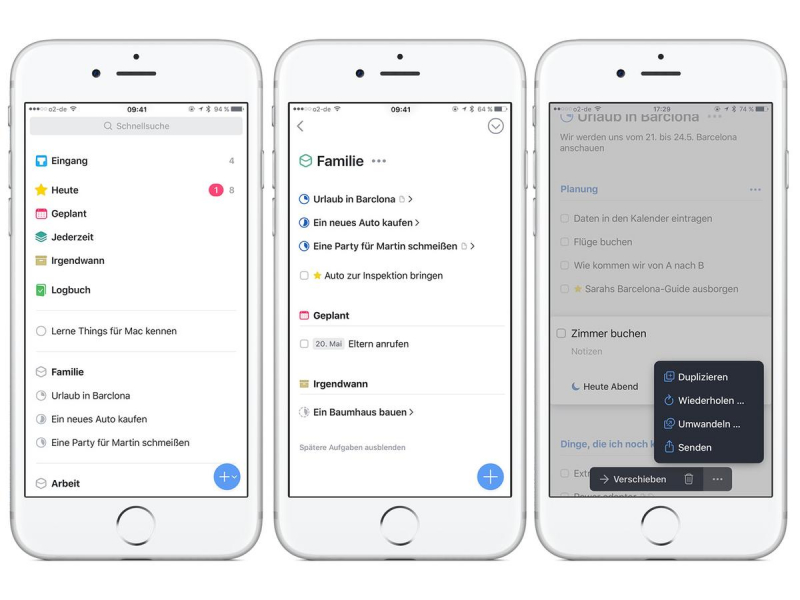
Things 3 
Things 3 -
Trello is a web-based, Kanban-style list-making program created by Trello Enterprise, an Atlassian affiliate. It was founded in 2011 by Fog Creek Software and spun out in 2014 to form the basis of a new business in New York City before being sold to Atlassian in January 2017.
Trello, a well-known to-do list software and task management application, includes features such as drag-and-drop capabilities and color-coded labeling. It also allows you to organize your work in the most effective manner. It has its own "boards" and "cards" structure that allows you to separate all of your projects (boards) and then add tasks and subtasks (cards) to them. It allows you to add comments, checklists, and deadlines to cards. The app's sleek and glossy calendar display gives you all of your responsibilities for the day, which is just great. Trello is the best choice for large enterprises due to its connectivity with major apps such as Dropbox, Box, and Google Drive.
Detailed information:
Top Feature: Customizable interface
Price: FreeDownload: https://trello.com/platforms
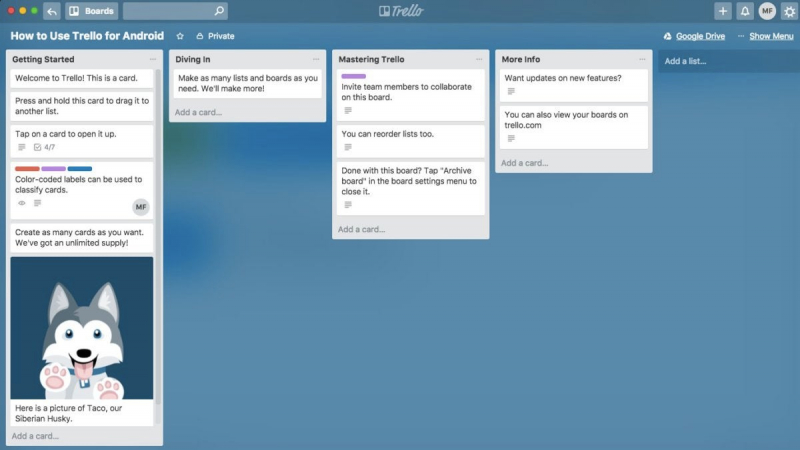
Trello 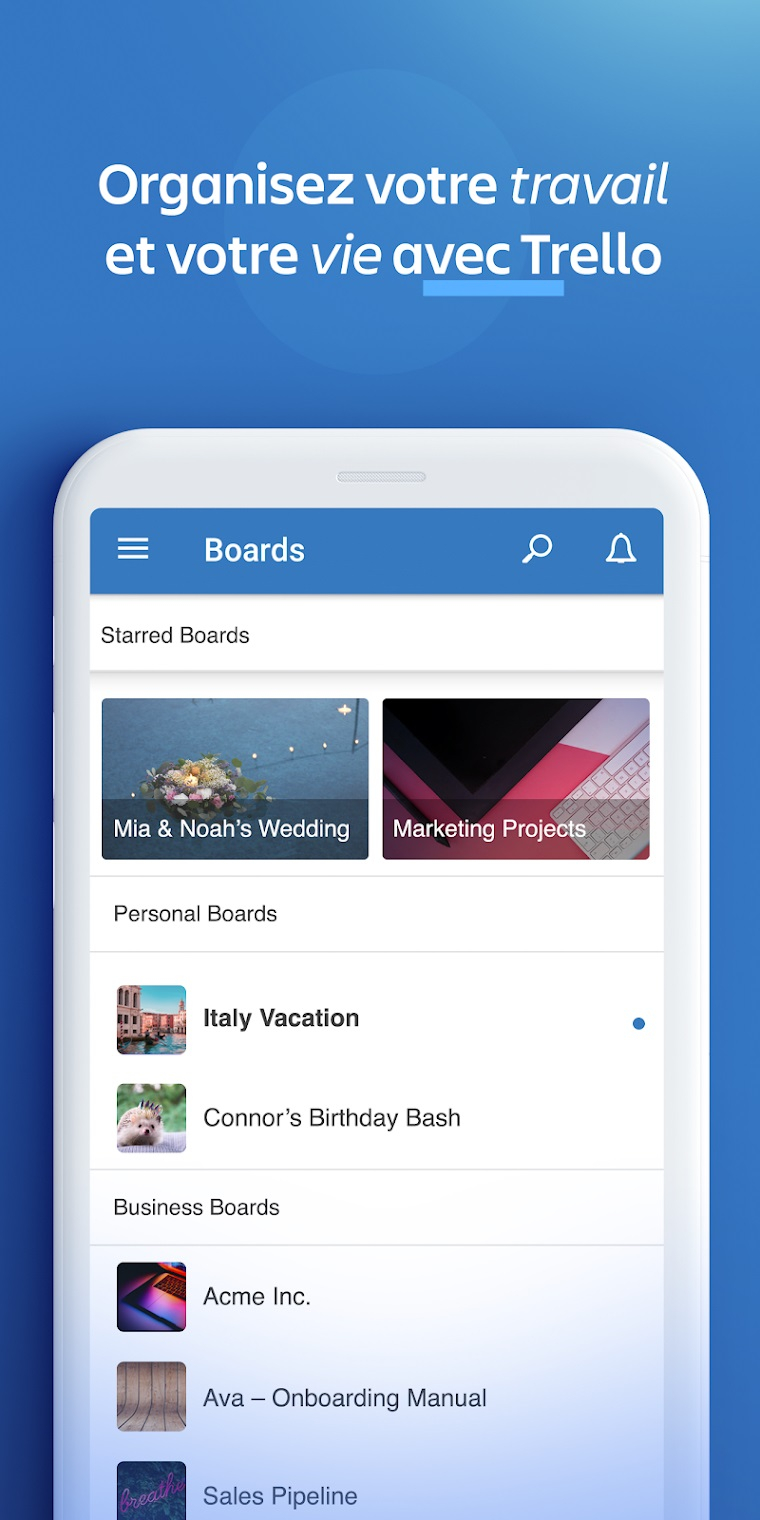
Trello -
Basecamp is a web software firm headquartered in Chicago, Illinois. Jason Fried, Carlos Segura, and Ernest Kim cofounded the company in 1999 as a web design firm. The company's focus has switched from web design to web application development from mid-2004. Basecamp was the first commercial program, followed by Backpack, Campfire, and Highrise. Ruby on Rails, an open source web application framework, was designed for internal usage at 37signals before being published publicly in 2004.
Basecamp is one of the most popular task management software. Basecamp's fully functional project management application includes business-oriented features such as milestone management, file sharing, time tracking, and forum-style discussion. Basecamp's to-do list function is similar to Asana's, which provides individual threads for each activity. You may assign the work to team members with deadlines and provide task specifics in the form of comments. Despite the fact that Basecamp is a completely paid program, you may get a 30-day free trial simply by joining up with your email address.
Detailed information:
Top Feature: Card-based design
Price: $99, with in-app purchasesDownload: https://apps.apple.com/us/app/id1015603248

Basecamp 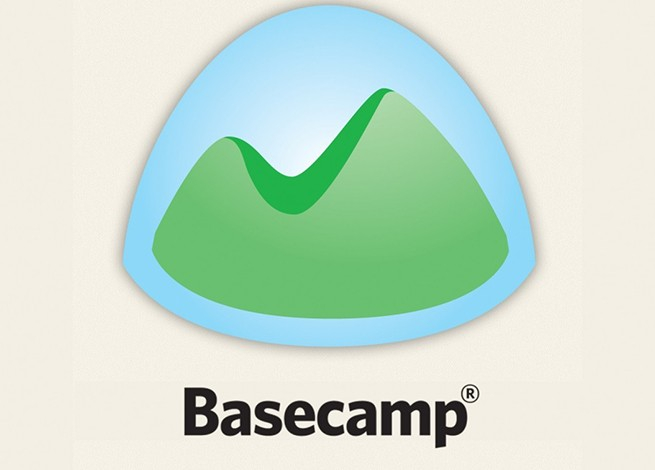
Basecamp -
Asana is an online and mobile tool that assists teams in organizing, tracking, and managing their work. According to Forrester, Inc., "Asana streamlines team-based task management." It is manufactured by the same name firm. Asana is the most convenient approach to managing both team projects and individual assignments. From the smallest details to the big picture, Asana organizes work so that you and your teams know what to do, when to do it, and how to do it.
Asana is a to-do list tool for businesses. It is best suited for bigger teams that often cooperate. It has some of the greatest features, such as task categories, tagging choices, and deep sorting, as well as several methods to add more information to a job. One of the things I enjoy best about this software is that it has a dedicated thread for each work, which eliminates all communication concerns. You may only communicate or discuss a task with individuals who are directly engaged, without distracting others. Asana's free plan has a reasonable variety of features, but the pro version is far more helpful and ideally suited for a large team.
Detailed information:
Top Feature: Simple interface
Price: Free, with in-app purchasesDownload: https://asana.com/download
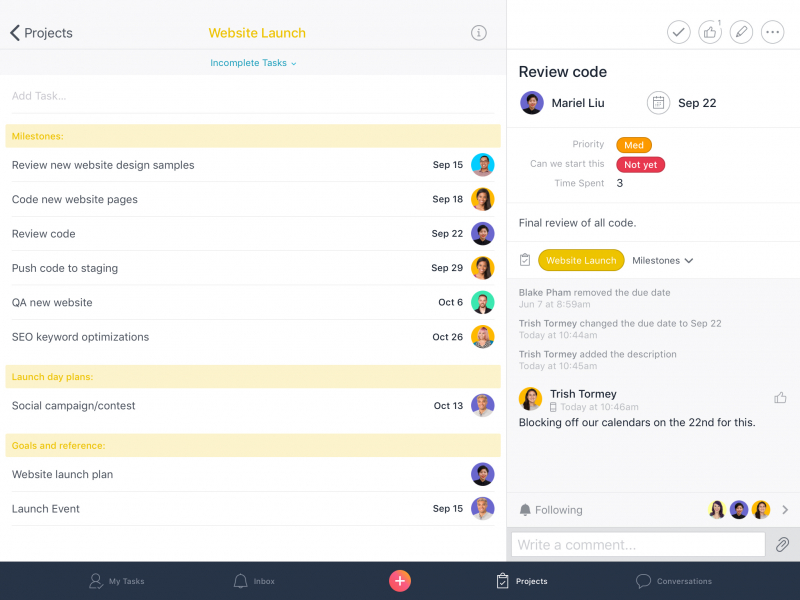
Asana 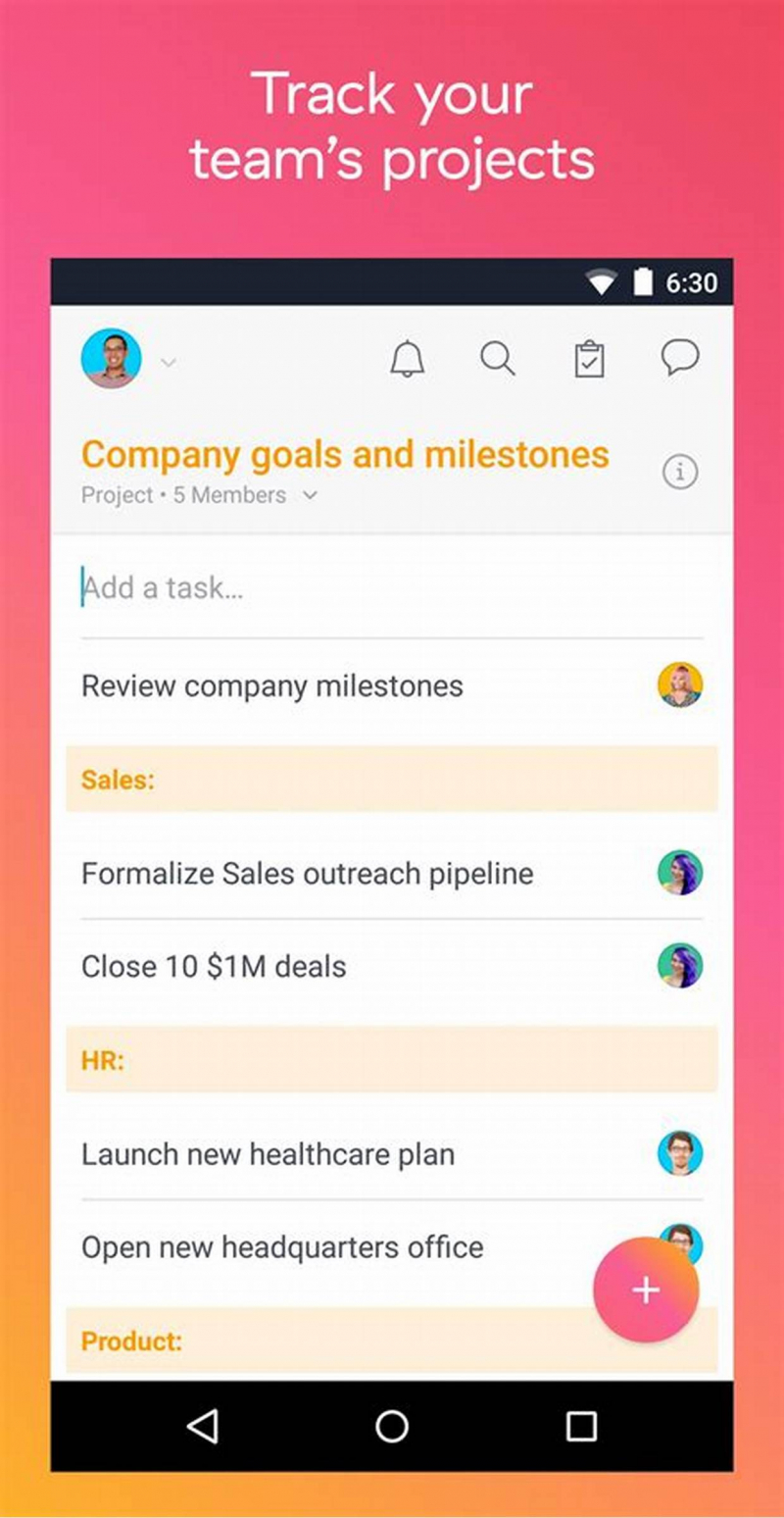
Asana
































