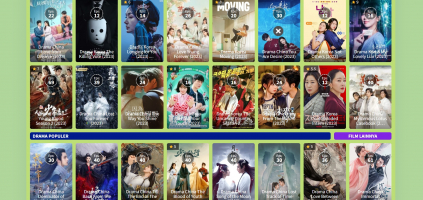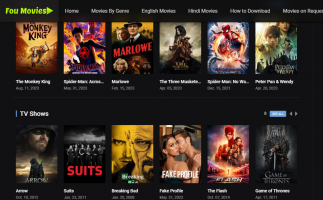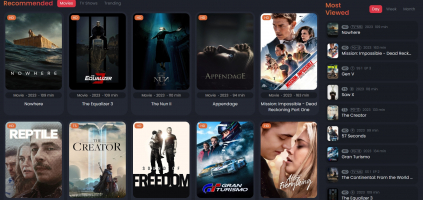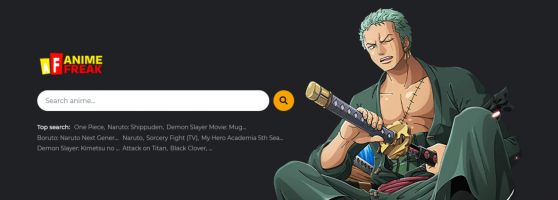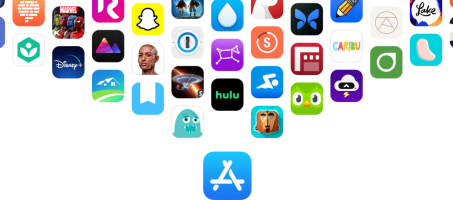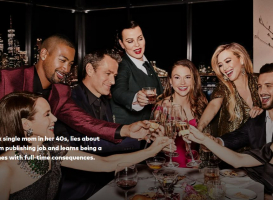Top 6 Best Websites to Download GTA 5
Grand Theft Auto V (GTA 5) is a popular open-world action-adventure game created by Rockstar North and published by Rockstar Games. It can be downloaded from ... read more...various trustworthy websites that offer secure access to the game. These platforms not only provide reliable downloads but also keep the game updated with the latest content and updates. Let's check out these best websites to download GTA 5!
-
Steam is a digital distribution platform developed by Valve Corporation, initially launched in 2003 as a tool for updating and patching games. Over time, it has become the primary marketplace for buying, downloading, and playing PC games. Steam offers a vast library of games from various genres, including popular titles, indie games, and classic titles. Users can purchase games through the platform and download them directly to their computers. Grand Theft Auto V, commonly known as GTA 5, is available on the Steam platform for purchase and download.
To purchase GTA 5 on Steam, users need to create a Steam account, add funds to their account balance, and then search for GTA 5 in the Steam store. The game is available in different editions, including the standard edition, the premium online edition, and the criminal enterprise starter pack.
Once purchased, the game will be added to the user's Steam library, and they can download and install it on their computer. The game can be played both online and offline, and it has a single-player campaign mode as well as a multiplayer mode.Steam also offers various features and services, such as community forums, social networking, streaming capabilities, and game development tools. It also supports features like cloud saves, automatic updates, and remote play, allowing players to continue their games on different devices. Steam is free to download and use, but users must purchase games and other content separately.
Pros:
- Large user base
- Frequent sales and discounts
- Extensive community features
Cons:
- May require a constant internet connection
- Limited mod support.
Supported Platforms: Windows, macOS, Linux.
Website: https://store.steampowered.com/
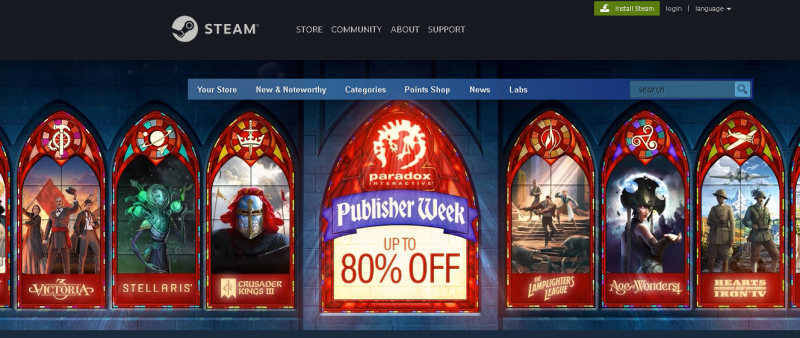
Screenshot via store.steampowered.com 
Photo by GTA 5 via store.steampowered.com -
Rockstar Games Launcher is a free desktop application created by Rockstar Games. It enables users to buy and play games made by Rockstar Games, including GTA 5. The launcher is accessible for Windows-based computers and can be acquired through the Rockstar Games website.
After installation, the Rockstar Games Launcher allows users to purchase and download games directly from Rockstar Games. The launcher also provides access to game updates, extra content, and other features. It also includes a Friends system, which allows users to connect with other players and join multiplayer games.
To download GTA 5 via the Rockstar Games Launcher, users can either buy the game from within the launcher or utilize a Rockstar activation code. Upon purchase, the game is added to the user's library, and they can download and install it immediately from the launcher.
Once you have downloaded and installed GTA 5 through the Rockstar Games Launcher, you can play the game in both online and offline modes. To play GTA 5 offline, simply launch the game through the Rockstar Games Launcher while you are not connected to the internet. Once the game is launched, you can access the single-player story mode and play the game without an internet connection.
However, it's important to note that some features of the game, such as online multiplayer modes and social club features, require an internet connection. If you want to play the online multiplayer modes, you will need to connect to the internet and create a Rockstar Games Social Club account.Pros:
- Direct access to Rockstar Games titles
- Automatic updates
- Rockstar Social Club integration.
Cons:
- Limited game library compared to other platforms.
Supported Platforms: Windows.
Website: https://socialclub.rockstargames.com/rockstar-games-launcher
Photo by GTA 5 via socialclub.rockstargames.com 
Photo by GTA 5 via socialclub.rockstargames.com -
The Epic Games Store is a digital distribution platform for video games, developed and operated by Epic Games. The platform allows users to purchase, download, and play games on their Windows or macOS computers.
One of the games available on the Epic Games Store is GTA 5. To download and play GTA 5 through the Epic Games Store, you will need to create an Epic Games account and download the Epic Games Launcher, which is the platform's desktop application. Once you have the launcher installed, you can purchase and download GTA 5 directly from the store.
The Epic Games Store offers a variety of features, including cloud saves, automatic updates, and a friends list that allows you to connect with other players. The platform also offers regular free games that users can claim and keep forever, as well as weekly sales and discounts on various games. In general, the Epic Games Store is a convenient and user-friendly platform for purchasing and playing games, including GTA 5. It offers a variety of features and benefits, such as regular free games and sales, that makes it an attractive option for gamers.
Pros:
- Frequent free game giveaways
- Exclusive deals and discounts
- Support modding, achievements.
Cons:
- Limited social features
- Fewer customization options compared to Steam.
Supported Platforms: Windows, macOS.
Website: https://www.epicgames.com/store/
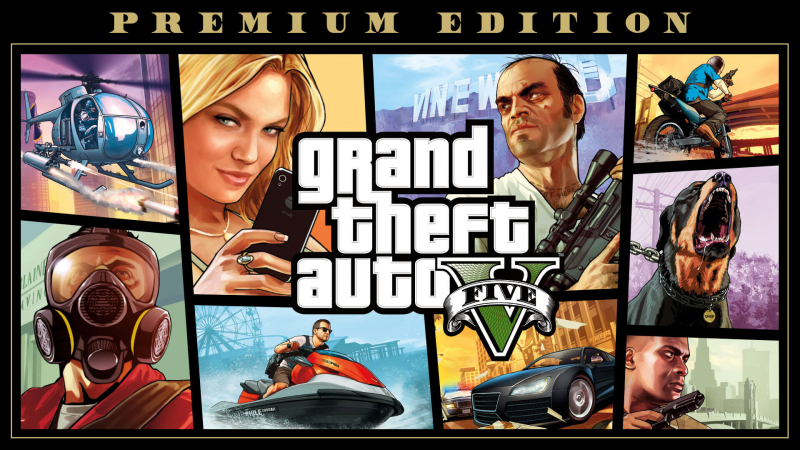
Photo by GTA 5 via store.epicgames.com Owner: Boss via Youtube -
Xbox Live Marketplace was first introduced in 2005 as part of Microsoft's online gaming service, Xbox Live. The Marketplace allowed users to purchase and download game demos, trailers, and other digital content directly to their consoles. Over time, the Marketplace expanded to include full games, downloadable content (DLC), and even movies and TV shows.
One of the most popular features of the Xbox Live Marketplace was Xbox Live Arcade, a platform for small, independent games that could be downloaded and played on the Xbox 360. Xbox Live Arcade titles ranged from traditional arcade games to more experimental indie games, and they helped to establish the Xbox 360 as a platform for unique gaming experiences.
GTA 5, or Grand Theft Auto V, was one of the most popular games on the Xbox Live Marketplace, which was the predecessor to the Microsoft Store. On the Xbox Live Marketplace, users could purchase and download the full version of GTA 5 directly to their Xbox 360 or Xbox One consoles.
GTA 5 was released for the Xbox 360 and PlayStation 3 in 2013, and later for Xbox One, PlayStation 4, and PC in 2014. On the Xbox Live Marketplace, users could purchase the standard version of GTA 5 or the premium edition, which included additional content such as the Criminal Enterprise Starter Pack and the Doomsday Heist. Users could also purchase various in-game currency packs for Grand Theft Auto Online, which could be used to purchase virtual items such as cars, weapons, and property.
Today, users can still purchase and download GTA 5 and its various expansions and add-ons through the Microsoft Store on Xbox consoles and Windows PCs. The game remains one of the most popular and successful video games of all time, and it has continued to receive updates and new content from Rockstar Games over the years.Pros:
- Large player community
- Multiplayer features
- Xbox Live integration.
Cons: Limited to Xbox consoles and Windows PCs.
Supported Platforms: Xbox One, Xbox Series X/S, Windows.
Website: https://marketplace.xbox.com/
Photo by GTA 5 via xbox.com 
Photo by GTA 5 via xbox.com -
You can still purchase and download GTA 5 through the Microsoft Store, which is the successor to the Xbox Live Marketplace. The Microsoft Store is the primary platform for purchasing and downloading games and other digital content on both Xbox consoles and Windows PCs.
To purchase and download GTA 5 from the Microsoft Store, you will need to have an Xbox Live or Microsoft account and a valid payment method. Once you have logged in to the Microsoft Store, you can search for GTA 5 and select the version of the game you want to purchase. The Microsoft Store offers several different versions of GTA 5, including the standard edition, the premium edition, and the premium online edition, which includes additional content for Grand Theft Auto Online.
After you have purchased the game, you can download it directly to your Xbox console or Windows PC. The download size of the game can be quite large, so you will need to ensure that you have enough available storage space on your console or PC.
Once the game is downloaded and installed, you can launch it from the Microsoft Store or from your console or PC's game library. GTA 5 on the Microsoft Store includes all of the features and content that were available on the Xbox Live Marketplace, as well as any updates and new content that have been released since the game's launch.
Pros:
- Integration with Windows ecosystem
- Cross-platform compatibility for some titles.
Cons: Limited game library, inconsistent user experience.
Supported Platforms: Windows, Xbox consoles.
Website: microsoft.com/en-us/store/games/windows
Photo by GTA 5 via microsoft.com 
Photo by GTA 5 via microsoft.com -
The PlayStation Store is the digital storefront for Sony's PlayStation gaming consoles. It allows users to purchase and download games, add-ons, movies, TV shows, and other digital content directly to their PlayStation consoles.
The PlayStation Store was first introduced in 2006 as part of the PlayStation Network, an online gaming service for PlayStation consoles. Over the years, the store has expanded to offer a wide selection of digital content, including full games, indie games, virtual reality games, and add-ons for existing games. The store also offers movies and TV shows for purchase and rental, as well as music and other digital content.
You can buy and download GTA 5 from the PlayStation Store, which serves as the digital marketplace for PlayStation consoles. Initially launched for PlayStation 3, the game was later made available for PlayStation 4 as well and continues to be a favorite among players. It's important to note that the PlayStation and Microsoft versions of the game are not compatible, so if you buy GTA 5 on one platform, you won't be able to play with or against users on the other platform.
Pros:
- Exclusive content
- Large player community
- PlayStation Network integration.
Cons: Limited to PlayStation consoles.
Supported Platforms: PlayStation 3, PlayStation 4, PlayStation 5.
Website: https://store.playstation.com/
Photo by GTA 5 via store.playstation.com 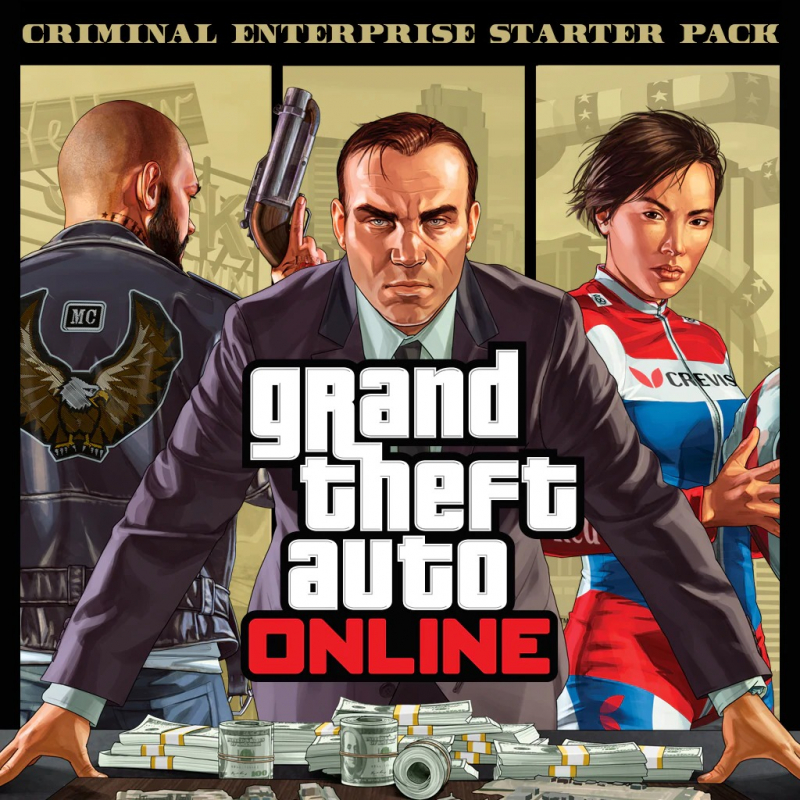
Photo by GTA 5 via store.playstation.com