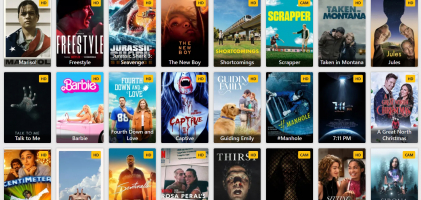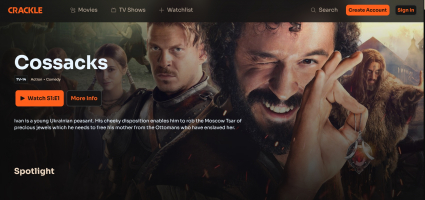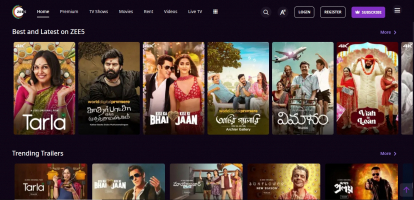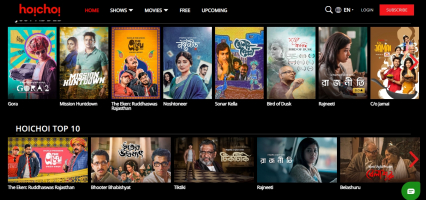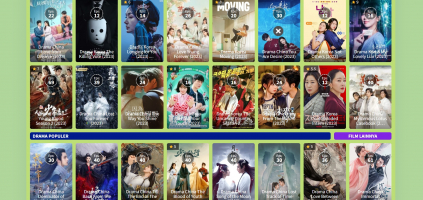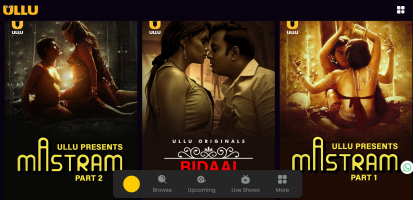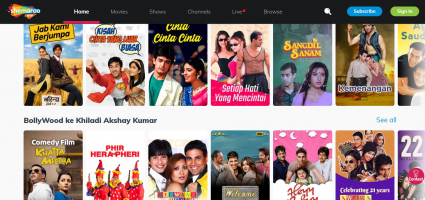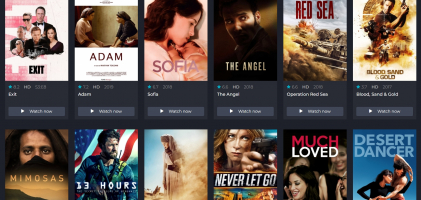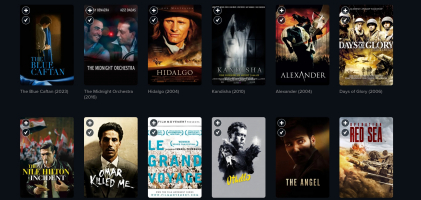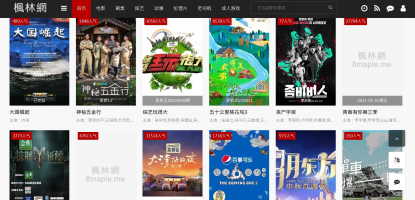Top 12 Must-Have Audacity Plugins You Can Download for Free
Discover the ultimate collection of must-have Audacity plugins you can download for free, compiled by Toplist. Enhance your audio editing and production ... read more...capabilities with these powerful plugins, covering a wide range of functions and effects. Take your Audacity experience to the next level!
-
If you're an audio enthusiast or a professional in the field of audio production, Audacity is likely a familiar name to you. Audacity software is renowned for its versatility and user-friendly interface, making it a go-to for audio editing. To enhance your Audacity experience, numerous plugins are available, and one that stands out is the collection of LADSPA plugins. These free plugins offer a wide range of essential tools for audio editing, making them a must-have for any Audacity user.
LADSPA plugins provide a diverse set of features and functions that greatly enhance the capabilities of Audacity. From equalizers and compressors to reverbs and delays, these plugins cover a broad spectrum of audio effects and processing tools. Whether you want to polish your recordings, create unique soundscapes, or fine-tune your audio tracks, LADSPA plugins have covered you.
One of the reasons LADSPA plugins have gained popularity is their accessibility. Being freely available for download, these plugins offer a cost-effective solution for audio enthusiasts and professionals alike. Additionally, their compatibility with Audacity ensures seamless integration into your editing workflow. With LADSPA plugins, you can take your audio production to new heights without breaking the bank.
Key Features:
- Diverse range of audio effects and processing tools
- Seamless integration with Audacity
- Cost-effective solution for audio enthusiasts and professionals
Pros:
- Free to download and use
- High-quality audio processing capabilities
- User-friendly interface for easy navigation and control
Cons:
- Limited availability of certain specialized effects
- Compatibility may vary across different operating systems
Official website: https://www.ladspa.org/
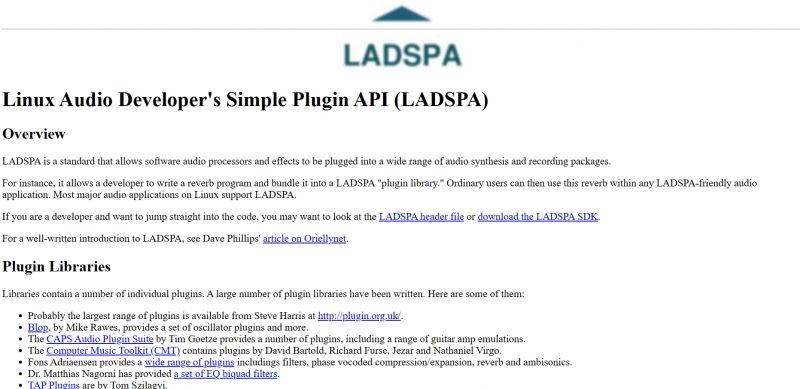
Screenshot via https://www.ladspa.org/ 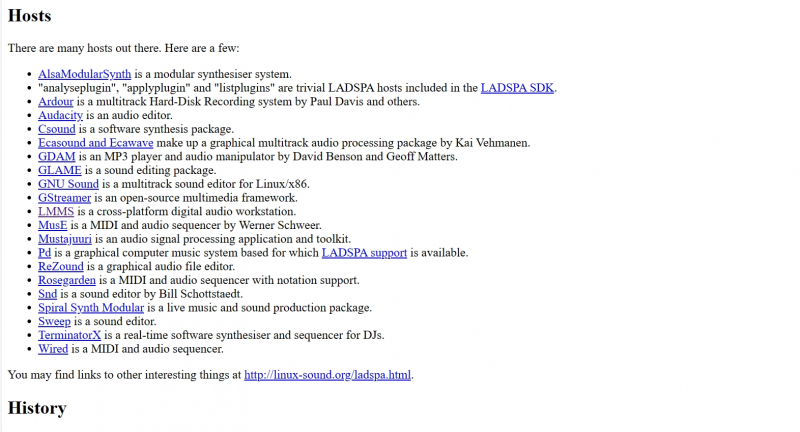
Screenshot via https://www.ladspa.org/ - Diverse range of audio effects and processing tools
-
When it comes to audio editing and production, Audacity is a popular choice among professionals and enthusiasts. To expand the capabilities of Audacity, there are a variety of plugins available, and one plugin that stands out is the VST Enabler. This free plugin is an essential tool for audio editing, offering a seamless integration of VST plugins within Audacity's interface.
The VST Enabler plugin brings many outstanding features and functions to Audacity. By enabling VST plugin support, users gain access to a vast library of audio editing plugins, opening up a world of possibilities for enhancing their audio projects. From virtual instruments and effects processors to advanced mixing tools, the VST Enabler empowers users to take their audio production to new heights.
One of the reasons the VST Enabler plugin has gained fame and stands out is its ability to bridge the gap between Audacity and the vast ecosystem of VST plugins available. This compatibility allows users to harness the power of industry-standard audio editing tools while benefiting from Audacity's intuitive interface and workflow. The VST Enabler plugin has become a go-to choice for those seeking to combine the versatility of Audacity with the extensive range of VST plugins.
Key Features:
- Seamless integration of VST plugins into Audacity
- Access to a wide range of audio editing tools
- Compatibility with industry-standard VST plugins
Pros:
- Free to download and use
- Expands the capabilities of Audacity
- Provides access to a vast library of audio plugins
Cons:
- Requires some technical knowledge for installation and setup
- Compatibility may vary with different versions of Audacity
Official website: https://www.vst-enabler.com/
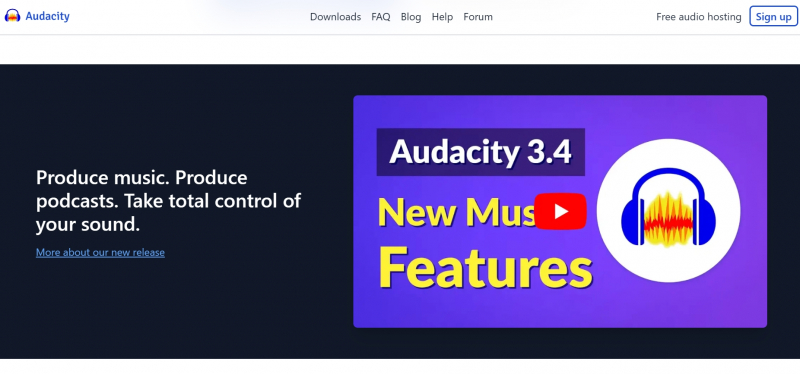
Screenshot via https://www.audacityteam.org/ 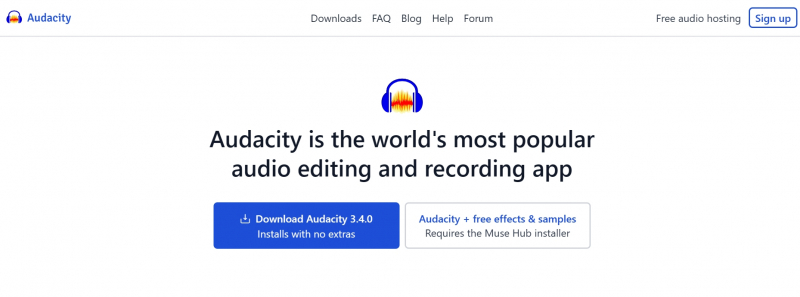
Screenshot via https://www.audacityteam.org/ - Seamless integration of VST plugins into Audacity
-
Regarding audio editing and production, Audacity has long been a trusted choice for professionals and enthusiasts. To further enhance the capabilities of Audacity, the availability of plugins is a game-changer. One such must-have plugin is ReaPlugs, a collection of free plugins designed to elevate your audio editing experience.
ReaPlugs offers a range of outstanding features and functions that make them essential tools for audio editing. With these plugins, you can access various audio production functions, including advanced equalization, dynamic range compression, and precise time-based effects. Whether you're working on podcasts, music production, or sound design, ReaPlugs provides audio processing tools to achieve professional-grade results.
The fame and uniqueness of ReaPlugs lie in their exceptional quality and versatility. These plugins have gained a dedicated following due to their ability to deliver high-quality audio processing while being completely free to download and use. Audacity users appreciate the seamless integration of ReaPlugs, which allows for a streamlined workflow within the Audacity software. The combination of exceptional performance, versatility, and affordability has made ReaPlugs a go-to for audio enthusiasts and professionals.
Key Features:
- Advanced equalization and dynamic range compression
- Time-based effects for precise audio manipulation
- Seamless integration with Audacity software
Pros:
- Free to download and use
- High-quality audio processing capabilities
- Versatile functions suitable for various audio projects
Cons:
- Limited availability of certain specialized effects
- Learning curve for beginners due to advanced features
Official website: https://www.reaper.fm/reaplugs/
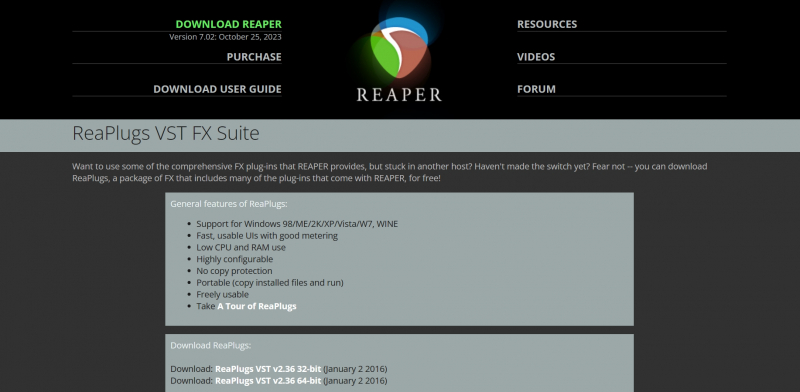
Screenshot via https://www.reaper.fm/reaplugs/ 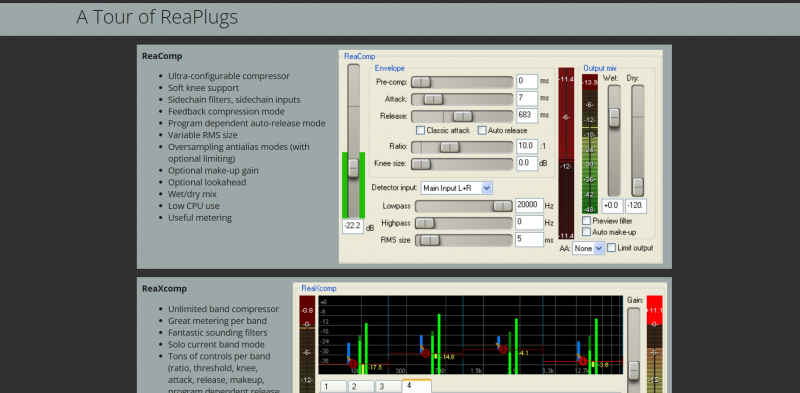
Screenshot via https://www.reaper.fm/reaplugs/ - Advanced equalization and dynamic range compression
-
Regarding Audacity plugins, GSnap is a must-have tool for audio editing and production. This free plugin offers a range of outstanding features and functions that have made it famous among audio enthusiasts and professionals.
GSnap is an essential pitch correction plugin that allows users to manipulate the pitch and tune of their audio recordings. With its straightforward interface, users can easily fine-tune vocals, correct off-key notes, or achieve creative pitch-shifting effects. This plugin is a game-changer for musicians, podcasters, and audio producers seeking precise and polished vocal performances.
What sets GSnap apart and contributes to its fame is its versatility and ease of use. The plugin provides various pitch correction modes and adjustable parameters, allowing users to customize the correction level and achieve natural-sounding results. GSnap's real-time processing capabilities ensure seamless integration into your Audacity workflow, making it an essential tool for audio editing projects.
Key Features:
- Pitch correction for precise vocal tuning
- Versatile modes and adjustable parameters
- Real-time processing for seamless integration
Pros:
- Free to download and use
- Enables precise pitch correction and vocal tuning
- Offers creative pitch-shifting effects
Cons:
- Requires some understanding of pitch correction techniques for optimal use
- Limited to pitch-related effects and may not cater to all audio processing needs
Official website: https://www.gvst.co.uk/gsnap.htm
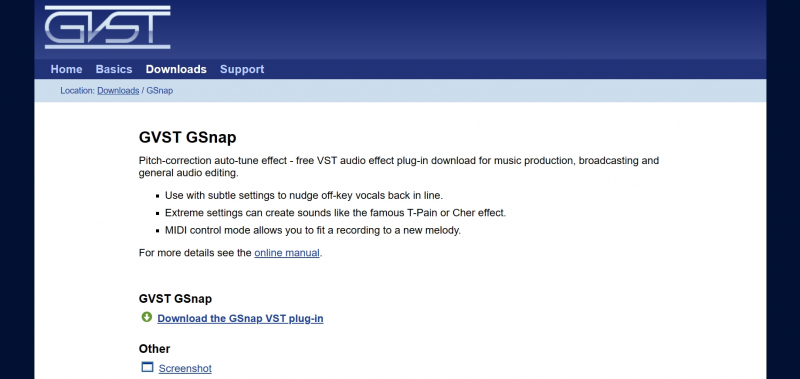
Screenshot via https://www.gvst.co.uk/gsnap.htm 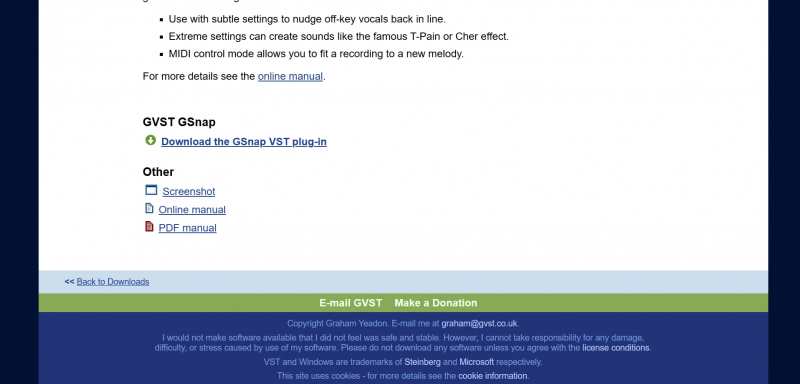
Screenshot via https://www.gvst.co.uk/gsnap.htm - Pitch correction for precise vocal tuning
-
When considering enhancing your audio editing capabilities with Audacity, one plugin that stands out is LoudMax. This free plugin is an essential tool for audio production, offering a range of outstanding features and functions to elevate your sound editing experience.
LoudMax is a powerful audio editing plugin that specializes in maximizing the loudness of your audio tracks. With its simple and intuitive interface, users can easily control the loudness levels of their recordings, ensuring optimal clarity and impact. Whether you're working on music, podcasts, or any other audio project, LoudMax provides the necessary tools to achieve professional-grade loudness without distortion.
What makes LoudMax famous and stands out is its ability to deliver transparent and high-quality audio processing. The plugin employs advanced algorithms to maximize the loudness while preserving the dynamics and tonal balance of the original audio. This ensures that your audio remains natural and pristine, even after applying significant gain.
Key Features:
- Powerful loudness maximization for audio tracks
- User-friendly interface for easy control
- Transparent and high-quality audio processing
Pros:
- Free to download and use
- Preserves the dynamics and tonal balance of the audio
- Suitable for various types of audio projects
Cons:
- Limited to loudness maximization, lacks additional effects
- May require some experimentation to achieve desired results
Official website: https://loudmax.blogspot.com/
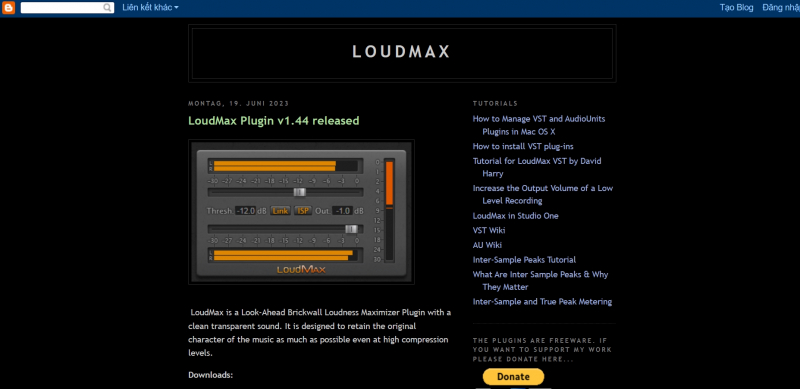
Screenshot via https://loudmax.blogspot.com/ 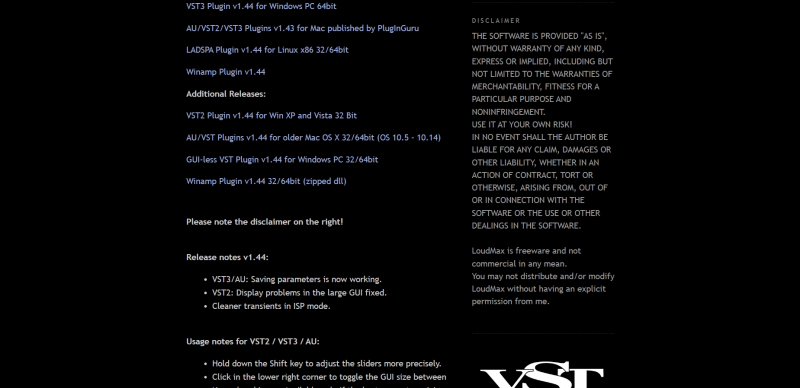
Screenshot via https://loudmax.blogspot.com/ - Powerful loudness maximization for audio tracks
-
For audio enthusiasts and professionals using Audacity software, Tal Reverb II is a must-have plugin that can be downloaded for free. This powerful plugin provides exceptional audio editing capabilities and is renowned for its outstanding features, making it a popular choice for enhancing audio production within Audacity.
Tal Reverb II offers numerous key features that elevate the audio editing experience. With its advanced algorithms, it delivers high-quality reverb effects, allowing users to create immersive and realistic soundscapes. The plugin provides precise control over parameters such as decay time, pre-delay, and color, enabling users to shape the reverb effect to their desired specifications. Additionally, Tal Reverb II offers a user-friendly interface, making it easy for beginners and experienced users to navigate and utilize its functions effectively.
The popularity of Tal Reverb II stems from its exceptional performance and versatility. It has become famous among audio professionals due to its ability to add depth and dimension to audio recordings, enhancing the overall audio production quality. The plugin's ability to produce natural and immersive reverberation effects has made it a go-to for musicians, sound designers, and audio engineers.
Key Features:
- High-quality reverb effects with advanced algorithms
- Precise control over decay time, pre-delay, and color parameters
- User-friendly interface for easy navigation and control
Pros:
- Free to download and use
- Enhances audio production with immersive and realistic reverberation effects
- Versatile and suitable for various audio projects
Cons:
- Limited to reverb effects only
- Compatibility may vary across different operating systems
Official website: https://tal-software.com/
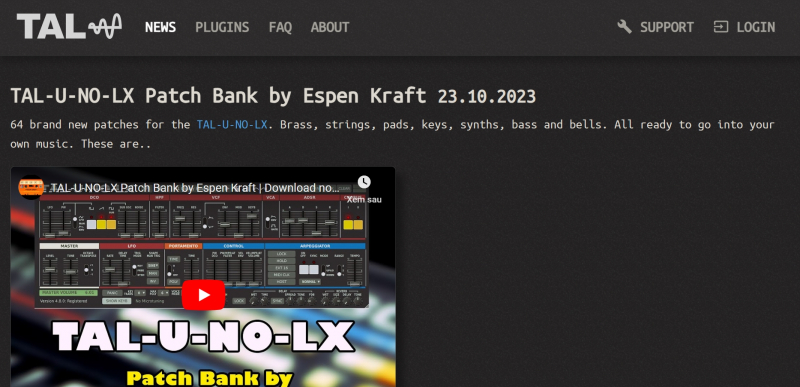
Screenshot via https://tal-software.com/ 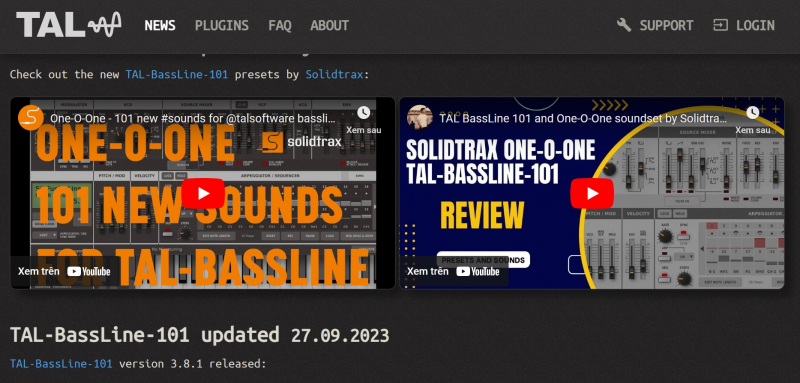
Screenshot via https://tal-software.com/ - High-quality reverb effects with advanced algorithms
-
When it comes to expanding the capabilities of Audacity software, MDA VST Plugins are a must-have for audio enthusiasts. These free plugins offer powerful features and functions that enhance your audio editing experience and elevate your audio production projects.
The MDA VST Plugins collection includes various essential tools for audio editing and production. From dynamic processors and equalizers to modulation effects and synthesizers, these plugins provide a comprehensive set of audio processing options. With their user-friendly interfaces and intuitive controls, users can easily shape and manipulate their audio to achieve the desired results.
What makes MDA VST Plugins famous and stand out is their exceptional quality and versatility. Despite being available for free, these plugins deliver professional-grade audio processing capabilities. They have gained a dedicated following among Audacity users due to their ability to deliver outstanding sound quality and a vast array of audio effects. Whether you're working on music production, podcast editing, or sound design, MDA VST Plugins provide the necessary tools to take your projects to the next level.
Key Features:
- Dynamic processors, equalizers, modulation effects, and synthesizers
- User-friendly interfaces with intuitive controls
- Professional-grade audio processing capabilities
Pros:
- Free to download and use
- Exceptional sound quality and versatility
- Suitable for various audio production projects
Cons:
- Limited documentation and support resources
- Some plugins may require additional learning for optimal use
Official website: https://mda.smartelectronix.com/
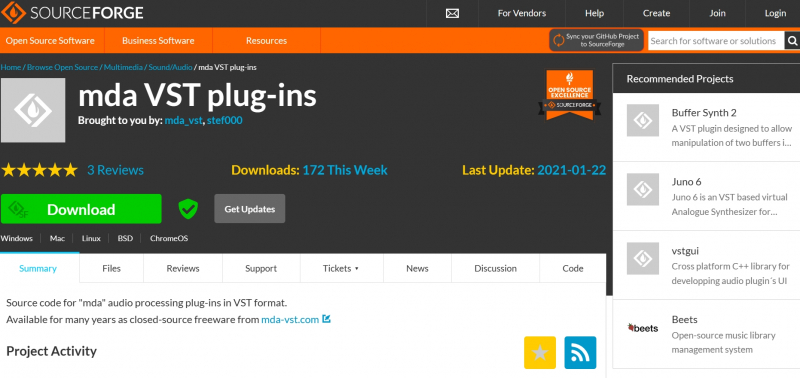
Screenshot via https://sourceforge.net/projects/mda-vst/ 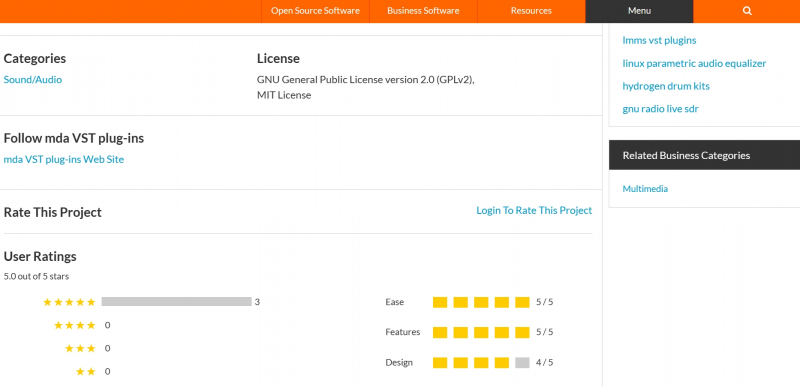
Screenshot via https://sourceforge.net/projects/mda-vst/ - Dynamic processors, equalizers, modulation effects, and synthesizers
-
When it comes to expanding the capabilities of Audacity, one cannot overlook the significance of plugins. Among the numerous options available, Blue Cat's Free Plugins stand out as essential tools for audio editing and production. These free plugins provide a range of outstanding features and functions that can significantly enhance your Audacity experience.
Blue Cat's Free Plugins offers a diverse collection of audio editing tools designed to cater to various needs. Whether you're looking for essential plugins for primary audio editing or advanced tools for intricate audio production, Blue Cat's Free Plugins have you covered. From dynamics processors to equalizers, modulation effects to analysis tools, these plugins cover a broad spectrum of audio processing functions.
The fame and popularity of Blue Cat's Free Plugins stem from their exceptional quality and versatility. These plugins have gained a dedicated following due to their reliability, performance, and user-friendly interface. The seamless integration with Audacity software ensures a smooth workflow, allowing users to enhance their audio projects effortlessly. Blue Cat's Free Plugins have become a go-to choice for beginners and professionals seeking high-quality audio processing tools.
Key Features:
- Diverse collection of audio editing tools
- Seamless integration with Audacity software
- User-friendly interface for easy navigation
Pros:
- Free to download and use
- High-quality audio processing capabilities
- Versatile functions suitable for different audio projects
Cons:
- Limited availability of certain specialized effects
- May require some learning curve for beginners
Official website: https://www.bluecataudio.com/
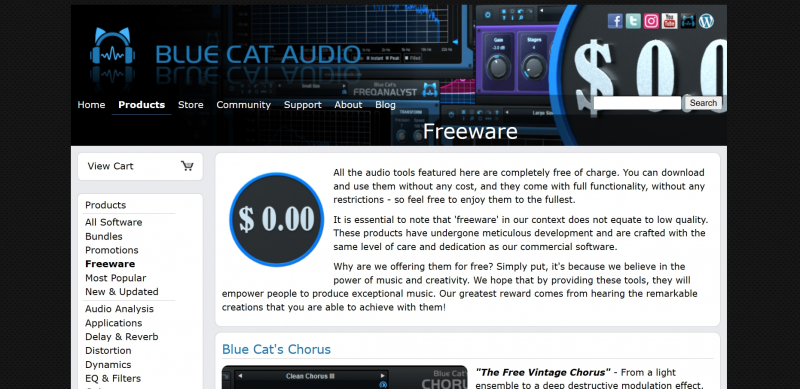
Screenshot via https://www.bluecataudio.com/Products/Category_0_Freeware/ 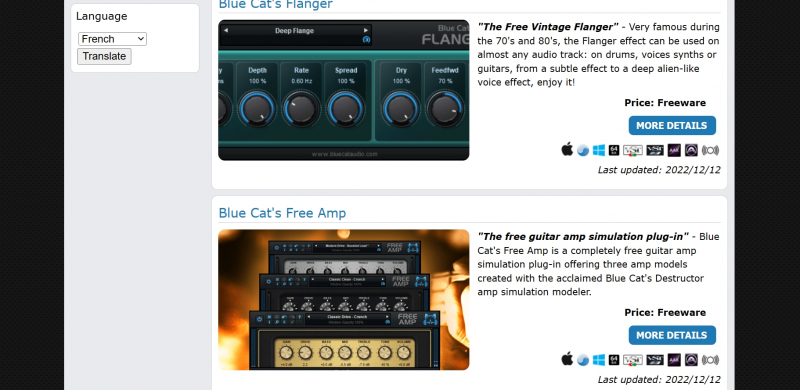
Screenshot via https://www.bluecataudio.com/Products/Category_0_Freeware/ - Diverse collection of audio editing tools
-
If you want to enhance your audio editing capabilities within Audacity software, one essential plugin that stands out is CamelCrusher. This free plugin offers a range of outstanding features and functions, making it a must-have for audio production and editing.
CamelCrusher is an audio editing plugin that provides essential tools for shaping and enhancing your audio tracks. It offers a variety of features, including distortion, filter, and compression, allowing users to add character and depth to their sound. With its user-friendly interface, even beginners can easily navigate and utilize the plugin's functions to achieve professional-grade audio results.
What makes CamelCrusher famous and stands out is its versatility and ability to add unique textures to audio recordings. The plugin's distortion and filter effects can transform dull or flat-sounding tracks into dynamic and vibrant soundscapes. Additionally, its compression capabilities help to even out the audio levels and make them more cohesive.
Key Features:
- Distortion, filter, and compression effects
- User-friendly interface for easy navigation
- Versatile audio enhancement capabilities
Pros:
- Free to download and use
- Adds character and depth to audio tracks
- Versatile and suitable for various audio projects
Cons:
- Limited to audio enhancement effects
- Requires some experimentation to achieve desired results
Official website: https://www.pluginboutique.com/
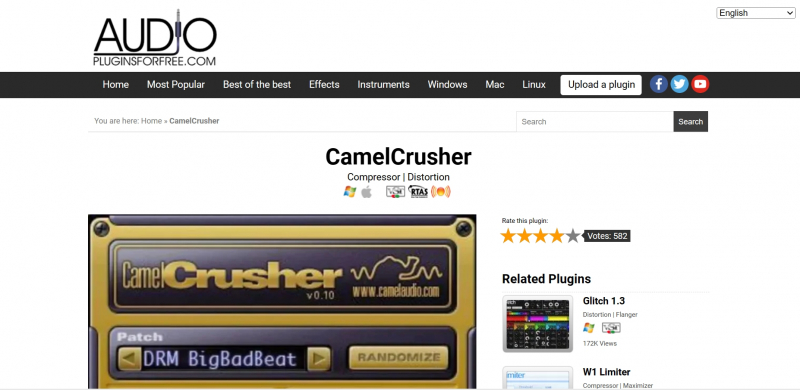
Screenshot via https://www.audiopluginsforfree.com/camelcrusher/ 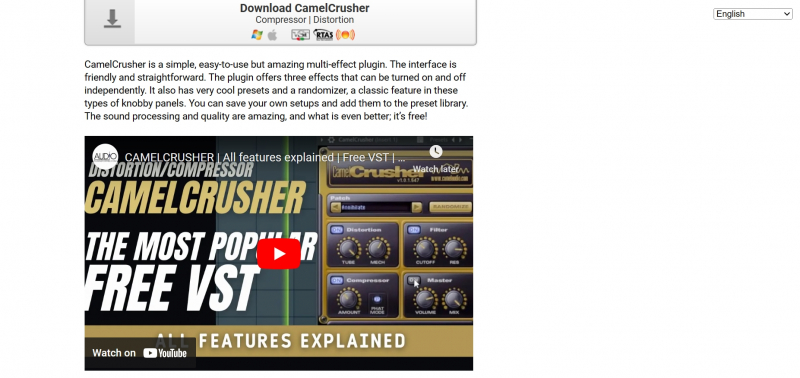
Screenshot via https://www.audiopluginsforfree.com/camelcrusher/ - Distortion, filter, and compression effects
-
Regarding audio editing plugins for Audacity, TDR Nova EQ is a must-have tool that can significantly enhance your audio production projects. This free plugin offers a range of outstanding features and functions that make it stand out among other Audacity plugins.
TDR Nova EQ is a versatile audio editing plugin that provides precise and powerful equalization capabilities. With its user-friendly interface, users can easily shape the frequency response of their audio tracks, making it an essential tool for both beginners and professionals. Whether you need to boost specific frequencies or reduce unwanted resonances, TDR Nova EQ offers the necessary controls and options to achieve the desired results.
What sets TDR Nova EQ apart and contributes to its fame is its exceptional sound quality and flexibility. The plugin offers dynamic equalization, allowing users to adjust the EQ based on the audio content dynamically. This feature enables precise and transparent equalization, ensuring that your audio retains its natural characteristics while being enhanced. Additionally, TDR Nova EQ's high-performance processing capabilities provide real-time responsiveness, making it a reliable tool for audio editing and production.
Key Features:
- Precise and powerful equalization capabilities
- Dynamic equalization for transparent audio adjustments
- User-friendly interface for easy control and flexibility
Pros:
- Free to download and use
- Exceptional sound quality and transparency
- Real-time processing for seamless audio editing
Cons:
- May require some learning for beginners
- Limited documentation and support resources
Official website: https://www.tokyodawn.net/tdr-nova/
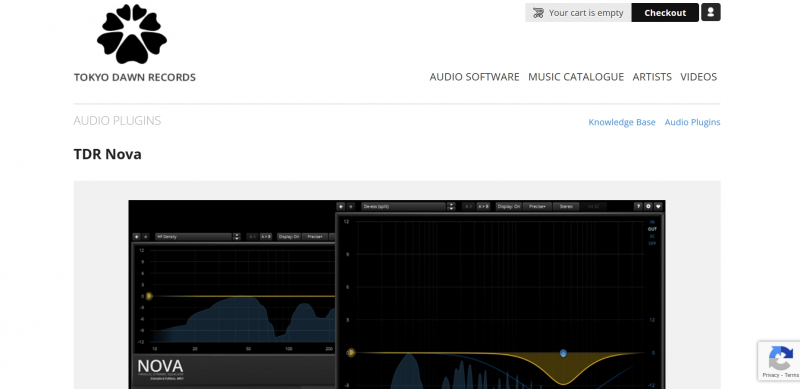
Screenshot via https://www.tokyodawn.net/tdr-nova/ 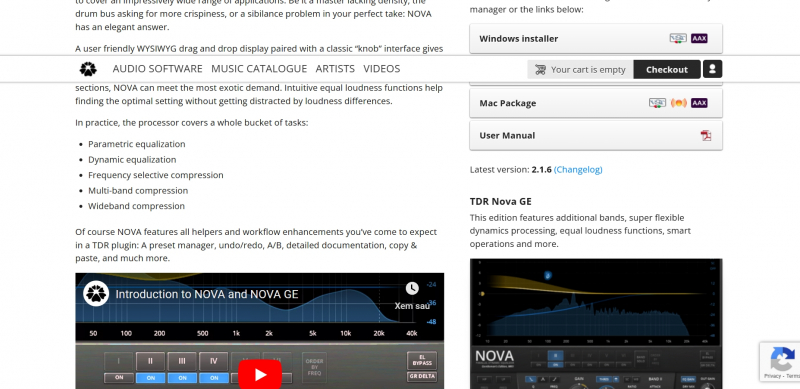
Screenshot via https://www.tokyodawn.net/tdr-nova/ - Precise and powerful equalization capabilities
-
Regarding Audacity plugins, one must not overlook the power of EpicVerb. This free plugin is a game-changer in audio editing and production, offering a range of outstanding features and functions that make it an essential tool for any audio enthusiast.
EpicVerb is an audio editing plugin that adds depth and richness to your audio productions. With its user-friendly interface, users can easily navigate and utilize the plugin's features. It provides various reverb options, allowing you to create immersive and realistic acoustic environments for your audio tracks.
What sets EpicVerb apart and contributes to its fame is its exceptional sound quality and versatility. The plugin's advanced algorithms and precise controls enable users to achieve professional-grade reverb effects. It adds a sense of space and ambiance to audio recordings, enhancing their quality and immersiveness.
Key Features:
- Multiple reverb options for diverse acoustic environments
- User-friendly interface with precise controls
- Exceptional sound quality and professional-grade effects
Pros:
- Free to download and use
- Enhances audio productions with realistic reverb effects
- Versatile and suitable for various audio projects
Cons:
- May require some experimentation to achieve desired results
- Limited to reverb effects and may not cater to all audio processing needs
Official website: https://varietyofsound.wordpress.com/downloads/
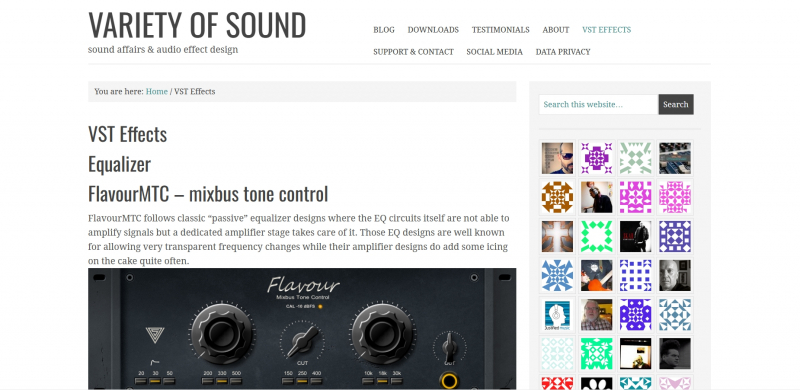
Screenshot via https://varietyofsound.wordpress.com/vst-effects/ 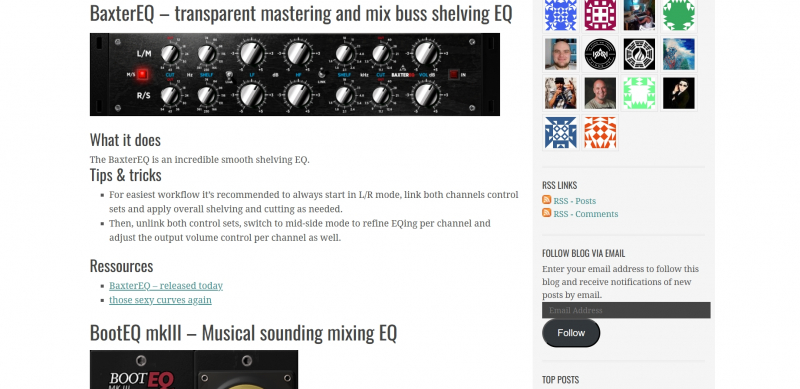
Screenshot via https://varietyofsound.wordpress.com/vst-effects/ - Multiple reverb options for diverse acoustic environments
-
When enhancing your audio editing capabilities in Audacity software, SPAN is a must-have plugin that stands out. This powerful plugin offers a range of outstanding features and functions, making it an essential tool for audio production and editing.
SPAN is an audio analysis plugin that provides detailed visual representations of audio signals. With its comprehensive spectrum analyzer, it allows users to precisely monitor and analyze the frequency content of their audio tracks. This plugin is handy for identifying and addressing frequency imbalances, ensuring a polished and professional sound.
What makes SPAN famous and stand out is its accuracy and versatility in audio analysis. The plugin's real-time spectrum analysis and level metering capabilities enable users to make informed decisions during the editing process. Whether you're a seasoned audio engineer or a beginner, SPAN provides invaluable insights into the intricate details of your audio recordings.
Key Features:
- Comprehensive spectrum analyzer for precise audio analysis
- Real-time level metering for accurate monitoring
- Versatile tool suitable for various audio projects
Pros:
- Free to download and use
- Provides detailed visual representations of audio signals
- Helps identify and address frequency imbalances
Cons:
- Requires some understanding of audio analysis for effective use
- Limited to spectrum analysis and level metering functions
Official website: https://www.voxengo.com/product/span/
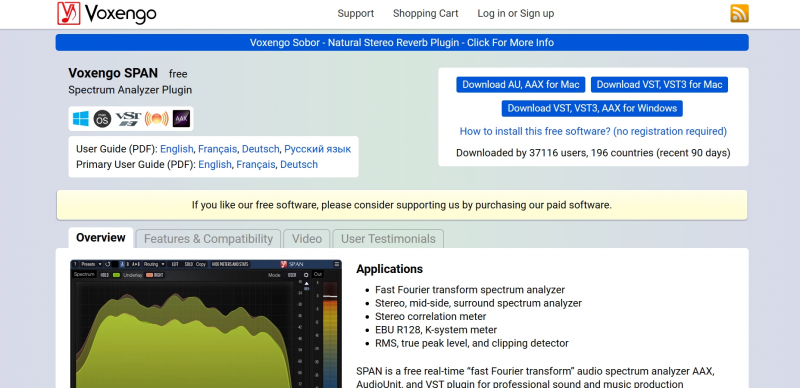
Screenshot via https://www.voxengo.com/product/span/ 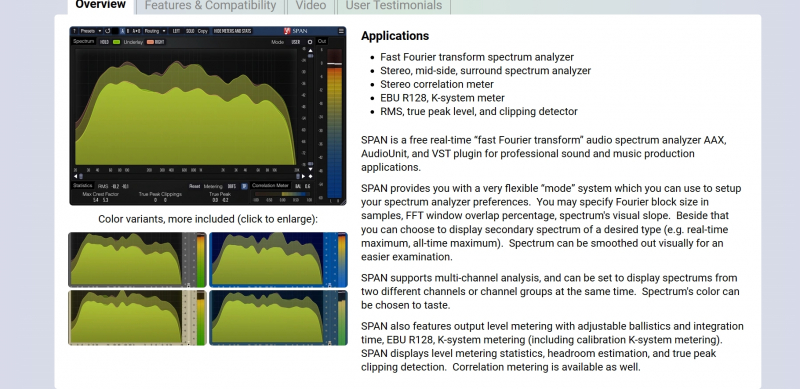
Screenshot via https://www.voxengo.com/product/span/ - Comprehensive spectrum analyzer for precise audio analysis