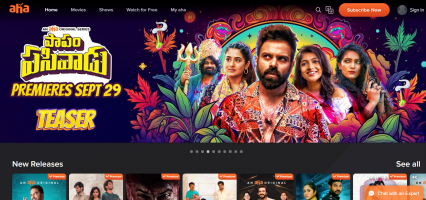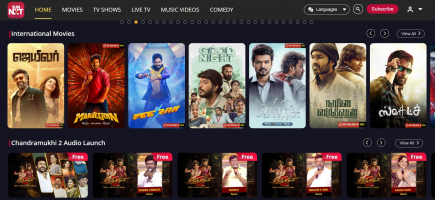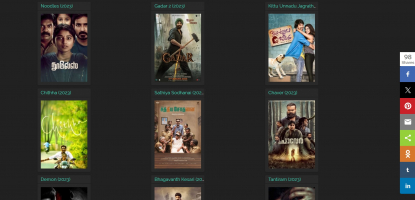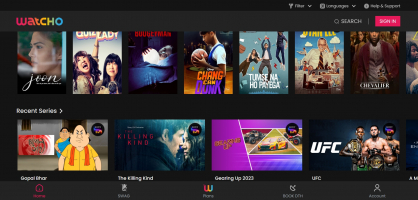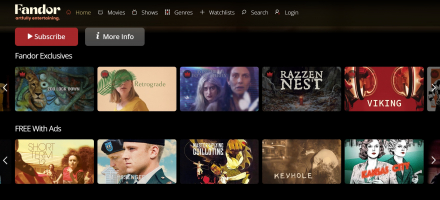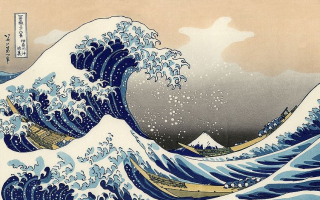Top 10 Best Free Apps to Monitor Web Activity
Monitoring web activity has become increasingly important in today's digital age, whether it's for personal use or to ensure the safety and productivity of ... read more...employees in a professional setting. Toplist has compiled a list of the best free Apps to Monitor Web Activity. Check it out!
-
RescueTime is a popular web monitoring and time-tracking app that helps individuals and teams understand and manage their digital habits. One of the key features of RescueTime is its time tracking functionality. The app automatically tracks the time you spend on websites, applications, and specific activities on your computer or mobile device. It provides detailed reports that show how you allocate your time throughout the day. These reports can give you insights into your productivity, highlight time-wasting activities, and help you make informed decisions about how to better manage your time.
In addition to tracking your time, RescueTime also offers a feature called FocusTime. This feature allows you to block distracting websites and applications for a specific period. By setting up FocusTime, you can create dedicated work or study sessions free from distractions, helping you stay focused and improve your productivity.
RescueTime also enables you to set goals for how you want to spend your time. You can establish targets for specific activities or categories and track your progress towards those goals. The app provides visualizations and alerts to keep you informed about your progress and help you stay on track.Features:
- Time Tracking
- Detailed Reports
- Goals and Alerts
- FocusTime
- Categorization and Productivity Scores
Pros:
- Awareness and Insights
- Productivity Improvement
- Distraction Management
- Customization
Cons:
- Limited Mobile Functionality
- Privacy Concerns
- Inaccuracy
- Lack of Real-Time Tracking
Founded: 2007
Headquarters: Seattle, Washington, United States
Instagram: https://www.instagram.com/rescuetime/
Facebook: https://www.facebook.com/rescuetime/
X: https://twitter.com/rescuetime
Website: https://www.rescuetime.com/
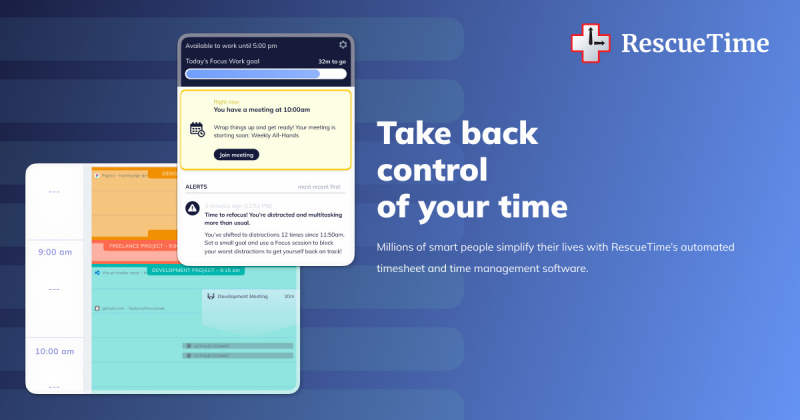
Photo via https://www.facebook.com/rescuetime/ 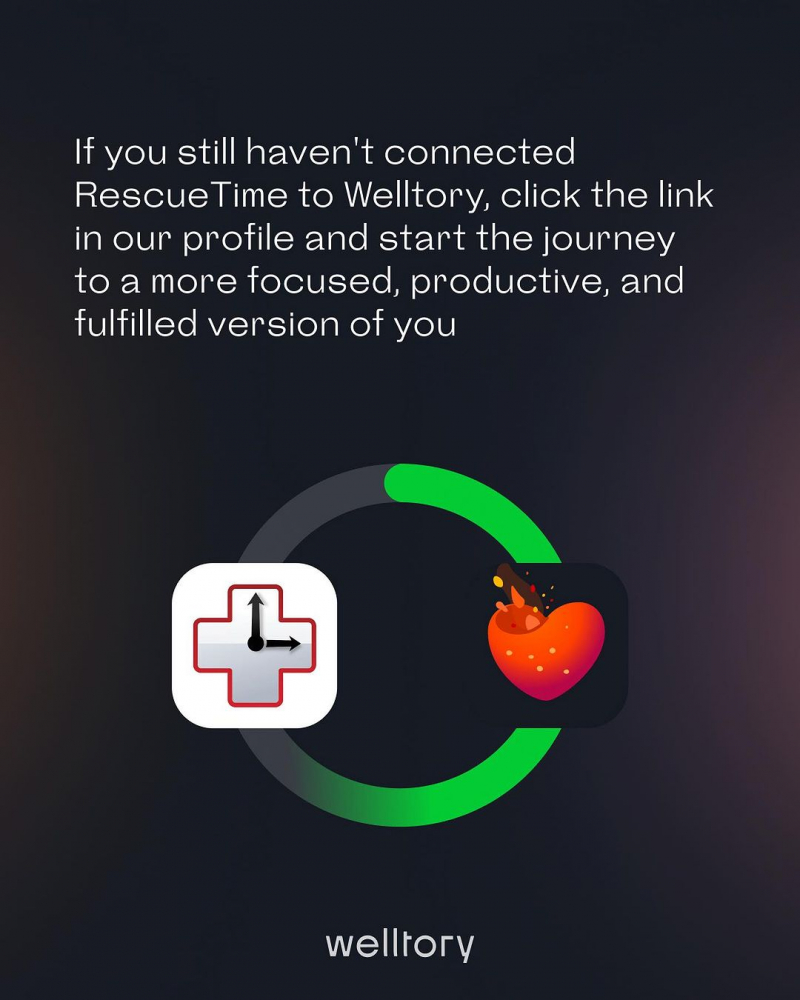
Photo via https://www.instagram.com/rescuetime/ -
Spyrix Personal Monitor is a comprehensive monitoring tool designed for a variety of purposes, including parental control, employee monitoring, or personal use. It offers a wide range of features to track and monitor web activity, behavioral analytics, keystroke logging, social media usage, and more.
One of the key features of Spyrix Personal Monitor is its web activity monitoring capability. It keeps a record of websites visited, URLs accessed, and online searches performed. This allows users to gain insights into the browsing habits of their children, employees, or themselves.
In addition to web activity monitoring, Spyrix Personal Monitor captures keystrokes typed on the monitored device. This can be useful for parents who want to keep an eye on their children's online conversations or employers who need to monitor employee productivity and adherence to company policies.
Spyrix Personal Monitor also provides social media monitoring features. It tracks activity on popular social media platforms, such as Facebook, Twitter, and Instagram, including posts, messages, and interactions. This helps users stay informed about social media usage and identify any potential risks or inappropriate behavior.Features:
- Keystroke Logging
- Screenshots and Screen Recording
- Website and Application Monitoring
- Remote Monitoring
- Social Media Monitoring
Pros:
- Parental Control
- Employee Monitoring
- Comprehensive Monitoring
- Remote Access
Cons:
- Invasion of Privacy
- Ethical Concerns
- False Positives
- Limited Mac Compatibility
Founded: 2009
Headquarters: Torrance, CA, US
Instagram: N/a
Facebook: https://www.facebook.com/Spyrix/
X: N/a
Website: https://www.spyrix.com/
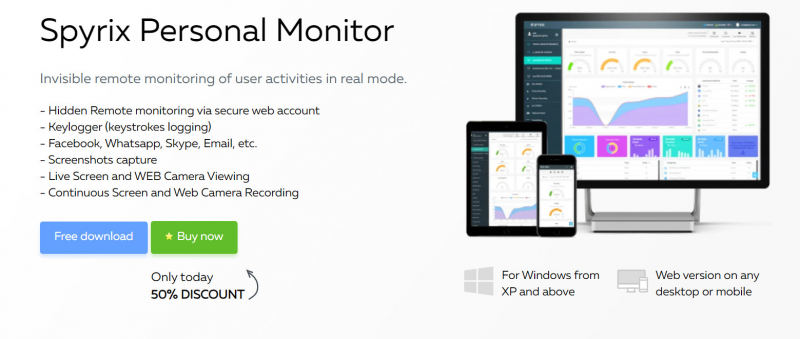
Photo via https://www.spyrix.com/ 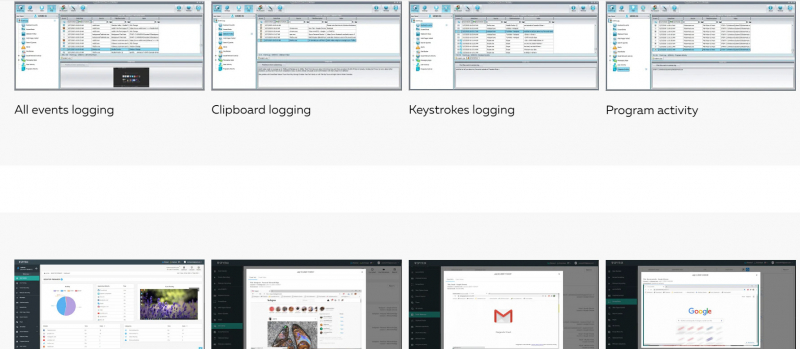
Photo via https://www.spyrix.com/ -
Teramind is a comprehensive employee monitoring and insider threat detection software. It is designed to help organizations monitor employee activities, detect potential security risks, and improve productivity. Teramind offers a wide range of features to track and analyze user behavior on computers, networks, and other devices.
One of the key features of Teramind is its robust employee monitoring capabilities. It allows organizations to monitor and record user activities, such as keystrokes, application usage, website visits, file transfers, and email communications. This helps companies gain insights into employee productivity, identify potential policy violations, and detect any suspicious or risky behavior.
Teramind also provides real-time monitoring and alerts. It allows administrators to view live user sessions, providing visibility into ongoing activities. The software can generate alerts based on predefined rules or anomalies, notifying administrators of potential security incidents, policy violations, or unauthorized actions.Additionally, Teramind offers insider threat detection capabilities. It uses advanced behavioral analytics and machine learning algorithms to identify patterns and anomalies in user behavior that may indicate insider threats or data breaches. This helps organizations proactively identify and mitigate potential risks posed by employees or contractors.
Features:
- User Activity Monitoring
- Productivity Analysis
- Behavior Analytics
- Data Loss Prevention (DLP)
- Real-Time Alerts and Notifications
Pros:
- Insider Threat Detection
- Increased Security
- Employee Productivity Improvement
- Compliance Support
- Customization and Policy Control
Cons:
- Privacy Concerns
- Ethical Considerations
- False Positives and Negatives
- Implementation Challenges
- Cost
Founded: 2014
Headquarters: 19495 Biscayne Blvd Ste 606, Aventura, FL 33180, United States
Instagram: N/a
Facebook: https://www.facebook.com/teramindco/
X: https://twitter.com/teramindco
Website: https://www.teramind.co/
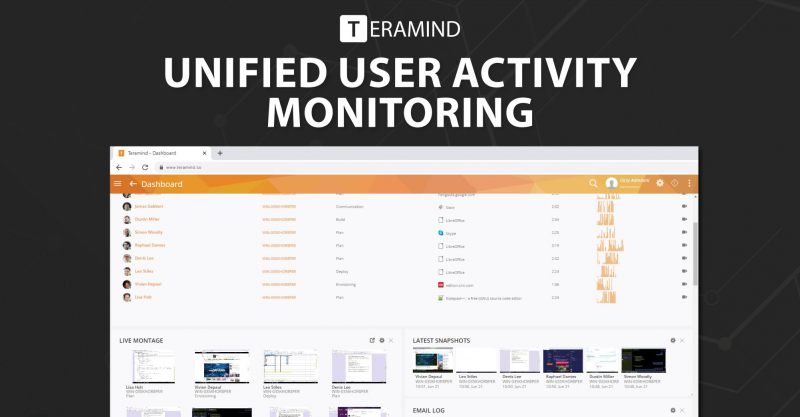
Photo via https://www.facebook.com/teramindco/ 
Photo via https://www.facebook.com/teramindco/ -
SentryPC is a computer monitoring and control software designed for parental control, employee monitoring, and surveillance purposes. It provides features to track and manage computer activities, enforce usage restrictions, and enhance security.
One of the main features of SentryPC is its comprehensive activity monitoring capabilities. It allows users to monitor and record various activities on a computer, including keystroke logging, websites visited, applications used, and files accessed. This enables parents or employers to gain insights into user behavior and identify any inappropriate or unauthorized activities.
SentryPC also provides real-time monitoring and alerting. It allows users to remotely view activities on monitored computers in real time, providing instant visibility into user actions, detecting suspicious activities. The software can generate alerts based on predefined triggers or suspicious activities, allowing for timely action and response to potential risks or policy violations.
In addition to monitoring, SentryPC includes content filtering functionality. It allows users to block access to specific websites or categories of websites, such as adult content, social media, or gaming sites. This feature is particularly useful for parents who want to protect their children from inappropriate online content or for employers who need to restrict access to non-work-related websites.
Features:
- Activity Monitoring
- Website and Application Blocking
- Time Management
- Remote Access and Monitoring
- Keystroke Logging
Pros:
- Parental Control
- Employee Monitoring
- Customizable Restrictions
- Remote Management
Cons:
- Privacy Concerns
- Ethical Considerations
- False Positives and Negatives
- Compatibility Limitations
- Technical Challenges
Founded: 2001
Headquarters: Tel Aviv, Tel Aviv, Israel
Instagram: N/a
Facebook: https://www.facebook.com/SentryPC/
X: https://twitter.com/SentryPC
Website: https://www.sentrypc.com/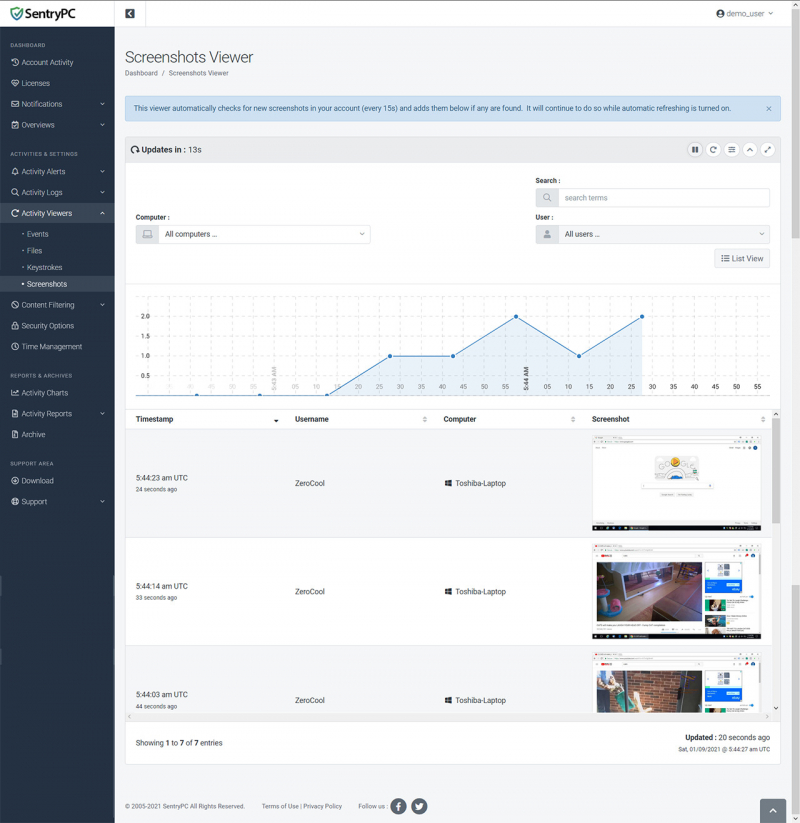
Photo via https://www.facebook.com/SentryPC/photos 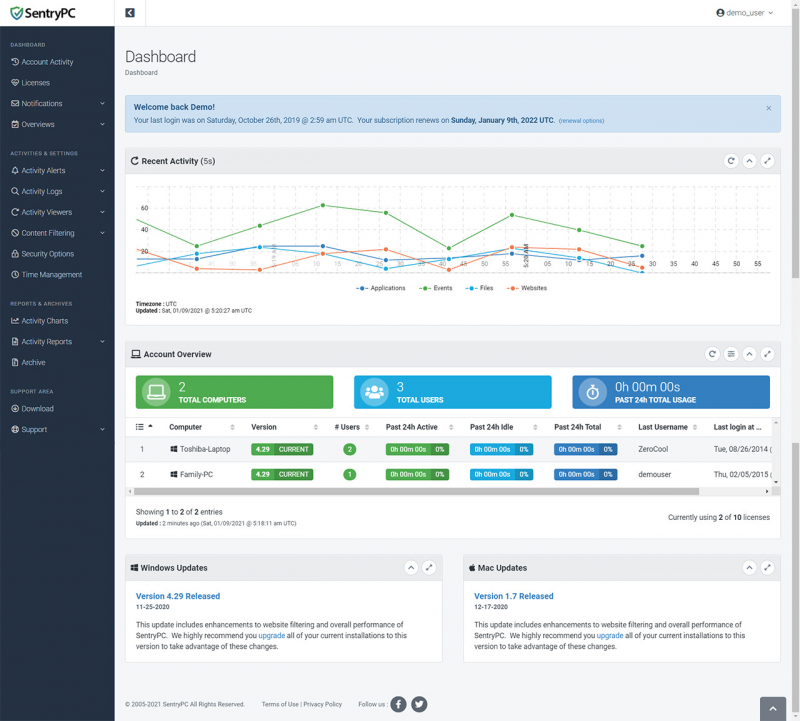
Photo via https://www.facebook.com/SentryPC/photos -
Veriato is a leading software provider specializing in employee monitoring and insider threat detection solutions for businesses. Its software is designed to help organizations monitor and analyze employee activities, detect potential risks, and enhance security measures.
One of the key features of Veriato is its web activity monitoring capability. The software allows businesses to track and record employees' web browsing activities, including visited websites, search queries, and time spent on specific sites. This feature provides valuable insights into employee productivity levels, behavior, and potential policy violations.
In addition to web activity monitoring, Veriato offers comprehensive employee monitoring features. It can capture and record keystrokes, applications used, email communications, file transfers, and more. This detailed monitoring allows businesses to gain a comprehensive view of employee activities and helps identify any unauthorized or suspicious activity.
Veriato also provides real-time monitoring and alerts. The software can generate alerts when predefined triggers or suspicious activity are detected, allowing businesses to promptly respond to potential security incidents or policy violations. Real-time monitoring provides instant visibility into employee actions, enabling businesses to take proactive measures to mitigate risks.
Features:
- User Activity Monitoring
- Behavior Analytics
- Screen Recording
- Data Loss Prevention (DLP)
- Real-Time Alerts and Notifications
Pros:
- Insider Threat Detection
- Increased Security
- Compliance Support
- Employee Productivity Improvement
- Investigation and Forensics
Cons:
- Privacy Concerns
- Ethical Considerations
- Technical Challenges
- False Positives and Negatives
- Cost
Founded: 1998
Headquarters: 700 South Rosemary Ave. Suite 204-144. West Palm Beach, FL 33401
Instagram: https://www.instagram.com/veriato_inc/
Facebook: https://www.facebook.com/VeriatoInc/
X: https://twitter.com/Veriato
Website: https://veriato.com/
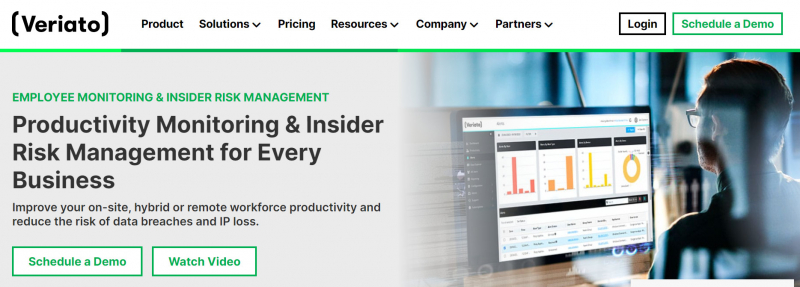
Photo via https://veriato.com/ 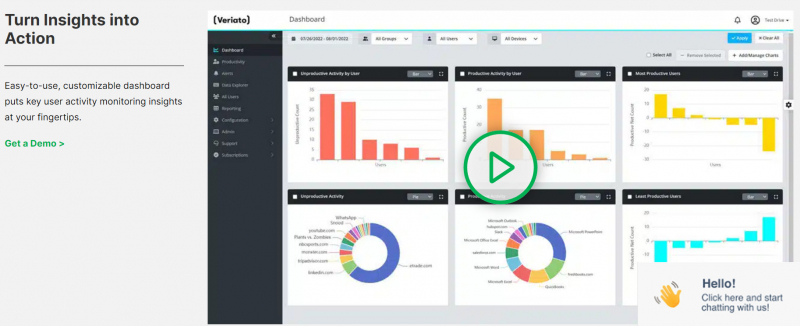
Photo via https://veriato.com/ -
ActivTrak is a cloud-based employee monitoring and productivity tracking software that helps businesses gain insights into employee activities and optimize workforce productivity. With its comprehensive features, ActivTrak offers organizations the ability to monitor and analyze employee behavior, improve efficiency, and ensure compliance.
One of the key features of ActivTrak is its web activity monitoring functionality. The software allows businesses to track and record employees' web browsing activities, including visited websites, time spent on websites, and specific pages accessed. This feature helps organizations understand how employees utilize their time online and identify any potential distractions, unauthorized web usage, or suspicious activities.
In addition to web activity monitoring, ActivTrak provides application usage tracking. It allows businesses to monitor the applications employees use and how much time they spend on each application. This helps organizations identify productivity bottlenecks, optimize workflows, and ensure that employees are utilizing business-critical software effectively.
ActivTrak also offers productivity analysis features. It provides insights into employee efficiency, including time spent on productive tasks versus unproductive activities. By analyzing productivity trends and patterns, businesses can identify areas for improvement, implement targeted training programs, and optimize resource allocation.
Features:
- User Activity Monitoring
- Productivity Analysis
- Website and Application Blocking
- Screenshots and Screen Recording
- Alarm and Alerting
Pros:
- Employee Productivity Improvement
- Policy Enforcement
- Data Security
- Customizable Tracking and Reporting
- User-Friendly Interface
Cons:
- Privacy Concerns
- False Positives and Negatives
- Technical Challenges
- Limited Mac Compatibility
Founded: 2009
Headquarters: Austin, Texas
Instagram: N/a
Facebook: https://www.facebook.com/ActivTrak/
X: https://twitter.com/activtrak
Website: https://www.activtrak.com/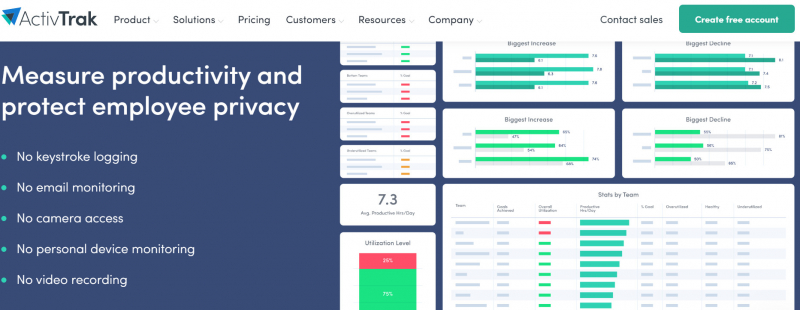
Photo via https://www.activtrak.com/ 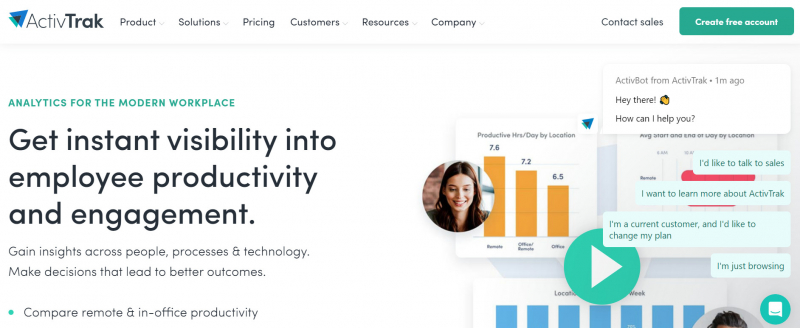
Photo via https://www.activtrak.com/ -
Hubstaff is a time tracking and employee monitoring software designed to help businesses manage remote teams, track work hours, and enhance productivity. It offers a range of features that enable organizations to monitor employee activities, streamline workflows, and improve overall efficiency.
In addition to time tracking, Hubstaff offers employee monitoring capabilities. It provides the ability to capture screenshots at defined intervals, giving employers visual evidence of work being done. It also tracks application and website usage, allowing businesses to monitor how employees utilize their time on specific tools or websites.
Hubstaff also includes GPS and location tracking features, which are particularly useful for businesses with mobile or remote teams. This functionality enables employers to track the location of employees while they are on the move, ensuring that remote work is being performed in the designated locations.
Furthermore, Hubstaff offers activity levels and productivity analysis. It measures employee activity and provides insights into productivity levels based on keyboard and mouse activity. This information helps identify idle time, bottlenecks, and areas where productivity can be improved.
Features:
- Time Tracking
- Activity Monitoring
- GPS Tracking
- Employee Scheduling
- Reporting and Analytics
Pros:
- Time Tracking and Productivity
- Remote Team Management
- Project and Task Management
- Customizable Settings
- Integration Capabilities
Cons:
- Privacy Concerns
- Ethical Considerations
- Technical Challenges
- Learning Curve
Founded: 2012
Headquarters: Indianapolis, Indiana, USA
Instagram: N/a
Facebook: https://www.facebook.com/hubstaffapps/
X: https://twitter.com/Hubstaff
Website: https://hubstaff.com/
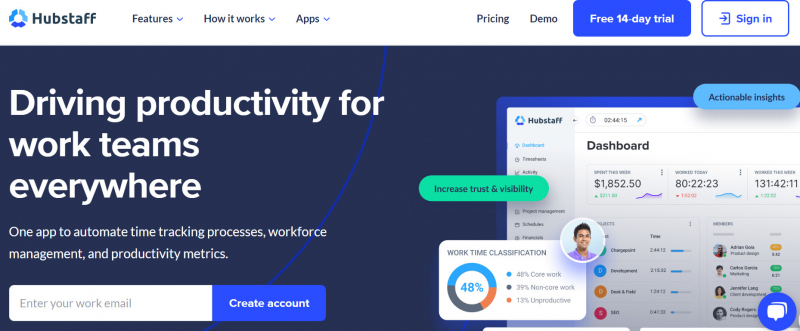
Photo via https://www.facebook.com/hubstaffapps/ 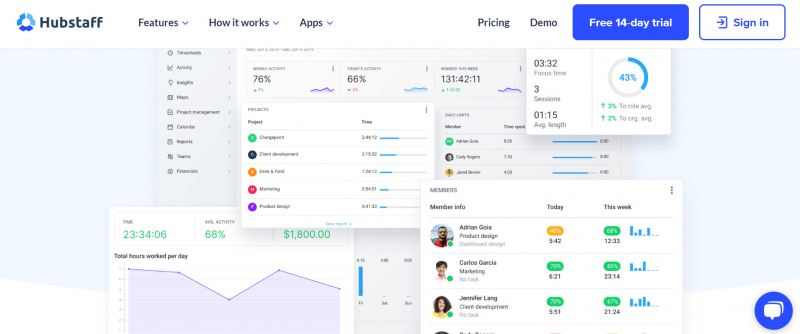
Photo via https://www.facebook.com/hubstaffapps/ -
InterGuard is an employee monitoring software that offers a range of features to help organizations monitor and manage employee activities, enhance employee productivity, and ensure data security. It provides businesses with insights into employee behavior, enables policy enforcement, and helps protect sensitive information.
One of the key features of InterGuard is its web activity monitoring capability. The software allows businesses to track and record employees' web browsing activities, including visited websites, search queries, and time spent on specific sites. This feature helps organizations understand how employees utilize the internet during work hours and identify any potential productivity or security concerns.
In addition to web activity monitoring, InterGuard offers application and file usage tracking. It allows businesses to monitor the applications employees use, the time spent on each application, and the files accessed or transferred. This helps organizations gain insights into how employees utilize software tools and identify any unauthorized or inefficient usage.
InterGuard also includes email and chat monitoring features. It enables businesses to monitor employee email communications, including sent and received messages, attachments, and conversations. This helps organizations ensure compliance with company policies, prevent data leaks, and identify any inappropriate or unauthorized email usage.Features:
- User Activity Monitoring
- Data Loss Prevention (DLP)
- Insider Threat Detection
- Web Filtering and Application Blocking
- Real-Time Alerts and Reporting
Pros:
- Enhanced Security
- Compliance Support
- Employee Productivity Improvement
- Data Loss Prevention
- Customizable Policies
Cons:
- Privacy Concerns
- Ethical Considerations
- Technical Challenges
- False Positives and Negatives
Founded: 2002
Headquarters: Westport, Connecticut, United States
Instagram: N/a
Facebook: https://www.facebook.com/InterGuard/
X: https://twitter.com/InterGuard
Website: https://www.interguardsoftware.com/
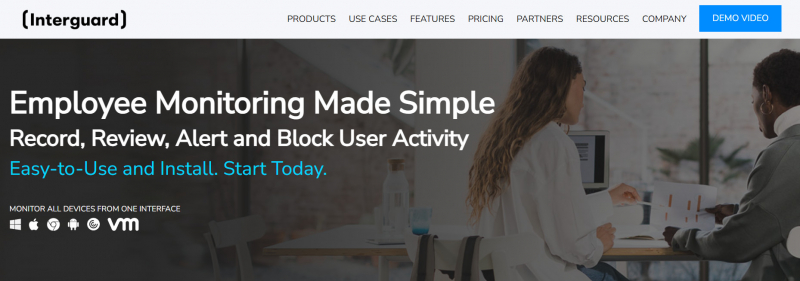
Photo via https://www.interguardsoftware.com/ 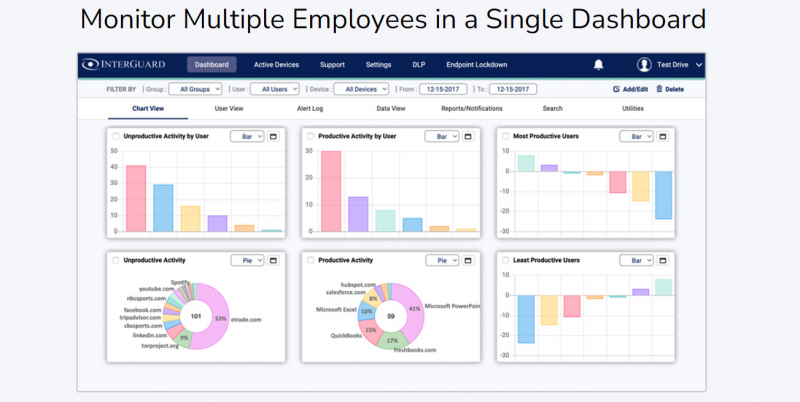
Photo via https://www.interguardsoftware.com/ -
Work Examiner is an employee monitoring software that enables businesses to monitor and manage employee activities, enhance productivity, and ensure compliance. It offers a comprehensive set of features to track and analyze employee behavior, manage internet and application usage, and protect sensitive data.
One of the key features of Work Examiner is its web activity monitoring capability. The software allows businesses to monitor and record employees' web browsing activities, including visited websites, time spent on each site, and specific pages accessed. This feature provides insights into employee internet usage patterns, identifies potential time-wasting activities, and helps enforce internet usage policies.
In addition to web activity monitoring, Work Examiner offers application usage tracking. It enables businesses to track and analyze the applications used by employees, the time spent on each application, and the frequency of usage. This helps organizations understand how employees utilize software tools and identify any unproductive or unauthorized activities.
Work Examiner also includes keystroke logging functionality. It captures and records keystrokes made by employees, allowing businesses to review and analyze the content typed on keyboards. This feature can help identify potential security breaches, detect insider threats, or reconstruct activities for investigative or compliance purposes.Features:
- Internet Usage Monitoring
- Application Monitoring
- Screenshots and Screen Recording
- Productivity Analysis
- Policy Enforcement
Pros:
- Employee Productivity Improvement
- Internet Usage Control
- Data Security
- Customizable Settings
- Remote Monitoring
Cons:
- Privacy Concerns
- Ethical Considerations
- Technical Challenges
- Potential for Misuse
Founded: 2012
Headquarters: 460 E Fordham Rd, Bronx, New York, 10458, United States
Instagram: N/a
Facebook: N/a
X: https://twitter.com/WorkExaminer
Website: https://www.workexaminer.com/
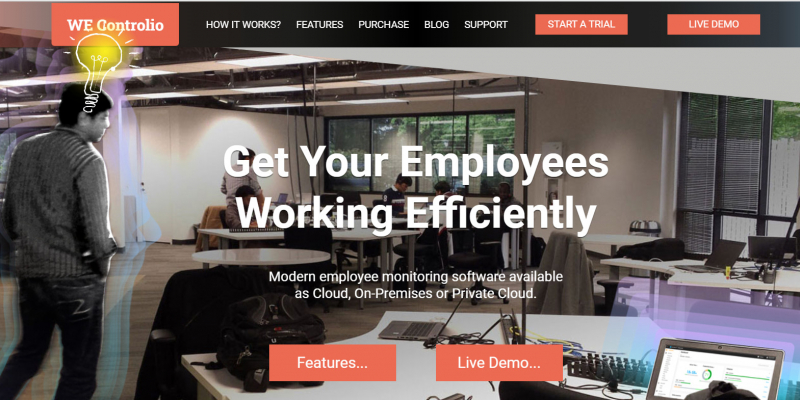
Photo via https://www.workexaminer.com/ 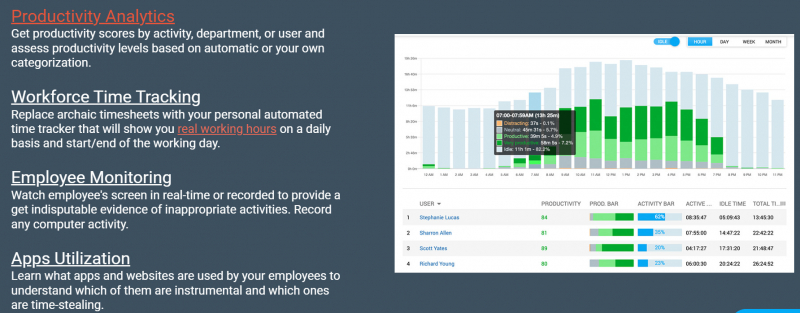
Photo via https://www.workexaminer.com/ -
Time Doctor is a time tracking and productivity management software designed to help individuals and businesses monitor and optimize their time usage. It offers a range of features to track work hours, analyze employee productivity, and improve time management.
Time Doctor also offers detailed reporting and timesheet features. It generates reports that provide a breakdown of time spent on different activities, projects, or clients. These reports can be customized and exported, making it easy to analyze employee productivity, measure progress, and create accurate timesheets for billing or payroll purposes.
Another key feature of Time Doctor is its idle time and inactivity tracking. The software can detect periods of inactivity and idle time, such as when a user is away from the computer or not actively working. This feature helps users identify unproductive time and encourages them to stay focused and engaged during work hours.
Time Doctor includes distraction management features as well. It provides users with the option to block websites or applications that may be distracting during work hours. By minimizing distractions, users can improve their focus and productivity.
Features:
- Time Tracking
- Activity Monitoring
- Website and App Tracking
- Idle Time Detection
- Integrations and Reporting
Pros:
- Time Management and Productivity
- Accountability and Focus
- Client Billing and Invoicing
- Integration Capabilities
Cons:
- Privacy Concerns
- Ethical Considerations
- Learning Curve
- Technical Challenges
Founded: 2012
Headquarters: Las Vegas, Nevada, United States
Instagram: https://www.instagram.com/timedoctorapp/
Facebook: https://www.facebook.com/TimeDoctorSoftware/
X: https://twitter.com/ManageYourTime
Website: https://www.timedoctor.com/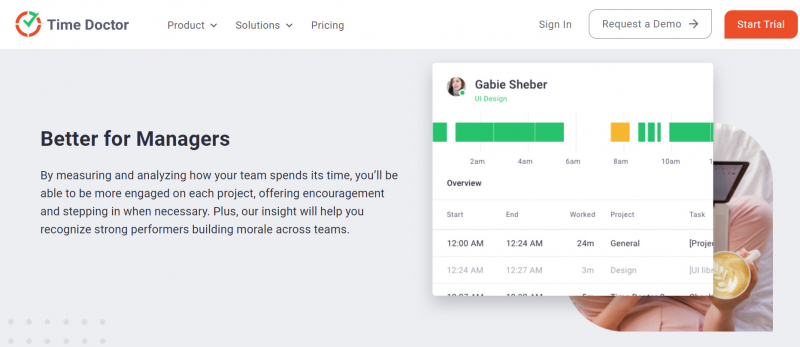
Photo via https://www.timedoctor.com/ 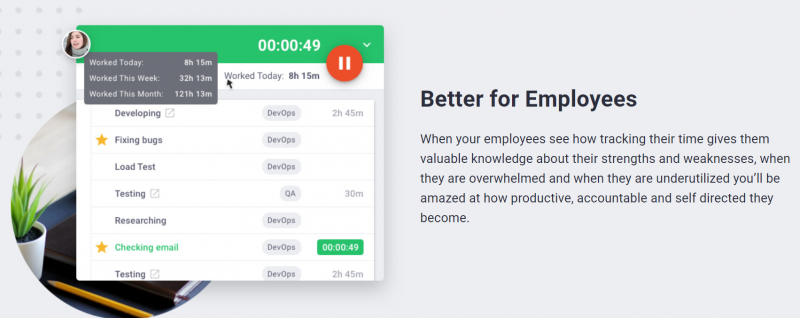
Photo via https://www.timedoctor.com/