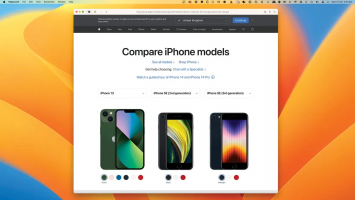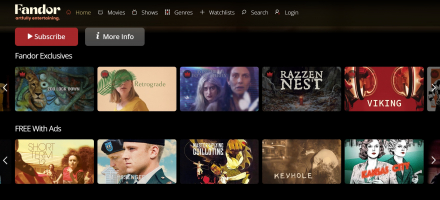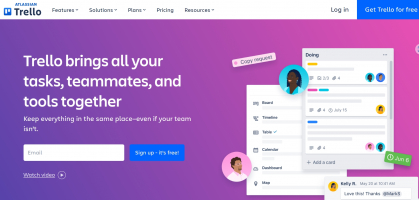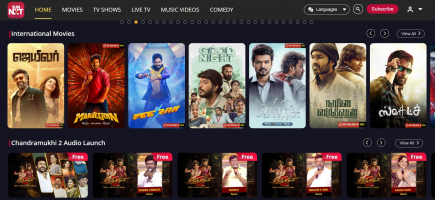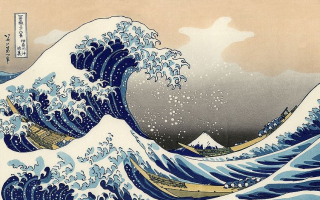Top 4 Best Free Handy Apps to Manage Your Notifications on Android
Notifications on Android can be overwhelming and distracting, especially if you have many apps that send you alerts and messages. How can you manage your ... read more...notifications more effectively and efficiently? Using some of handy apps can help you customize, organize, and prioritize your notifications on Android. In this article, Toplist has brought some of the best free handy manager apps that you can consider.
-
NotifyBuddy provides an easy-to-use interface with a variety of features designed to improve your notification experience. A standout feature includes the option to activate LED-style notifications that appear on your screen, allowing you to customize preferences for each app, shortcut, or device setting, such as sound, vibration, or LED colors and shapes.
Accessing the app lets you tap into a range of customization options, fostering a personalized experience and ensuring easy access to messages. NotifyBuddy also presents numerous settings for adjusting LED features, including the ability to temporarily silence notifications, set blink duration, and enable burn-in protection.
To begin, you'll need to grant necessary permissions and add the specific apps for which you want to receive notifications. While the app offers a free version supported by ads, upgrading to the premium version is required for full access to all LED features.
Features:
- Changes LED animation time
- Changes LED colors
- Changes LED position
- Notifies for missed calls
- Changes LED size (Premium required!)
- Adds Downtime
Pros:
- Free and available on Google Play
- Compatible with most Android smartphones running Android Oreo and above
- Provides a workaround for phones that lack a notification LED
- Easy to install and use
- Offers burn-in protection by occasionally shifting the area where the notification lighting appears
Cons:
- May cause idle battery drain since the phone technically doesn’t sleep
- Some users in the XDA thread report minimal drain while others report a lot
- May not work on phones with an LCD display
- May not be compatible with OEM’s always-on display screen
Download here: https://bit.ly/3SMLUUC
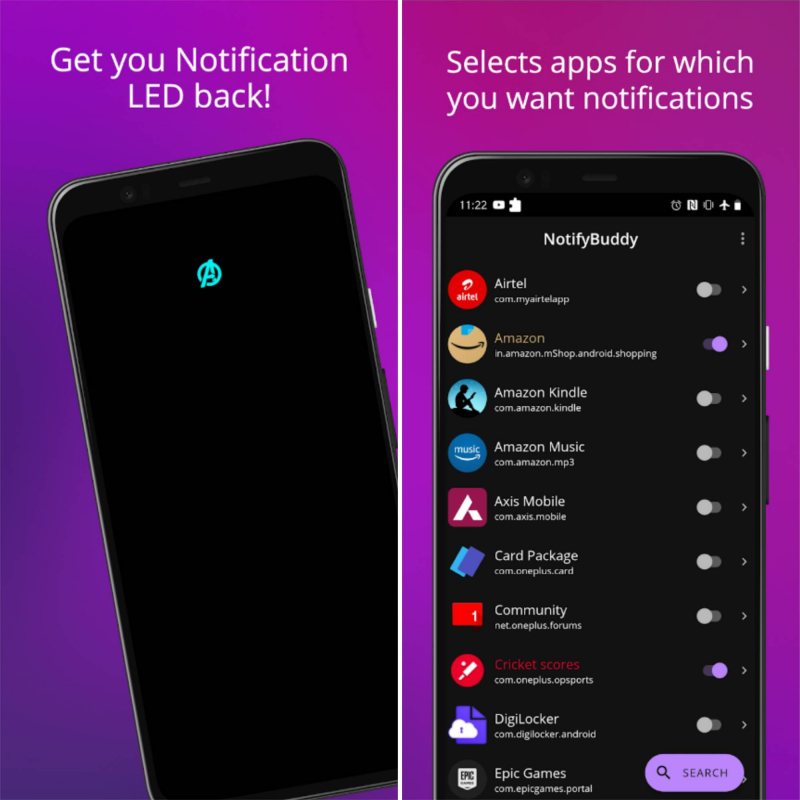
Image via Google Play Store 
Image via Google Play Store -
FilterBox serves as a robust notification manager, introducing a range of innovative features to empower you in taking charge of your notifications. This application facilitates seamless organization and customization of alerts according to your preferences.
A standout feature is the capability to establish personalized filters and rules for your notifications. This feature empowers you to prioritize specific notification types or block undesired ones, ensuring that you receive only the alerts that are relevant to you. Actions like Dismiss, Mute, Postpone, and Change Sound can be configured to suit your needs.
Furthermore, the app offers advanced filtering options, enabling you to filter notifications based on keywords, specific contacts, or designated time frames. You have the flexibility to choose the display type for incoming alerts, whether as a call, voice alerts, read-out-loud options, or similar. Additionally, you can schedule quiet hours to temporarily mute notifications during specified times.
FilterBox presents a unified inbox, providing a convenient space to manage and access all your notifications in one location. It also incorporates features such as snooze, marking notifications as read, archiving, or labeling them as spam.
Features:
- Smart AI filtering of spam notifications
- Offline AI-powered notification filtering
- Enhanced features
Pros:
- Provides a comprehensive solution for managing notifications
- Users can filter out certain pushes from being shown in the notification shade by creating their own rules
- Provides detailed analysis statistics of users's notifications
Cons:
- Available as a trial version
- Upon running, FilterBox accesses the internet before users can turn off telemetry
Download here: https://bit.ly/40LzTAO
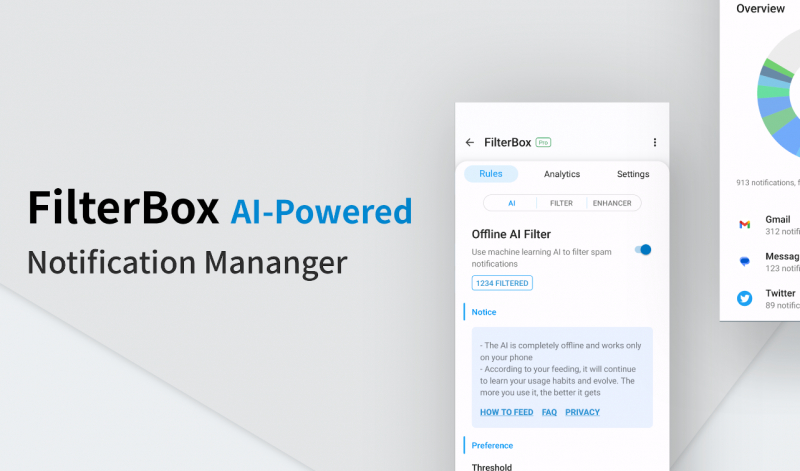
Image via Google Play Store 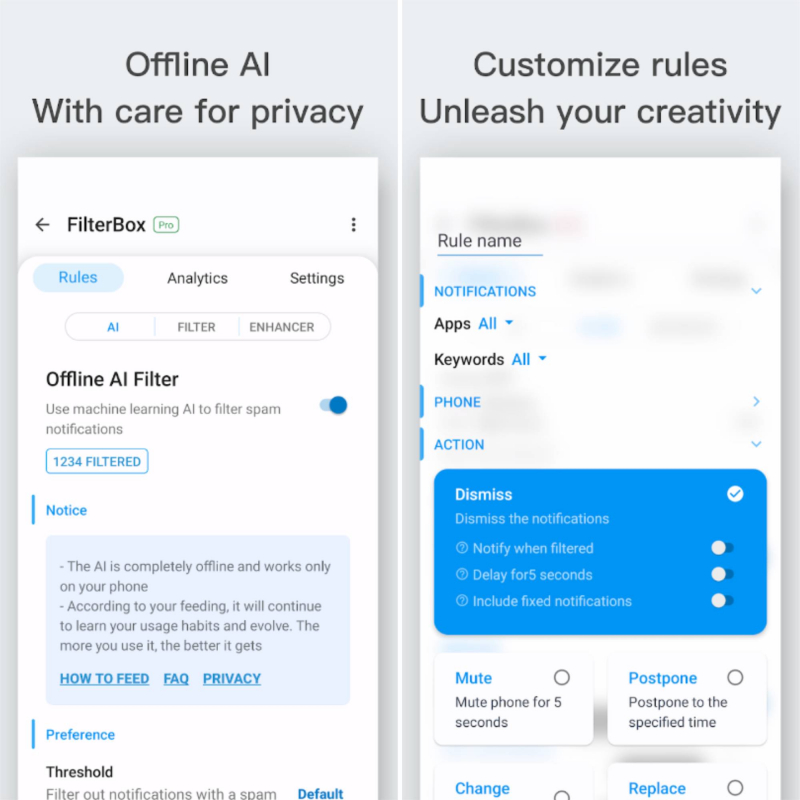
Image via Google Play Store -
FocusX is a notification management application designed to boost productivity and streamline workflow. With its customizable features, this app empowers users to have complete control over their notifications.
Tailoring your notifications is made possible by specifying preferred keywords for white-listing. By adding and white-listing particular words or phrases, users can ensure that they only receive alerts for the information that is relevant to them, thereby saving valuable time and minimizing unnecessary distractions.
The app also provides the option to block notifications from all apps simultaneously or hide persistent notifications. In essence, it is user-friendly. However, the customization of notifications for apps (excluding phone and messaging apps) is a feature reserved for the premium version.
Features:
- Block notifications from specific apps
- Automatically block notifications when you are playing games or watching videos
- Customize settings for each app
- Automatically block notifications within a certain time frame
Pros:
- Free and easy to use
- Easy management
- Simple settings
Cons:
- Does not have an ad-blocking feature.
- May not work well on some Android devices
Download here: https://bit.ly/49Kyoab
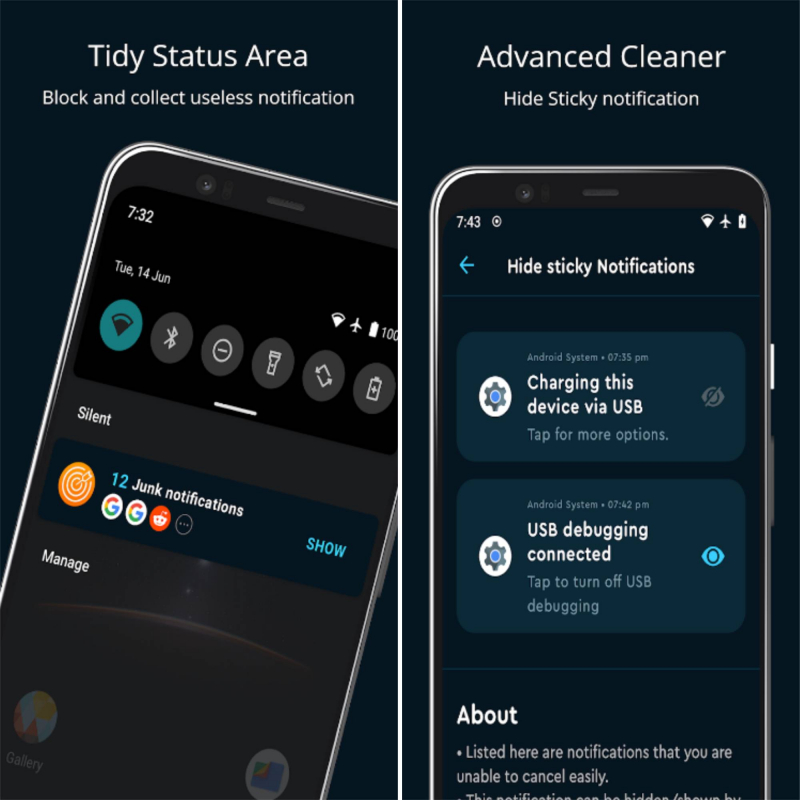
Image via Google Play Store 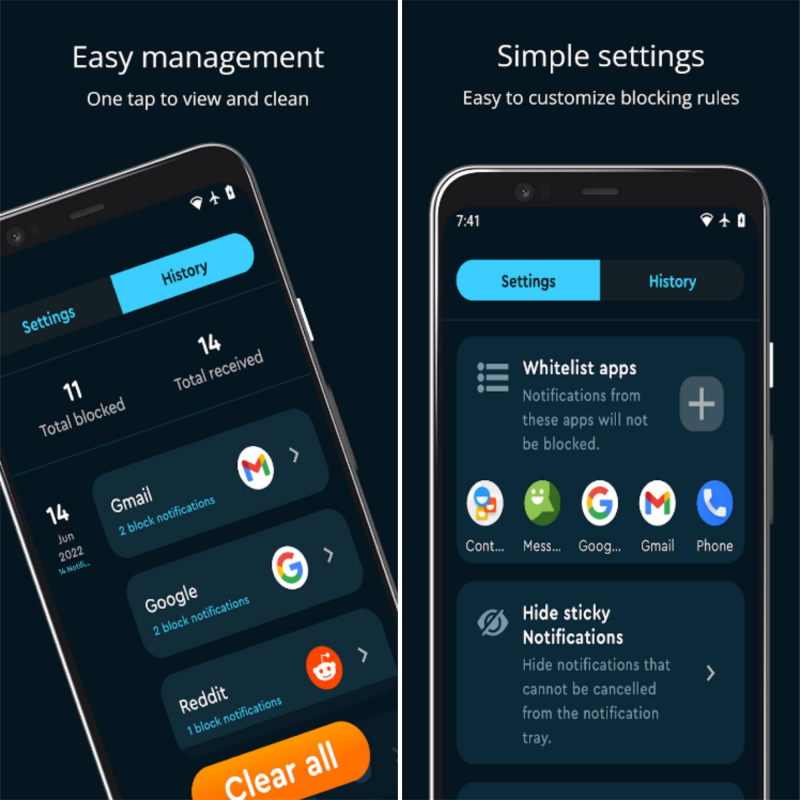
Image via Google Play Store -
Notification Sound Manager enables users to allocate specific sounds to particular notifications, boasting a straightforward interface that is user-friendly.
To initiate the process, you must include an app and designate a personalized tone to it. Ensure that you have given the app the required permissions for seamless background operation and detection of incoming notifications.
Furthermore, you have the flexibility to customize the sound associated with each notification, whether opting for a ringtone, a customized audio file, or utilizing a text-to-speech function. Adding a preferred song for sound notifications or alerts is also an option. Additionally, the app allows for the simultaneous muting of all notifications from every app.
Features:
- Users can choose any audio file, ringtones, or text to speech for custom sound
- It provides backup and restore data options
- Does not require root access
Pros:
- Allows users to set up multiple services and define keywords contained in the notification text
- Users can define multiple conditions for the same app and configure multiple services for the same
- Defines a different sound for each app and announce a notification without reading its content
Cons:
- Only notifications of enabled apps will be considered
- The default notification sound will not be changed
- If the Text-to-speech service does not work, make sure the internet connection is available
- After restoring a backup file, you need to reset the audio files to regain access permissions
Download here: https://bit.ly/3SShWi7
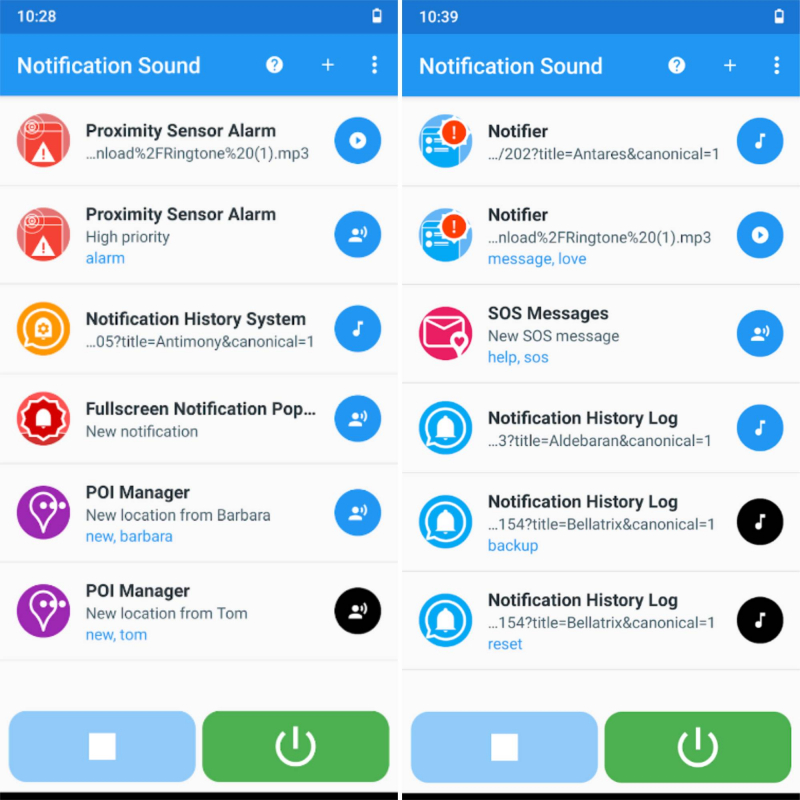
Image via Google Play Store 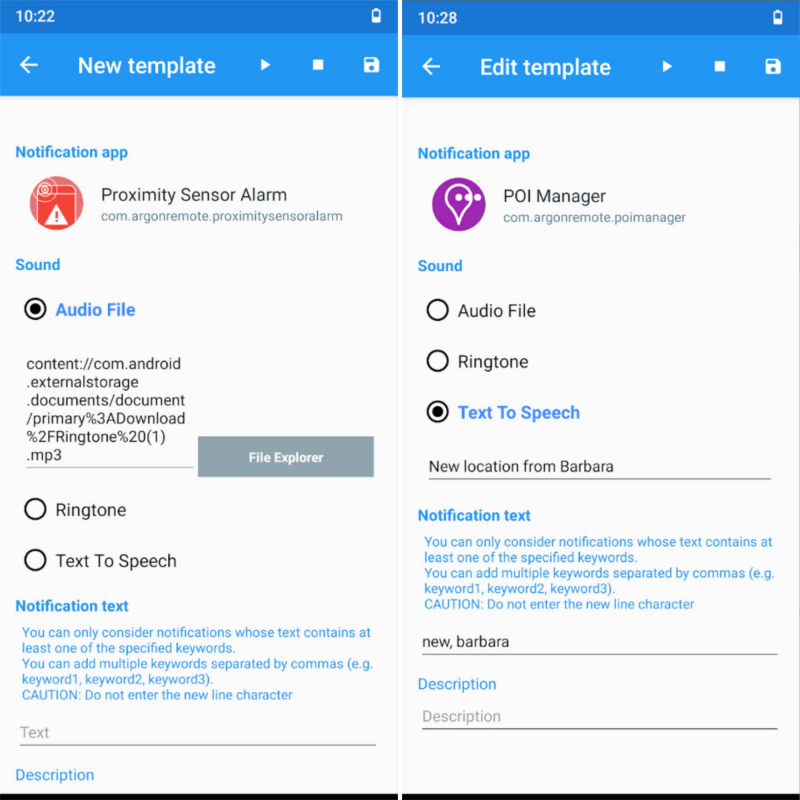
Image via Google Play Store