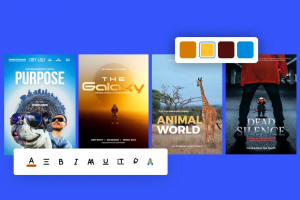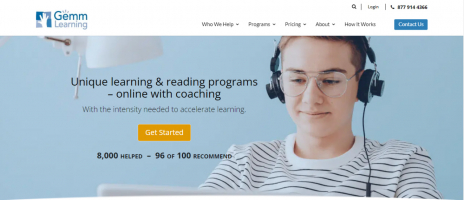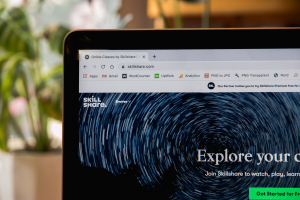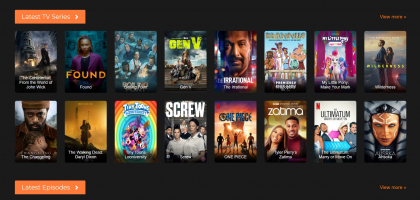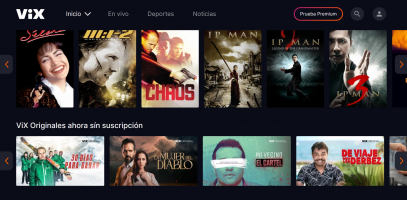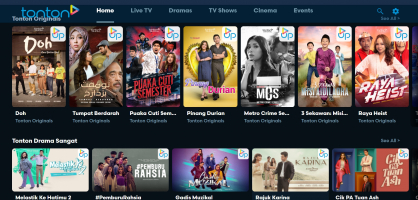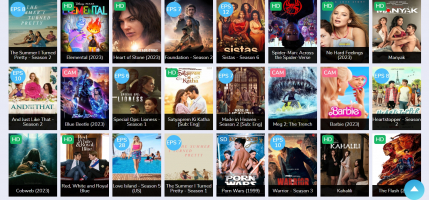Top 10 Best & Free AutoCAD Classes & Courses Online 2021
Learning AutoCAD is no stranger to technologies, architecture, designers, anyone who does the work associated with technical plans and construction. AutoCAD ... read more...proficiency is a must if you want to work in these fields. Nowadays, there are many online learning platforms that provide AutoCAD crash courses. They will help you learn how to use this software from scratch. Let's explore the top best AutoCAD courses out there.
-
The Complete AutoCAD 2021 Course (Udemy) can surely be described as comprehensive. Over 18 hours of on-demand video for self-paced learning. The only requirement for beginners to experienced users is familiarity with their computer. Jaiprakash Pandey, an AutoDesk Certified Instructor, created this.
There are a total of 184 lessons/lectures, and each one concludes with questions or practice suggestions to help you get the most out of the course. An AutoCAD questions eBook and a list of the 150 AutoCAD commands are included in The Complete AutoCAD 2021 Course (Udemy).
Since The Complete AutoCAD 2021 Course (Udemy) covers so many aspects, it is ideal for people interested in civil engineering, industrial design, architecture, drawing, and building design! In addition, students will get a free certificate upon completion, which can be printed or downloaded for use on a resume!
Course highlights:
- Beginner to intermediate level
- Feedback from instructors on the Q&A forum
- Over 18 hours of on-demand self-paced video eBook provided, as well as a command list
- Practice drawings are included
- Completion certificate
Course Link: https://www.udemy.com/course/autocad-2018-course/
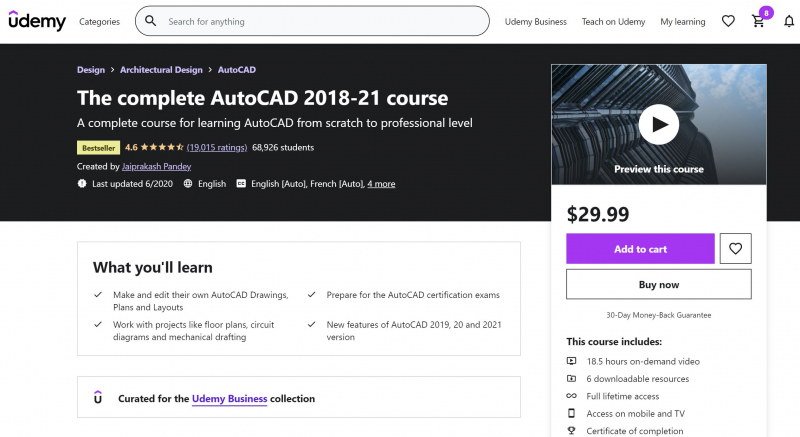
The Complete AutoCAD 2021 Course (Udemy) 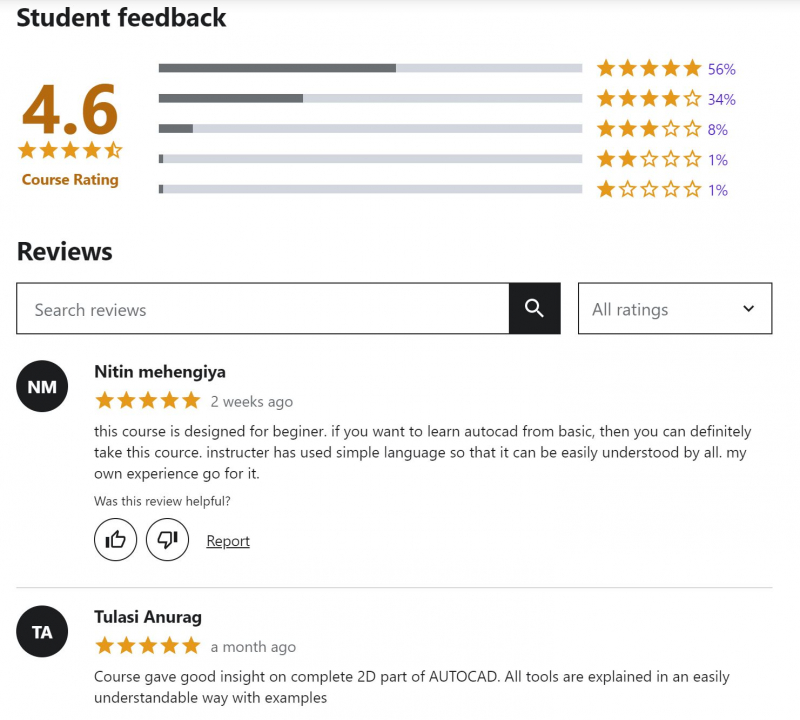
The Complete AutoCAD 2021 Course (Udemy) - Beginner to intermediate level
-
Although Autodesk AutoCAD Masterclass: The Ultimate Guide to AutoCAD (Skillshare) is a beginner course, more experienced users might take it as a refresher. Ozgur Gorgun, a qualified Skillshare teacher with several lessons published on the Skills Factory Project.
Autodesk AutoCAD Masterclass: The Ultimate Guide to AutoCAD (Skillshare) will take you from absolutely no clue of AutoCAD to being able to create your own drawings and work on existing ones. Drawing simple and complicated forms, working with properties and layers, edit commands, blocks, annotation, dimensions, hatching, templates, xRefs, printing, and publishing will all be covered.
The video lessons have a total run length of 10h55m, divided into 91 separate bite-size parts. Users can watch the lessons at their leisure or using the Skillshare smartphone app.
Course highlights:
- Beginner level
- Taken by over 3,800 students
- Qualified instructor
- 50% discount on the official AutoCAD certification exam
Course Link: https://www.skillshare.com/classes/Autodesk-AutoCAD-Masterclass-The-Ultimate-Guide-to-AutoCAD/730447236
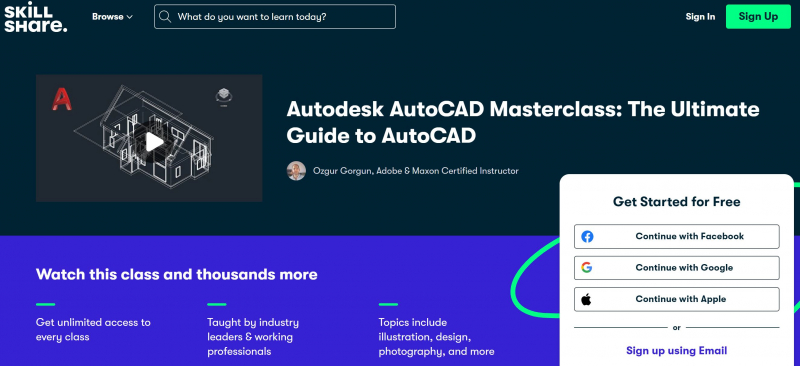
Autodesk AutoCAD Masterclass: The Ultimate Guide to AutoCAD (Skillshare) 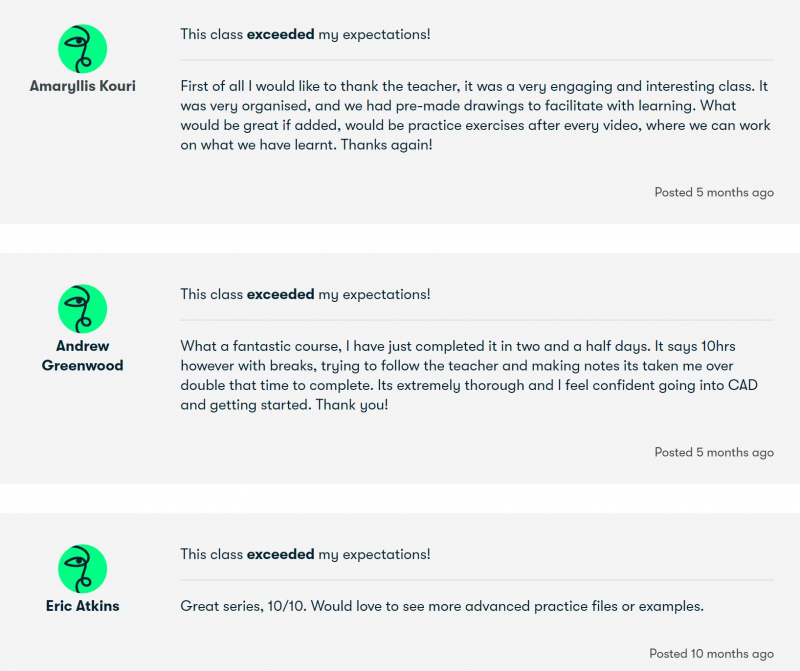
Autodesk AutoCAD Masterclass: The Ultimate Guide to AutoCAD (Skillshare) - Beginner level
-
This Lynda course - AutoCAD: Tips & Tricks (LinkedIn Learning) - is part of an ongoing series offered by AutoDesk certified teacher Shaun Bryant. Every week, Shaun introduces a new tip or technique to help you get the most out of AutoCAD.
AutoCAD: Tips & Tricks (LinkedIn Learning) offers almost 26 hours of tips and lessons so far. Specific commands in AutoCAD, how to deal with multiple scales, batch plotting, layers, 3D graphics, saving tool palettes, modifying centerlines, polar arrays, express tools, and many other subjects are covered.
Afterward, beginners may get a lot of deep understanding, while advanced users can improve their abilities and keep up with new releases and revisions of AutoDesk features. LinkedIn Learning also offers a free one-month trial with no strings attached!
Course highlights:
- All skill levels
- Updates weekly
- Full of tips & tricks
- Certified instructor
- Ongoing series
Course Link: https://www.linkedin.com/learning/autocad-tips-tricks
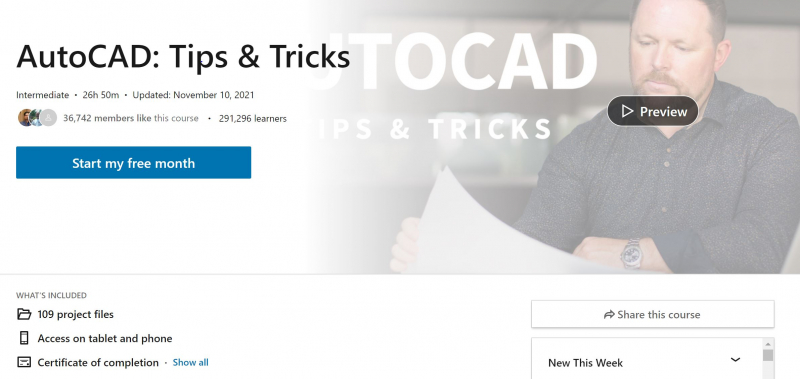
AutoCAD: Tips & Tricks (LinkedIn Learning) 
AutoCAD: Tips & Tricks (LinkedIn Learning) - All skill levels
-
Prove to potential employers that you're up to the challenge by becoming an Autodesk Certified Professional. This Autodesk online course prepares you by providing an overview of abilities that correspond to those covered in the Autodesk Certified Professional: AutoCAD for Design and Drafting Exam Prep.
The video lessons are organized to correspond with the exam's objective domains and follow the typical workflow and features of the AutoCAD software, including sections on drawing and organizing objects, drawing with accuracy, advanced editing functions, layouts, printing, and outputs, annotation techniques, and reusable content and drawing management.
The teacher assumes that you are already knowledgeable with AutoCAD, which is how you will gain from these tips. As a result, it is more suited to intermediate to experienced users than to newbies.
Course highlights:
- Intermediate to advanced level
- From AutoDesk
- Very qualified instructor
- Flexible deadlines
- Shareable certificate
Course Link: https://www.coursera.org/learn/autodesk-autocad-design-drafting
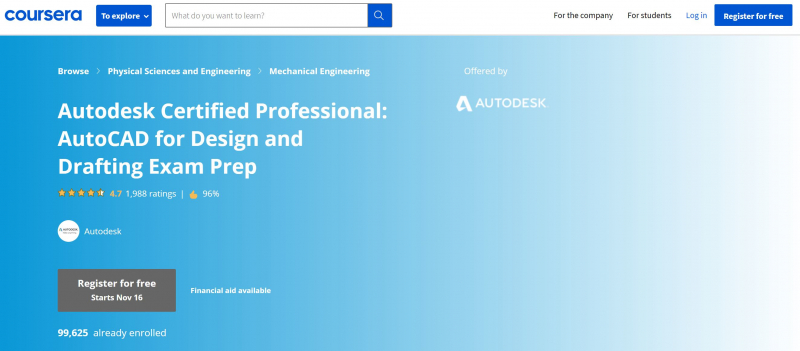
Autodesk Certified Professional: AutoCAD for Design and Drafting Exam Prep (Coursera) 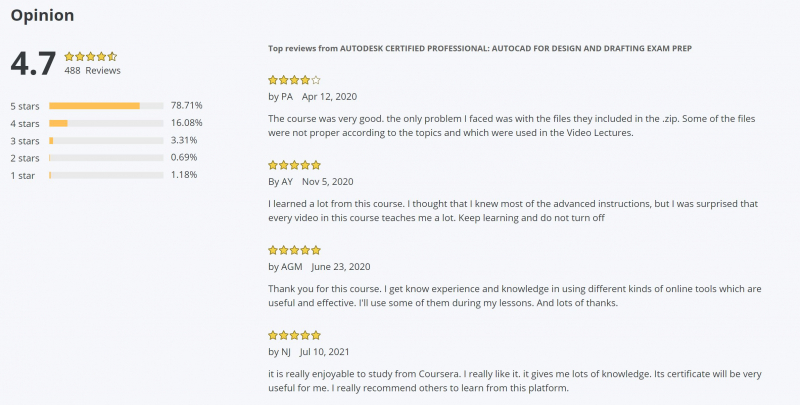
Autodesk Certified Professional: AutoCAD for Design and Drafting Exam Prep (Coursera) - Intermediate to advanced level
-
This Udemy course will walk you through 2D and 3D CAD designs for both total beginners and even more experienced users. CADCIM Technologies, a Leading eLearning Content for CAD, BIM, and Animation, is the instructor. The Complete course in AutoCAD : 2D and 3D course lasts 16.5 hours and is divided into 24 stages. There are now 148,844 students enrolled.
Throughout the Complete course in AutoCAD : 2D and 3D, you will work on your own 2D and 3D house projects. There is also a variety of useful information and instruction on 3D renderings. In this video course, you will also learn about DWG Compare, Save to Web & Mobile, and Shared Views, which will enhance the software's usability.
At the end of the course, a certificate of completion and more tasks to work on are provided. Without a doubt, one of the greatest online AutoCAD courses!
Course highlights:
- Beginner level
- Two different projects to practice and learn
- 2 practice tests
- Certificate of completion
Course Link: https://www.udemy.com/course/autocad-2020-for-designers-a-problem-solving-approach/
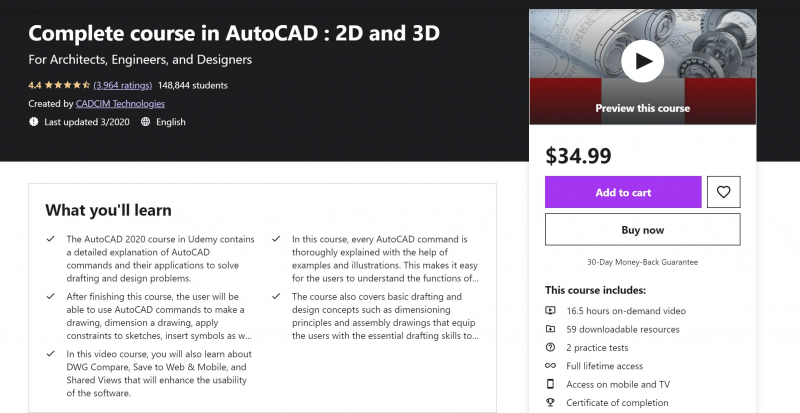
Complete course in AutoCAD : 2D and 3D (Udemy) 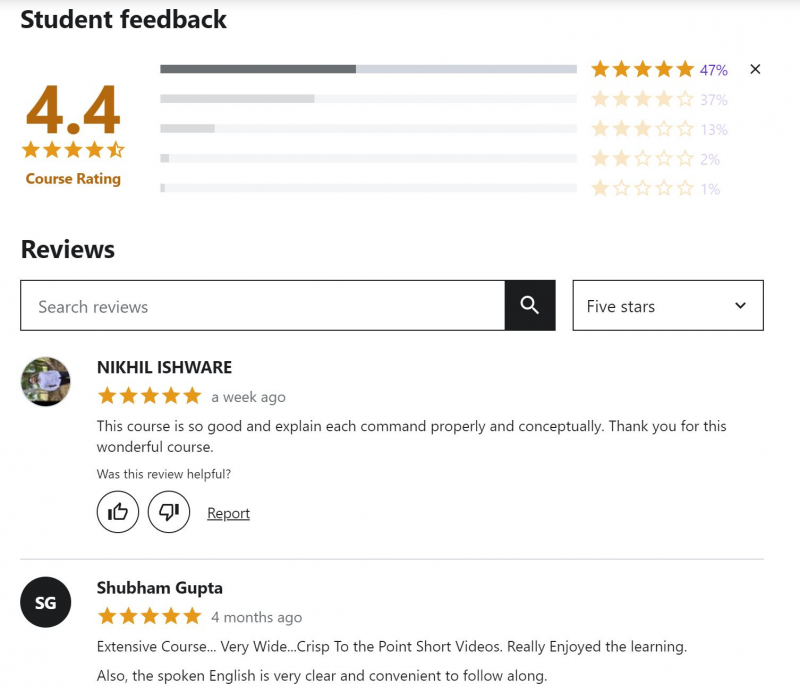
Complete course in AutoCAD : 2D and 3D (Udemy) - Beginner level
-
The following course on my list is another standout for AutoCAD beginners. This course is also available on Lynda (formerly LinkedIn Learning), which includes a large number of comparable CAD courses.
This beginner-level course, taught by Autodesk Certified Instructor Shaun Bryant, will get you up and running with AutoCAD in no time! After completion, users should have a strong understanding of the program and be able to begin writing with ease.
The Learning AutoCAD For Beginners (LinkedIn Learning) course lasts 1 hour 44 minutes and is self-paced. Students in the modules begin with simple geometric drawings and progress through comments, title blocks, layouts, and plotting. There are also exercise files provided. Following that, users may join an AutoCAD study group with other students and professors.
Students who complete the Learning AutoCAD For Beginners (LinkedIn Learning) course, which is also available on Lynda, receive a certificate of accomplishment, which they can add to their résumé or print off for future employers!
Course highlights:
- Beginner level
- Self-paced 1h44m
- Include exercise files
- Join an AutoCAD study group
- Concentrate on 2D
Course Link: https://www.linkedin.com/learning/learning-autocad

Learning AutoCAD For Beginners (LinkedIn Learning) 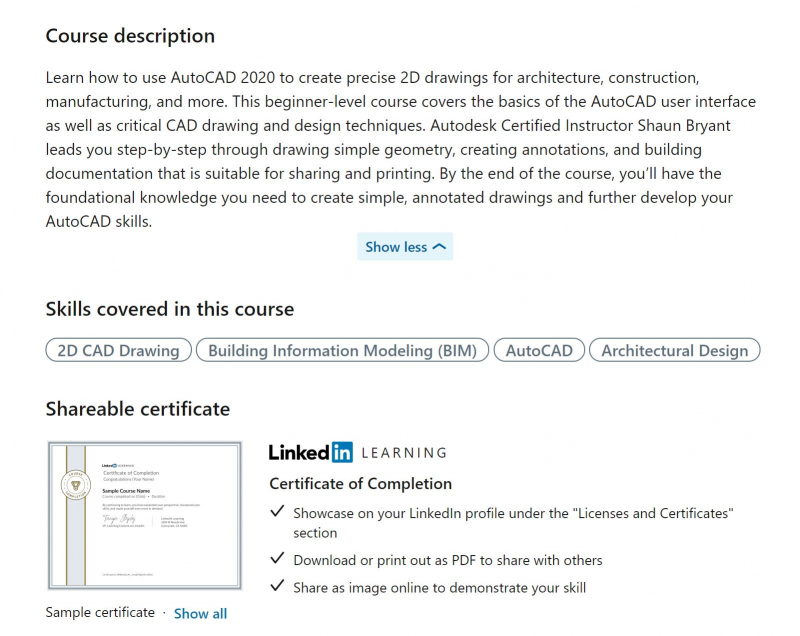
Learning AutoCAD For Beginners (LinkedIn Learning) -
AutoDesk, the creators of AutoCAD, has a number of useful material on their website about how to use AutoCAD. AutoDesk University is an example of this, with various topics available to program users. This 60 AutoCAD Tips in 60 Minutes (AutoDesk) course lasts slightly more than an hour and includes 23 distinct printable handouts to assist you both during and after the course.
Lynn Allen, a writer and tester for the online journal Cadalyst who also consults for AutoDesk, presents it. The journal is another fantastic source of design software knowledge, tips, and reviews in general. One of the key purposes of this tip series is to show you how to make AutoCAD function faster and with fewer steps, optimizing productivity. So, after learning the fundamentals of the application, you may come here to learn how to improve your workflow.
Course highlights:
- Intermediate to advanced level
- From AutoDesk
- Very qualified instructor
- 1 hour of actual on-demand video
- Extra resources
- Maximizes efficiency
Course Link: https://www.autodesk.com/autodesk-university/class/60-AutoCAD-Tips-60-Minutes-2014
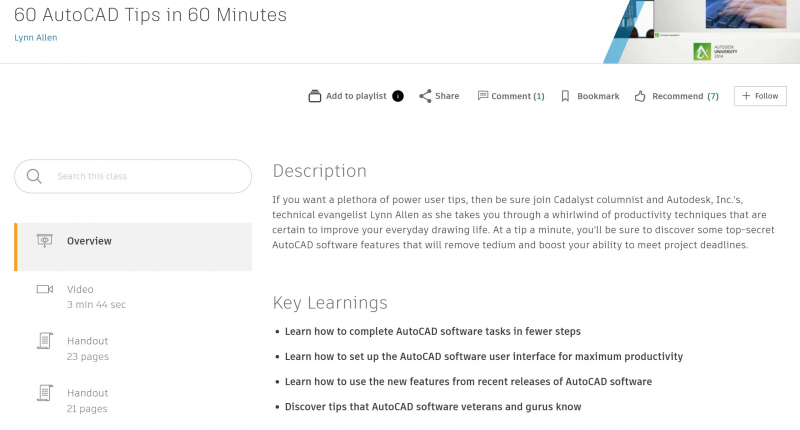
60 AutoCAD Tips in 60 Minutes (AutoDesk) 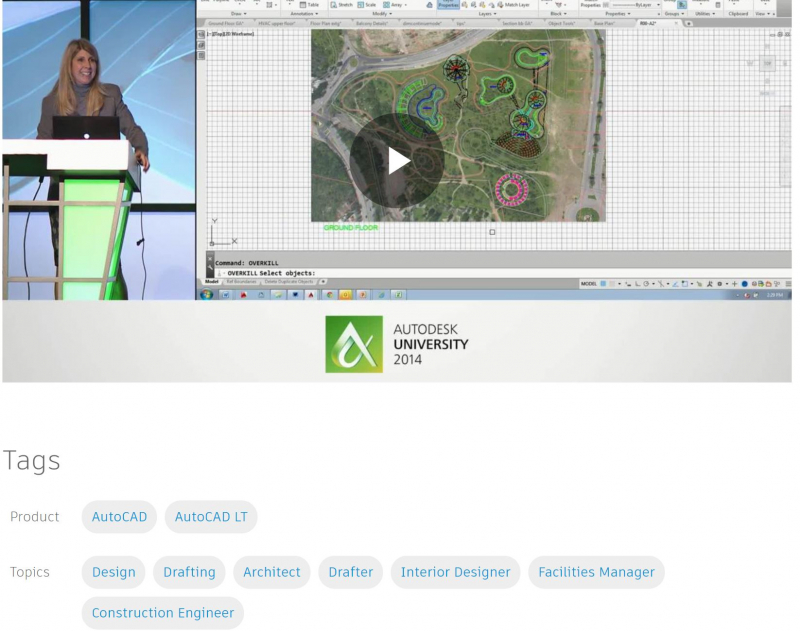
60 AutoCAD Tips in 60 Minutes (AutoDesk) -
The Hitchhiker’s Guide to AutoCAD Basics is a section of the AutoCAD user's handbook provided by AutoDesk. You determine how much you want to study, where you want to go next, and what you want to do after that. Everyone who has recently picked up a copy of AutoCAD should take the map-guided course. Both beginner and experienced users will benefit from revisiting the site on a regular basis.
The Hitchhiker’s Guide to AutoCAD Basics' subjects are going through the fundamental controls, building basic geometry, using layers, modifying with precision, and so on. For further discussion, registered users are recommended to join the AutoDesk discussion groups.
Course highlights:
- All levels
- From AutoDesk
- Basic to advanced guidance
- Links to further instructions
- Discussion groups
Course Link: https://help.autodesk.com/view/ACD/2018/ENU/?guid=GUID-2AA12FC5-FBB2-4ABE-9024-90D41FEB1AC3
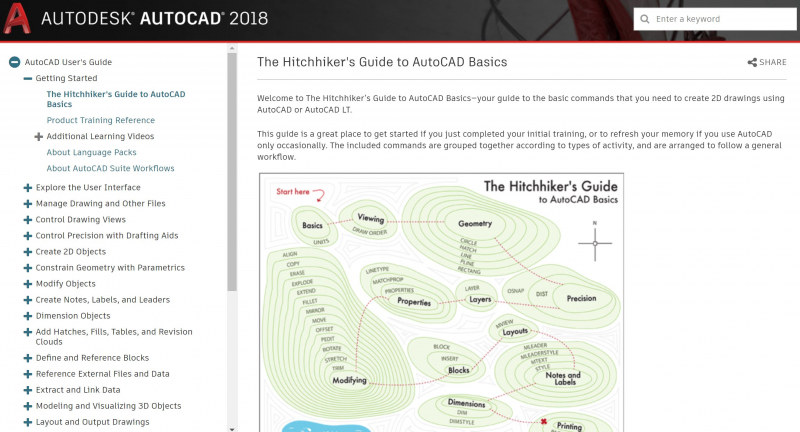
The Hitchhiker’s Guide to AutoCAD Basics (AutoDesk) 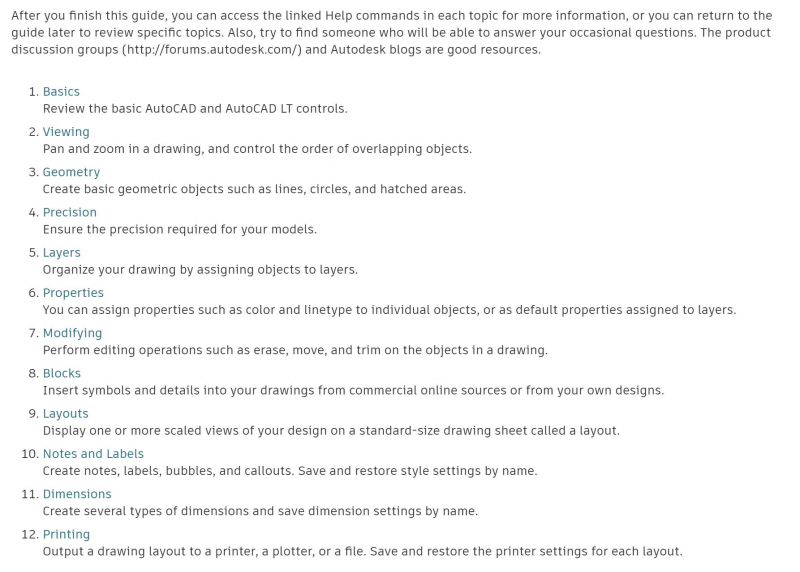
The Hitchhiker’s Guide to AutoCAD Basics (AutoDesk) -
CTO, live trainers, provides a fascinating option. This is a wonderful course to take if you want to take the AutoDesk certification test for AutoCAD. The teachers at CAD Training Online (CTO) are highly trained. They are AutoDesk certified and have years of industry expertise. They will help you overcome the challenge of getting AutoCAD certified.
The live method is refreshing to see, however many people will still prefer self-paced on-demand education. Live education allows you to engage with other students and teachers in real time while studying. There are 24 hours of teaching. There are full-day and half-day programs for live classes.
Because the purpose of passing the test is to become an AutoDesk Certified Instructor, this course is clearly intended for advanced users. Before taking the test, you should be highly comfortable with AutoCAD. A certificate of completion is supplied, as well as a variety of extra continuing education resources.
In AutoCAD Online Training (CAD Training Online), topics such as drawing ellipses and arcs, altering spatial characteristics, polar tracking at angles, and many other advanced techniques are explored, demonstrated, and practiced. This is beneficial for both experienced workers and prospective trainers. Without a doubt, one of the best online AutoCAD courses and training!Course highlights:
- Advanced level
- Live or on-demand instruction
- Prep for AutoDesk Certified Instructor exam
- Extremely well-qualified instructors
- Certificate of completion
Course Links: https://www.cadtrainingonline.com/autocad-training/autocad-live-self-paced/
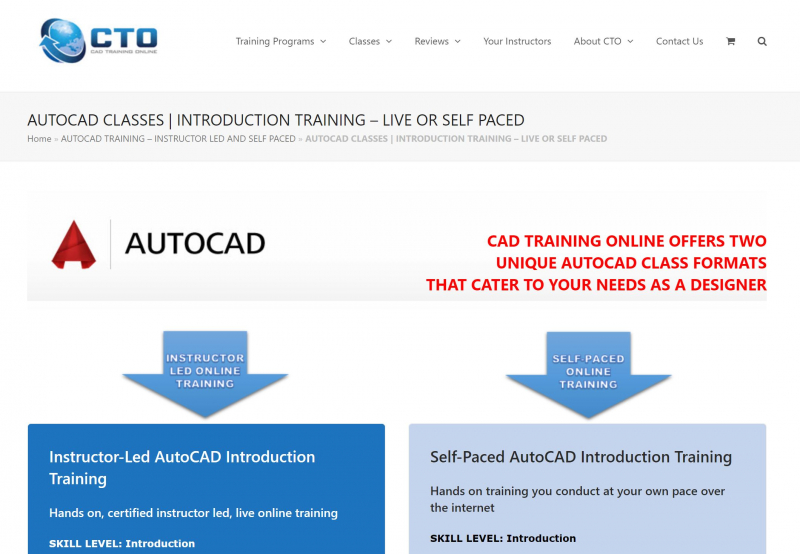
AutoCAD Online Training (CAD Training Online) 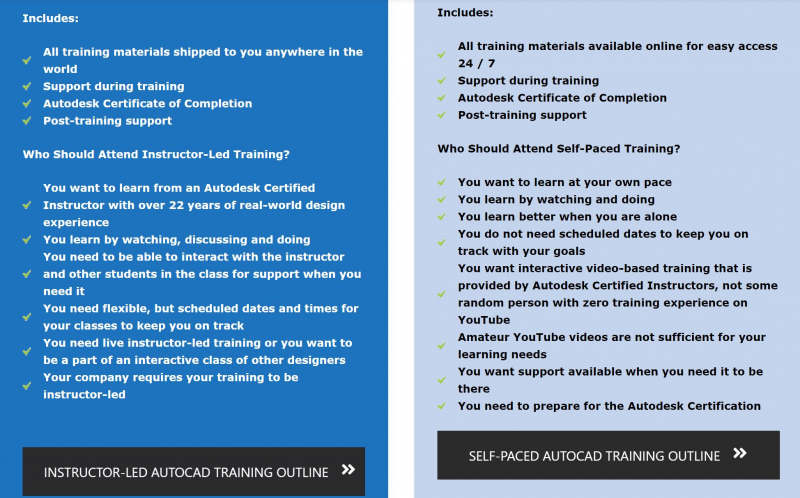
AutoCAD Online Training (CAD Training Online) -
AutoCAD 2021 Beginners Course - Zero to Hero Fast with AutoCAD (Skillshare) is designed for people who have never used AutoCAD before. It is also beneficial to folks who may have previously learned the program but have forgotten how to use it. The course is designed to get you up and running with AutoCAD quickly by teaching you what you need to know without long-winded explanations of techniques and commands.
Michael Freeman, the instructor of this course, is a CAD engineer with over 25 years of experience in the field. This course is 7 hours and 21 minutes long and is separated into 51 lessons. After finishing the AutoCAD 2021 Beginners Course - Zero to Hero Fast with AutoCAD (Skillshare) course, students will have an overview of the topics like illustration, design, photography, and more.
Course highlights:- Beginner level
- 2 hands-on project
- Taught by industry leaders & working professionals
- Taken by 2,647 students
Course Link: https://www.skillshare.com/classes/AutoCAD-2021-Beginners-Course-Zero-to-Hero-Fast-with-AutoCAD/1637849873
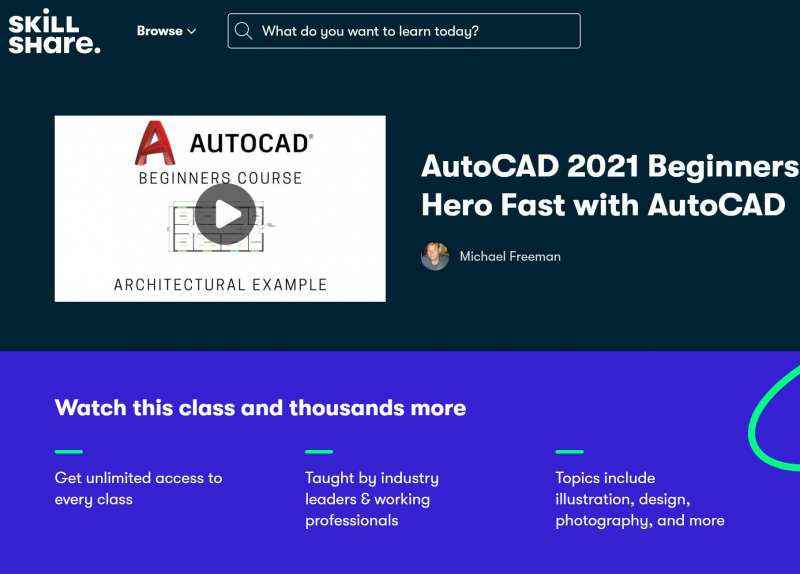
AutoCAD 2021 Beginners Course - Zero to Hero Fast with AutoCAD (Skillshare) 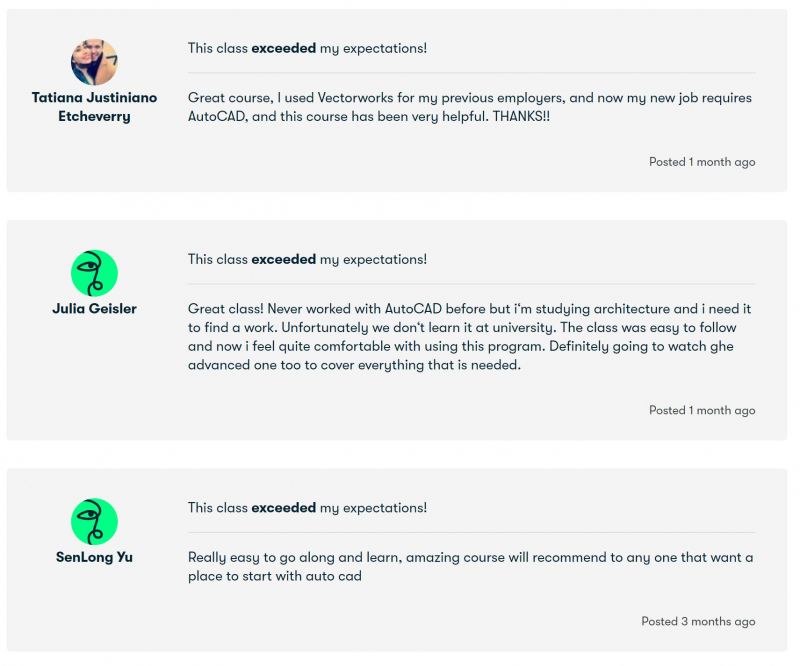
AutoCAD 2021 Beginners Course - Zero to Hero Fast with AutoCAD (Skillshare)