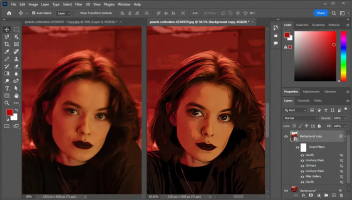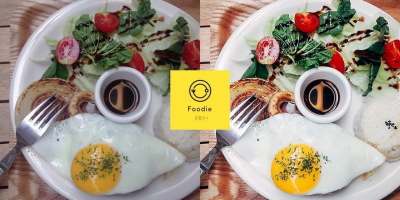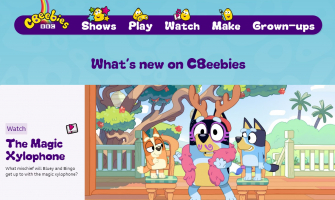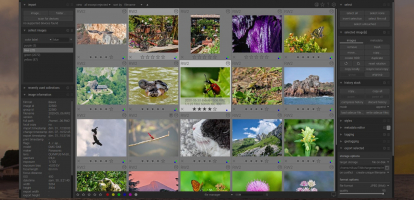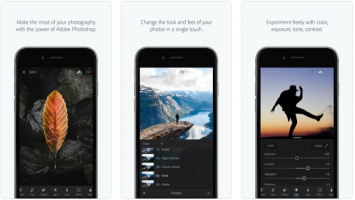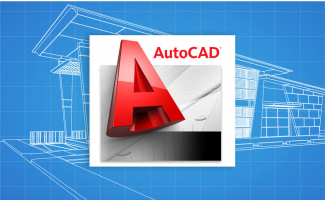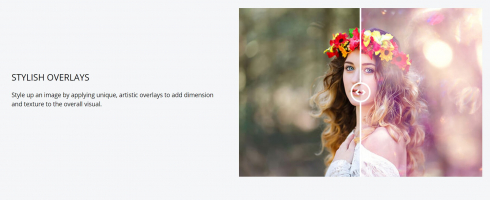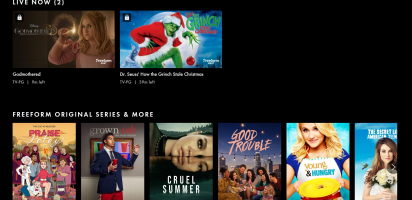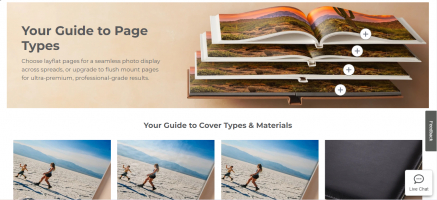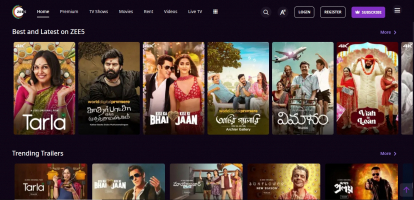Top 10 Best Free Horror Photo Editor Online
Are you seeking a free online horror photo editor to help you create unique, frightening images? Here are the top picks for the best free horror photo editor ... read more...online that you should try once. Toplist's experienced team has painstakingly assessed several free photo editors, handpicking only the best solutions for your convenience.
-
Fotor is a website that offers a variety of photo editing tools, from basic adjustments to advanced effects. You can use Fotor to create spooky and scary images with just a few clicks, thanks to its AI-powered features.
Fotor has a simple and intuitive interface that allows you to upload your photos and start editing them right away. You can choose from different categories of horror effects, such as blood, zombie, ghost, vampire, and more. You can also adjust the intensity and position of each effect to suit your taste. Fotor's horror effects are realistic and detailed, and they can transform your photos into terrifying masterpieces.
Fotor has AI technology that can automatically enhance and change your photographs. You can, for example, use the AI Portrait Enhancer to smooth your complexion, whiten your teeth, and expand your eyes, among other things.You may also use the AI Background Remover to remove unsightly backgrounds from your images and replace them with eerie ones. Fotor's AI functions are quick and accurate, saving you a lot of time and trouble.
Fotor is not only a horror photo editor but also a versatile tool that can help you with other photo editing needs. You can use Fotor to crop, resize, rotate, flip, adjust brightness, contrast, saturation, and more.You can also add text, stickers, frames, filters, and overlays to your photos. Fotor has a rich library of templates and resources that you can use for free or with a premium subscription.
Fotor is a great website for horror photo editing enthusiasts who want to create stunning and scary images with ease. It has a user-friendly interface, a variety of horror effects, and powerful AI features that can enhance and transform your photos. Whether you want to prank your friends, make a Halloween poster, or create a horror movie poster, Fotor can help you achieve your goals.Website: https://www.fotor.com/

Image via https://www.fotor.com/ 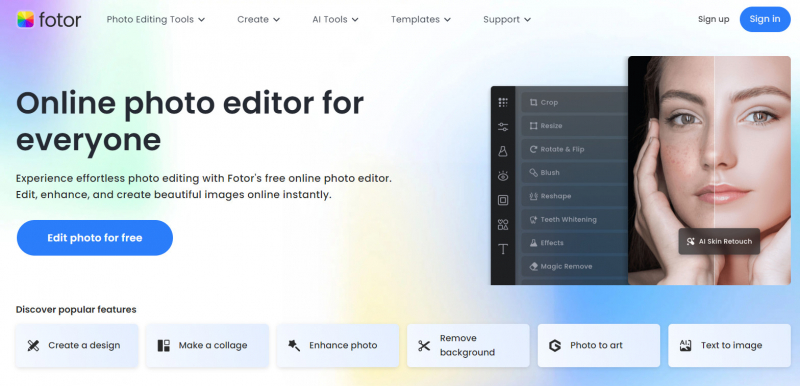
Image via https://www.fotor.com/ -
Befunky is a website that offers a variety of photo editing tools, from basic adjustments to artistic effects and filters. One of the most interesting features of Befunky is the horror photo editor, which allows you to transform your photos into spooky and scary images with just a few clicks.
The horror photo editor has several options to choose from, such as zombie, vampire, ghost, werewolf, and more. You can also adjust the intensity and blend mode of each effect to create your own unique horror style.Befunky uses AI technology to detect the faces and features in your photos and apply the effects accordingly. You can also use the brush tool to erase or apply the effects to specific areas of your photos.
Befunky is very user-friendly and easy to use. You don't need to download or install anything, you can just upload your photos from your computer or use the webcam option to take a new photo. You can also import photos from your social media accounts or cloud storage services.Befunky has a simple and intuitive interface that guides you through the editing process. You can also undo, redo, and compare your edits with the original photo at any time.
Befunky is not only effective but also fun to use. You can unleash your creativity and imagination with the horror photo editor and create amazing and terrifying images that will impress your friends and family. You can also share your creations on social media platforms or download them to your device.
Befunky is one of the best free horror photo editors that you can find on the web. It has a lot of features, user-friendliness, and effectiveness that make it a great choice for horror fans and enthusiasts.
Website: https://www.befunky.com/
Image via https://www.befunky.com/ 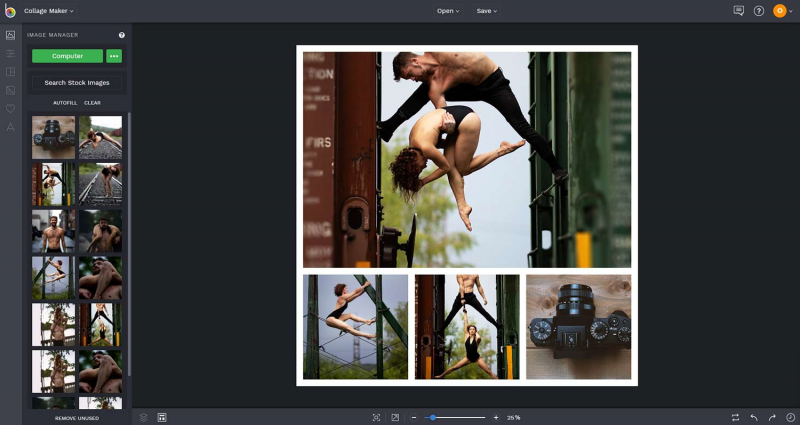
Image via https://www.befunky.com/ -
Fixthephoto has several tools that can help you create horror-themed photos, such as Zombie Maker, Vampire Maker, Ghost Maker, and Halloween Photo Editor. These tools are easy to use and have intuitive interfaces. You can either upload your own photo or choose from the gallery of images the website provides.
Then, you can apply various filters, stickers, effects, and adjustments to make your photo look terrifying. You can also adjust the intensity and opacity of each effect to suit your taste.
Fixthephoto uses AI technology to detect the faces and features in your picture and apply the appropriate effects. The Zombie Maker tool, for example, may automatically add blood, wounds, scars, and other zombie-like aspects to your face and body. The Vampire Maker tool allows you to add fangs, crimson eyes, pale skin, and other vampire-like characteristics.The Ghost Maker tool can transform your photo into one that appears transparent, hazy, or haunting. Pumpkins, bats, spiders, and other Halloween-themed decorations can be added to your shot using the Halloween Shot Editor tool.
These tools are very effective in creating realistic and horrifying photos that can impress your friends or scare your enemies. You can save your edited photos in high quality and share them on social media or other platforms. You can also download them to your device or print them out.
In conclusion, Fixthephoto is one of the best free horror photo editors online platforms that you can find on the internet. It has a range of tools that can help you create spooky and scary photos with ease and fun. It also uses AI technology to enhance and transform your photos with realistic and horrifying effects.
Website: https://fixthephoto.com/
Image via https://fixthephoto.com/ 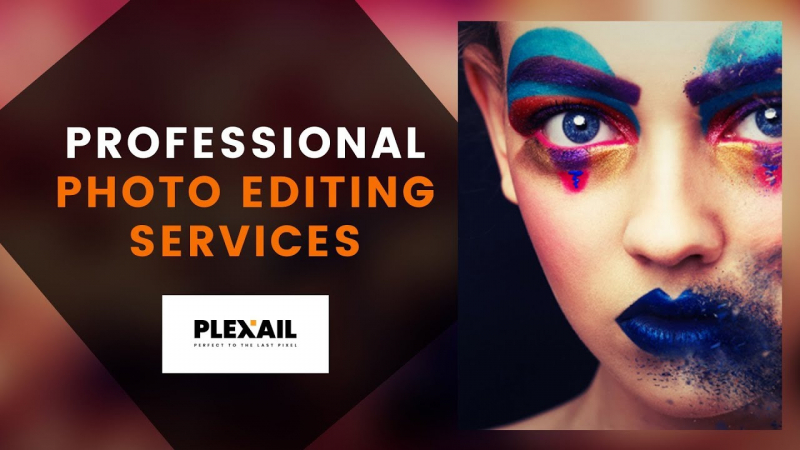
Image via https://fixthephoto.com/ -
Pixelied is a web-based platform that offers a variety of photo editing tools to create stunning and spooky images in minutes. Whether you want to add some blood, zombies, ghosts, or other scary elements to your photos, Pixelied has you covered.
Pixelied possesses A stock photo resource with over 10 million royalty-free images that you may use as backgrounds or overlays for your horror graphics. Over 1000 horror-themed template designs that you may personalize with your own photographs, text, logos, and icons. With a single click, this sophisticated AI tool can automatically remove backgrounds, crop, resize, and improve your photographs.The collection of filters and effects for adding drama, mood, and style to your horror photographs. You can use presets such as Grunge, Vintage, Noir, and Glitch, or you can design your own unique filters. A set of advanced editing tools that allow you to modify your photographs' brightness, contrast, saturation, hue, temperature, and sharpness.
Pixelied's photo editing tools are very effective in creating horror images that look realistic and professional. I was impressed by how the AI tool can seamlessly remove backgrounds and enhance photos with just one click. The templates are also very helpful in giving me some inspiration and guidance on how to create horror images that suit different purposes and occasions.
It is a great platform for creating horror images that are eye-catching, engaging, and scary. Whether you want to create horror images for Halloween, social media, blogs, or personal use, Pixelied has everything you need to make your photos stand out.
If you want to try Pixelied for yourself, you can sign up for a free account and start creating your horror images today. You can also upgrade to a premium account for more features and benefits. Pixelied is the best horror photo editor online that you don't want to miss.Website: https://pixelied.com/
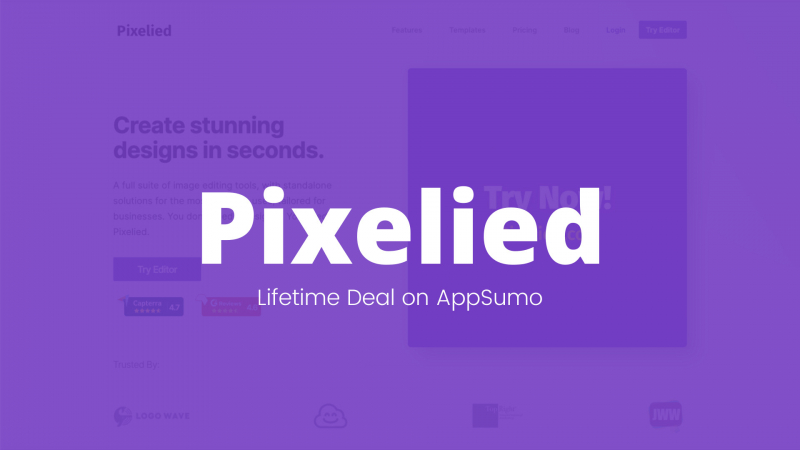
Image via https://pixelied.com/ 
Image via https://pixelied.com/ -
Lightx is a powerful and versatile photo editing tool that lets you create stunning and scary images with just a few clicks. Whether you want to add blood, zombies, ghosts, or other creepy effects, Lightx has you covered. You can also use Lightx to adjust the color, brightness, contrast, and other aspects of your photos to make them look more realistic and horrifying.
Lightx is very user-friendly and easy to use. You don't need any prior experience or skills to edit your photos with Lightx. You can simply upload your photo, choose from the hundreds of horror effects and filters, and apply them with a single tap.You can also customize the intensity and position of the effects to suit your preferences. You can preview your edited photo before saving it or sharing it online.
Lightx is unique in that it enhances and transforms your photos using AI technology. Lightx can detect faces and objects in your images and apply the appropriate effects.For example, if you wish to add a zombie effect, Lightx will automatically modify the person's skin tone, eyes, teeth, and hair to make them look like a zombie. Lightx may also be used to switch faces, modify backgrounds, and add stickers and text to photographs.
Lightx is the best horror photo editor online for free because it offers a wide range of features, a simple interface, and a high-quality output. You can use Lightx to create amazing horror photos for Halloween, pranks, or fun.You can also use Lightx to edit other types of photos, such as portraits, landscapes, or selfies. Lightx is compatible with both iOS and Android devices and can be accessed from any browser.
Lightx is a great way to unleash your creativity and imagination and create stunning horror photos that will impress your friends and family.Website: https://www.lightxeditor.com/

Image via https://www.lightxeditor.com/ 
Image via https://www.lightxeditor.com/ -
Photolab is a website that lets you create stunning and scary images with a variety of filters, effects, and stickers. You can transform your photos into zombies, vampires, ghosts, or any other horror creature you can imagine.
Photolab has a simple and intuitive interface that makes it easy to use. You can upload your photos from your computer, or use the camera feature to take a selfie or a picture of your surroundings.You can then choose from hundreds of horror-themed filters and effects, such as blood splatter, creepy eyes, haunted house, or skull face. You can also add stickers, text, frames, and backgrounds to customize your image further. You can adjust the intensity and position of each element to suit your taste.
Photolab is an AI-powered technology that detects your face and applies the appropriate effects. You don't need to bother about cropping or resizing your image because the website will do it for you. The AI also improves the clarity and realism of your image, making you appear to be in a horror film. The results are both stunning and scary.
Photolab is not only entertaining, but it is also effective for making frightening images. You can use it to prank your pals, spice up your social media postings, or simply express yourself. It can also be used to make Halloween costumes, posters, and invites. Photolab is a versatile and effective tool for unleashing your inner horror enthusiast.
Photolab is one of the best free horror photo editors online that I have ever used. It has a lot of features, user-friendliness, and effectiveness that make it stand out from other photo editing websites. It also uses AI technology to enhance and transform your images with just a few clicks.Website: https://photolab.me/

Image via https://photolab.me/ 
Image via https://photolab.me/ -
Photokit has a simple and intuitive interface that allows you to upload your photos and start editing them right away. You can choose from different categories of horror effects, such as blood, zombies, ghosts, monsters, and more. You can also adjust the intensity, opacity, and position of each effect to suit your taste.
Photokit also has a smart AI feature that automatically detects the faces and bodies in your photos and applies the effects accordingly. This makes the editing process faster and easier and the results more realistic and convincing.
The best thing about Photokit is that it is entirely free to use. It is not necessary to register or download anything in order to use it. You can also save your altered photographs to your device or share them with pals online.Photokit is compatible with the majority of browsers and devices, allowing you to use it whenever and anywhere you want.
Photokit is not only a fun and creative way to edit your photos, but also a powerful tool to express your emotions. Whether you want to scare your friends, prank your family, or just have some fun, Photokit can help you create amazing horror images that will make you feel thrilled, excited, or terrified.Photokit is the best horror photo editor online, free for anyone who loves horror movies, games, or stories. You can also experiment with different types of photos, such as selfies, portraits, landscapes, or group photos. You might be surprised by how much you can transform your images with Photokit.
If you are looking for the best horror photo editor online for free, don't miss out on Photokit. It is easy to use, effective, and fun. You will love the results and the emotions they evoke.Website: https://photokit.com/

Image via https://photokit.com/ 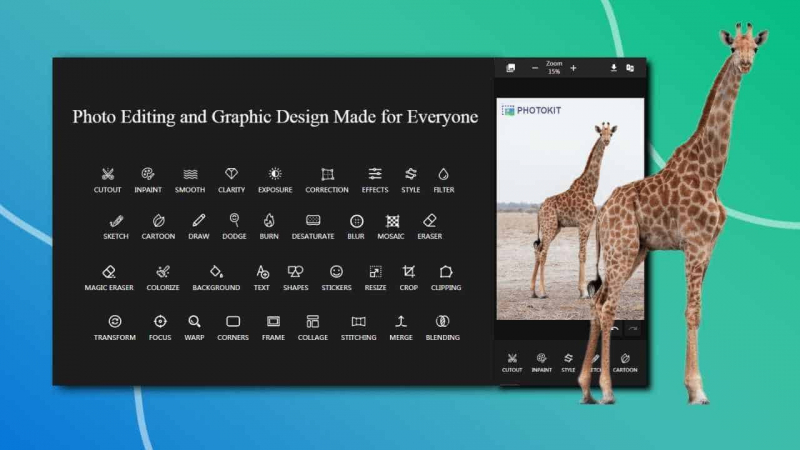
Image via https://photokit.com/ -
Photofunia is a web-based application that allows you to create stunning and scary photo effects with just a few clicks. You can choose from hundreds of horror-themed templates, such as zombies, vampires, ghosts, skeletons, and more. You can also upload your own photos and apply various filters, stickers, and text to make them look terrifying.
Photofunia is very user-friendly and easy to use. You don't need any technical skills or software to edit your photos. You just need to select a template, upload your photo, and adjust the settings according to your preferences.You can also preview the result before saving or sharing it online. Photofunia is compatible with all devices and browsers, so you can access it anytime and anywhere.
Photofunia uses advanced AI technology to enhance and transform your photos. It can detect faces, expressions, and poses and adjust them accordingly to fit the template. It can also create realistic shadows, lighting, and textures to make your photos look more natural and convincing. Photofunia can help you unleash your creativity and imagination and have fun with your photos.
Suppose you are looking for the best horror photo editor online for free. It is a great tool to spice up your photos and make them look scary and amazing. You can try it out for yourself and see the difference.Website: https://photofunia.com/

Image via https://photofunia.com/ 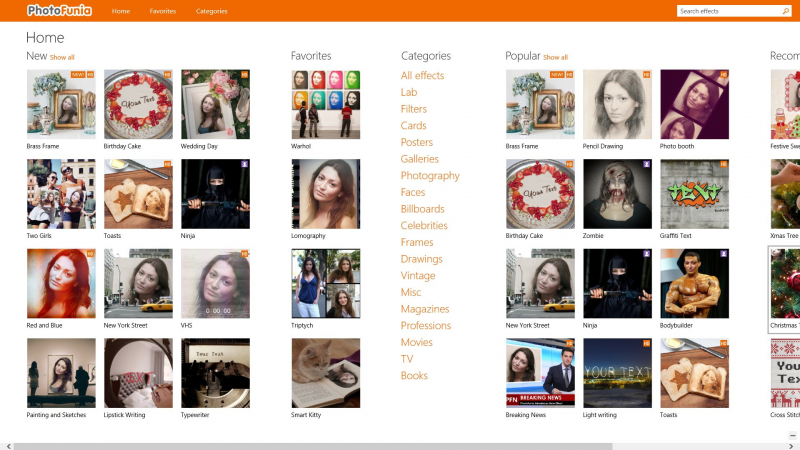
Image via https://photofunia.com/ -
Lunapic has a variety of features that allow you to apply horror effects to your images. You can choose from different categories such as Halloween, Zombies, Vampires, Ghosts, and more. You can also adjust the intensity, color, and contrast of the effects to suit your preferences.
Some of the effects are animated, which adds more realism and creepiness to your images. You can also add text, stickers, frames, and filters to your images to make them more fun and unique.
Lunapic is very easy to use and does not require any installation or registration. You can simply upload your image from your computer, URL, or social media account, and start editing. You can also use the webcam feature to take a selfie and apply horror effects in real-time.Lunapic has a simple and intuitive interface that lets you navigate through the different options and tools with ease. You can also undo, redo, crop, resize, rotate, and flip your image as needed.
Lunapic is very effective in creating horror images that look realistic and scary. The AI technology behind Lunapic analyzes your image and applies the effects accordingly. For example, if you use the zombie effect, the AI will detect the facial features and add blood, wounds, and decay to them.The AI also adjusts the lighting and shadows to make the image look more natural and convincing. You can also preview the effects before applying them to see how they look on your image.
Lunapic is one of the best free horror photo editors that I have tried online. It has a lot of features that allow you to create stunning and terrifying images with ease. It also uses AI technology to make the effects look realistic and believable. Whether you want to prank your friends, create a Halloween costume, or just have some fun, Lunapic is the perfect tool for you.Website: https://www4.lunapic.com/editor/

Image via https://www4.lunapic.com/editor/ 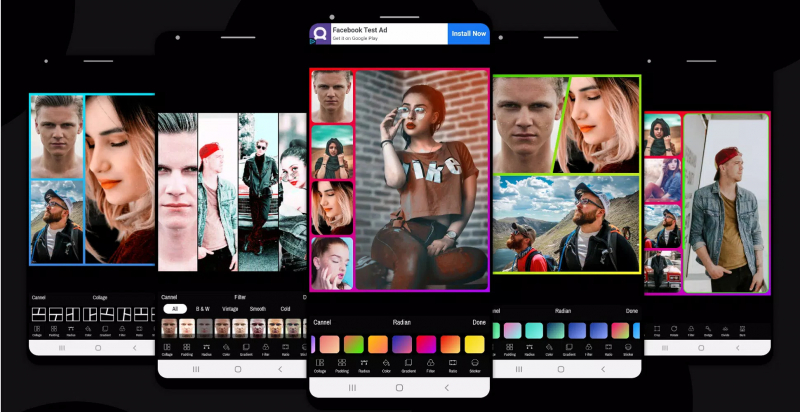
Image via https://www4.lunapic.com/editor/ -
Tuxpi has several horror photo editing tools that can transform your ordinary photos into terrifying ones. You can choose from different effects, such as the zombie, vampire, ghost, haunted house, blood splatter, and more. You can also adjust the intensity, color, and position of the effects to suit your taste.
Tuxpi's horror photo editing tools are easy to use and do not require any downloads or installations. You can simply upload your photo, select an effect, and download or share your edited image.
Tuxpi is unique in that it uses AI technology to enhance and modify your photographs. Tuxpi's AI can detect faces and apply realistic effects that match your face's shapes and expressions.Tuxpi's AI, for example, will make your eyes look sunken, your skin pallid and decaying, and your teeth sharp and bleeding if you use the zombie effect. Tuxpi's AI can also combine the effects with your photo's background and lighting to provide a seamless and believable finish.
Tuxpi's horror photo editing tools are not only fun and entertaining but also effective and professional. You can use them to create stunning horror-themed images for Halloween, pranks, or artistic purposes. You can also use them to express your emotions and feelings in a creative way.For instance, if you are feeling angry or frustrated, you can use the blood splatter effect to vent your emotions. Or if you are feeling bored or adventurous, you can use the haunted house effect to spice up your photos.
Tuxpi has a wide range of effects that can suit any mood and occasion. Tuxpi is also user-friendly and effective, thanks to its AI technology.Website: https://www.tuxpi.com/
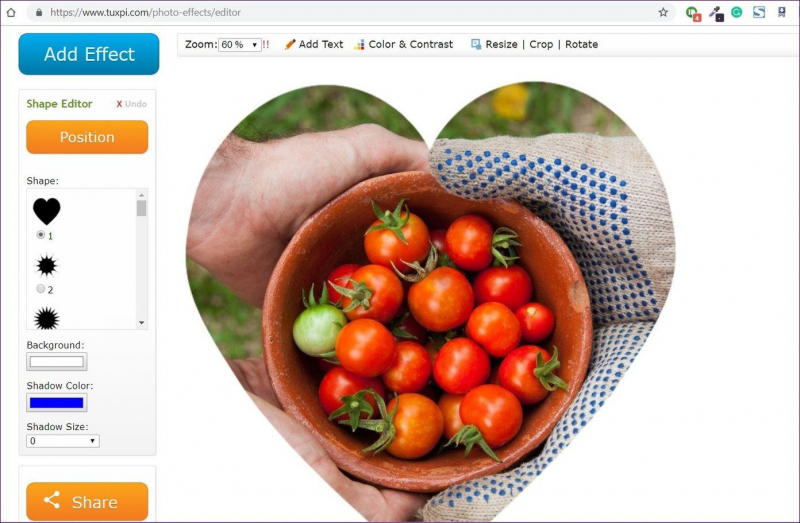
Image via https://www.tuxpi.com/ 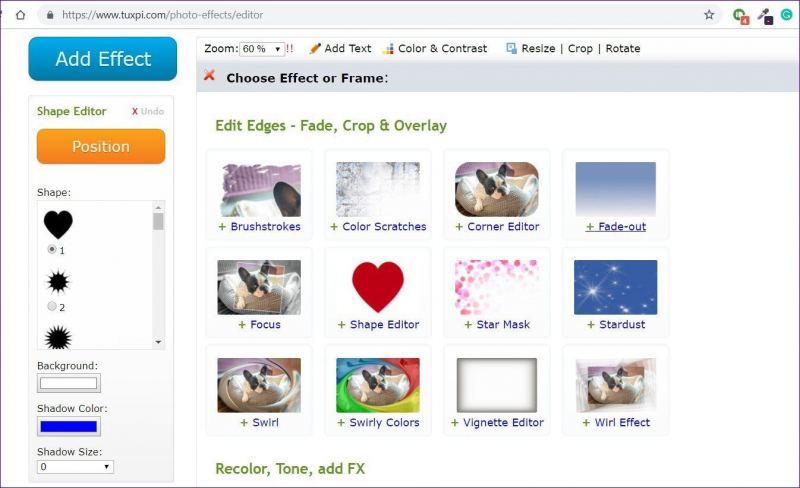
Image via https://www.tuxpi.com/