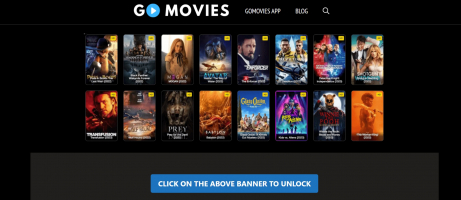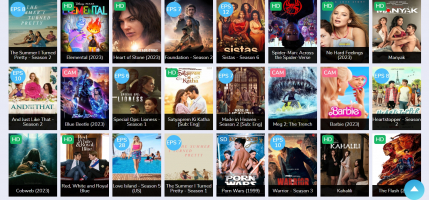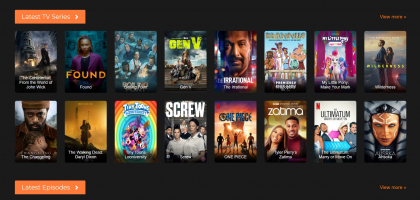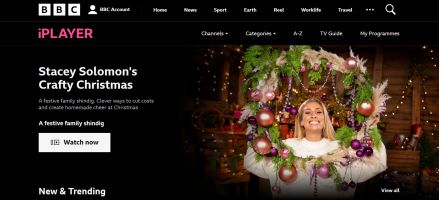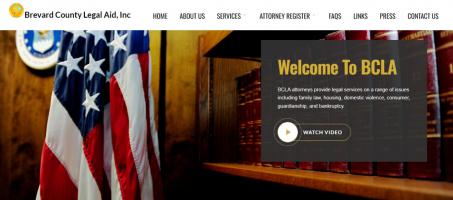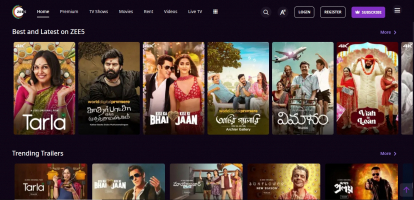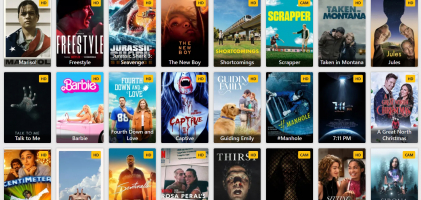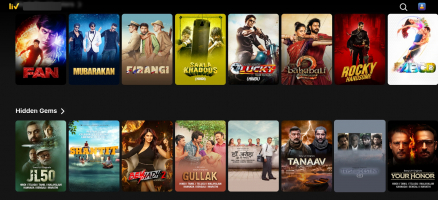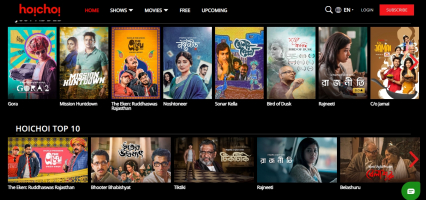Top 10 Best Free Voice Changer for Multiplayer Games and Chat
Are you tired of using your ordinary voice while gaming or chatting with friends online? Want to spice things up and add a touch of creativity to your ... read more...multiplayer gaming experience? Look no further! Toplist has compiled a list of the best free voice changers for multiplayer games and chat to take your gaming sessions to a whole new level. Check it out!
-
Voicemod is the best free online voice changer software for Windows (soon available for Linux and macOS X). With this free voice changer for Discord, Skype, and Steam, you can alter your voice effortlessly, making every conversation a unique experience. It is suitable for gaming and chat applications.
Voicemod is compatible with almost all available chat and streaming software, including Discord, Skype, Twitch, TeamSpeak, Steam, OBS, Hangouts, Bebo, etc. Whether you're looking for a voice changer for PC or Mac, Voicemod has got you covered.
Express yourself with Voicemod's real-time AI voice changer tool and its rich soundboard to become the person you want to be. This tool creates unique audio for platforms like Roblox, OBS, VRChat, Discord, and more.
Voicemod adds real-time voice modulation, live autotune, and customizable audio effects to enhance every game and communication application on your computer, including Discord, ZOOM, Google Meet, Minecraft, World of Warcraft, Overwatch, Rust, Fortnite, Valorant, League of Legends, Among Us, Roll20, Skype, WhatsApp Desktop, TeamSpeak, and more!
With Voicemod, you can transform your voice on the fly, adding autotune effects for a unique and fun vocal experience. Whether you want to sound like a robot, a celebrity or have fun with your friends, Voicemod's live autotune feature allows you to do it effortlessly.
Key features of Voicemod:
- Real-time voice modulation without playback
- Offering a wide range of voice styles and effects.
- Integrated with Super Easy in less than a minute, you can use Voicemod with your favorite chat software.
Founded: 2014
Headquarters: 10 Obispo Don Jeronimo St., Valencia
Facebook: https://www.facebook.com/voicemod/
Instagram: https://www.instagram.com/voicemod/
Twitter: https://twitter.com/voicemod
Website: https://www.voicemod.net/
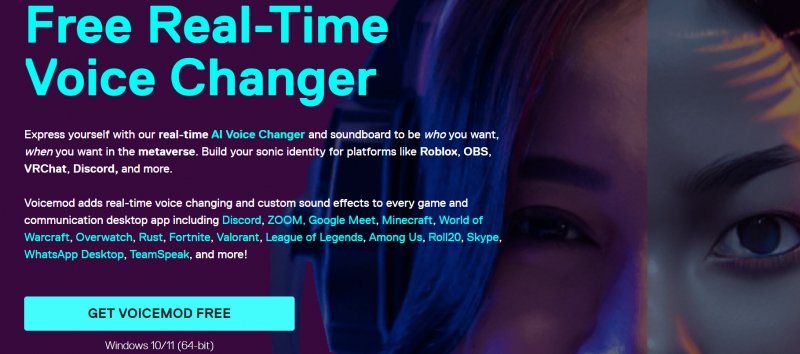
Screenshot via https://www.instagram.com/voicemod/ 
Screenshot via https://www.instagram.com/voicemod/ -
Voxal Voice Changer is a versatile software that offers a free voice changer for Discord, making it ideal for online gaming or socializing. It can be an online voice changer, enabling users to modify their voice in real time during voice chats or recording sessions over various online platforms.
Voxal Voice Changer is compatible with popular communication platforms such as Skype, providing a voice changer for Skype. It allows users to alter their voice while having Skype conversations, adding fun and creativity to their interactions.
Voxal Voice Changer is an excellent choice for gamers using Steam, as it offers a voice changer. With this feature, gamers can transform their voice using Steam's voice chat feature, giving them an edge in multiplayer games or simply enhancing their gaming experience.
Additionally, Voxal Voice Changer provides a live voice changer capability, enabling users to modify their voice in real time during conversations or live streaming sessions. Voxal Voice Changer also boasts a live autotune feature, allowing users to apply auto-tune effects to their voice in real time. This feature is perfect for musicians, streamers, or anyone looking to add a professional touch to their vocal performances or broadcasts.
Key features of the Voxal Voice Changer:
- Custom voice effects
- Voice effects library
- Real-time voice-changing
- Compatibility with other applications
Founded: 1993
Headquarters: Canberra, Australia
Facebook: https://www.facebook.com/NCHSoftware
Instagram: https://www.instagram.com/nch_software/
Twitter: https://twitter.com/nchsoftware
Website: https://www.nchsoftware.com/voicechanger/index.html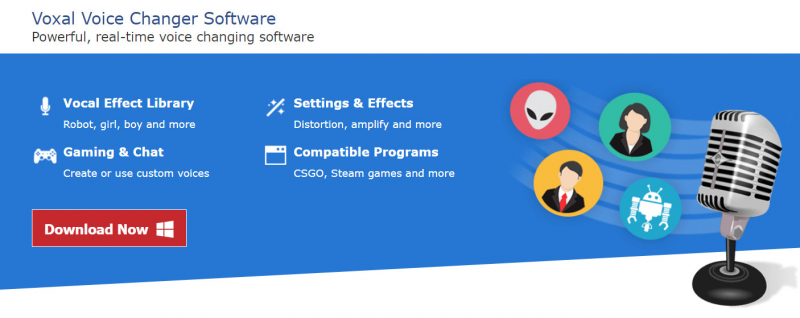
Screenshot via https://www.facebook.com/NCHSoftware/ 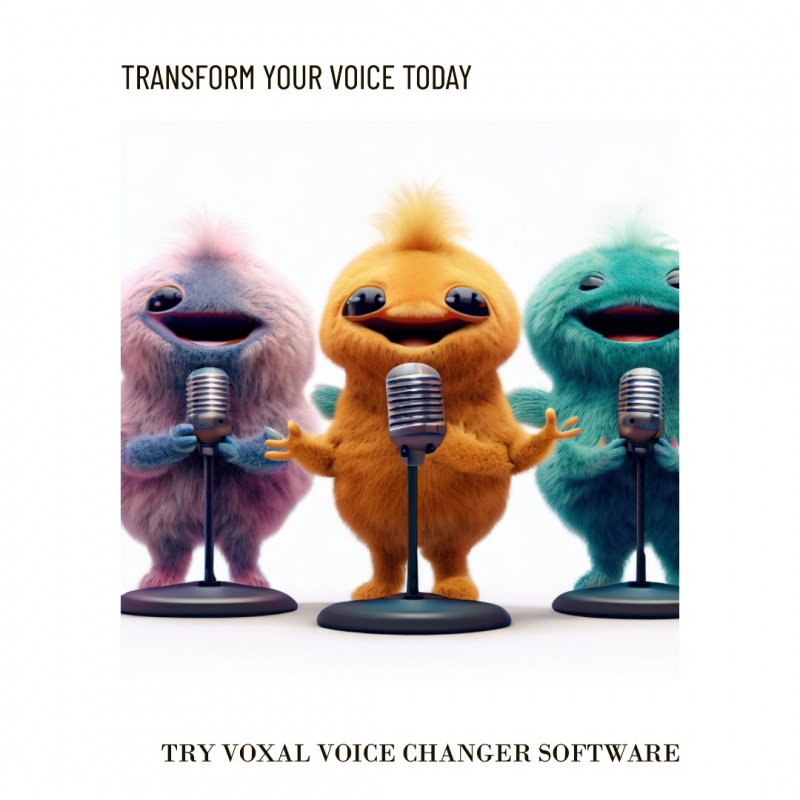
Screenshot via https://www.facebook.com/NCHSoftware/ -
MorphVOX Junior is a free online voice changer that modifies your voice to fit your personality. It allows users to modify their voice during real-time voice chats or while recording audio files. With MorphVOX, you can transform your voice to sound like different characters, such as a robot, a monster, a child, or a celebrity.
The software provides a range of voice effects and presets that you can apply to your voice. It also allows you to customize your voice settings by adjusting pitch, timbre, and formant parameters. This enables you to create unique and personalized voice modifications.
Gamers, streamers, and content producers who want to add entertainment value to their voice communications frequently use MorphVOX. It can be integrated with various voice chat applications like Discord, Skype, and TeamSpeak. Additionally, MorphVOX offers specific features like a voice changer for Skype and a voice changer for Steam, allowing users to modify their voices on these popular communication platforms.
Key features of MorphVOX:
- Enhance your online game with this voice-changing software.
- Disguise your voice to trick your friends.
- Change your voice to add fun to online conversations.
- Entertain your friends with amazing sound effects.
Founded: 2005
Headquarters: Middleton, Wisconsin
Facebook: https://www.facebook.com/100069776634451
Twitter: https://twitter.com/ScreamingBee
Website: https://screamingbee.com/morphvox-voice-changer

Screenshot via https://screamingbee.com/morphvox-voice-changer By Screaming Bee on youtube -
Clownfish Voice Changer is a popular voice modulation software for Windows operating systems. It allows users to modify their voice during real-time voice calls or audio recordings. The software is often used for entertainment, such as prank calls or online gaming.
Clownfish Voice Changer offers various voice effects and customization options, allowing users to transform their voice into different characters or alter its pitch, tone, and speed. Some available voice effects include robot, male-to-female, female-to-male, alien, echo, and many others.
The Clownfish Voice Changer can be a free voice changer for Discord, allowing you to prank your friends, add effects, or disguise your voice during conversations. Clownfish Voice Changer is compatible with Mac, making it an excellent choice for users looking for a voice changer. Additionally, while not specifically autotune software, Clownfish Voice Changer does offer pitch modification options that can simulate live autotune Clownfish effects.
To use Clownfish Voice Changer, install it on your computer and configure it to work with your preferred communication application, such as Skype, Discord, TeamSpeak, or other voice chat programs. Once set up, you can activate the voice changer and select the desired voice effect to apply in real time.
Key features of the Clownfish Voice Changer:
- Real-time voice-changing
- Voice effects and customization
- Compatibility with voice communication applications
- Voice recording and playback
- Text-to-speech functionality
Website: https://clownfish-translator.com/voicechanger/
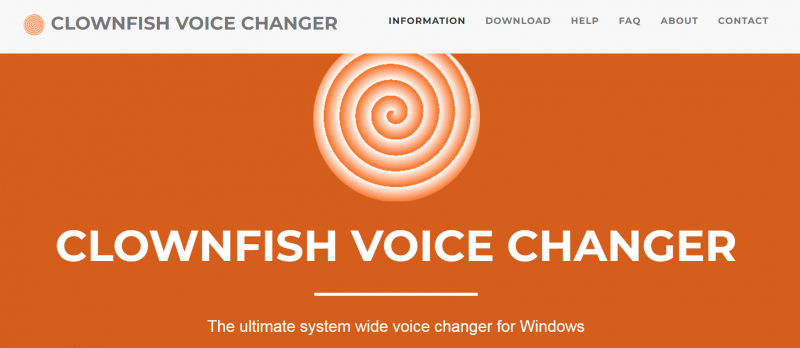
Screenshot via https://clownfish-translator.com/voicechanger/ 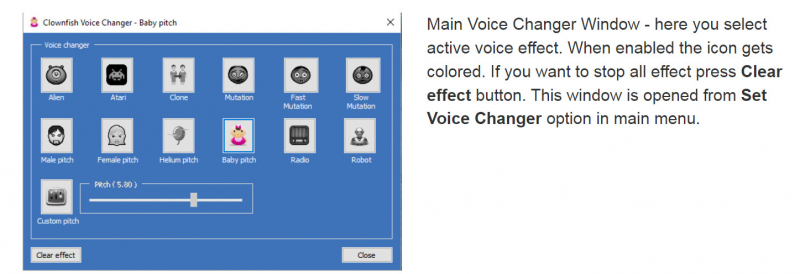
Screenshot via https://clownfish-translator.com/voicechanger/ -
VoiceMeeter is a software-based audio mixer and virtual audio device developed by VB-Audio. It is designed to provide a flexible and powerful audio routing and mixing solution for Windows computers. With VoiceMeeter, you can route and mix multiple audio sources, such as microphones, virtual instruments, media players, and other audio applications.
One of the critical features of VoiceMeeter is its ability to create virtual audio devices, such as virtual input and output devices. These virtual devices allow you to route audio between different applications and devices, providing a high degree of control over your audio setup.
VoiceMeeter offers various audio processing and mixing capabilities, including volume control, EQ (equalization), compression, and more. It also supports various audio formats and sample rates, making it compatible with various audio devices and applications.
VoiceMeeter comes in different versions, including VoiceMeeter Banana and VoiceMeeter Potato, each offering different functionality and features. Banana, for example, provides more inputs and outputs than the standard version, while potato offers even more advanced features and capabilities.
Key features of VoiceMeeter:
- Mix your voice with Skype or Google Voice music and create your own live podcast or radio show.
- Allows using two USB headsets on computers for VoIP applications or online educational programs.
- Play video games with 5.1 audio and hold the mic for group communication.
- Follow the instructions with your favorite audio or video capture software.
- Record conferences or interviews in multichannel for post-production.
- Use a combination of different audio apps and record live performances with your favorite DAW.
Founded: 1999
Headquarters: United States
Facebook: https://www.facebook.com/vbaudiosoftware/
Instagram: https://www.instagram.com/vbaudiosoftware/
Twitter: https://twitter.com/VB_Audio
Website: https://voicemeeter.com/
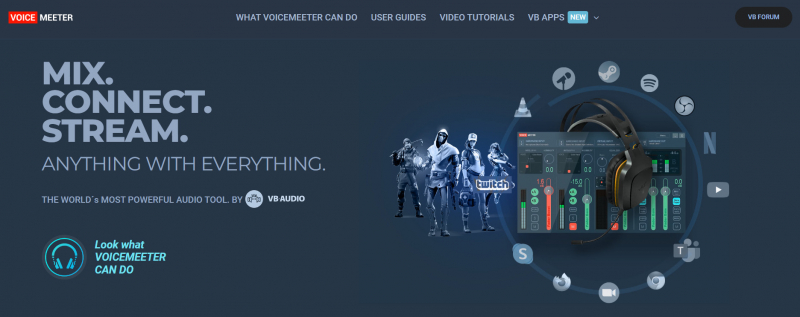
Screenshot via https://voicemeeter.com/ 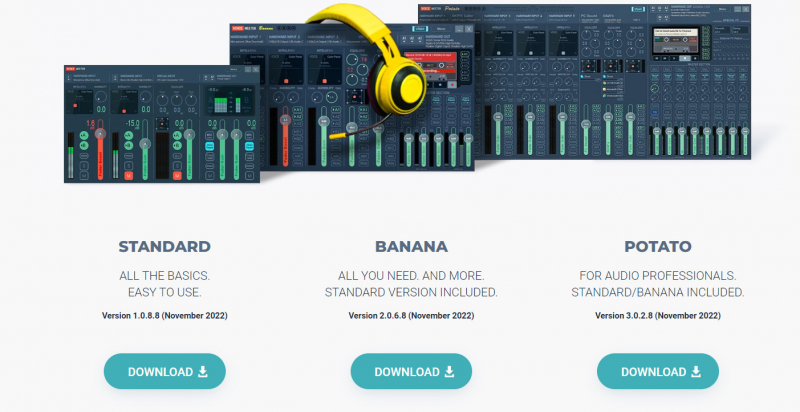
Screenshot via https://voicemeeter.com/ -
AV Voice Changer is a software program developed by Audio4fun that allows users to modify their voice in real time during voice chat sessions or while recording audio files. It is available for Windows operating systems.
The software offers a wide range of voice manipulation features and effects. One of the key features is the voice morpher, which enables users to change their voice in real time by applying effects like pitch shifting, tempo adjustment, voice distortion, and more. This feature allows users to sound like different characters or celebrities or create unique voice effects.
The voice changer for Skype feature makes AV Voice Changer stand out among similar software. It seamlessly integrates with Skype, allowing users to directly apply voice effects during their calls.
In addition to the voice morpher, AV Voice Changer provides a library of pre-set voice effects that can be applied to the user's voice. These effects include robotic voices, alien voices, monster voices, and more, adding a fun and creative element to voice chat sessions or recordings.
The software also offers background effects, allowing users to modify the background noise or add specific effects to their voices. This feature enables users to simulate various environments, such as a crowded street, a concert hall, or a space station, enhancing the overall audio experience.
Key features of the AV Voice Changer:
- Recording tools
- Voice editor
- Voice and file converter
- Create custom sound effects
Founded: 2000
Headquarters: United States
Facebook: https://www.facebook.com/voice.changer.software/
Instagram: n/a
Twitter: https://twitter.com/audio4fun
Website: https://www.audio4fun.com/voice-changer.htm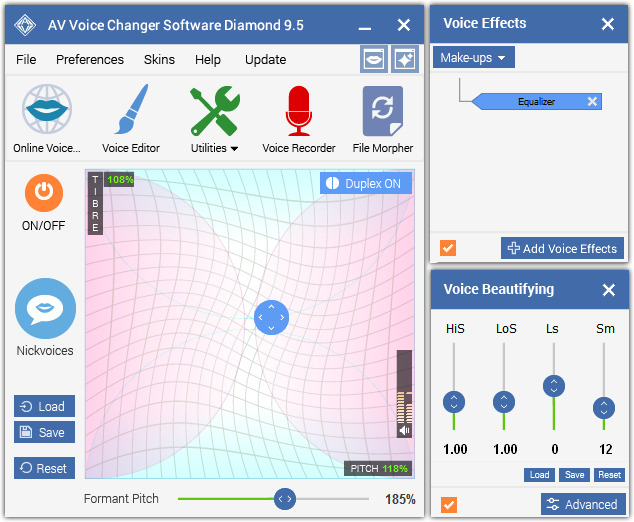
Screenshot via https://www.audio4fun.com/voice-changer.htm 
Screenshot via https://www.audio4fun.com/voice-changer.htm -
RoboVox Voice Changer is a mobile application available for both Android and iOS devices. It allows users to modify their voice in real-time and apply various effects to create unique and altered voices. The app was developed by Mikrosonic.
RoboVox Voice Changer is a versatile software that can be used as a voice changer for PC and Mac. Its wide range of features offers a live, voice-changing experience for users. Users can choose from different voice styles, such as robot, monster, alien, and more. The app uses pitch-shifting and modulation techniques to change the user's voice and apply the selected effect.
In addition to voice styles, RoboVox Voice Changer provides various other features and settings. Users can adjust the pitch, formant, and reverb parameters to further customize their modified voice. The app also allows for recording and saving the altered voice, which can be shared with others or used for various purposes such as pranks, entertainment, and audio productions.
The app has a user-friendly interface, making it easy to navigate and apply voice effects. It is commonly used for fun voice-changing activities, voiceovers for videos, podcasting, and enhancing audio experiences during phone calls or voice chats.
Key features of the RoboVox Voice Changer:
- 32 voice models such as Pitch Shift (Chipmunk, Helium voice), Discobot, Badman, Exorcist, Cylon, Dalek, Singing Robot, Vader, HAL, Stephen, and Prophet
- X-Y control field for pitch modification and vocal variation
- 3 different modes: Real-time, Parrot and recording
- Real-time mode (with headset)
- Voice recording
- Share your results directly on SoundCloud
- Save and email creations as WAV files
- Save your transformed voice as a ringtone
- Audio encoder with real-time FFT spectrum analysis
Founded: 2010
Headquarters: Berlin, Berlin, Germany
Facebook: https://www.facebook.com/mikrosonic
Website: https://www.mikrosonic.com/robovox

Screenshot via https://www.mikrosonic.com/robovox 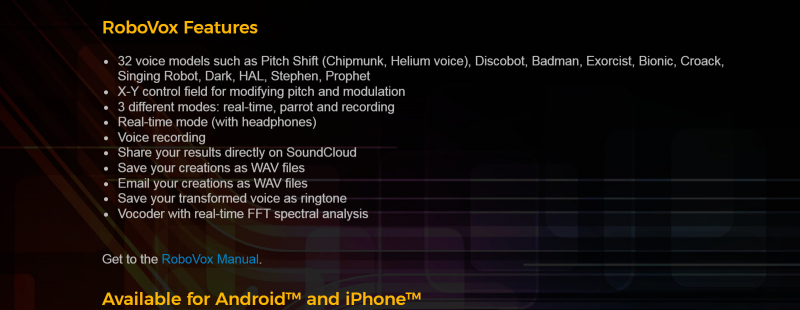
Screenshot via https://www.mikrosonic.com/robovox -
SuperVoiceChanger is the best free voice-changing tool for Discord. It allows you to change your voice in real time. If you're looking for a tool to change your voice from male to female, this software can help you do it entirely for free without additional installations.
SuperVoiceChanger software automatically transforms your voice into the desired sounds, such as animal noises, robot voices, or any other strange sound. Some users say it is the best free voice changer for PCs and Discord.
SuperVoiceChanger can also support Skype, WhatsApp, video platforms, recorders, line apps, and mobile emulators. Using the software is straightforward. When conversing with someone using your voice, simply enable SuperVoiceChanger, and your voice will automatically change.
The application has a feature that allows you to record a voice message and then add effects to send a modified voice note via WhatsApp to your friends. It's simple: record the audio you want to edit and select the filter to be applied automatically. After completing this transformation process, you can share the resulting file with any contact directly from the app.
Key features of SuperVoiceChanger:
- Designed to work with popular communication platforms and applications
- Sharing Option
- Real-time voice-changing
- Voice Effects and Filters
Website: https://supervoicechanger.apponic.com/
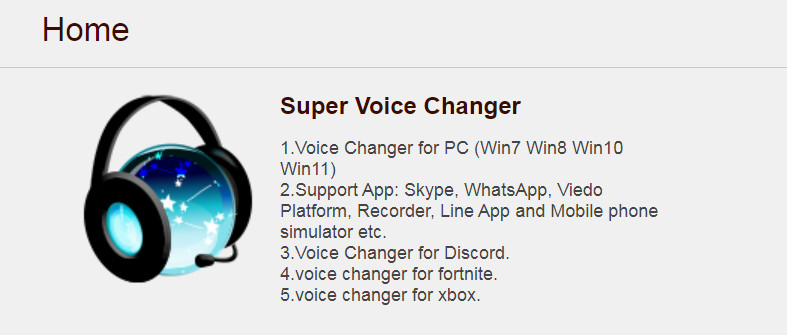
Screenshot via https://supervoicechanger.en.uptodown.com/windows 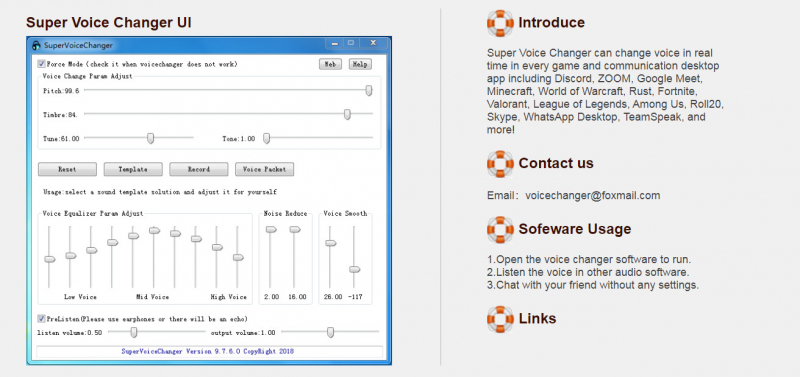
Screenshot via https://supervoicechanger.en.uptodown.com/windows -
Skype Voice Changer Pro allows you to modify the sound of your voice with real-time effects or speak in a computer-generated voice. Additionally, it lets you play pre-recorded sounds to the person you're talking to and record conversations. The program is straightforward to use, and you can try it out now.
Skype Voice Changer Pro has several fun and user-friendly effects to modify your voice in various ways. It allows you to preview each sound effect before starting a call, and you can adjust the effects' parameters in real time while speaking.
Have you ever wished you could sound like you're stuck in a car waiting for a flock of sheep to cross the road? No problem! Skype Voice Changer Pro lets you play pre-recorded sound effects for others to hear.
The trial version will allow you to save the first 30 seconds of the call in WAV format. Still, licensed users can record their entire conversation not only in WAV format but also have the option to choose popular compressed audio formats, including WMA, MP3, and AAC. You also have the ability to record each participant separately, which is great if you're recording a podcast or an interview and want to edit the audio later.
Key features of Skype Voice Changer Pro:
- Computer-generated Voice
- Pre-recorded Sound Playback
- Voice Recording
- Voice Preview and Real-time Adjustments
- Multiple Audio Formats
- User-friendly Interface
Website: https://skypevoicechanger.net/
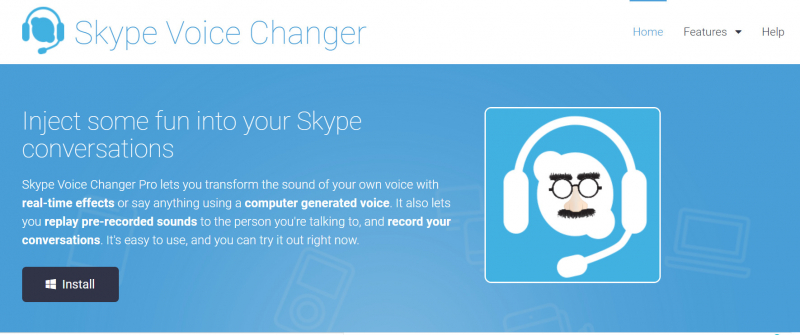
Screenshot via https://skypevoicechanger.net/ 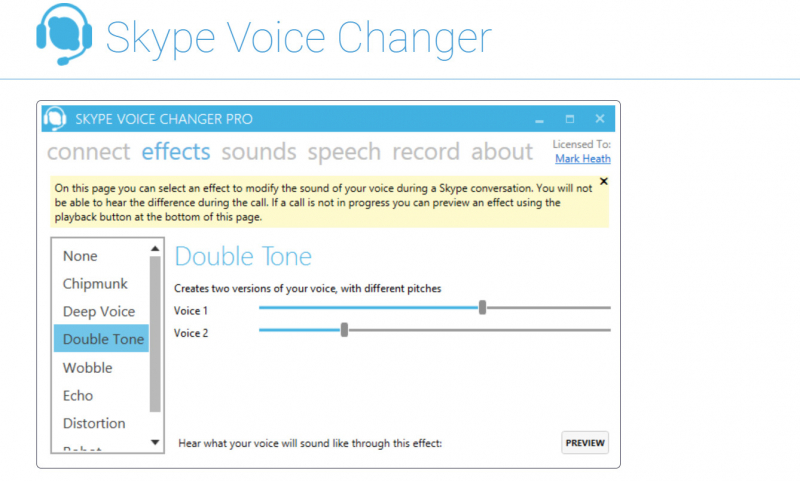
Screenshot via https://skypevoicechanger.net/ - Computer-generated Voice
-
MasqVox Voice Changer is the best free voice-changing program that you can use for gaming and chatting purposes. MasqVox Voice Changer provides the simplest way to enjoy a real-time voice chat system. The tool includes a wide variety of objects and voice effects based on cartoon characters.
It's a really simple and user-friendly platform to change voice while chatting with friends and family on desired chat platforms or playing online games that support voice chat.
The main outstanding features and functions of this MasqVox Voice Changer are metric voice changing, availability of multiple individual and animated character voices, creating and saving your own sounds, system for low latency and computational load, perfect for both chats and communication while gaming, etc.
As a voice changer for PC and Mac, MasqVox provides real-time voice-changing capabilities, allowing users to modify their voices during live conversations or recordings. With a user-friendly interface, it offers a seamless experience for both beginners and advanced users. Whether you're looking for a voice changer for PC or a live voice changer for Mac, MasqVox is a reliable choice.
Key features of MasqVox Voice Changer:
- Wide range of voice effects
- Customization options
- Easy to use interface
- Background noise cancellation
Headquarters: Los Angeles, CA
Twitter: https://twitter.com/masqvox
Website: https://masqvox.en.download.it/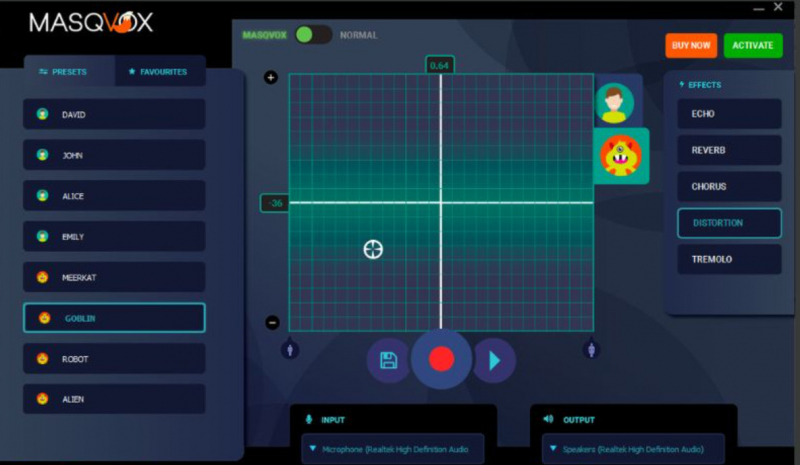
Screenshot via https://twitter.com/ 
photo by Karolina Grabowska via https://www.pexels.com/