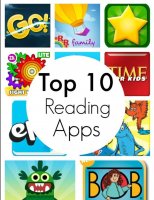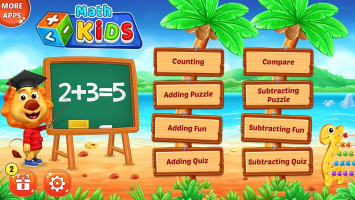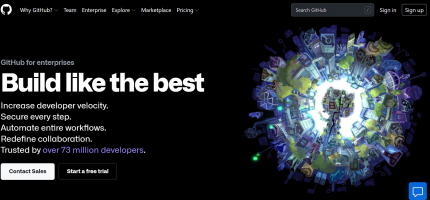Top 10 Best Educational Apps for Kids and Students
With technology becoming an integral part of life, there’s a growing trend that parents and caregivers can’t ignore – the use of learning apps for kids. Let's ... read more...explore a selection of top educational apps for kids and students, as evaluated by Toplist based on various essential criteria.
-
ABCmouse.com is a reputable and well-researched online learning app that offers a wide range of educational resources for kids and toddlers. Developed by teachers and experts in the field, ABCmouse.com provides an extensive collection of educational games, books, puzzles, and songs.
One of the notable features of ABCmouse.com is its comprehensive standards-based curriculum, which can be accessed through both iPad and iPhone devices. This makes it a convenient option for online learning, allowing children to engage in educational activities anytime and anywhere.
With its 10 levels, over 850 lessons, and more than 10,000 individual learning activities, ABCmouse.com offers a complete and structured learning experience. It covers various subjects, ensuring a seamless progression of skills and knowledge for preschool, pre-k, kindergarten, and early elementary students up to grade 2.
To further enhance the learning journey, ABCmouse.com incorporates customizable features like Avatars, My Room, My Hamster, and the Pet Park. These interactive elements enable children to personalize their virtual environment, fostering a sense of ownership and increasing engagement.
Notable features:
- Educational games, books, puzzles, and songs for kids and toddlers.
- Fun and colorful graphics to captivate young learners.
- Critical thinking and problem-solving activities.
- Supportive community and resources for parents
- Offline access to selected content
Pros:
- Pretty affordable
- Supports up to three children in one account
- Supports multiple learning styles
- Very safe – no ads, COPPA-compliant
- Tickets and prizes gamify and encourage learning
Cons:
- Assessment center is quite useful but costs extra
- Loading times between screens can be a little long
Ages: 2-8
Cost: One-month free trial, then $10/month subscription
Developed by: Age of Learning, Inc.
Official Website: https://www.abcmouse.com/
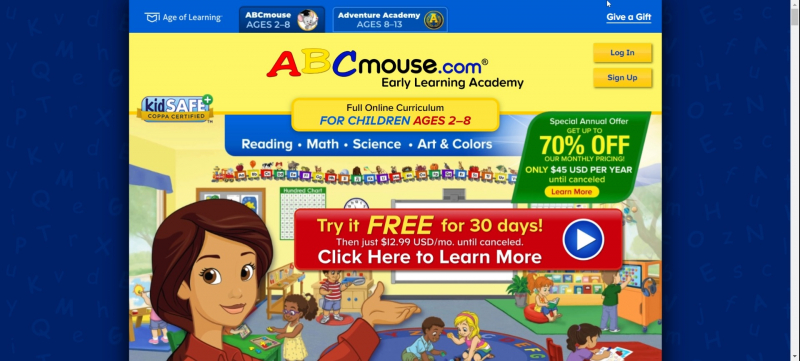
Screenshot via https://www.abcmouse.com/ 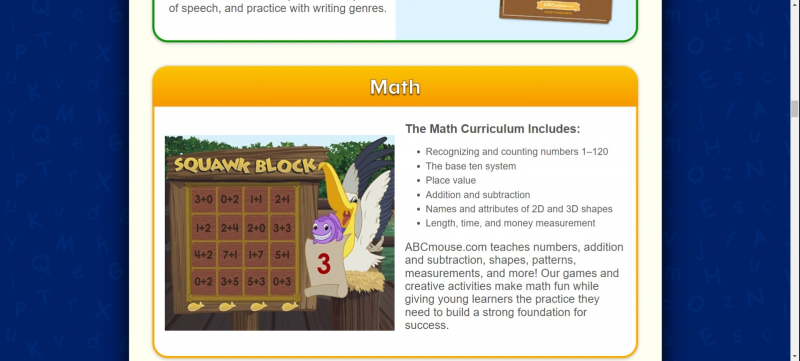
Screenshot via https://www.abcmouse.com/ - Educational games, books, puzzles, and songs for kids and toddlers.
-
Quick Math Jr. is a fantastic example of one of the top free educational apps for kids, specifically designed to enhance children's math skills. Developed by Shiny Things Software Pty Ltd, this app is compatible with iPhones and is particularly suitable for students in grades 2 to 6 who wish to boost their overall math proficiency.
With its innovative handwriting recognition technology and visually captivating interface, Quick Math Jr. transforms the process of practicing math skills into an enjoyable and interactive experience. This learning app enables children to mentally practice fundamental operations such as addition, subtraction, multiplication, division, and combinations. Moreover, it fosters the development of their calculation prowess and enhances their strategic reasoning abilities.
Quick Math Jr. provides personalized feedback on a child's progress, allowing them to advance at their own pace and tailor their math skills accordingly. In addition, teachers can leverage this app to support their students' learning journeys, utilizing unique user profiles to facilitate device sharing among multiple learners.
Best of all, this educational app for kids is readily accessible at no cost, making it an invaluable resource for anyone seeking to strengthen their mathematical proficiency through engaging online learning experiences.
Notable features:
- Engaging and visually appealing interface
- Mental math practice for addition, subtraction, multiplication, division, and combinations
- Practice handwriting
- Increasing levels of difficulty
Pros:
- No-cost availability
- Fast, responsive, and highly intuitive
- Positive user reviews
Cons:
- No leaderboard support
- No social sharing option
Ages: 4-8
Cost: Free
Developed by: Shiny Things Software Pty Ltd
Website: https://www.getshinythings.com/
Video by SmartKidz Apps via Youtube Video by YouniorTube via Youtube -
Duolingo is one of the most raver-about free language learning apps. This app proves particularly beneficial for young learners who are just beginning to speak or may require additional support in language development. Preschoolers and school-aged children alike can reap the rewards of Duolingo's seamless learning approach.
Duolingo offers an impressive array of over 34 languages, and that's only counting the ones that utilize English as the base language. Numerous other base languages are available, each accompanied by its respective language courses. In essence, Duolingo serves as an expansive virtual library of linguistic possibilities.
One standout feature of Duolingo is its well-targeted and meticulously organized lesson plans. Each course comprises a series of modules, encompassing lessons for various proficiency levels. As learners progress through the modules, additional content unlocks, facilitating a structured and progressive learning experience.
To ensure an optimal starting point, children initially undertake a placement test within the app, assessing their current language proficiency. Based on the results, Duolingo tailors lessons that align with the user's skill set, providing personalized instruction to enhance learning outcomes.
Notable features:
- Each lesson takes three to four minutes to complete
- 20-minute podcasts available to listen and learn from native speakers
- Strengthens reading, writing, and speaking skills
Pros:
- Option to access regular practice exercises
- Ability to track daily progress
- Sleek, easy-to-use interface
Cons:
- Pronunciation feedback may be lacking.
Overreliance on gamification may not suit all learning styles.
Ages: 10+
Cost: Free, optional ad-free Duolingo Plus is $6.99/month
Developed by: Professor Luis von Ahn
Official Website: https://www.duolingo.com/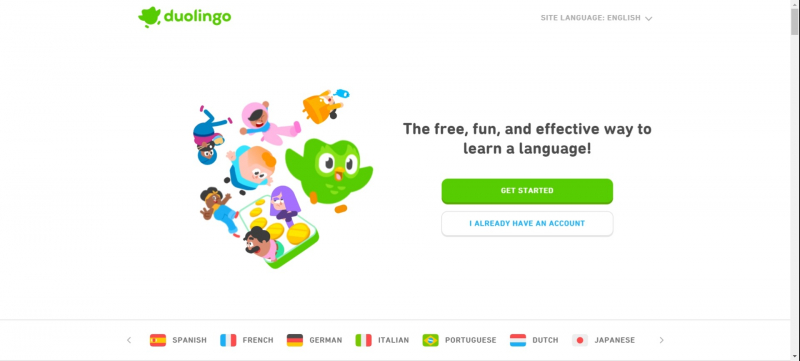
Screenshot via https://www.duolingo.com/ 
Screenshot via https://www.duolingo.com/ -
SplashLearn, a popular game-based math program, is widely used by over 40 million children worldwide and trusted by more than 77,000 US schools. It offers comprehensive student data dashboards, making it a preferred choice for personalized learning in educational settings.
Educators appreciate its interactive interface, which features age-appropriate themes, engaging animated characters, and positive reinforcement at every stage. Whether it's math games for kindergarten, 1st grade, 2nd grade, 3rd grade, 4th grade, or 5th grade, SplashLearn aims to cultivate children's natural love for learning through intuitive and enjoyable educational experiences.
Unlike typical gamified learning systems that simply add game elements like leaderboards, rewards, and badges to the learning process, SplashLearn utilizes a game-based learning approach that fundamentally transforms how children learn. The focus is not solely on entertainment value but on leveraging games to enhance pedagogy, making learning more effective and instinctive.
SplashLearn's games are purposefully designed to align with specific learning objectives, immersing students in rich contexts, offering embedded instructions within games, facilitating meaningful interactions, and incorporating innovative in-game manipulatives. This gamified approach creates a truly immersive and engaging learning environment, driving improved learning outcomes for children.
Notable features:
- Math is accessible for students from PreK to grade 5, while Reading is provided for children from PreK to grade 2.
- It teaches 6,500+ Math and Reading concepts through enjoyable games and workbooks.
- A thorough teacher dashboard allows teachers to track each student's progress and remediate any learning gaps.
Pros:
- Instant feedback helps students catch mistakes quickly
- Can be used by students independently
- Available on multiple devices
Cons:
- Requires internet connection
- Can be expensive for premium features
- May not be suitable for all learning styles
Ages: 3-10
Cost: $7.99 to $11.99 per month
Developed by: StudyPad Inc.
Official website: https://www.splashlearn.com/
Screenshot via https://www.splashlearn.com/ 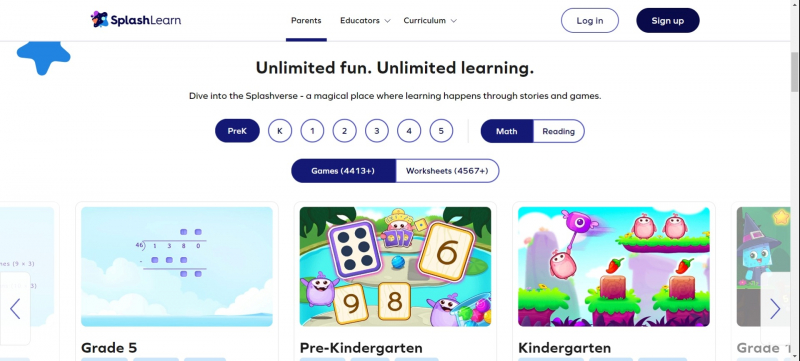
Screenshot via https://www.splashlearn.com/ -
Epic! is an exceptional educational app for kids that provides access to a vast library of over 40,000 children's books, making it a fantastic resource for young readers. With its extensive collection of audiobooks, eBooks, and read-along books, Epic! offers an unparalleled reading experience. This app is perfect for children aged 6-12 and is suitable for both kindergarten and elementary school students.
One of the remarkable features of Epic! is its personalized recommendation system, which suggests content based on a child's reading level and interests. It covers a wide range of subjects, including science, math, history, and language arts, ensuring that children of various ages and learning levels can find engaging materials. The interactive features, such as read-to-me books and audio options, further enhance accessibility and captivate young readers.
Parents and teachers can take advantage of Epic!'s comprehensive tracking and progress monitoring tools. These tools allow them to monitor reading progress, track interests, and even create customized reading challenges, fostering a passion for learning. Epic! also prioritizes a safe and ad-free environment, ensuring that children can explore and learn without distractions or exposure to inappropriate content.
Notable features:
- Access to a library of over 40,000 high-quality children's books
- Ability to filter books by grade level, AR, DRA, F&P, and more
- Quizzes at the end of books to test comprehension and earn points and badges
- Read-to-me books, audiobooks, and educational videos
Pros:
- Reading incentives like badges and awards
- Offline mode available with a download option
- Up to 4 person accounts can be registered
Cons:
- Requires subscription for full access
- Limited customization options
Ages: 2-12
Cost: $11.99 monthly payment, $59.99 annual prepayment
Developed by: Suren Markosian and Kevin Donahue
Official website: https://www.getepic.com/
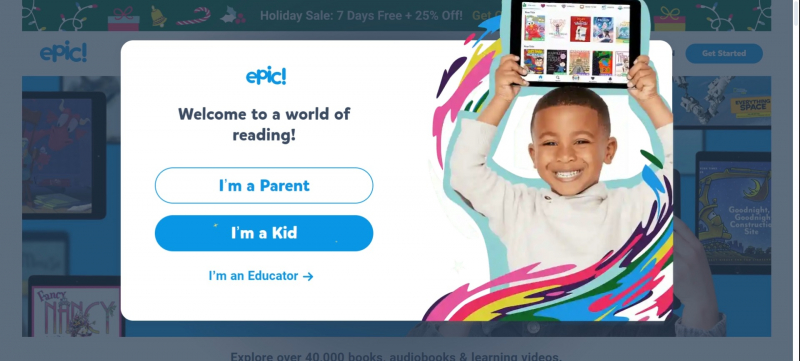
Screenshot via https://www.getepic.com/ 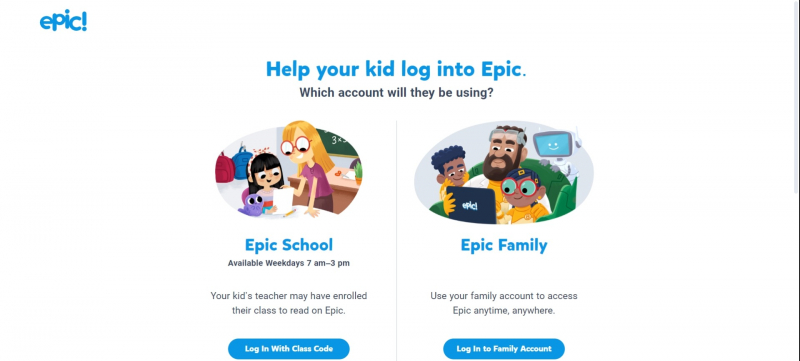
Screenshot via https://www.getepic.com/ -
Education encompasses more than just studying and acquiring knowledge. Effective communication among teachers, students, and parents is also crucial for successful learning. Recognizing this, ClassDojo was created to make learning enjoyable and interactive. It facilitates seamless tracking of student progress, performance updates for parents, and the sharing of important information, class activities, photos, videos, and announcements.
ClassDojo is accessible through its website or via the iOS and Android app, ensuring convenient usage for families. They can view data that showcases the child's behavioral indicators over time, along with the Class Story feature and the ability to interact through Messages. Parents can also manage multiple student accounts, which is advantageous for families with multiple children attending the same school.
Students can actively participate by incorporating their completed assignments, homework, and projects, allowing for easy sharing with classmates and parents. They can access their profiles, review their earned or deducted points, and monitor their progress over time. However, it's important to note that ClassDojo does not emphasize competition, as students are unable to access other students' profiles.
Notable features:
- Communication: Easy communication between teachers, students, and parents
- Class Story: Share updates, photos, and videos of classroom activities with parents
- Student Portfolios: Showcase work and achievements through photos, videos, and files
- Translation Support: Supports translation in over 35 languages for effective communication
Pros:
- Engages and motivates students
- Accessible on multiple devices
- Easy to use
Cons:
- Concerns about data privacy and security
Ages: 4+
Cost: Free
Developed by: Sam Chaudhary Liam Don
Official website: https://www.classdojo.com/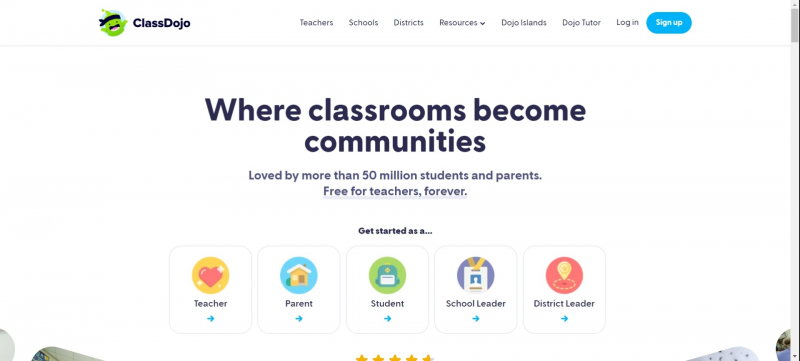
Screenshot via https://www.classdojo.com/ 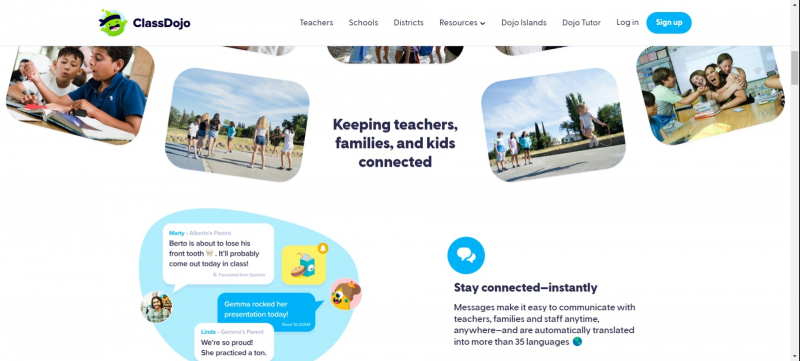
Screenshot via https://www.classdojo.com/ -
Science 360 stands out as an exceptional educational app tailored for kids, offering a captivating exploration of science content through the latest images and videos sourced globally. This information-rich app delivers an immersive experience, bringing science and engineering to life on mobile screens with its top-notch videos, news articles, and insights gathered from esteemed scholars and accredited educational institutions.
Designed primarily for students in grades K-12, Science 360 equips them with valuable tips and notes to excel in demanding courses and examinations. Smyrnova-Trybulska et al. (2017) highlighted the importance of preparing elementary students with the essential skills demanded by the 21st century, particularly in science, technology, engineering, and mathematics (STEM) subjects. Developed by the National Science Foundation (NSF), Science 360 is easily accessible on iOS and Android devices, making it a valuable and free educational app for children seeking to expand their scientific knowledge through online learning.
Notable features:
- Access stunning, high-resolution images from NSF-funded institutions for easy download
- Enjoy fun and engaging streaming videos on a wide range of captivating topics (WiFi or 3G connection required)
- Explore a vast library of hundreds of images and videos, with new content added on a weekly basis
- Navigate through content using the unique 360-degree view or quickly find specific content using a simple two-finger touch with keyword search
Pros:
- Customizable content based on user preferences
- User-friendly interface
- Free access
Cons:
- Limited offline access
- Occasional technical glitches
- May not be suitable for in-depth research or academic purposes
Ages: 1-12
Cost: Free
Developed by: The National Science Foundation
Official website: https://science360.org/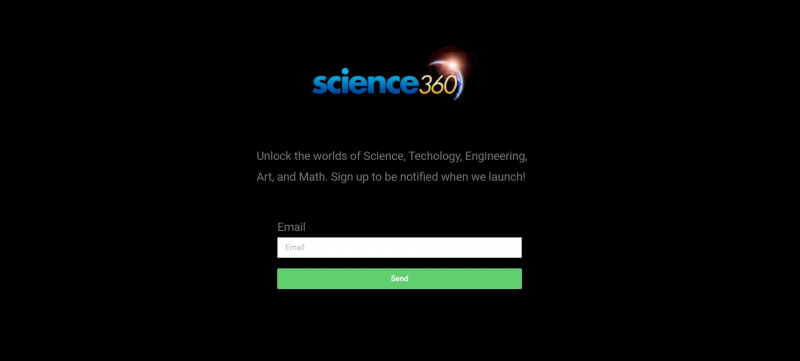
Screenshot via https://science360.org/ Video by Breanne Kruse via Youtube -
Noggin, an educational app developed by the team at Nick Jr., brings a world of learning to children. With over 1,000 games, activities, eBooks, and more, Noggin features beloved characters from popular Nick Jr. shows like Paw Patrol, Dora the Explorer, Blues Clues, and others. This combination of well-known characters and educational content establishes Noggin as one of the top learning apps for students.
Catering to children aged 2 to 7, Noggin focuses on teaching essential skills in subjects such as math, reading, and creative thinking. Noggin offers children three distinct learning avenues: they can watch ad-free educational episodes of Nick Jr. shows, engage in interactive games, and explore eBooks for further reading and learning experiences. This multi-faceted approach ensures that children have diverse educational resources at their fingertips.
Noggin is simple to use for both adults and children. You can use Wi-Fi or phone data to log in, or you can download the app for iOS or Android. Parents can also use their televisions to view Noggin, whether they have a FireStick, Roku, or Apple TV.
Notable features:
- Gamified learning teaches kids critical skills through play
- Activities designed to foster creative thinking
- Exclusive learning videos that aren’t available anywhere else
- Developed by education experts
Pros:
- Noggin is kid-friendly
- Noggin provides customer support
Cons:
- Noggin is not free
- Noggin focuses less on progress tracking
Ages: 2-7
Cost: a 60-day free trial to all new customers and is $7.99 a month thereafter
Developed by: MTV NetworksOfficial website: https://www.noggin.com/
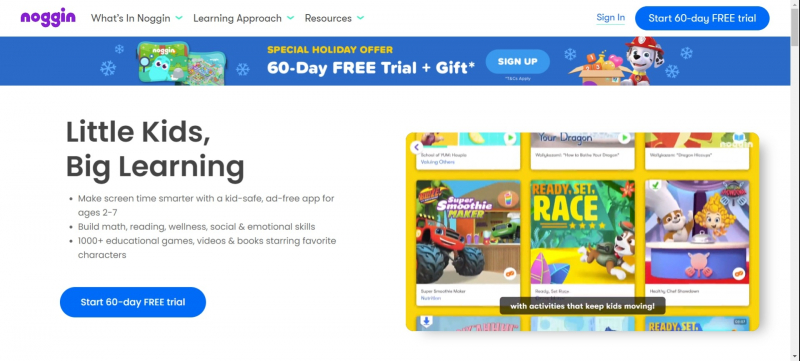
Screenshot via https://www.noggin.com/ 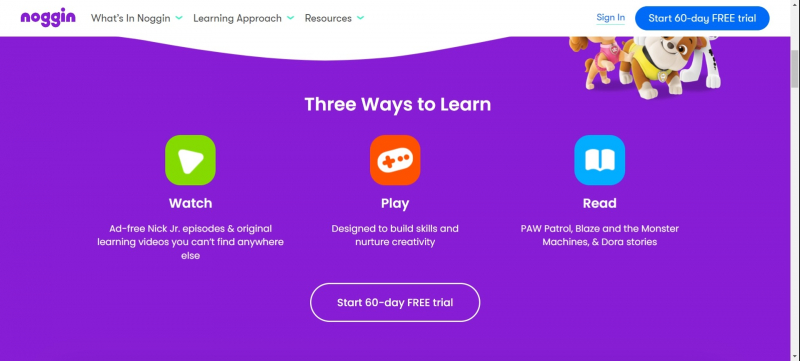
Screenshot via https://www.noggin.com/ -
HOMER is a remarkable educational app suitable for toddlers to second graders who are eager to explore new knowledge. It proves especially beneficial for younger children in the early stages of their educational journey.
HOMER serves as early learning software designed to foster the development of critical thinking skills in children. By embarking on a customized educational journey through HOMER, children not only learn but also build their confidence for future endeavors.
The app offers a diverse range of interactive lessons, stories, and activities that are carefully tailored to each student's unique skills, age, and interests. This personalized approach ensures that the app captivates children's attention and makes their screen time productive by aligning with their individual preferences and abilities.
One standout feature of HOMER is its unparalleled level of personalization, setting it apart from other educational apps for kids. This exceptional customization allows children of various ages and skill levels to remain engaged and learn at their own pace, making HOMER a favorite choice for enhancing children's learning experiences.
Notable features:
- Fun learning activities for different subjects like math, reading, creativity, and thinking skills
- Captivating stories, games, lessons, and songs
- Printables, videos, and expert tips are the resources available for parents
Pros:
- Personalized learning plan based on age, interests, and skill level
- Kid-friendly navigation for independent play
- Ad-free experience
Cons:
- Inability to pause introductions in games
- Large number of games and videos may make it difficult to review all content
Ages: 2-8
Cost: $7.99/month
Developed by: Stephanie Dua and Iris TangOfficial website: https://learnwithhomer.com/
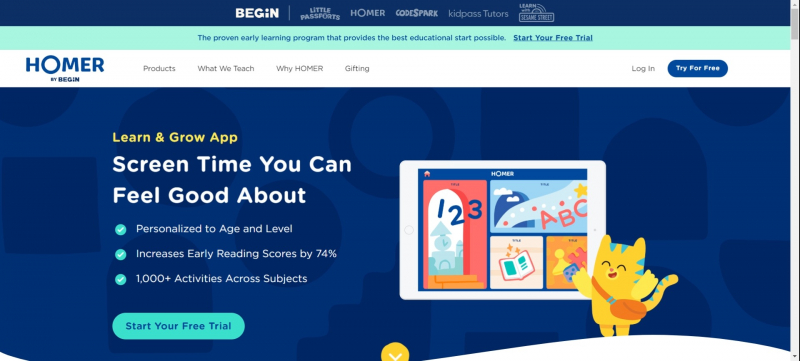
Screenshot via https://learnwithhomer.com/ 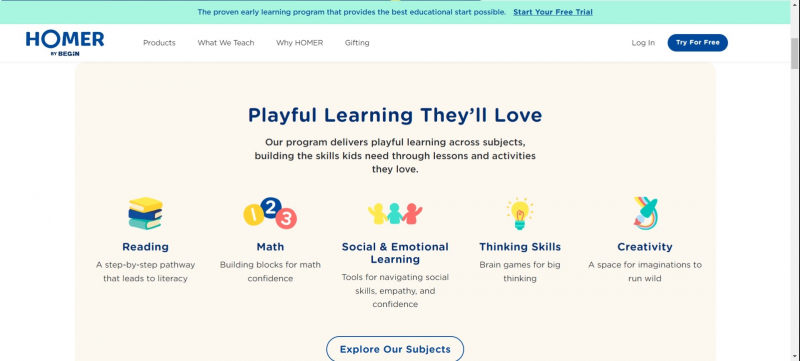
Screenshot via https://learnwithhomer.com/ -
Khan Academy Kids is an exceptional educational app designed to cater to children of all ages. It stands out as one of the leading free educational apps, providing comprehensive and in-depth study materials for learners.
This all-in-one learning app offers an array of resources at no cost, including practice problems, instructional videos, and a personalized learning dashboard. With Khan Academy Kids, students can study at their preferred pace, accessing a vast library of educational videos covering hundreds of topics. Additionally, the app provides supplementary resources such as practice questions to further enhance learning outcomes.
Khan Academy Kids covers a wide range of subjects across various proficiency levels, encompassing math, science, arts, humanities, and even advanced placement (AP) courses. Furthermore, the app offers test preparation materials for standardized exams like the SAT, GMAT, and IELTS, ensuring comprehensive study resources for learners.
Notable features:
- From core courses like math, science, economics, and history to different languages, manycourses are offered for free
- Over 50,000 practice questions provided with step-by-step guidelines and instant feedback
- Download all the study material, from videos to entire topics, and access it easily anytimeand anywhere.
Pros:
- Easy to set up and use
- You can learn and work at your own pace
- It is free and accessible
Cons:
- Only one style of teaching (virtual blackboards and videos)
- Not the best interactivity, classes are not very in-depth
Ages: 2-8
Cost: Free
Developed by: Sal Khan
Official website: https://learn.khanacademy.org/khan-academy-kids/
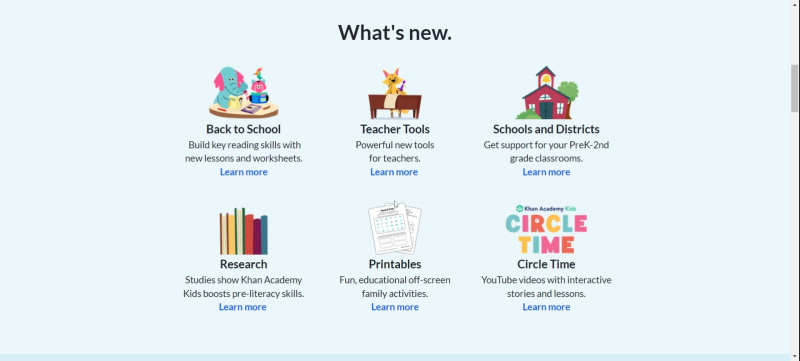
Screenshot via https://learn.khanacademy.org/ 
Screenshot via https://learn.khanacademy.org/ - From core courses like math, science, economics, and history to different languages, manycourses are offered for free