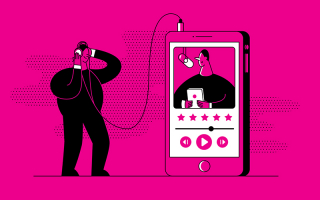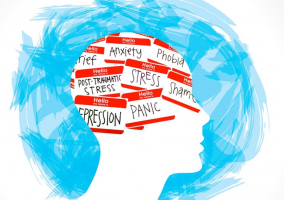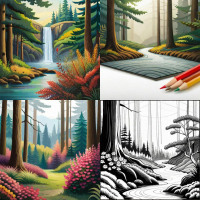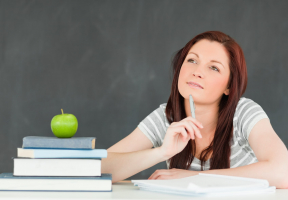Top 15 Best Apps for College Students
The college student of 2022 has everything they need in the palm of their hands – literally. With more than 2 million apps on the App Store and Google Play ... read more...Store, there are apps out there for all purposes. This includes some of thousands of apps for college, like study apps, time-management apps, and budgeting apps.
-
You'll never forget an assignment or lesson again if you use iStudiez Pro. Simply fill up the blanks with your classes, locations, instructor information, holidays, and grades. Then, when you need to be somewhere or do something, let the app remind you. The fast access button makes it simple to edit tasks.
The fact that iStudiez Pro syncs easily with other calendar applications, such as Google Calendar, makes it the finest planner software for students. A powerful, intuitive page layout application, perfect for anything you want to design and print. iStudio Publisher makes it easy to create stunning, professional-quality documents. It also syncs in seconds across all of your mobile and desktop devices.
Website: istudentpro.com
Price of Full Version: $2.99 mobile, $9.99 desktop (one-time fee)
Devices & Extensions: Android, iOS, Windows, macOS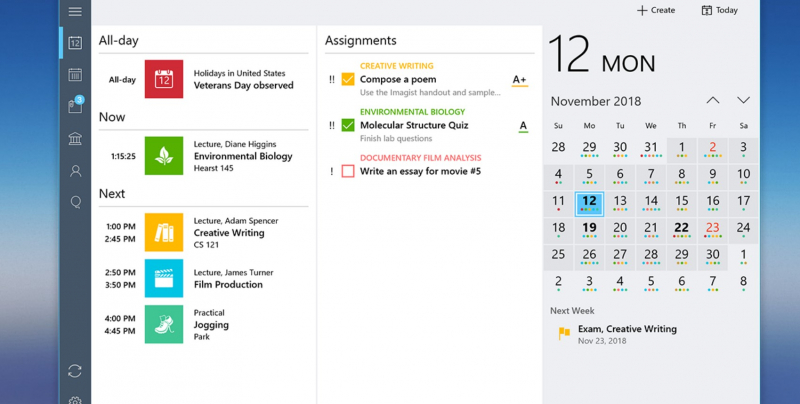
iStudiez Pro – Best Planner App for Students 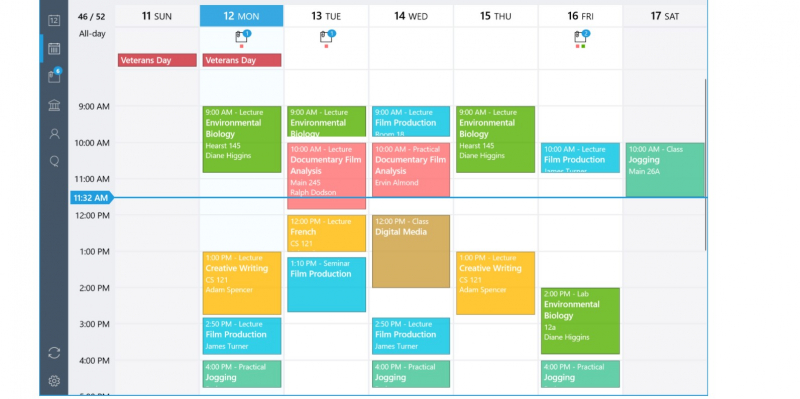
iStudiez Pro – Best Planner App for Students -
Students used to scribble their finest ideas on a notebook and then misplace it, never to be discovered again. You may write typed, handwritten, or audio-recorded notes in EverNote and access them across all of your synced devices. Simply search for a note by title, date, content type, or keyword whenever you need it.
EverNote is the greatest notes app for iPhone, iPad, and Android, but it's more than just a note-taking tool. Web Clipper saves web pages, articles, and PDFs; Search Handwriting finds keywords in handwritten notes, images of whiteboards, and Post-It notes; and Document Scanning gathers all of your critical papers in one location. There is also a mobile for Evernote which makes accessing, collaborating, and reviewing notes on the go very accessible and easy.
Website: evernote.com
Price of Full Version: $7.99 per month
Devices & Extensions: Android, iOS, Windows, macOS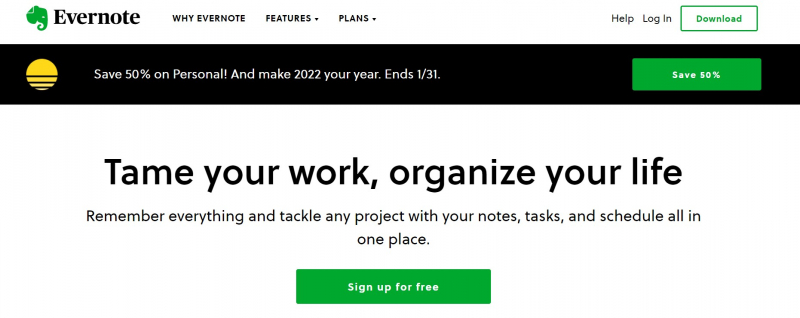
EverNote – Best Note-Taking App for Students 
EverNote – Best Note-Taking App for Students -
Grammarly is an American-headquartered cross-platform cloud-based writing assistant that reviews spelling, grammar, punctuation, clarity, engagement, and delivery mistakes. It uses AI to identify and search for an appropriate replacement for the error it locates. You'll never have to worry about your marks being docked due to spelling errors again.
Your grammar, spelling, and punctuation will be corrected in the free version. Grammarly's AI-powered writing helper is included in the premium edition, making your papers more succinct, readable, and engaging. Grammarly works in a variety of applications, including MS Word, Google Docs, and email. Grammarly has introduced a full-featured software and keyboard for iOS and Android, allowing you to work on your essays while on the go.
Website: app.grammarly.com
Price of Full Version: $11.66 per month (billed annually)
Devices & Extensions: Android, iOS, Windows, macOS, Chrome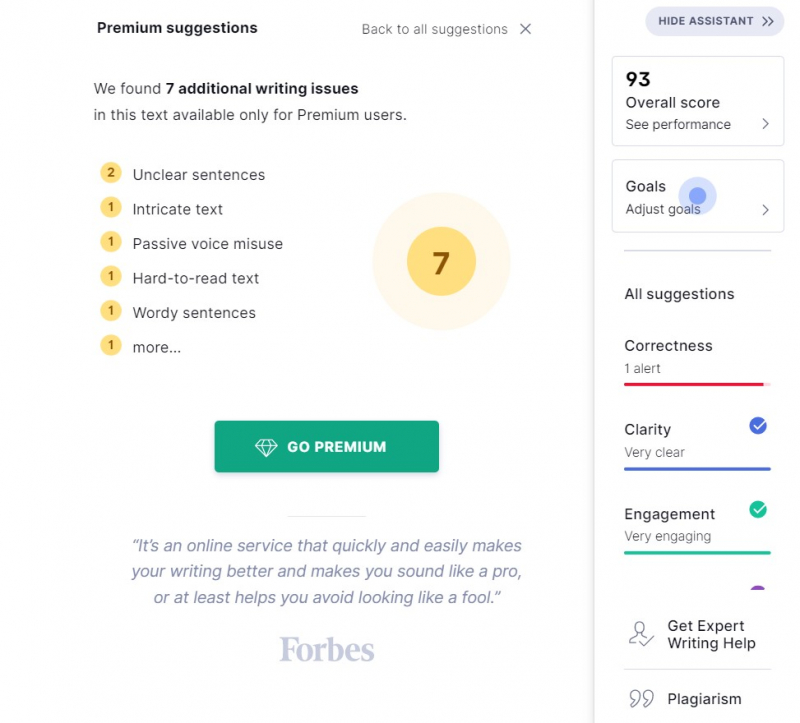
Grammarly - Best App for Spelling & Grammar 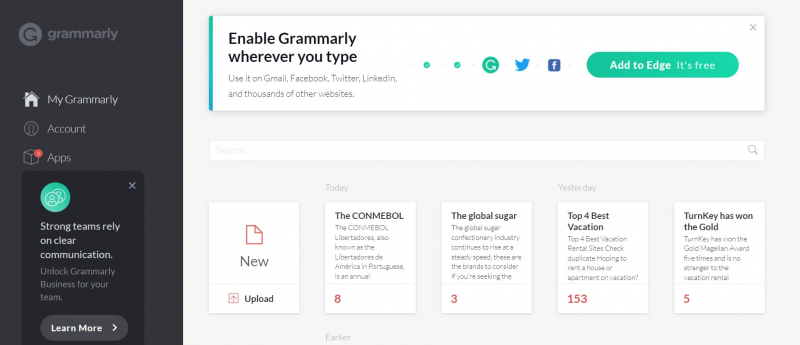
Grammarly - Best App for Spelling & Grammar -
Any college student will tell you that accumulating citations is the most time-consuming component of essay writing. EasyBib overcomes this problem by generating a citation list for you automatically. Simply type in a book title to receive the correct citation.
EasyBib's free edition includes MLA-style citations. APA, Chicago, and 7,000 additional styles are included in the premium edition. It also scans billions of sources for plagiarism, offers 200+ sorts of grammatical recommendations, and delivers personalized expert input on up to 15 articles every month.Website: www.easybib.com
Price of Full Version: $9.95 per month
Devices & Extensions: Android, iOS, Office 365, GSuite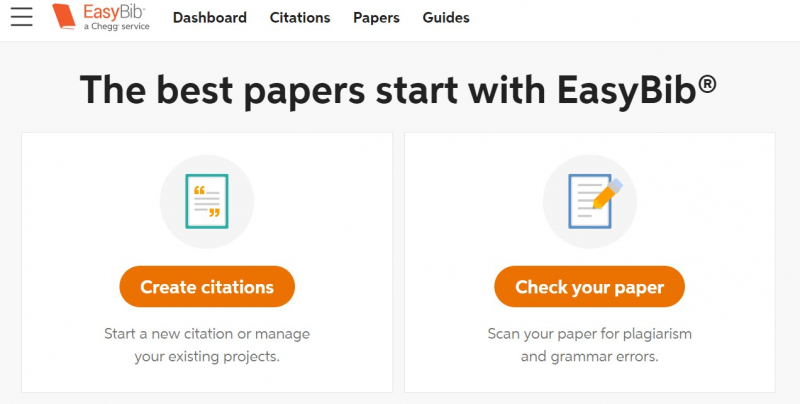
EasyBib - Best App for Creating Citations 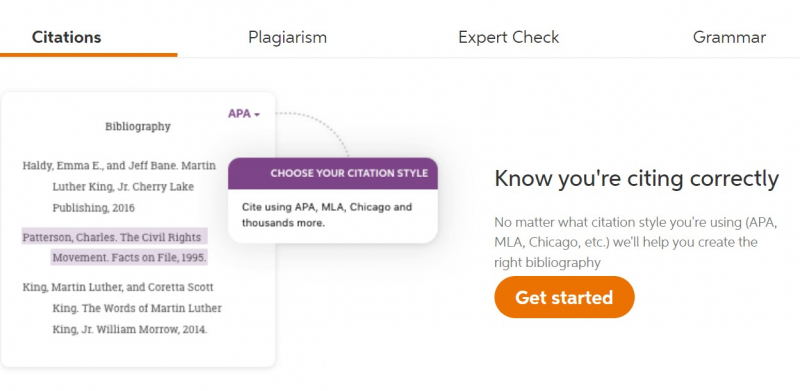
EasyBib - Best App for Creating Citations -
Some study methods, such as utilizing flashcards, never go out of style. Brainscape is a 21st-century version of a flashcard app. You can quickly create flashcards, share them with friends, and sync them across all of your mobile devices so you can study on the move with this browser-based tool.
The features have taken a lot of time and work from Brainscape's creators. You may quickly add graphics, animations, and audio to your flashcards, for example. Bold, italics, bullets, numbered lists, and other HTML adjustments can be used to change the appearance of text. You may also interact and compare your results with friends and classmates from all around the world.
Website: www.brainscape.com
Price of Full Version: $4.99 per month (billed annually)
Devices & Extensions: Android, iOS, Web-based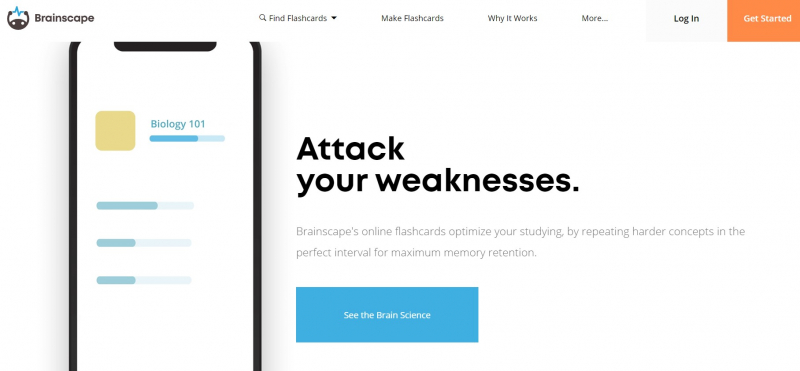
Brainscape - Best Flashcards App for College 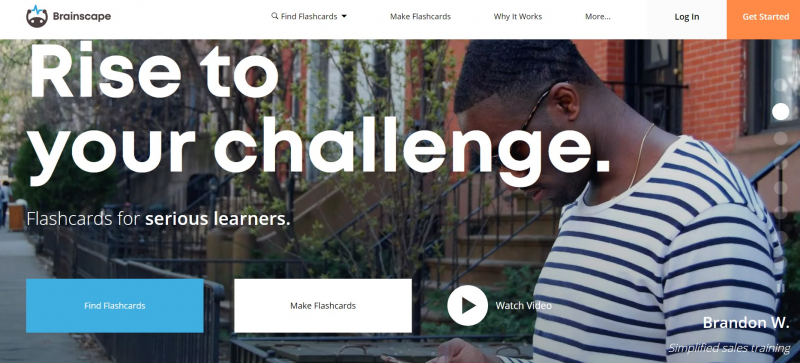
Brainscape - Best Flashcards App for College -
When Wolfram|Alpha described its software as "the ultimate tool for schoolwork and research," they weren't kidding. Simply type a query, and Wolfram|Alpha's computational knowledge engine will generate the answer using data from outside sources. The software began as a resource for math and physics students, but it has now expanded to include chemistry, biology, engineering, economics, and statistics.
The student edition of the Pro version explains how it arrived at the answer, making it ideal for learning how to tackle difficult issues. It also comes with the Wolfram Problem Generator, which provides an endless supply of automatically graded practice questions and worksheets.Website: www.wolframalpha.com
Price of Full Version: $4.75 per month (billed annually)
Devices & Extensions: Android, iOS, Kindle Fire, Web-based
Wolfram|Alpha – Best App for Finding Answers 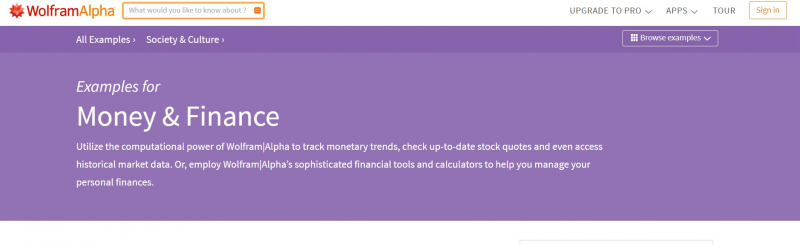
Wolfram|Alpha – Best App for Finding Answers -
College may easily bankrupt you due to the costs of tuition, housing, books, and simply having fun. On the Apple and Google Play stores, Mint is one of the top personal finance applications. It brings all of your accounts together in one location and provides customized suggestions based on your spending patterns.
Mint is a fully free app that's ideal for planning your finances after college. It provides you unrestricted access to your credit score as well as credit-building advice. When invoices are due, it sends you payment reminders. It also warns you when you're running out of money.Website: mint.intuit.com
Price of Full Version: 100% free
Devices & Extensions: Android, iOS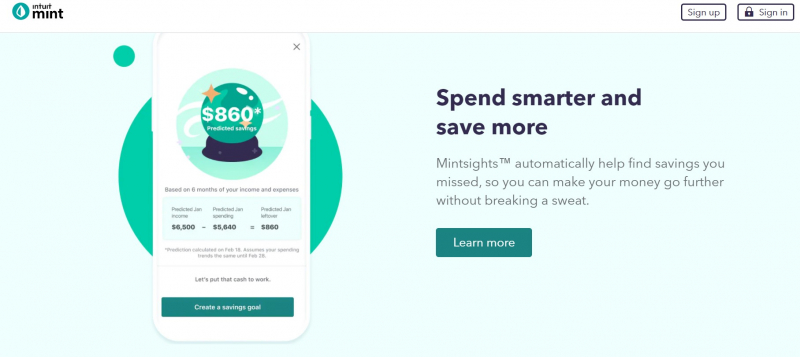
Mint – Best App for Budget Management 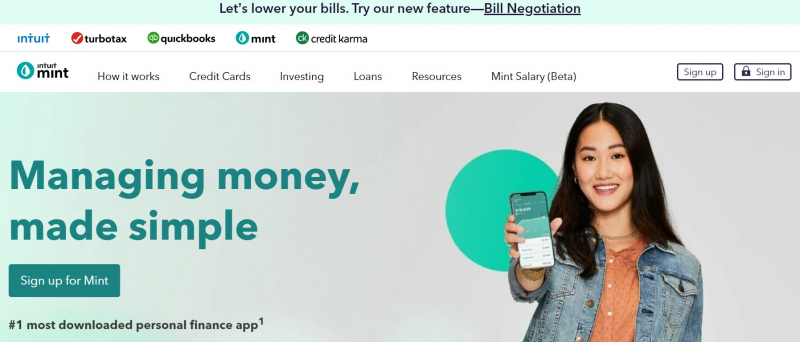
Mint – Best App for Budget Management -
Venmo is a mobile app that connects your phone to your bank account or debit card, allowing you to pay pals without carrying cash. Venmo allows you to pay classmates using their Venmo accounts and only a phone number or email address. By connecting your phone or Facebook contacts, you may even locate pals automatically.
Venmo is (largely) free, despite its complexity. There are no fees when you transfer money using your Venmo balance, bank account, debit card, or prepaid card. The only time you have to pay is when you use a credit card, in which case Venmo will charge you a usual 3% fee.Website: venmo.com
Price of Full Version: 100% free
Devices & Extensions: Android, iOS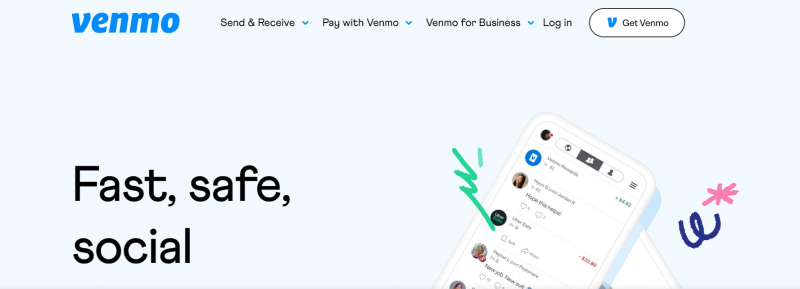
Venmo – Best App for Paying People 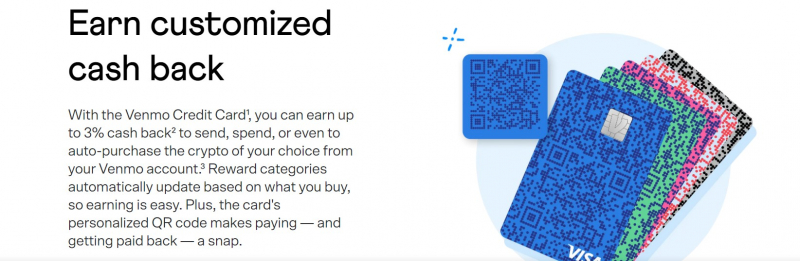
Venmo – Best App for Paying People -
Let's face it: we all procrastinate sometimes. You can block websites that distract you from studying by installing the SelfControl app. The block can be configured to last forever or for a certain period. Is Facebook keeping you from paying attention in class? No issue; simply set the timer for one hour or as long as you require.
This app helps people to reduce intemperate use of smartphones, for a specified period of time the execution of apps is banned in order to help to stay focused. SelfControl is only available for Macs, although there are lots of alternative helpful (if less effective) PC and smartphone apps. Liberate, Zero Willpower, and BlockSite are three free website blocker applications for iOS and Android.Website: github.com/enterprise
Price of Full Version: 100% free
Devices & Extensions: MacOS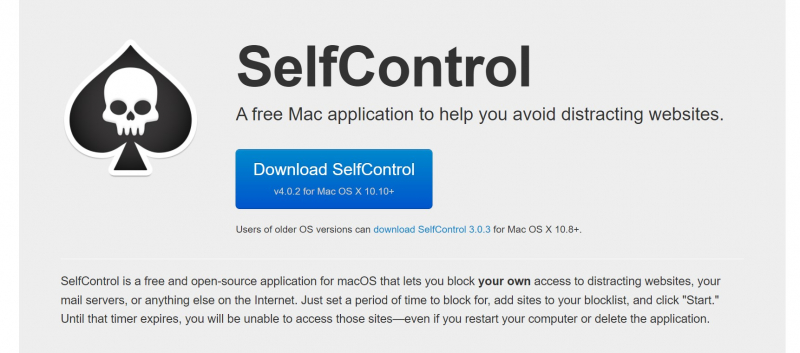
SelfControl – Best App for Not Procrastinating 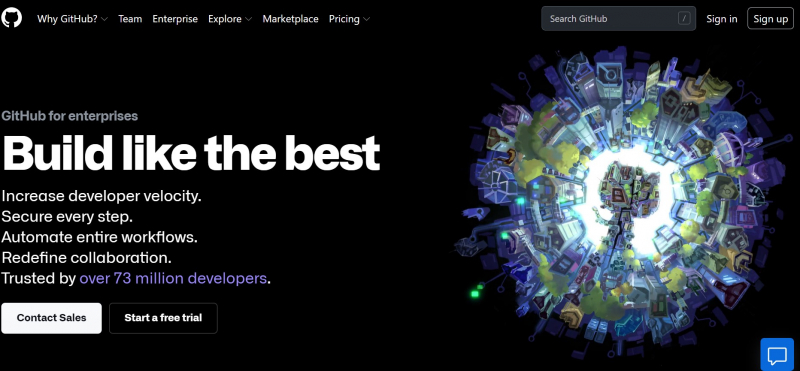
SelfControl – Best App for Not Procrastinating -
College may be a great time, but it can also be stressful. Fortunately, there are a variety of tried-and-true methods for clearing your mind of clutter and worry, with mindfulness being one of the most popular these days.
Headspace is a mindfulness and meditation app with a large library of themed courses. Headspace includes meditation options for learning, cooking, and commuting. Sleep noises and bedtime exercises are also included in the app, which might help you obtain a decent night's sleep before a major test.Website: www.headspace.com
Price of Full Version: $5.83 per month (billed annually)
Devices & Extensions: Android, iOS, Web-based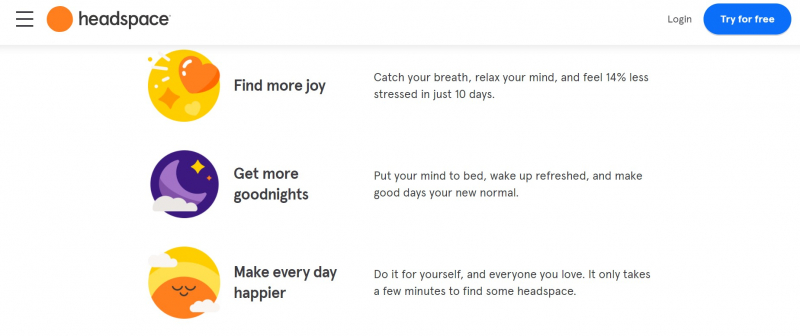
Headspace – Best App for Mindfulness 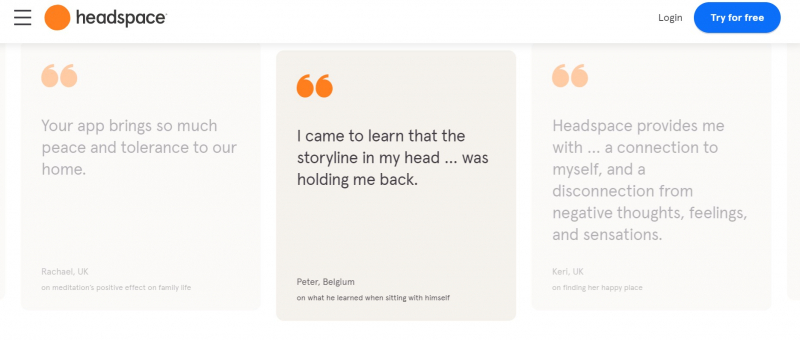
Headspace – Best App for Mindfulness -
Dropbox is a file hosting service operated by the American company Dropbox, Inc., headquartered in San Francisco, California, the US that offers cloud storage, file synchronization, personal cloud, and client software. Dropbox is a terrific alternative if you're searching for more straightforward cloud storage and file sharing solution. The program makes it particularly simple to grant access to files without requiring individuals to register or sign in for anything.
Dropbox has some internal word processing tools with Paper, where you can plan and coordinate projects, organize notes and meeting minutes, and even develop crucial resources like a team wiki, despite the fact that it isn't tied to an email platform.
Website: www.dropbox.com
Price of Full Version: $9.99
Devices & Extensions: Microsoft Windows, Apple macOS, Android
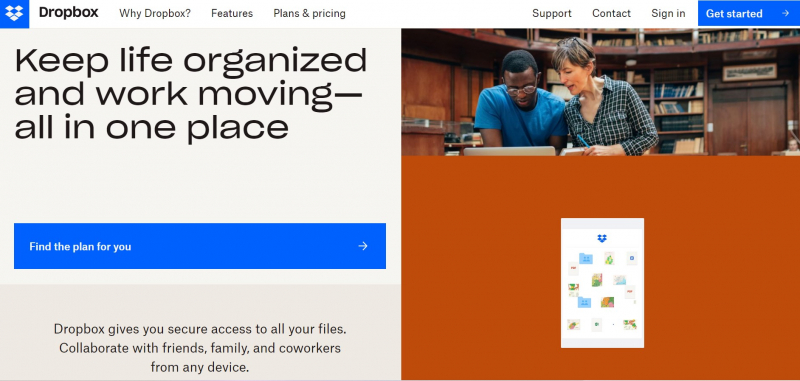
Dropbox 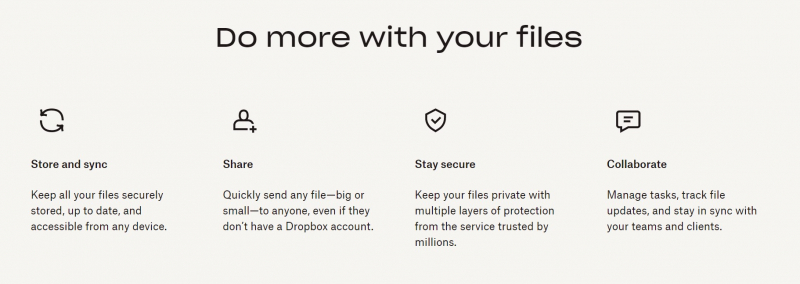
Dropbox -
Rev will save you time and money by converting your audio and video files to text for you, whether you're conducting interviews, performing academic research, leading a focus group session, or simply capturing the audio of your college lectures. Don't squander hours at the computer listening to your tape over and over again in order to write every word.
Rev will send a document that you may adjust in the transcript editor, whether you choose automated transcription powered by AI speech recognition or human-driven transcription. You can also invite other members of your team to read and update the document. That's a lot of potential for productivity!
Website: Rev.com
Price of Full Version: $1.25 per minute
Devices & Extensions: iPhone, Android
Rev 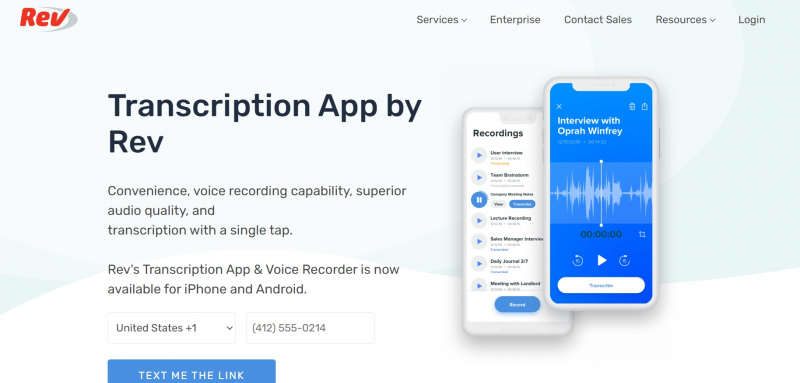
Rev -
You undoubtedly already have a Gmail account, but did you know it comes with a slew of useful productivity tools? For cloud text processing, Google Docs is the industry standard. It's simple to use and can be accessed from any computer or mobile device. You can make editable documents available offline even if you don't have access to the internet.
Google Docs is simply a cloud-based word processor. While it's wonderful for taking notes, it's also a terrific location to create term papers, reports, and case studies, as well as work on group projects. You may effortlessly print or download your papers in Microsoft Word format for distribution to most teachers through the internet. There's also no need to be concerned about losing your work because Google backs it up.Website: www.google.com/docs/about/
Price of Full Version: Free/ One-time fee of $149.99 Yearly fee
Devices & Extensions: Web-based, iOS and Android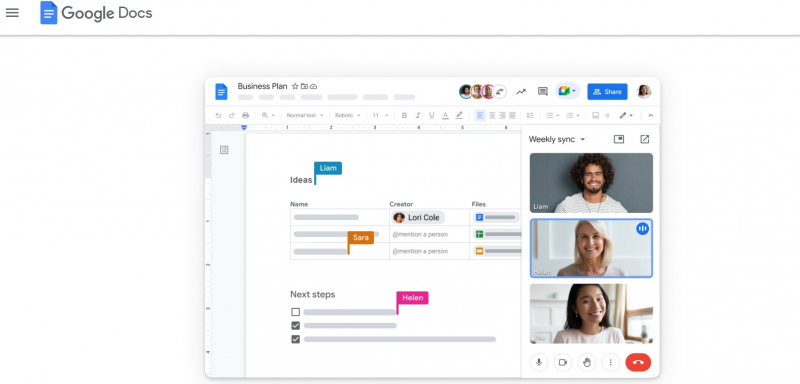
Google Docs- Best App for Building ideas together 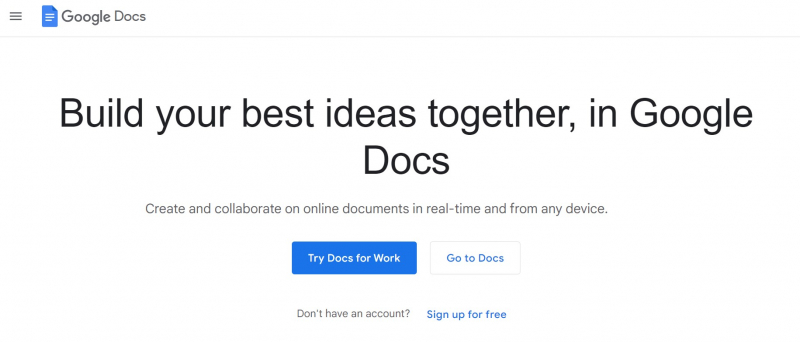
Google Docs- Best App for Building ideas together -
You've probably heard of flashcards. They are a fantastic device for swiftly absorbing vast quantities of knowledge and ensuring that you do not forget it. Anki is a program that makes remembering things easy. Because it's a lot more efficient than traditional study methods, you can either greatly decrease your time spent studying, or greatly increase the amount you learn.
However, the problem with traditional paper flashcards is that they may easily be misplaced, resulting in the loss of vital knowledge. Anki is useful for everybody who needs to recall things in their everyday lives. The possibilities are unlimited because it is content-agnostic and supports graphics, music, video, and scientific markup (through LaTeX).
This is why you need Anki, a digital alternative to traditional flashcards that allows you to effortlessly preserve your information while also having a huge database to handle more content than traditional flashcards.
Website: apps.ankiweb.net
Price of Full Version: Free/ $17.05
Devices & Extensions: Android, iOS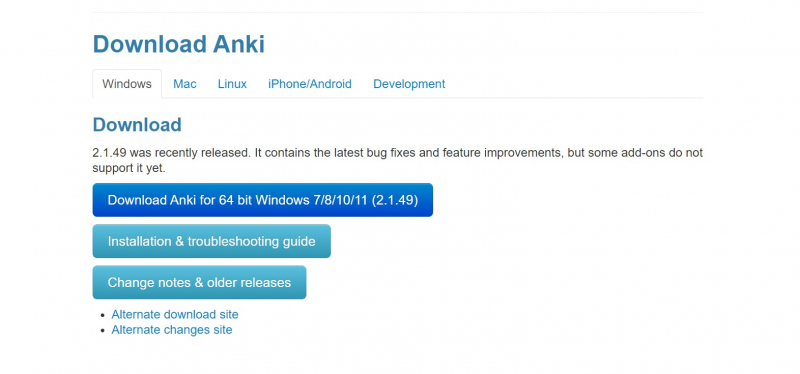
Anki- Best App for remember things 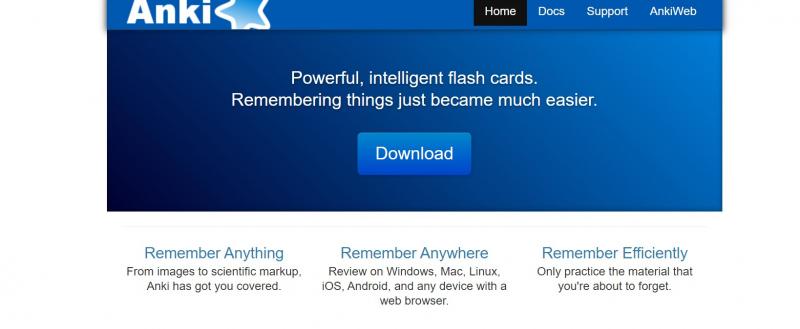
Anki- Best App for remember things -
Flock offers many of the same capabilities as Slack but at a lower cost. Flock's design may appear busy at first, but the application has several useful team communication tools. Create different team channels to keep everyone on the same page, and interact via audio and video calls.
Furthermore, with Flock's bookmarking feature, keeping track of key communications is no longer a burden. You may save individual messages to your favorites and view them whenever you want.
Flock facilitates team collaboration by allowing you to:
- Convert talks into to-dos right away to stay on track with your deadlines.
Invite team members with a single click and add them to their relevant team channels for a continuous flow of information. - Connect with teams working from different locations.
Website: Flock.com
Price of Full Version: Free
Devices & Extensions: Web-based, Android, iOS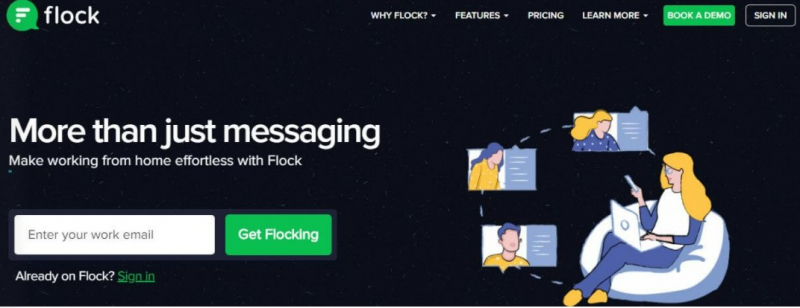
Flock- Best App for collaboration 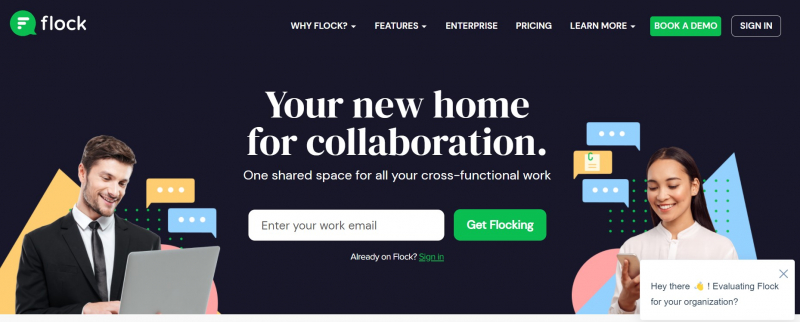
Flock- Best App for collaboration - Convert talks into to-dos right away to stay on track with your deadlines.