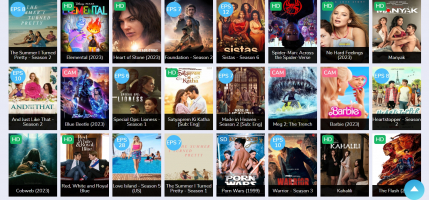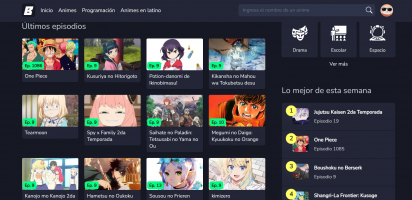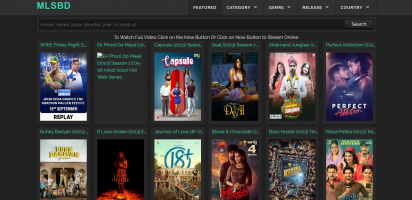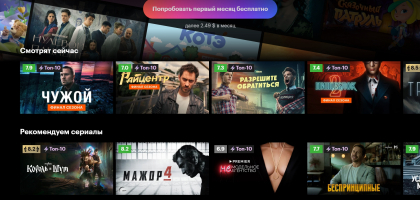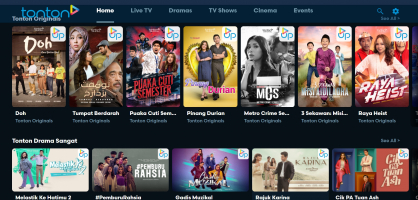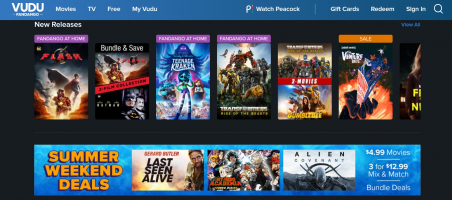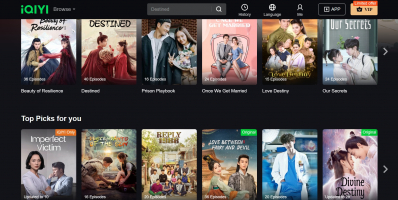Top 8 Best Sites for Making Flashcards Online
Flashcards are a standard tool for foreign language learners and exam takers who have to memorize a large amount of knowledge. Online flashcards sites can help ... read more...capture huge amounts of data in a relatively short time, but help you remember them longer than memorizing or copying vocabulary in a crampy and tedious way. Let's explore the top 8 best sites for makeing falshcards online!
-
This website's flashcard generator is well-organized and a great choice for new users who are just starting out. This instructional website was made by Andrew Sutherland way back in 2005. It's quite simple to use this online flashcard maker. Enter a term and its definition for each card, along with, if wanted, an image from the collection. If you wish to import already-made flashcards, you may also copy and paste data from other places (like Word or Excel).
Once you've created a set, your flashcards are available for use online and you can also distribute them to others. By simply clicking a button, Quizlet allows you to quickly transition from one format—flashcards—to another, including a matching game, spelling test, memory game, and others. All you need to do to make flashcards on Quizlet is to enter the necessary definitions and information. You can include images on each card to increase the effectiveness of the flashcards for teaching. Quizlet is a website where both students and teachers may learn about various study aids and techniques. Additionally, the website is totally free!
The study sets on Quizlet include a variety of educational resources, such as straightforward flashcards with text and audio readings for each card. Choose from a vast library of themes as a student or develop your own set from the beginning. With personalized study cards, teachers may create lesson plans for their classes and work with other educators to put together the perfect deck.
Website: https://quizlet.com/en-gb
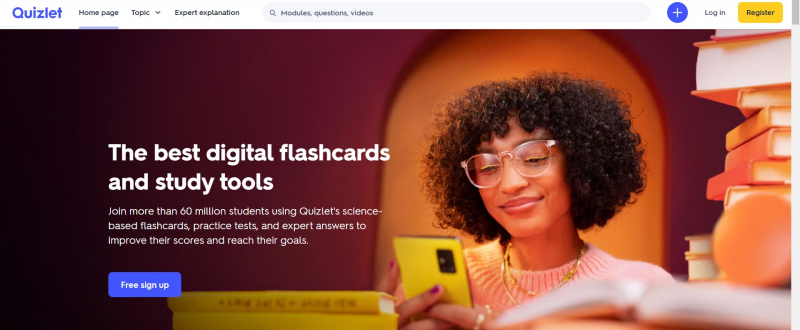
Screenshot of https://quizlet.com/vi How To Create Flashcards in Quizlet -
With Chegg, creating flashcards online is simple. Add a term and definition (front and back) and enhance your cards with text, pictures, audio recordings, and equations to fulfill most topic needs. Chegg (formerly StudyBlue) offers access to over 400 million crowdsourced flashcards created by over 15 million students dispersed across the globe, in addition to subject-specific guides and lecture notes. It's simple to get started because decks are suggested to you based on your profile data and user-configured filters.
When it’s time to study with the flashcards you create, you can flip through them, take a quiz, or check out a review sheet. You can browse through the flashcards you make, test your knowledge with a quiz, or consult a review sheet when it's time to study with them. Additionally, Chegg includes features like classes you may enroll in, homework assistance, and user-shared flashcard decks (which are a terrific way to learn new things). For iOS and Android, Chegg also provides apps.
Here, experts and students alike can create and evaluate flashcards based on their individual requirements. Sharing their study locations and subjects can help students construct accountings. In order to suggest suitable flashcards, several pieces of information are helpful.
Website: https://www.chegg.com/
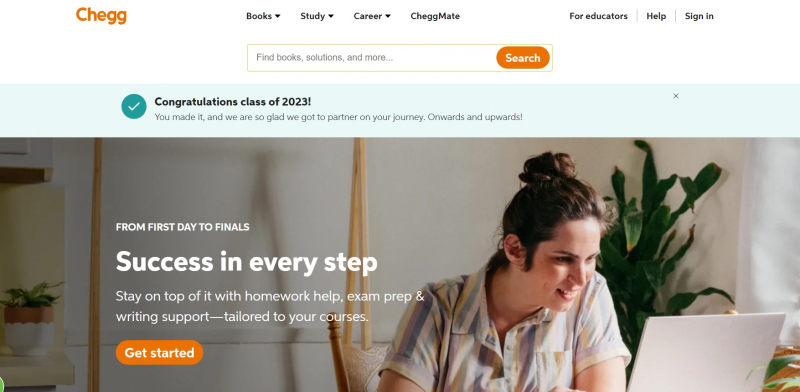
Screenshot of https://www.chegg.com/ Flash Cards by Chegg -
Another popular website where you may make flashcards with a free account is ProProfs. The option to create a flashcard using a pre-selected template is available to you. You can create five flashcards in a matter of minutes using this online tool. You can alter or add more cards to decks at any moment, as well as add images, text, and other arrangements for the cards. Like Cram, ProProfs provides alternatives for scheduling study time.
With ProProfs, you can easily create and sell your flashcards online and earn money. You just need to create flashcards, then sell them to fellow learners and earn money! If your flashcards are related to an upcoming exam or course, there’s a great chance other learners will be interested in buying them. Once you’ve entered a price, your flashcard will automatically appear in ProProfs Store. This will enable other learners to view it and buy, if interested. Each time you make a sale, you earn money.
Being able to distribute flashcards via emails, embed codes, shareable links, and social media platforms makes ProProfs one of the top flashcard creators. Users can access the website's knowledge base and participate in games and quizzes. Flashcards can have both images and text on them, and you can alter the previous stack of flashcards however you like.
Website: https://www.proprofs.com/
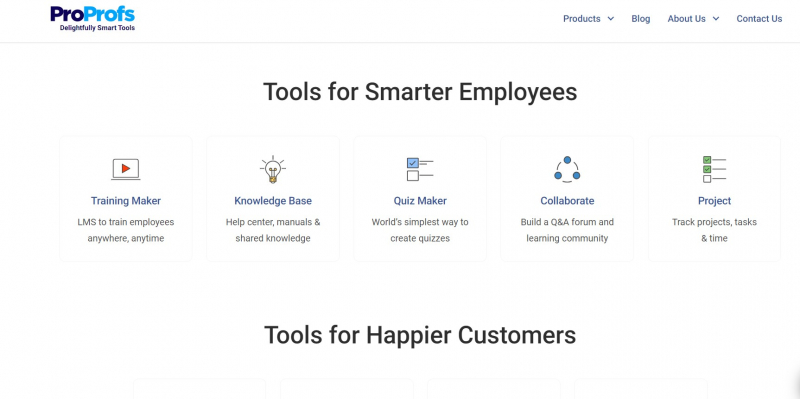
Screenshot of https://www.proprofs.com/ ProProfs -
With a free account on Cram, it's really simple to generate flashcard sets online for any subject. Choose between private and public access, give your deck a name, and add subjects and subjects descriptions. Use the editor to customize the fronts and backs of your flashcards by adding text, pictures, lists, and formats.
With around 200 million flashcards available, Cram provides a sizable flashcard library from which to choose. You can search using keywords or one of the many established subject categories, which include computer science, language, education, and medicine. Additionally, you can import pre-existing flashcard sets from Google Drive or make your own from scratch. After creating a set of creative flashcards, educators can use them for evaluating students by playing a quiz or a game using them. They can also use them to teach information to students.
Cram gives you a few options for how to examine your cards. You can just go through your cards to memorize the content, put your knowledge to the test with a quiz, or play a game to pass the time. Additionally, you have the option to edit your flashcard sets and share, print, export, or clone them. For studying on-the-go, Cram offers one of the best apps for creating flashcards for Android and iOS.
Website: https://www.cram.com/
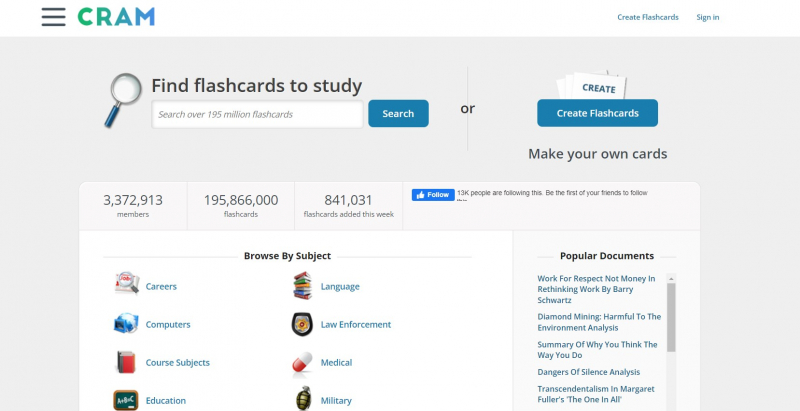
Screenshot of https://www.cram.com/ Cram -
A great website for making your own and finding flashcards made by others is Brainscape. Constructing a free account first, then add a class (topic), and then construct your flashcard deck. For several courses, you can set up different classes and flashcard decks in each.
Enter the front and back of your cards' questions and answers. Then either save your deck or immediately begin studying. Even though the free account simply allows you to utilize text on your flashcards, you might not even need more than that. Additionally, your decks can be sorted, edited, and shared with others. Brainscape offers paid subscriptions for extra content, an advanced editor with the ability to add graphics and audio, as well as other educational tools in addition to its free Android and iOS apps.
With a sleek interface and millions of subscribers, Brainscape is one of our favorite options on this list. Their color-coded flashcards span a huge array of subjects, and you can easily track your progress through Brainscape's sensible class structure. There are color-coded flashcards that can be used on a wide variety of subjects. Brainscape’s sensible class structure helps to track a learner’s progress. The standout feature is that it pays importance to problem areas in later sessions.
Website: https://www.brainscape.com/
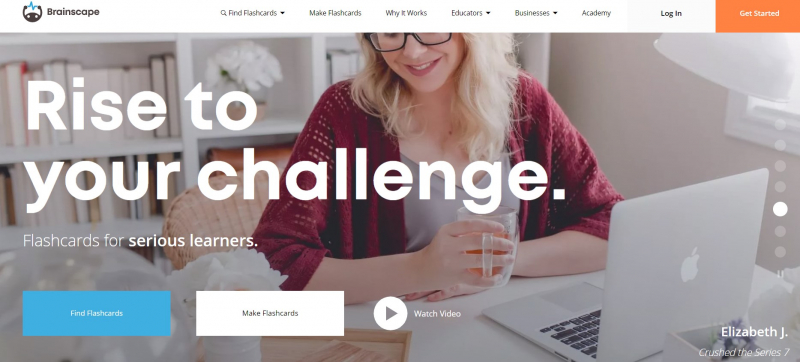
Screenshot of https://www.brainscape.com/ Brainscape -
GoConqr's method for creating flashcards goes a step further. In order to develop your learning profile, you must create an account and then respond to questions about your grade level and subjects. Along with the ability to make flashcards, this offers you extra features including free content, groups, a calendar, and more.
So, click the Create button and choose Flashcards when you're ready to create your flashcards. Next, fill in the text or add images for the card's front and back. The text, textures, and background color can all be formatted. Use the GoConqr website to create the best flashcards if you want to educate your kids some important knowledge. On this platform, the flashcard creation process is really sophisticated. The website offers a ton of free information as well as tools like groups and a calendar.
You can use both sides of the flashcards and format the backdrop, text, and other elements using the editor. Additionally, GoConqr users can import cards. Simply go to the flashcard deck you made for the subject when it's time to study. When you study online, it's a fantastic approach to learn effectively. One would need to purchase a website subscription in order to access the premium features.
Website: https://www.goconqr.com/en/flashcards/

Screenshot of https://www.goconqr.com/en/flashcards/ GoConqr -
With Flashcard Machine, you sign up for a free account and then create a list of the title, subject, and grade level of your flashcard deck. Then enter the editor to add text, pictures, equations, and other elements. Additionally, you may align the text, add lists, and change the font. An excellent flashcard learning app is this one. Making your own cards is as simple as 1 - 2 - 3... Simply create a new set, add a card, and then enter the term (question) and definition (answer).
It's simple to use Flashcard Machine, so entering your flashcard information is not a problem. Many flashcard sets and files can be stored. You can share your flashcards with others and look through those that have been shared publicly for extra information. You can take the app with you in the car or on a camping trip because It doesn't require a network connection unless you're logging onto the website to download or upload new sets of cards.
Students who want to memorize historical events, biblical passages, or simple facts should use this program. Attaching photographs to your flashcards is feasible but a little difficult. You can begin a general study session by going through the cards after creating your flashcards or by playing a game. You may learn anywhere with premium apps from Flashcard Machine for iOS and Android.
Website: https://www.flashcardmachine.com/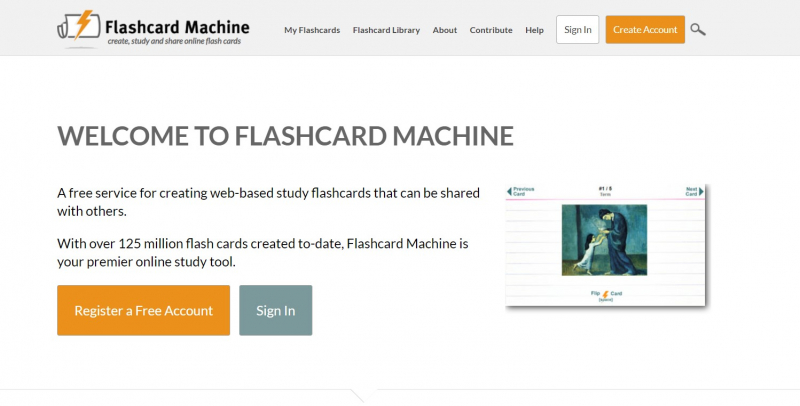
Screenshot of https://www.flashcardmachine.com/ Flashcard Machine -
The first website for building flashcard decks that you can print and store is called Flashcard Online. Flashcard Online uses cognitive science and artificial intelligence to deceive your brain into memorizing virtually anything with a focus on efficiency. Choose the number of cards, a type (text-only or text + a picture), and a title to start with. The best part is that users don't need to register for an account. You can still make flashcards from wherever you want. The process for making the flashcards is fairly simple to understand.
You don't need to spend hours making flashcards using index cards and markers when you can create them digitally in any format you like. While creating your teaching material, Select a design out of a large number of templates. Press Save as PDF and then Free Download after adding your text and/or images to the cards. Your flashcards will be available in a convenient PDF file you can print and cut. The single negative of Flashcard Online is that you cannot utilize both the front and back of your cards. However, if you want a flashcard option that is simple to print, check out the website.
Website: https://flashcard.online/

Screenshot of https://flashcard.online/ 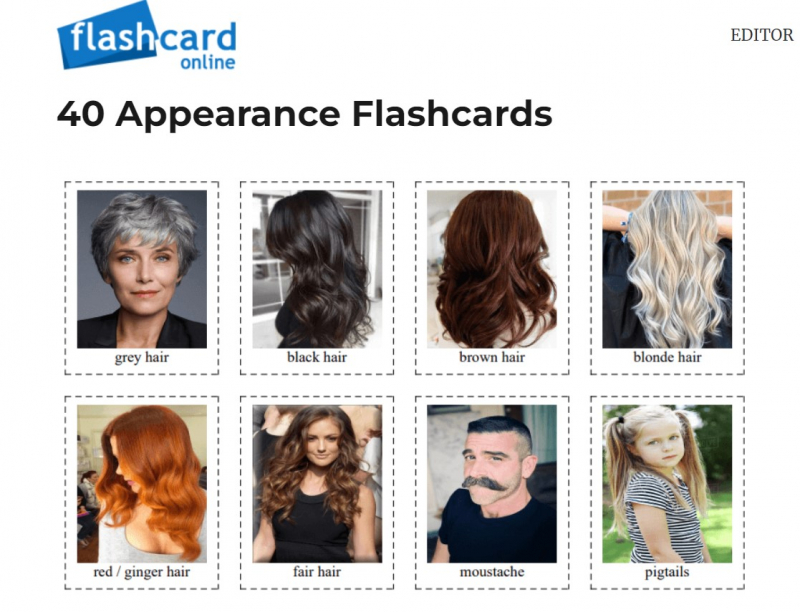
Screenshot of https://flashcard.online/