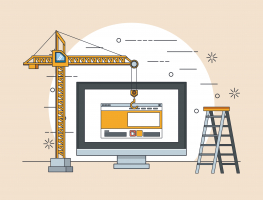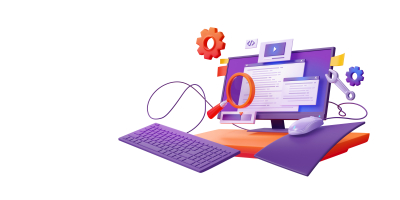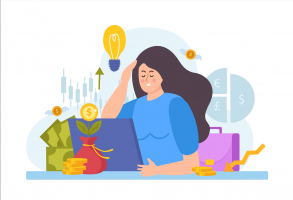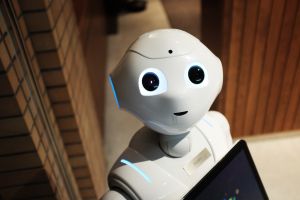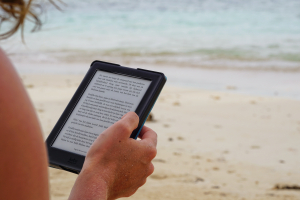Top 10 Best Website Builder
One of the most important aspects of a business is having a website. Hence, choosing the best website builder is a guaranteed way to boost your online presence ... read more...that no business can ignore. Combining the best website builder with the best web hosting service is vital to increasing digital business success. Fortunately, many builders are available that will realize your online vision.
-
Wix has a powerful editor, an extensive list of templates, and great e-commerce tools. Wix offers a great balance of functionality and simplicity. Wix's smart artificial design intelligence (ADI) editor makes it easy to create complex websites by answering a few simple questions. If you run into any problems, Wix support is great and the editor can help. Detailed video tutorials, step-by-step walkthroughs, and examples can help if you're the type of person who likes to figure things out on their own.
With nearly 1,000 stunning designs, great e-commerce tools, and great support, Wix gives you everything you need to build a website. This will make it easier to create and manage your website. If you want to use the full Wix editor, it may take a little longer to get started as you learn how the interface works, but it is probably the most versatile website builder available today. Remember that Wix websites don't always perform well on mobile without a bit of tweaking, and their SEO tools aren't the best either.
- Best for versatility
- PriceFrom $14per month
- Free versionYes
Pros:
- Great editing tools
- Strong e-commerce support
- Long list of pre-designed templates
Cons
- Editor intimidating at first
- Templates can’t be changed
- Can’t export to HTML
Founded: 2006
Website: http://www.wix.com/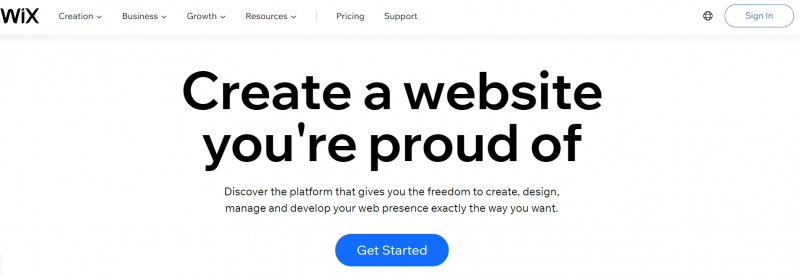
Wix Website 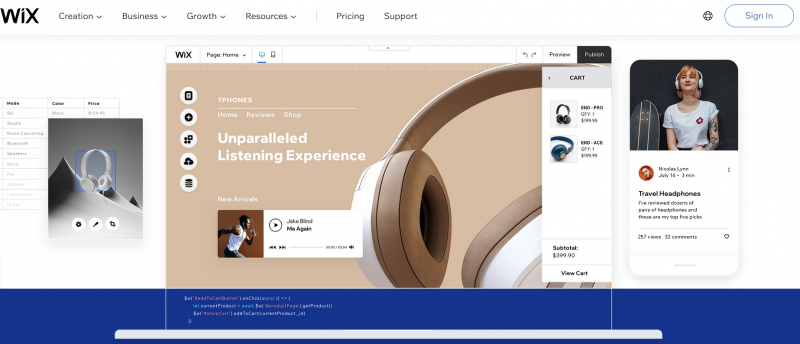
WIX Design, from http://www.wix.com/ -
Network Solutions provides businesses with a range of tools and software to manage and run a successful business. Now you can even create your own website using this popular tool. Network Solutions has DIY options and plans from professional builders. Either way, you get a free domain name, high-quality design, and personalized email.
- Best for: Easy to edit sites
- Price: From $2.95 per month
- Free version: No
Pros
- Impressive stock image library
- Free domain name and personalized email
- Easy point-and-click editor
Cons
- Confusing interface
- Site and tool could use a makeover
Founded: 1979
Website: https://www.networksolutions.com/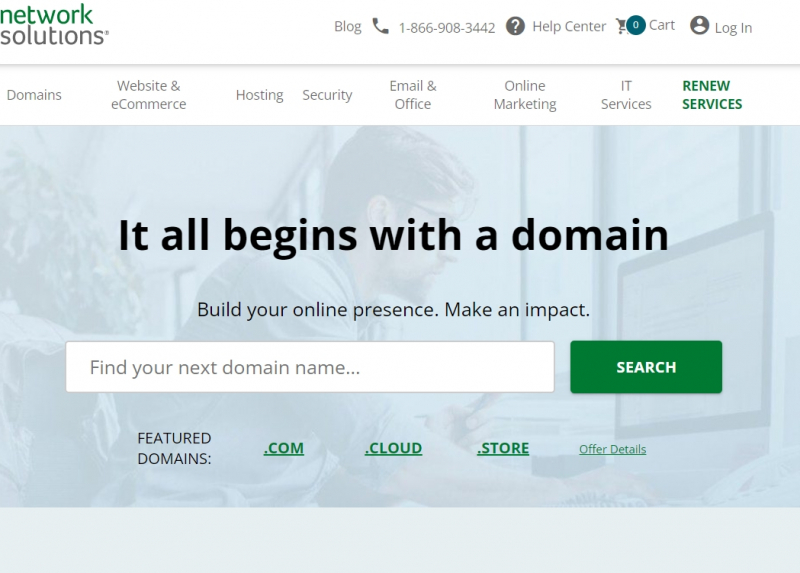
Network Solutions Website 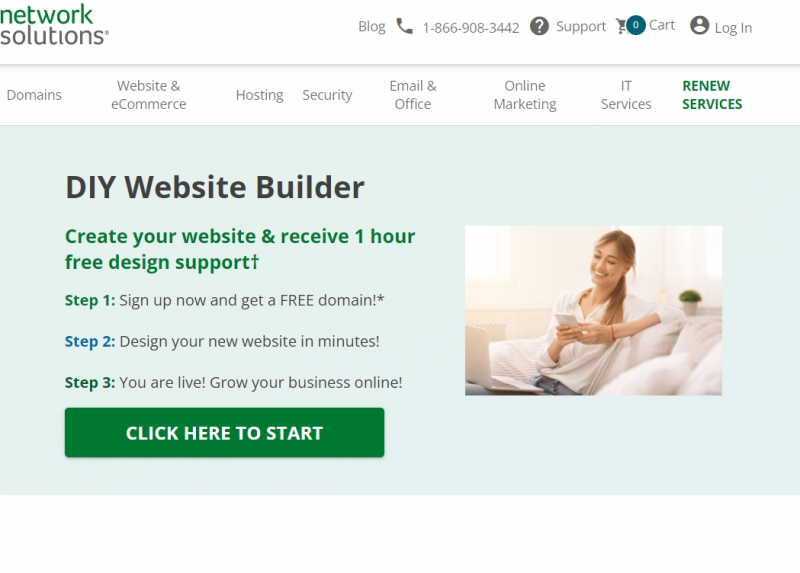
Network Solutions Website Builder, from https://www.networksolutions.com/ -
GoDaddy Website Builder is designed for beginners with little or no web development experience. It boasts an intuitive and beginner-friendly editor, essential ecommerce tools, and an integrated set of marketing tools. Advanced users may find the editor too limited, but basic customization is possible.
However, design flexibility is a bit limited, SEO tools are poor, and there are currently only 22 templates available. Still, GoDaddy's pricing is competitive, so if you're looking for a simple, beginner-friendly website builder to get you online quickly, we recommend using the free plan to test out the platform. GoDaddy's strength lies in its marketing, e-commerce, and other tools and very competitive pricing plans. Wrapping up with great customer service, you have a good option for beginners building their first website.
Best for: Beginners
Price: From $6.99per month
Free version: Yes, May vary by countryPros
- Enables rapid site creation with no special skills
- Integrated e-commerce and marketing tools
- Very beginner-friendly and easy to use
Cons
- Design flexibility is quite limited
- Poor platform for SEO
Founded: 1997
Website: http://www.godaddy.com/
GoDaddy Website 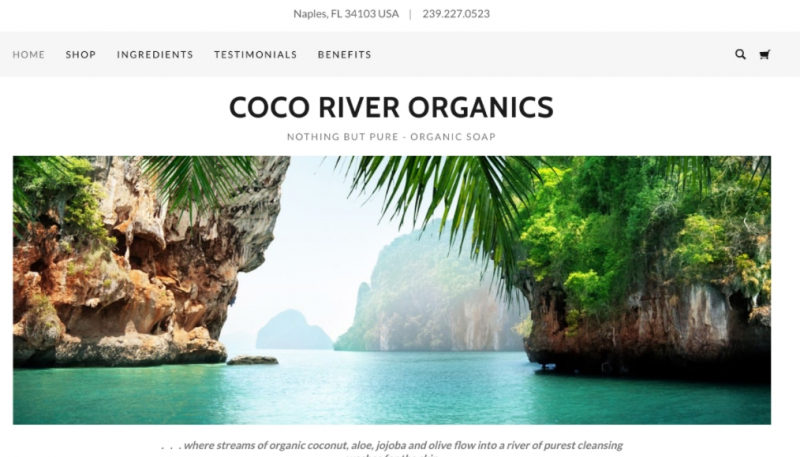
GoDaddy Design, form http://www.godaddy.com/ -
HostGator's website builder relies on the company's renowned hosting service to provide users with a simpler yet more powerful website builder. The service combines convenience and professionalism with a simple point-and-click website builder, as well as advanced tools like SEO and ecommerce features.
Best for: Beginners and SMBs
Price: From $3.84
Free version: NoPros
- No tech savvy required
- SEO tools included
- Easy point-and-click site builder
Cons
- Not ideal for larger businesses
- User support is lacking
Founded: 2002
Website: http://www.hostgator.com/
HostGator Website 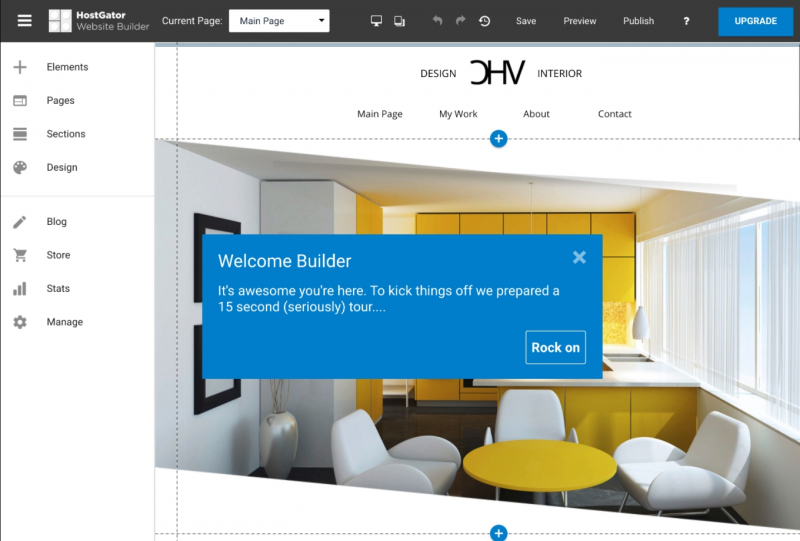
HostGator Design, from https://content.hostgator.com/img/hgwsb_guide1.png -
Site123 is one of the best beginner website builders we've used. It lacks advanced marketing and SEO capabilities, and has limited design flexibility, but offers a great service for people with little knowledge of web development.
There are some decent free plans you can use to test the builder, and great support resources to help you out if you run into any issues. The price is a bit high, but this of course doesn't get in the way. You can also add a default store to your new site if needed.
Best for: Getting online fast
Price: From $4per month billed annually
Free version: Yes and 14-day free trialPros
- Great selection of well-designed templates
- Foolproof, easy-to-use editing interface
- Excellent range of guides and tutorials
Cons
- Design flexibility is very limited
- Ecommerce, blogging, and marketing tools are basic
Founded: 2015
Website: https://www.site123.com/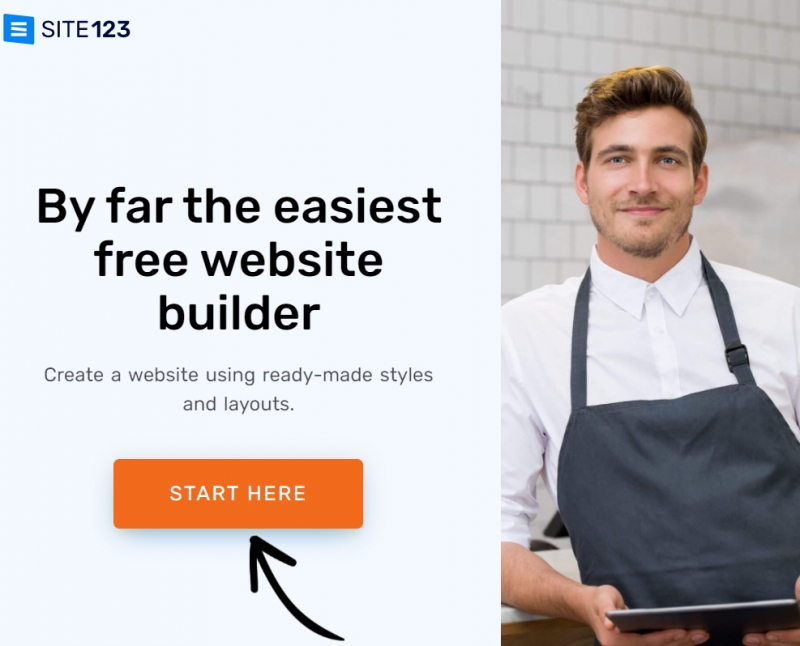
Site123 Website 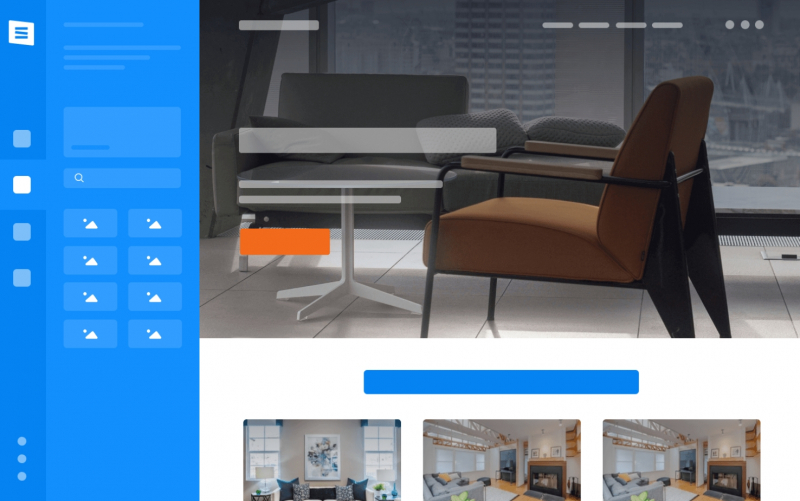
Site123 Website Builder, from https://www.site123.com/ -
If learning lines of code sounds boring, IONOS, the 1 & 1 website builder, is probably the best tool you haven't discovered yet.
Although IONOS is based on DIY tools, users can also get professional design help from members of our professional development team.
Best for: Easy-to-build websites
Price: From $5
Free version: No, but paid versions have 1 month freePros
- DIY or professional options
- Ecommerce support
- Multilingual option
Cons
- Template-based
- No free tier
Founded: 1988
Website: https://www.ionos.com/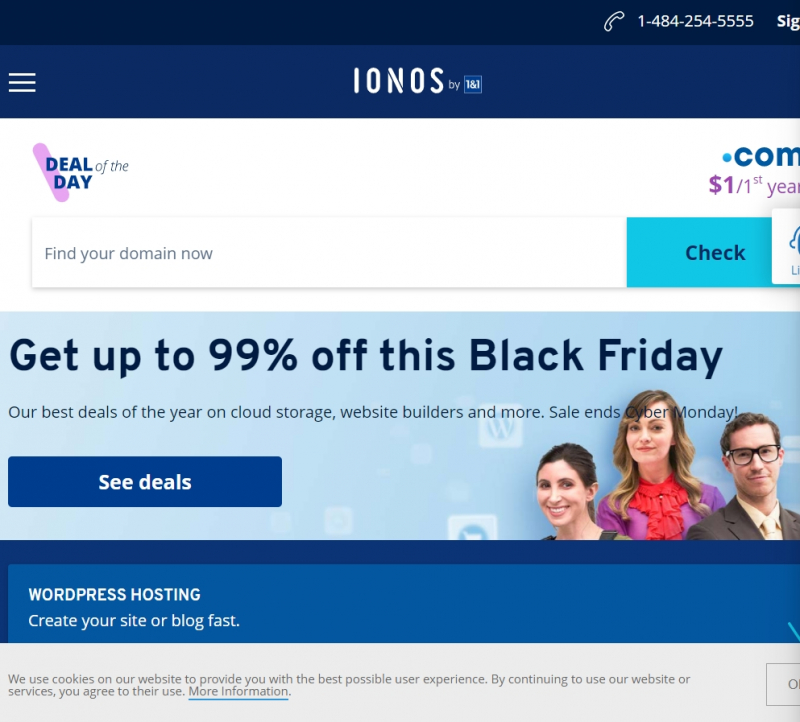
IONOS Wesite 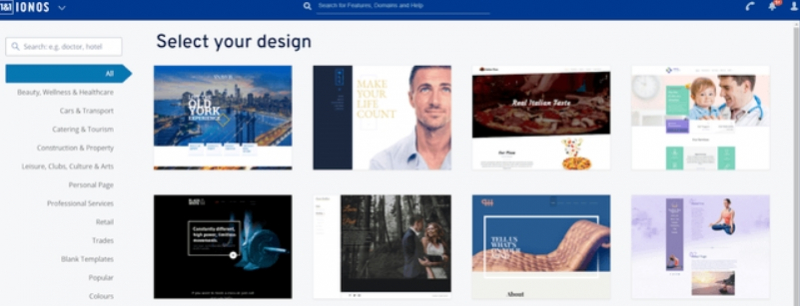
IONOS Website Builder, from https://images.websitebuilderexpert.com/wp-content/uploads/2018/11/11_templates.png) - DIY or professional options
-
Squarespace is a great website builder that offers some of the best designs on the market. The minimalistic interface takes time to get used to. Overall, Squarespace's interface strikes a decent balance between accessibility and complexity, but it's probably best suited for those with a good understanding of computer applications.
Squarespace is relatively pricey and some major e-commerce features are reserved on its most expensive plans, but it makes up for it with unlimited bandwidth and storage, a fully responsive design, and a fantastic support team that responds quickly (with slightly limited business hours).Best for: Image-heavy sites
Price: From $16per month
Free version: 14-day trial14-day free trialPros
- Great-looking themes
- Unlimited bandwidth and storage space
- Good blogging features
Cons
- Expensive
- Abandoned shopping cart recovery requires the top-tier plan
- A limited number of templates
Founded: 2003
Website: https://www.squarespace.com/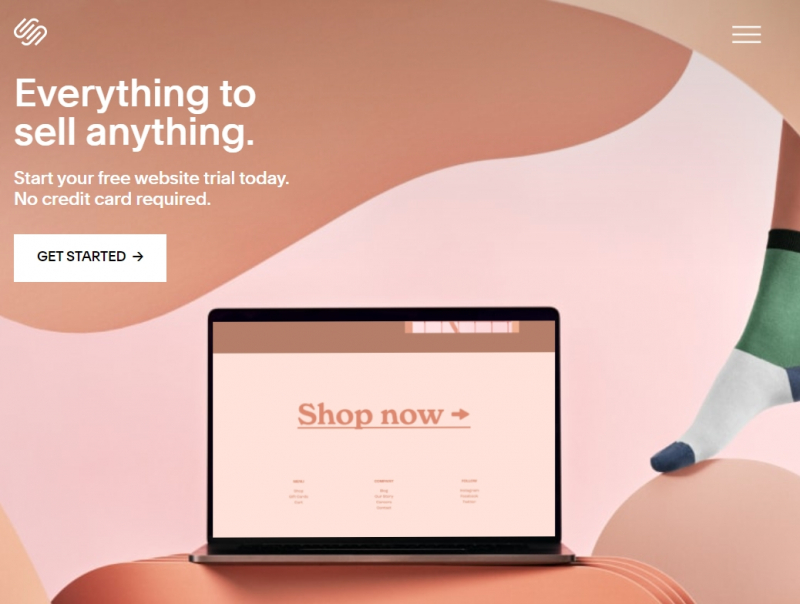
Squarespace Website 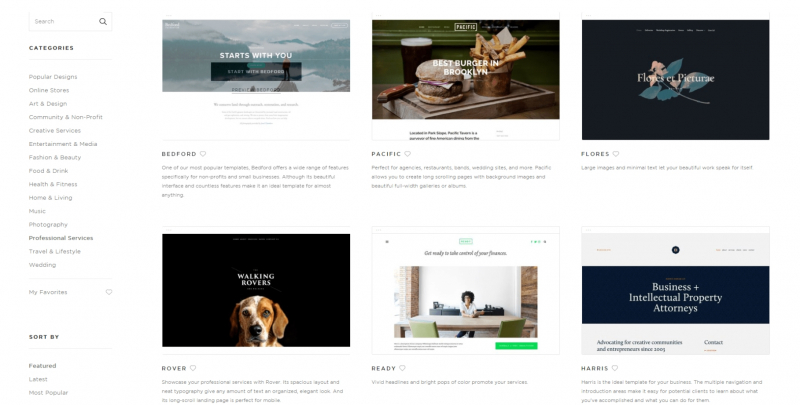
Squarespace Website Builder, from https://dt2sdf0db8zob.cloudfront.net/wp-content/uploads/2018/09/image1-71.png - Great-looking themes
-
WordPress.com will take care of all hosting, installation, and updates of your WordPress website and will speed up the process even further by adding a competent drag and drop website editor. It is known for its vast library of
plugins and themes, as well as industry-leading e-commerce features.Yet, WordPress is a bit costly, so if you're willing to use WordPress completely, I recommend checking out other hosting companies that offer the same content management system.
Best for: Blogging
Price: From $7per month
Free version: YesPros
- Massive list of plugins and themes
- Powerful E-commerce features
- Free-for-life basic plan
Cons
- Unintuitive editor
- Same CMS can be found cheaper elsewhere
- Most templates are for blogging sites
Founded: 2003
Website: https://wordpress.com/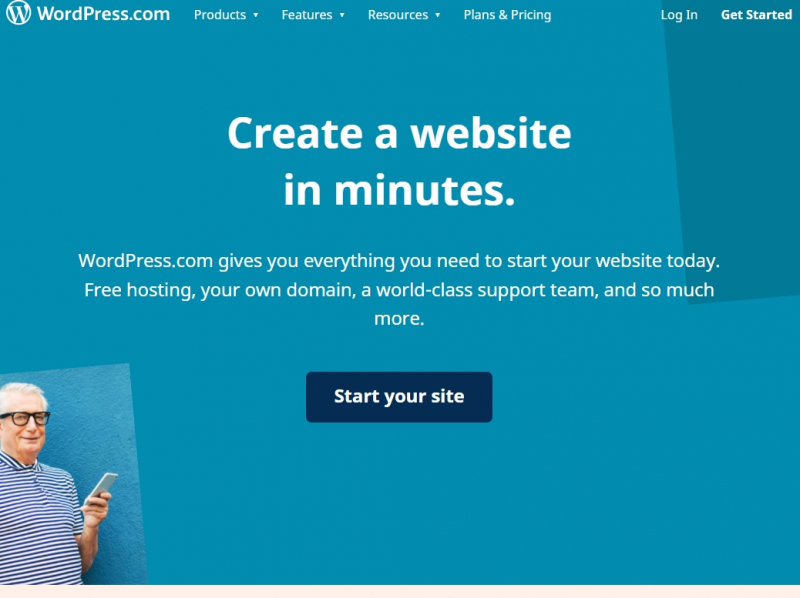
WordPress.com Website 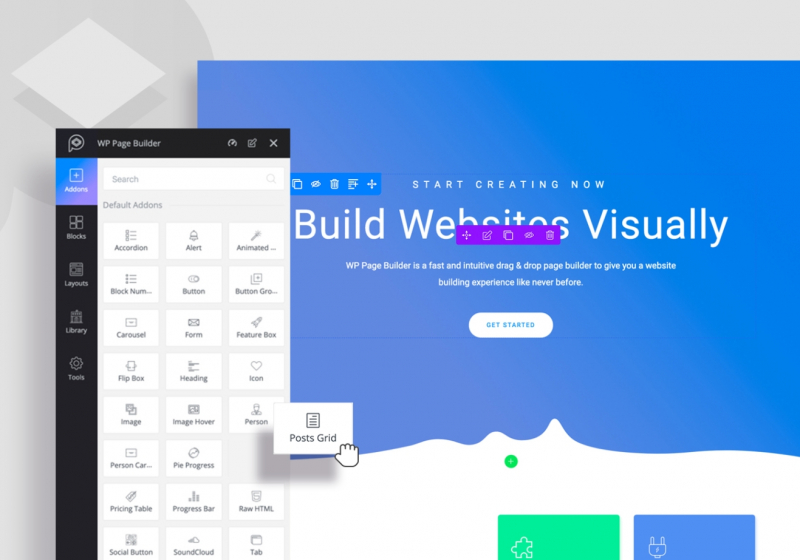
WordPress.com Website Builder, from https://tuhocwordpress.com/wp-content/uploads/2019/01/WP-page-builder.jpg - Massive list of plugins and themes
-
Web.com is a simple website builder that lets you create professional-looking websites with over 150 templates. This website offers decent customization selections, but the site editor can look clumsy. Additionally, Web.com only provides limited support for marketing and e-commerce.
Web.com may work well with some default sites, but I think most users would be better off using an alternative site builder. For the same price, Weebly, Wix, and GoDaddy builders offer a lot more features.
Best for: Basic websites with design flexibility
Price: From $10per month, $22.95 after
Free version: NoPros
- Nicely designed templates
- Pre-built content blocks
- Includes a blog
Cons
- Expensive to unlock essential features
- Page editor feels clunky
Founded: 1999
Website: https://www.web.com/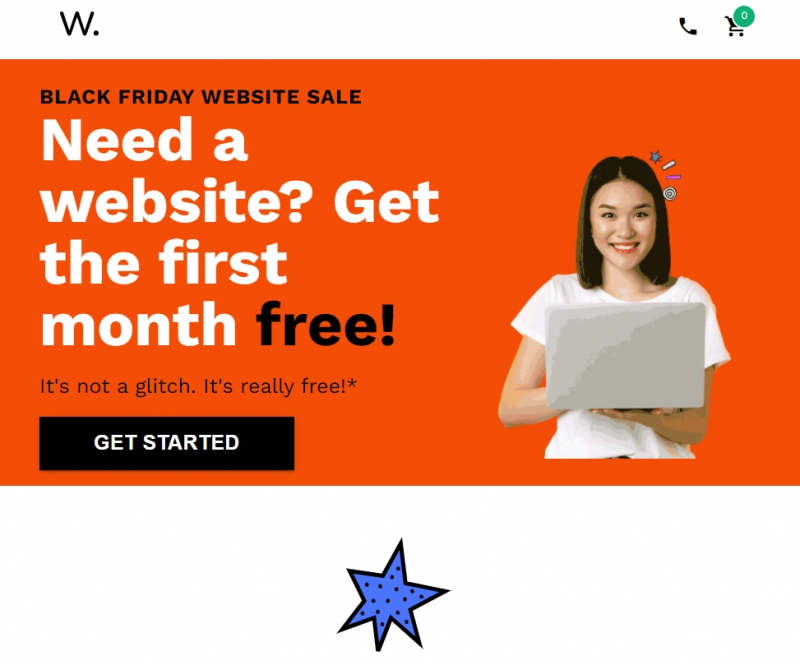
Webcom Website 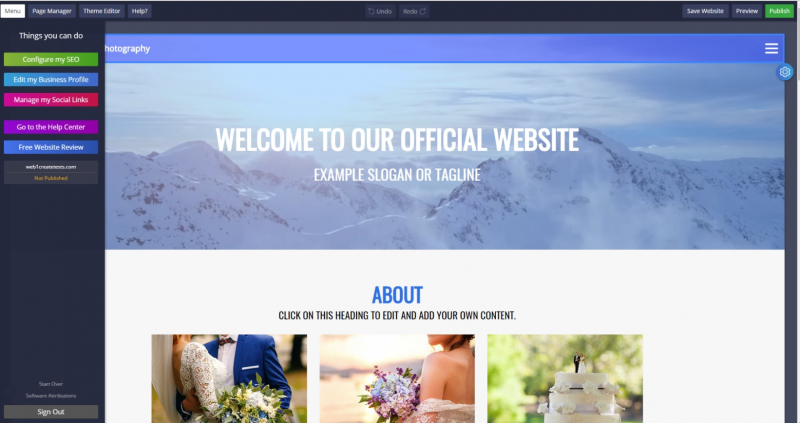
Webcom Website Builder, from https://www.webcreate.io/wp-content/uploads/2018/09/screenshot-21-menu-things-you-can-do.png - Nicely designed templates
-
Square Online is a capable website builder for payment processing giant Square. This website builder allows real restaurants and retailers to sell online and integrate existing offline operations. It's also only suitable for online retailers looking to take advantage of Square's e-commerce and marketing tools.
Square Online's website design process is simple, but it has limited customization options and no drag-and-drop page editor. The platform is packed with features for inventory management, marketing and customer analytics.
Best for: Restaurants and retailers pivoting to online sales
Price: From free
Free version: YesPros
- No coding knowledge needed
- Supports contactless ordering and in-store pickup
- Excellent inventory management system
Cons
- Limited design flexibility
- Only works with Square or PayPal for payments
Founded: 2009
Website: https://squareup.com/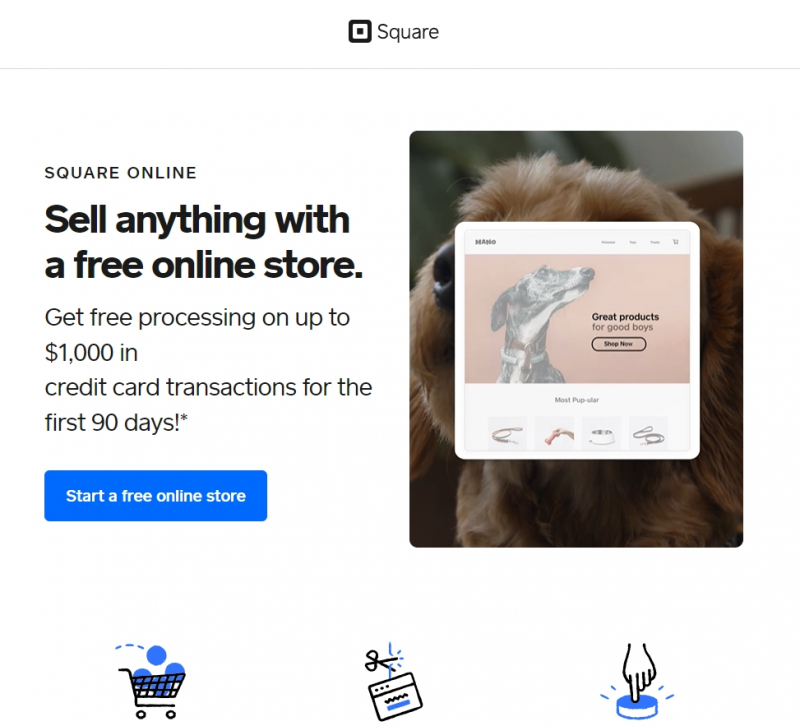
Square Online Website 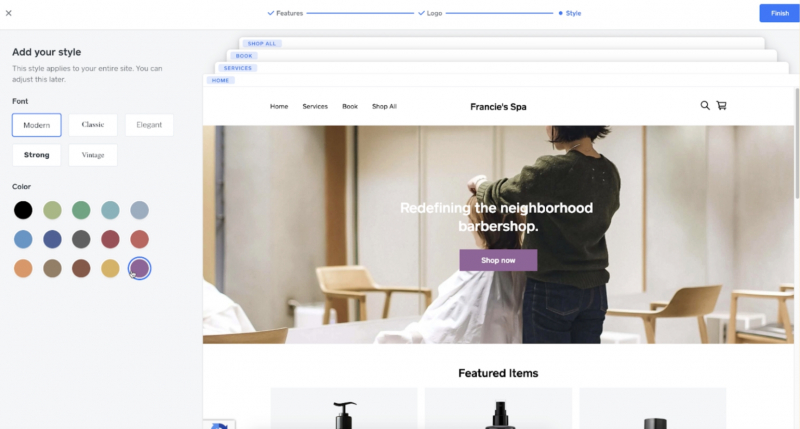
Square Online Website Builder, from https://images.ctfassets.net/2d5q1td6cyxq/1b4dZD2YSDuzBT9hECLdAc/71b08d8e1be6e44dee59720bc9997533/Screen_Shot_2020-11-05_at_12.33.36_PM.png - No coding knowledge needed