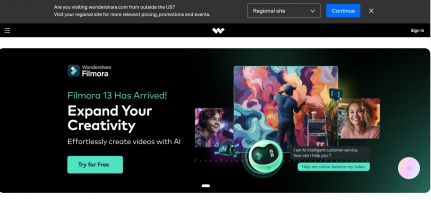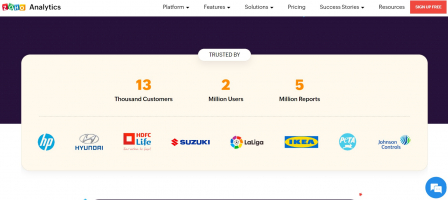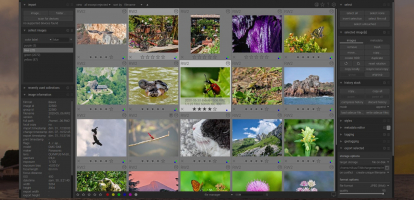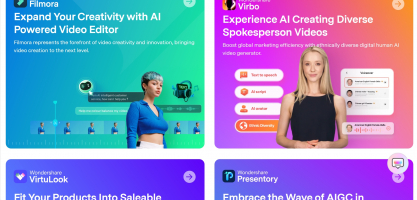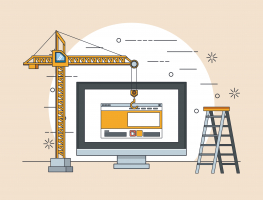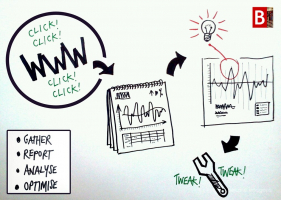Top 10 Best Website Monitoring Tools & Software
While website monitoring is the process of testing and verifying the availability, performance, and functionality of a website or web application, website ... read more...monitoring tools and software are the solutions that enable website owners and administrators to monitor their websites and get alerts when issues arise. In this article, Toplist provides some of the best website monitoring tools & software for your own website.
-
Datadog delivers cloud-based services dedicated to monitoring both infrastructure and applications, with a particular emphasis on its Website Monitoring package geared towards web monitoring and performance testing functionalities.The tests conducted through Datadog's Website Monitoring span a global network of servers, ensuring a comprehensive evaluation of web performance.
Notably user-friendly, this hosted service boasts a plethora of options, catering to diverse needs. Its versatility is evident, accommodating pre-release testing for web developers as well as live site scrutiny for system managers overseeing operations.
Setting up the service is straightforward, and its extensive feature set makes it adaptable to a range of scenarios. Web developers can utilize it for pre-release assessments, while operations teams can employ it for ongoing monitoring of live sites.
Billing options include a pre-paid credit model or a higher-rate, on-demand metered service, allowing users the flexibility to choose a payment structure that aligns with their preferences and usage patterns.
Overall, Datadog's Website Monitoring emerges as a robust and versatile solution for those seeking effective cloud-based monitoring services.
Features:
- Conduct monitoring of uptime and response time from diverse global locations
- Facilitate the modeling of user journeys to identify issues like load errors, programming errors, and suboptimal website design
- Allow the creation of website tests through browser recording
- Utilize artificial intelligence techniques to introduce variability in user journeys during test executions
- Execute tests through authentic browsers, ensuring a realistic simulation of user experiences
Pros:
- Enable monitoring from diverse global locations
- Provide comprehensive insight into network performance and accessibility by supporting internal and external monitoring
- Support auto-discovery functionality, generating dynamic network topology maps
- Updates to the network are reflected almost immediately
- Offer flexible pricing options, facilitating reliable scaling of monitoring efforts for businesses
Cons:
- Desiring an extended trial duration to conduct thorough testing
Founded: 2010
Headquarters: New York City, New York, U.S.
Official website: https://www.datadoghq.com/
Download link:
- Android: https://tinyurl.com/22t2d3mp
- iOS: https://tinyurl.com/yjy48akr
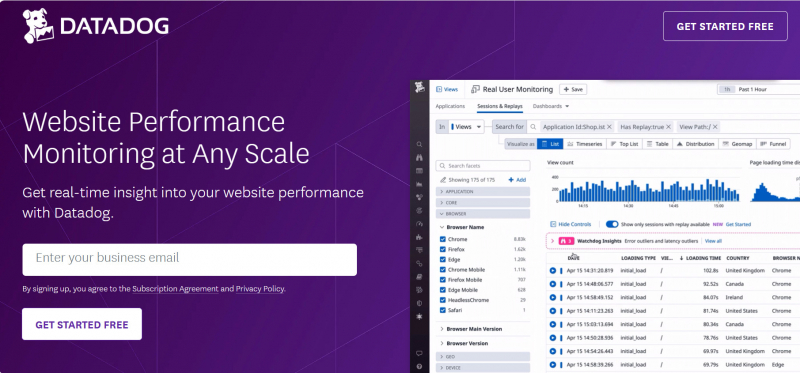
Screenshot via https://www.datadoghq.com 
Image via https://www.freepik.com/ -
Uptime.com stands as a comprehensive platform for website monitoring and testing, encompassing both synthetic monitoring and real user monitoring functionalities.
The platform is fortified by the operation of 15 strategically located data centers across the globe. This geographical diversity empowers users to conduct tests that reflect the appearance and performance of their websites for various audiences, taking into account factors such as localizations and content delivery network (CDN) efficiency.
Structured as a subscription service, Uptime.com offers bundled test allowances available through pre-paid plans. The pricing structure, however, exhibits notable differentiation among the three monitoring plans.
While the Essential plan remains cost-effective and caters to the needs of small businesses, the subsequent plan incurs a cost that is six times higher. This substantial leap in pricing might pose a significant hurdle for expanding companies seeking a proportional scaling of services.
It is essential for users to carefully consider their monitoring requirements and budget constraints when selecting a plan from Uptime.com, ensuring an optimal fit for their specific needs.
Features:
- Live performance monitoring
- Ensuring availability through regular checks
- Measuring the speed of loading
- Alerts and tracking for downtime incidents
- Procedures to adhere to Service Level Agreements (SLAs)
Pros:
- Automated tests for assessing availability
- Transaction functionality
- Real-time performance monitoring are provided
- Alerts are triggered in case of errors or downtime
Cons:
- Requiring extra costs for intranet testing
Founded: 2013
Headquarters: Palo Alto, CA
Official website: https://uptime.com/
Download link:
- Android: https://tinyurl.com/2xbvja67
- iOS: https://tinyurl.com/3p5yfzae
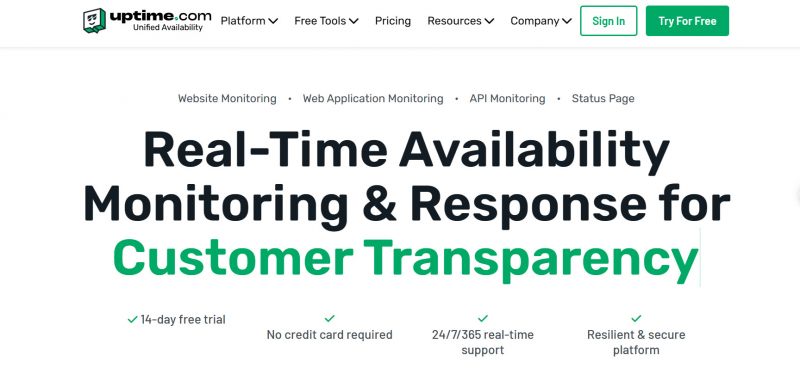
Screenshot via https://uptime.com/ 
Image via https://www.freepik.com/ -
Pingdom operates as a cloud-based platform dedicated to overseeing the performance of websites and evaluating internet connection quality from an external perspective. Its comprehensive service encompasses checks conducted from over 100 global locations, providing a broad and diverse assessment of website functionality.
What sets Pingdom apart is its user-friendly nature, as specialized equipment is not a prerequisite for utilization. The setup process is streamlined, enabling users to initiate monitoring for their websites within a mere three minutes.
Notably, Pingdom boasts an affordable base price, rendering it an accessible solution particularly suitable for small businesses. The pricing structure is contingent on capacity requirements and the specific services desired. This flexibility allows businesses to incrementally expand their usage in tandem with their growth, making Pingdom an attractive choice for startups and evolving enterprises.
The platform's adaptability, coupled with its global monitoring capabilities, positions it as a valuable asset for businesses seeking a scalable and cost-effective solution to enhance and ensure the performance of their online presence.
Features:
- Provide synthetic monitoring for conducting performance tests prior to publishing and executing A/B testing
- Incorporate real user modeling to monitor live web page performance
- Encompass uptime and response time monitoring from over 100 external locations
- Generate reports detailing page load errors and various load time metrics
- Utilize filtered performance alerts to minimize the occurrence of false alarms.
Pros:
- Capable of monitoring from more than 70 external locations
- Reside in the cloud, eliminating the need for complex onboarding or setup processes
- The dashboard is conveniently accessible from any location with an internet connection
- Alerts can be dispatched via email, SMS, and seamlessly integrated into personalized solutions through API integration
- Implements root cause analysis, aiding administrators in swiftly resolving issues.
Cons:
- Have to extend trial period for better use
Founded: 2005
Headquarters: Västerås, Sweden
Official website: https://www.pingdom.com/
Download link:
- Android: https://tinyurl.com/mv7h45a2
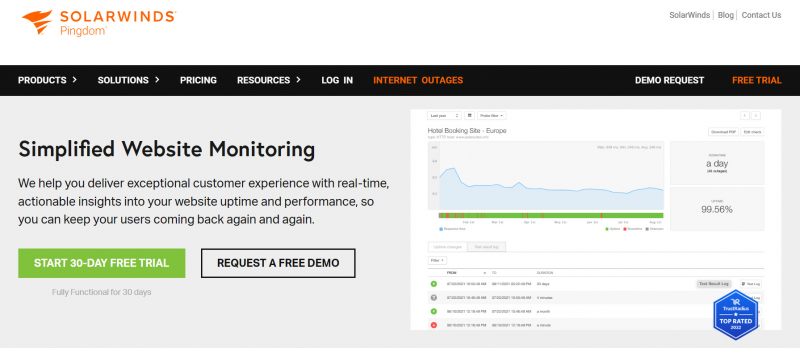
Screenshot via https://www.pingdom.com/ 
Image via https://www.freepik.com/ -
Site24x7 provides website performance monitoring services through periodic checks conducted from 90 locations worldwide. Positioned as a cloud-based platform, this website monitoring service operates on a subscription-based model.
The range of checks offered by Site24x7 includes a Domain Expiry Monitor, an SSL/TLS Certificate Monitor, and a Website Defacement Monitor, which is adept at identifying errors within your site's code. Performance metrics encompass critical aspects such as DNS fetch times, connection establishment durations, first-byte times, download times, and SSL handshake times.
Site24x7 Website Monitoring adopts a subscription model structured into four plan levels. The initial pricing is designed to cater to small businesses, with larger enterprises having the option to pay supplements for additional capacity. This flexible pricing approach renders the Site24x7 system applicable to businesses of varying sizes.
Moreover, the utilization of cloud hosting serves to reduce operational costs associated with the monitoring package, enhancing its affordability and accessibility for a diverse range of users.
Features:
- Monitoring packages
- Software as a Service (SaaS) platform
- 90 testing locations
- DNS checks
- SSL certificate validation
Pros:
- One of the most comprehensive monitoring tools on the market, encompassing networks, infrastructure, and real user monitoring within a unified platform
- Utilize real-time data for device discovery and the creation of charts, network maps, and inventory reports
- User-friendly interface
- Real user monitoring aids in bridging the gap between technical issues, user behavior, and business metrics
- Offer a freeware version for testing purposes
Cons:
- Present an intricate platform that may necessitate time for users to fully grasp all its features and options.
Founded: 2007
Headquarters: Pleasanton, California
Official website: https://www.site24x7.com/
Download link:
- Android: https://tinyurl.com/nf2wvk83
- iOS: https://tinyurl.com/2kwr254y
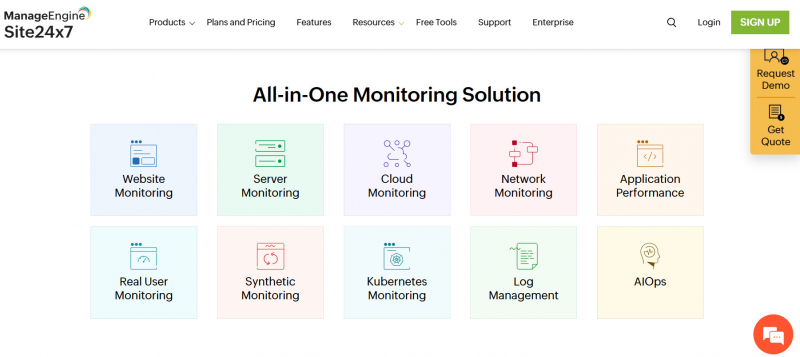
Screenshot via https://www.site24x7.com/ 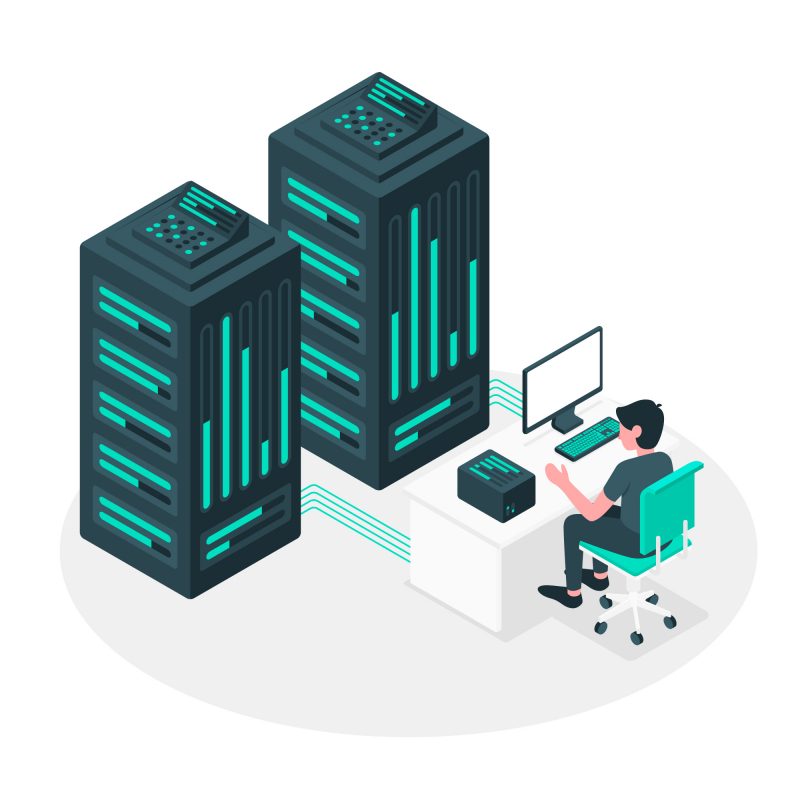
Image via https://www.freepik.com/ -
ManageEngine Applications Manager provides comprehensive performance monitoring for applications, whether deployed on-premises or in the cloud.
Within its suite of features, the platform incorporates website monitoring functionalities, encompassing both real user monitoring and synthetic monitoring systems. This inclusive tool empowers users to optimize their web pages by meticulously adjusting parameters, identifying and rectifying errors, and enhancing overall response times.
Tailored to cater to businesses of all sizes, the ManageEngine Applications Manager package is expansive, offering a diverse range of capabilities. While smaller businesses may not require the entirety of its features, there is a Free edition available with limited capacity. This edition allows monitoring for up to five assets, providing an avenue for setting up website monitoring services without incurring costs.
This strategic approach enables businesses, particularly those with more modest monitoring needs, to access the benefits of ManageEngine Applications Manager's website monitoring tools without committing to a full-scale subscription, promoting flexibility and scalability in accordance with individual requirements.
Features:
- Scripting for testing
- Comparison of requests from different locations
- Tests conducted through web browsers
- Reports on response times
- Analysis of the fundamental cause
Pros:
- Testing carried out automatically
- Testing scripted for execution
- Identification of errors
- Analysis of the root cause
Cons:
- Absence of a Software as a Service (SaaS) edition
Founded: 1996
Headquarters: Pleasanton, CA
Official website: https://www.manageengine.com/applications_manager/
Download link:
- Android: https://tinyurl.com/yb9pb7hx
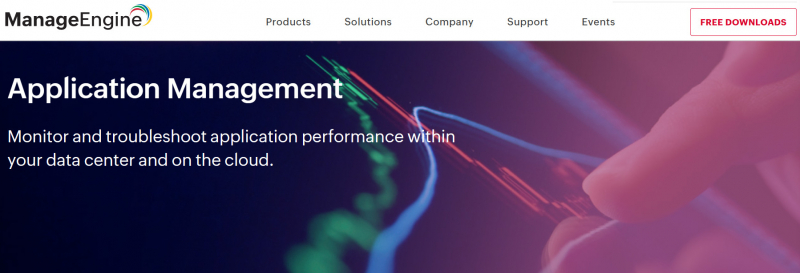
Screenshot via https://www.manageengine.com/ 
Image via https://www.freepik.com/ -
StatusCake offers a suite of services dedicated to monitoring and testing the performance of websites, recognizing the critical importance of maintaining a website's availability and functionality.
The platform encompasses four key services within its plans: uptime monitoring, assessments of page load speed, SSL certificate verifications, and defenses against domain-related issues.
In the realm of online ventures, the profitability of a website is contingent on its accessibility and optimal speed; hence, safeguarding the substantial investment of creativity and effort in website development becomes paramount.
This platform caters to the needs of both website operators and service providers in the online domain. Website operators rely on StatusCake to ascertain the consistent availability and proper functioning of their sites. As many components are often outsourced, it is crucial for website operators to verify the effectiveness of the services they are paying for.
Simultaneously, service providers utilize StatusCake to uphold their commitment to delivering reliable services, ensuring that they meet their obligations and maintain the trust of their clientele. The platform thus serves as a vital tool for fostering the mutual assurance required in the dynamic landscape of web services.
Features:
- Testing for service availability
- Assessing load times
- Verifying SSL certificates
- Receiving alerts for domain expiration
- Managing DNS configurations
Pros:
- Automated alerts for failures in availability tests
- Integration capabilities with monitoring and collaboration services
- Ability to initiate status checks from 30 global locations
- Checking and enforcement of SLA goals
Cons
- Inability to host it on your own server
Founded: 2012
Headquarters: 12 East Passage, London, England
Official website: https://www.statuscake.com/
Download link:
- Android: https://tinyurl.com/2nk3wuzw
- iOS: https://tinyurl.com/6x868vpz
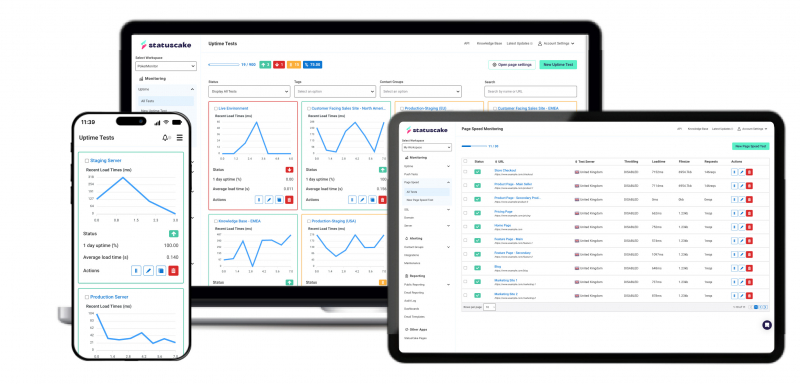
Image via https://www.statuscake.com 
Image via https://www.freepik.com/ -
If you're not inclined towards utilizing cloud-based website monitoring services and prefer on-premises monitoring software, Paessler's Internet Monitoring Software with PRTG emerges as a strong choice.
PRTG stands out as a comprehensive infrastructure monitoring tool designed to oversee both your internal network and internet performance. The inclusive package features server and application monitors equipped with specialized sensors for monitoring website performance.
PRTG provides flexibility by offering two deployment options: as a Software as a Service (SaaS) platform or as software that can be installed on a Windows Server. Notably, PRTG distinguishes itself by adopting a non-subscription model.
Unlike traditional subscription packages where costs are tied to the frequency of tests, PRTG allows users to run Ping tests as frequently as desired without incurring additional expenses.
This unique feature underscores PRTG's cost-effectiveness, making it an appealing solution for those seeking versatile and budget-friendly internet monitoring capabilities, whether for in-house networks or broader online performance assessments.
Features:
- Tailorable infrastructure monitoring specialized in assessing website delivery performance
- Customizable performance alerts featuring adjustable thresholds
- Continuous uptime monitoring through Ping functionality
- Detailed network analysis for identifying issues related to load balancers and other traffic concerns
- On-premises software designed for the effective management of in-house website resources
Pros:
- Utilize adaptable sensors to oversee various elements of your webpage and webserver resources
- Offer the option to employ 100 sensors at no cost
- Ideal for businesses aiming to implement diverse monitoring strategies throughout their infrastructure and network
- Adopt a pricing model based on per sensor, enabling scalability for both large and small enterprises within the PRTG ecosystem
Cons:
- Abundant in features, requiring a considerable learning curve to fully grasp all the functionalities and capabilities the platform provides
Founded: 2001
Headquarters: Nuremberg, Germany
Official website: https://www.paessler.com/
Download link:- Android: https://tinyurl.com/3fmt6m7p
- iOS: https://tinyurl.com/36e3pr28

Screenshot via https://www.paessler.com/ 
Image via https://www.freepik.com/ -
Uptrends serves as an online platform specializing in monitoring websites, alongside assessing network and internet performance.
Its unique feature lies in its ability to remotely access web servers, irrespective of their physical location or management entity, effectively assuming the role of a user to generate comprehensive reports. Notably, Uptrends extends its functionality to evaluate the performance of competitors' websites, offering valuable insights for users.
While the initial impression suggests that Uptrends offers cost-effective plans, a closer examination reveals that the standard prices primarily cover availability tests. For more advanced features like real user monitoring, additional charges apply.
Users are advised to exercise caution during plan configuration, as unforeseen costs may arise, potentially leading to budgetary challenges. In essence, while Uptrends offers a robust monitoring solution, users should be mindful of the nuanced pricing structure to ensure a well-informed and cost-effective choice aligning with their specific needs.
Features:
- Software as a Service (SaaS) offering
- Enable examination of competitor websites
- Conduct DNS testing
- Ensure verification prior to issuing alerts
- Perform SSL certificate assessments
Pros:
- Operate as a web-based tool, eliminating the need for installation or onboarding processes
- Facilitate remote checks from diverse locations
- Capable of assessing the performance of non-owned websites, beneficial for competitor analysis and SEO
- Utilize real-time visitor data to gauge performance and speed
- Support alerts through various channels, including Slack
Cons:
- The interface lacks sophistication and could benefit from enhanced user-friendliness
- Graphical reporting appears outdated
Founded: 2007
Headquarters: London, England
Official website: https://www.uptrends.com/
Download link:- Android: https://tinyurl.com/5h8487ed
- iOS: https://tinyurl.com/29mcecrw
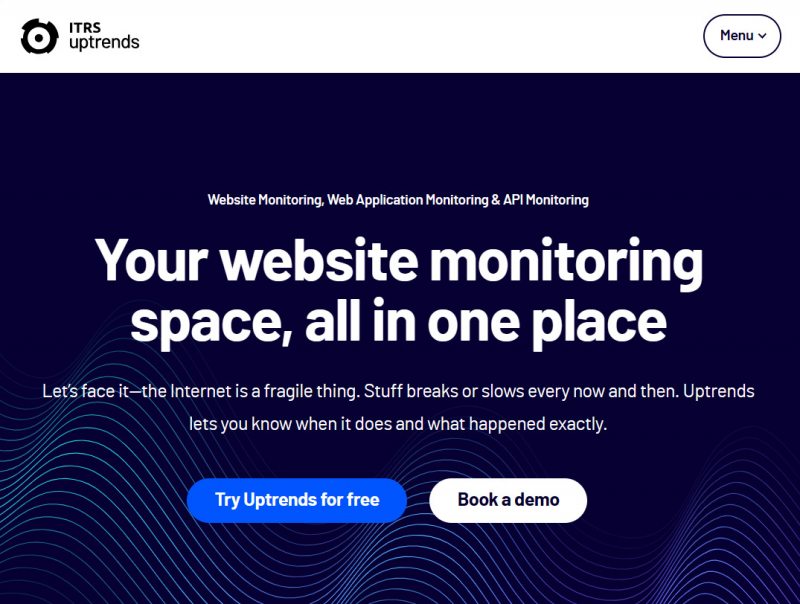
Screenshot via https://www.uptrends.com 
Image via https://www.freepik.com/ -
Better Stack Uptime ensures the continuous accessibility of clients' websites through monitoring from five global locations: the USA, American Samoa, Australia, South Africa, and within the EU. Utilizing Chrome, Mozilla, Safari, and Apple user agents, the service conducts availability checks. It is a cost-effective and dependable availability monitor catering to websites of any scale.
Notably, major organizations such as Salesforce, UNICEF, and Redis are part of its clientele, attesting to its reliability. The versatility of Better Stack Uptime is evident in its scalability, accommodating businesses of all sizes through four distinct plans.
In addition to its uptime monitoring capabilities, Better Stack offers the Log Management package, providing comprehensive solutions for handling logs efficiently. This comprehensive suite of services caters to diverse business needs, ensuring a seamless online presence.
Whether for small enterprises or large corporations, Better Stack Uptime stands out as a reliable and accessible solution, supported by a notable client roster and a range of plans that can be tailored to different business requirements.
Features:
- Monitoring website performance from five global locations
- Conducting tests using genuine browsers
- Continuous tracking of uptime and real-time response metrics
- On-demand test executions for modeling user experiences
- Direct integration of failure notifications into service desk scheduling systems
Pros:
- Monitoring from five diverse locations
- Option to select the simulated web browser for visits
- Automatic retesting after failure for reduced false positives
- Free version available for small businesses and hobbyists
- Suitable for both technical and non-technical users
Cons:
- Desire for the option to receive alerts via SMS in addition to calls
Founded: 2021
Headquarters: Prague, Czech Republic
Official website: https://betterstack.com/uptime
Download link:- Android: https://tinyurl.com/y5b6nvhw
- iOS: https://tinyurl.com/3w2w8bzt
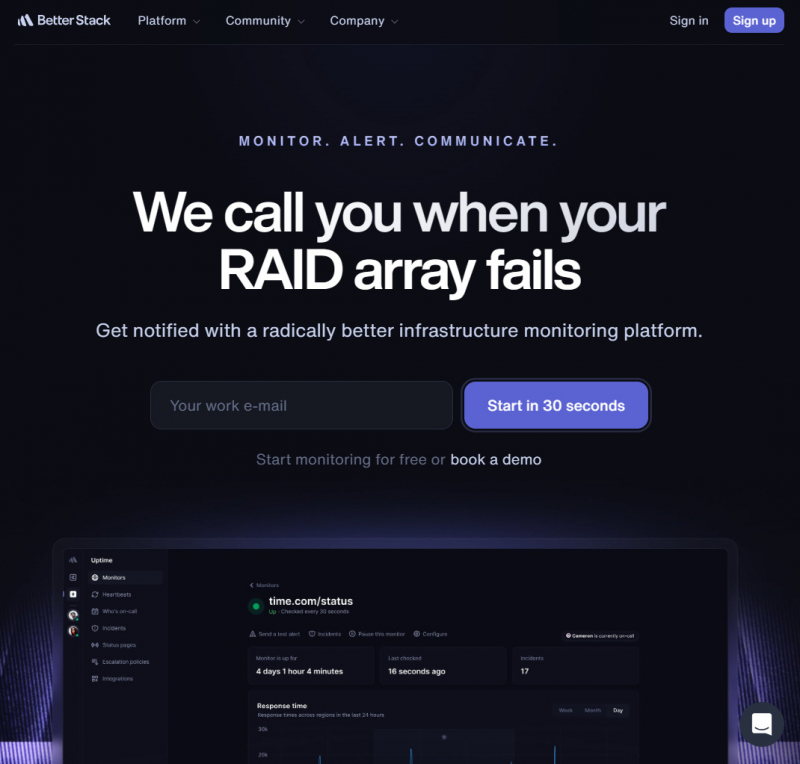
Screenshot via https://betterstack.com/uptim 
Image via https://www.freepik.com/ -
Dynatrace stands as a web application management solution, offering a suite of functionalities aimed at optimizing website performance. Its capabilities encompass the meticulous tracking of website performance by employing response time monitoring, real-user monitoring, and the modeling of synthetic user behaviors.
Diverging from the conventional subscription model prevalent in many cloud platforms, Dynatrace adopts a metered service approach. This entails users being billed at the conclusion of each month, as opposed to necessitating an upfront payment. This metered billing system closely aligns with the billing strategy familiar to users of the AWS service.
Moreover, Dynatrace distinguishes itself by not imposing any minimum order quantities, making every edition of its system universally suitable for businesses of all sizes.
This flexibility in billing, combined with its comprehensive performance management features, positions Dynatrace as an adaptable and accessible solution for diverse enterprises seeking to enhance their web application performance.
Features:
- Synthetic monitoring
- Real user monitoring
- Availability tests
- Walk-through replays
- Customer transaction replays
Pros:
- Intuitive user interface
- Capable of pinpointing specific causes of slowness, such as unoptimized Javascript or large images
- Compatible with both Windows and Linux operating systems
- Cloud-based – eliminates the need for installation or on-premise servers
Cons:
- Better benefits from an extended trial period
- Pose challenges for non-technical users
- Tailored for enterprise use, making it less optimal for smaller companies
Founded: 2005
Headquarters: Waltham, Massachusetts, U.S
Official website: https://www.dynatrace.com/
Download link:
- Android: https://tinyurl.com/bde28dxk
- iOS: https://tinyurl.com/3dxx9tzn
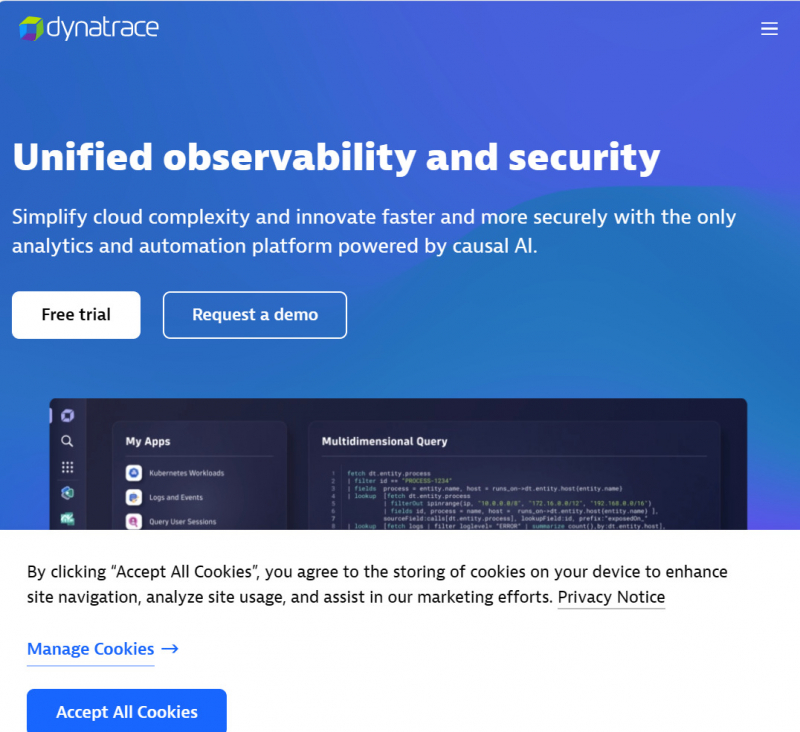
Screenshot via https://www.dynatrace.com 
Image via https://www.freepik.com/