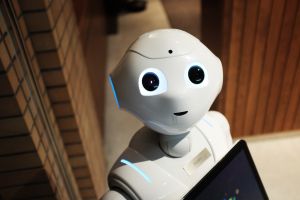Top 10 Best Websites Like Vidyo.ai
Curious what are the best websites like Vidyo.ai? Then you have come to the right spot! This prominent list, carefully selected by Toplist, will provide you ... read more...with the best alternatives for Vidyo.ai.
-
Veed is a comprehensive video editing application that aims to make video editing simple and straightforward. Veed has everything you need to produce spectacular films that stand out from the crowd, whether you're a social media influencer or a business owner.
You can rapidly add text subtitles, effects, and royalty-free music to your movies with a few clicks. Veed helps you market your brand and increases the quality of your films, regardless of how brilliant you are as a producer.
The Veed.io video editor, unlike other professional video editing tools, does not require any training or prior experience. You can add animations, sound effects, filters, and subtitles in any language to your videos to add creativity.
Veed provides free access to basic video editing tools such as adding images, music, and text to your films. You can select from Veed's library of free stock films and stock audio. You can connect your Dropbox account or select a YouTube video when uploading a video file.
Veed comes with many video themes that may be used on any social media site. The templates can be sorted by type, such as Audio, Corporate, Events, Learning, Marketing, and Media. Depending on the site where you want to post your video, you can also sort the video templates by size, from Landscape to Square to Portrait.
Veed is a user-friendly video editing software that works especially well for video creators who wish to live stream directly in the app and edit the video right away. It also works well for AI-assisted auto-subtitles. It's ideal for any beginner to advanced video-producing needs.
Website: https://www.veed.io/
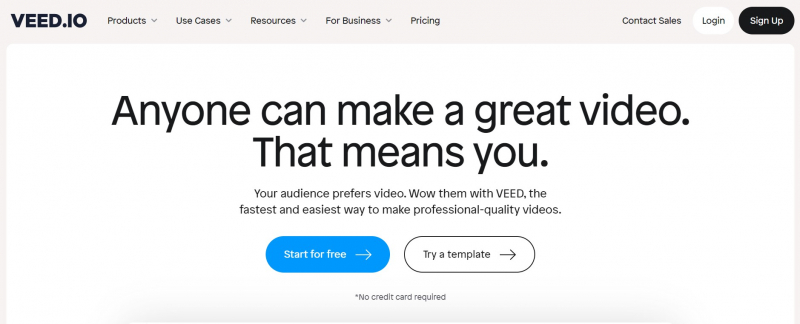
Screenshot of https://www.veed.io/ 
Screenshot of https://www.tomsguide.com/ -
InVideo is a simple AI video generator that makes producing high-quality films easier than ever. It's no wonder that Invideo is quickly becoming a go-to solution for content creators and marketers trying to make amazing videos, thanks to its robust tools and capabilities. It is also one of the best websites like Vidyo.ai.
It gives users a variety of options to help their films stand out from the crowd. InVideo has a large template collection with over 5,000 pre-made templates for every form of video you can think of. Invideo can help you make professional-looking videos in minutes, with features such as automated editing and bespoke templates.
InVideo's ability to mix and match template sequences is much more powerful. Assume you want to combine the intro from one template with the body of another and a call to action from a third. To browse and generate custom combinations, select Add Scene and then From Template. This provides you with nearly limitless opportunities to create customized videos targeted to you.
InVideo's services extend beyond pre-made video templates. It's also a full-featured tool for creating professional videos from the start.
Using the simple editing interface, you may combine video clips, photos, audio, text, animations, and other elements. It has tools that allow you to trim, cut, resize, and alter timing, as well as real-time previews that let you see changes as you make them.
One of the aspects that distinguishes InVideo is the use of integrated AI. Enter a text prompt describing the video you want to create, and InVideo will produce a fully scripted video complete with stock footage, captions, and a voiceover. If used correctly, this tool may handle a lot of the hard work for you, allowing you to spend less time on repeated activities.
Creating quality videos with InVideo is easier and faster thanks to clever tools that streamline and accelerate the editing process. You can submit your own photographs, audio, and video clips in addition to the large library of pre-made templates and stock footage that can be dragged and dropped directly onto the easy timeline editor.
Website: https://invideo.io/
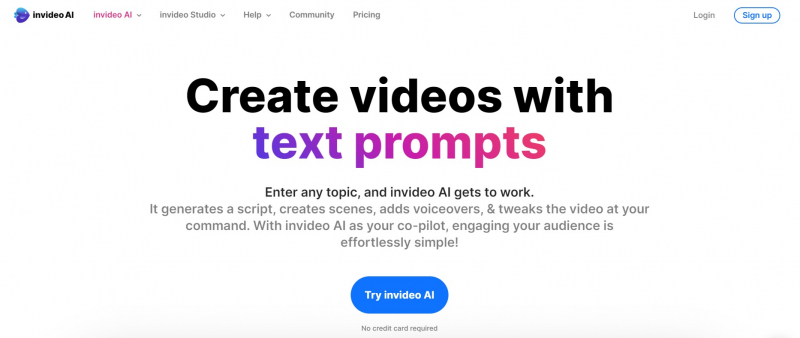
Screenshot of https://invideo.io/ 
Photo by cottonbro studio on Pexels https://www.pexels.com/photo/person-using-macbook-pro-on-white-table-5054208/ -
The software's Magic Tools, which include AI-powered object removal and rotoscoping, enable professional-grade editing that is quick, accessible, and economical without sacrificing quality. Runway ML is ushering in a new era of content production by constantly updating and integrating the latest in computer graphics and deep learning.
Unique artificial intelligence technologies, real-time collaboration, precision editing, and more. Your next-generation video editing software. Video editing can be made more accessible by avoiding repetitive, time-consuming, and laborious processes. Multitrack audio and video editing that is pixel-perfect. Complete control, extensive editing tools, keyframe animations, and complete control.
To share your projects, it's as simple as sending a link. This mind-boggling program allows you to erase any object from any movie with a few brush strokes. You can do more with your videos. You may accelerate your operations by utilizing an ever-expanding and sophisticated set of video editing tools. Remove background noise from your audio automatically.
With its user-friendly UI and machine-learning capabilities, Runway ML simplifies video editing. The program includes several capabilities, including generating and changing green screens quickly. The platform includes many remarkable AI features, such as the ability to automatically follow the movement of things, edit films professionally, remove items from videos with a few brush strokes, and remove backdrops from videos with a few clicks.
Users can also use AI to remove items from photographs and replace them with descriptive text, construct new frames to convert low-frame-rate recordings into smooth, slow-motion videos, and create images from scratch.
If you enjoy green screen editing or want to optimize your movie in a couple of seconds, Runway ML is a wonderful application to utilize. The most significant advantage of this tool is the speed with which it can create a video. You can upload videos and make massive modifications in a matter of minutes, which is impossible with traditional video editors.
Website: https://runwayml.com/video-editing/

Screenshot of https://runwayml.com/video-editing/ 
Screenshot of https://www.avid.com/ -
Many people find video editing the least pleasurable aspect of content development because it may be time-consuming. But with Movavi Video Editor's non-linear AI approach, you can do more than mimic the features of conventional tools—you can also use advanced AI video editing to improve your videos.
You can change and remove backgrounds from your images with AI background removal, giving them a fresh look. Additionally, the AI noise removal tool makes sure your films are of the greatest caliber by automatically removing undesirable sounds, improving audio quality. That's why it is one of the best websites like Vidyo.ai.
Even for people with no prior expertise editing videos, the software is made to be simple to understand and operate. Users may add clips quickly, arrange them on the timeline, create separate tracks, apply different effects and transitions, and more with the help of the user-friendly drag-and-drop capability.
A good assortment of media files that are prepared for usage in your project are included with Movavi Video Editor. You can add example films, backgrounds, and intros from the provided collection, or you can import images, videos, and audio directly from your hard drive. Moreover, a voiceover can be recorded and added to the audio track.
You can utilize a built-in collection of royalty-free music and sound effects in the video editor for your projects. You'll find a wide range of musical genres, including hip-hop, electronic, and rock, as well as sound effects like clapping, explosions, and natural sounds.
Many people will be familiar with AI Background Removal because it can be found in photo editing applications like Adobe Photoshop. Presently, the effect is finding its way into video editors such as Movavi, providing a simpler alternative to green screen photography. The program also includes many advanced features like PiP, chroma-key, titles, keyframing, motion tracking, and more.
Website: https://www.movavi.com/
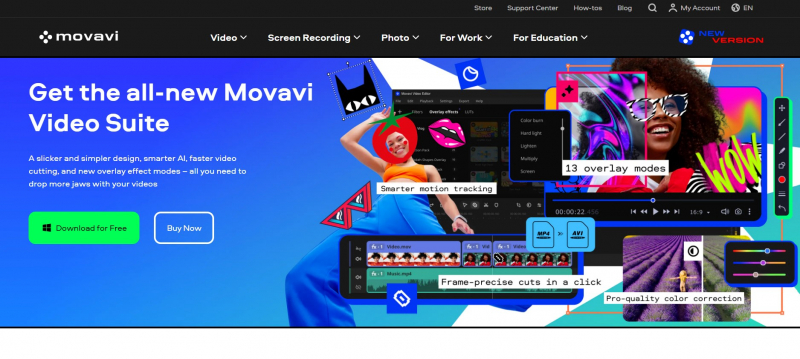
Screenshot of https://www.movavi.com/ 
Screenshot of https://www.viostream.com/ -
Millions of people use Kapwing, a free online platform for creating and editing movies, GIFs, photos, and audio recordings. It incorporates sophisticated AI technologies to make technical tasks easier than ever before. It is designed to be simple, even for novices, and requires no prior video editing expertise or understanding.
It is primarily a tool for educators and marketers because it can be used to create teaching materials, presentations, and marketing movies.
Kapwing employs artificial intelligence to assist you in creating professional-looking videos. Users can rearrange and edit items on a single timeline using its non-linear editor. This means you can simply rearrange your clips, add or remove video, and make other changes without having to start over.
With Kapwing, you can also change the location and structure of the video, as well as add special effects like blur, animations, chroma key, speeding up and slowing down the video, all to create visually appealing and shareable films.
Clean, clear audio is essential for producing interesting videos, but it can be difficult to achieve with standard technologies. With the flick of a switch, Kapwing can erase background noise from your movies. This sharpens the sound, giving you a studio-quality audio recording without the need for studio-quality technology - a fantastic feature for aspiring content creators.
If you need a voiceover for your video but feel uncomfortable doing it yourself or want to avoid paying a voiceover professional, Kapwing can make one for you. It employs artificial intelligence to create a track that sounds like a human reading the screenplay, complete with natural inflections and emphasis. This functionality astounded us, yet in today's age of AI, we shouldn't have been surprised.
Kapwing Video Maker is a free tool that claims to be able to do a variety of functions and operations on its own. It is free and will remain so in perpetuity. However, at the expense of creating films and providing numerous features, the Kapwing downloaded program leaves a little watermark on your saved clips.
Website: https://www.kapwing.com/
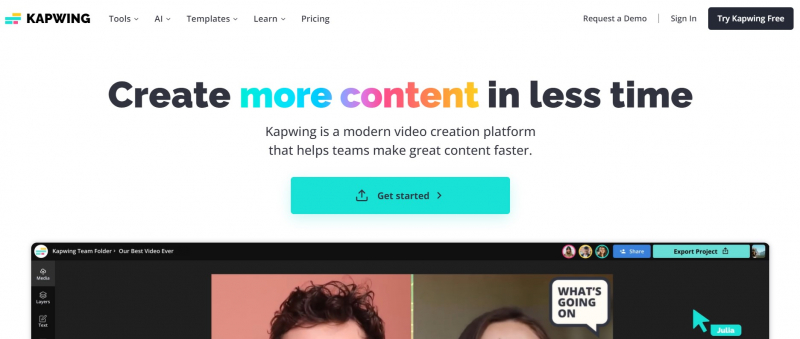
Screenshot of https://www.kapwing.com/ 
Screenshot of https://www.backstage.com/ -
Wave Video, one of the best websites like Vidyo.ai, is an online video marketing software that allows users to edit, publish, and host videos for web platforms, as well as create thumbnails and live stream videos. It also includes stock photos, audio, and films that you may utilize in your video marketing campaigns.
Wave Video is a simple medium that allows you to efficiently manage and share your video marketing initiatives across multiple platforms. In reality, it includes five tools: a video editor, a live streaming studio, a thumbnail builder, video hosting, and stock libraries.
The video editor's interface allows you to produce an unlimited number of videos. You can modify videos with your own clips or with stock photos and videos.
Wave Video provides over 1000 templates for creating a wide range of content for your prospecting, marketing, and client interaction projects. The templates serve as a foundation for the video designs. You may effortlessly import and use them in your projects, eliminating the need to start from scratch.
The simple editor allows you to add texts, effects, transitions, animations, subtitles, trim, crop, and resize films to 30+ formats. Furthermore, you can make an unlimited number of long films each month with no restrictions.
If you wish to make thumbnails for your videos, you can do it directly from Wave Video. You also get to host your videos and provide your audience with your own branded video player. You may also embed the videos on your website or other platform.
Furthermore, Wave Video is designed to be so simple to use that even users with no prior experience with video editing can quickly become acquainted with it. This site also has video lessons and blogs to help users learn how to create and promote their content.
Website: https://wave.video/
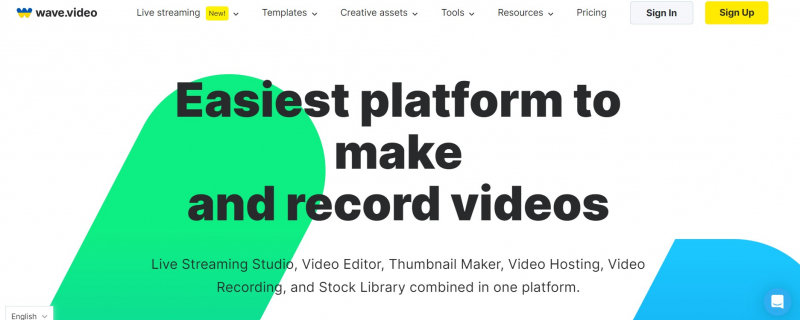
Screenshot of https://wave.video/ 
Screenshot of https://www.freepik.com/ -
FlexClip is a simple but powerful online video producer. Although its editing capabilities are rudimentary, they are quite well executed. They will satisfy anyone trying to make a short video project seem good without spending too much time on it or having much - if any - filmmaking experience.
FlexClip is a simple but powerful online video producer. Although its editing capabilities are rudimentary, they are quite well executed and will satisfy anyone trying to make a short video project seem good without spending too much time on it or having much - if any - filmmaking experience.
FlexClip provides a number of templates from which customers can make their films. Users can even make their own videos from the ground up. The editor capabilities in FlexClip are wonderfully simple to use, making it an excellent video editing software for beginners. Users can trim, divide, duplicate, or remove a clip. Adding text effects, elements, or overlays is as simple as selecting one, and it will be applied to the specified scene.
FlexClip allows users to produce subtitles manually. Users can add subtitle lines before switching to the style panel to create or choose from predefined styles. If users want to move subtitles, they can pick them in the canvas and drag them to the desired location.
For all premium customers, FlexClip review provides cloud storage. Users can upload video, music, and image files to FlexClip and store them online in the event of data loss. These saved files can be utilized in any video editing software.
Website: https://www.flexclip.com/
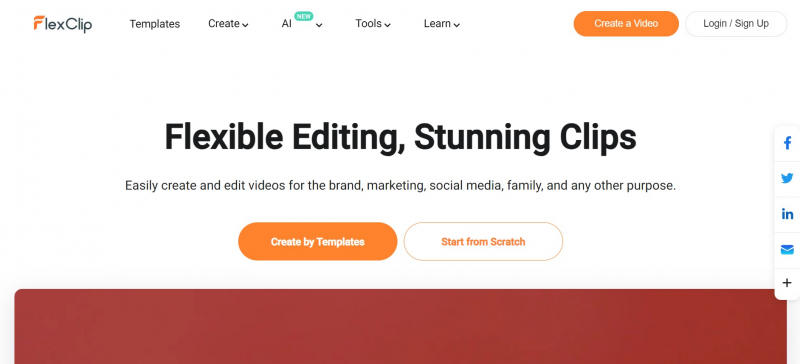
Screenshot of https://www.flexclip.com/ 
Screenshot of https://careerdiscovery.sciencebuddies.org/ -
Pictory would be the following best website like Vidyo.ai Toplist wants to mention. Pictory is an outstanding AI video generator for creators and marketers who lack video production knowledge. You only need to give a script or an article to guide your video material. Pictory.ai revolutionizes the video creation process by utilizing powerful AI-driven features.
Pictory enables businesses to add text to videos using audio, change captions, and add transcriptions using automated suggestions. The program generates highlights from webinars and other long videos, allowing users to plan automated posting on multiple social platforms via Hootsuite integration. Bulk uploads, voice-overs, subtitle management, and other services are available.
Pictory AI's script-to-video tool is one of its most robust capabilities. This allows you to convert a video script to a video. You can write your script or copy and paste one into the editor. This will be the most helpful tool for the majority of people.
The interface lets you mark essential material, has a spell-check function, and lets you modify scenes by deciding which words to highlight and when to start new ones, depending on the script.
The following tool, article-to-video, operates similarly to the script-to-video capability. Instead of typing directly into the editor, you'll enter a URL from a blog post to create your video. Pictory will extract essential messages from the article and generate a script based on them after you click the Proceed button. It separates each crucial point into a scenario that you can alter.
Another helpful tool is video editing with text capability. It helps you to add subtitles, delete unneeded sections, highlight vital components like the logo, intro, and outro, and add essential elements like the logo, intro, and outro. You can insert a YouTube link or a video from your computer. Pictory AI will provide transcription and subtitles of your video and automatically remove filler words to make it more professional when you upload it.
The final Pictory tool is the visuals-to-video tool, which allows you to build a slideshow video from photographs, short clips, and text. You may then add an AI VoiceOver, use your voice, or add text and other visual elements to bring your video to life.
Website: https://pictory.ai/
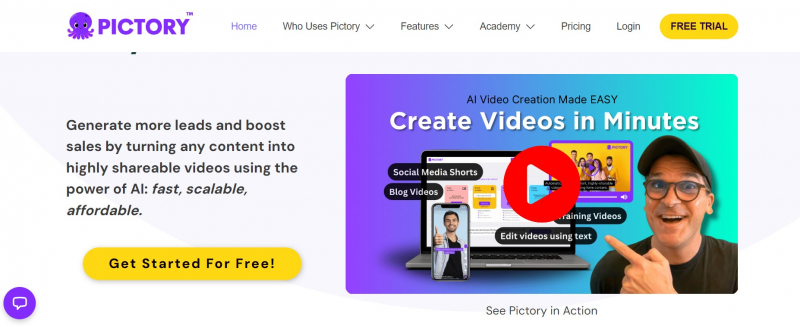
Screenshot of https://pictory.ai/ 
Screenshot of https://www.indiatvnews.com/ -
Wisecut is a cloud-based video editing service that uses artificial intelligence (AI) and voice recognition technologies to help organizations create and edit videos. It allows users to generate jump cuts automatically, add subtitles and background music, and manage material from a single platform.
Professionals can use the tool to locate and eliminate significant pauses, and it offers soundtracks from royalty-free audio collections. Wisecut includes a variety of tools, including an activity dashboard, a media library, data import/export, text editing, statistics, and more. It also allows administrators to create and change subtitles as well as automatically translate videos into many languages.
This program is perfect for both individuals and corporations looking to optimize their video editing process. Wisecut will be especially useful if you are a YouTuber or content maker. It excels at editing long-form videos, efficiently reducing lengthy material into short, engaging content.
Furthermore, it's a terrific tool for making highlight reels, allowing you to present the best sections of your work in an engaging way. So, whether you're a vlogger, an instructional video creator, or a company creating promotional content, Wisecut can make the process easier and more efficient.
One of the significant benefits of utilizing WiseCut is the amount of time it saves throughout the editing process. It lets you focus on other important things by automating many of the laborious components of editing, making your workflow more efficient.
Wisecut's AI technology is exceptionally outstanding in terms of accuracy and efficiency. It can detect and erase quiet pauses, add captions, and make cuts, resulting in a polished and professional-looking video. This level of automation and precision is a significant benefit to any content creator or business. Despite its extensive functionality, Wisecut offers a user-friendly interface that even beginners can utilize.
Website: https://www.wisecut.video/
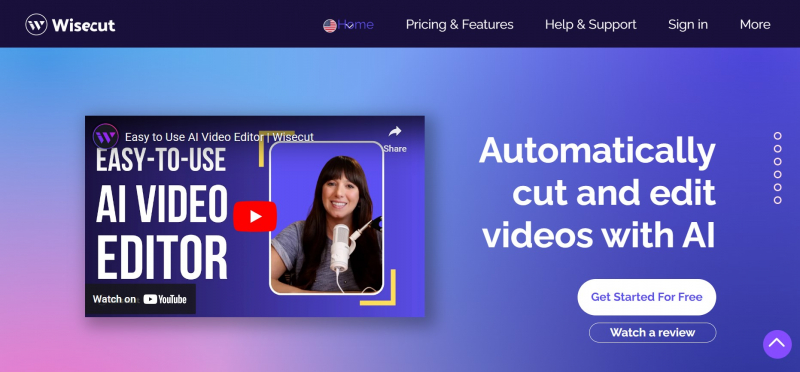
Screenshot of https://www.wisecut.video/ 
Screenshot of https://careerbuilder.vn/ -
Spikes Studio will end the list of the best websites like Vidyo.ai. Spikes Studio is a video editing tool that lets users trim, edit, and share their videos. It employs cutting-edge technology to process unlimited 24-hour videos. Their AI improves with each use, learning about the user's specific requirements. It makes sure that the highlights retain their original quality for the most incredible viewing experience.
Spikes Studio delves straight into your video material, matching it with top trends on significant platforms utilizing big data. It takes the most important moments from your more extended footage and turns them into sharp, entertaining short films.
Your content is poised to capture attention with the precision of AI-driven layouts, dynamic subtitles, and smooth transitions. Every clip we create is polished and has a clear and appealing call to action, ensuring that your audience does more than just watch—they act.
Spikes Studio provides Discord assistance 24 hours a day, seven days a week, and automatically processes broadcasts, ready for inspection at the end of the stream. It also has auto-captions, customizable and automatic up-to-word precision, a powerful video editor, and automatic hashtags and descriptions to improve discoverability and engagement.
Spikes AI acts as a smart companion, analyzing community behavior, sound, video, and even gaming. To accomplish its function, it considers all of these factors. It gets better at showing you what you desire as you use it more.
Spikes Studio is a versatile platform designed for content creators of all types. It provides something for everyone, whether you like casual talks, sports, gaming, ASMR, or any other genre.
You can process an endless number of videos at the same time while also editing other clips in the background. It supports 99+ languages, ensuring that your material is understood globally. Speak to the world in a language that everyone understands.
A strong built-in editor with automated captioning and various formatting choices powers Spikes Studio. You can take control of your material and adjust it to meet your unique style and brand image with a user-friendly interface and a full range of capabilities.
Website: https://www.spikes.studio/
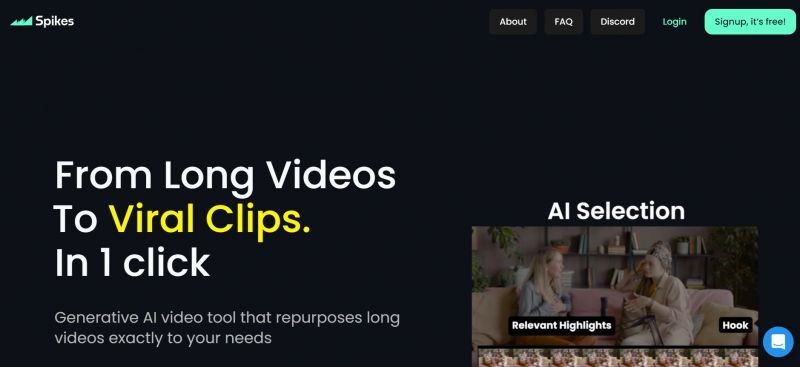
Screenshot of https://www.spikes.studio/ 
Screenshot of https://riverside.fm/