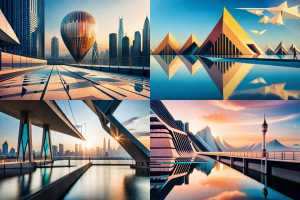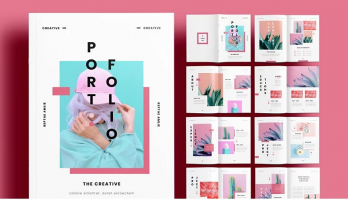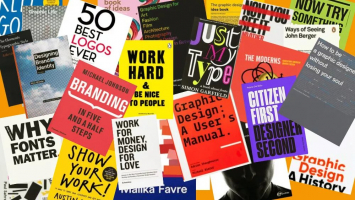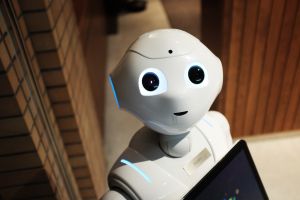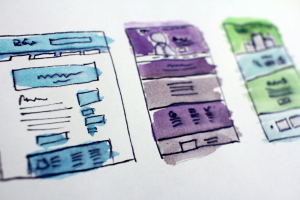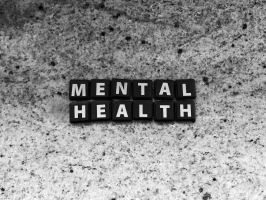Top 10 Best AI Graphic Design Tools
One of a company's most crucial functions is graphic design. It's the key to getting noticed and standing out from the crowd. And now, with the help of AI, ... read more...making visuals is simpler and faster than ever before. Here are some of the Best AI Graphic Design Tools.
-
Canva is a user-friendly online graphic design tool with an automatic image generator that makes it simple to generate stunning images in a short amount of time. Flyers, posters, logos, and presentations can all be designed with simplicity because of the program's user-friendly interface. Canva is different from other AI picture generators in that the photos you make may be edited and personalised.
The platform's bank of templates, typefaces, and stock pictures makes it easy for anyone, regardless of their design expertise, to create a stunning final product.Pros:
- Easy to use for beginners & experts alike
- Millions of free & premium stock photos
- Lots of templates to choose from
- Create images using AI (beta)
- Collaborate online with other graphic designers
- Has a mobile app
- Free to use (upgrade only if you want extra features)
- Paid version is cheaper than other paid graphic design software
- Video editing features
Cons:
- Doesn’t have as many advanced features compared to Adobe Photoshop and illustrator
Website: https://www.canva.com/ai-image-generator/
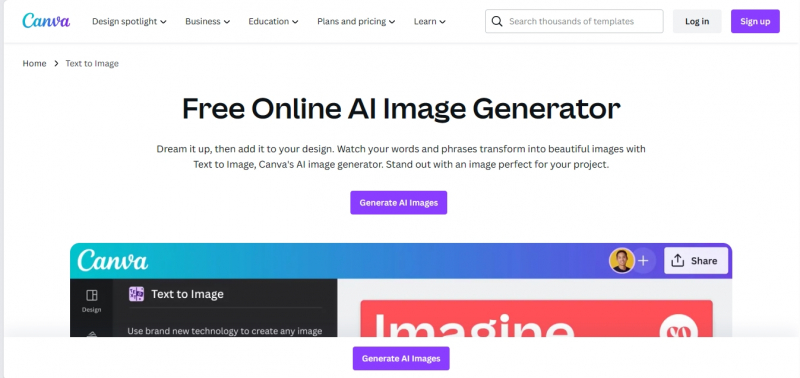
Screenshot via https://www.canva.com/ai-image-generator/ 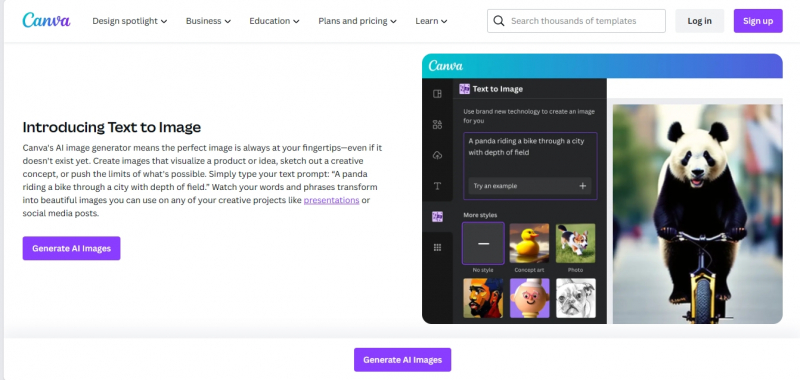
Screenshot via https://www.canva.com/ai-image-generator/ - Easy to use for beginners & experts alike
-
When it comes to creating visual media, Adobe Photoshop is the gold standard. It's a great option for generating visually appealing content because of its intuitive interface and robust set of tools. It has a plethora of photo-editing features and advanced retouching capabilities, allowing you to turn any image into a work of art.
Digital painting is also possible with Adobe Photoshop, and the program's adaptable brushes give you complete freedom over the appearance of your creations. If you want to make or print digital artwork on paper, this is fantastic. There are also a ton of filters and effects to choose from, so you can take your photos to the next level.
Whether you're a seasoned pro or just getting started, Adobe Photoshop has everything you need to make stunning visuals without spending a fortune.Pros:
- Advanced AI image editing features not available in other graphic design software
- Has more features compared to other graphic design tools
- Has a desktop and mobile app
- Adobe creative cloud gives you lots of stock photos
- Great for photo editing
Cons:
- Free version is very limited
- Doesn’t have an online web browser version
Website: https://www.adobe.com/products/photoshop.html
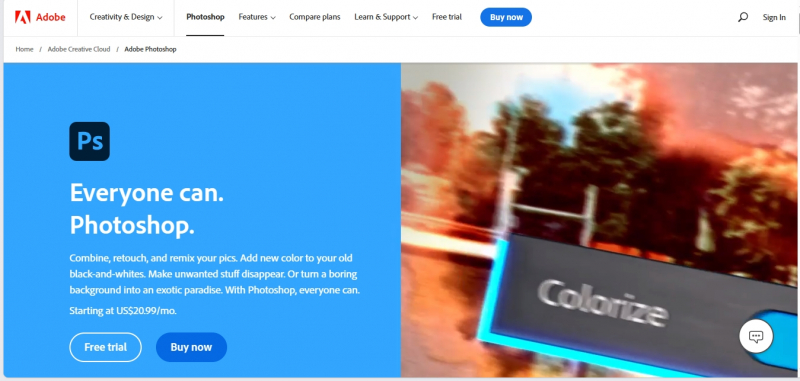
Screenshot via https://www.adobe.com/products/photoshop.html 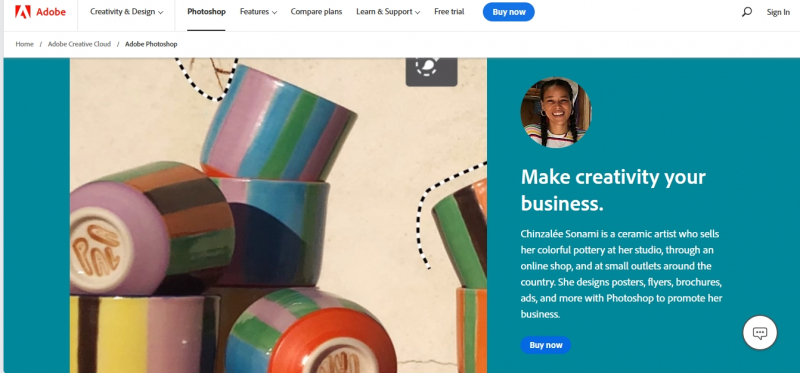
Screenshot via https://www.adobe.com/products/photoshop.html - Advanced AI image editing features not available in other graphic design software
-
Jasper Art is one of a kind since it allows you to design graphics for your blog, website, posters, and more in a matter of seconds and in a wide variety of art styles. Jasper Art gives you the freedom to create high-resolution HD images, unlike most AI image producers.
Pros:
- Easy to use
- Great art quality
- No graphic design experience needed
- Saves time
- Works 100% online
- Create unlimited AI images
- Images are royalty free
Cons:
- You can’t edit images after they are created
- You don’t get as much control compared to creating graphics from scratch
Website: https://www.jasper.ai/art
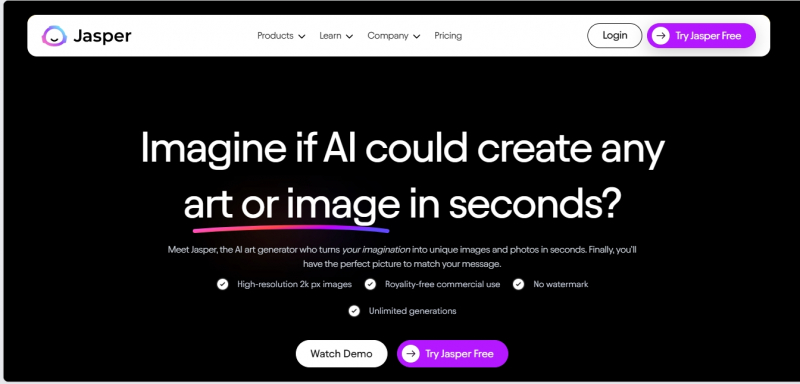
Screenshot via https://www.jasper.ai/art 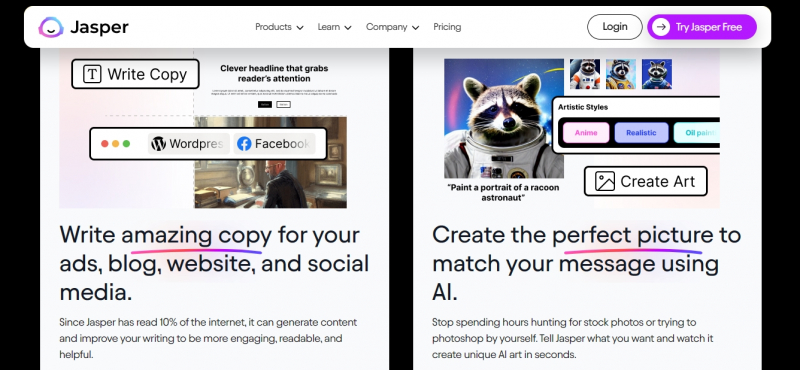
Screenshot via https://www.jasper.ai/art - Easy to use
-
Web and graphic designers of all skill levels can benefit from Lunacy, a free program driven by artificial intelligence. Logos, graphics, and artificial intelligence web designs are all within your reach in this versatile program. It also has a lot of tools you can use to personalize your creations, like brushes, textures, and effects. The Mac and Windows versions of Lunacy are free to download.
Website: https://icons8.com/lunacy
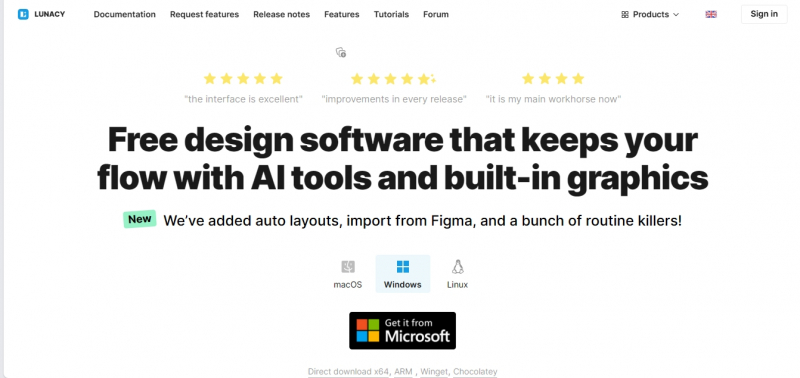
Screenshot via https://icons8.com/lunacy 
Screenshot via https://icons8.com/lunacy -
You can make your own logos, films, banners, mockups, and more with Designs.AI, a one-of-a-kind ai graphic design tool, in only a few minutes. Simply select the desired visual style and type it into the tool's interface, and it will generate the image for you. After you've made the design, you can tweak it however you like.
Pros:
- Saves lots of time
- Create unique AI business logos
- Create AI social media posts
- Impressive AI video features
Cons:
- Doesn’t have very advanced editing software features
Website: https://designs.ai/en
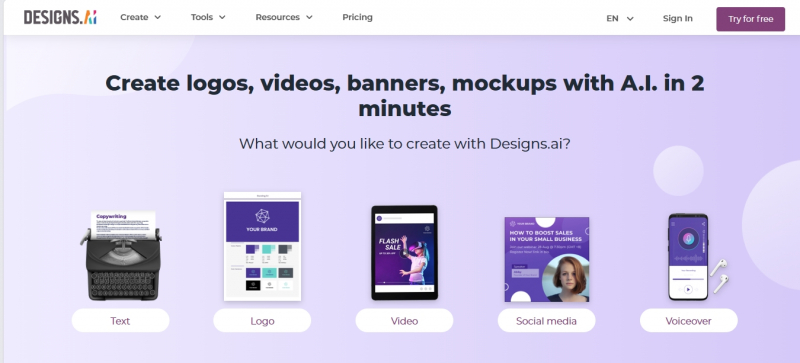
Screenshot via https://designs.ai/en 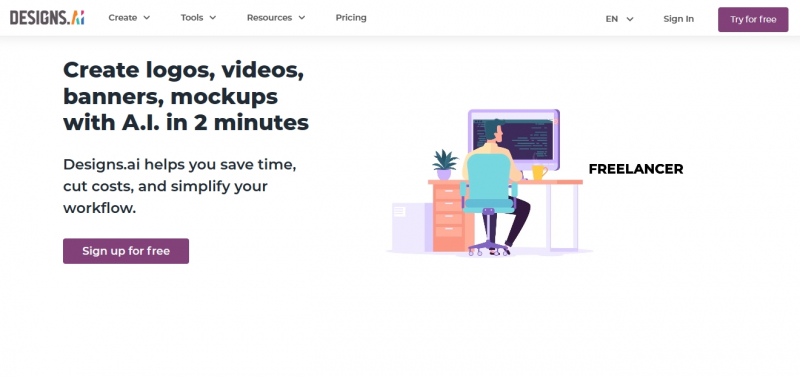
Screenshot via https://designs.ai/en - Saves lots of time
-
GIMP is a free image editor that may be used on multiple platforms. It's open-source and free, with a wide variety of features suitable for both amateur and professional designers.
It provides a large library of effects, brushes, and filters for use in creating unique visuals. Both Mac and Windows users can download GIMP. If you want to get into graphic design but can't quite afford the high-end software, GIMP is a great free option.Website: https://www.gimp.org/

Screenshot via https://www.gimp.org/ 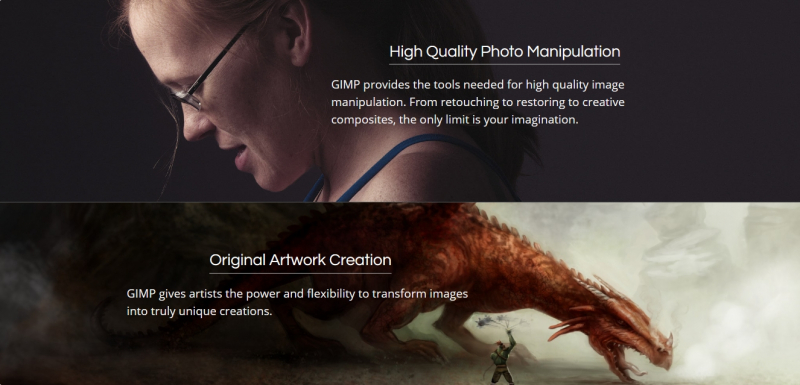
Screenshot via https://www.gimp.org/ -
The open-source graphics editor Inkscape is also widely used. It offers a full suite of features for both experienced and novice graphic designers. For those just getting their feet wet in the world of graphic design, the program couldn't be simpler to use. As a pixel-creating tool, it's also excellent.
It also receives regular upgrades to fix issues like bugs and provide new functionality. Inkscape is the most cost-effective choice because it is free to use.Website: https://inkscape.org/
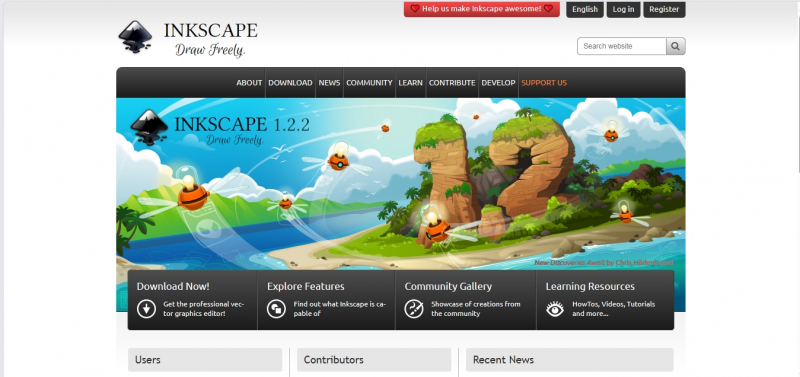
Screenshot via https://inkscape.org/ 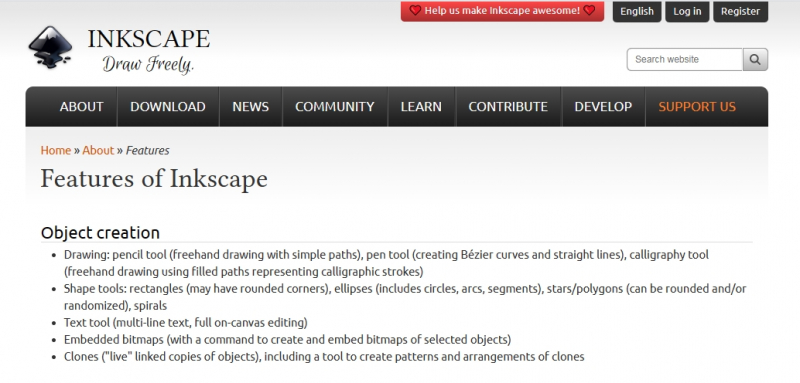
Screenshot via https://inkscape.org/ -
BeFunky is an AI-powered app or web app for modifying photos. The BeFunky all-in-one web editor is a user-friendly creative tool for making visuals, including graphics and collages. Your favorite images can be instantly transformed into works of art.
Many of BeFunky's features, such as its background removal tools, batch editing capabilities, and touch-up utilities, are available to users at no cost. When creating branded content, business owners will find BeFunky's stock pictures and vector graphics invaluable.Website: https://www.befunky.com/features/ai-photo-editing/
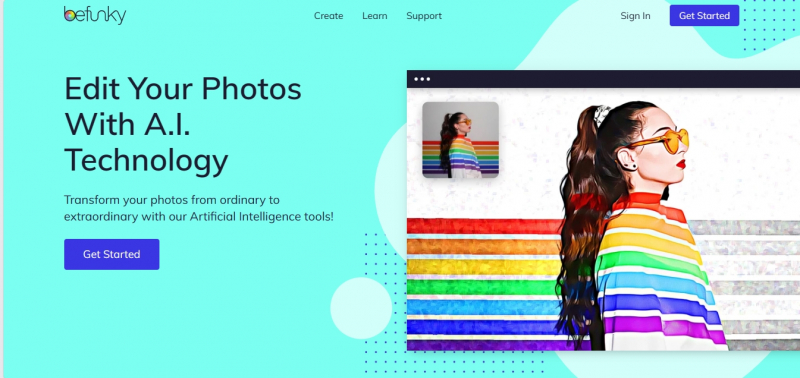
Screenshot via https://www.befunky.com/features/ai-photo-editing/ 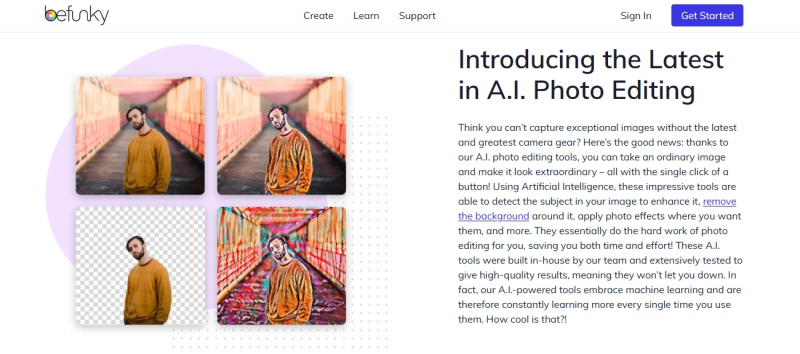
Screenshot via -
Corel Draw is popular because it is a vector-based design program. It has a lot of options for personalizing the designs, so it's perfect for making pictures or logos with lots of little details. It also comes with several different design templates that may be utilized to save time.
Corel Draw is an excellent option for people wanting to use it on both Mac and Windows.Website: https://www.coreldraw.com/en/
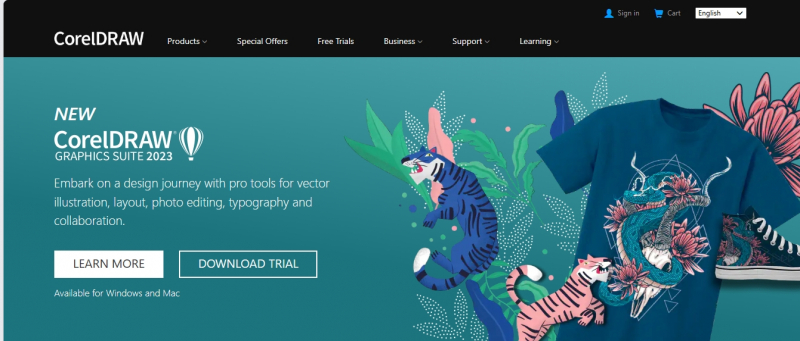
Screenshot via https://www.coreldraw.com/en/ 
Screenshot via https://www.coreldraw.com/en/ -
PaintShop Pro is an advanced graphics editing programme with many useful tools. This user-friendly software package has everything you need to modify images and make original graphics.
Brushes, textures, filters, and effects from its vast library can be used to modify an already existing design or photo. For Windows users, PaintShop Pro is a viable option. It also provides a free demo version for those interested in testing out the software before making a purchase.Website: https://www.paintshoppro.com/en/
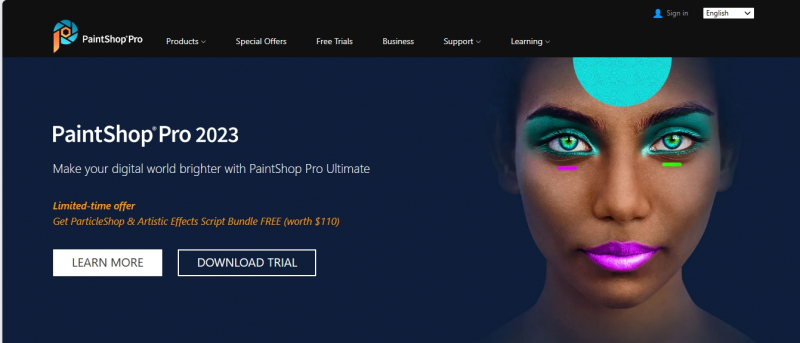
Screenshot via https://www.paintshoppro.com/en/ 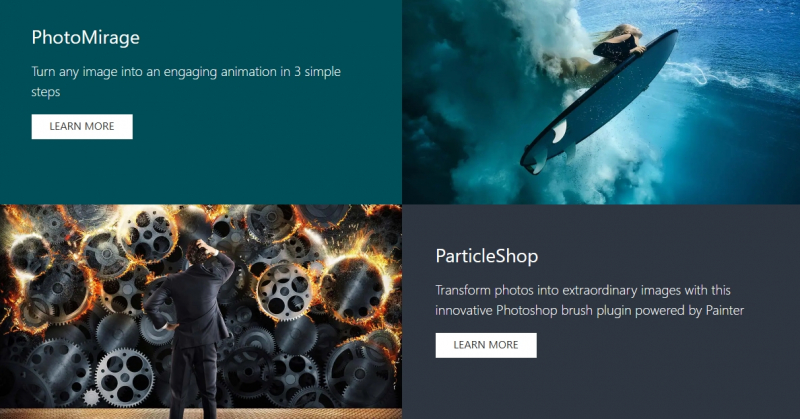
Screenshot via https://www.paintshoppro.com/en/