Top 5 Best Websites to Get Adobe Illustrator Tutorials
Do you want to improve your Adobe Illustrator skills? Then take a look at these fantastic websites for Adobe Illustrator tutorials.... read more...
-
The official website of Adobe Illustrator is a wonderful place to begin learning Illustrator and improving your skills. Adobe offers a variety of materials to assist customers to learn and properly use Illustrator's features.
You'll find a range of materials in the Learn & Support section, including step-by-step instructions, video tutorials, articles, and sample projects. Adobe organizes tutorials by ability level, from beginner to experienced, making it simple for users to select the most relevant resources for their requirements.
Adobe tutorials usually offer thorough instructions that are complemented by screenshots or videos. These courses cover a wide range of topics, including artwork, text manipulation, and the use of various tools and effects. You can learn and practice different techniques by following the instructions provided.
Aside from tutorials, Adobe's website also provides user guides, forums, and communities where you may communicate with other Illustrator users and professionals. These sites can give you useful information and answers to specific questions when working with Illustrator.
Remember to check the Adobe Illustrator website regularly, as Adobe frequently changes its tutorials and adds new content to reflect the software's current capabilities and approaches. Furthermore, Adobe's website may include extra tools like themes, brushes, and plugins that might improve your Illustrator workflow.
You may establish a good foundation in Illustrator and eventually graduate with more sophisticated skills by leveraging the official Adobe Illustrator tutorials, allowing you to produce breathtaking illustrations, graphics, and text effects.
Website: https://helpx.adobe.com/illustrator/tutorials.html
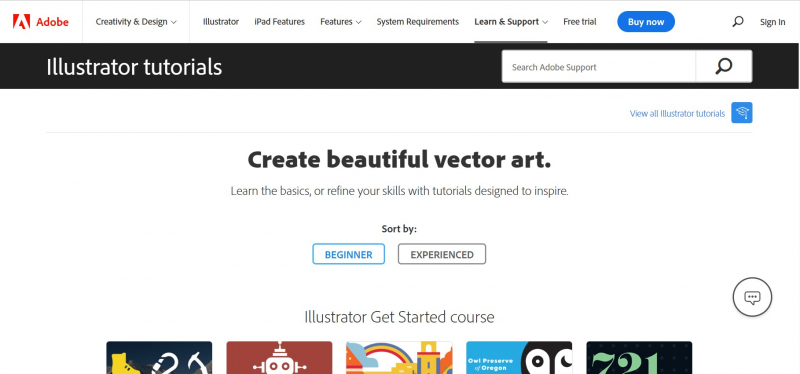
Screenshot of https://helpx.adobe.com/illustrator/tutorials.html 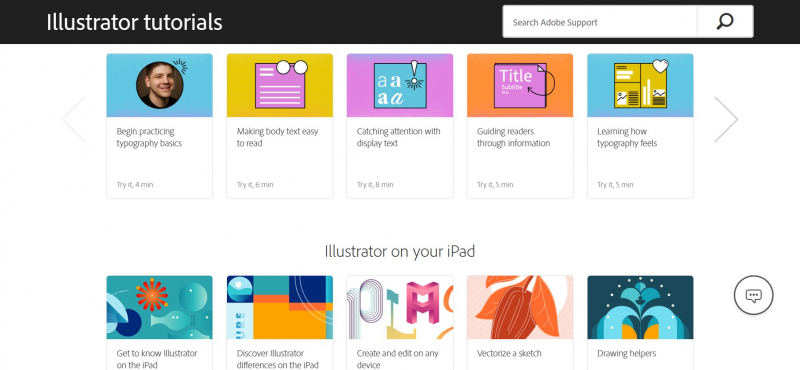
Screenshot of https://helpx.adobe.com/illustrator/tutorials.html -
Adobe Illustrator tutorials are available on Skillshare, a renowned online learning platform. Skillshare offers a large library of courses and tutorials on various creative areas, such as graphic design and illustration, with a focus on Adobe Illustrator.
Illustrator tutorials on Skillshare are designed and delivered by industry professionals and experienced educators. They cover a wide range of Illustrator abilities, techniques, and processes, appealing to learners at all levels of expertise, from beginners to advanced users.
Illustrator tutorials on Skillshare cover many topics, including vector illustration, logo design, typography, digital art, and more. Typically, the tutorials are offered in video format, allowing you to see and follow along with the instructor's demonstrations.
Furthermore, Skillshare offers a friendly learning environment where you may interact with teachers and other learners. You can ask questions, share your work, and receive feedback, all of which contribute to a collaborative and dynamic learning environment.
Please keep in mind that while Illustrator instructions are available on Skillshare, the specific courses and information available may change over time. You should visit the Skillshare website to browse their current catalogue of Illustrator tutorials and select the courses that fit your learning objectives.
Website: https://www.skillshare.com/en/search?query=+Adobe+Illustrator
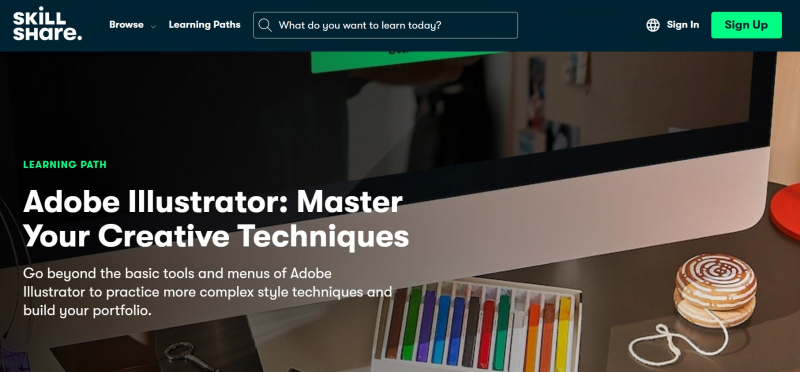
Screenshot of https://www.skillshare.com/ 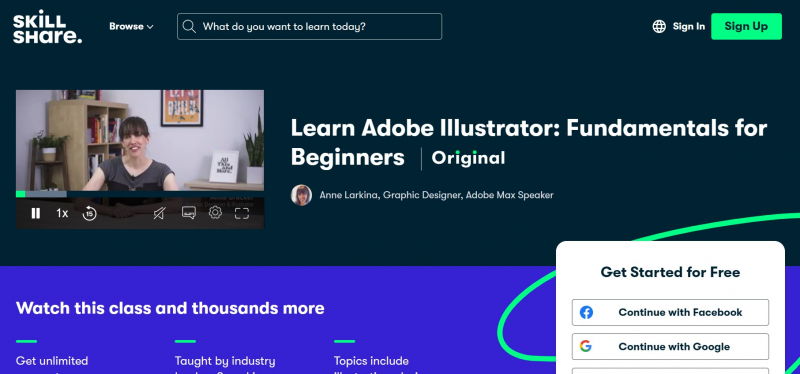
Screenshot of https://www.skillshare.com/ -
CreativeBloq is a well-known website for Adobe Illustrator tutorials. CreativeBloq is a popular online resource that provides a wide range of design-related content, including Adobe Illustrator tutorials.
Adobe Illustrator tutorials are available on CreativeBloq, with step-by-step directions, tips, and strategies to help you master various areas of the product. The tutorials cover a wide range of topics, including illustration, logo design, typography, and advanced tools and effects in Illustrator.
Visuals, images, and clear instructions are often included in CreativeBloq courses, making it easier for users to follow along and learn at their own pace. Tutorials made by industry pros and experienced designers are frequently included on the website, assuring high-quality and helpful learning tools.
Website: https://www.creativebloq.com/search?searchTerm=Adobe+Illustrator+
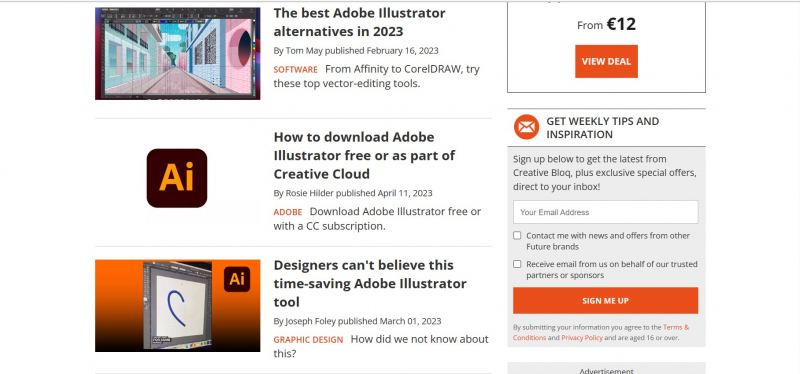
Screenshot of https://www.creativebloq.com/search?searchTerm=Adobe+Illustrator+ 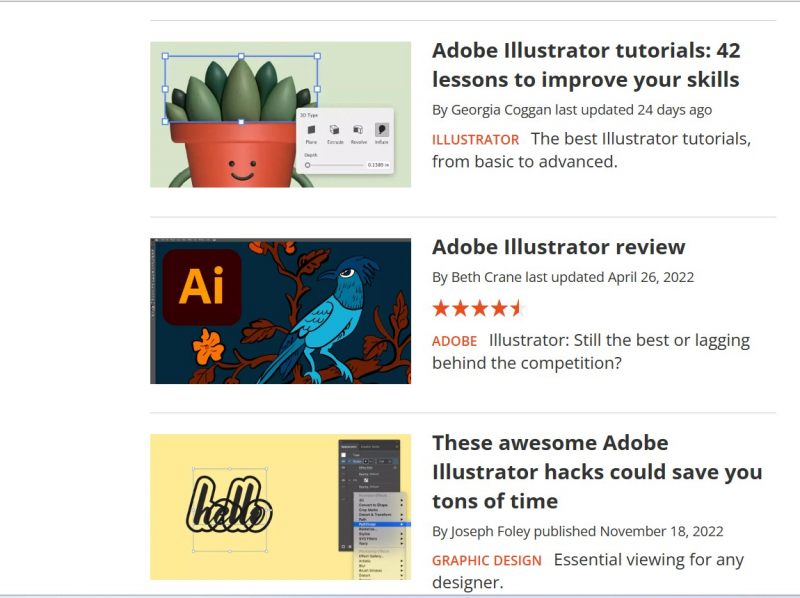
Screenshot of https://www.creativebloq.com/search?searchTerm=Adobe+Illustrator+ -
Envato Tuts+ is an excellent resource for Adobe Illustrator tutorials. With a section dedicated to Illustrator, the website offers a broad choice of tutorials covering many areas of the software.
Envato Tuts+ caters to users of all skill levels, with tutorials for beginners, intermediate users, and advanced Illustrator practitioners. Envato Tuts+ covers whether you want to study the fundamentals, explore advanced techniques, or explore specific topics such as typography, logo design, or vector illustration.
Envato Tuts+ instructions are available in various formats, including written step-by-step explanations with accompanying visuals and video tutorials, allowing users to follow the instructor. This varied teaching style choice means you can select the optimal learning method for you.
Envato Tuts+ goes beyond lessons by providing learning paths and full Illustrator courses. These learning paths offer structured curriculums that guide users through tutorials and projects to help them gain a deeper understanding and expertise in Illustrator.
Envato Tuts+ supports a lively learning community by allowing users to connect with teachers and fellow students. Users can seek clarification, ask questions, and participate in debates about Illustrator and the tutorials by using the comments sections on tutorials.
Website: https://design.tutsplus.com/categories/adobe-illustrator
Envato Tuts+ 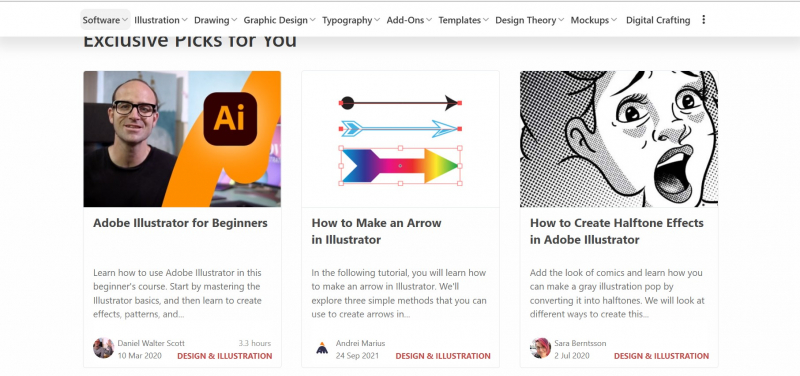
Screenshot of https://design.tutsplus.com/categories/adobe-illustrator -
Vectips is well-known among Adobe Illustrator users. Vectips is a website dedicated to delivering Illustrator-specific tutorials, tips, and tricks.
Vectips provides a multitude of tutorials and strategies for many parts of Illustrator. These courses span from simple introductions to complex approaches, assisting users of all ability levels in improving their Illustrator talents.
Vectips guides users through numerous Illustrator tasks by providing extensive step-by-step directions, which are frequently supported by pictures or visuals. The information is intended to be comprehensive, allowing readers to follow along and fully grasp the topics.
Vectips provides tips and tricks to assist users in working more efficiently in Illustrator, in addition to tutorials. These hints address hidden features, time-saving approaches, and lesser-known shortcuts to help users improve their productivity and workflow.
Vectips occasionally includes a vector art showcase featuring inspiring and excellent Illustrator artworks. This showcase is a source of inspiration and encouragement for users who want to explore the software's creative capabilities.
Vectips' content has historically been updated regularly, ensuring that users have access to new tutorials and tools. Users can stay up to date on the latest Illustrator features and techniques by installing regular updates.
Website: http://vectips.com/
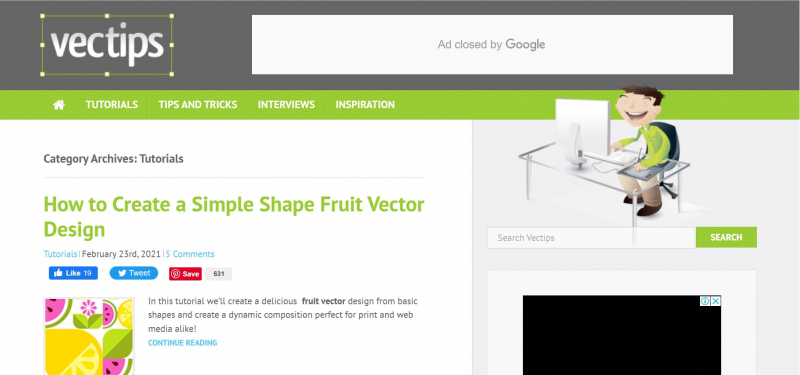
Screenshot of http://vectips.com/ 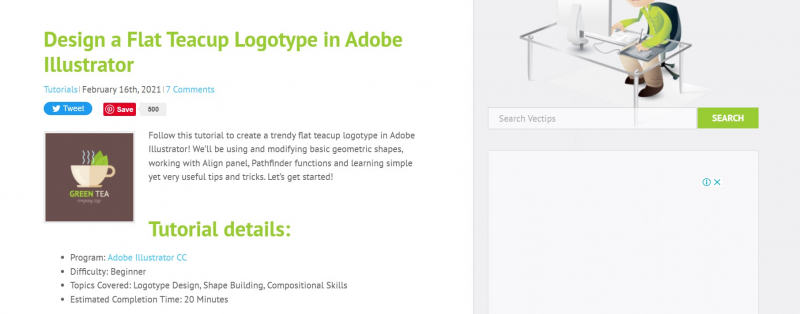
Screenshot of http://vectips.com/

























