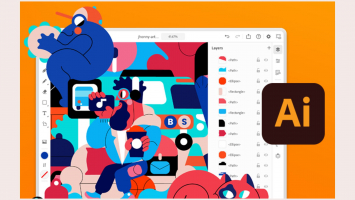Top 12 Best Websites to Get PowerPoint Templates
If you want to quickly produce an excellent presentation, you may find a large choice of free PowerPoint templates online that can add more to your work. Visit ... read more...these fantastic websites to instantly search and download outstanding PowerPoint templates for creating your own incredible presentations.
-
Canva provides a large selection of free and customizable presentation themes for PowerPoint presentations. You can select from thousands of professionally designed templates and customize them to meet your specific requirements. You can also submit your own photographs and use page and text animations. When you're finished, save your modifications and download your free presentation templates as many times as you want. With a simple click, you may download PowerPoint presentations or PDF files from your design.
Canva Free provides you with all of the essential tools you'll need to design on your own or with others. This features thousands of themes, millions of media files ranging from photographs to graphics and videos, and an easy-to-use editor to help you create whatever you need.
More free layouts are available on Canva's website. They provide thousands of gorgeous free layouts that you can easily customize for any occasion.Website: https://www.canva.com/presentations/templates/
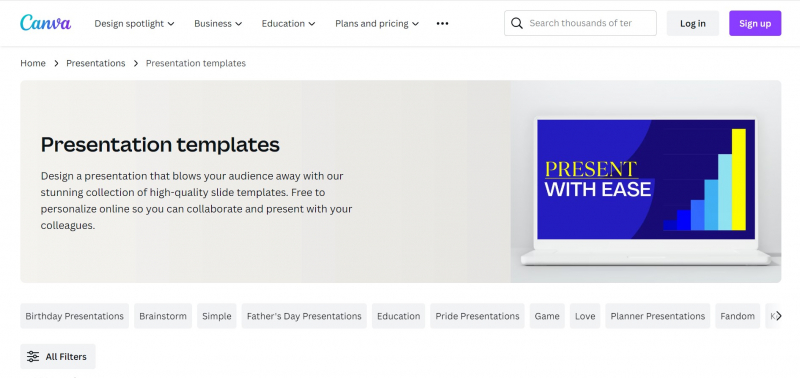
Screenshot of https://www.canva.com/presentations/templates/ 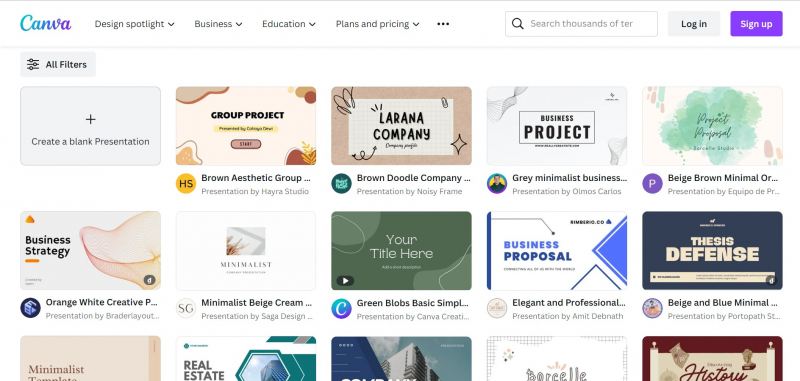
Screenshot of https://www.canva.com/presentations/templates/ -
Slidesgo is one of the best sources for free PowerPoint templates. This website provides a plethora of beautiful, colorful, and innovative templates for free download. Their beautiful designs may assist you in capturing the attention of your audience from the first glance. Templates are divided into categories such as Education, Business, Marketing, Medical, and so on. You can rapidly look into a topic of interest from this page.
Aside from the free download option, the website also offers a Premium package from which to choose. This subscription package grants you complete access to all Premium template materials.
Pros
- It offers hundreds of visually appealing and high-quality PowerPoint templates for free download.
- You can search for templates by categories, colors, or tags at your leisure.
- Before downloading the slides, you can view them as an interactive slideshow.
- Each download page includes instructions that will show you how to modify templates to fit your needs.
- You can also download templates without having to create an account.
Cons
- Each freely downloaded template must include credits.
- If you want to download 10 free templates each month as a Free user, you must register on Slidesgo.
Website: https://slidesgo.com/

Screenshot of https://slidesgo.com/ 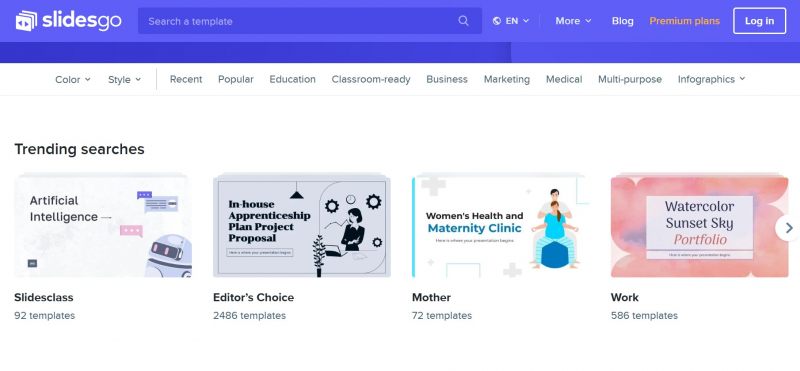
Screenshot of https://slidesgo.com/ -
Microsoft Create is a platform that provides free templates for various design projects, including those for social media, papers, and graphics. You can search for anything, including a certain style, theme, image, or color, or you can browse the catalogue to find some ideas.
Microsoft Create has advanced artificial intelligence tools in its user-friendly editing apps, which may assist you in creating whatever it is that you require. You have the ability to adjust components of the design, text, and video to conform to your own aesthetic or brand. There is not the slightest requirement for prior experience in design.
PowerPoint design templates can be found on the Microsoft Create website. These templates can contain contemporary designs, animated designs, or even hand-drawn art on each slide. You can also obtain presentation design templates that are appropriate for the presentation you intend to give next. On the Microsoft Templates website, you have access to thousands of free templates that you may download. You don't have to pay anything to utilize Microsoft Create.Website: https://create.microsoft.com/en-us/powerpoint-templates
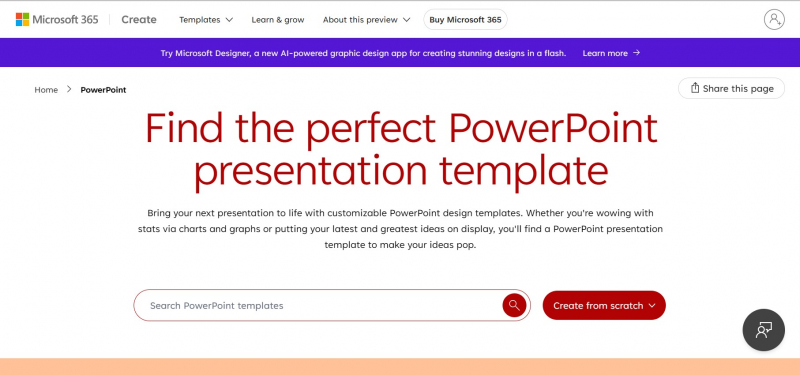
Screenshot of https://create.microsoft.com/en-us/powerpoint-templates 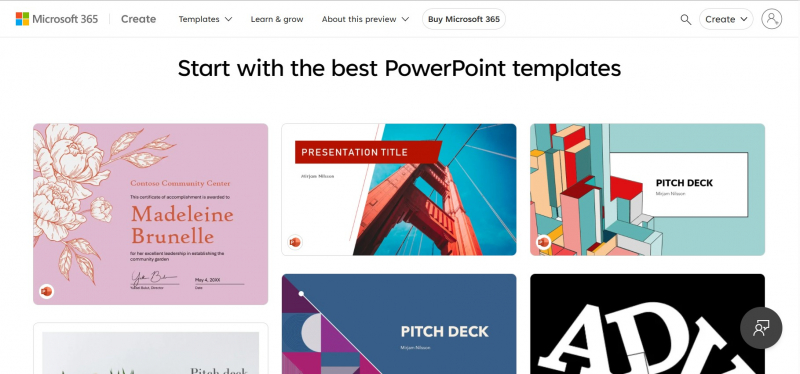
Screenshot of https://create.microsoft.com/en-us/powerpoint-templates -
Slides Carnival has a large selection of professional PowerPoint template designs. You may speed up your design process by simply downloading a set of slides. The templates on the Slides Carnival are all free to use. There are also no registration or download restrictions. It is really great for low-budget enterprises. Please take note that, as free resources, they are covered by the Creative Commons Attribution license. However, you are usually free to do whatever you want. For example, you can change the colors, fonts, layouts, add or delete slides, and so forth.
The website's well-designed interface has contributed to its allure. That is, it categorises a wide range of themes for start-ups, businesses, and creative ventures. You may also browse the most recent templates or filter them by using the search bar in the top-right corner of the page. Each template will include 35 - 40 slides with free icons and stickers attached. They are all completely customizable.
Pros
- PowerPoint templates are completely free to use for both personal and commercial purposes.
- On the site, you can simply search for templates by topics, styles, colours, or by typing a keyword into the search bar.
- The website also includes explanations for each template and its features.
- It is quick and simple to download free templates without registering.
Cons
- Presentation slides have a minimal design.
Website: https://www.slidescarnival.com/
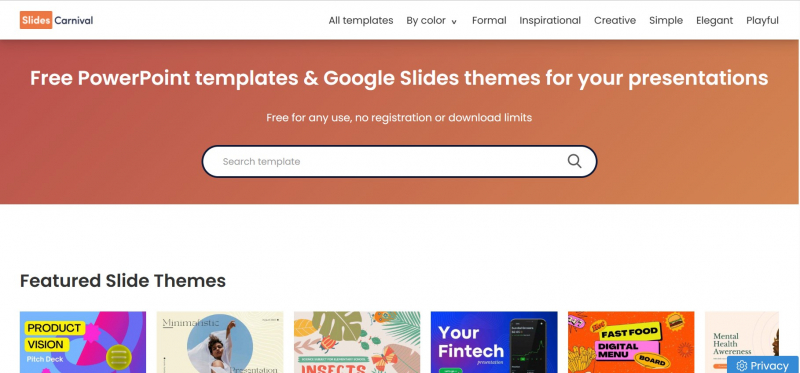
Screenshot of https://www.slidescarnival.com/ 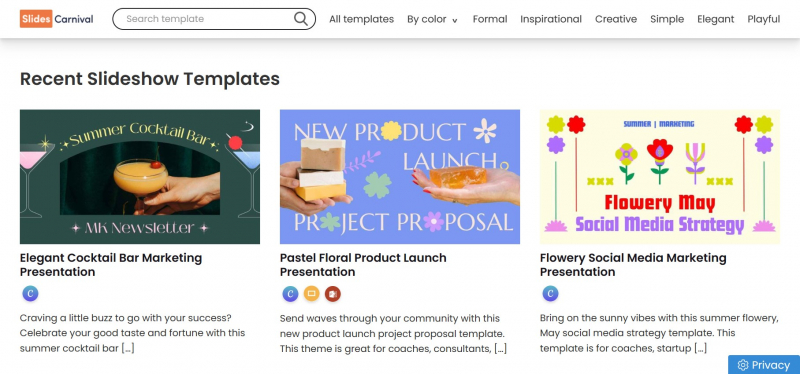
Screenshot of https://www.slidescarnival.com/ -
Slide Model features excellent templates for practically every theme. Free templates spanned 30 pages. Search discovers both free and paid templates, making free templates hard to find. It's best to browse those 30 pages of Free templates and download what you like.
When creating a presentation deck, focus on content and message. Visual aids in PowerPoint presentations should enhance the presenter's message. Slide Model was built to save time on presentation decks. You can focus on your message while their designers create templates for your situation.Download a template and fill in the blanks. Slide Model's skilled designers listen to business trends and design needs to create aesthetically appealing PowerPoint templates. Professional global PowerPoint templates will wow your audience.
Slide Model has many designs. Different purposes apply. Search the gallery for Marketing Plan PowerPoint Templates or generic PowerPoint themes. Improve your deck or build a new one with a stylish and cohesive design.Microsoft PowerPoint templates will give your presentation a color palette, visual pattern, and the best layouts and slide composition structures for mixing content. Artists, publicists, and modern designers created these layouts over the ages.
Website: https://slidemodel.com/free-powerpoint-templates/
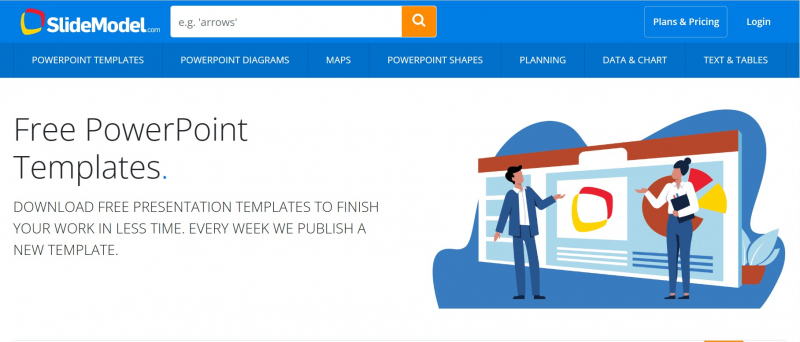
Screenshot of https://slidemodel.com/free-powerpoint-templates/ 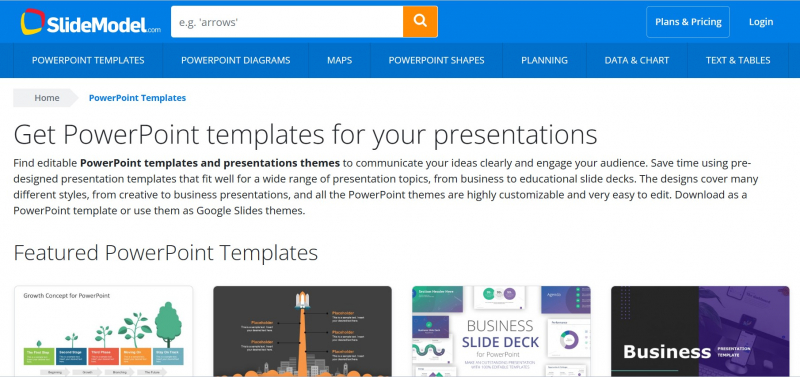
Screenshot of https://slidemodel.com/templates/ -
If you're seeking for a website where you can freely download catchy PowerPoint themes, fppt.com is the place to go. This website contains almost 2,000 beautiful free templates.
fppt.com, like the other websites on the list, organizes its templates into numerous categories and tags, such as Games, Maps, Nature, and so on. PowerPoint categories can be arranged alphabetically for your convenience. This will assist you in narrowing down your search. You may also filter designs by keywords, themes, or backdrops if you wish.
Pros
- Each download page displays a download count, allowing you to know how popular it is among other people.
- There is no need to sign up.
Cons
- Its categories aren't as extensive as those of the other websites on the list.
- It does not have a slide preview option.
- Before you can download, you must first watch an advertisement.
- After downloading a template, you must extract the ZIP file.
- Each template only has a certain number of slides.
Website: https://www.free-power-point-templates.com/
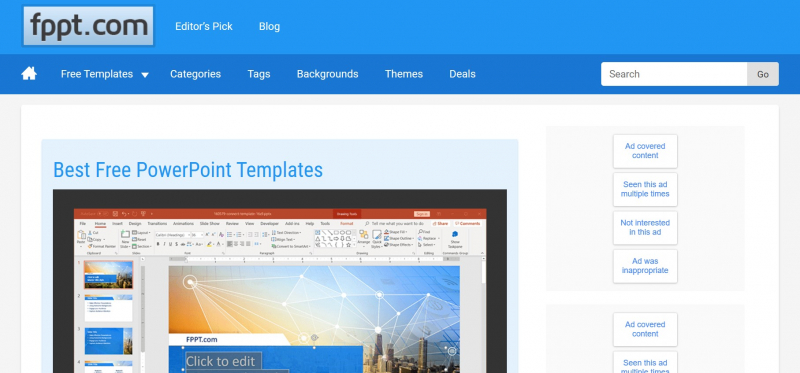
Screenshot of https://www.free-power-point-templates.com/ 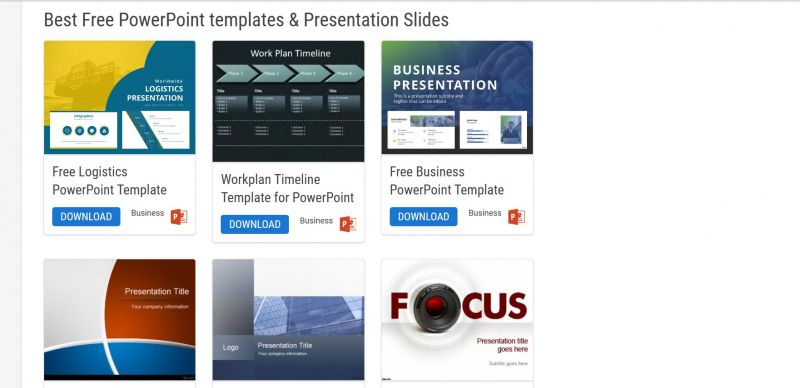
Screenshot of https://www.free-power-point-templates.com/ -
Since 24Slides is ad-free and uncluttered, it is much simpler to locate a free PowerPoint template.
This is yet another notable contender in the contest. Because 24Slides provides a wide range of free PowerPoint template options. At first glance, you may notice that they are organised into categories, just like other websites. Among these categories are Agenda, Process, Marketing, and Data. When you click on a template thumbnail, you'll get more information about it as well as a preview of the slides. This offers you a better grasp of how the template works. As a result, you can cut down your options.
You do not need to unpack the downloads from a ZIP folder because they are downloaded directly and saved in PPTX format, which you may use in your presentation.
Pros
- The templates are carefully and expertly developed.
- You can also utilise the downloaded templates, which are in.pptx format, right away.
Cons
- To download, you must first create an account.
- In comparison to other websites, it has a smaller selection of categories.
Website: https://24slides.com/templates/featured
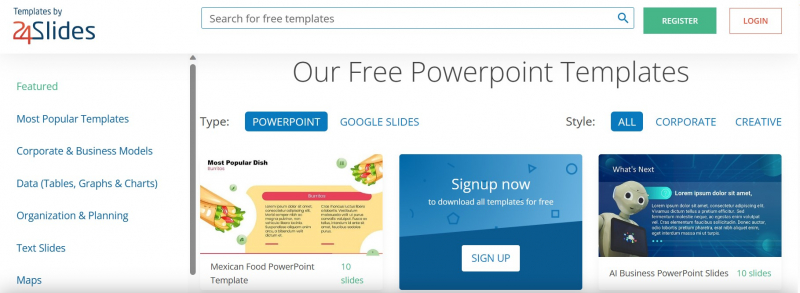
Screenshot of https://24slides.com/templates/featured 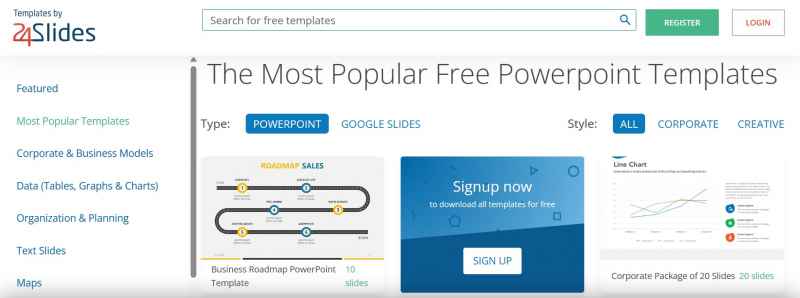
Screenshot of https://24slides.com/templates/most-popular -
Presentation Go has a fantastic assortment of one-slide PowerPoint presentations. Many people find it difficult to create single-slide presentations, however, this website can help a lot with that. It offers some excellent templates, albeit the colors can look a little cartoonish at times. Typically, they provide Light and Dark theme versions of the same design.
Look through their large collection of 324 free PowerPoint and Google Slides templates. To create spectacular presentations, choose from a variety of diverse themes and backgrounds. Professionals create their templates to assure high-quality images and easy customization.
Templates are an important part of every presentation. They set the tone and ensure that your slides have a uniform design. The templates are available on Presentation Go range from abstract to sports, business, nature, technology, and more. You'll discover the ideal match for your presentation topic.
Their templates are built to suit many industries and uses, whether you're presenting a business proposal, sharing research findings, or educating others on a certain subject. Using these templates will help you save time and work while developing your presentation while still assuring a polished, professional appearance.
The free PowerPoint and Google Slides templates provided by Presentation Go are easily modifiable. Colors, fonts, and images can be changed to reflect your brand identity or personal style. Make a lasting impact on your audience by elevating your presentations with our amazing templates.
Website: https://www.presentationgo.com/
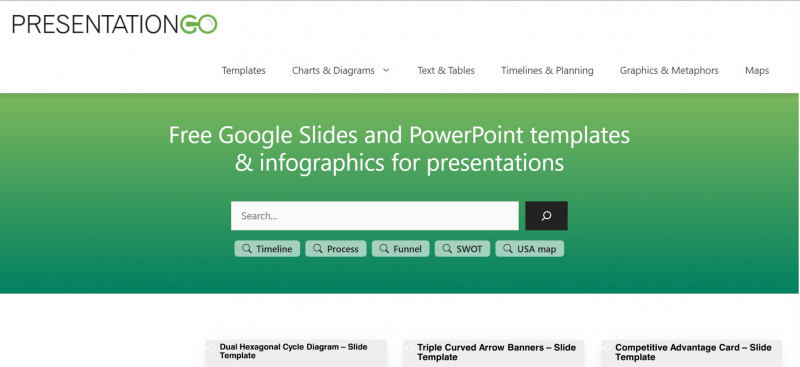
Screenshot of https://www.presentationgo.com/ TutsGO -
Slidenest, which was created by renowned designers from across the world, is certainly a terrific destination to find high-quality PowerPoint templates for free download. When you first visit this website, you will be astonished by its excellent design. That is to say, it has a plethora of free PowerPoint templates to help you present your presentations beautifully.
You can quickly find templates by topic or by using the search box at the top of the page. These templates, which come in a variety of categories such as Business, Technology, and Holiday, can fulfill the needs of a variety of projects.
Each template has a slideshow that is interactive. There is also information on its color, design, layout, and features. As a result, you can obtain a better idea of the template before downloading it. Another nice feature is the ability to view other users' ratings for a template.
Pros
- The user interface is simple and straightforward.
- The free templates available are diversified and well-designed.
- It requires no sign-up for free download.
- In PowerPoint, all elements in templates are entirely modifiable.
Cons
- It only allows you to download templates in ZIP format, so you must extract the files before utilizing them.
Website: https://slidenest.com/
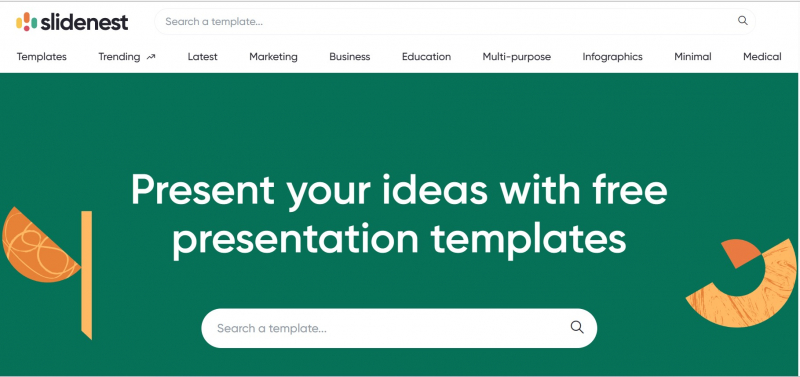
Screenshot of https://slidenest.com/ 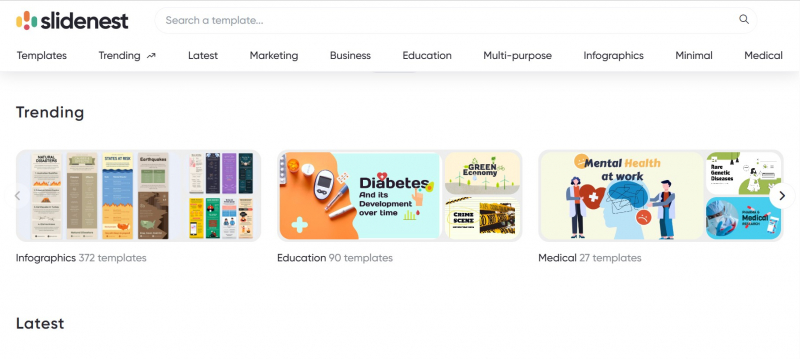
Screenshot of https://slidenest.com/ -
Even though it's a free internet resource, Slide Hunter nevertheless gives you access to dozens of interesting PowerPoint templates that you can download and use. If you use these templates in your presentations, you will be able to take them to the next level.
This website organizes its templates into a diverse selection of categories, all of which are visible on the homepage. You will have no trouble locating the template that best suits your needs by browsing through categories such as Business, Planning, Education, Charts, and many more.
In addition, it is helpful to be able to search for templates using a search box or to look at the most popular phrases at the top of the page. Some of these templates are perfect for generating impressive corporate presentations since they have appealing diagrams and images. In addition, using unusual shapes and three-dimensional things might help you make an impression on your audience immediately.
Pros
- The majority of the templates have fresh and original layouts.
- It provides an in-depth explanation of each template that may be downloaded.
- Your presentations can be updated immediately with the.pptx-formatted templates that you have downloaded and saved on your computer.
Cons
- In certain of the templates, the preview of the slides is restricted.
Website: https://slidehunter.com/
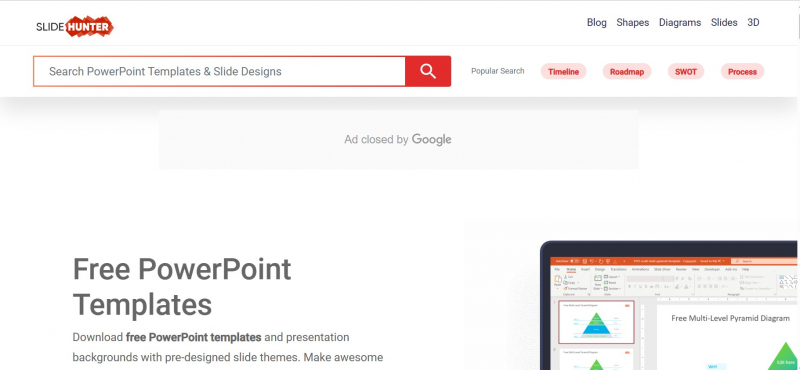
Screenshot of https://slidehunter.com/ 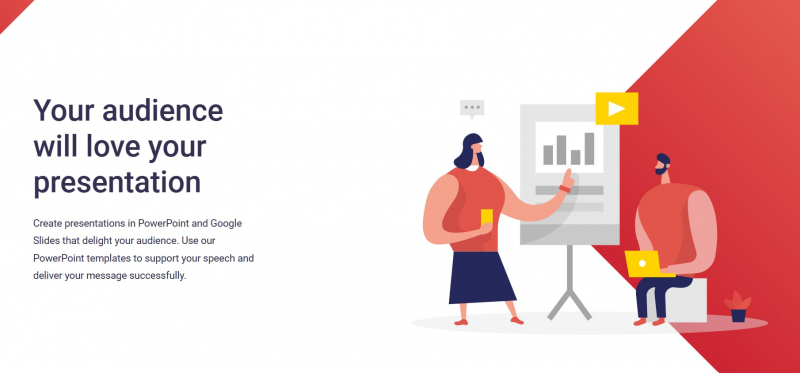
Screenshot of https://slidehunter.com/ -
Another excellent website where you may get free PowerPoint templates is Showeet. Colourful and appealing designs can brighten up your corporate or educational presentations. Although this website does not group templates, you can easily filter them using categories and keywords. Simply click on popular terms on the left side of the page, and all associated templates are displayed for your selection.
Meanwhile, each download page contains a wealth of information about usage instructions as well as a slide preview. Taking a look at this information may help you determine whether or not the template is useful or satisfies your requirements. Furthermore, before downloading a template, please carefully read the Terms of Use. This allows you to ensure that it is completely free and without any limits.
Pros
- Templates for resumes and curriculum vitae are provided.
- Templates are updated and uploaded on a regular basis.
- You can directly download free templates after clicking the Download button without having to sign up.
Cons
- It may take some time to decompress the downloaded ZIP file before using it.
Website: https://www.showeet.com/category/templates/
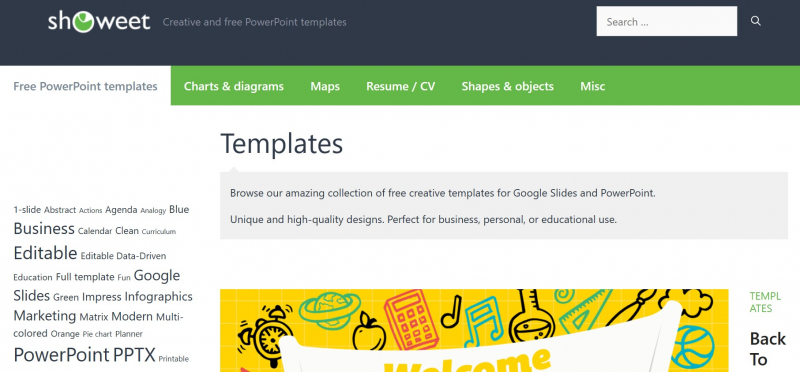
Screenshot of https://www.showeet.com/category/templates/ 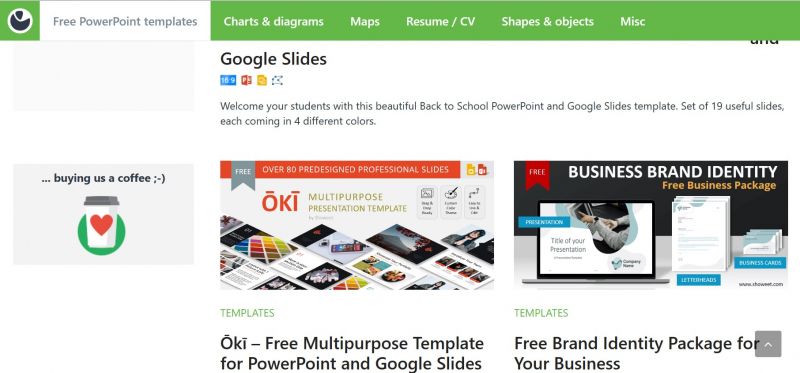
Screenshot of https://www.showeet.com/category/templates/ -
Presentation Magazine is another good source for free PowerPoint templates. It has over 67,000 free and unique templates to select from. When I initially looked at this website, the first thing that struck me was how straightforward everything was. You can choose to go through more than a dozen different categories, including medical, business, nature, educational, wedding, architectural, Christmas, travel, and weather information. Not only that, but you also have the ability to browse the templates available to you by popularity, colors, or tags. After that, all you need to do to save your favourites to your computer is click the Download option; there's no need to register first.
The templates include both standard and animated versions, and new versions are consistently added or updated. They are very simple to download, as you will obtain the file immediately on your computer. In addition, you will be able to view a screenshot of how they will appear on your slide deck.
However, there is no star ranking system, and most of the templates are really simple, but at least there is a large selection for you to choose from.
Pros
- The website makes available for free download a variety of PowerPoint templates, including both static and animated versions.
- There are periodic updates made to the templates.
Cons
- The user interface can be challenging to work with at times. In other words, the categories are listed at the bottom of the page, and in order to see them, you will need to scroll down the page.
- The slide preview provided by the template has some restrictions.
- The vast majority of templates have simplistic layouts and comprise fewer than 10 slides for each presentation.
Website: https://www.presentationmagazine.com/
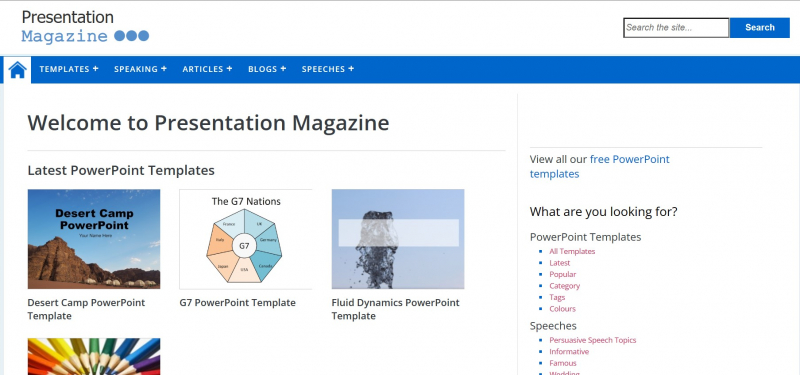
Screenshot of https://www.presentationmagazine.com/ 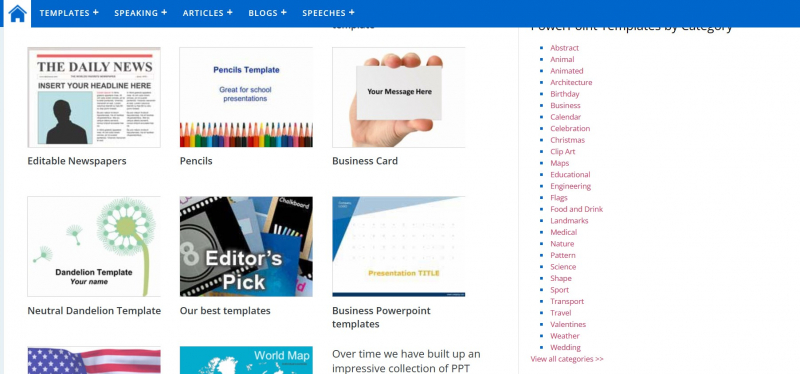
Screenshot of https://www.presentationmagazine.com/