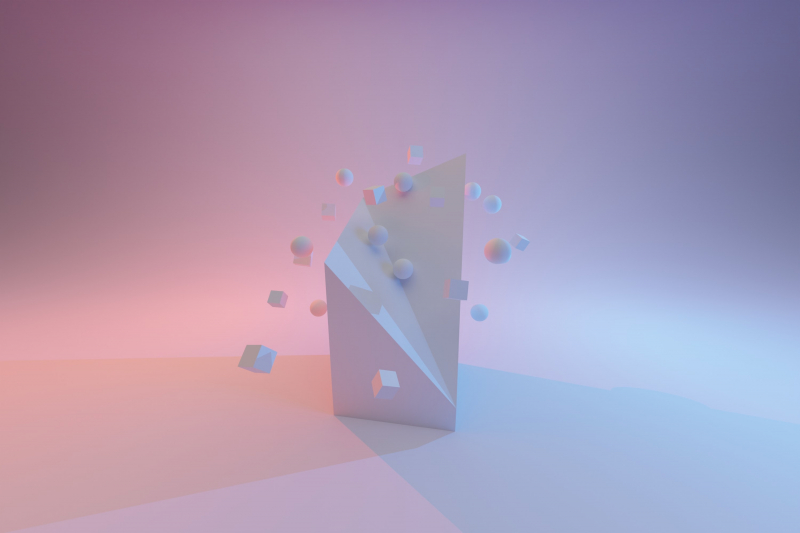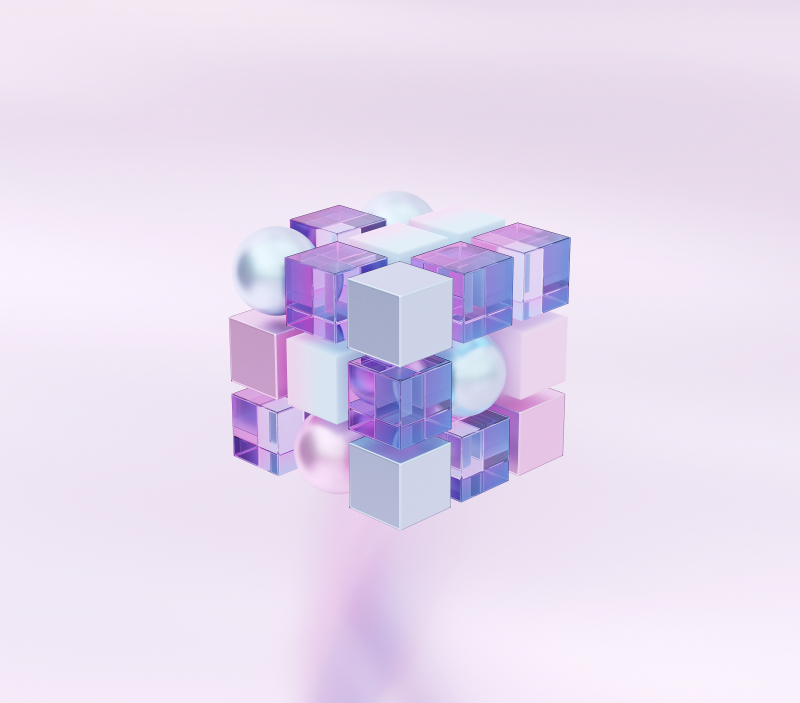3D CAD Browser
The site's design is simple, but it claims to support a wide range of file types. This is useful if you frequently switch between CAD products. 3D CAD Browser offers 500 models, which may not seem like much in comparison to other sites, but it's still quite good. You can browse the models available by selecting one of the categories listed in the bar at the top of the page, which range from Vehicles to Industrial to Nature. Each category has its own sub-category, allowing you to narrow your search even further, such as Architecture > Buildings > Apartments/Hotels.
When you select a model, you can view it from various angles and examine data such as the number of polygons and materials. You'll also be able to see a list of the file formats that the model is available in. If you're not convinced by the model, you can scroll down to see other 3D models. The subscription service for 3D CAD Browser is slightly different. To download free models, create an account and upload your own models—for every download (from other users) of your uploaded model, you can download a free model. If you don't want to upload your own models, you'll have to choose one of the paid subscriptions.
Website: 3dcadbrowser.com