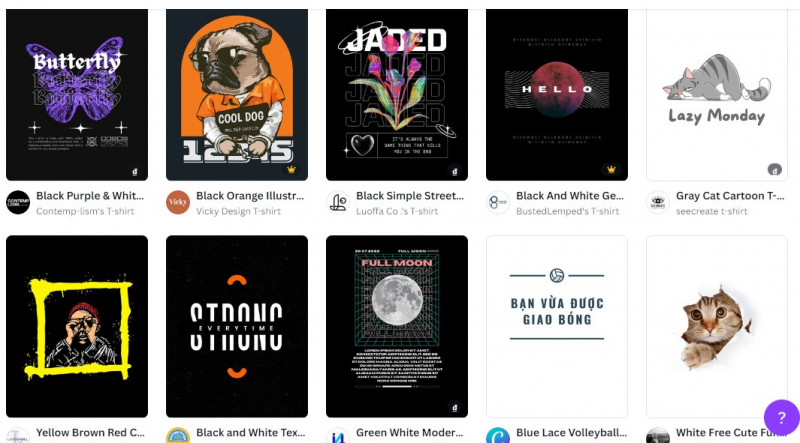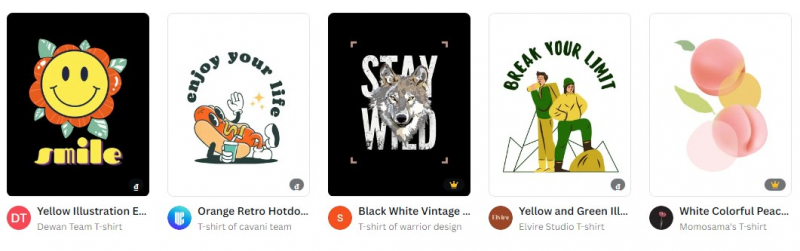Canva

The most well-known online design tool is definitely Canva. With Canva, you can make a huge selection of designs, including t-shirt designs. Like Placeit, you can pick one of their pre-designed templates (which also includes logo designs) as the foundation for your t-shirt design. But Canva also allows you to build amazing t-shirt designs from scratch. The wording, colors, and images in a pre-made design can be changed to make it your own. Simply click on a piece to change it, then use the tools on the left side of the screen. You can select the size of your t-shirt design if you'd like a blank canvas. For various t-shirt types, Canva offers a range of sizes.
If you don't have a Canva Pro account, you won't be able to download your t-shirt designs with a translucent background. So if you're on a tight budget, bear that in mind. Removal.ai and Kapwing's image background remover are free options. Regardless of your degree of design expertise, Canva is a terrific choice if you want to produce text- or image-based t-shirt designs for your Print on Demand store.
Pricing:
- Some free templates
- Canva Pro monthly: $12.95 per month
- Canva Pro annual: $119.40 per year
Website: https://www.canva.com/t-shirts/templates/