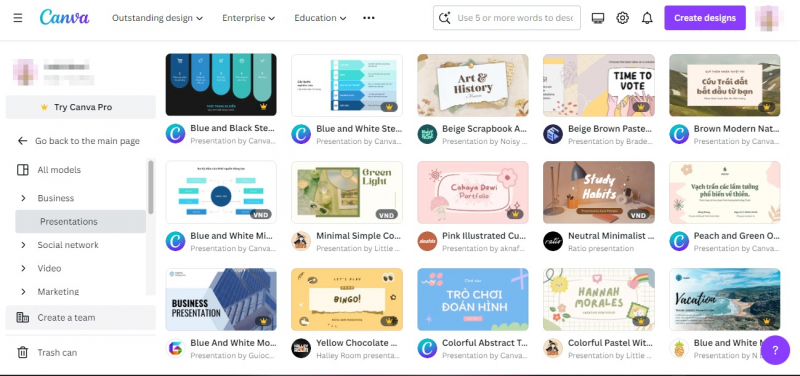Canva
In 2012, Canva entered the scene and transformed the design space with its online graphic design platform. Canva’s offerings stretch far beyond presentations. However, its presentation tool is a standout gem in its suite of features.
One cannot discuss Canva without acknowledging its vast template library. Users get access to thousands of professionally designed slides. Each is customizable, ensuring presentations always retain a personal touch. Imagine a user wants a template for a tech conference. Canva offers that, complete with layouts, graphics, and fonts suited for the theme.
Designing on Canva feels seamless. The drag-and-drop editor is the heart of this experience. You choose an element, drag it, and position it. There's no wrestling with alignment or spacing. Canva’s intuitive grid ensures everything snaps in place, and maintains visual harmony.
Now, Canva is not strictly an AI-powered platform like others on this list. But where it stands out is the “Magic Resize” feature. This tool automatically adapts designs to various formats. Crafting a presentation and need a matching social media post? With one click, your design resizes, but still keeps aesthetics intact.
Let’s dive into the pricing. Canva offers a free version, packed with essential tools. For advanced features like brand kit setup, the ‘Pro’ plan is available at $12.95 monthly. Large teams might prefer the 'Enterprise' plan, priced at $30 per member per month. This includes advanced brand controls and workflow approvals.
Collaboration is another strength of Canva. Team members can edit designs in real-time. A commenting system ensures feedback is precise and actionable. So, if a slide needs tweaking, colleagues can suggest edits.
Integration-wise, Canva covers broad grounds. Users can directly share presentations, export them in varied formats, or even present directly from Canva’s platform. Additionally, third-party apps integrate smoothly, opening doors to more creative avenues.
Key Takeaways
- Platform Age: 2012.
- Price Point: Free version, 'Pro' at $12.95/month, 'Enterprise' at $30/member/month.
- Primary Feature: Extensive template library, “Magic Resize”, and real-time collaboration tools.
- Official Website: https://www.canva.com/