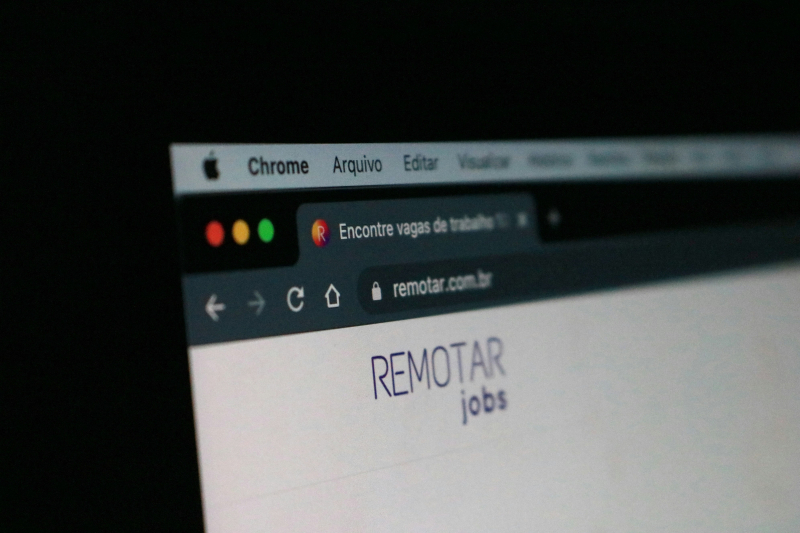Check the Website URL
Initiate the process by examining the website's URL for any peculiarities. If you anticipate a ".com" but encounter a ".org," exercise caution. Hackers adeptly replicate websites with such precision that users often overlook the necessity of scrutinizing the URL.
Despite an overall appearance of accuracy, cybercriminals frequently establish deceptive sites featuring subtle misspellings or additional characters, aiming to deceive unsuspecting individuals. Relying solely on visual presentation might lure users into a false sense of security. Therefore, it becomes imperative to remain vigilant and thoroughly assess the URL, meticulously searching for any discrepancies.
Cybercriminals leverage users's tendencies to overlook minor variations, underscoring the significance of a meticulous examination for enhanced online security. Prioritizing the confirmation of URL authenticity is crucial to safeguard against potential cyber threats and phishing attempts. In the evolving landscape of cyber threats, a cautious and vigilant approach to URL scrutiny becomes an integral component of fortifying one's defenses against online fraudulent activities. Stay vigilant, stay secure, and always validate the legitimacy of the URL before proceeding.