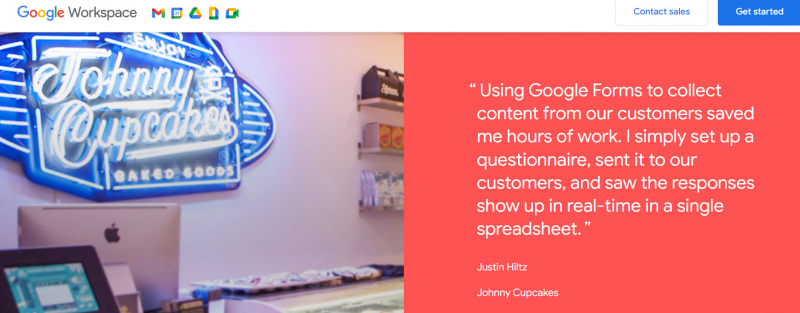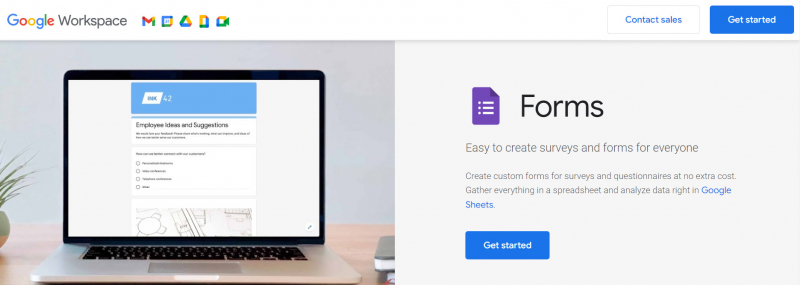Google Forms

Google Forms is an online tool provided by Google that allows users to create surveys, quizzes, and questionnaires. It is part of the Google Workspace suite of productivity tools and is widely used for various purposes, such as collecting feedback, conducting surveys, organizing events, and more.
With Google Forms, you can create customized forms by adding different types of questions, including multiple-choice, drop-down, checkboxes, short answer, long answer, and more. You can also add images or videos to your forms to enhance their visual appeal or provide additional context.
Once you've created a form, you can share it with others by sending them a link or embedding it into a website. Respondents can then access the form, fill in their answers, and submit them electronically. The responses are automatically collected and stored in a Google Sheets spreadsheet, allowing you to view, analyze, and export the data.
Google Forms provides several useful features, including the ability to set required questions, apply question branching (where subsequent questions depend on previous responses), and limit responses to a specific number. You can also customize the theme and appearance of your form to match your preferences or branding.
Features:
- 3 quiz types
- Simple quiz building process
- Instant results and data analysis
- Integration with other Google products, including Docs and Sheets
Cost: Free
Website: https://workspace.google.com/intl/en_vn/lp/forms/