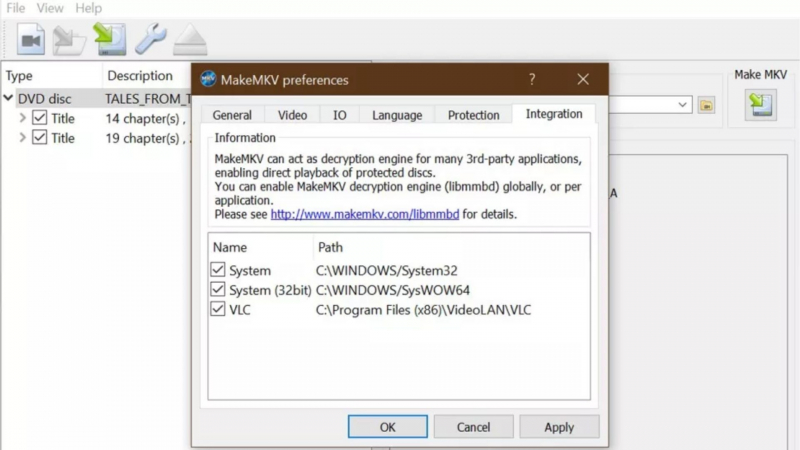MakeMKV

MakeMKV, which is now accessible for free as part of a public beta test, provides a highly streamlined ripping procedure that handles a lot of the work for you. While there aren't many options to play with, it's an excellent pick for beginners and means you can get through a lot of disk rips rapidly, but it doesn't benefit from the GPU acceleration present in other apps.
The term is derived from the Matroska Multimedia Container, an open container format capable of holding common video formats such as h264. Its files have the.mkv extension and may be played by any device that can read an MP4 file.
If you wish to compress ripped files to save space on your hard drive, you should use it in conjunction with Handbrake.
Specifications
- Works on: Windows, Mac, Linux
- Region free?: Yes
- Blu-ray ripping?: Yes
- CD ripping?: No
Get it here: https://www.makemkv.com/?__c=1
Reasons to buy
- Simple and free
- Rips Blu-rays
- Open-source
Reasons to avoid
- No GPU acceleration
- Lacks compression