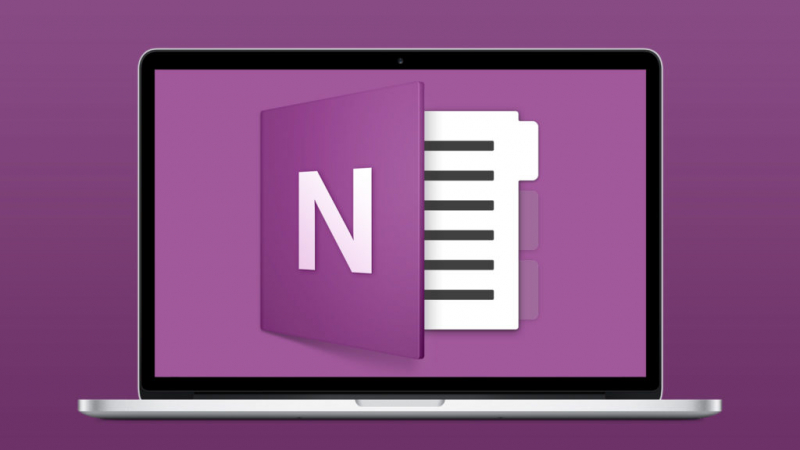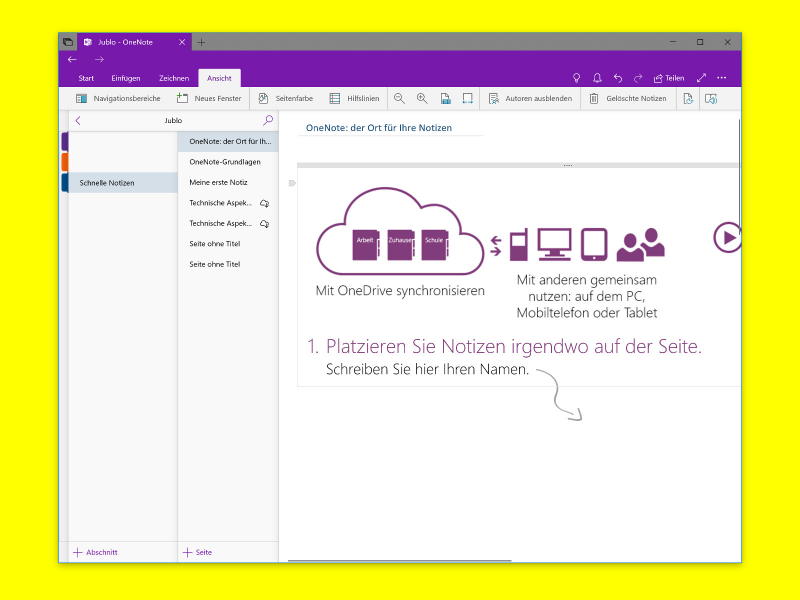Microsoft OneNote

Microsoft OneNote is a free-form note-taking tool that allows for multi-user collaboration and free-form information collection. It collects user remarks, drawings, screen captures, and voice commentary. Notes may be sent to other OneNote users through the Internet or a network. OneNote is included in the Microsoft Office suite, but it is also accessible as a free standalone program through the official website, as well as the app stores for Windows 10, macOS, iOS, and Android.
When it comes to taking notes, OneNote is highly flexible. Because each Notebook is patterned like a ringbinder, it is separated into parts with subsections known as pages. And each page is really a blank canvas on which you may write whatever you want, anywhere you want. This means you can drag and drop an image in, click anywhere to make text notes below it, even sketch a mustache on everyone in the shot if your computer supports a stylus. It appears to be a solution designed for students and those who need to write long, discursive notes about something, rather than those searching for a digital notepad to gather quick tidbits and odd ideas.
Although OneNote is free, it makes use of your OneDrive storage. You receive 5GB of storage space, which is more than enough for most individuals. However, if you utilize OneDrive to store your images or save a large number of image and audio notes, you may exceed that limit. If you do, you may upgrade to 100GB for $1.99 per month.
Detailed information:
Cost: Free
Platforms: Android, iOS, Windows
Download: https://www.onenote.com/Download