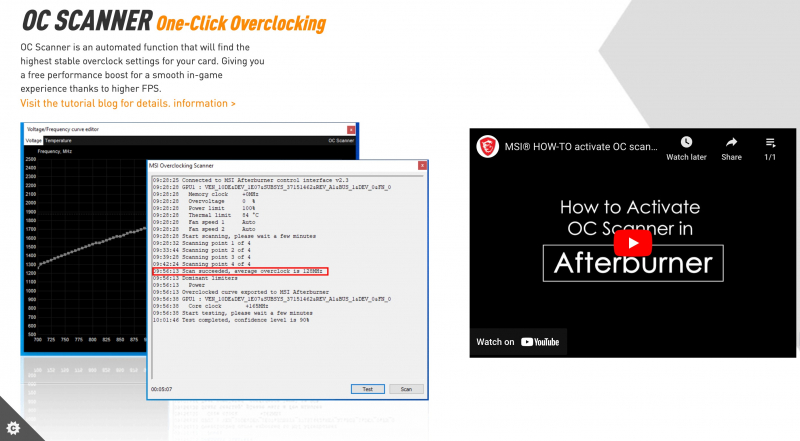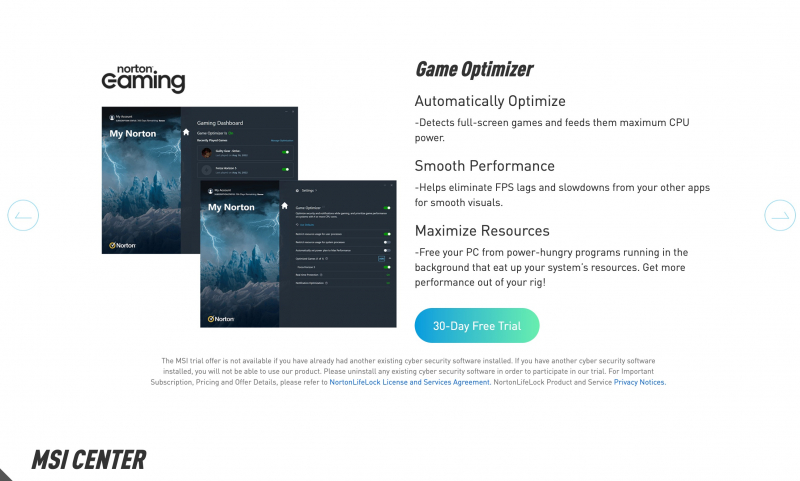MSI Afterburner
MSI Afterburner is a popular software widely used by gamers to optimize their gaming experience. The FPS Booster feature enhances gameplay by improving frame rates and overall performance on Windows 10. By tweaking PC settings, utilizing advanced system optimizers, and using the best FPS software, users can significantly enhance their gaming experience.
Additionally, the software allows users to easily add games to GeForce Experience for further optimization. With its PC game recording and system boosting capabilities, MSI Afterburner proves to be an essential tool for gamers seeking an improved gaming environment. Whether it's enhancing PC performance or optimizing game settings, MSI Afterburner caters to gamers' diverse needs, making it a go-to solution for boosting FPS and overall gaming experience.
Notable Features:
- Optimizes graphics card settings for higher frame rates.
- One-click overclocking for automatic optimal settings.
- Real-time monitoring of temperature, clock speed, and FPS.
- Fan profile creation for optimal cooling.
- Built-in game recording.
Pros:
- Performance optimization for smoother gameplay.
- User-friendly interface with easy customization.
- Real-time monitoring of critical metrics.
- Customization options for fan control and overclocking.
- Built-in game recording for sharing gameplay moments.
Cons:
- Advanced user knowledge is required for some features.
- Occasional compatibility and stability issues.
- Limited functionality for non-gaming tasks.
Download here: https://www.msi.com/Landing/afterburner/