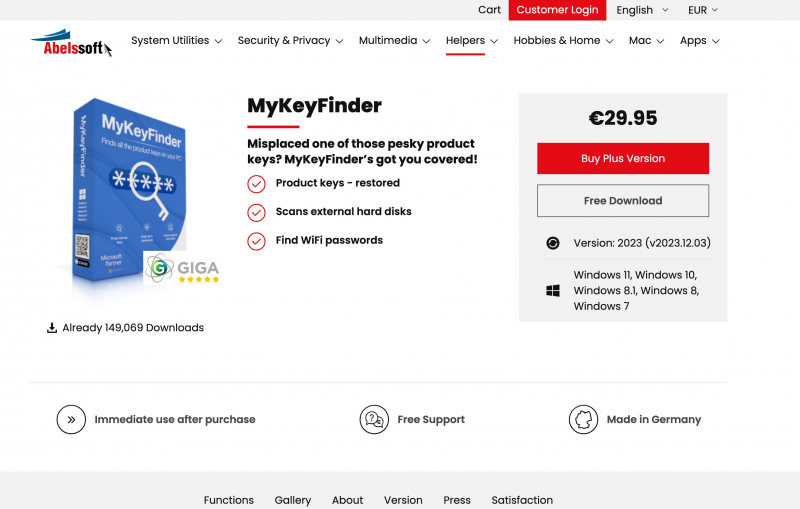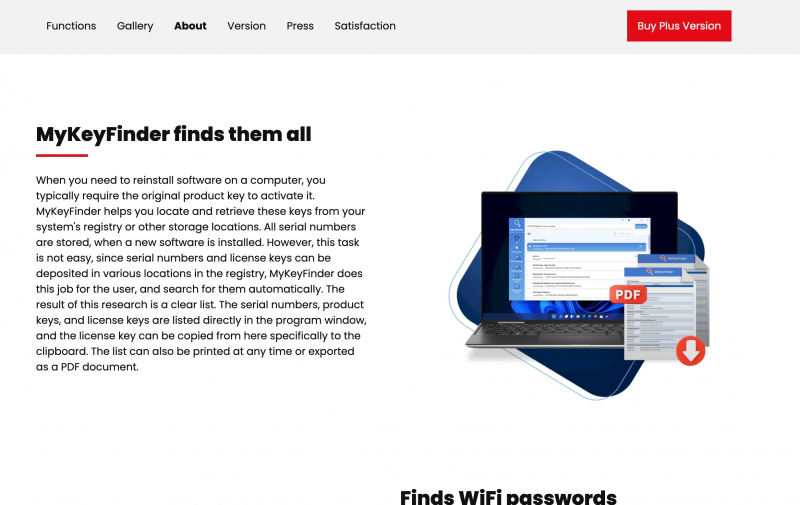MyKeyFinder by Abelssoft
Searching for misplaced product keys can be a hassle, but with MyKeyFinder, your worries are over. This handy software is designed to help you retrieve and manage your Windows product keys seamlessly. Whether you're using Windows 10, Windows XP Pro, or even Windows Vista, MyKeyFinder has got you covered.
With MyKeyFinder, you can easily scan your computer's registry and locate all your product keys in just a matter of minutes. Say goodbye to duplicates and invalid keys, as MyKeyFinder automatically filters them out, ensuring you get a clean and comprehensive list.
Not only does MyKeyFinder find Windows product keys, but it also supports other software applications such as Microsoft Office. No more wasting time searching through documentation or emails to find those elusive license keys - MyKeyFinder simplifies the process for you.
The Plus version of MyKeyFinder offers even more features, including the ability to find WiFi passwords and scan external hard drives. You can export your keys as a PDF, print them, or copy them to your clipboard for easy access.
Don't let the fear of losing your product keys hold you back. Try MyKeyFinder today and enjoy the convenience of having all your keys in one place. Download the free trial now and experience the power of this efficient key finder software.
Notable Features:
- Comprehensive key scanning.
- Automatic filtering of duplicate and invalid keys.
- Compatible with multiple Windows versions.
- Retrieves Microsoft Office product keys.
- Additional features in the Plus version, such as WiFi password retrieval and external hard drive scanning.
- Export keys as a PDF, print or copy them to a clipboard.
Pros:
- Easy-to-use interface
- Comprehensive key scanning
- Automatic filtering
- Compatibility with multiple Windows versions
- Additional features in the Plus version
Cons:
- Limited free version
- Windows-only support
- Relies on registry scanning.
Download here: https://www.abelssoft.de/en/windows/helpers/mykeyfinder