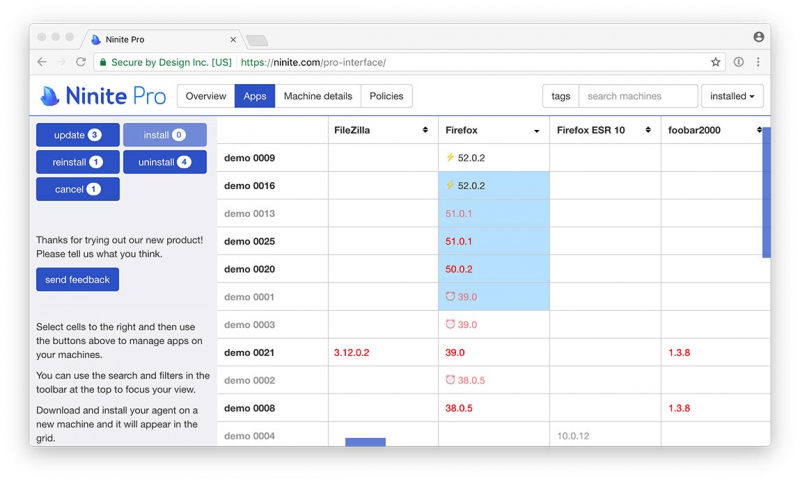Ninite
It's easy to use Ninite. You can check the boxes next to each app you want on the website's list of popular programs. Once you've selected all the programs you want to install, you can do so in bulk by clicking the download button, which will then deliver a custom installer file. Security and safety are well-known strengths of Ninite. You won't need to keep clicking Next because it runs in the background, automatically rejects toolbars and other unwanted items, and does so without your intervention. There is no danger of malware or bundled junk as a result. Ninite will automatically update everything you downloaded initially if you run the same installer file again later.
With Ninite, you can choose every program you want to install on your device. Web browsers like Chrome, Firefox, and Opera are available for download. Additionally, you can purchase security necessities like anti-malware tools. Following that, it will download and install everything for you in a single package.
Ninite's convenient method that helps you save time and effort is undoubtedly its most notable advantage. It simultaneously downloads all the applications you require, and it also keeps track of any application updates. Companies with more than 100 computers should take advantage of this fantastic benefit.
Ninite not only saves you time, but it also makes sure that the programs don't have any malicious add-ons like adware installed. As a result, you can breathe easier knowing that nothing harmful is installed along with the application.
- Website: https://ninite.com/
- Founded: 2001