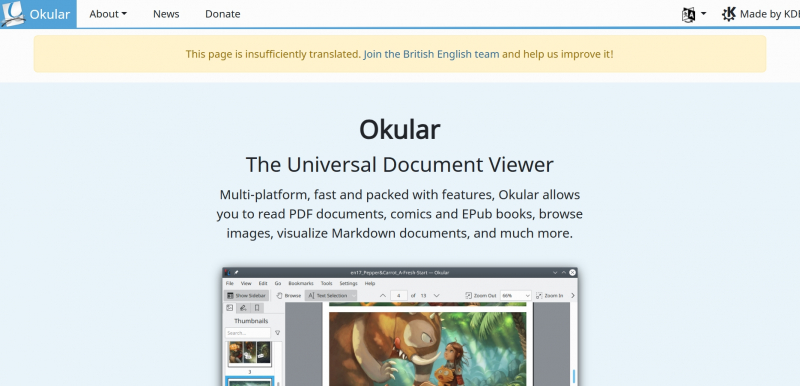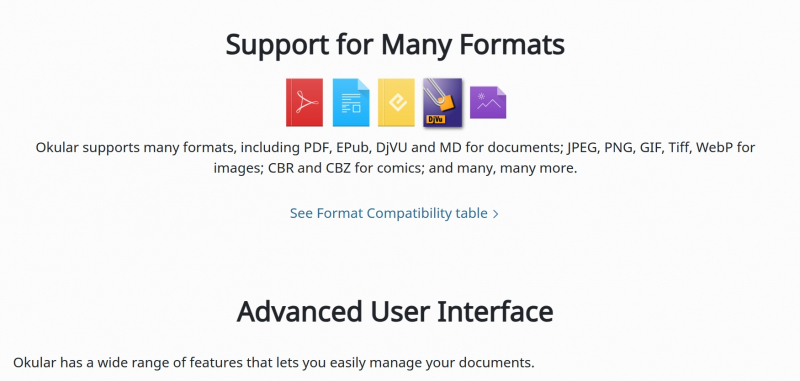Okular - Best PDF Editors for Linux to Edit Content
Okular is widely recognized as one of the best free PDF editors for Linux, offering a range of powerful features and functions that enhance the PDF editing experience on Linux systems. Developed by the KDE community, this app has gained fame for its versatility and seamless integration with the Linux environment.
Okular provides additional functionalities that contribute to its reputation as one of the best PDF editors for Linux. Users can easily add bookmarks, create and manage document collections, and even digitally sign PDF documents. The app offers a user-friendly interface and customizable settings, providing a personalized experience for Linux users.
The popularity of Okular can be attributed to its extensive set of features, seamless integration with Linux systems, and the convenience of being a free PDF editor specifically designed for Linux. It offers a reliable solution for viewing, editing, and managing PDF documents, making it a preferred choice among Linux users.
Notable Features:
- Annotation tools for highlighting, commenting, and drawing on PDFs.
- Text and image extraction capabilities.
- PDF form filling and saving functionality.
- Tabbed document viewing for efficient multitasking.
- Support for various file formats.
Pros:
- Seamless integration with Linux systems for optimal performance.
- Versatile features for comprehensive PDF document management.
- Customizable settings for personalized user experience.
- Free and open-source software, aligning with the Linux philosophy.
Cons:
- Advanced editing features may be limited compared to commercial alternatives.
- Occasional compatibility issues with certain complex PDF files.
Release Date: Not specified
Developed by: KDE community
Headquarters: Worldwide
Official website: https://okular.kde.org/