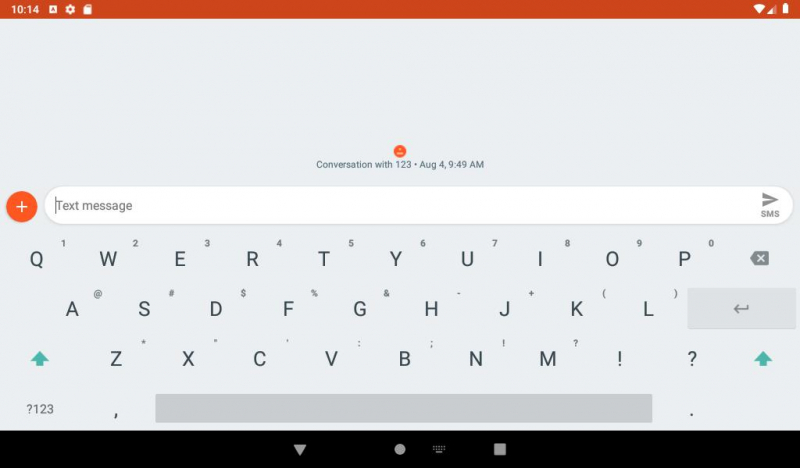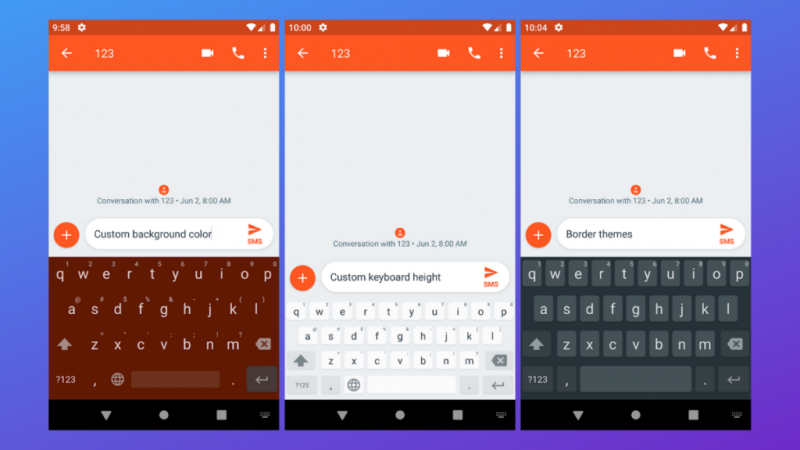Simple Keyboard
Simple Keyboard, developed by the creator of Tiny Keyboard, has amassed over a million downloads on the Play Store. Boasting a clean and straightforward user interface, the app offers customization options, including theme and keyboard height adjustments.
To access settings, tap and hold the comma button, followed by the Settings icon. Users can alter the keyboard layout, conceal special characters, pick a theme or opt for a custom color, adjust the keyboard's height, and more. Additionally, Simple Keyboard incorporates advanced features such as swipe to delete, enhancing user experience.
Features:
- Lightweight, consuming minimal device resources
- Users can customize the keyboard height to maximize screen space
- The lack of internet access ensures privacy, security, and stability
- Personalize the keyboard with user's preferred color scheme
Pros:
- Simplicity
- Privacy
- Stability
Cons:
- Limited functionality
- Less custiomization
- No gesture typing or predictive text
Download here: https://play.google.com/store/apps/details?id=rkr.simplekeyboard.inputmethod