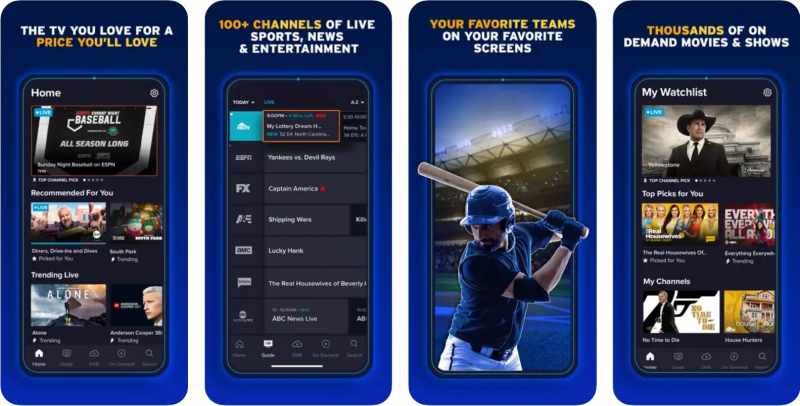Sling TV

Sling TV is a well-known Live TV service in the United States. It is a premium service that allows you to watch a variety of American satellite channels. The service is only available in the United States, but you may use a VPN to access it from elsewhere.
It is simple to install Sling TV on your Amazon Fire TV Stick. Sling TV has its own app for the Amazon Fire TV Stick, which can be accessed immediately from the home screen. An active Sling TV account is required to access Sling TV on the Amazon Fire TV Stick. Sling TV has three bundles to choose from: Sling Blue, Sling Orange, and Sling Orange + Blue. One can select the appropriate plan for their needs and then sign up for a membership. Sling TV provides several customization possibilities. It offers a variety of channel bundles that the consumer may tailor to their preferences.
One can add or delete channels to create a customized bundle that meets their needs. Sling TV also offers add-on packages like Sports Extra, Kids Extra, and News Extra, which give you access to channels that aren't available in other bundles.
Cloud DVR, which allows users to record and preserve their favorite episodes and movies, is one of the app's functions. The Sling TV app also has an easy-to-use layout that makes it easier to find shows and movies. Furthermore, users may pause, rewind, and fast-forward during live broadcasts, making the user experience much more versatile.
Website: https://www.sling.com/geo-block/index.html
Price: $25/month
Apple Store: https://apps.apple.com/us/app/sling-live-tv-sports-news/id945077360
Google Play: https://play.google.com/store/apps/details?id=com.sling&hl=en&gl=US
Rating: 3.5/ 5