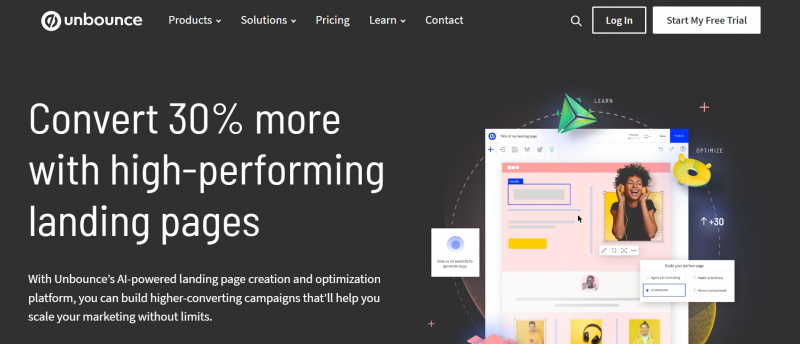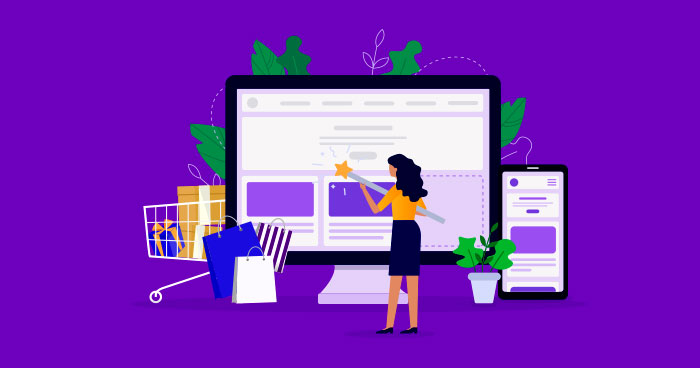Unbounce

Using landing pages, pop-ups, and other elements that encourage conversions, customers can develop fully optimized marketing campaigns with the aid of Unbounce, a Software as a Service (SaaS) platform.
Although the builder interface may appear complicated at first, it's actually incredibly easy to use, and each widget, button, and element has a practical purpose in assisting you in creating the greatest landing page possible. Unbounce is quite versatile. Setting up a landing page is fast and simple, whether you start with a template or create the pages from scratch.
Before digging into the benefits and drawbacks of Unbounce, it's critical to ascertain who stands to gain the most from utilizing this landing page builder. Unbounce is made to serve a broad spectrum of users, from startups and small company owners to marketing firms and major corporations.
The platform, which has over 120,000 active users and is used by everyone from solopreneurs to marketing teams, startups to huge corporations, and small company owners to other significant organizations, is well-known worldwide. Notable clients include Campaign Monitor and New Balance.
Unbounce's traditional landing page builder should be recognizable to you if you've ever used a drag-and-drop page editing program like Wix, Elementor, or even leading email marketing platforms like Aweber.
It's about average that Unbounce provides 101 templates in comparison to other landing page tools. For instance, Convertkit, one of Unbounce's main competitors, offers fewer than 55 designs, but Instapage offers at least 200.
You may also add customizable pop-ups and sticky bars to the platform to increase sign-ups, drive visitors to particular landing pages, or accomplish any other objective you may have in mind. Similar to that builder, this UX design has room for improvement. Still, the editor makes it really simple to create stunning lead-capture tools, and the pre-designed templates are of outstanding quality.
Website: https://unbounce.com/