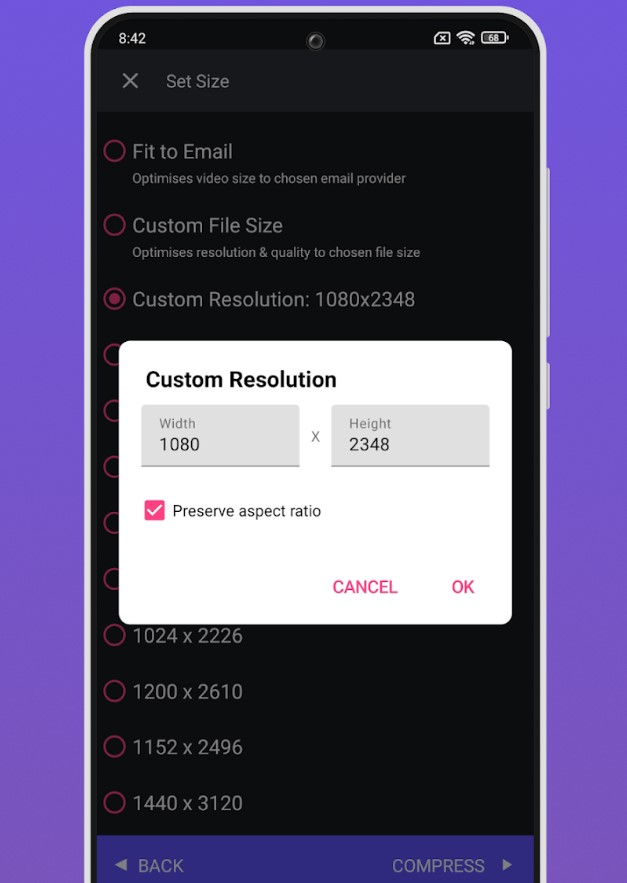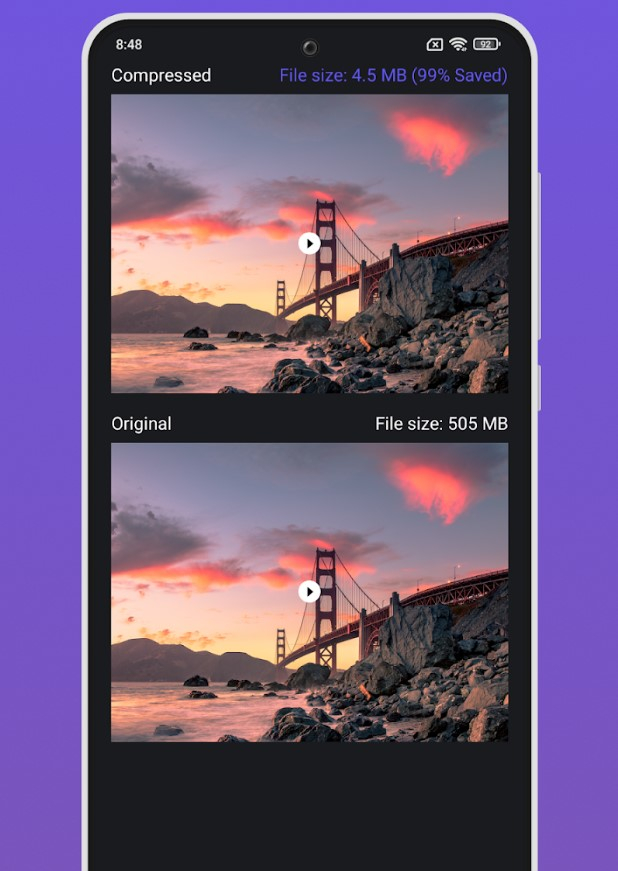Video Compressor Panda Resizer - Best Video Compressor for Discord
One of the best free video compressors for Discord on Android must be Panda Resizer. Video Compressor Panda Resizer boasts a user-friendly interface that makes it easy for anyone to compress videos. Users must select the video they want to compress, choose the desired compression settings, and hit the "Compress" button.
The app supports batch compression, allowing users to compress multiple videos simultaneously. This can save a significant amount of time, especially for users who need to compress many videos. Also, Video Compressor Panda Resizer offers a wide range of compression presets, making it easy to find the right settings for the desired output size and quality. In addition to the presets, users can also manually adjust the compression settings, giving them more control over the output quality. The app supports a variety of video formats, including MP4, AVI, MOV, and FLV.
As with any video compression process, there is some loss of quality when using Video Compressor Panda Resizer. The amount of quality loss will vary depending on the compression settings used. The app does not offer an option to preview compressed videos before saving them. This can make it difficult to determine the exact quality of the compressed video.
Overall, Video Compressor Panda Resizer is a user-friendly and effective video compression tool well-suited for users who need to quickly and easily compress videos. However, users should be aware of the potential for loss of quality when using the app.
Key features:
- Resize video for email and other social media
- Fit video to Instagram
Pros:
- Batch compression option
- Easy to navigate
- Lots of resolutions available and an option to provide custom target resolution
Cons:
- Long compression time
Supported OS: Android 5.0 and later
Rating: 4.7/5
Download here: https://t.ly/GmwYZ