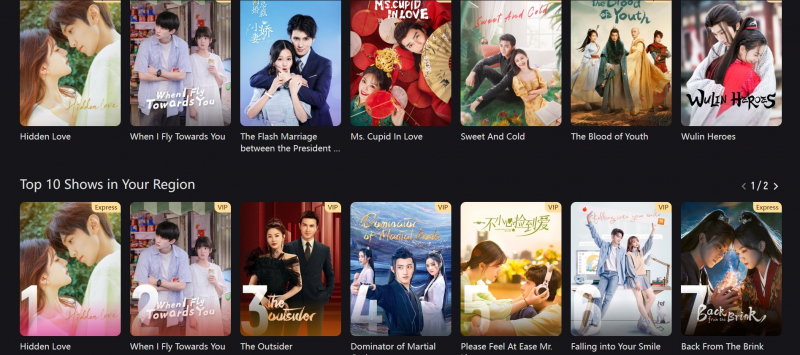Youku
A large selection of TV series, movies, and other forms of video content are available on the well-known Chinese video streaming website Youku. Since it offers a user-friendly layout and high-quality material, it has grown very popular over time. One of the most popular categories on Youku is Chinese dramas, and many viewers prefer to download them for offline viewing.
You can use these straightforward techniques to download Chinese dramas from Youku. Installing a video downloader extension in your browser is the first step. Options include Video DownloadHelper, KeepVid, and SaveFrom.net, among others.
You can go to Youku and look for the drama you wish to download after installing the extension. A browser extension icon should appear when you open the video. After examining the video, the video downloader will give you download options. Click the download button after selecting the video type and quality you want. It is vital to keep in mind that downloading copyrighted content without authorization is prohibited and can have serious repercussions.
As a result, using a video downloader extension to download Chinese dramas from Youku is an easy operation. Before downloading the content, though, it's crucial to confirm that you have the legal permission to do so.
Pros:
- Huge selection of Chinese movies
- Free to watch and download
- High video quality
- User-friendly interface
- Mobile app available
Cons:
- Some content may be region-locked
- Ads may interrupt viewing experience
- Downloaded files may take up storage
- Limited English subtitles
- Requires good internet connection
Website: https://www.youku.tv/