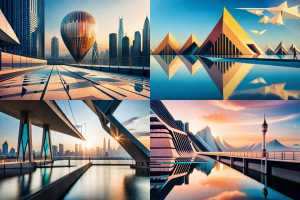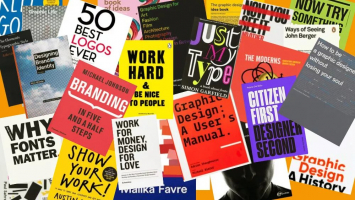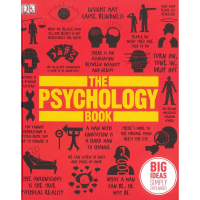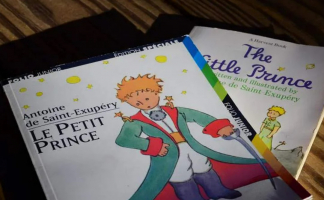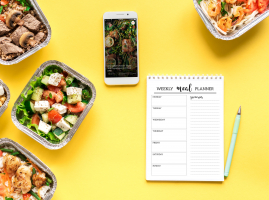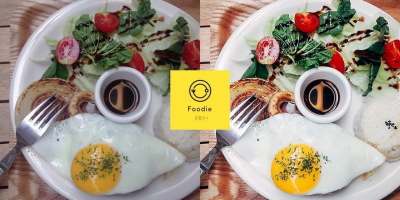Top 10 Graphic Design Softwares for Beginners
For novices, designing can be quite overwhelming. There are so many tools and programs to choose from and you do not know where to start! Lucky for you, ... read more...Toplist is here to help. Toplist has combed through hundreds of Internet sources to pick out ten best design software for you. Let’s get started!
-
Adobe Photoshop was introduced in 1988. Since then, it has grown to be the most popular program for graphic design and picture navigation. Adobe Photoshop is among the most user-friendly picture editing programs available. And this app deserves every bit of respect; it is an incredibly strong tool for conveying the creative styles from your mind to the digital realm.
To begin, let us discuss the benefits of Adobe Photoshop. It integrates well with other Adobe programs, allowing for faster file transfers. This program has a 3D design function and an intuitive user interface. Additionally, it has the ability to modify video layers and includes a robust typeface library. While this program is without a doubt one of the finest available, the capabilities may seem overwhelming at first. Also, it does not support raster and vector pictures very much.
All in all, Adobe Photoshop is being used by millions around the world and is widely considered to be the most popular graphic design software (and an amazing photo editor application) for beginners. People use it to create banners and posters; from little adjustments to complex designs, this program is ideal for designers of all levels.
Highest rating: 4.6 stars (from 12,297 reviews)
Get it at: https://www.adobe.com/products/photoshop.html
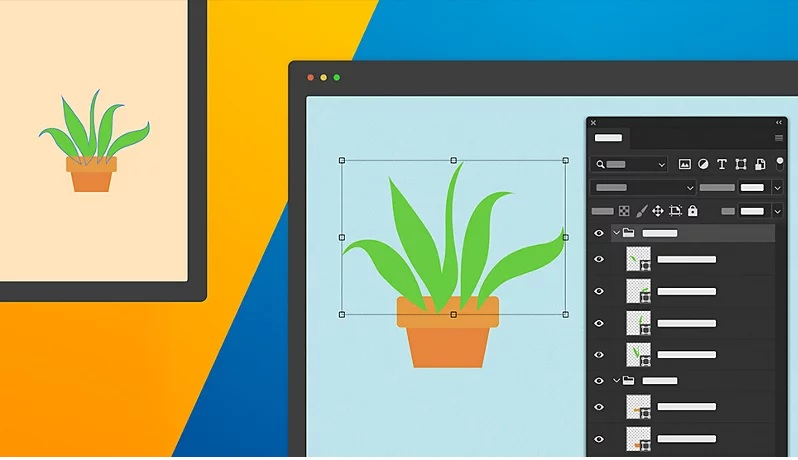
Source: https://www.adobe.com/products/photoshop.html 
Source: https://www.adobe.com/products/photoshop.html -
Canva is an extensive design tool that is accessible to everyone who is not a professional designer. While most of us think of it as a graphic design tool, it is far more than that. You can create printouts, PDFs, invoices, flyers, infographics, and websites. Depending on your expertise, you may either start from zero or use one of their templates. It is available in all types of platforms: the website, the mobile, and also desktop applications. Canva is ideal for small company owners, internet entrepreneurs, and marketers looking to create rapid designs.
We all know that Photoshop is an excellent tool for creating creative graphics. However, it takes you a lot of time to get comfortable with the program and other hundreds of functions. Also, to use Photoshop, you should have a strong background in designing as well. Not to mention that it is not an ideal program for creating multi-page publications for print or digital. To do so, you need to invest in extra supporting programs such as InDesign.
However, with this excellent Canva site, it is easy to do all of that with a single drag-and-drop tool. Even better, it is simpler to use and completely free. There is also a reasonably priced subscription version available for only $12.95 per month.
Highest rating: 4.7 stars (from 9533 reviews)
Get it at: https://www.canva.com/
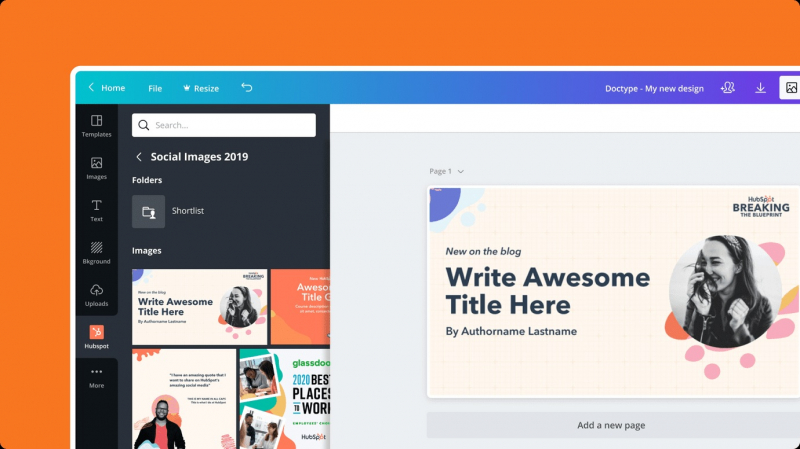
Source: canva.com 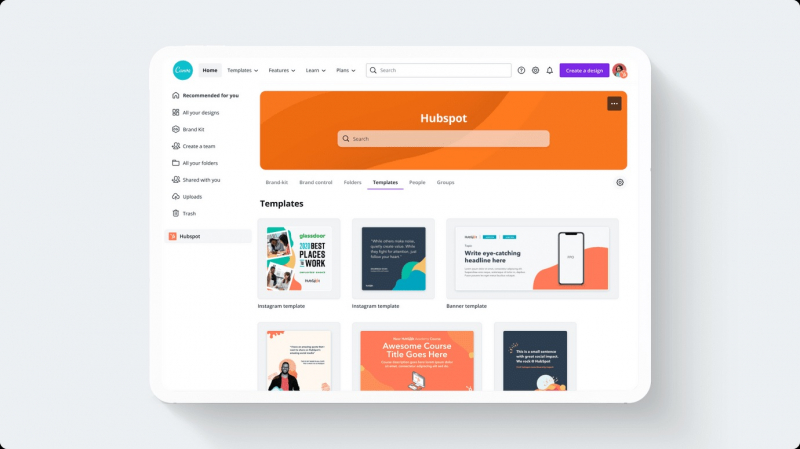
Source: canva.com -
Adobe Illustrator is, without a doubt, one of the greatest graphic design programs available. It's ideal for generating logos, page layouts, and website prototypes, among other things. This program is widely regarded as the gold standard for vector authoring tools. You may consider this program to be the vector equivalent of Adobe Photoshop. Both of them make use of comparable tools.
Adobe Illustrator produces visuals using mathematical formulas, rather than recorded pixels and compressed data. Its compact size facilitates sharing. Also, you can access Adobe Stock's millions of graphic templates. This program integrates seamlessly with the remaining Adobe products. However, the sole disadvantage of this software is that it is more expensive than other vector-based tools. Worse, it consumes a significant amount of memory on your device. As a result, you must consider the available capacity on your device before using this app.
Adobe Illustrator is, at the end of the day, the program to use if you want to make graphic drawings that can be scaled up to a large banner or billboard. It includes several robust tools and offers frequent updates for both Apple and Windows devices.
Highest rating: 4.8 stars (from 7855 reviews)
Get it at: https://www.adobe.com/products/illustrator.html

Source: https://www.adobe.com/products/illustrator.html 
Source: https://www.adobe.com/products/illustrator.html -
Adobe InDesign is also regarded as one of the top graphic design programs. It is devoted entirely to the publishing business. You may use it to create magazines, booklets, posters, information sheets, and brochures, among other things. It is an extremely must-have software for the community of publishing designers.
Adobe InDesign is without a doubt the greatest software and the undisputed champion of the publishing business. The easy resizing and cropping functions are very remarkable. It is compatible with Endnotes and HTML. In Creative Cloud Libraries, you may manage texts as well. Also, the app has a sizable font selection, so you will not run out of alternatives very soon. However, this software has some formatting difficulties with the PDF. Furthermore, the library items may not always update quickly. As a result, it may seem sluggish when used for critical tasks. The user interface might be a little intimidating, particularly for novices.
But all in all, since 1999, this program has been a staple of the business. Even better, the Creative Cloud Libraries enable users to instantaneously share colors, texts, and images with other team members.
Highest rating: 4.6 stars (from 3138 reviews)
Get it here: https://www.adobe.com/products/indesign.html

Source: https://www.adobe.com/products/indesign.html 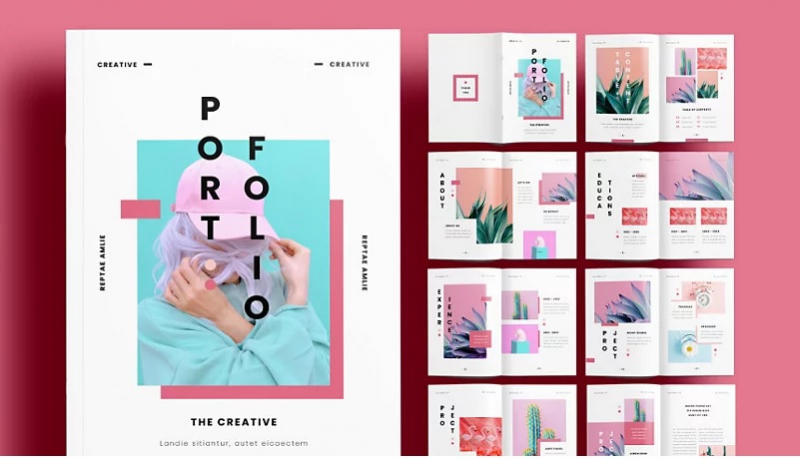
Source: https://www.adobe.com/products/indesign.html -
GIMP, or the GNU Image Manipulation Program, is an ideal replacement for Adobe Photoshop. Indeed, the sophisticated graphic design features make it an excellent choice for not only graphic artists, but also photographers.
This software's picture alteration capability is often used to create crystal-clear images. However, once you begin using GIMP, it will undoubtedly rise to the status of your primary desktop publishing tool. GIMP's user interface is completely customizable. At the same time, the full-screen mode enables simultaneous viewing and editing. Although not all of the designing features are present here, there are still other noteworthy elements that will enhance your creative experience.
GIMP is available for Windows, OS X, GNU/Linux, and other operating systems. Due to the fact that it is a cross-platform graphic design software tool, it has a sizable support community. This is without a doubt one of the top options when it comes to choosing the best graphic designs for beginners.
Highest rating: 4.4 stars (from 2707 reviews)
Get it here: https://www.gimp.org/

Source: gimp.org 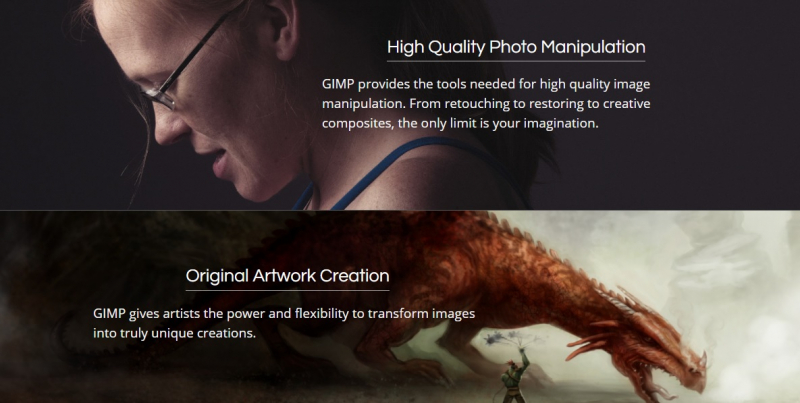
Source: gimp.org -
Sketch is a vector-based graphic design application that is used to build prototypes for UI/UX design. Sketch has quickly grown in popularity, and it is now regarded as industry-standard software. While it is one of the greatest programs for developing digital items, it is also very user-friendly and easy to master.
The Sketch is simple to get used to and the cost is reasonable. This program also supports the export of layers (or groups of layers) to the PNG format. Furthermore, it has features that enable designs to be mirrored on bigger devices. Plus, this software includes a collection of artboard templates optimized for iOS devices. However, Sketch still has several restrictions. It is only accessible on Mac, and your displays will not appear in high quality when accessed over the cloud. The lack of an automated layout flow option may be an issue for certain users.
In conclusion, Sketch is mostly used to create screen designs and interface components for apps and websites. Designers who use macOS will benefit from this graphic design program (which is exclusively accessible on Mac, as we have established). The power of this tool lies in the creation of a sleek user interface.
Highest rating: 4.5 stars (from 1145 reviews)
Get it at: https://www.sketch.com/design/
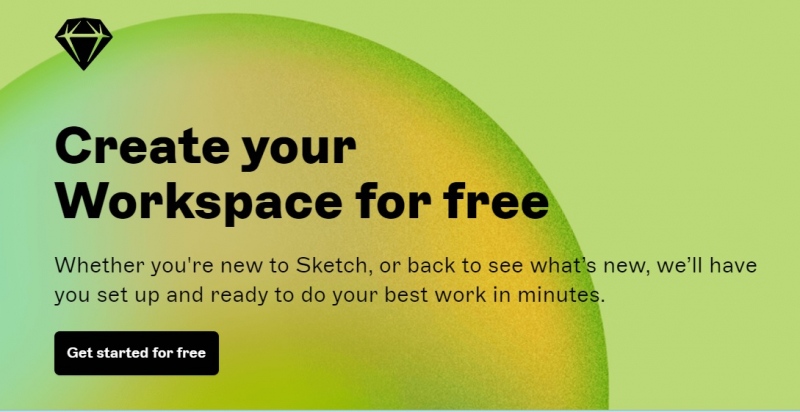
Source: sketch.com 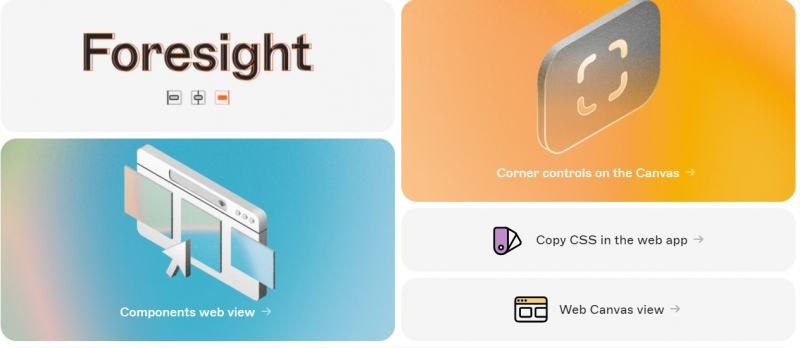
Source: sketch.com -
Corel collaborates with active designers and professional artists as part of its objective to combine user experience with innovation and efficiency. As a result, a fully customizable interface with beneficial processing advantages is created. Corel's UI system is completely adjustable, with options for desktops and window boundary color schemes, icon scaling, and toolboxes. You can also adjust how your files should open.
If you use an earlier version of CorelDraw and do not want to update, have no worry. The CorelDraw Suite supports the import of legacy spaces that dates all the way back to version X6. Still eager for more? Then you may join Corel's development community forum to create macros tailored to your specific workflow.
Although the menu and properties bar are crammed with functions, they are structured smartly. If you are unfamiliar with CorelDraw, inexperienced with Windows, or just so used to operating on Adobe products, you might want to spend some time becoming acquainted with Corel's tools and layout.
Highest rating: 4.5 stars (from 1061 reviews)
Get it at: https://www.coreldraw.com/en/
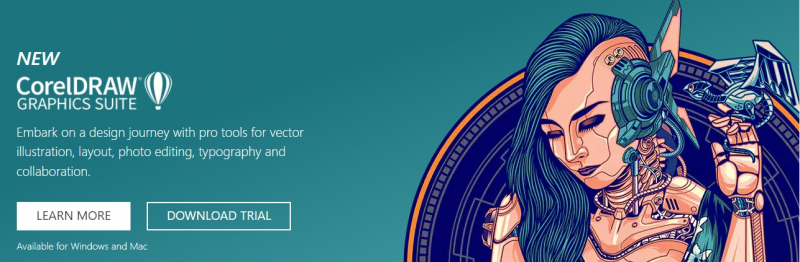
Source: coreldraw.com 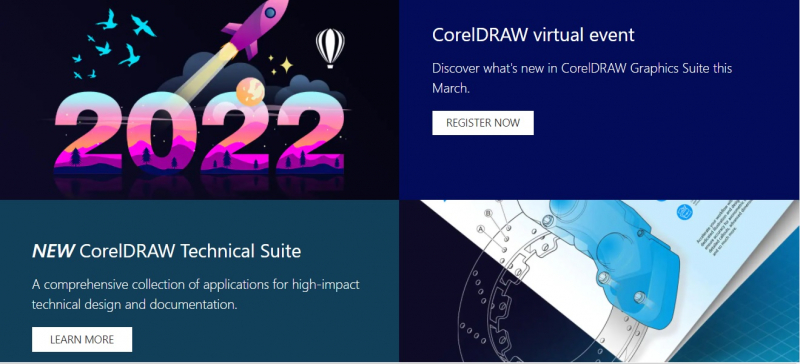
Source: coreldraw.com -
Inkscape is an excellent free application for making vector graphics (scalable images that do not blur as they are resized). Indeed, it is so excellent that it's considered a viable alternative to expensive programs like Adobe Illustrator.
Inkscape is a free vector graphics program that supports the SVG format. In addition, it also imports and exports TIP, BMP, PNG, JPG, PostScript, and EPS files. Inkscape has a variety of tools that suit a variety of patterns, gradients, transformations, transparent effects (alpha), clones, markers, text, paths, and shapes Simply said, if Adobe Illustrator satisfies you, then Inkscape probably will do too, which is rather remarkable for a free vector graphics program. At the very least, give it a go to see how you like it. If this software is not for you, you will lose absolutely nothing.
You may alter picture shapes in a variety of ways: for example, filling them with gradients, applying filters, grouping together with other layers, converting them to paths, or distorting them. This article does not have enough space to list out everything that Inkscape can accomplish, and that fact alone should make you understand its limitless potential.
Highest rating: 4.4 stars (from 351 reviews)
Get it here: https://inkscape.org/

Source: inkscape.org 
Source: inkscape.org -
Lucidpress is a desktop publishing site created by Lucid Software that is accessible over the web. Booklets, flyers, periodicals, business cards, posters, periodicals, and presentations can all be created using it. Lucidpress is compatible with contemporary web browsers such as Google Chrome, Firefox, Safari, and Internet Explorer 8+, since it is built on internet protocols such as HTML5 and JavaScript.
Though Lucidpress began as a medium for individuals and small enterprises, it has grown to serve an impressive number of users in both the education and corporate sectors. Teachers may use this tool to produce customized resources such as syllabi, parent newsletters, and classroom presentations. Simple online uploading and publishing options may assist instructors in developing their professional trademarks. To be more specific, Lucidpress allows teachers to share information through their own learning networks.
Also, Lucidpress is particularly beneficial for Design students, who work on group assignments that need collaboration on a poster, paper, or digital presentation. Multiple people may collaborate in real time on a project, as well as communicate and offer comments. Furthermore, the disparity between print and online mediums enables designers to evaluate and compare the design concepts of each type. You may sign up for a free Education account - which is similar to a premium Pro or Team account - and have full access to all functions.
Highest rating: 4.6 stars (from 270 reviews)
Get it here: https://www.lucidpress.com/pages/
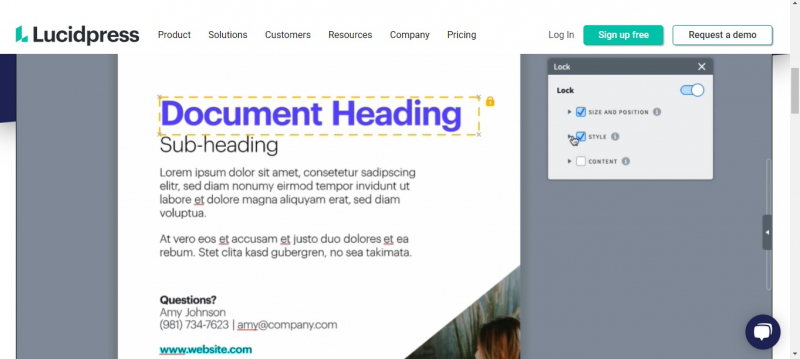
Source: lucidpress.com 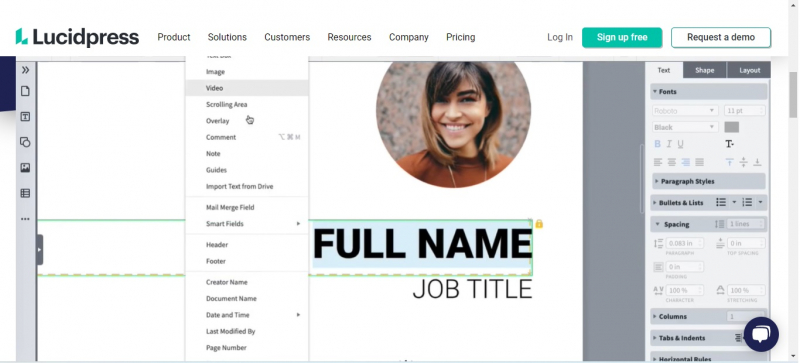
Source: lucidpress.com -
Now we will discuss Gravit Designer, an HTML-centric application capable of producing high-quality vector drawings. This product is used by all web design experts. There is also a cloud-based variant that may be accessed through any web browser.
The Gravit Designer program has a contemporary user interface. It also boasts the function to edit vector graphic drawings, and it can import and export files in a variety of file formats. In addition, the software provides a PRO edition that includes limitless cloud storage and seamless flexibility across online and desktop versions. However, there are still drawbacks. For instance, the typefaces need an online connection to be loaded. You cannot cooperate in real time, which might be a problem if numerous people are collaborating at the same time. And their authorized resources are deficient in terms of software information.
As the online version is often sluggish - which may impair work, many professionals prefer the versions that are locally installed. We suggest that you test this popular version first.
Highest rating: 4.25 stars (from 75 reviews)
Get it at: https://www.designer.io/en/
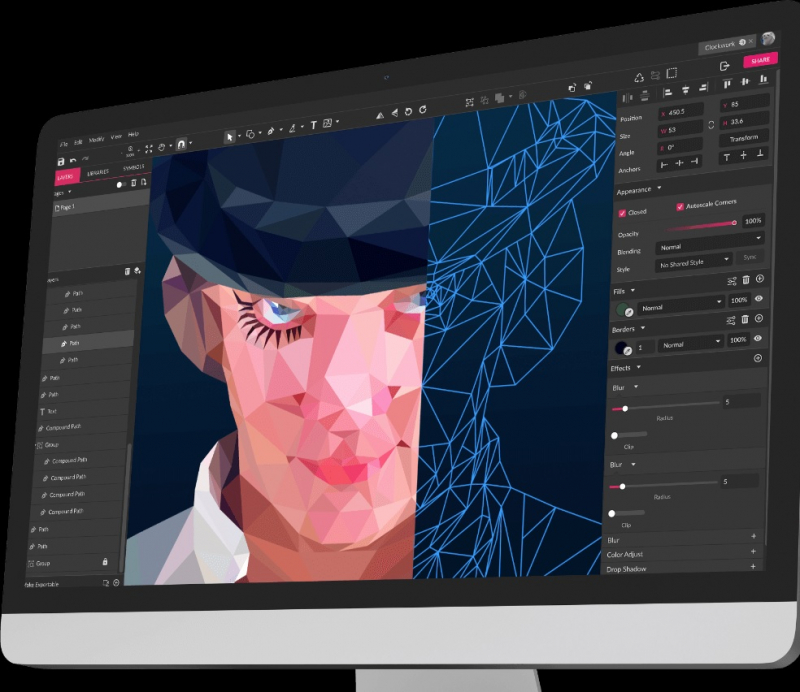
Source: designer.io 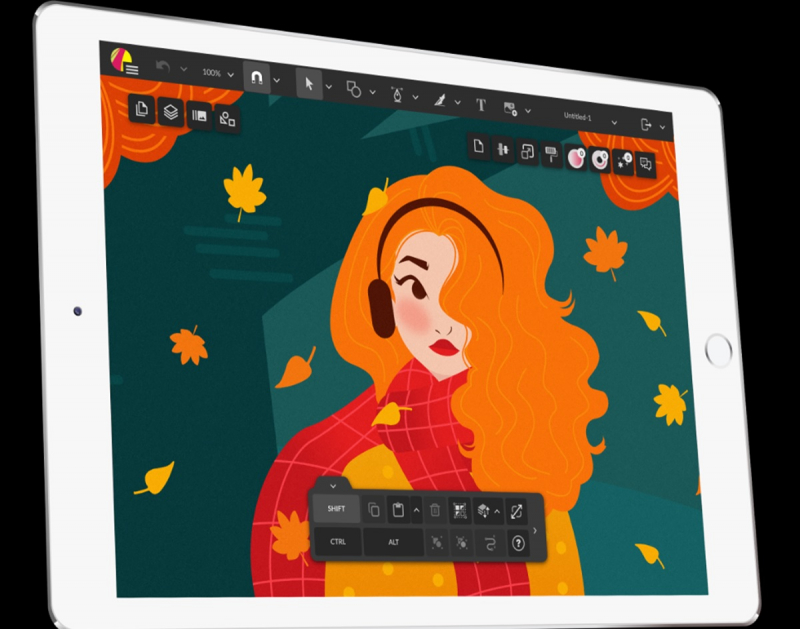
Source: designer.io