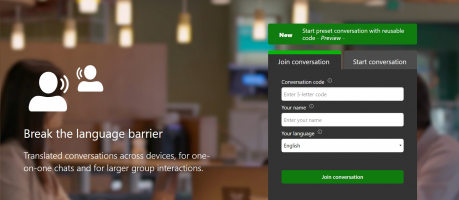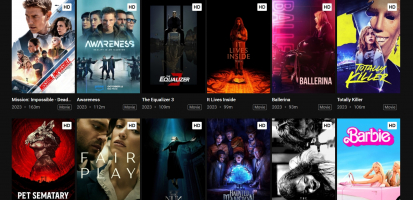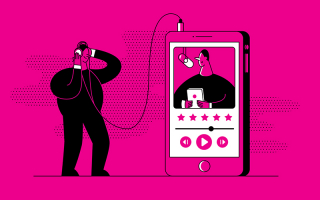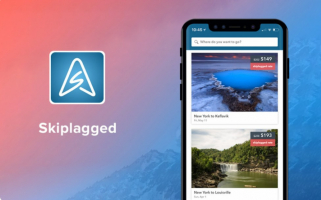Top 11 Best Apps for Traveling in Japan
Make your travel experience smoother and more enjoyable with the help of these top-rated apps. From language translation to navigation, these apps are ... read more...essential tools for exploring Japan's rich culture, navigating its cities, and making the most of your journey. Without further ado, here are the best apps for traveling in Japan.
-
Google Maps is undoubtedly the most handy app for getting around Japan. It boasts an easy-to-use design and provides real-time information to assist you traverse Japan. It can be used for navigation as well as important information such as subway and train timings, platforms, and connections.
Google Maps is available on your smartphone, so you may use it whenever and wherever you want. Google Maps not only gives you directions, but it also tells you when and how to change subway lines, allowing you to navigate the intricate metro systems like a pro. After New York City, Tokyo has the world's second most complex subway system. So having an app that advises you which platform's line to take is quite reassuring.
The app will show you which subway vehicle to board for the shortest line changes, saving you time and trouble. It also provides real-time information on subway carts, allowing you to choose the one that is the least crowded, most accessible, or has air conditioning.
With so many exits at subway stations, it can be difficult for a first-time rider to know which one is closest to their destination. Google Maps has you covered, indicating which exit to take to reduce walking distances and get you to your destination faster. The app will tell you how much your journey will cost ahead of time so you can budget accordingly.
Google Maps has to be the most crucial and useful Japan travel app for your travels.Pros:
- Easy to use and most intuitive UX for everyone
- It's available in English
- On-the-go access with live information
- Extra detailed subway guidance
- Attraction & Restaurants information, reviews, and opening times
- Available offline
Cons: Some limitations when offline
Offline Capability: Yes, but limited.
Download:
- iOS: https://apps.apple.com/us/app/google-maps-transit-food/id585027354
- Android: https://play.google.com/store/apps/details?id=com.google.android.apps.maps&hl=en
Price: Free
Top tip: Make sure to download the Japan map for offline use before your trip.
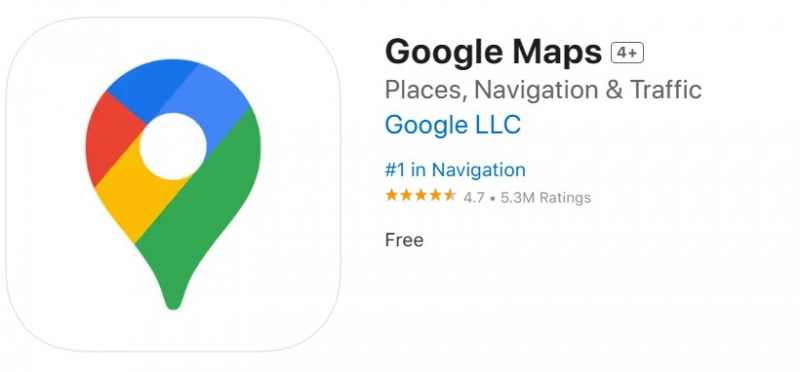
Screenshot of https://apps.apple.com/us/app/google-maps-transit-food/id585027354 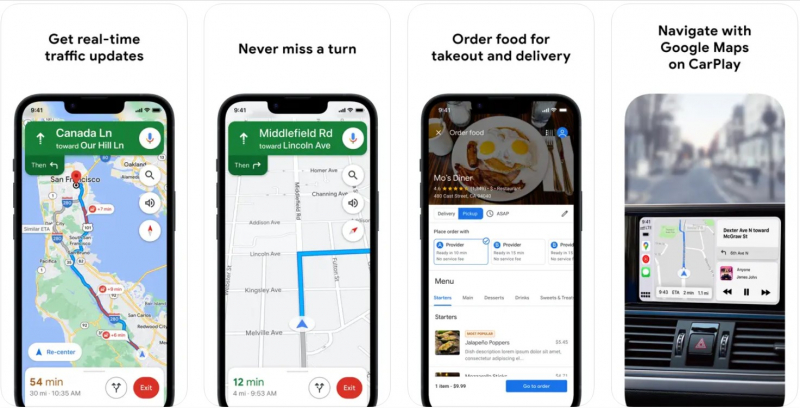
Screenshot of https://apps.apple.com/us/app/google-maps-transit-food/id585027354 -
Anyone visiting Japan, especially those who don't speak any Japanese, should have Google Translate downloaded as a necessary travel app. I believe that this effective translation tool is essential for getting about the nation. Long texts and menus can be translated using Google Translate, which can assist you in understanding the content of papers and helping you make decisions when dining out.
By removing language obstacles and facilitating conversation with locals, the app can help you have more meaningful connections while traveling. When communicating with hotel receptionists who may not speak perfect English, translating from English to Japanese can be helpful.
The software supports a large number of languages, making it available to travelers from all over the world and not only English speakers.
You can use Google Translate to understand the broad sense of the Japanese language, despite the fact that it does have certain limits and occasionally produces translations that sound strange or uncomfortable.
Pros:
- Ideal for all travelers
- Facilitate communication
- Perfect for translating menus
- The camera mode saves time
- Voice option to say your translated phrase out loud
- Offline mode available
Cons:
- Offline mode has limitations
- Some translations are inaccurate
Offline Capability: Yes, with limitations.
Download:- iOS: https://apps.apple.com/us/app/google-translate/id414706506
- Android: https://play.google.com/store/apps/details?id=com.google.android.apps.translate&hl=en
Price: Free
Top tip: Download the Japanese Dictionary for offline use before your trip.Website: https://translate.google.com
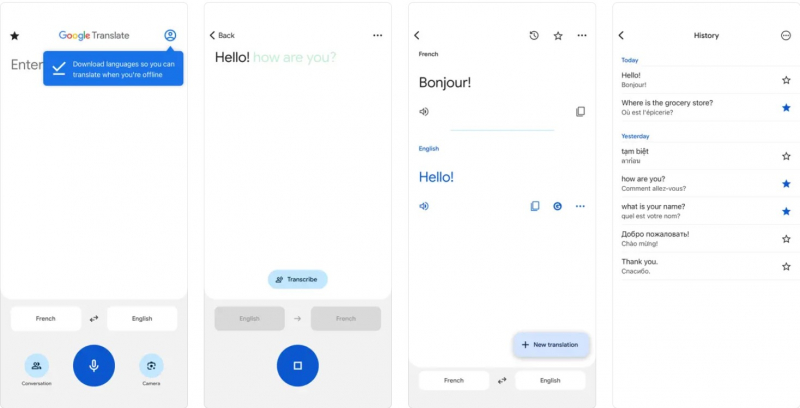
Screenshot of https://apps.apple.com/us/app/google-translate/id414706506 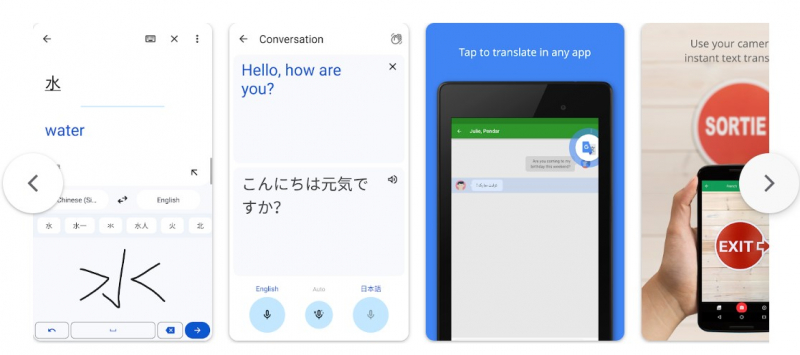
Screenshot of https://play.google.com/store/apps/details?id=com.google.android.apps.translate&hl=en -
Japan Travel by NAVITIME's all-in-one travel app, Japan Travel, enables you to experience Japan like a local. It has many features, like route search, offline spot search, customized trip planning, travel guides, and articles.
The software assists you in finding your journey from one location to another utilizing any form of public transportation, including trains, subways, cabs, ferries, and airplanes.
Additionally, it provides helpful details, including platform numbers, station listings, and timetables. Pass holders are guaranteed to be able to find the most cost-effective routes with the Japan Rail Pass mode. It is among the top Japan-specific travel applications.
When you're not online, you can still use the app's offline spot search to locate free Wi-Fi hotspots, places to exchange currency, ATMs, tourist information centers, and train stations.
With the premium edition, you may add your favorite locations to a timeline that can be displayed on a map to construct your own personalized trip plan. Additionally, you can verify transit details and select your preferred mode of transportation, such as local buses, taxis, trains, or walking.
Pros:
- Explore features
- It's available in English
- Useful for those that are traveling with the JR Pass
- Route search
- Offers some basic guides and introduction to Japan
Cons:
- The user interface takes some time to get used to
- Uses GPS in the background, which drains your battery
- Only the Paid version is better than Google Maps
Offline Capability: Yes, but limited.
Download:- iOS: https://apps.apple.com/app/apple-store/id686373726
- Android: https://play.google.com/store/apps/details?id=com.navitime.inbound.walk&
Price: Free (Paid version available)
Website: https://japantravel.navitime.com/
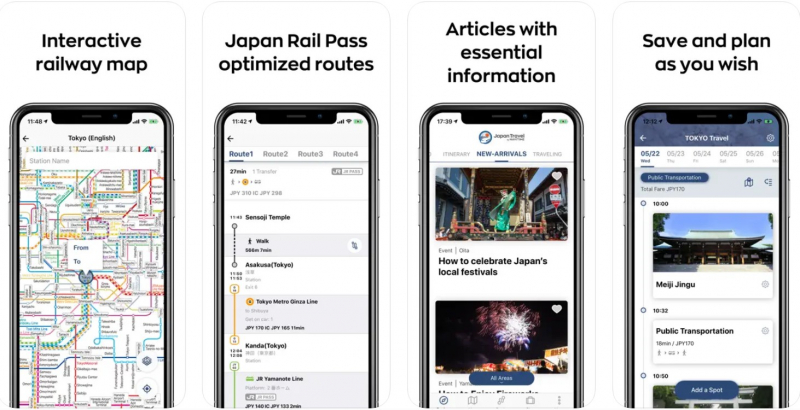
Screenshot of https://apps.apple.com/app/apple-store/id686373726 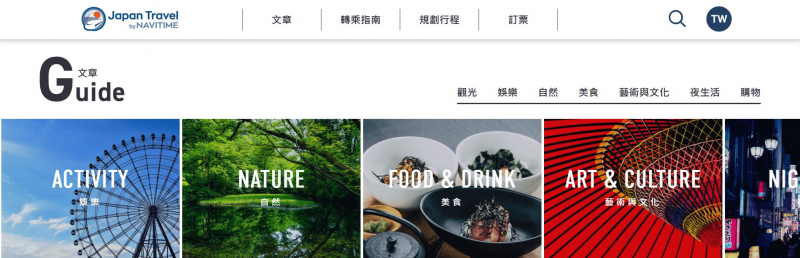
Screenshot of https://japantravel.navitime.com/ -
With over 7,000 bookable restaurants in Tokyo alone, the Gourmet Navigator app is an easy-to-use tool for discovering and making reservations at restaurants in Japan. It offers thorough details, pictures, and pricing to assist you in selecting a hotel. Gourmet Navigator is simple to access on the go because it works with both mobile devices and online browsers.
You may filter the app based on your dining choices, occasions, and cuisine. Italian restaurants, yakiniku, Japanese food, chic wedding after-parties, karaoke, pair seat alternatives for special events, and well-known izakayas with all-you-can-eat and drink menus are a few examples of search options.
However, Gourmet Navigator lacks a ranking system, so you won't be able to see the restaurants' ratings at a glance.
To get around this, you'll have to Google search the restaurant to see what people are saying about it.Pros:
- Restaurant search by location, station, cuisine, and other criteria
- Detailed restaurant information with facilities, services, and photos
- Information on restaurants' commitment to ingredients and atmosphere
- Real-time updates on seat availability and discount coupon information
- Online reservations
- Earn points or Rakuten Points
Cons:
- The app is only available in Japanese
- For English, the website works better
Offline Capability: No
Download:- iOS: https://apps.apple.com/gb/app/ぐるなび/id311691979
- Android: https://play.google.com/store/apps/details?id=jp.co.gnavi.activity
Price: Free
Website: https://gurunavi.com/

Photo on https://play.google.com/store/apps/details?id=jp.co.gnavi.activity 
Photo on https://play.google.com/store/apps/details?id=jp.co.gnavi.activity -
Klook is a user-friendly mobile app that allows you to browse and book activities on the go. The app provides convenience and flexibility, enabling you to access your bookings, tickets, and vouchers directly from your mobile device. It offers many options in various destinations worldwide, including Japan. Klook provides a convenient way to browse and book activities in advance, often with discounted prices compared to on-site purchases.
Klook offers diverse activities and experiences, from popular tourist attractions to unique local experiences. You can find options for city tours, cultural activities, theme parks, day trips, transportation passes, and more.
The platform allows you to book and manage your activities online, making it easy to plan your itinerary in advance. You can avoid long queues and secure your spots for popular attractions, ensuring a smoother travel experience.
Klook often provides discounted prices and exclusive deals for various activities, which can help you save money. It's worth comparing prices on Klook with other sources to ensure you're getting the best value for your money.
Klook features user reviews and ratings for activities, allowing you to get insights from other travelers who have already experienced them. This can help you make informed decisions and choose activities that align with your interests.
Pros:
- Wide Range of Activities
- Competitive Prices and Discounts
- Convenience and Easy Booking Process
- User Reviews and Ratings
- Instant Confirmation and Mobile Vouchers
Cons:
- Limited Availability in Some Destinations
- Potential Price Discrepancies
Offline Capability: Yes, but limited.
Download:
- iOS: https://apps.apple.com/app/klook/id961850126
- Android: https://play.google.com/store/apps/details?id=com.klook&
Price: free app, pay for the vouchers
Website: https://www.klook.com
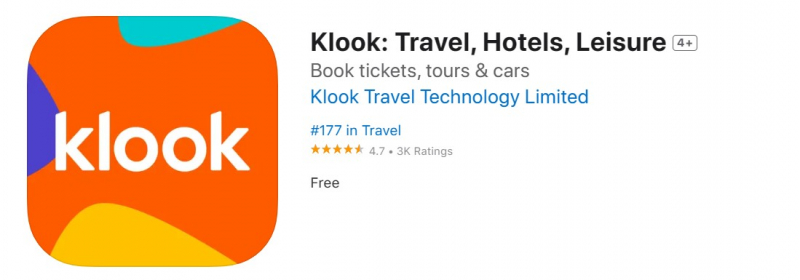
Screenshot of https://apps.apple.com/app/klook/id961850126 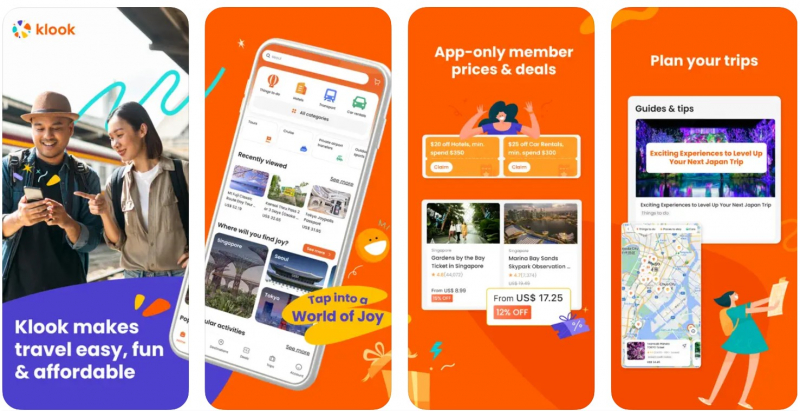
Screenshot of https://apps.apple.com/app/klook/id961850126 -
Your suitcase is one of the inevitable evils of traveling. Dragging baggage around town isn't fun, no matter how few clothing you carry or souvenirs you purchase. Thankfully, Japan has a practical system for delivering luggage, and the majority of train stations offer coin lockers. But what should you do if the lockers are already filled or if you decide against sending your belongings?
Comparable to Airbnb for luggage is Ecbo Cloak. They have an interactive map where you can locate various companies that charge customers for storage. Participating establishments include hair salons, coffee shops, language schools, and other businesses with spare space for sale.
If you own large or oddly shaped products like sporting goods or musical instruments, the app is incredibly helpful. If you're going on a day vacation and want to minimize your load, you might also think about using it. The best part is that depending on your schedule, you can make reservations in advance or as needed.
Pricing for Ecbo Cloak is as follows:
- Bag size (longest side less than 45 cm): ¥400 per day
- Suitcase size (longest side 45 cm or larger): ¥700 per day
Pros:
- Easy to use
- Very affordable
- Replaces cumbersome lockers
- Ideal for large items like strollers, equipment, and instruments
Cons:
- Only about 1000 locations across Japan
- Minimum 2 days storage
Offline Capability: No
Download:
- iOS: https://apps.apple.com/us/app/ecbo-cloak-luggage-storage/id1443707795
- Android: https://play.google.com/store/apps/details?id=io.ecbo.cloak&hl=en
Price: Free
Website: https://cloak.ecbo.io/en
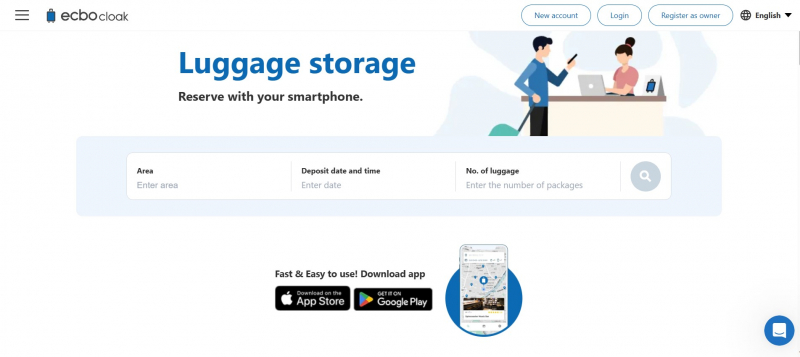
Screenshot of https://cloak.ecbo.io/en 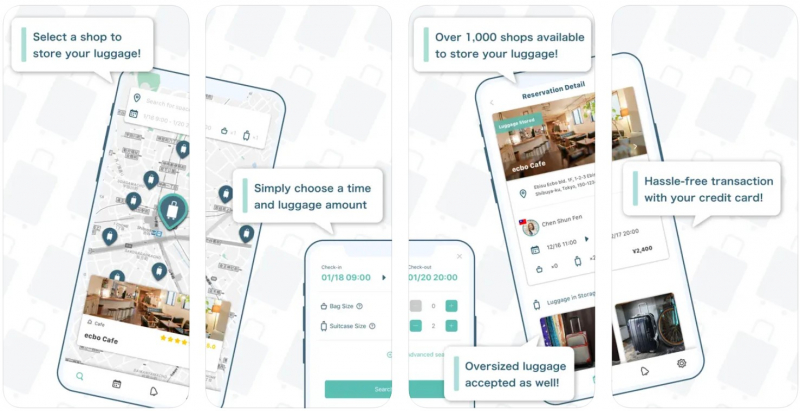
Screenshot of https://apps.apple.com/us/app/ecbo-cloak-luggage-storage/id1443707795 -
Yahoo! Disaster Prevention Bulletin is a must-have app for Japanese travelers, offering critical disaster-related information via push notifications. Unfortunately, the app is only accessible in Japanese for the time being; however, it is the only app that functions similarly to a J-Alert.
The app includes evacuation information, earthquake early warnings, tsunami forecasts, heavy rain risks, landslide disasters, river floods, weather warnings, heat stroke information, volcano updates, civil protection information, security alerts, and local government emergency notifications.
It allows you to receive notifications for your present location as well as up to three other areas in Japan, giving you peace of mind while you're on the go. For each sort of crisis, the app also offers the most recent disaster information, evacuation sites, and hazard maps.
Enable location-based notifications to receive real-time alerts for your current location without having to update your settings.
Pros:
- Works the same way as J-alerts on Japanese phones
- Crucial safety information
- Loud notifications on your phone
- Can provide notifications for the current location and three other chosen locations
- Covers a wide range of disaster information
Cons:
- Only available in Japanese
Offline Capability: No
Download:
- iOS: https://apps.apple.com/jp/app/yahoo-防災速報/id481914139
- Android: https://play.google.com/store/apps/details?id=jp.co.yahoo.android.emg&hl=en
Price: Free
Website: https://emg.yahoo.co.jp

Screenshot of https://apps.apple.com/jp/app/yahoo-防災速報/id481914139 
Screenshot of https://play.google.com/store/apps/details?id=jp.co.yahoo.android.emg&hl=en -
One of the greatest applications for traveling to Japan is Yomiwa, which may help you avoid frustration and save a ton of time while you are touring the nation.
You may physically point at traffic signs, menus, product labels, ATMs, and more to translate the wordings into English using this Japanese offline translation travel software.
It also functions if you upload the image directly into the translation app for the target language.
Yomiwa's flashcard learning tool makes it possible even to improve your Japanese language skills.Pros:
- Japanese Language Learning
- Kanji Recognition
- Translation and Dictionary
- Customizable Flashcards
Cons:
- Limited Free Features
Offline Capability: Yes
Download:
- iOS: https://apps.apple.com/us/app/yomiwa-japanese-dictionary/id670931120
- Android: https://play.google.com/store/apps/details?id=com.yomiwa.yomiwa
Price: Free & Paid Subscription
Website: https://www.yomiwa.net/
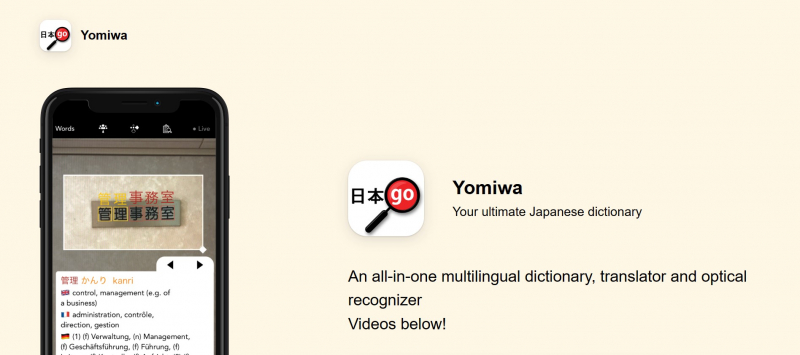
Screenshot of https://www.yomiwa.net/ 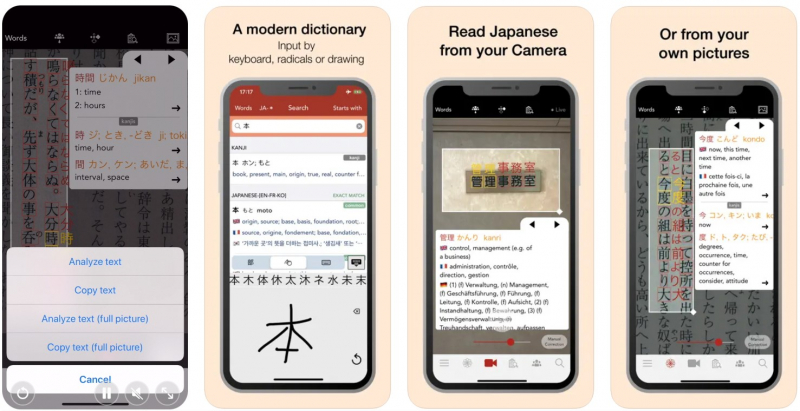
Screenshot of https://apps.apple.com/us/app/yomiwa-japanese-dictionary/id670931120?platform=iphone -
When visiting Japan, you may find yourself in need of a cab. Kyoto is a perfect example of a city that relies largely on buses rather than subways, and it's best to walk or take a taxi during peak hours than to fit into a crowded bus.
Using Uber in Japan is a convenient option, especially if you don't speak Japanese, because you can set your destination straight in the app. When ordering a cab, use standard etiquette, such as allowing the driver to open the doors for you.
While there are other popular Japanese taxi services, such as TaxiGo, registration, and payment often require a Japanese phone number and a Japanese credit card, making them less accessible to international travelers. As a result, for travelers in Japan in need of a taxi, Uber remains the most realistic alternative.While Uber is not the most popular taxi service in Japan right now, it does provide a dependable and convenient transportation choice.
Pros:
- Easy to use
- It's available in English
- Can set up payment linked to your foreign card
- Don't need to explain where you're going
- Easy to find drivers in many cities
Cons:
- There's no availability in rural areas
Offline Capability: No.
Download:
- iOS: https://apps.apple.com/jp/app/uber-ウーバー-タクシーが呼べるタクシー配車アプリ/id368677368
- Android: https://play.google.com/store/apps/details?id=com.ubercab&hl=en
Price: Free
Website: https://www.uber.com

Screenshot of https://apps.apple.com/jp/app/uber-ウーバー-タクシーが呼べるタクシー配車アプリ/id368677368 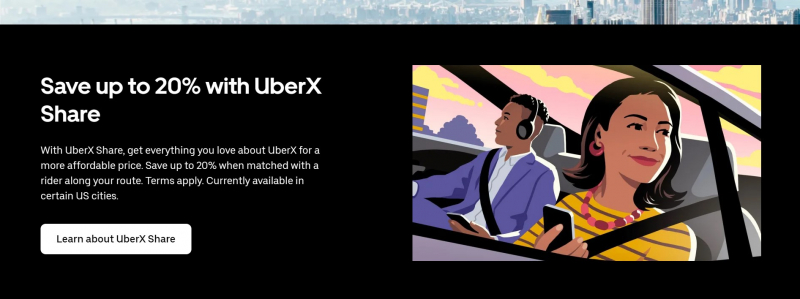
Screenshot of https://www.uber.com/ -
The comprehensive and user-friendly Japan Official Travel App was created to make your trip around Japan as simple as possible. You can use route search using this software, which includes all types of public transportation, such as Japan Rail (JR), subway systems, taxis, ferry services, and airplanes.
With the Japan Official Travel App, you can look up amenities and services like ATMs, luggage storage areas, public Wi-Fi hotspots, and hospitals using keywords. You may quickly identify nearby facilities based on your current location by utilizing the app's map feature. One of our top-rated Japan travel apps is this one.
The safety aid aspect of this software is, in my opinion, one of its most crucial components. The app provides alert alerts that let you know when there are emergencies, severe weather, or other natural disasters. The app offers helpful advice on what to do in an emergency, including locations of medical facilities, emergency shelters, and contact information for embassies.Pros:
- Comes in four languages, including English
- Up-to-date information about traveling in Japan
- Specifically created for tourists
- Great for JR Pass users
- Has a safety assistance feature
- Available offline search
Cons: None
Offline Capability: Yes.
Download:
- iOS: https://apps.apple.com/jp/app/japan-official-travel-app/id1230367186
- Android: https://play.google.com/store/apps/details?id=jp.go.jnto.jota&hl=en
Price: Free
Website: https://www.japan.travel/en/app/

Screenshot of https://apps.apple.com/jp/app/japan-official-travel-app/id1230367186 
Screenshot of https://apps.apple.com/jp/app/japan-official-travel-app/id1230367186 -
Mamapapamap is a very practical tool for parents, especially those who are taking young children on vacation. Many visitors who do have children used this app in Japan and raved about it. It's one of the best family-friendly travel applications for Japan.
This app lets you rapidly search for baby toilets, diaper-changing stations, and nursing rooms based on your present location. As a result of the visual information it delivers, it is simple to interpret and determine whether a facility has hot water, microwaves, or rental strollers.
Mamapapamap is made to make outings for parents and small children more comfortable. To ensure that users may comfortably nurse or change diapers while traveling, the app prioritizes breastfeeding rooms and diaper-changing areas that are simple to use.Pros:
- Facility information search
- Registration/editing of facility information
- Facility evaluations
- Facility comments
- Image posting
- Advanced search options for specific amenities
Cons: None
Offline Capability: No
Download:
- iOS: https://apps.apple.com/us/app/mamapapamap-nursing-room-map/id1117756080
- Android: https://play.google.com/store/apps/details?id=jp.mamamap.app&hl=en
Price: Free
Website: https://mamamap.jp
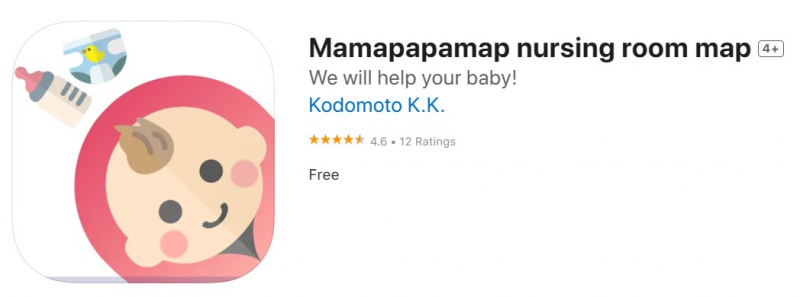
Screenshot of https://apps.apple.com/us/app/mamapapamap-nursing-room-map/id1117756080 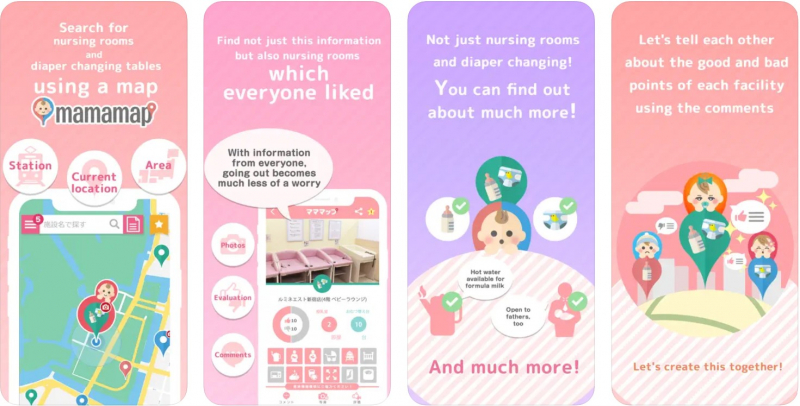
Screenshot of https://apps.apple.com/us/app/mamapapamap-nursing-room-map/id1117756080