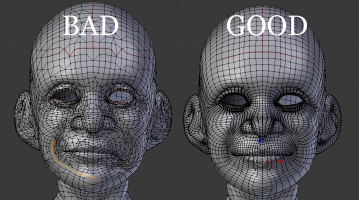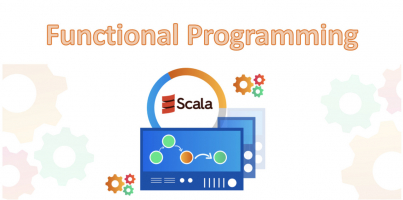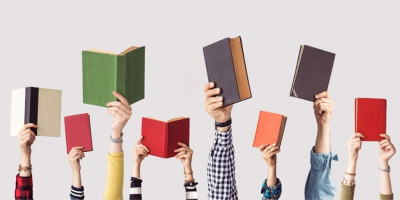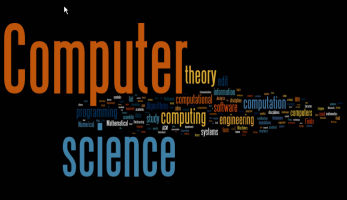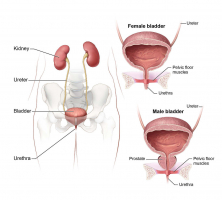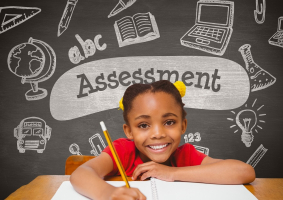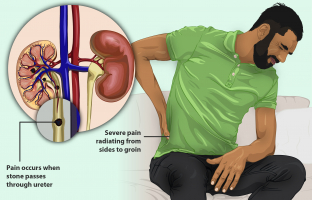Top 10 Best Books On Adobe Photoshop
If you ask a photographer what their favorite editing software is, chances are they'll say Photoshop. Why? Well, Adobe Photoshop is packed with tools and ... read more...features that make it easy, when you know how to edit and adjust photographs. If you're new to photo editing, you might be wondering, 'How the hell do I use this?' This is when a good tutorial-based the best books on Adobe Photoshop can come in handy.
-
Conrad Chavez is an author that focuses on digital photography and Adobe Creative Cloud processes. Conrad has written or co-written numerous books, including Adobe Photoshop Classroom in a Book (since its 2015 release) and the last three editions of Real World Adobe Photoshop for Photographers.
Andrew Faulkner is the creator and creative guru at Afstudio Design, with over 25 years of experience delivering design and photo-illustration services to a diverse clientele. Andrew has co-authored several versions of the Photoshop, After Effects, and Flash Classroom in a Book series. He is a seasoned Photoshop user, and his digital collage illustration work has appeared in The Wall Street Journal, The New York Times, The Los Angeles Times, and The Washington Post.
Learn how to edit and enhance digital photographs. Using content-aware tools, you may easily remove backgrounds and repair photographs. Investigate innovative image enhancement filters that use machine learning and cloud processing. Quickly and precisely select subjects with complicated contours, such as hair. Create composite photos with quick sky replacement. Make sophisticated typography. Video editing includes transitions and motion effects. Use actions to automate tasks. Save the file as a Photoshop cloud document for easy editing on desktop and mobile devices. Export your work for use on the web, mobile devices, and in print.
Among the best books on Adobe Photoshop, Adobe Photoshop Classroom in a Book is the quickest, simplest, and most complete method of learning Adobe Photoshop. It is also the best-selling series of hands-on software training workbooks, and it provides something no other book or training program does: an official Adobe training series produced with the help of Adobe product specialists.
Adobe Photoshop Classroom in a Book (2022 version) features 15 lessons that cover the fundamentals and beyond, as well as numerous tips and tricks to help you become more productive with the application. You can read the book from beginning to end or just the lessons that interest you.
Purchasing this book includes access to great online resources. Follow the instructions in the "Getting Started" section of the book to gain access to:
- Downloadable lesson files you need to work through the projects in the book
Web Edition containing the complete text of the book, interactive quizzes, and videos that walk you through the lessons step by step
Author: Conrad Chavez and Andrew Faulkner
Link to buy: https://www.amazon.com/Adobe-Photoshop-Classroom-Book-release/dp/0137621108/
Ratings: 4.6 out of 5 stars (from 99 reviews)
Best Sellers Rank: #13,505 in Books
#1 in Adobe Photoshop
#2 in Photography (Books)
#3 in Digital Photography (Books)
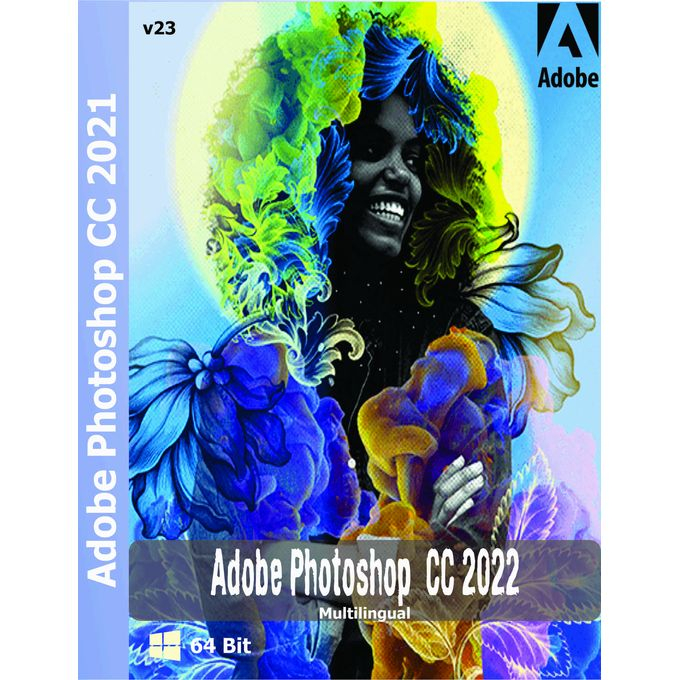
https://www.jumia.com.ng/ 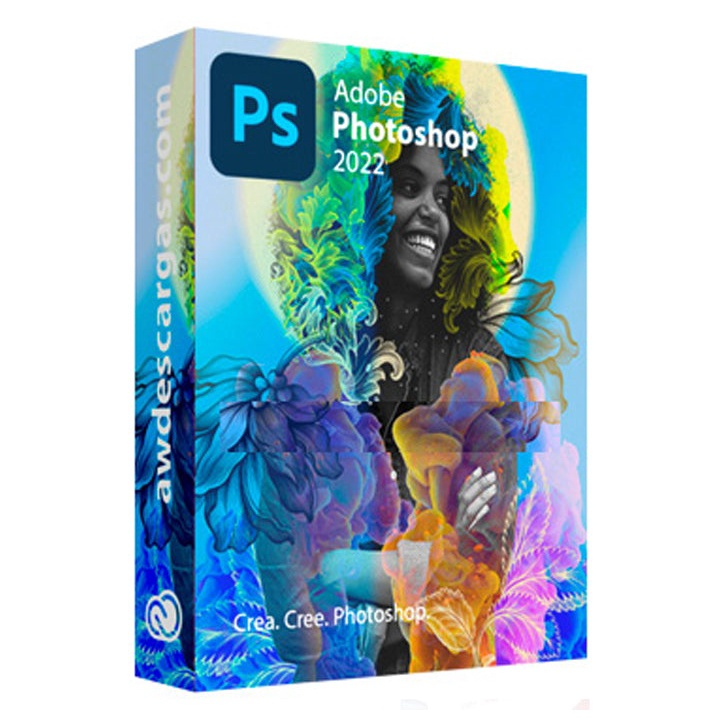
https://shopee.com.ar/ - Downloadable lesson files you need to work through the projects in the book
-
Barbara Obermeier is the founder and principal of Obermeier Design, as well as a lecturer at California Lutheran University. Ted Padova has written or co-written over 60 books about computer technology.
You all have more images than you know what to do with, thanks to the cameras on every phone. But what if you could improve and enhance every photograph you took, regardless of the lighting or background? What if you could convert every photograph of your gorgeous kid or a peaceful sunset into a work of art? Photoshop Elements 2022 For Dummies is the key to accomplishing this.
This easy step-by-step guide leads you through every aspect of using Photoshop Elements—the simpler cousin of the more difficult Photoshop—to make your next photograph the best one you've ever taken.
Do you lack graphic design experience? Don't be concerned! This manual is designed for busy people who want to understand Photoshop Element's picture editing features without having to go through sophisticated language or unclear directions. You'll be repairing red eye, boosting contrast and colors, and adding artistic flair to images that others can't help but like and share in no time.
- Learn the fundamentals of Photoshop Elements before progressing to more sophisticated walkthroughs that will have you editing like a pro.
- Learn how to create, manipulate, and alter layers so that you may change one portion of a picture without changing the entire thing.
- With the click of a mouse, you may make minor alterations, such as removing glare, or major ones, such as switching backgrounds.
So prepare to receive more social media "Likes" than you can handle. You're about to transform your images into something absolutely unique.
Author: Barbara Obermeier and Ted Padova
Link to buy: https://www.amazon.com/Photoshop-Elements-Dummies-Barbara-Obermeier/dp/1119837219/
Ratings: 4.5 out of 5 stars (from 89 reviews)
Best Sellers Rank: #37,649 in Books
#2 in Adobe Photoshop
#10 in Graphics & Multimedia Programming
#12 in Computer Graphics
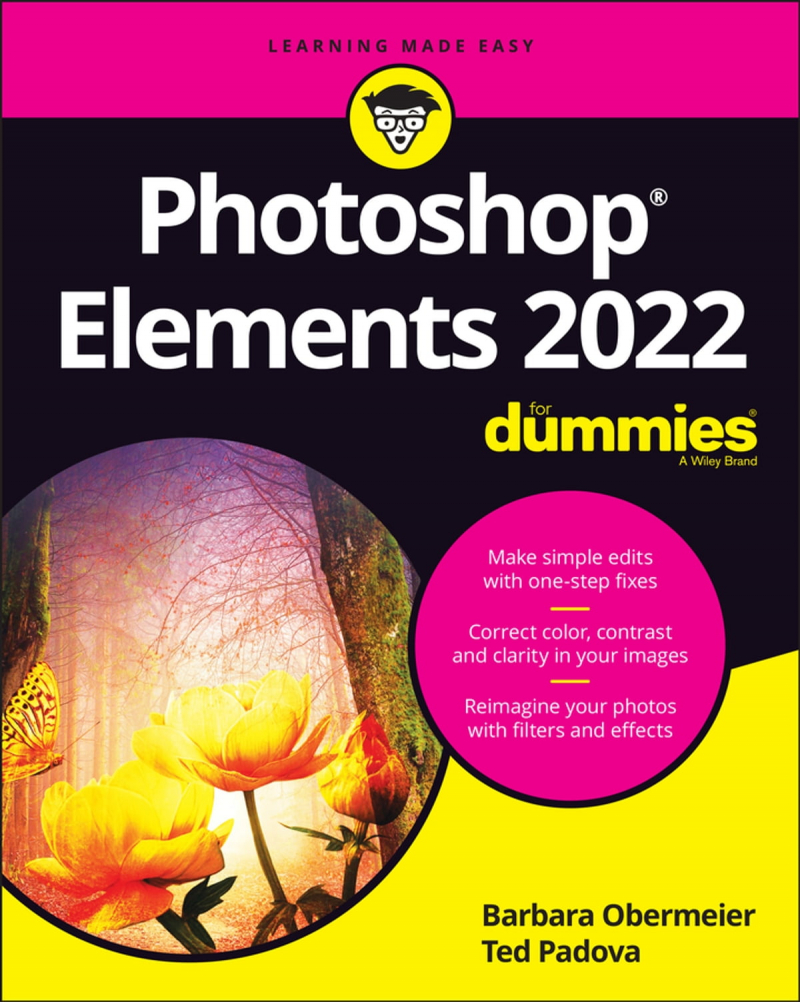
kobo.com 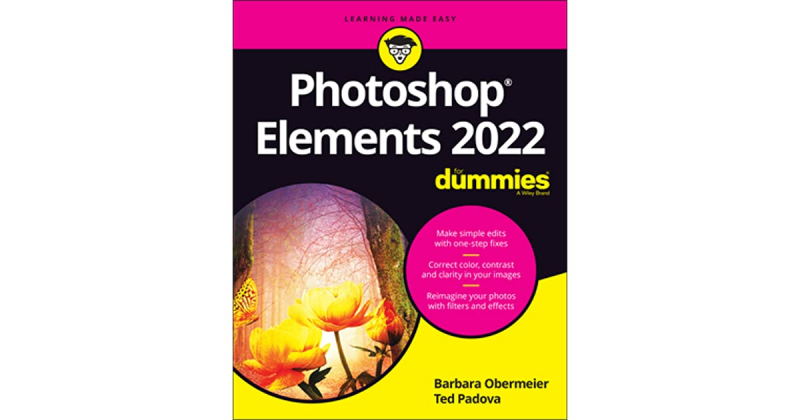
https://www.goodreads.com/ -
Scott Kelby is the President and CEO of KelbyOne, an online photographic educational community. He is the Editor, Publisher, and Co-Founder of Photoshop User magazine; the host of The Grid, the influential, live, weekly chat program for photographers; and the founder of Scott Kelby's Worldwide Photo WalkTM.
Scott Kelby's The Adobe Photoshop Lightroom Classic Book for Digital Photographers has been the world's #1 top-selling Lightroom book (it has been translated into dozens of different languages) since Lightroom first launched 15 years ago, and in this latest version, Scott did his biggest update ever, sharing all of his newest techniques, insights, and invaluable tips using his award-winning, plain-English style that makes learning Lightroom easy and fun.
Scott doesn't only show you which sliders do what (doesn't every Lightroom book?). Instead, he reveals his own personal settings, time-tested strategies, and his tried-and-true step-by-step approach to learning Lightroom, so you can start using it like an expert right now.
He instructs thousands of Lightroom users each year through live seminars, online conferences, and his blog at LightroomKillerTips.com, and he has seen personally what works and what doesn't. He informs you exactly which strategies are effective, which to avoid, and why.
You will discover:
- His well-known SLIM (Simplified Lightroom Image Management) approach will teach you, step by step, how to organize, back up, and find your photographs fast and easily. Scott's SLIM approach is used in colleges and institutions all around the world because it is basic, straightforward, and effective.
- You'll finally "understand" image editing and know exactly what to do, which sliders to adjust (and which to avoid), in what order, and why.
- How to use Lightroom's Masking tools to their full potential and "paint with light" to elevate your photographs.
- How to utilize Lightroom with Photoshop, and how to make the two operate flawlessly together. Even if you've never used Photoshop before, you'll be shocked at what you can accomplish.
- How to extend Lightroom's capabilities to your phone or tablet, allowing you to manage and edit your photos from anywhere.
- How to distribute your photographs in print and beautiful coffee table books, as well as online, including how to handle online client proofing and share images with a group.
- Download the majority of the photos used in the book to follow along with.
- You'll get a slew of bespoke Lightroom Develop and Print presets that will offer you some of the most sought-after styles and effects with a single click.
This is the first and only book to present the entire procedure in such a simple, concise, and graphic manner. There is no faster, more direct, or more enjoyable method to learn Lightroom. Therefore, the book is exactly among the best books on Adobe Photoshop.
Author: Scott Kelby
Link to buy: https://www.amazon.com/Photoshop-Lightroom-Classic-Voices-Matter/dp/013756533X/
Ratings: 4.7 out of 5 stars (from 96 reviews)
Best Sellers Rank: #37,771 in Books
#3 in Adobe Photoshop
#3 in Photography (Books)
#14 in Digital Photography (Books)
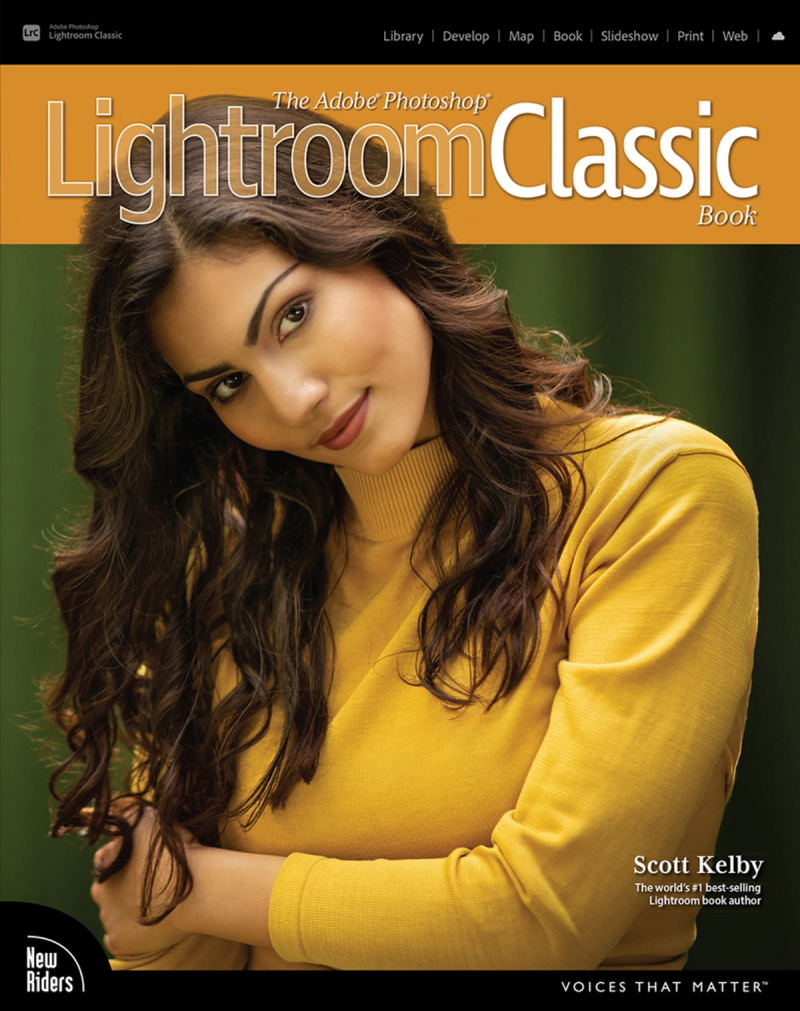
kobo.com 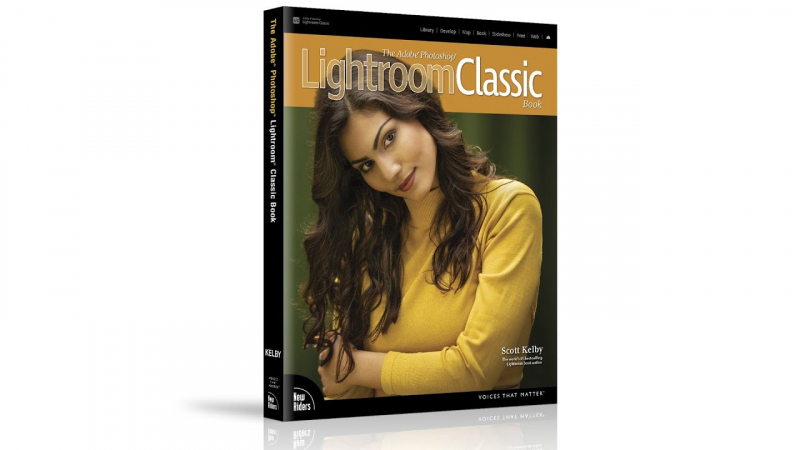
Photo: KelbyOne's Youtube Channel -
Rafael "RC" Concepcion is a photographer, podcast host, and educator who has written seven best-selling books on photography, Photoshop, Lightroom, and HDR. He is a digital post-production specialist and adjunct lecturer at Syracuse University's S.I. Newhouse School of Public Communications.
When you read Adobe Photoshop Lightroom Classic Classroom in a Book written by Rafael Concepcion, you will learn how to:
- Discover tried-and-true ways for keeping your image archive organized.
- Use the tools in each module to cut down on the time you spend working on photographs.
- Use revolutionary enhancements to AI-based masking to select skies, subjects, color ranges, and tones, reducing hours of editing to minutes.
- Experiment with color grading tools to get the most out of all of your images' features.
- Create attractive books and print layouts, dynamic slideshows, and interactive web galleries to showcase your photographs
- Use your laptop, mobile device, or the web to access collections and presets!
Adobe Photoshop Lightroom Classic Classroom in a Book (2022 version) has 11 courses that cover the fundamentals and more, as well as innumerable tips and tricks to help you become more productive with the tool. You can read the book from beginning to end or just the lessons that interest you.
Purchasing this book includes access to great online resources. Follow the instructions in the "Getting Started" section of the book to gain access to:
- Downloadable lesson files you need to work through the projects in the book
Web Edition containing the complete text of the book, interactive quizzes, and videos that walk you through the lessons step by step
Author: Rafael Concepcion
Link to buy: https://www.amazon.com/Photoshop-Lightroom-Classic-Classroom-release/dp/0137625154/
Ratings: 4.5 out of 5 stars (from 13 reviews)
Best Sellers Rank: #38,137 in Books
#4 in Adobe Photoshop
#4 in Photography (Books)
#15 in Digital Photography (Books)
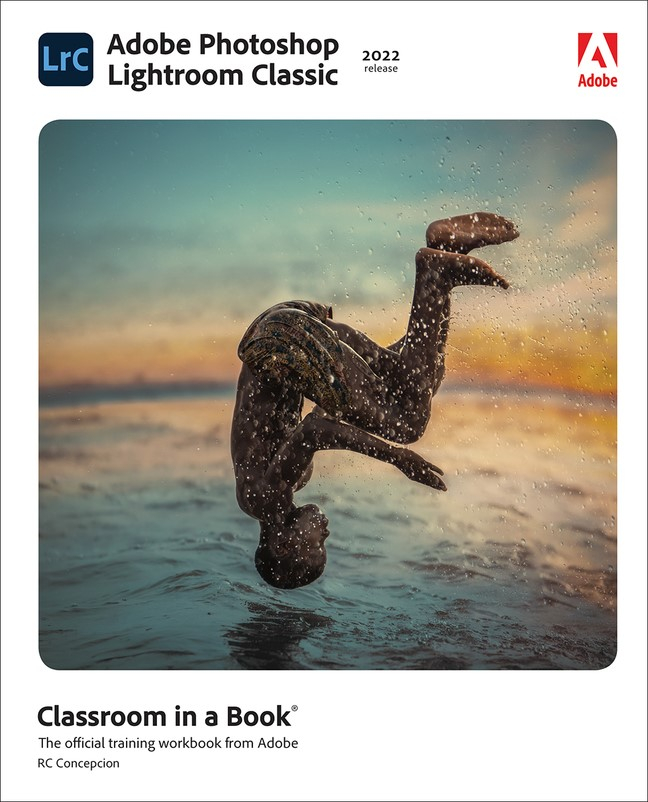
adobepress.com 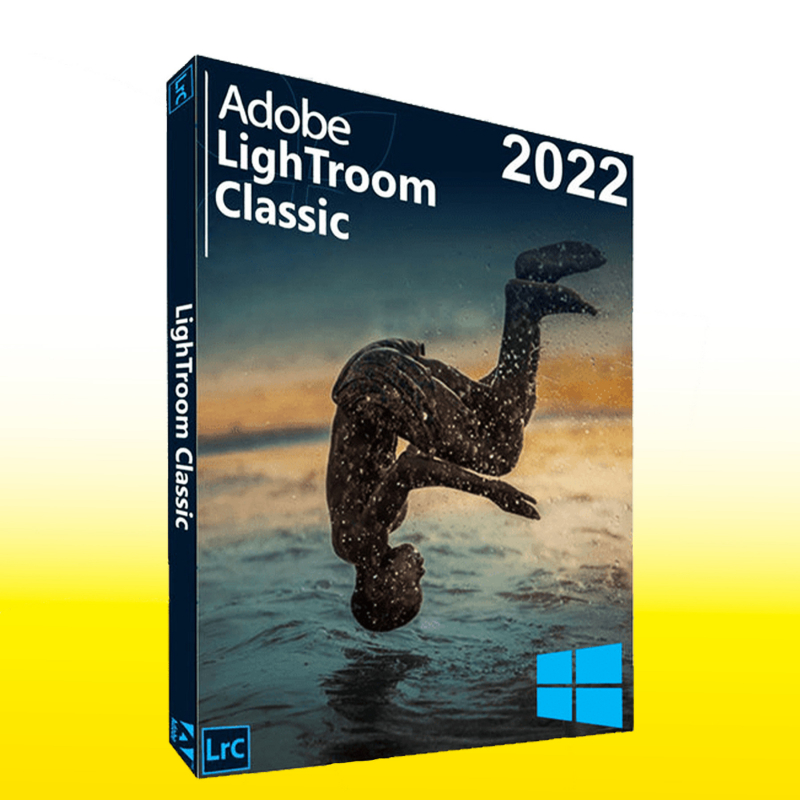
https://gohant.com/ -
Steve Laskevitch, the founder of Luminous Works Training & Consulting in Seattle and a teacher for more than three decades, has created workflows for hundreds of photographers, designers, and businesses. He trains creative individuals and businesses as an Adobe Certified Instructor and has often assisted Adobe Systems in preparing Lightroom and Photoshop Certified Expert tests.
Adobe Photoshop: A Complete Course and Compendium of Features is your guide to using Adobe Photoshop to create, edit, and enhance photos and designs. Photoshop is the tool for you, whether you're retouching an image, creating a mimicked chalk drawing, or combining a composite photo with a 3D design—and this book will teach you everything you need to know.
First, you will master the processes required to utilize Photoshop successfully and professionally with a complete Course that comprises a series of projects and lessons produced from Adobe Certified Instructor Steve Laskevitch. There are dozens of lessons that can be used to any graphics you have in mind. You'll be introduced to all of Photoshop's functions in practical applications, as well as its best practices for efficient workflows, through these step-by-step lectures. To complete the Course, we will provide lesson papers and assets for download. These can even be used as jumping-off points for your own projects.
The Compendium will then be used to reveal more of the "how" and "why" of Photoshop for better depth of knowledge and eventual reference. You can find and explore all of Photoshop's essential features and concepts in depth since each topic is easily accessible. The two parts of the book complement each other excellently, with cross references between the Course and the Compendium. Best of all, once the Course's lessons are completed, the Compendium will continue to be useful for months and years to come.
Learn how to do the following step by step:
- Create an ideal workspace
- Master selections and masks
- Work with typography and brushes
- Combine photos with blend modes
- Use Smart Objects
- Become more efficient and successful with actions and scripts
- And much more!
Author: Stephen Laskevitch
Link to buy: https://www.amazon.com/Adobe-Photoshop-Complete-Compendium-Features/dp/1681985152/
Ratings: 4.7 out of 5 stars (from 150 reviews)
Best Sellers Rank: #54,156 in Books
#6 in Adobe Photoshop
#7 in Design & Graphics Software Books
#8 in Desktop Publishing
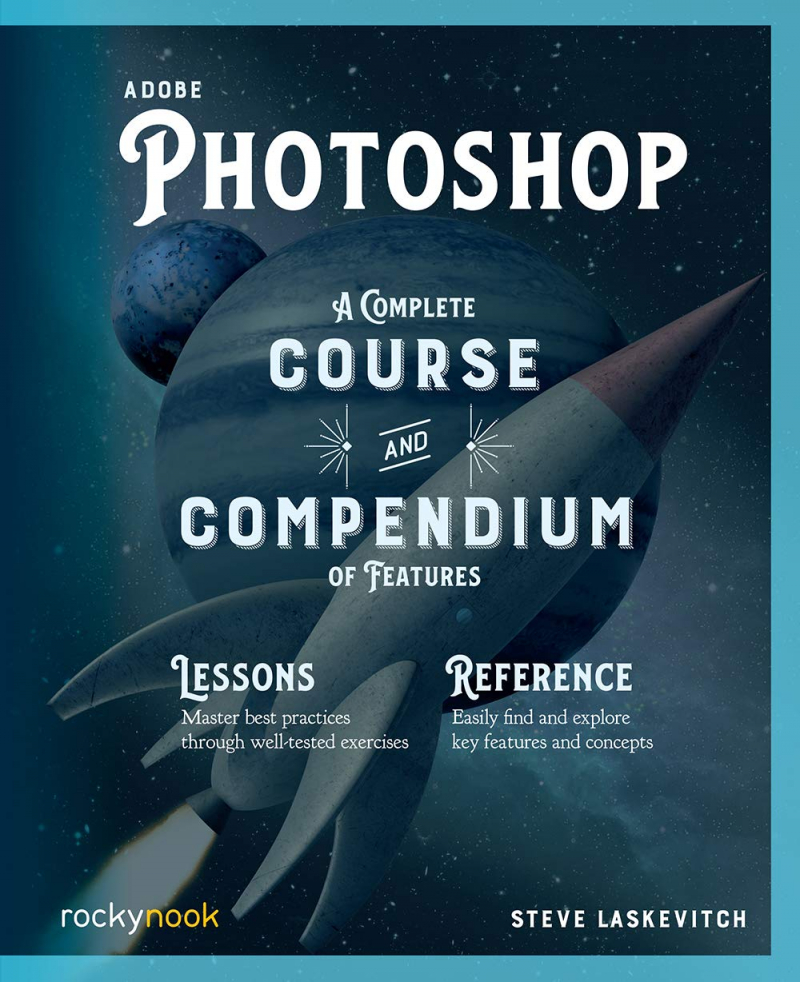
amazon.com 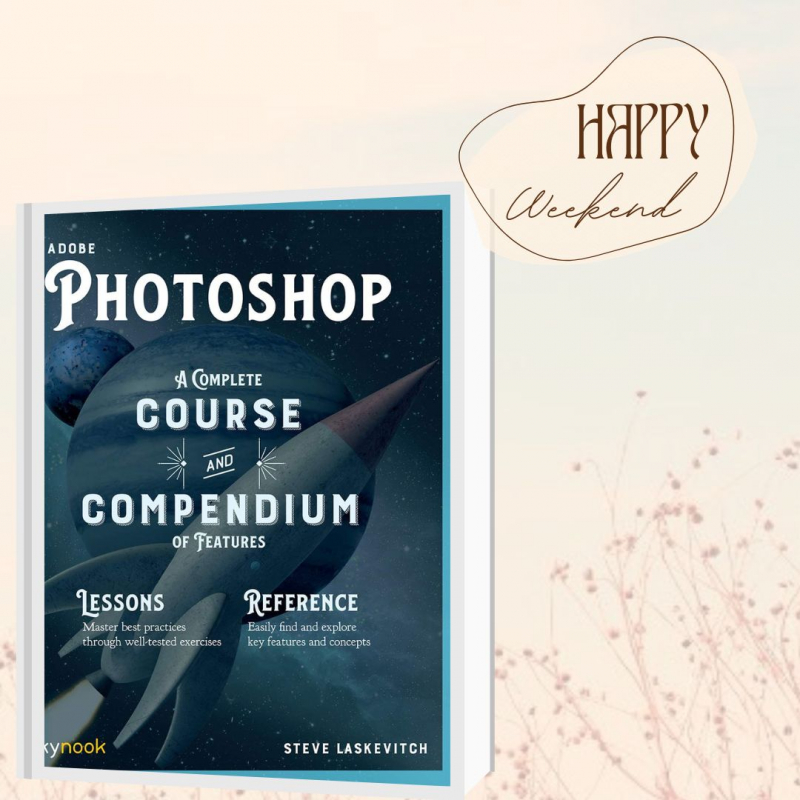
amazon.com -
David Karlins is a web design expert and author who has published over 50 books and provided video courses on the best web design tools. Doug Sahlin is the author of Digital Landscape & Nature Photography For Dummies and coauthor of Social Media Marketing All-in-One For Dummies.
Building Websites All-in-One For Dummies by David Karlins and Doug Sahlin is your step-by-step guide to creating a website for personal or professional usage. Even if you're brand new to the process, this book will teach you everything you need to know to create an appealing, useable, and functional website. This updated new edition, in addition to being a detailed reference on the fundamentals, it covers the most recent trends and techniques, such as HTML5, mobile site planning for smartphones and tablets, interacting with social media, and more.
- Ten minibooks are packed into one large reference: Preparation, Site Design, Site Construction, Web Graphics, Multimedia, Interactive Elements, Form Management, Social Media Integration, Site Management, and Case Studies
- Covers the most recent trends and tools, including as HTML5, the latest Adobe Create Suite, and social media integration.
- Provides ian-depth reviews and case studies of current sites designed for a range of purposes and audiences, including blog sites and non-profit websites.
- Introduces you to vital technologies like as Dreamweaver, HTML, CSS, JavaScript, PHP, and others.
Among the best books on Adobe Photoshop, Building Web Sites All-In-One For Dummies, 3rd Edition will help you plan, construct, and maintain a site that accomplishes exactly what you need.
Author: David Karlins and Doug Sahlin
Link to buy: https://www.amazon.com/Building-Websites-All-One-Dummies/dp/1118270037/
Ratings: 4.3 out of 5 stars (from 370 reviews)
Best Sellers Rank: #74,013 in Books
#2 in Adobe Dreamweaver Web Design
#8 in Internet Web Browsers
#9 in Adobe Photoshop
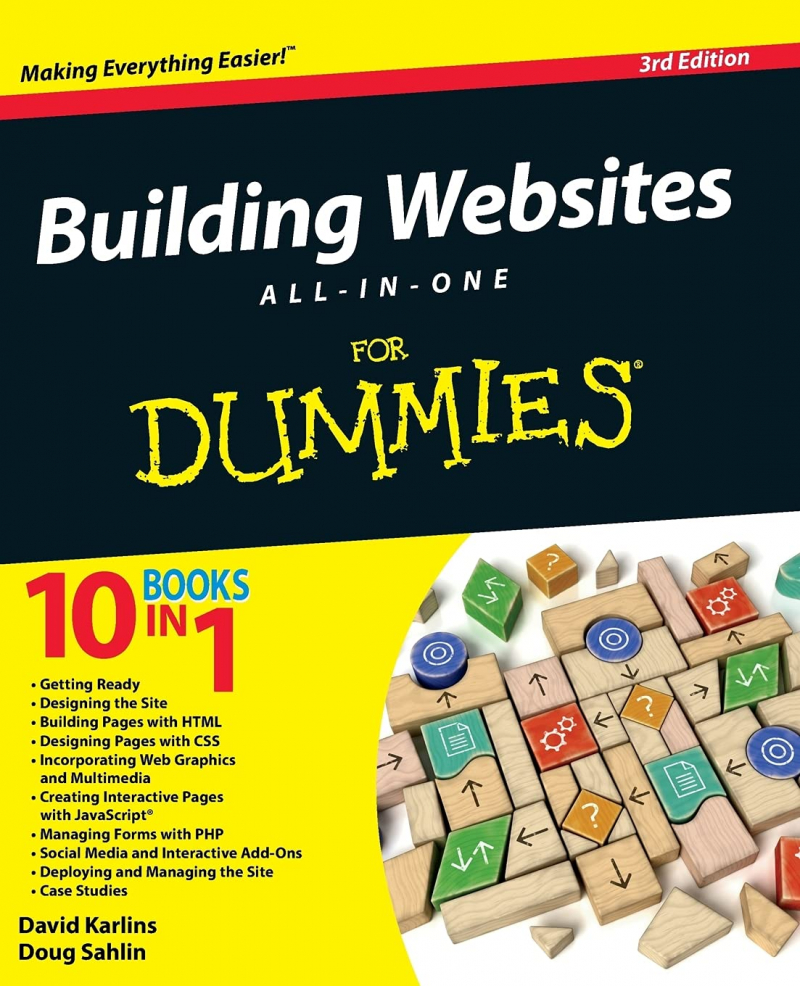
amazon.co.uk 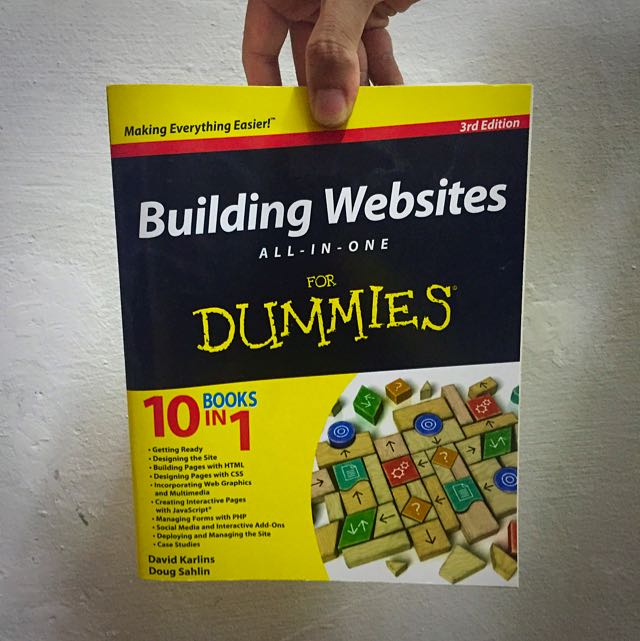
carousell.sg -
Jennifer Smith is the American Graphics Institute's director of user experience design practice. She is also a designer, consultant, instructor, and mentor, as well as the author of more than a dozen publications on digital imaging and web publishing. The American Graphics Institute's president is Christopher Smith. He has written over ten books on digital publishing, including many of Adobe's official training materials.
Adobe Creative Cloud brings together the most popular tools used by designers, photographers, and other creative professionals in a single location. Adobe Creative Cloud All-in-One For Dummies is the ultimate how-to guide for using them all. Whatever gets your creative juices going, you'll discover the detailed instructions you need to create the results you want, from cleaning up photos and images to producing sketches and designs. Once your assets are exactly how you want them, you can learn best practices for organizing and publishing with the incredible Adobe Bridge.
Written by professional designers for those just getting started with Creative Cloud, this book provides an overview of the platform as well as step-by-step coverage of the major applications—InDesign, Illustrator, Photoshop, Acrobat Pro, Adobe XD, and Adobe Bridge—in seven mini-books that progress from the fundamentals to more advanced topics. You'll also learn how to promote your work by creating personal galleries and presenting your creative wares.
- Discover the core of Adobe Creative Cloud's main tools.
- Develop and improve your design abilities.
- Acrobat Pro can help you protect your papers.
- Insider advice will help you get the most out of each program.
Whatever your skill level or project requirements, you'll find the essentials you need to decode these complex programs as well as the knowledge to make your work shine even brighter through the Cloud!
Author: Jennifer Smith and Christopher Smith
Link to buy: https://www.amazon.com/Adobe-Creative-Cloud-Dummies-Computer/dp/1119724147/Ratings: 4.5 out of 5 stars (from 48 reviews)
Best Sellers Rank: #82,862 in Books
#2 in Adobe InDesign Guides
#3 in Adobe Illustrator Guides
#10 in Adobe Photoshop
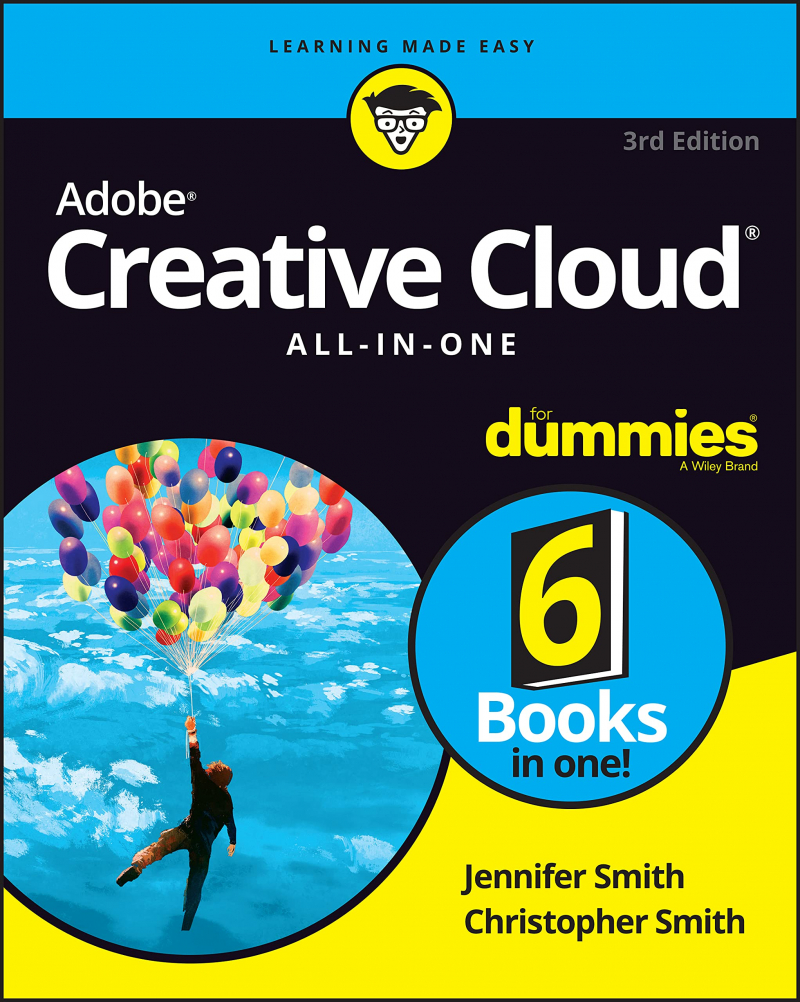
amazon.ca 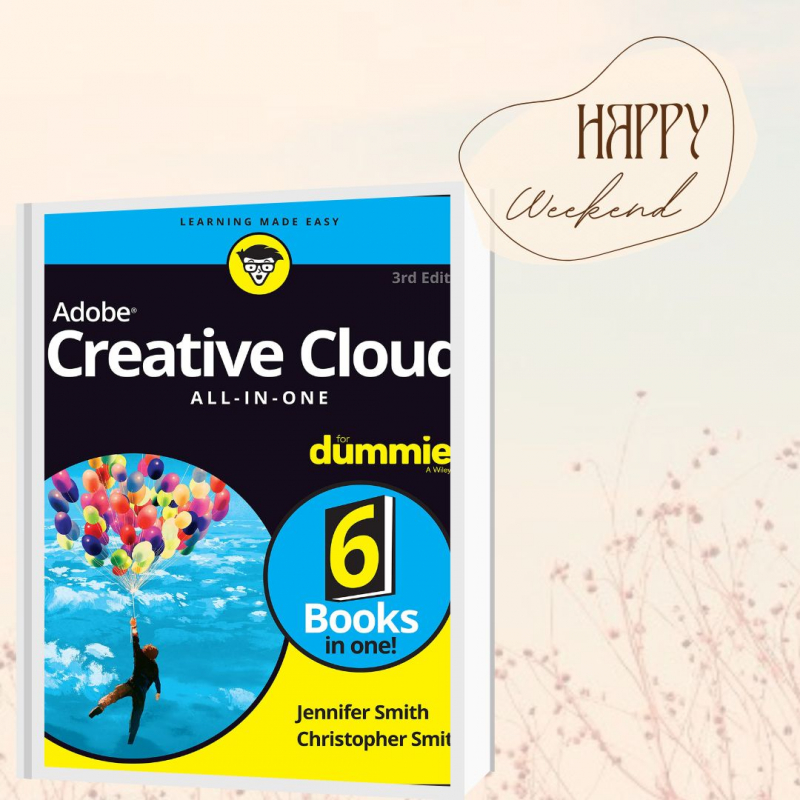
amazon.ca -
Scott Kelby is the world's best-selling author of photographic technique books and the Editor and Publisher of Photoshop User magazine. Scott has written more than 60 books, including How Do I Do That in Lightroom?, How Do I Do That in Photoshop?, The Lightroom Book for Digital Photographers, The Digital Photography Book series, Professional Portrait Retouching Techniques for Photographers, and Light It, Shoot It, Retouch It.
Scott has condensed things down to just the seven major editing moves we need to master in order to enhance our photographs like a pro, so you're not learning Lightroom tools you'll never use. Then, and perhaps most significantly, he established when and how to employ the seven procedures that comprise this tried-and-true "Lightroom 7-Point System."
But the book's magic isn't just a list of the seven tactics and how they operate. It's how they're used together, and the learning experience you go through, that distinguishes this book. This isn't a book to "read about it." This is a "do it yourself" book. Each session begins with a RAW photo straight from the camera (you can download Scott's files to follow along). Then you'll apply the 7-Point System in a very specific way, and you'll do it over and over on a variety of different images, with varied obstacles and scenarios, until these seven points are completely second nature to you. You're going to do the entire edit each time, from beginning to end, leaving nothing out. Once you've mastered this approach, there will be no image on your screen that you can't enhance, fix, edit, and finish like a pro!
You'll be impressed as you go through the book at how well this approach works across such a diverse variety of images, from landscapes to portraits, architectural to sports photography, wedding photos to everything in between. Scott Kelby's Lightroom 7-Point System is divided into 21 short sessions (including two extra lessons in which you work with Lightroom and Photoshop simultaneously), and if you spend only 10 minutes a day doing that day's lesson, there won't be a photo you can't beat in three weeks! You'll know exactly what to do first, what to do next, and in what order to transform a drab, lifeless image into one you'd proudly post on your wall. Best of all, because you'll have to deal with whatever each image throws at you, you'll find extra strategies, shortcuts, and workarounds that will aid you in every element of your editing.
Author: Scott Kelby
Link to buy: https://www.amazon.com/Kelbys-7-Point-System-Lightroom-Classic/dp/1681987279/
Ratings: 4.6 out of 5 stars (from 89 reviews)
Best Sellers Rank: #102,559 in Books
#14 in Adobe Photoshop
#17 in Design & Graphics Software Books
#52 in Graphics & Multimedia Programming
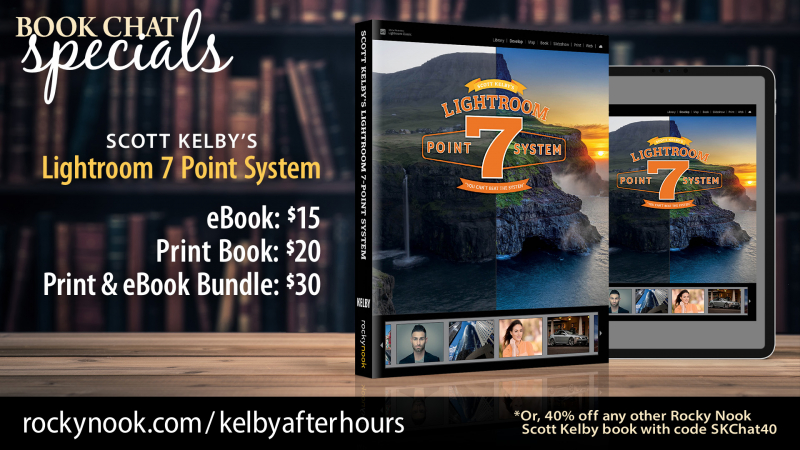
mobile.twitter.com 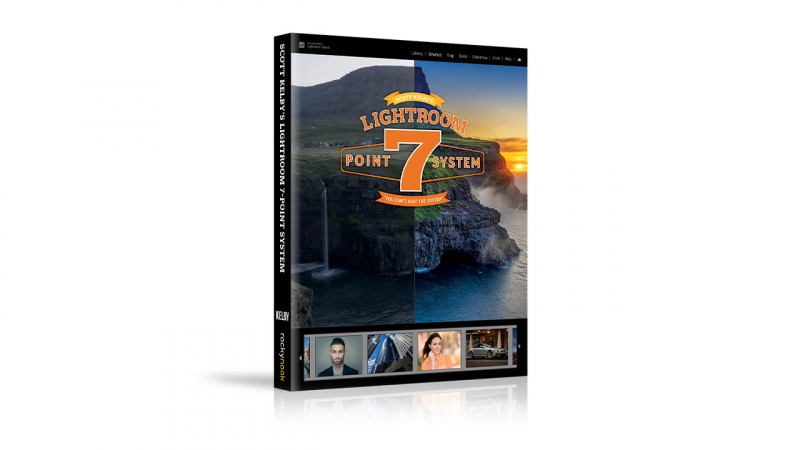
insider.kelbyone.com -
Allan Wood worked as an Assistant Professor and Program Chair for the Graphic Design and Professional Photography degree programs at McIntosh College in New Hampshire for 12 years before the college closed a few years ago.
The Graphic Designer's Digital Toolkit, 7th Edition not only introduces students to the key capabilities of industry-standard software tools, but also teaches them how to integrate these programs into a cohesive whole. This fully revised new edition examines Macintosh OS X Maverick, Windows 7 and Windows 8 operating systems, as well as the most recent Creative Cloud features of the "Big 3" digital design programs used in the graphics industry today: Adobe Illustrator, Adobe Photoshop, and Adobe InDesign, using a highly visual and project-based approach.
After thoroughly reviewing each application's characteristics from the designer's point of view, The Graphic Designer's Digital Toolkit explains in practical detail the traditional skills and technology required for good print and Web media design. Students are encouraged to apply what they have learnt by tackling design tasks from concept to completion using online project files throughout the text.
The Graphic Designer's Digital Toolkit effectively integrates theory and practice, emphasizing the crucial role of integration in design while achieving design parameters and customer expectations. It is regarded as one of the best books on Adobe Photoshop.
Author: Allan Wood
Link to buy: https://www.amazon.com/Graphic-Designers-Digital-Toolkit-Project-Based/dp/1305263650/
Ratings: 3.9 out of 5 stars (from 104 reviews)
Best Sellers Rank: #104,847 in Books
#3 in Adobe InDesign Guides
#4 in Adobe Illustrator Guides
#15 in Adobe Photoshop
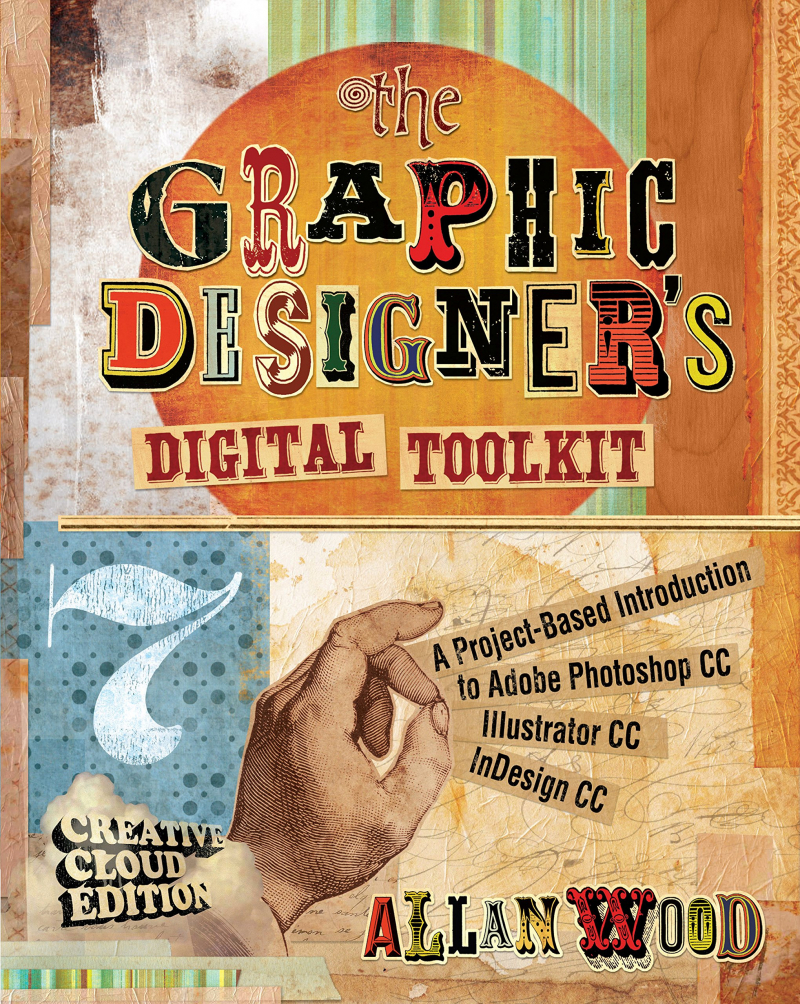
https://www.amazon.com/ 
ebay.com -
Matt Kloskowski is the National Association of Photoshop Professionals' Education & Curriculum Developer. He has written several Photoshop books and is the creator of the Lightroom Killer Tips blog. Matt is a regular contributor to Photoshop User magazine, a speaker at the Photoshop World Conference & Expo, and the co-host of two popular videocasts, Photoshop User TV and The Grid, in addition to being an Adobe Certified Expert in Photoshop and an exceptional photographer.
Compositing is one of today's biggest Photoshop and photography trends for portrait photographers, designers of all types, and even retouchers. You've probably seen compositing wherever you turn, from group shots to school graduation or sports portraits, to publications, movie posters, and DVD covers.
Matt Kloskowski walks you through the full process of generating convincing, well-executed, and compelling composites in Photoshop Compositing Secrets. You'll learn how to make photographs ranging from real-life portraits for corporate, graduation, or group photos to sports portraits, templates, and collages, and even the surreal, dramatic composites that clients crave.
You will discover:
- One of the most crucial compositing secrets: mastering selections in Photoshop (yes, even wispy hair),
- What background color, as well as camera and lighting configurations, work best for compositing?
- How to shift a subject from one background to another, as well as Photoshop lighting and shadowing techniques to make it appear realistic.
- And all the Photoshop tips, tricks, and special effects you'll need to create a professional-looking composite.
Photoshop Compositing Secrets will refine your skills and open up a whole new avenue of photographic expression in an easy-to-understand approach that will have you generating your own composites in no time, whether you're a professional, an aspiring professional, or a hobbyist.
Author: Matt Kloskowski
Link to buy: https://www.amazon.com/Photoshop-Compositing-Secrets-Selections-Composites/dp/0321808231/
Ratings: 4.5 out of 5 stars (from 250 reviews)
Best Sellers Rank: #129,667 in Books
#17 in Adobe Photoshop
#63 in Computer Graphics
#69 in Graphics & Multimedia Programming
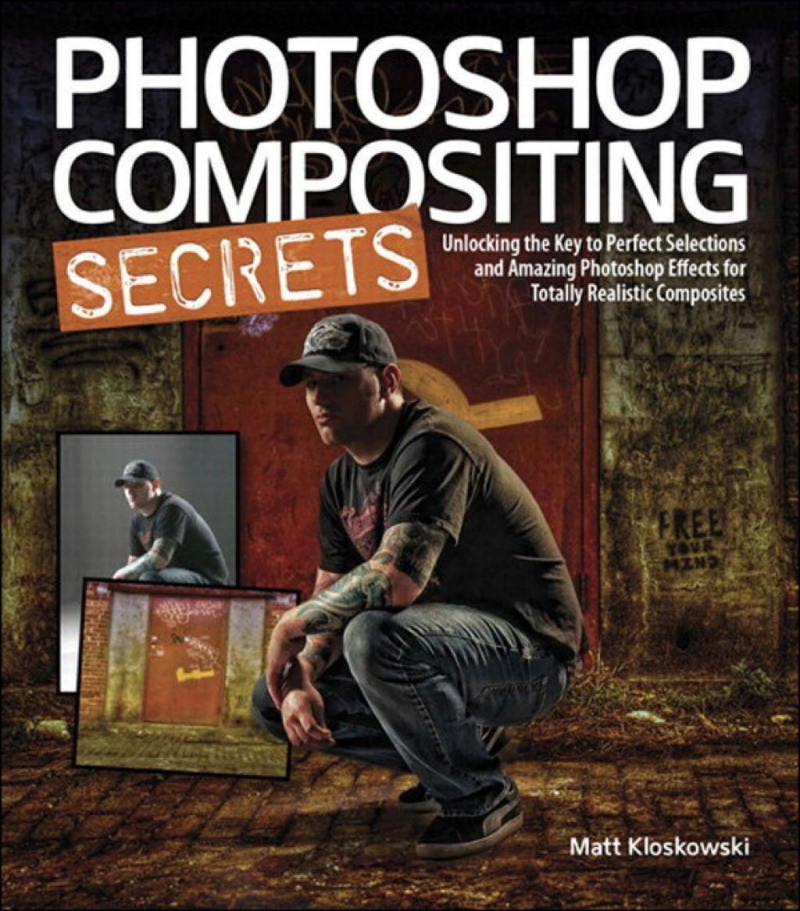
in.pinterest.com 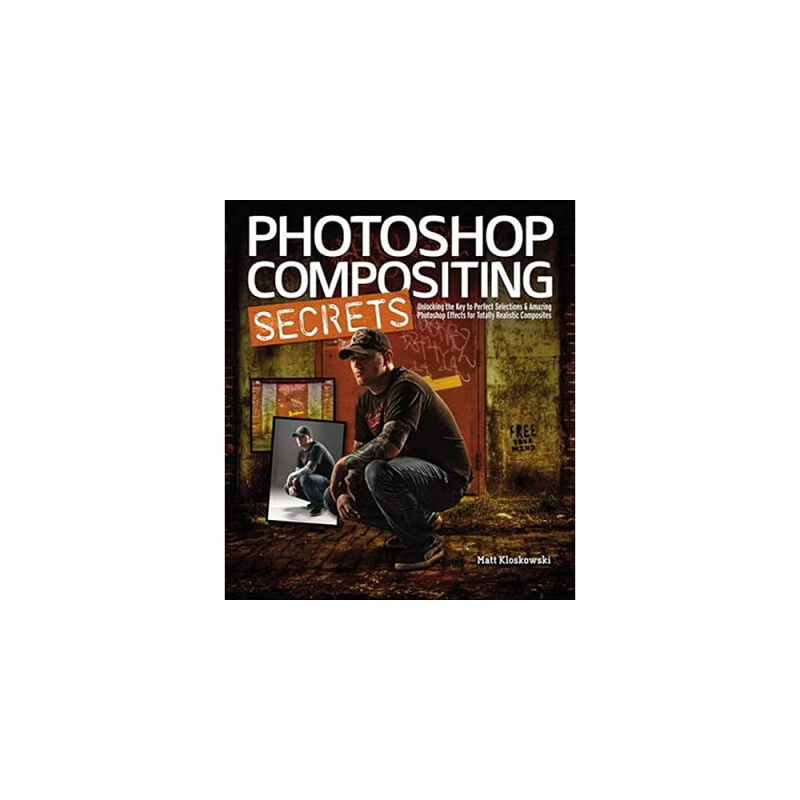
ubuy.lt