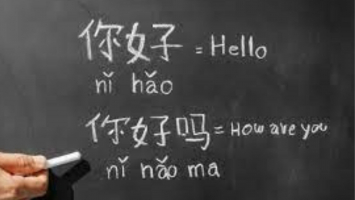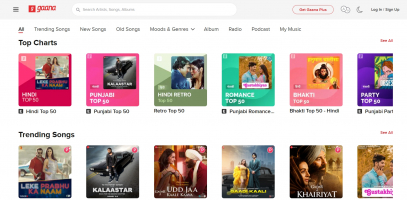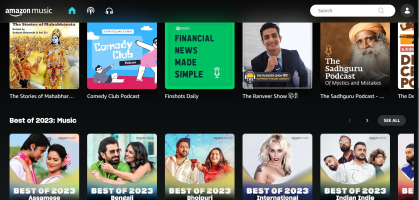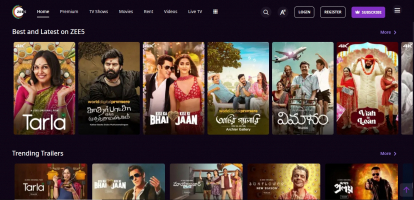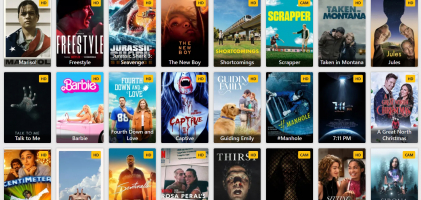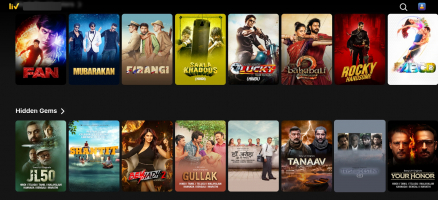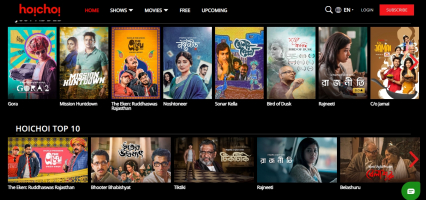Top 10 Best Free YouTube to MP3 Converters Websites
You want to watch YouTube videos more clearly when you are offline or when you are outside, now you need to convert YouTube to MP3 file formats that will help ... read more...you watch videos offline without waiting for the network. Toplist has listed for you the Top 10 Best YouTube to MP3 Websites in the article below.
-
4K Video Download’s headquarters are located in Florida, United States. This is software that allows you to download videos from many different websites, such as YouTube, Facebook, Vimeo, etc. The 4K video downloader has a free version suitable for most users and a paid version that offers many features. 4K video downloader allows you to choose the download quality, can download your favorite channels or playlists using it, and also has the function of recording channels that you can freely switch from your favorite videos and watch playlists later. So a 4K video downloader can be the best software to convert YouTube videos to MP3 files.
You can download the latest version of the 4K video downloader for free from their official website. To convert 4K YouTube to MP3, follow these steps:
- Download and install the software from their official website
- Copy the link to the YouTube video you want to convert to MP3.
- Open YouTube 4K to MP3 and click the Paste Link button.
- Wait for the software to analyze the link and extract the audio from it.
- Select the audio quality you want to download and click the Download button.
Pros:
- Allows the downloading of 3D and 360 - degree videos and virtual reality.
- Set up an in-app proxy to bypass geo-restrictions.
- Easy and convenient to use.
Website: https://www.4kdownload.com/

Image by cottonbro studio via pexels.com 
Image by cottonbro studio via pexels.com -
By Click Downloader is a free website tool that allows you to download Youtube videos to Mp3 format as you want. It is extremely easy to use and it is the most feature-packed website on the market. By Click Downloader is a free video downloader that can download and convert files to MP3, MP4, FLV, AVI, WMV, 3GP, WAV, and WEBM formats. It also supports downloads in all quality including HD.
With By Click Downloader, you can download any video you like on Youtube for free and once downloaded you will be able to watch it offline with the same high quality as watching online videos. This website can be used by both newbies and experienced users of other websites.
By Click Downloader can download entire YouTube playlists instantly, always have a fresh look, and always attracts users for its friendliness as it provides a free Youtube to Mp3 converter website. Some of By Click Downloader's features include compatibility with more than 40 streaming sites, available high resolutions, popular format options, ensuring greater efficiency, and video download support private sources.
Pros:
- Do not pay any fee when using.
- Downloads videos in high resolution: 4K and 8K.
- Easy to use and user-friendly.
Website: https://www.byclickdownloader.com/
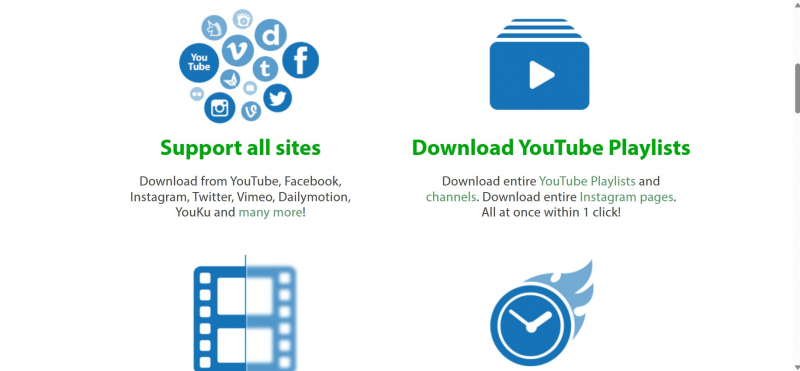
Screenshot via www.byclickdownloader.com 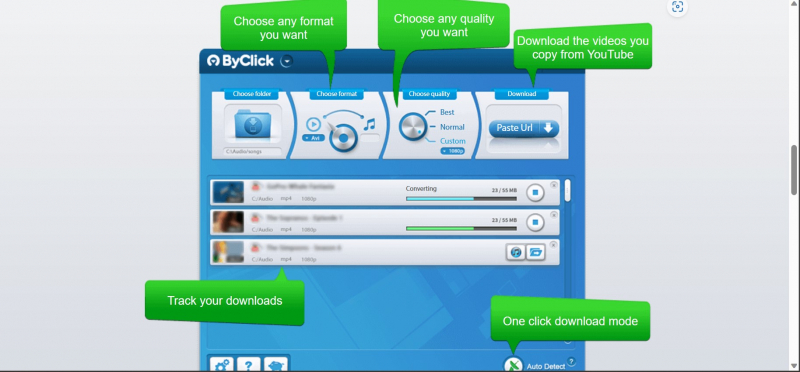
Screenshot via www.byclickdownloader.com -
VideoProc Converter is website software that allows you to process and edit audio and video quickly and without much effort with YouTube to MP3 converter. With VideoProc Converter, you can convert videos, audio files, and DVDs to more than 400 video and audio formats. It also offers basic video editing tools and a screen recorder. You can download it from their official website or from other trusted sites.
A website that is determined to be safe and easy to use to install, a powerful download tool with high quality, and also download all Youtube content to Mp3, M4A, FLAC, and WMA. To make it easy for everyone to enjoy movies and music offline, VideoProc Converter completes the download with video URLs in a flash. Its video recording ability is also very impressive, VideoProc Converter will help you record and capture your favorite videos and still watch them offline.
Another special feature is that the size of the file you intend to download may be large, you think it cannot be downloaded, don't worry VideoProc Converter allows you to download the full version without limitation in size, duration or any other something else and never jeopardize your computer's privacy and security. It also helps you with video/audio compression, quick editing, screen recording, DVD digitization, and more, for various needs.
Pros:
- Simple, fast, and easy to use for users of all levels.
- Supports full HD video and high-quality audio files.
- No watermarks, no ads, and no limits on download size or video length.
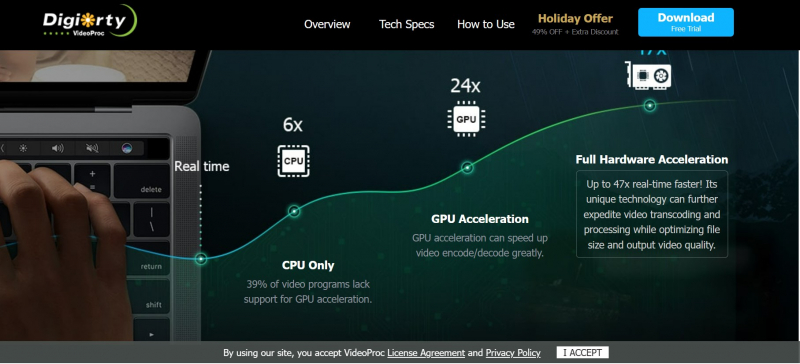
Screenshot via www.videoproc.com 
Image by cottonbro studio via pexels.com -
YTD Video Downloader is a YouTube to Mp3 downloader that quickly and easily downloads videos from YouTube and converts them to Mp3 files. Not only on YouTube but also on other websites can be downloaded to Mp3. All it takes is the URL for your video to be easily downloadable in the format you want.
The website grants you the right to convert downloaded videos to other smart electronic devices. The YTD Video Downloader interface includes a tabbed format to easily download, convert or play your downloaded videos.
The way you work with the site is as follows:
- First, click on Free Download and run it from the available website.
- Enter the URL of the YouTube video you want to download and select Mp3 as the output format. Click "Download" and YTD Video Downloader will do the rest.
Pros:
- Full HD download quality, convert YouTube videos to Mp3 quickly and download multiple videos at the same time.
Website: https://www.ytddownloader.com/
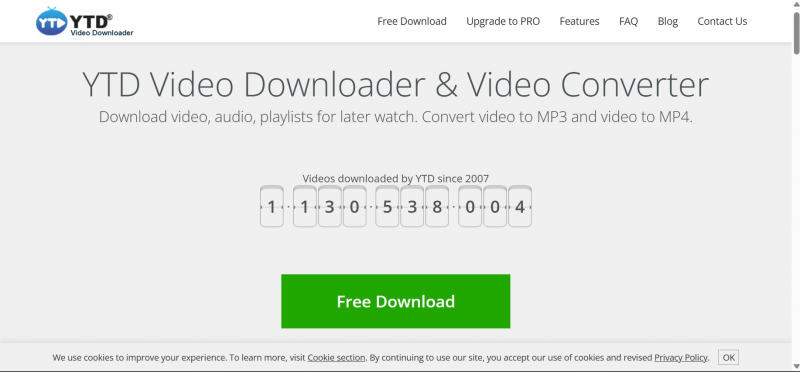
Screenshot via www.ytddownloader.com 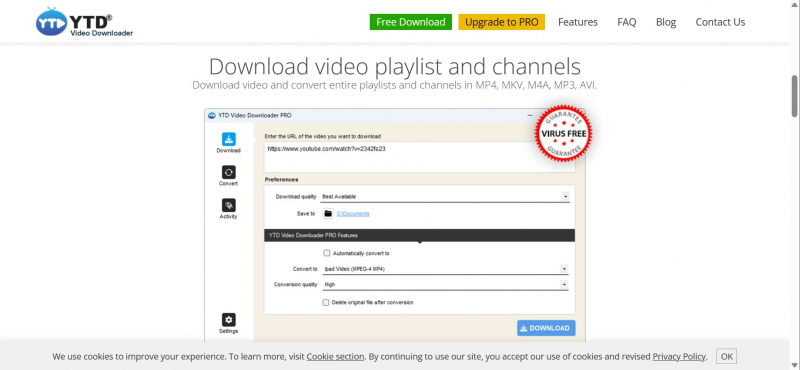
Screenshot via www.ytddownloader.com -
SnapDownloader is one of the best tools to convert YouTube videos to MP3 files. It has a simple and user-friendly interface that makes it easy for anyone to use. This app supports a lot of websites, so you can also use SnapDownloader to download videos from sites other than YouTube.
Download videos in 8K, 4K, QHD, 1080p HD, and other resolutions. With SnapDownloader, you can download and watch your favorite videos in the best quality on any device. Download the video and choose your favorite format as Mp3. Enjoy listening to audio or watching videos from your PC, Smart TV, iPhone, iPad, Android, or any other device.
If you've used the SnapDownloader website, you'll find it to be a great conversion tool with lots of customization options.Steps to follow on the website:
- Copy and paste the video URL of your choice into SnapDownloader.
- Once installed, open SnapDownloader and click the install button located in the upper right corner of the screen, then click Video Downloader located in the left sidebar menu and select a location to save your downloaded file.
Pros:
- SnapDownloader is a YouTube to mp3 converter that has a very simple user interface.
Website: https://snapdownloader.com/
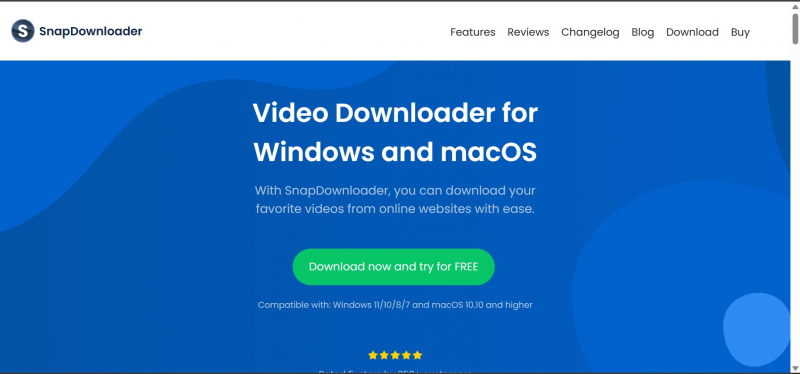
Screenshot via snapdownloader.com 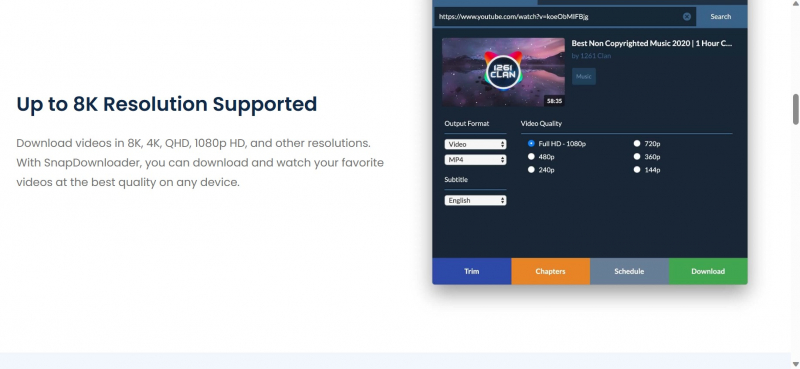
Screenshot via snapdownloader.com -
Are you looking to download YouTube videos with Mp3 files without being blurred and with the same quality as videos on YouTube? Ytmp3 can help you accomplish all your goals. Ytmp3 is a YouTube converter, TikTok downloader without a watermark, and Mp3 search engine. In Ytmp3, you can easily download YouTube mp3, it only takes a few short seconds to recognize YouTube to mp3.
Ytmp3 is a popular, free mp3 music download site. It will help you to search for mp3 files on social networks. You just need to query to find the YouTube video you like, and the rest of the download will let Ytmp3 handle it for you.
Ytmp3 includes all format files like Mp3, MP4, and M4a. Mp3 64kbps, 128kbps, and 256kbps are available. Mp4 320p, 460p,720p, Mkv all formats available without registration. Various file formats for you to choose to download files. It is only supported by some devices, so make sure it is compatible with your device before you want to use it to download files.
Once on the website, you just need to follow these steps:
- Go to the link: www.ytmp3.cc and when you go there paste the link of your YouTube video into the search bar.
- When done, click "Convert" and wait for the results, if you have an mp3 file, click "Download".
Pros:
- Ytmp3 - a free web application that allows you to download and convert YouTube videos to mp3 audio files for free.
- No need to create any or register an account to access the Ytmp3 website.
Website: https://ytmp3.cc

Screenshot via https://ytmp3.cc 
Image by freestocks.org via pexels.com -
MP3 Converter Pro is a website that provides functions that allow you to download any video from popular applications including Youtube to MP3 format. You won't have to go through many steps to download Youtube files, you just need to search for the valid video/audio page URL and download your favorite online video and audio files into the front page form and then you will get the corresponding search result or download link.
MP3 Converter Pro strives to provide all available download links for all requested online media as well as options to convert that media to additional formats such as MP3. All functions such as search, and download are very fast and remarkably efficient.
This website also allows electronic devices such as desktop computers, laptops/notebooks, tablets, and smartphones to use to download the content you want. Furthermore, while the website content transitions seamlessly across different devices and browsers, the aesthetics and utility of the MP3 Converter Pro website remain unaffected, always ensuring an ideal experience for users.MP3 Converter Pro never distributes malware, ensures the safest possible data transmission when using the website, does not collect user identification information to ensure the security of personal information, and has been adhering to recognized and proven regulatory methods to secure interactions and transactions on the website. So MP3 Converter Pro is the website you should try to use if you need to download any YouTube content to MP3.
Pros:
- Provide more downloadable applications, not just Youtube.
- Reasonable confidentiality of user personal information.
- No complicated steps are required to download content.
Website: https://www.ytconvert.cc
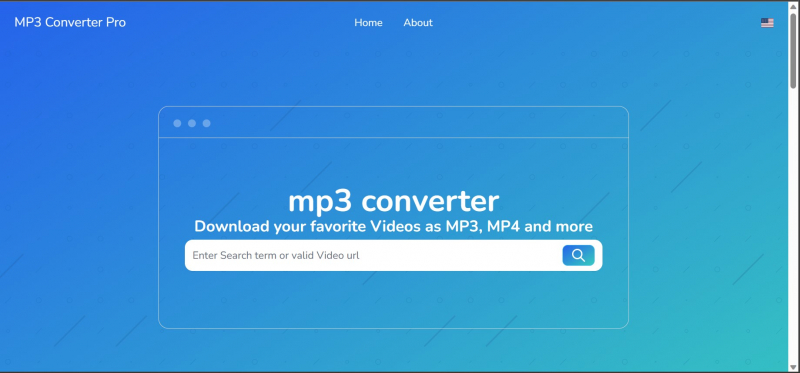
Screenshot via https://www.ytconvert.cc/ 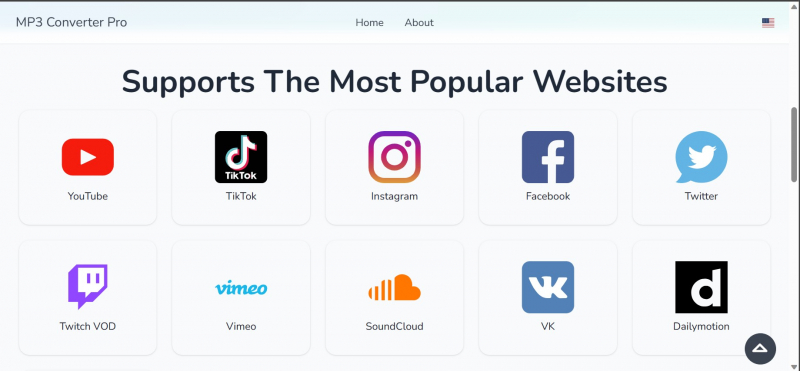
Screenshot via https://www.ytconvert.cc/ -
Y2mate.com is a website that supports you to download online videos from many websites including YouTube, Facebook, Instagram, Dailymotion, Youku, etc. to Mp3, and Mp4 formats with HD quality. Y2mate.com supports downloading many video formats such as: MP4, M4V, 3GP, WMV, FLV, MO, MP3, WEBM, etc. You can easily download thousands of videos from YouTube and other websites for free.
There are 2 ways for you to download, you can download each video individually or download the built-in batch, if you find it convenient you can do it comfortably on Y2mate.com. The website can be used on smartphones, desktops and laptops. Just one click and you're completely downloading the video successfully. Return quality will remain original and no conversion is required. YouTube to MP3 conversion and download time is flexible and without any obstacles.
The way you work with the site is as follows:
- Search by name or directly paste the video link you want to convert.
- Click the "Start" button to start the conversion process.
- Select the video/audio format you want to download, then click the "Download" button, that is all! Now, wait for the video to download so you can enjoy it later.
Pros:
- Y2mate.com with fast conversion speed.
- Have the right to download the converted file immediately after converting.
- This is an online free YouTube downloader, completely free for everyone.
Website: https://www.y2mate.com/en567
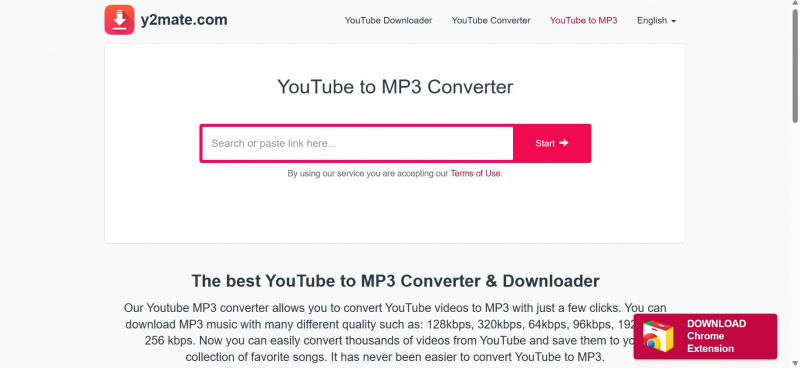
Screenshot via www.y2mate.com 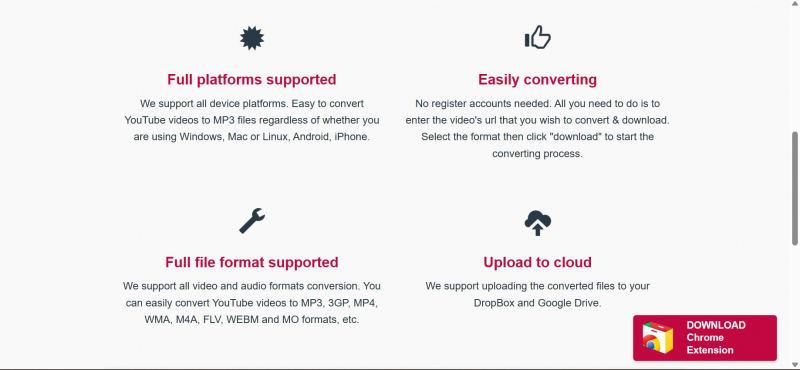
Screenshot via www.y2mate.com -
Savefrom.net is a web-based video downloader that helps movie lovers to download videos, music, or movies online quickly and easily at no cost when you are just getting started. Sign up when you're just getting started. It's completely free but delivers good quality from sites like YouTube, Facebook, Instagram, Dailymotion, etc. Supported video quality is 2K, 4K, FullHD, 1080p, and 720p.
The service is available in more than 20 languages including English, Italian, Polish, German, and many more. Depending on the original quality of the video, you can download it in SQ, HD, Full HD, 2k, or 4k resolutions. Savefrom.net also allows you to easily convert YouTube videos to MP3 format. This is a good site for supporting a wide variety of documents, images, spreadsheets, e-books, archives, presentations, audio, and video formats.
Savefrom.net all online video downloader works with Google Chrome, Mozilla Firefox, Safari, Opera, and all Chromium-based browsers. Partners with Savefrom.net such as ssYouTube.com, and OnlineVideoConverter.
Pros:
- With Savefrom.net, you can easily download online videos, TV shows, or sports games from various websites.
- Fast and easy conversion.
- The quality depends on the uploaded file, so the original quality of the original video will remain.
Website: https://en.savefrom.net/
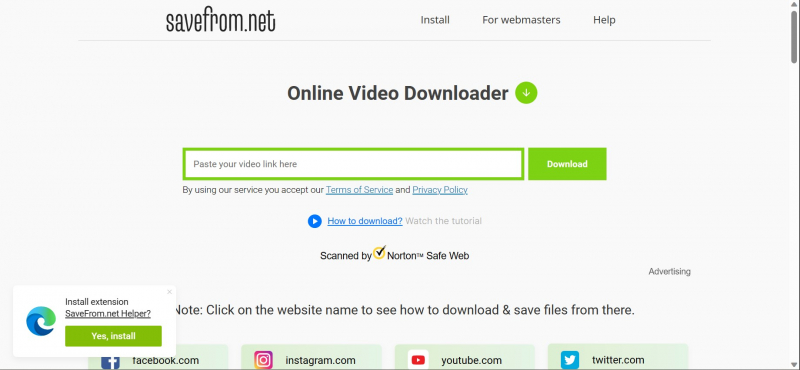
Source photo: https://en.savefrom.net/ 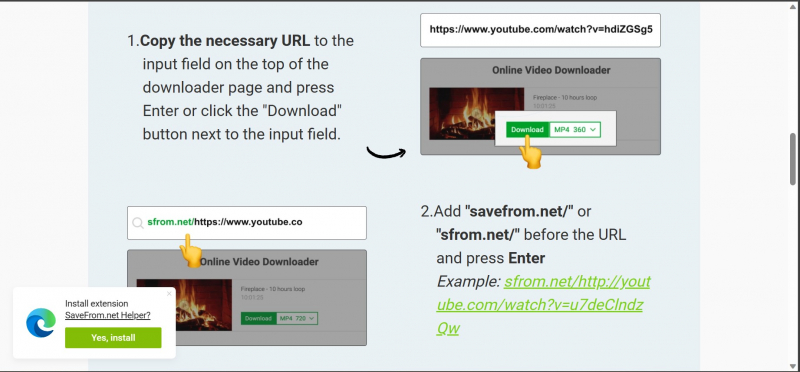
Source photo: https://en.savefrom.net/ -
Converto is a website that serves you to download and convert videos online. Can convert videos from most popular websites to mp3 and mp4 files. When you are watching a video, if it is interrupted by an unstable internet connection, Converto will help you by copying the video link, putting it here, pasting it in the white box above, viewing the video download options, and selecting the appropriate option.
Converto now lets you search YouTube directly from Converto's white input box above and the search bar will work to bring up results in your area. You can also complete the search. your search and proceed with the video to mp3 download or conversion process. In addition, there are other sites besides YouTube supported such as Instagram, Dailymotion or Soundcloud.
Converto is a free website that you do not need to pay any money to use. This app does not need updating, it uses the Converto website to provide the results, so it will always work as long as the website is online. You also do not need to download, but the browser will provide to use this application directly from the home screen of your Android, desktop, or laptop.
Pros:
- Fast, secure, convenient, and easy-to-use browser.
- Full-featured and user-friendly website design.
- Get their free web app that is super lightweight and never needs updating.
Website: https://converto.re/en18/
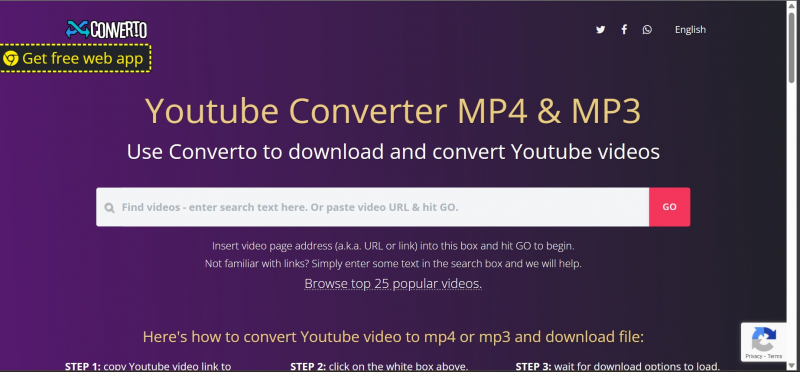
Screenshot via https://converto.re/en18/ 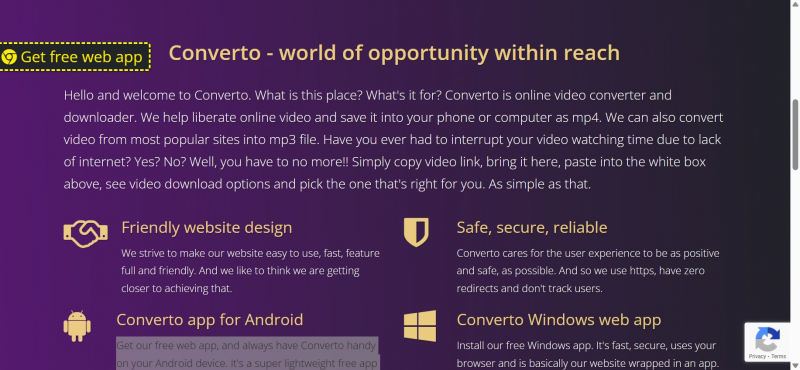
Screenshot via https://converto.re/en18/