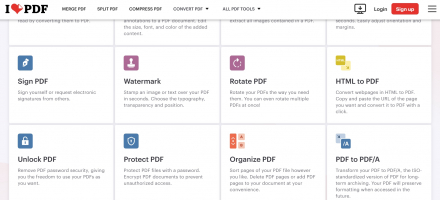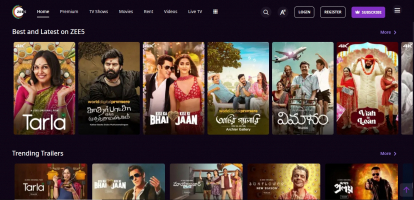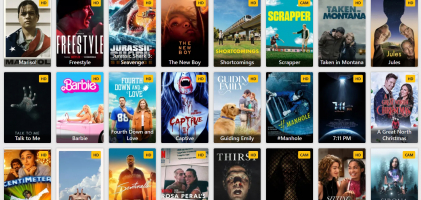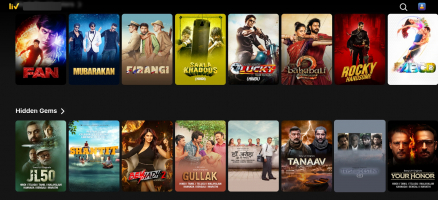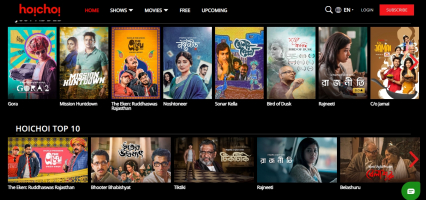Top 5 Best Free VCE to PDF Converters
There are several top-notch free programs available for converting VCE files to PDF format. To provide a flawless conversion process, these VCE to PDF ... read more...converters come with some features and functions. Hence, Toplist has compiled a rundown of the Best Free VCE to PDF Converters for you to refer to.
-
CutePDF Writer is a free software tool that converts VCE files to PDF format. It functions similarly to DoPDF, another popular PDF conversion tool. With CutePDF Writer, you can convert VCE files by utilizing its integration with extensions like VCE Designer.
To convert a VCE file to PDF using CutePDF Writer, you would first open the VCE file with VCE Designer. From there, you can select CutePDF as the virtual printer. When you initiate the printing process, CutePDF Writer will convert the VCE file into a PDF document and save it to your desired location on your computer.
The advantage of using CutePDF Writer is that it provides a free and straightforward solution for converting VCE files to PDF format. By converting VCE files, you gain easy access to a variety of study materials that have been created using Visual Certification Exam software.
Converting VCE files to PDF allows greater flexibility in accessing and sharing study materials. PDF is a widely supported format that can be opened and viewed on various devices and platforms, making it convenient for studying on the go.
Key Features:
- Free software
- Integration with VCE Designer
- Virtual printer functionality
- User-friendly interface
- Wide compatibility
- Convenient access to study materials
Pros:
- User-friendly interface
- Integration with VCE Designer
- Access to study materials
- Free of cost
Cons:
- Limited advanced features
- Dependency on external software
- Potential file formatting issues
- Lack of technical support
Website: https://www.cutepdf.com/Products/CutePDF/writer.aspYoutube Channel: Steven Cecil 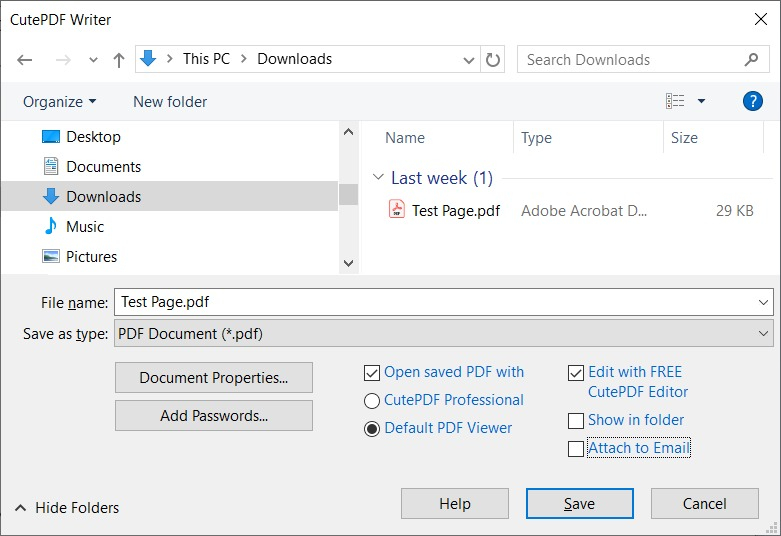
Image via https://www.cutepdf.com/ -
VCEConvert is an excellent online tool that converts VCE files to PDF format. It offers a range of features and advantages that make it a convenient choice for users. With VCEConvert, you can convert your VCE files to PDF in just a few minutes, saving you valuable time.
One standout feature is its ability to convert VCE files into three different PDF formats: portrait, landscape, and questions only. This ensures you have options regarding the layout and content presentation of your converted PDF files.
The user-friendly interface makes the conversion process straightforward and accessible to users of all technical levels. Being an online tool, you can access VCEConvert from any device with an internet connection, providing flexibility and convenience.
It also supports various VCE file versions, making it compatible with multiple exam preparation software or platforms. Overall, VCEConvert offers a quick, versatile, and user-friendly solution for converting VCE files to PDF format.
Key Features:
- Quick conversion
- Multiple PDF formats
- User-friendly interface
- Accessibility
- Compatibility
Pros:
- Fast conversion
- Multiple PDF formats
- User-friendly interface
Cons:
- Limited advanced features
- Dependency on internet connection
- Reliance on cloud storage
- Possible file size limitations
Website: https://www.avanset.com/specialoffer.html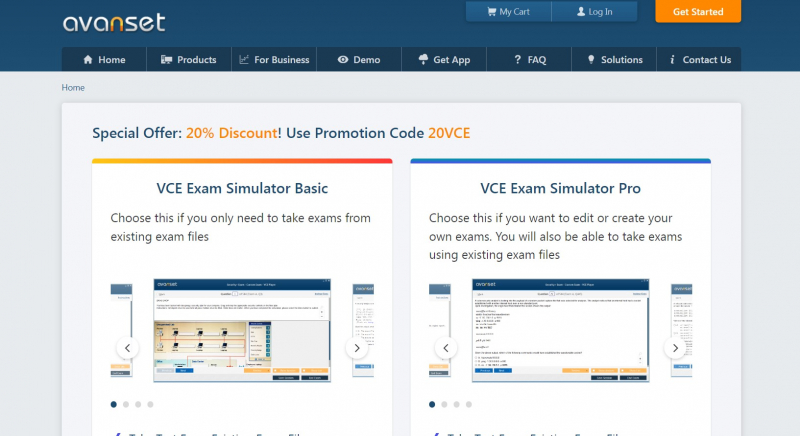
Image via https://www.avanset.com/ 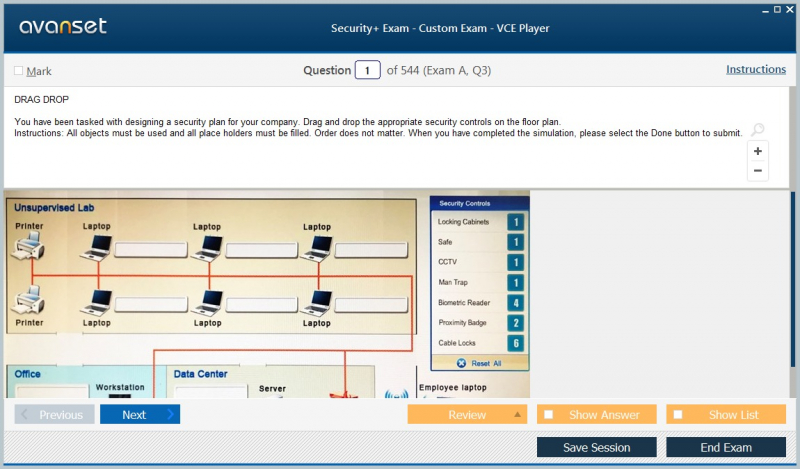
Image via https://www.avanset.com/ -
The website VCEPlus provides free VCE to PDF online conversion services. You must first submit your file to the available cloud storage to convert a VCE file.
Send the URL to the VCEPlus administrator once the upload is finished. Within 12 to 24 hours, they will convert your file to PDF format and transmit it. Even though it might not be the fastest tool for conversion, VCEPlus does an excellent job at it.
To convert VCE to PDF using VCEPlus, first check if VCEPlus contains the destination file by typing its name into the search field. If not, you must send the file link to the VCEPlus comment section after uploading the relevant file to a cloud storage account (such as Dropbox, OneDrive, Google Drive, etc.). You will receive the converted VCE file later from Vplus Team Support.
Key Features:
- Document conversion
- Virtual printer integration
- Customization options
Pros:
- Free and no registration needed.
- Extensive database of VCE files for diverse exams.
- Option to upload your VCE file for conversion.
- Supports multiple languages and fonts.
Cons:
- Conversion time varies with VCE file size and complexity.
- You might have to complete the Captcha or survey.
Website: https://vceplus.io//
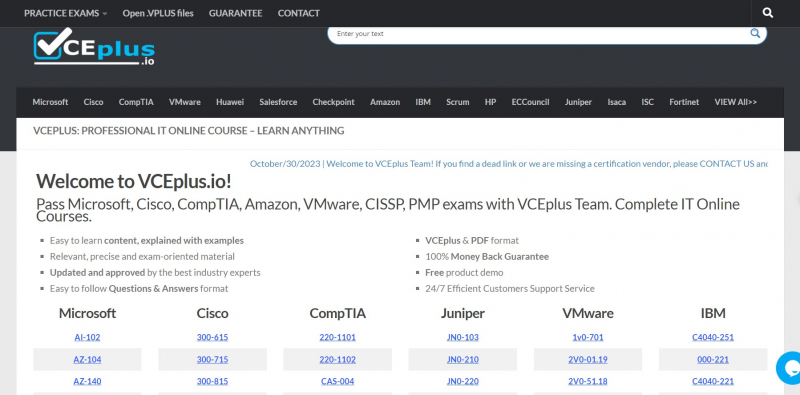
Image via https://vceplus.io/ 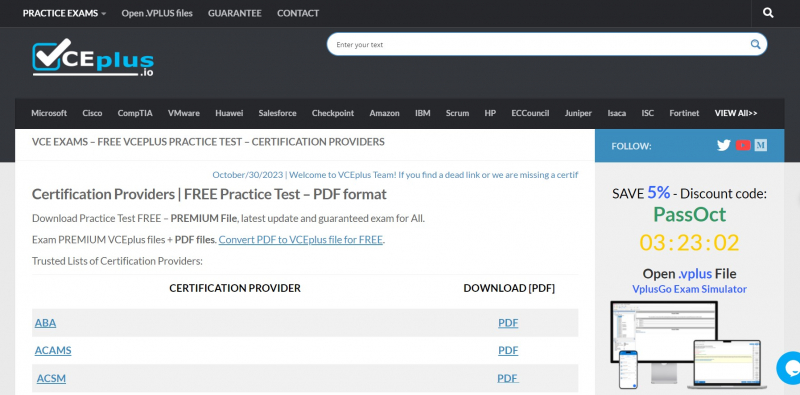
Image via https://vceplus.io/ -
DoPDF is another excellent tool that you can use to convert VCE to PDF. This free software is not just a VCE-to-PDF converter. Once installed on your PC, it functions as a virtual printer that can be used to print PDF files. You can also find it on your list of printers. However, DoPDF does not work independently. To convert VCE to PDF, you must install another tool called VCE Designer.
Essentially, this is a VCE tool that allows you to create, edit, and print VCE files. Once both programs are installed on your computer, open the VCE file with VCE Designer, go to Print Options, and select DoPDF as the printer. The program will convert your VCE file to a PDF in seconds.
DoPDF offers several customization options, allowing you to adjust settings such as page size, orientation, resolution, and compression levels. You can also add document properties, such as title, author, subject, and keywords, to the resulting PDF file. Overall, DoPDF provides a convenient and straightforward way to convert documents to PDF format, making it easy to share and distribute files in a universally compatible format.
Key Features:
- Document conversion
- Virtual printer integration
- Customization options
Pros:
- Easy to use
- Wide compatibility
- Customization options
- Free verson available
Cons:
- Limited advanced features
- Lack of document editing capabilities
- Dependency on printer drivers
- Watermark in the free verson
Website: https://www.dopdf.com/
Youtube Channel: dopdfs 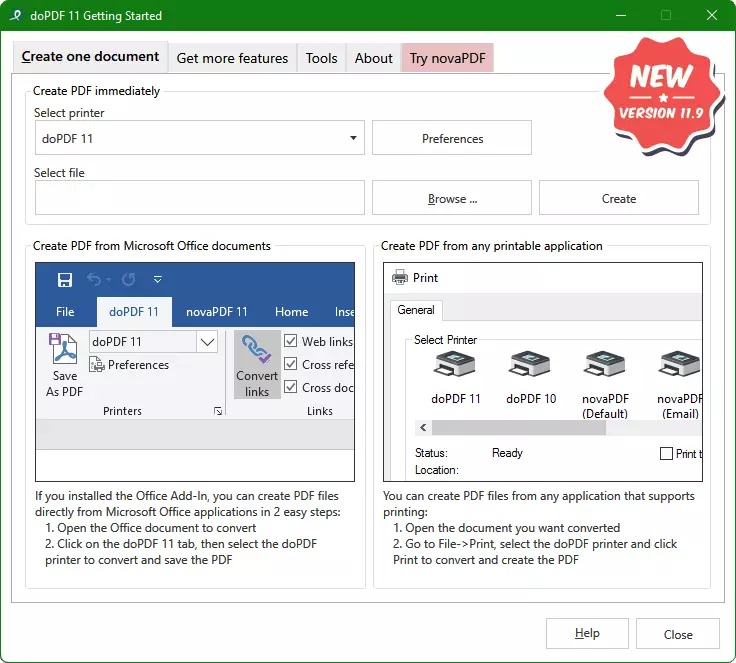
Image via https://www.dopdf.com/ -
VCE to PDF is a convenient online tool to convert VCE files to PDF format. VCE files, also known as Visual CertExam files, are commonly used for practicing and preparing for certification exams. However, PDF files are more versatile and widely supported, making them easier to share and view across different devices and platforms.
With VCE to PDF, the conversion process is straightforward and user-friendly. You can upload the VCE file from your computer or provide a direct link to the file. Once you initiate the conversion by clicking the Convert button, the tool will quickly transform the VCE file into a PDF format.
The conversion speed of VCE to PDF is impressive, typically taking just a few seconds to complete. This allows you to swiftly obtain the PDF version of your VCE file, which can be easily accessed and viewed using various PDF readers or software.
Furthermore, VCE to PDF offers additional features to enhance your experience. After the conversion, you can share the resulting PDF file with others or send it conveniently via email. This feature is handy if you need to distribute practice exams or study materials to colleagues, students, or friends.
Key Features:
- Easy and Fast Conversion
- Multiple Conversion Options
- Swift Conversion Speed
Pros:
- Versatile Sharing Options
- Cost-effective
- Wide Compatibility
Cons:
- Limited Conversion Scope
- File Size Restrictions
- Loss of Interactive Features
Website: http://vcetopdf.gamerspedia.com/?i=1Youtube Channel: TechnoHub 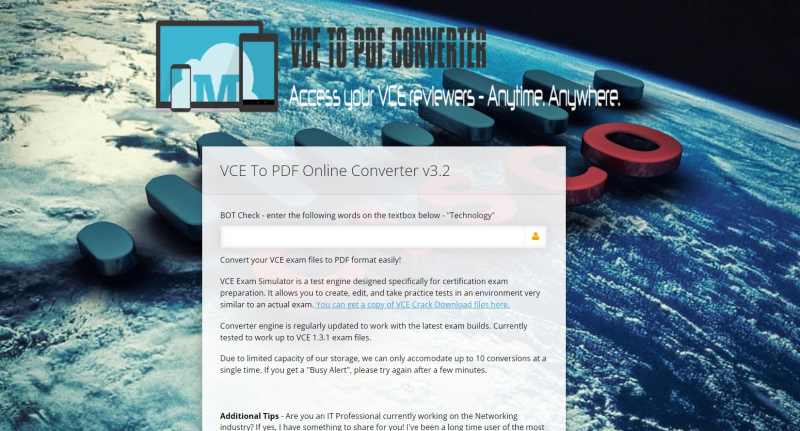
Image via http://vcetopdf.gamerspedia.com/