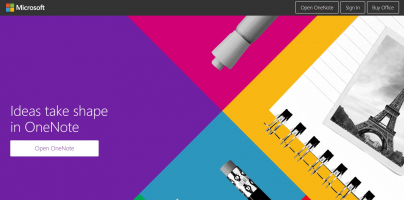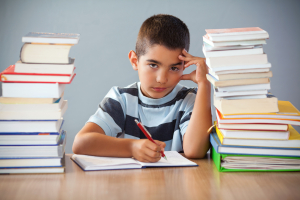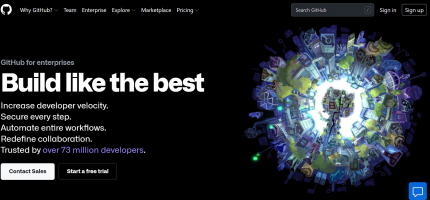Top 4 Best MacBook For Students
A laptop is a vital piece of equipment for any student, whether they are still in high school or in the middle of college. Apple's MacBook range produces some ... read more...of the greatest laptops on the market. Apple's laptops, whether the powerful MacBook Pro or the ultra-portable MacBook Air, will get you through whatever work you throw at them. The finest MacBook for students is the MacBook Air (M1,2020). It's powerful enough to take on practically any academic obstacle you throw at it. There are different MacBooks to consider depending on your situation, as shown below.
-
Cupertino announced Apple silicon in mid-2020. The first non-Intel-based MacBooks in nearly a decade appeared six months later, starting with the MacBook Air (M1, 2020). The best MacBook for students, the current MacBook Air offers a punch for anyone on a tight budget, starting with its battery life, which may last up to 18 hours depending on what you're doing. Despite having the same screen size as the smallest MacBook Pro model, the MacBook Air is the lightest Apple tablet on the market at 2.8 pounds. The MacBook Air has the same core internals as the MacBook Pro, including Apple's new M1 SoC. A backlit Magic Keyboard and a Touch ID sensor are also included on the laptop.
The MacBook Air is undeniably tempting. It does, however, have several disadvantages, such as fewer Thunderbolt 3 connections, lower display brightness, and poorer speakers than most MacBook Pro models. It also has a two-hour shorter battery life than the 13-inch MacBook Pro (M1, 2020). However, none of the downsides should deter you from purchasing it.
SPECIFICATIONS
- Screen size: 13 inches
- Resolution: 2560x1440
- Processor: Apple M1 8-core
- Weight: 1.29kg
REASONS TO BUY
- Incredible power and speed
- Thin and light
- Silent, fanless design
REASONS TO AVOID
- Only two USB-C ports
- Average screen quality
BUY NOW: apple.com/shop/buy-mac/macbook-air

cellphones.com.vn 
cellphones.com.vn -
The 14-inch and 16-inch MacBook Pro models provide a lot of advantages for students searching for a MacBook: they're powerful, feature excellent and spacious displays, long-lasting batteries, and a beautiful and compact appearance. You will not be disappointed if you get one of these. The only drawback we can think of is that they'll cost you a lot of money, but if you think of it as an investment, you'll get a lot of bang for your buck because these laptops will last you a long time.
Even the minor details, such as the elimination of the Touch Bar and the increase to a 1080p webcam, are well-thought-out. These laptops' larger size means they have lots of ports and connection options for all of your devices, but they won't add too much weight to your bag. They're the best laptops Apple has ever created, from the displays to the performance to the design options, and you can customize nearly every feature to fit your demands and budget.
SPECIFICATIONS
- CPU: Apple M1 Pro or Apple M1 Max
- Graphics: Apple M1 Pro or Apple M1 Max
- RAM: Up to 64GB
- Screen: 14.2-inch (3024 x 1964 pixels) or 16-inch (3456 x 2234 pixels)
- Storage: Up to 8GB
- Connectivity: SDXC card slot, HDMI port, 3.5 mm headphone jack, three Thunderbolt 4 (USB-C) ports
- Camera: 1080p FaceTime camera
REASONS TO BUY
- Top-tier performance
- Quality design
- Excellent display
REASONS TO AVOID
- We're not sure about the display notch
BUY NOW:ebay.com/b/Apple-14-1-Inch-Laptops/111422/bn_108857490

dienthoaivui.com.vn 
dienthoaivui.com.vn -
The MacBook Air and 16-inch MacBook, in our opinion, should cover almost everyone. However, there will be a few holdouts, such as those who don't like the size or cost of the 16-inch MacBook Pro but require its spec flexibility or Intel compatibility guarantees. Alternatively, there could be more than two ports to plug into. Then there's the Intel-powered MacBook Pro 13-inch. It may be customized with up to 32GB of RAM and 4TB of storage, both of which are not available on the MacBook Air.
It includes two USB-C/Thunderbolt 3 ports on each side, which gives it a lot of versatility. It has the same screen brightness as the MacBook Pro 16-inch. However, it performs worse than the MacBook Air's M1 chip in terms of CPU and graphics performance, and it's also more expensive. This is mostly for persons who have special worries about the MacBook Air's specifications, or who want something that is similar to the MacBook Air but has an Intel CPU so that it can run really obscure software or plugins.
SPECIFICATIONS
- Screen size: 13 inches
- Resolution: 2560x1600
- Processor: Intel Core i5 4-core
- Weight: 1.4kg
REASONS TO BUY
- Great RAM and storage options
- Four ports
- Bright and sharp screen
REASONS TO AVOID
- Weaker than M1 machines
- Not as good value as M1
BUY NOW: ebay.com/itm/154201477676

fptshop.com.vn 
fptshop.com.vn -
This machine isn't at the bottom of our list because it's awful; rather, we believe it provides the fewest reasons for students to choose it over the other options. It has the same M1 processor as the MacBook Air, but costs more. The extra cash gets you a brighter screen (again, the same brightness as the 16-inch MacBook Pro), which is wonderful for images and video but not necessarily necessary in other situations.
It also includes Apple's Touch Bar second screen, which is a context-sensitive touchscreen that appears above the keyboard and displays useful shortcuts and supplementary functions. We don't find it to be that beneficial in practice, therefore it's not really worth the extra money for students. It's also a little heavier and larger than the MacBook Air, though only by a small amount, and is still very portable overall. It's a great machine, we just think students are better off spending the money elsewhere.
SPECIFICATIONS
- Screen size: 13 inches
- Resolution: 2560x1600
- Processor: Apple M1
- Weight: 1.4kg
REASONS TO BUY
- Great screen quality
- Powerful
REASONS TO AVOID
- Not many real improvements over MacBook Air
BUY NOW: ebay.com/itm/363671485237

hdlaptop.com.vn 
hdlaptop.com.vn