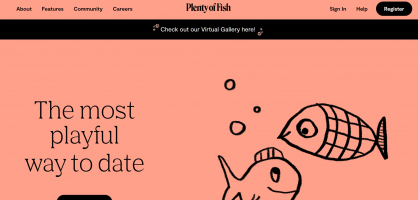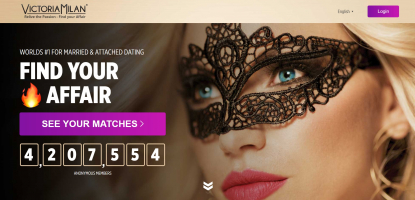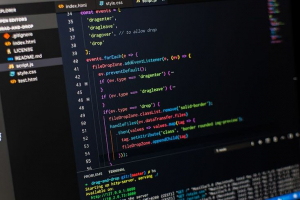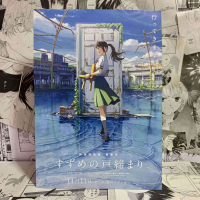Top 12 Best Sites for Removing Text From Images
Lately, image editing has become an essential skill, and one common task is removing unwanted text or captions from images. This article will explore the best ... read more...sites for removing text from images. Whether you're a professional graphic designer or looking to enhance your photos, these tools offer various features and capabilities to help you achieve your editing goals.
-
Remove.bg is an excellent website, primarily focusing on removing backgrounds from images and specifically removing text. Its standout feature is its automated background removal using advanced AI and machine learning algorithms. This tool detects subjects or objects in the foreground and intelligently separates them from complex backgrounds.
Ease of use is a hallmark of Remove.bg. Its user-friendly interface ensures that even users with minimal experience can achieve professional-looking outcomes. The process is straightforward: upload your image and Remove it. bg handles the background removal automatically.
Remove.bg supports various image file formats, including JPG, JPEG, PNG, and GIF. The tool consistently delivers high-quality output with precise subject isolation and transparent backgrounds, facilitating easy integration into diverse projects or as overlays for other visuals.
Users can access Remove.bg through the web, using a standard web browser, or via its mobile app for iOS and Android devices. Whether you're in e-commerce, graphic design, or other creative fields, Remove.bg proves invaluable for swiftly and efficiently isolating subjects from their backgrounds.Pros:
- Efficient background removal.
- User-Friendly interface.
- High-quality images with precise subject isolation and transparent backgrounds.
Cons:
- Limited free version.
- Internet dependence.
Official website: https://www.remove.bg/
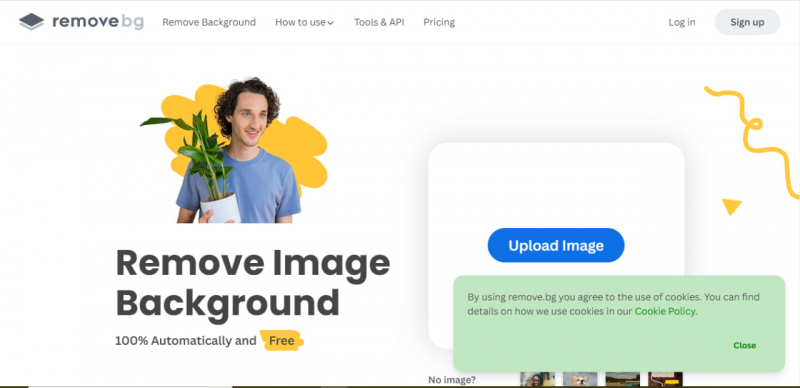
Screenshot of https://www.remove.bg/ 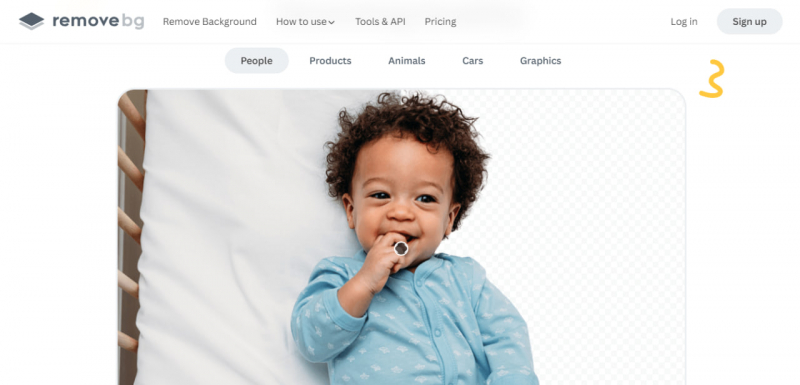
Screenshot of https://www.remove.bg/ -
PicsArt is a popular image editing website with many tools and features, including removing text from images. PicsArt is not only dedicated to text removal; it offers a comprehensive set of editing tools that can be used for various image editing tasks, including removing unwanted text or captions. The platform provides users with a user-friendly interface to upload images and access multiple editing tools easily.
To remove text from an image using PicsArt, users can begin by uploading the image onto the platform. Once uploaded, users can use various editing tools, such as the "Clone" or the "Brush" tool, to paint over unwanted text with sampled content from the image. These tools enable users to seamlessly replace the text while maintaining the image's overall appearance.
PicsArt also offers features to refine editing, including options to adjust brush size, opacity, and hardness. This level of control ensures that the edits are precise and blend seamlessly with the surrounding image elements. After successfully removing the text, users can save their edited image.
Whether you're a professional graphic designer or a casual photo editor, PicsArt's accessibility, versatility, and user-friendly interface make it a valuable choice for various image editing tasks, including text removal. Furthermore, PicsArt is available both as a web-based platform and as a mobile app, ensuring users can access its robust editing tools on various devices.Pros:
- Offering a wide range of editing tools and features.
- Having intuitive and user-friendly interfaces.
- Receiving regular updates and enhancements.
Cons:
- Not ideal for advanced users.
- Needing an internet connection to access and use.
- Ads in the free version.
Official website: https://picsart.com/
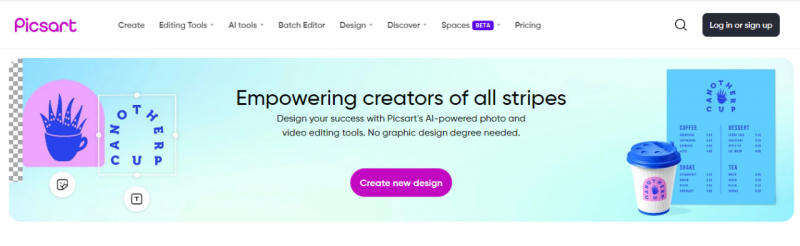
Screenshot of https://picsart.com/ 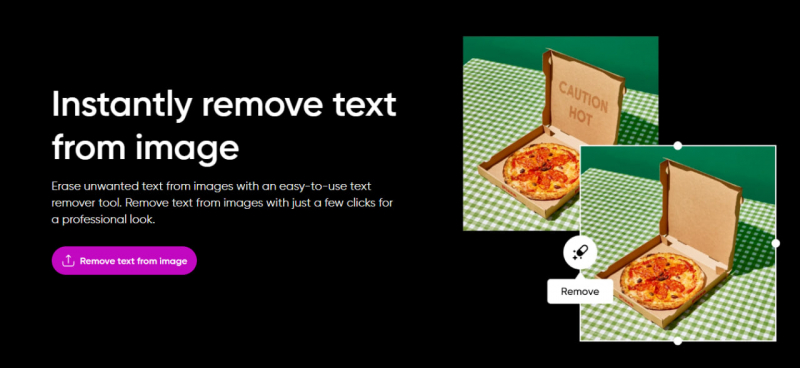
Screenshot of https://picsart.com/ -
TinyWow is an online platform that offers a diverse range of AI-powered tools, including PDF converters, image editors, and video editors, focusing on removing text from images. It is a valuable toolbox of AI utilities for individuals seeking quick and hassle-free file conversions and editing. Notably, all files, whether processed or in their original state, are automatically deleted from the platform's servers after one hour.
The platform boasts an extensive repertoire of over 200 functions, neatly organized into five distinct categories. These categories encompass PDF functions (47 in total), image-related features (71), text editing tools (49), video manipulation capabilities (56), and file-related functions (eight). TinyWow's user-friendly online service ensures that users can quickly locate and execute specific tasks with just a single click, eliminating the need for complex installations.
One of the standout features of TinyWow is its ability to simplify tasks that are typically challenging, even for experienced users of image editing software. For example, removing a person from a photograph can be accomplished effortlessly with the "Remove a Person from a Photo" tool, which harnesses the power of artificial intelligence. This example underscores the user-friendly and practical nature of TinyWow.
While TinyWow offers its services free of charge, it does rely on advertising for revenue. Users can subscribe to an ad-free experience with faster processing speeds for a monthly fee of $5.99. It's worth noting that the platform prioritizes user privacy, assuring users that all uploaded files are promptly deleted one hour after processing, and neither user nor file information is ever sold or shared.Pros:
- Offering a diverse range of AI-powered tools.
- Having intuitive and user-friendly interfaces.
Cons:- Needing an internet connection to access and use.
- Ads in the free version.
Official website: https://tinywow.com/
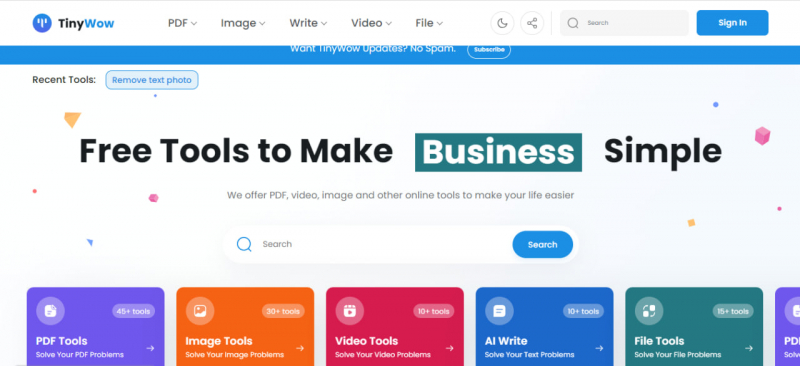
Screenshot of https://tinywow.com/ 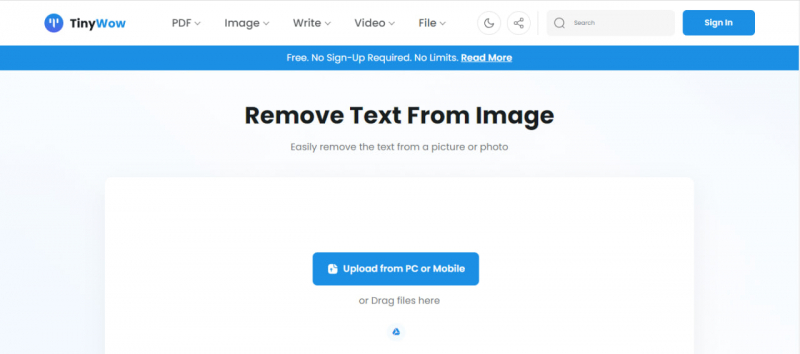
Screenshot of https://tinywow.com/ -
Fotor is a versatile online image editing website that offers many features, including text removal from images. Fotor boasts a comprehensive suite of tools suitable for various image editing tasks. Whether you're a novice or a seasoned photo editor, Fotor ensures a seamless experience with its rich assortment of tools at your disposal.
To initiate the text removal, users must upload their image, enter the editor, and click the "Object Remover" feature to commence. Utilize the selection tools, such as "Crop" or "Selection," to pinpoint the text-containing area for removal. Once selected, employ the "Erase" or "Retouch" tool to brush over the chosen text region delicately. Fotor harnesses content-aware technology to seamlessly fill the void left by the erased text with neighboring image elements, resulting in a harmonious edit.
Beyond text removal, Fotor offers robust graphic design capabilities, empowering users to craft compelling graphics, posters, social media visuals, and more. With a vast selection of templates and design elements, Fotor caters to the creative needs of content creators, marketers, and anyone seeking to produce engaging visual content.
Fotor provides free and paid versions, with the premium option granting access to enhanced features and premium content. For businesses and designers, the Fotor Pro plan delivers an ad-free experience, HD downloads, and convenient storage within the Fotor cloud, making it a comprehensive choice for those seeking professional-grade capabilities;
Pros:- Swift text removal, typically taking seconds to complete.
- Capable of removing multiple objects simultaneously.
- Offers export options to both JPG and PNG image formats.
Cons:
- Requires user account creation or sign-in to download edited images.
- Most advanced features are exclusively accessible in the Pro plan.
Official website: https://www.fotor.com/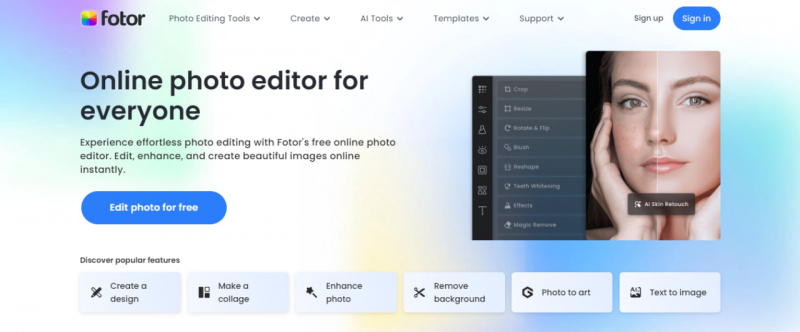
Screenshot of https://www.fotor.com/ 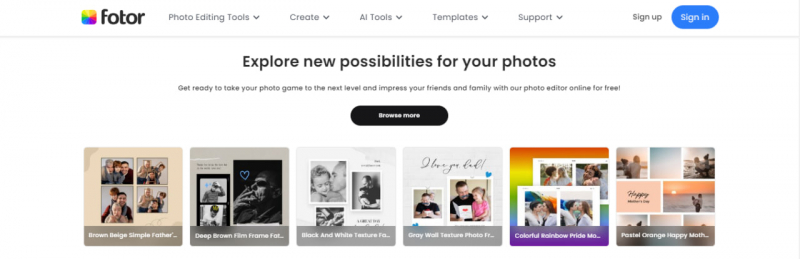
Screenshot of https://www.fotor.com/ -
ClipDrop is one of the best sites for removing text from images. The website uses AR and AI technologies to recognize and extract image text. This proficiency proves invaluable when digitizing text-rich content with precision and speed.
ClipDrop is a breeze, allowing users to use their smartphone's camera to capture a wide array of real-world objects, encompassing handwritten notes, printed documents, and beyond. The application's OCR capabilities are pivotal in detecting and extracting text from the captured visuals, facilitating seamless copying and pasting into various digital platforms and software tools.
ClipDrop's versatility extends across devices, with dedicated mobile apps for iOS and Android and desktop applications compatible with Windows and macOS. Moreover, it seamlessly integrates with diverse software tools, streamlining the transfer of captured text and content directly into productivity applications like word processors and note-taking devices.
ClipDrop is a user-friendly interface characterized by intuitiveness and simplicity, ensuring a hassle-free experience for users capturing and transferring text and other content. While ClipDrop isn't primarily tailored for image text removal, it exemplifies how cutting-edge technologies can be harnessed to digitize and manipulate text innovatively.Pros:
- Utilizing advanced technologies like AR and artificial intelligence AI.
- Recognizing and extracting text from real-world objects and images.
- Integrating with various software tools.
- Having an intuitive and user-friendly interface.
Cons:- Operating on a subscription-based model.
- Relying on an internet connection.
Official website: https://clipdrop.co/text-remover
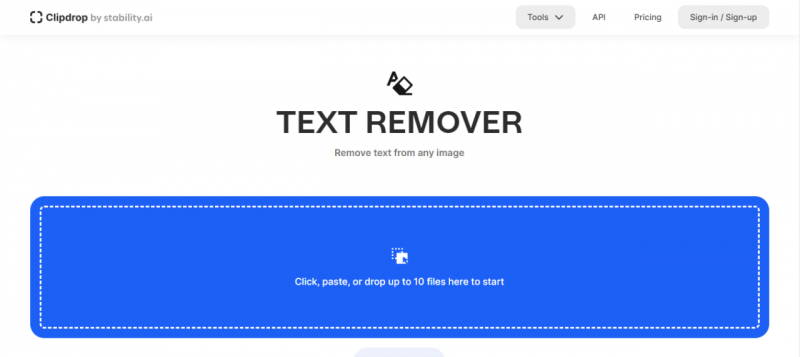
Screenshot of https://clipdrop.co/text-remover 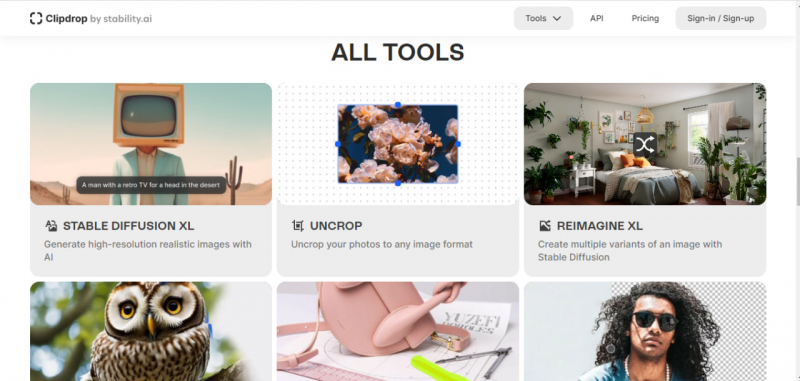
Screenshot of https://clipdrop.co/text-remover -
Established in 2018, Cutout.pro was founded by a team of technology enthusiasts. It harnesses artificial intelligence and computer vision capabilities to offer diverse products that simplify life and enhance productivity. Cutout.pro specializes in automatically removing unwanted objects, text, and symbols from images while seamlessly restoring and perfecting the impression as if these elements never existed.
Cutout.pro provides a user-friendly and accessible online inpainting tool. This inpainting tool empowers users to turn back the clock on old photos, effortlessly erasing imperfections like scratches, spots, and tears. Besides, the Move tool allows users to navigate the image while zoomed in, and the Smear repair function acts as a brush tool, while the Tick repair tool operates like a lasso for text removal. Users can adjust the tool sizes, ranging from 1px to 100px, to suit their needs.
Upon completion, click the "Done" button to review a side-by-side comparison of the original and improved images. Users can download the image in JPG or PNG format; however, each download consumes one credit, with free accounts having a limit of five credits. They can earn an additional five credits by inviting others or exploring subscriptions for their convenience.Pros:
- Swift text removal, typically in a matter of seconds.
- Compatible with multiple image formats, including JPG, JPEG, PNG, and BMP.
- High-definition (HD) image downloads available.
Cons:
- Free accounts are limited to five credits; additional credits require a subscription plan.
- Images must not exceed 4096 x 4096 pixels in size.
- Image files must be smaller than 15MB to be processed.
Official website: https://www.cutout.pro/
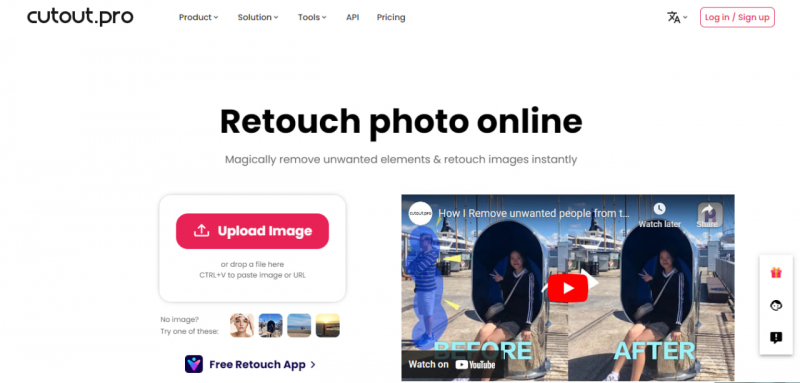
Screenshot of https://www.cutout.pro/ Video by Cutout.pro. -
PhotoRoom is a popular photo editing website for many users, including e-commerce businesses, social media influencers, and graphic designers. The website utilizes advanced AI-powered technology to detect and separate subjects from their backgrounds accurately. This feature is precious for creating product images with transparent backgrounds, enhancing the visual appeal of products for online sales.
In addition to its background removal capabilities, PhotoRoom offers editing tools and creative features. Users can adjust brightness, contrast, saturation, and various photo filters and effects. With PhotoRoom, users can customize their images and add branding elements or captions, making it a versatile tool for diverse visual content needs.
PhotoRoom offers free and premium subscription options, with the superior version unlocking additional features and templates. The app's user-friendly interface caters to beginners and experienced users, ensuring a seamless and efficient editing experience. Whether you're looking to enhance product photos, create engaging social media content, or design eye-catching advertisements, PhotoRoom provides a powerful and accessible solution for all your photo editing needs.Pros:
- Free of charge.
- Compatible with all image sizes.
Cons:
- Absence of an eraser tool and undo function.
- Limited to save images in JPG format.
Official website: https://www.photoroom.com/
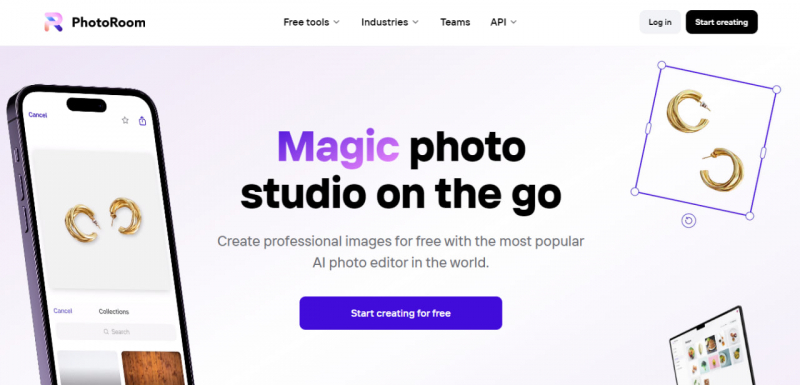
Screenshot of https://www.photoroom.com/ 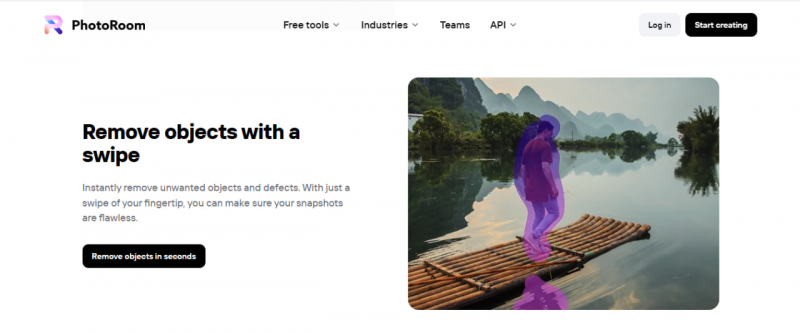
Screenshot of https://www.photoroom.com/ -
Cleanup.pictures is one of the best sites for removing text from images powered by Artificial Intelligence, surpassing traditional clone stamp tools in performance. This website effortlessly eliminates objects, individuals, and text from images with just a few clicks.
Inpainting, a retouching technology, removes unwanted elements from photos, including undesirable individuals. Historically, Cleanup.pictures relied on Clone tools like the inpaint, but the integration of artificial intelligence has significantly enhanced its results. Note that the free version may resize the vision, but upgrading to the Pro version ensures preserving the original quality.
The photo editor provides a brush tool for text removal and a zoom tool for precise adjustments. Users can easily resize these tools using the respective sliders, with an undo button for error correction. Cleanup.pictures accommodates images of various sizes, although the free version limits export to 720px. The Pro version, however, removes size restrictions, and ongoing enhancements ensure the quality of exported images.
Cleanup.pictures offers a free experience unless users require superior quality and processing of high-resolution images. In such cases, the pricing is $5 per month or $36 per year (equivalent to $3 per month), allowing users to process images of any size. A trial option is available to test the HD quality for free.
Pros:- The free version provides unlimited image processing.
- It excels at accurately removing text from images.
- Zoom functionality allows for text removal on text of any size.
Cons:
- Export is capped at a resolution of 720p.
- The Pro version is required to maintain the original image quality, enjoy unlimited resolution, and access higher-quality refinement.
- No image size limits are available only in the Pro version.
Official website: https://cleanup.pictures/
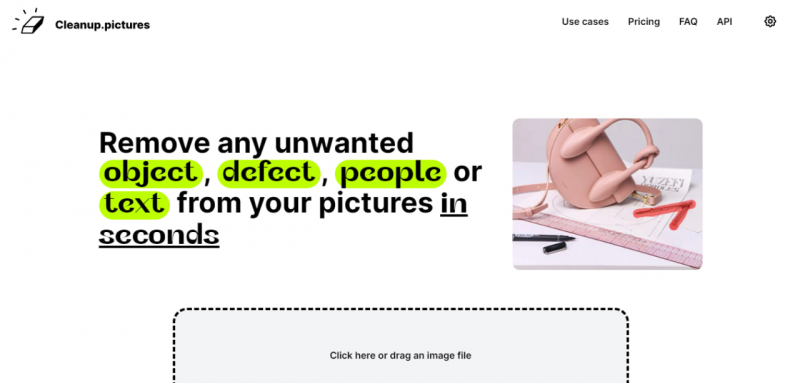
Screenshot of https://cleanup.pictures/ 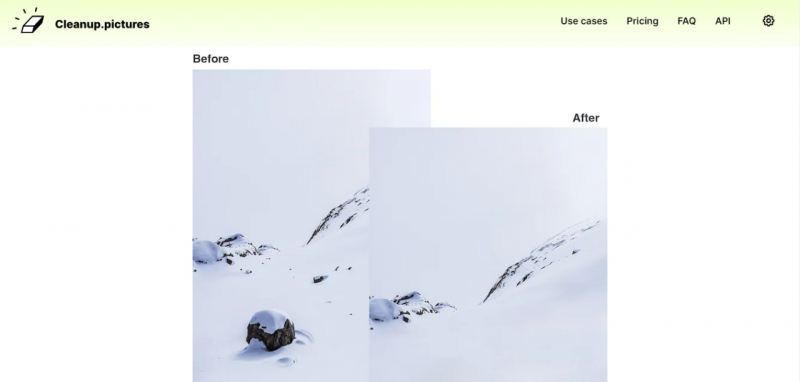
Screenshot of https://cleanup.pictures/ -
SnapEdit is a website that enables effortlessly removing objects and text from images. Users can eliminate unwanted elements and individuals with just a few taps, creating clear and stunning photos that align with their vision.
Achieving professional-quality images is a breeze with SnapEdit, requiring only four straightforward steps. To get started, upload the image using the "Upload Image" button or drag it onto the page for instant access to the photo editor. From there, users can select objects automatically detected by AI for removal or use the Eraser tool for tasks like blurring, enhancing, acne removal, or restoring old photos. SnapEdit's AI swiftly enhances images, allowing users to zoom in, out, undo, redo, preview, and easily apply changes.
Once users have finished editing, they can download their beautifully edited image or share it directly on their social media platforms. The photo editor offers customizable brush and eraser tools ranging from 10px to 100px and convenient redo and undo buttons. To assess the transformation, utilize the "View Original" button, which allows users to compare their original image with the newly text-free version.Pros:
- User-friendly interface.
- Capable of removing text from various elements like watermarks, logos, people, and objects.
- Offers a preview feature for images before downloading.
Cons:
- Auto AI feature is limited to removing people only.
- Large images require a pro account for downloading; only medium-sized images are available for regular users.
- Lack of image movement control when zoomed in.
Official website: https://snapedit.app/
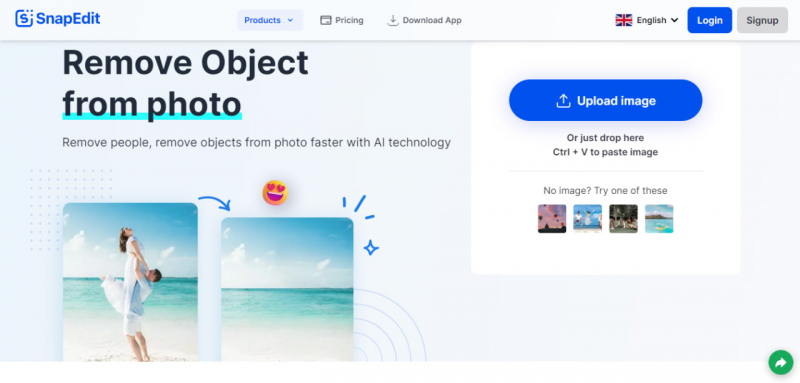
Screenshot of https://snapedit.app/ 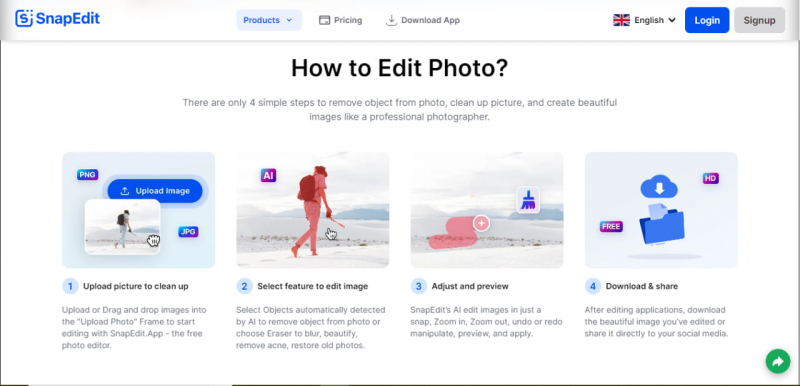
Screenshot of https://snapedit.app/ -
GIMP (GNU Image Manipulation Program) is a competent and versatile open-source editing software that removes text from images effectively. It is also a powerful and popular open-source image editing software that provides various tools and features for graphic design, photo retouching, and image manipulation. GIMP is free to download and use, and it's available for multiple operating systems, including Windows, macOS, and Linux.
GIMP offers a comprehensive set of tools for basic and advanced image editing. Users can perform cropping, resizing, rotating, and adjusting brightness, contrast, and color balance. It also supports layers, allowing for non-destructive editing and complex composition of images.
After selecting the text area, users can use the "Edit" menu to choose "Clear" to remove the selected text. Alternatively, users can use the "Edit" menu to select "Fill with Foreground Color" or "Fill with Background Color" to replace the text with a solid color matching the background.
GIMP's flexibility, layer support, and advanced selection tools make it a robust choice for text removal and other image editing tasks. While GIMP may not be as user-friendly, its extensive functionality and cost-effectiveness make it a powerful tool for those seeking to remove text from images and perform other editing tasks.Pros:
- Open Source and Free.
- Versatile Image Editing.
- Extensive Filters and Effects.
- Plugins and Extensions.
- Regular Updates.
Cons:
- Not as User-Friendly.
- Limited CMYK Support.
- Less Comprehensive Text Tools.
Official website: https://www.gimp.org/

Screenshot of https://www.gimp.org/ 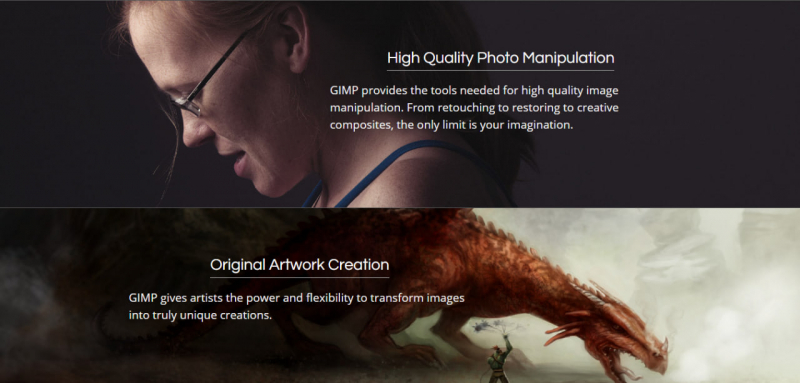
Screenshot of https://www.gimp.org/ -
Inpaint is a versatile image editing software that primarily removes unwanted photo elements. Its content-aware fill feature allows users to effortlessly delete objects, text, blemishes, or watermarks from their images while intelligently filling in the background. This makes it an invaluable tool for enhancing photographs by eliminating distractions such as power lines, tourists, or other unwanted elements.
Inpaint also offers additional photo restoration and retouching tools, making it useful for repairing old photos or removing imperfections. One of Inpaint's standout features is its user-friendly interface, which caters to beginners and experienced users.
The website streamlines the object removal process, enabling users to achieve professional-level results with just a few simple steps. Whether you're looking to improve the composition of your scenic shots or erase watermarks from your images, Inpaint provides a straightforward and intuitive solution.
Inpaint is available across multiple platforms, offering desktop versions for Windows and macOS and mobile apps for iOS and Android devices. This multi-platform accessibility ensures users can access and use Inpaint on their preferred computer or smartphone.Pros:
- Swift text removal, typically completed within seconds.
- Supports various image formats, including JPG, PNG, and WebP.
- Provides step-by-step tutorials for user guidance.
Cons:
- High-quality downloads require download credits.
- Limited to editing one photo at a time.
Official website: https://theinpaint.com/
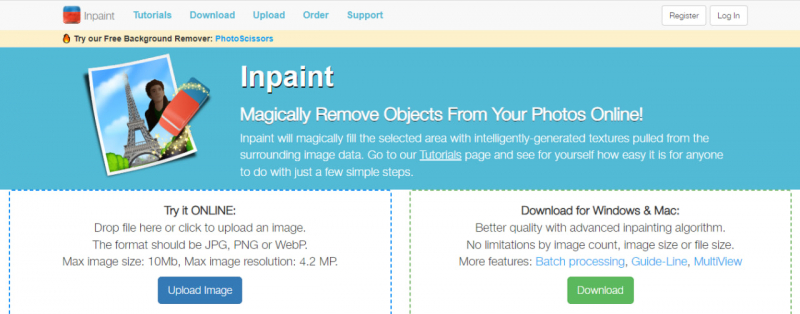
Screenshot of https://theinpaint.com/ 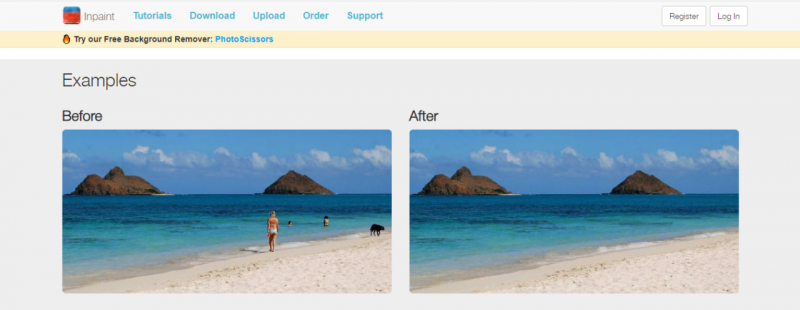
Screenshot of https://theinpaint.com/ -
Lunapic offers a range of editing tools, including a text eraser, which can remove text from images. As a web-based platform, Lunapic is easily accessible through a standard web browser, eliminating the need for downloading or installing software. Its editing tools include cropping, resizing, rotation, and adjusting brightness and contrast. These features are handy for users seeking to enhance the overall quality of their images.
Lunapic stands out with its extensive array of effects and filters, enabling users to apply artistic and stylistic enhancements to their images. It offers transparency and layers of support, which can be creatively used for text removal scenarios. Additionally, Lunapic's text and drawing tools can be employed to add text or drawings to images, potentially helping to cover or replace unwanted text.
The platform also includes a gallery of pre-made filters and effects, simplifying the process of enhancing the visual appeal of your images. Lunapic supports various image file formats, ensuring compatibility with multiple image sources.Pros:
- User-friendly interface.
- Basic image editing tools, including cropping, resizing, rotating, and adjusting brightness and contrast.
- Text and drawing tools
Cons:
- Not suitable for removing text from images with complex backgrounds or intricate text elements.
- Limited advanced editing features.
- Less comprehensive than dedicated software.
Official website: https://www4.lunapic.com/editor/
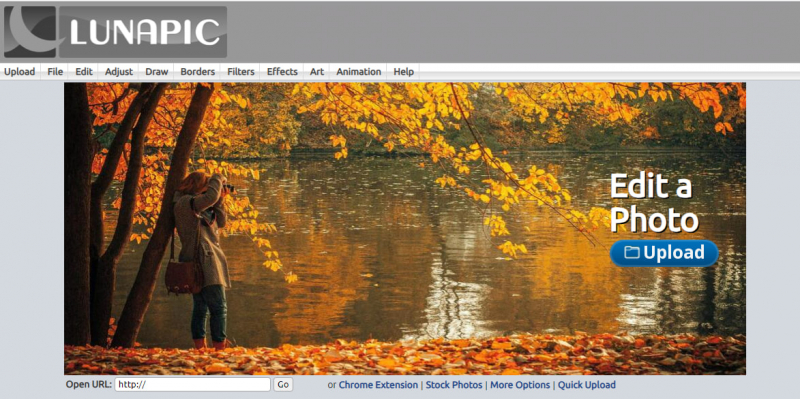
Screenshot of https://www4.lunapic.com/editor/ 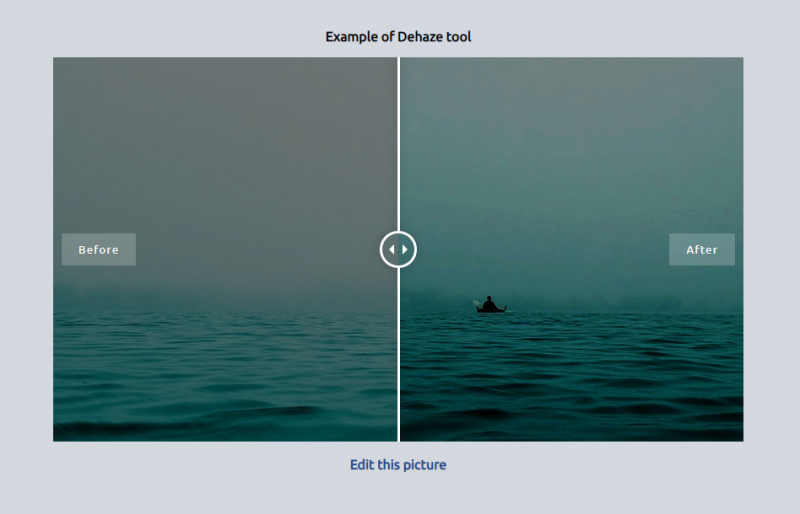
Screenshot of https://www4.lunapic.com/editor/