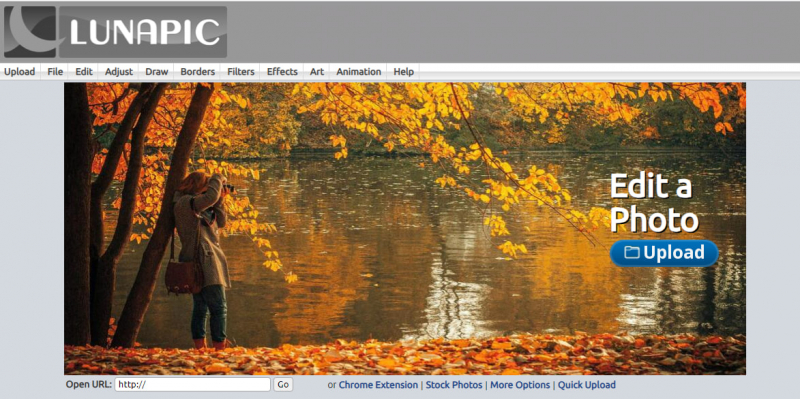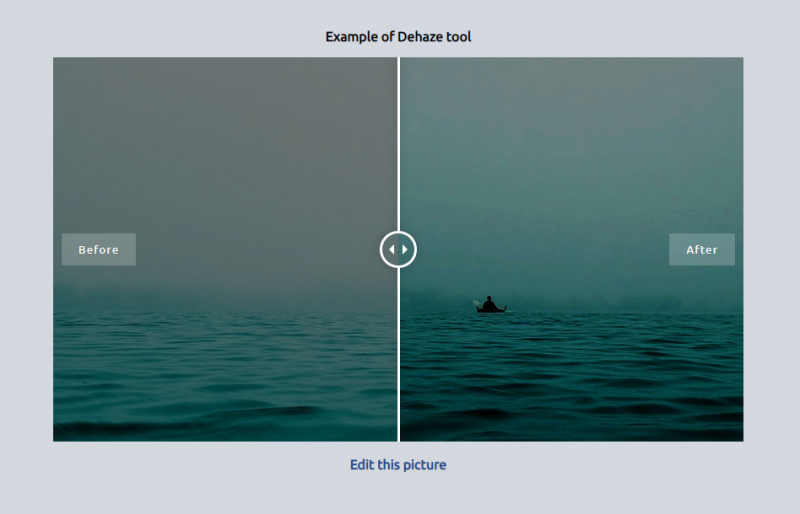Lunapic
Lunapic offers a range of editing tools, including a text eraser, which can remove text from images. As a web-based platform, Lunapic is easily accessible through a standard web browser, eliminating the need for downloading or installing software. Its editing tools include cropping, resizing, rotation, and adjusting brightness and contrast. These features are handy for users seeking to enhance the overall quality of their images.
Lunapic stands out with its extensive array of effects and filters, enabling users to apply artistic and stylistic enhancements to their images. It offers transparency and layers of support, which can be creatively used for text removal scenarios. Additionally, Lunapic's text and drawing tools can be employed to add text or drawings to images, potentially helping to cover or replace unwanted text.
The platform also includes a gallery of pre-made filters and effects, simplifying the process of enhancing the visual appeal of your images. Lunapic supports various image file formats, ensuring compatibility with multiple image sources.
Pros:
- User-friendly interface.
- Basic image editing tools, including cropping, resizing, rotating, and adjusting brightness and contrast.
- Text and drawing tools
Cons:
- Not suitable for removing text from images with complex backgrounds or intricate text elements.
- Limited advanced editing features.
- Less comprehensive than dedicated software.
Official website: https://www4.lunapic.com/editor/