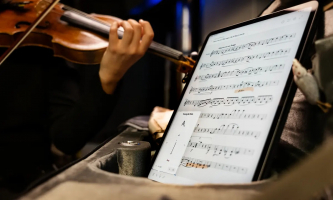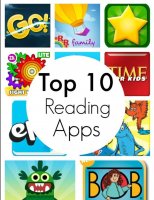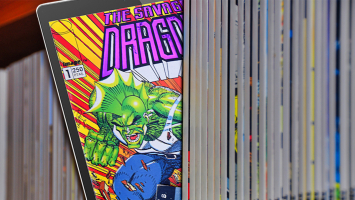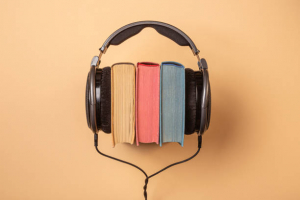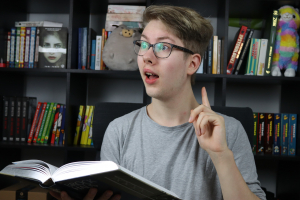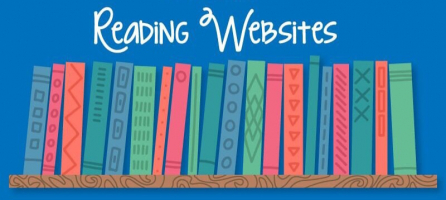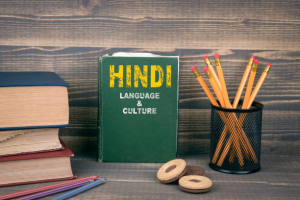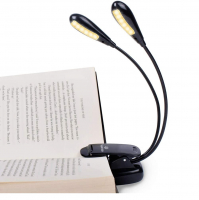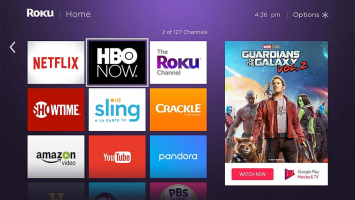Top 8 Best Speed Reading Apps
In today's fast-paced world, efficient reading skills have become more important than ever. These best speed reading apps provide innovative techniques, ... read more...exercises, and tools to help users read faster and absorb information more effectively.
-
Spreeder is not just your ordinary speed reading software; it goes above and beyond by offering an extensive range of expert training resources. This app is carefully designed to help you achieve remarkable results in your reading speed, aiming for a three-fold increase or more compared to your usual reading rate. Spreeder equips you with a highly customizable tool that allows you to adapt and optimize your speed reading experience according to your personal comfort level. Furthermore, the app provides guided training sessions and comprehensive progress reports that serve as valuable tools in accelerating and refining your reading skills.
The convenience of Spreeder extends across multiple platforms, enabling you to synchronize your account seamlessly across your iPhone, iPad, Mac, and web browser. Additionally, the app allows you to effortlessly access and download books you already own from the cloud, giving you the freedom to practice speed reading with your preferred materials. While a few users have encountered challenges with the book downloading feature, Spreeder continues to improve and enhance this aspect based on user feedback.
One of the standout features of Spreeder is its exceptional tracking system, which enables you to track and visualize your progress effectively. By providing detailed insights into your reading speed, comprehension, and overall performance, the app empowers you to monitor your development over time. This tracking system not only serves as a source of motivation but also helps you identify areas for improvement and set realistic goals.
It's worth noting that Spreeder offers free access to its web and mobile apps, ensuring that speed reading is accessible to all. However, for those seeking advanced training materials and additional features, upgrading to Spreeder CX is recommended. This premium version of the app provides an enhanced learning experience with a broader range of resources and tools, allowing you to further refine your speed reading abilities.
With its state-of-the-art software, expert training resources, customization options, synchronization capabilities, comprehensive tracking system, and the option to upgrade for more advanced training, Spreeder stands out as a comprehensive and effective solution for individuals looking to master the art of speed reading.
Pros:
- Increases reading speed and efficiency
- Supports various file formats
Cons:
- Learning curve for adapting to new reading techniques
Website:
- https://www.spreeder.com/
Download:
- iOS: apps.apple.com/us/app/spreeder-speed-reading/id1556368352
- Android: https://play.google.com/store/apps/details?id=com.ereflect.spreeder
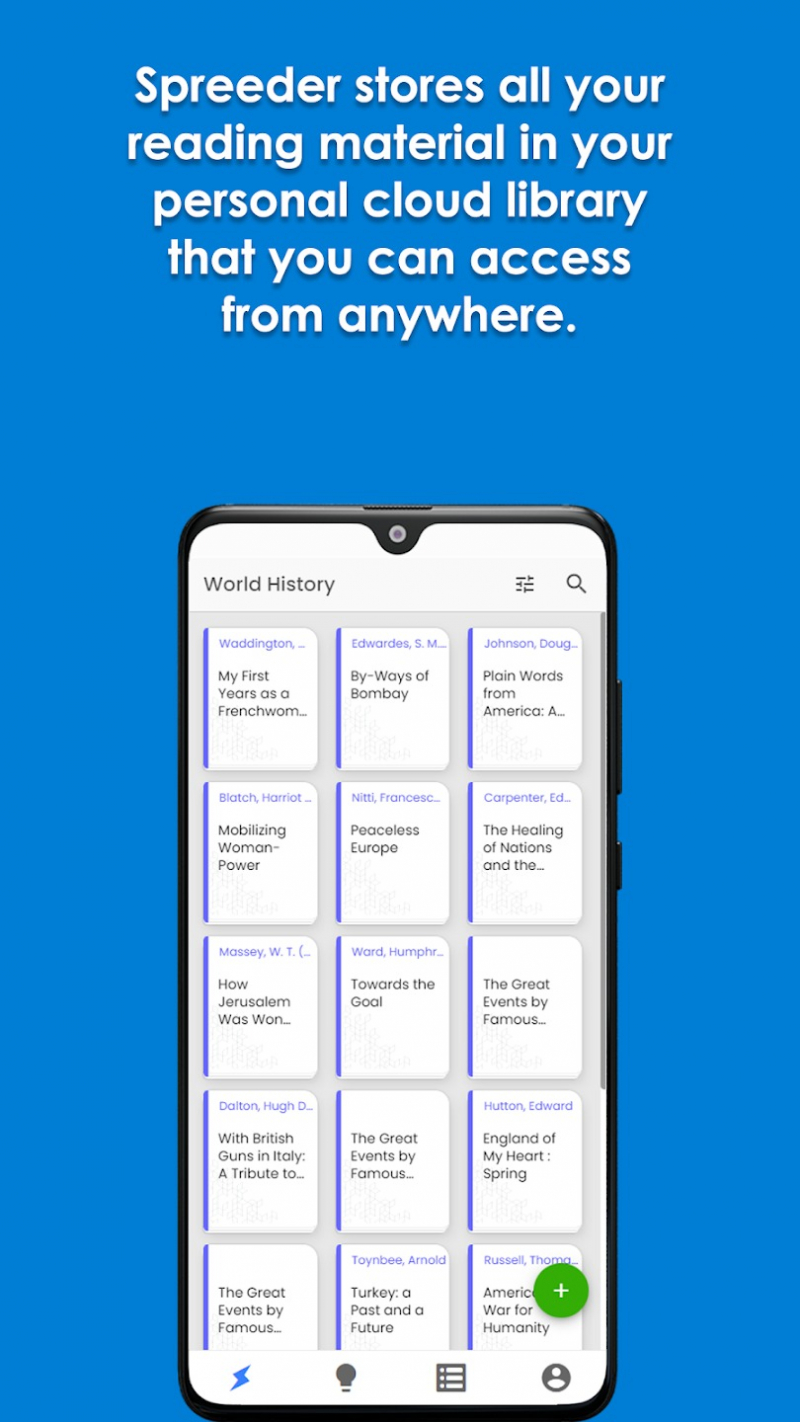
Image via play.google.com/store/apps/details?id=com.ereflect.spreeder 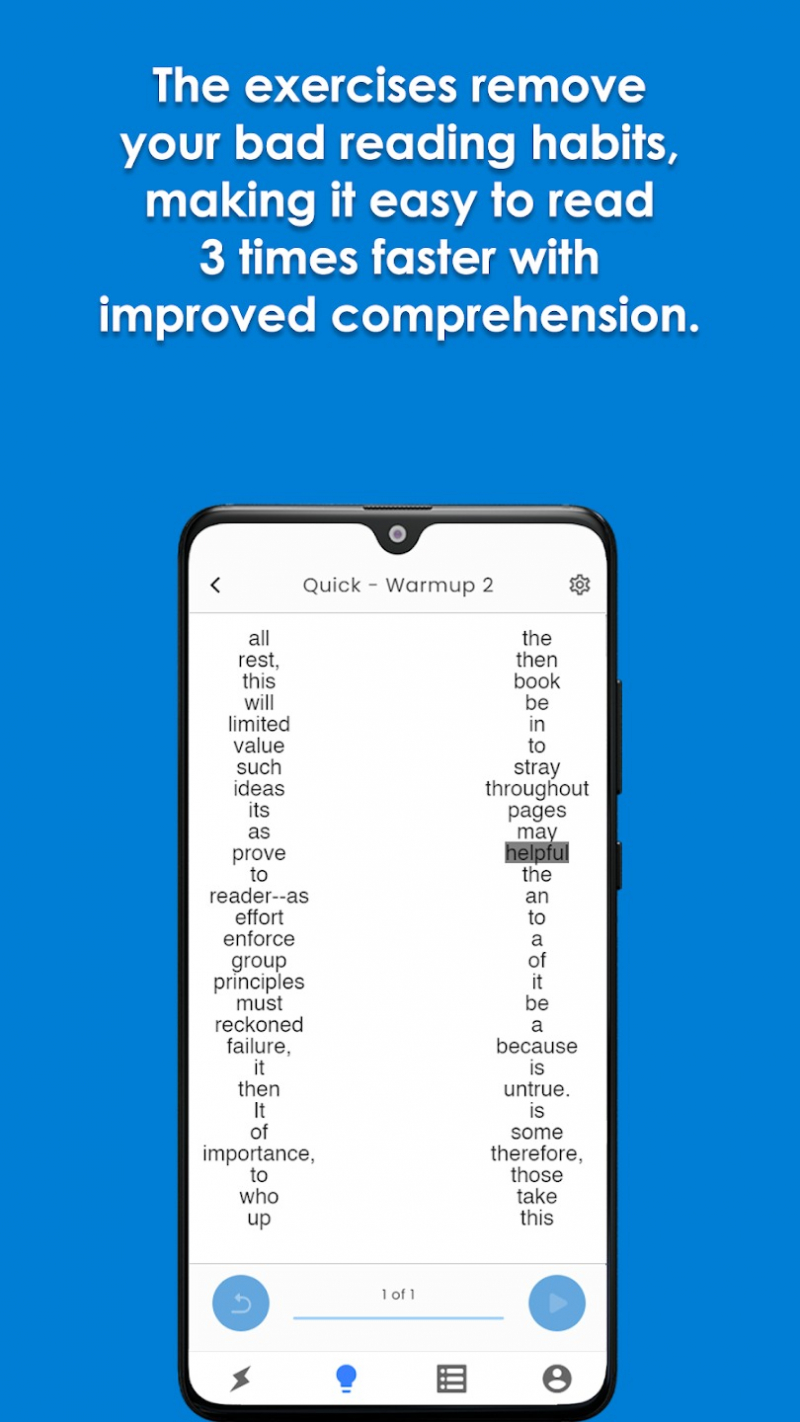
Image via play.google.com/store/apps/details?id=com.ereflect.spreeder -
Blinkist offers a seamless reading experience, allowing users to delve into the world of books without committing to lengthy reading sessions. Whether you're on your morning commute, taking a break at work, or winding down before bed, Blinkist provides bite-sized summaries that fit perfectly into your busy schedule. With Blinkist, you can choose between reading or listening to the summaries. The audio option is particularly useful for those who prefer to consume content while on the go, enabling you to absorb knowledge effortlessly through your headphones.
The Blinkist library is carefully curated by a team of experts who handpick the most captivating and influential titles. This ensures that users are exposed to a diverse range of subjects and constantly discover new books that align with their interests. Whether you're interested in personal development, business strategy, psychology, technology, or any other field, Blinkist has you covered.
Furthermore, Blinkist's team of dedicated professionals invests time and effort into creating these concise summaries. They meticulously extract the key insights, ideas, and concepts from each book, distilling them into easily digestible formats. By condensing the essence of each book into a 15-minute summary, Blinkist allows you to absorb the most valuable information without sacrificing too much time.
Blinkist also offers personalized recommendations based on your interests and reading history. This feature helps you discover books that are tailored to your specific needs, ensuring that your learning journey remains engaging and relevant.
Join the community of over 10 million users who utilize Blinkist as a trusted companion on their quest for personal and professional growth. By incorporating Blinkist into your daily routine, you can gain valuable insights from the best-selling nonfiction books, sharpen your skills, and expand your knowledge horizon.
Pros:
- Provides condensed summaries of nonfiction books
- Wide range of genres and topics covered
- Offers reading and listening options
Cons:
- Requires subscription for full access to content
Website:
- https://www.blinkist.com/
Download:
- iOS: https://apps.apple.com/app/id568839295
- Android: play.google.com/store/apps/details?id=com.blinkslabs.blinkist.android
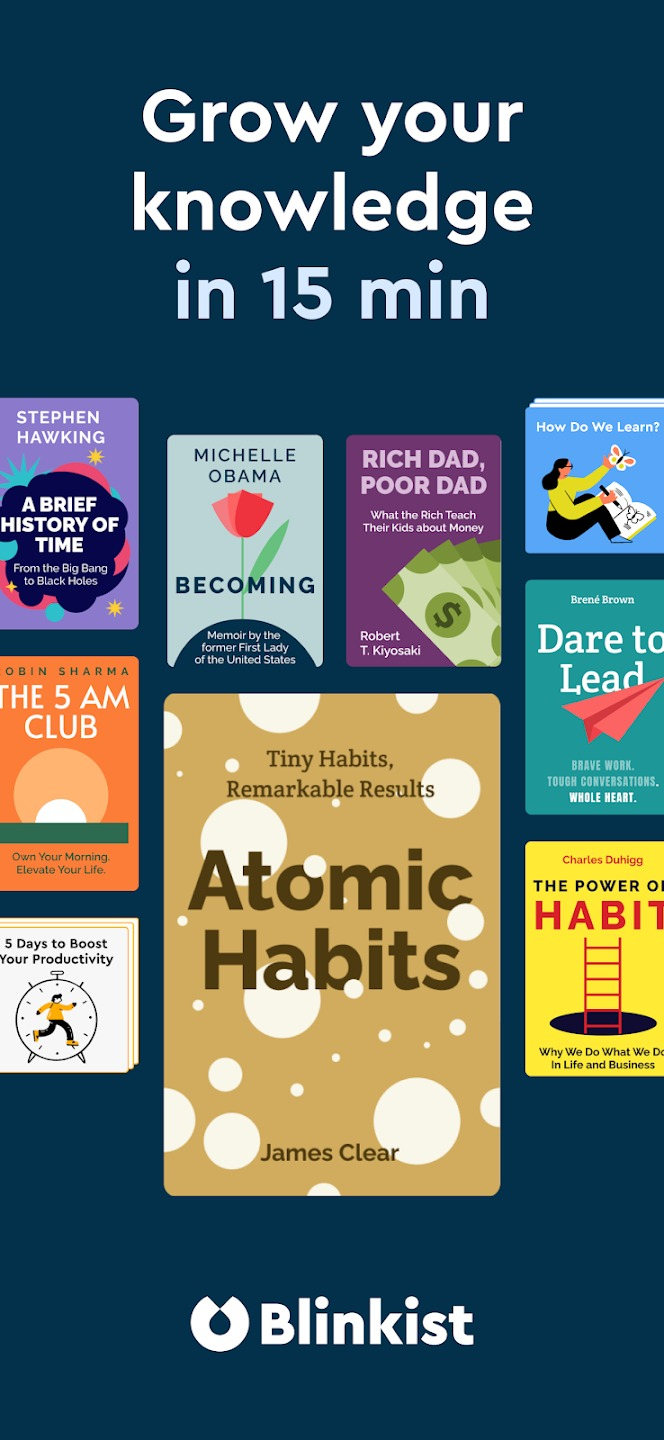
Image via play.google.com/store/apps/details?id=com.blinkslabs.blinkist.android 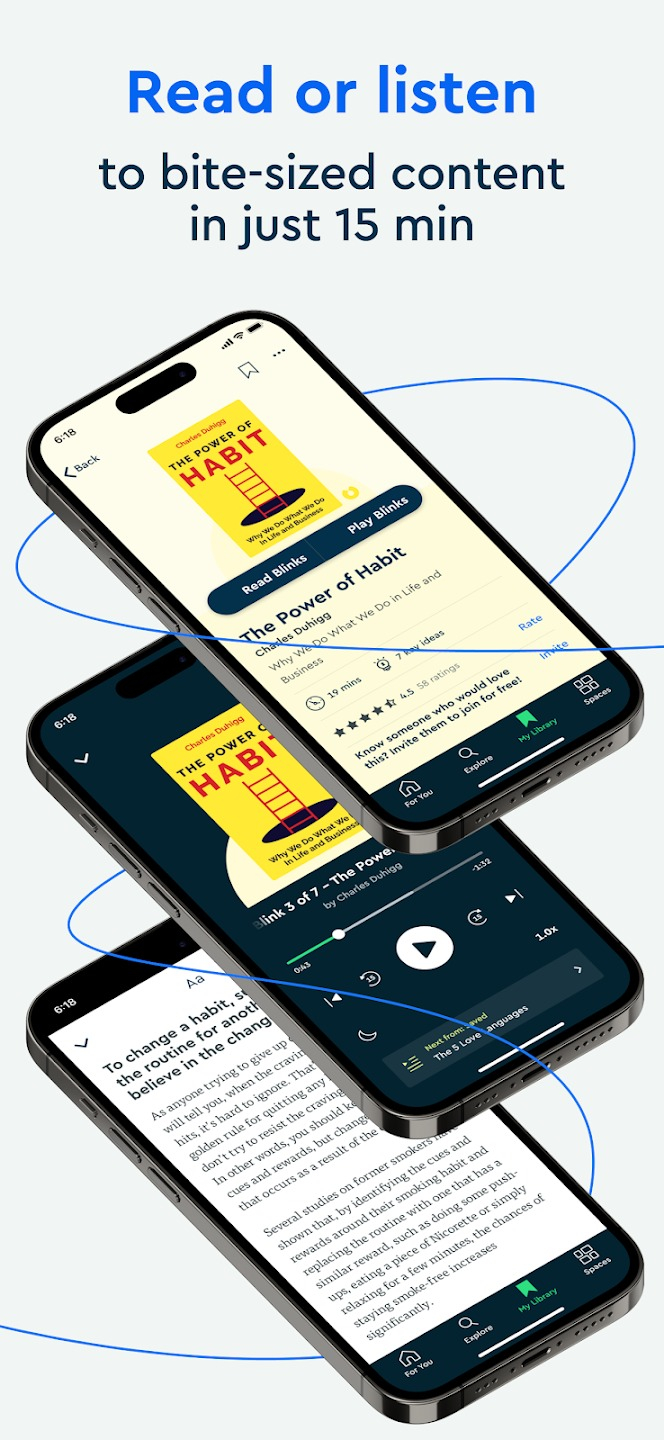
Image via play.google.com/store/apps/details?id=com.blinkslabs.blinkist.android -
Reading Trainer stands out as one of the top-rated speed reading apps available for Android devices. This app initiates the process by assessing your current reading speed, measuring the number of words you can process per minute (WpM). You'll be presented with a text to read, followed by a brief multiple-choice quiz to evaluate your retention of the information. Once your reading speed is determined, this dynamic speed reading app will guide you through a series of engaging exercises designed to enhance your reading skills.
In many situations, the ability to absorb information quickly is essential. Whether it's extracting key details, grasping the main idea of a text, or identifying crucial keywords, these tasks are ideally performed with heightened efficiency. Reading Trainer adopts a "little and often" approach to help you develop a faster and more effective reading ability. It proves especially beneficial for students looking to enhance their revision skills, refine research methods, and cultivate greater independence in their learning journey.
Pros:
- Simulators to enhance concentration and memory
- Personalized reading program
- Supports multiple file formats
Cons:
- Some users may find the app's interface and design less appealing
Website:
- https://readingtrainer.com/lire-plus-vite
Download:
- iOS: apps.apple.com/us/app/reading-trainer/id416814366
- Android: play.google.com/store/apps/details?id=com.heku.readingtrainer
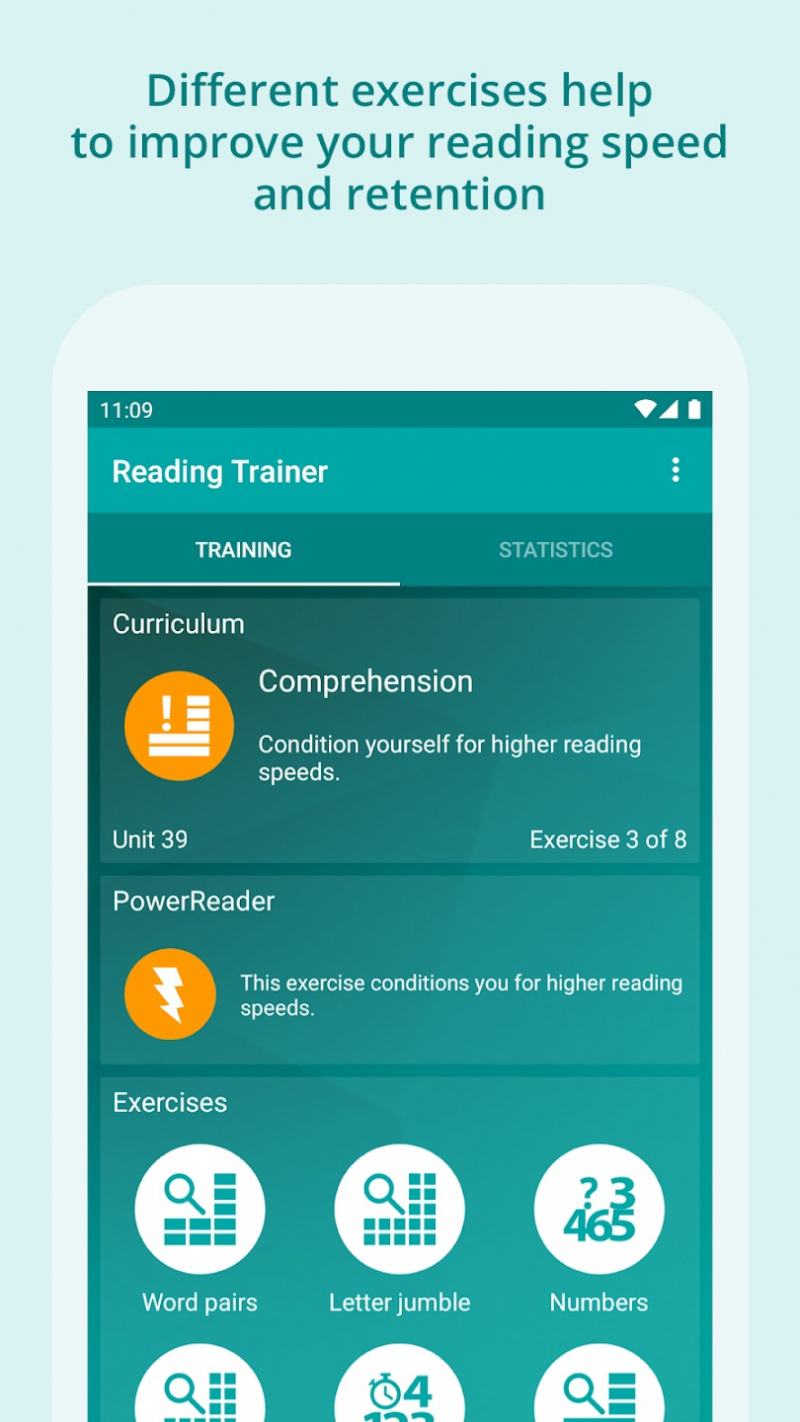
Image via play.google.com/store/apps/details?id=com.heku.readingtrainer 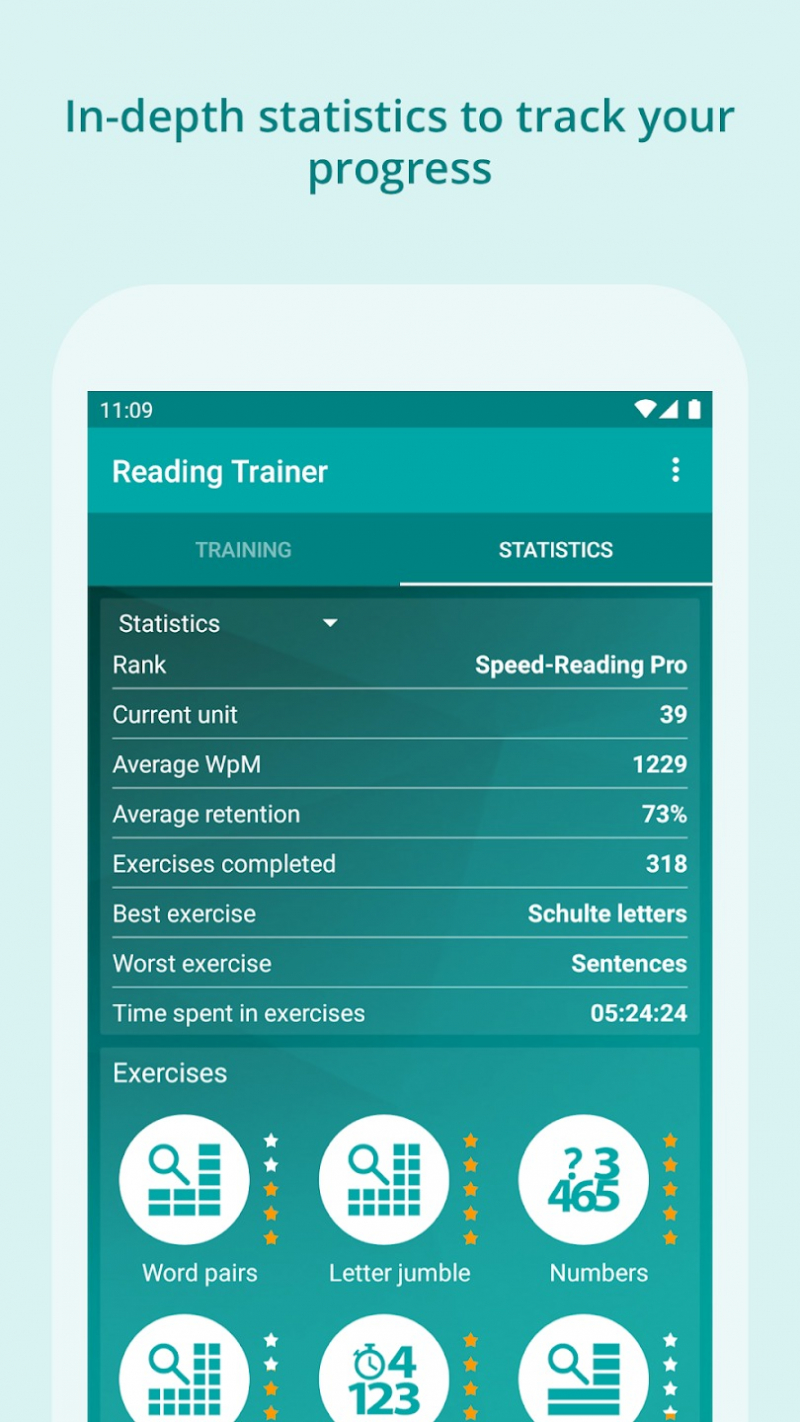
Image via play.google.com/store/apps/details?id=com.heku.readingtrainer -
QuickReader is the leading speed-reading app available. Whether you're reading best-selling novels, self-improvement books, business reports, or more, their proven software guides and trains your eyes to read at an accelerated pace.
You can set your reading speed anywhere between 10 and 4,000 words per minute, constantly challenging yourself to improve. With just a few taps, the app adjusts its speed according to your preferences, and you always have full control over how fast you go. It's astonishing how efficient you can be while still comprehending and retaining information. Of course, you can also choose to read at a normal pace if you prefer.
QuickReader offers a customizable reading experience, allowing you to personalize everything from color schemes to fonts, margins, and the overall interface. It adapts to your preferences, providing the perfect reading environment for all your books, regardless of your speed. All things considered, QuickReader is truly one of the best speed reading apps ever.
Pros:
- Import books from different sources
- Customizable reading settings
Cons:
- Some users may find the interface and features overwhelming
Website:
- https://www.quickreader.net/
Download:
- iOS: apps.apple.com/app/id333441801
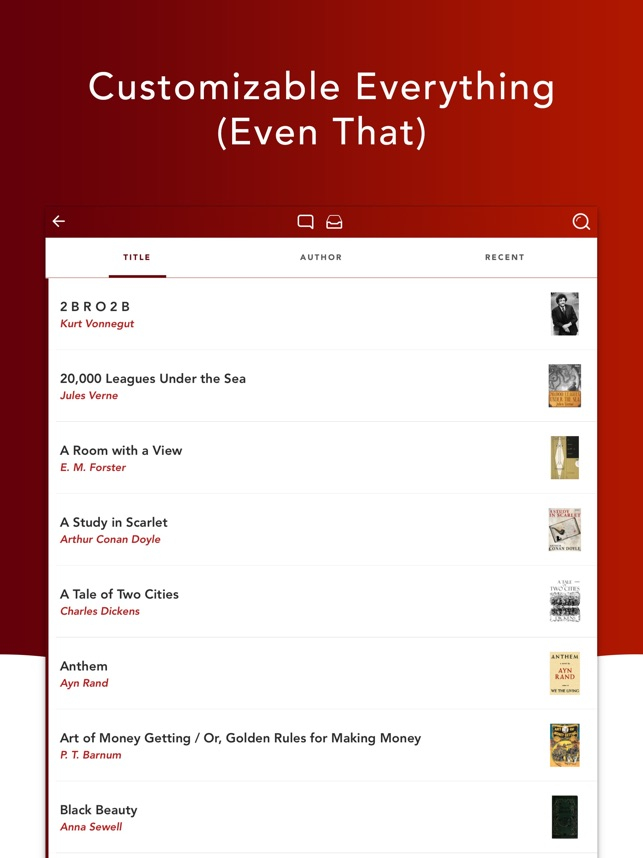
Image via apps.apple.com/us/app/quickreader-speed-reading/id333441801 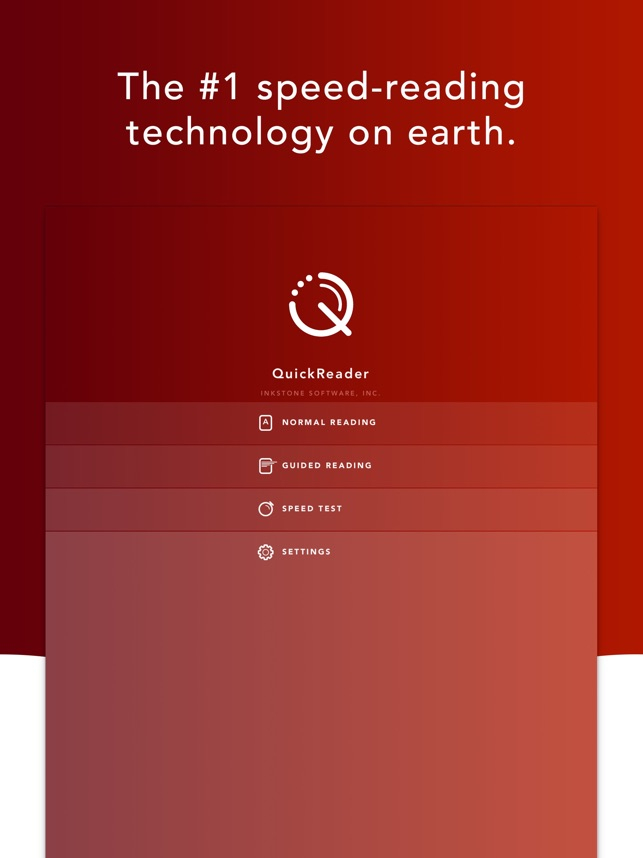
Image via apps.apple.com/us/app/quickreader-speed-reading/id333441801 -
Outread is an app that has revolutionized speed reading techniques by incorporating both the "meta guide" and RSVP methods. The "meta guide" technique involves highlighting words in a column of text, guiding the reader's eye movements, and providing a faster version of traditional reading. Additionally, Outread offers the RSVP method, which flashes words in quick succession to enhance reading speed.
One of the standout features of Outread is its ability to pull content from various sources. Whether it's webpages from Safari or other apps using the share extension, clipboard contents, or even imported DRM-free ePub, Word, RTF, or TXT files, the app seamlessly integrates with your reading materials. It also includes a built-in downloader for public domain ebooks, allowing you to easily access a range of literary works.
The app boasts several basic features to enhance your reading experience. You can choose between Guided Reading, where the highlighter guides you along the page, or RSVP, which keeps the highlighted phrase centered on the screen. Outread also tracks your reading progress through comprehensive reading stats, enabling you to monitor your improvement over time. You can conveniently filter and sort items by services or tags, as well as by date, length, or title.
To minimize distractions, Outread removes unnecessary content from the items you read. This ensures a focused reading experience, allowing you to fully immerse yourself in the text. The app is designed as a universal app, compatible with both iPhone and iPad, meaning you can access your reading materials seamlessly across devices.
Outread Plus offers additional features for enhanced functionality. It allows for synchronization with popular services like Pocket, Instapaper, and Pinboard, enabling you to seamlessly access your saved articles and bookmarks.
Pros:
- Pulls content from various sources
- Includes a built-in downloader for public domain ebooks
- Utilizes meta guide and RSVP methods for speed reading
Cons:
- Limited range of content compared to other apps
Website:
- https://outreadapp.com/
Download:
- iOS: apps.apple.com/us/app/outread-speed-reading/id778846279
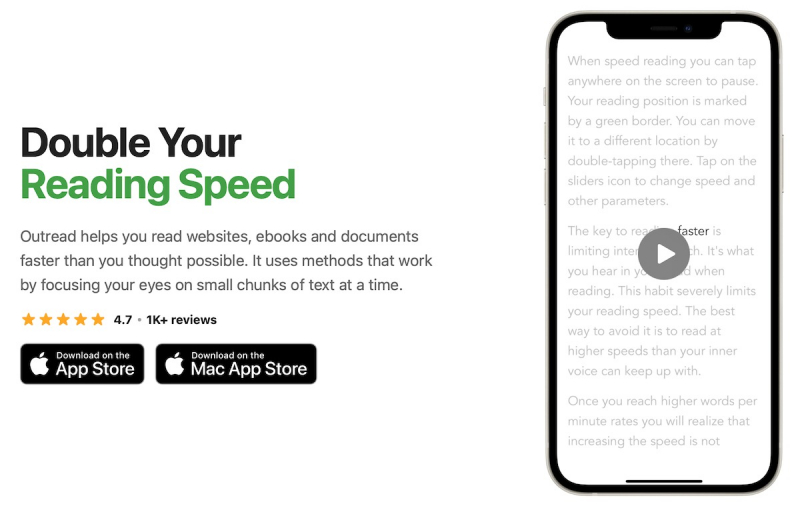
Image via https://outreadapp.com/blog/speed-reading-guide 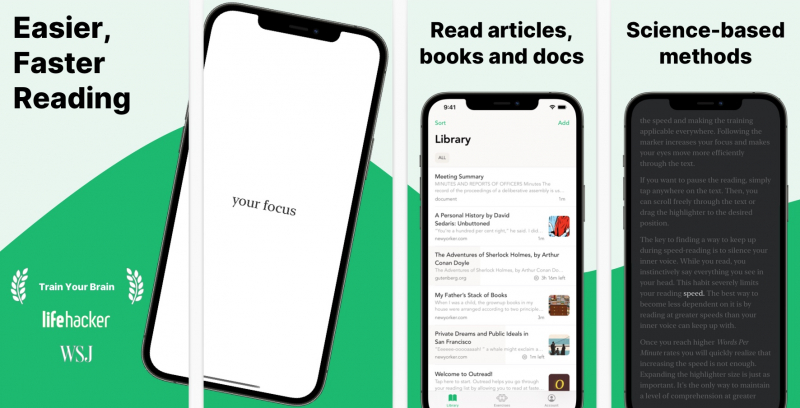
Image via https://outreadapp.com/blog/speed-reading-guide -
This English language app - Read Eye, developed by a Japanese company, can be used in any English-speaking country. While it primarily focuses on scrolling text across the screen, it may also be functional in other countries, although a basic understanding of English would be necessary due to the instructions being solely in English.
Read Eye is free and aims to simplify the process of reading text. Developed by a Japanese company, it is entirely in English. To utilize the app, you can copy text from any website or webpage onto your phone or iPad, and then open the app. Once opened, the text will scroll across the screen at a pace of your choosing, allowing you to read it. While the primary function of the app is to facilitate easy text reading, it also enables users to increase their reading speed as they become accustomed to the scrolling speed.
Pros:
- Uses RSVP technique for rapid reading
- Customizable reading speed
- The instructions are in both Japanese as well as English
- Offers a free trial and affordable subscription plans.
- Provides a built-in dictionary for easy word lookups.
Cons:
- The app is only available for iOS devices.
- Doesn't offer as many customization options as some other reading apps.
Website: n/a
Download:
- iOS: apps.apple.com/gb/app/read-eye/id1475074071
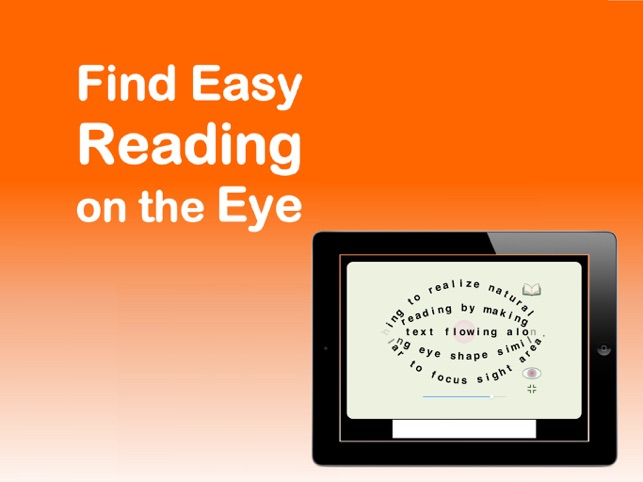
Image via apps.apple.com/gb/app/read-eye/id1475074071 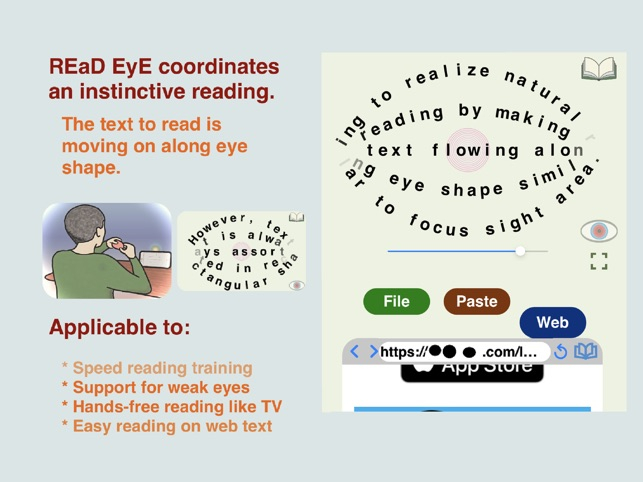
Image via apps.apple.com/gb/app/read-eye/id1475074071 -
This app, known as ReadMe!, has received recognition from Stanford University and is a notable feature of the app. It aims to enhance reading efficiency, fluency, and speed for all users, including those with learning difficulties, such as dyslexia. The app offers a free trial for users to try out the built-in Spritz technology, which uses streaming to decrease eye movement and improve digital content comprehension. ReadMe! also provides quick and effortless support for readers on any device.
The ReadMe! app is available through a subscription-based model, which can be renewed automatically on a monthly basis. The cost is $0.99 per month ($99.99 per year) through Google Play Account. The iOS version for iPhone and iPad has a subscription plan of $2.99/month or $29.99/year, with synchronization services starting at $1.99.
There are other tools available that offer similar services and features. However, many of these options have come and gone over the years. It is recommended to determine what features you are looking for in an app and test a few options to see which one works best for you.
Pros:
- Offers guided reading exercises
- Tracks reading progress and statistics
- Uses Spritz technology to decrease eye movement and improve reading efficiency.
Cons:
- Some users may find the subscription-based model unappealing.
Website: n/a
Download:
- iOS: apps.apple.com/us/app/readme-spritz-beeline/id877697552
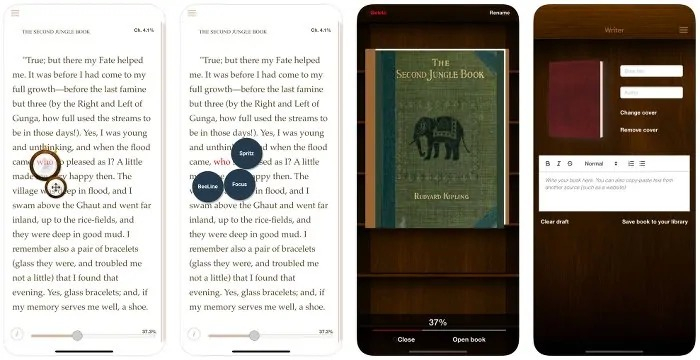
Image via https://www.speedreadinglounge.com/readme-app-review 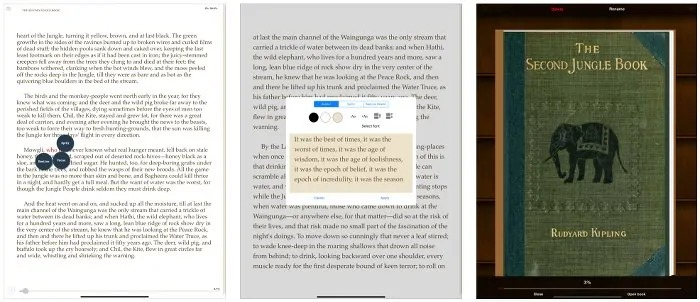
Image via https://www.speedreadinglounge.com/readme-app-review -
Speed Reading is an exceptional app that empowers you to independently increase your reading speed without the need for expensive courses. The app features carefully selected simulators that assist in quickly memorizing numbers and words, enhancing concentration, expanding your field of view, and significantly boosting your reading speed.
By developing speed reading skills, you will unlock a range of benefits. You'll learn to save valuable time when reading any text, efficiently identifying the most important information within a passage. Speed reading also enhances memory, attention, and vocabulary, leading to improved cognitive abilities. It prompts you to think differently, enabling effective problem-solving, creative thinking, enhanced management skills, and increased energy and success.
The app includes special simulators like the Schulte Table, memory and attention development exercises, which can multiply your reading speed several times over. Additionally, the program supports popular book formats such as fb2, epub, and txt, allowing you to read a wide range of literary works. By acquiring this skill, you'll surpass competitors and earn the respect of your partners, superiors, and subordinates.
Pros:- Exercises and techniques for rapid reading
- Supports various reading materials and formats
Cons:
- Effectiveness may vary depending on individual learning abilities and commitment to practice
Website: n/a
Download:
- Android: play.google.com/store/apps/details?id=com.speedreading.alexander.speedreading
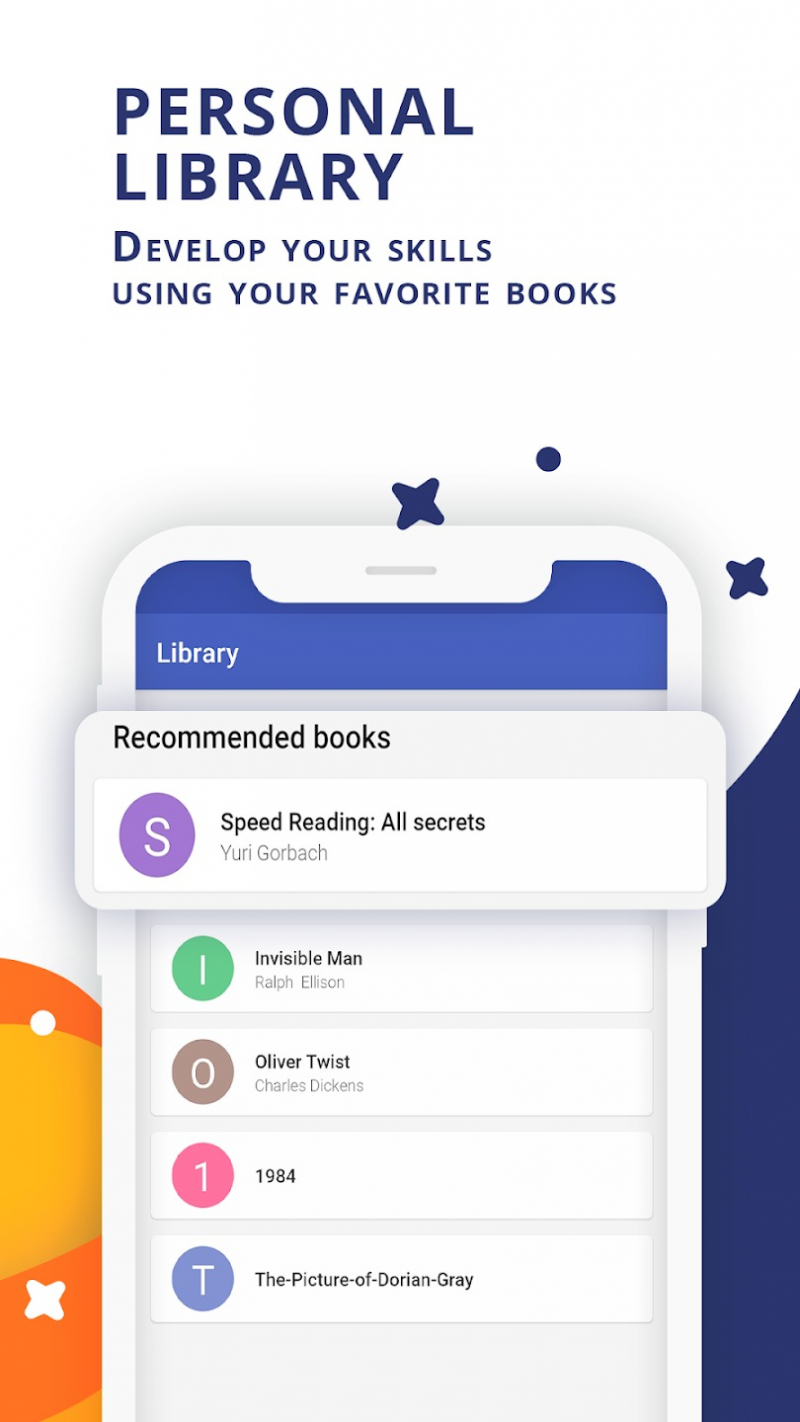
Image via play.google.com/store/apps/details?id=com.speedreading.alexander.speedreading 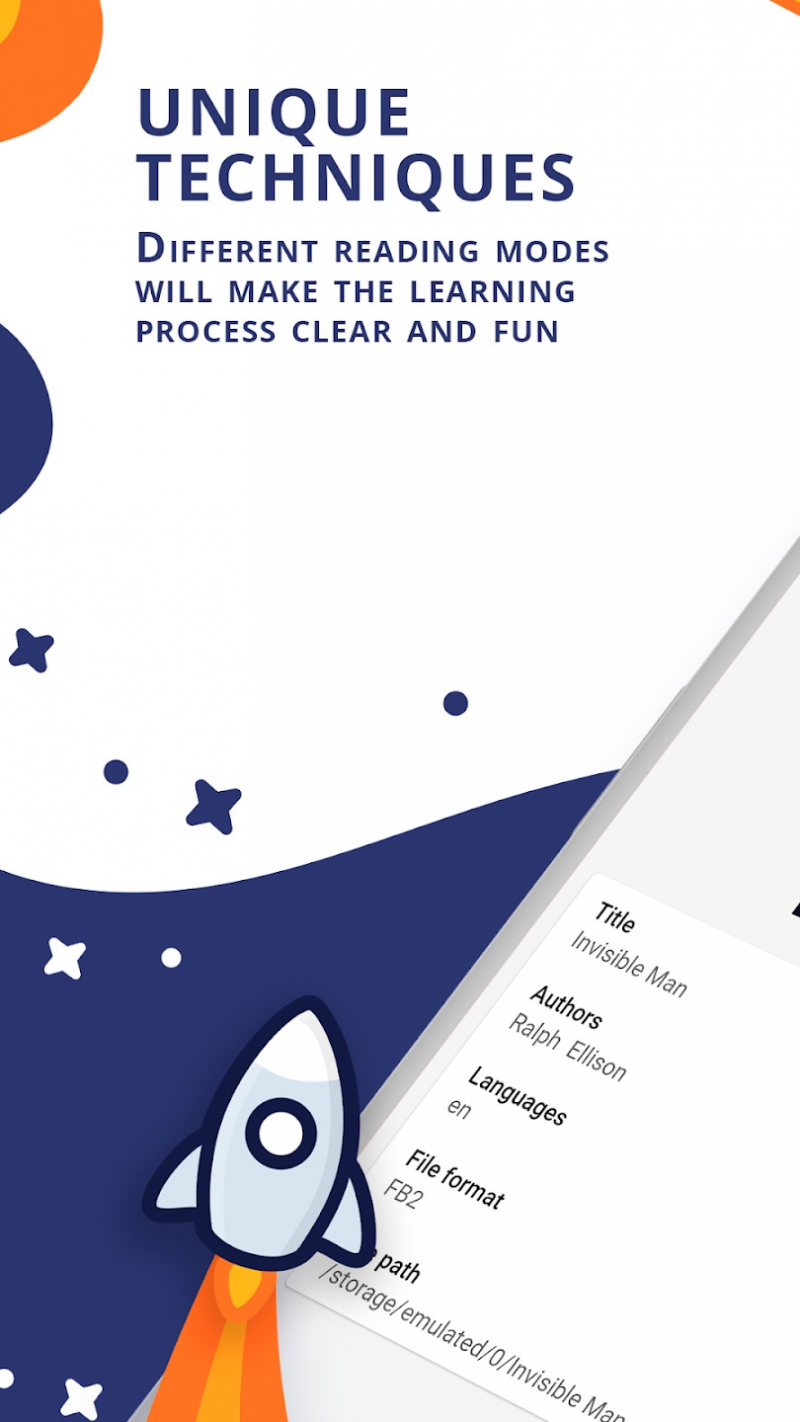
Image via play.google.com/store/apps/details?id=com.speedreading.alexander.speedreading