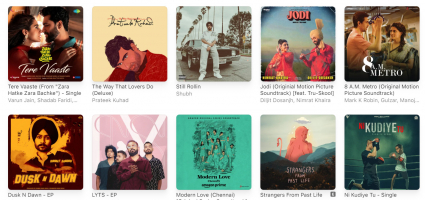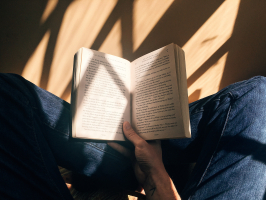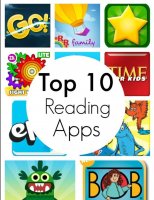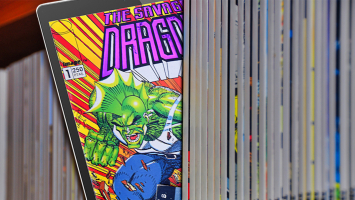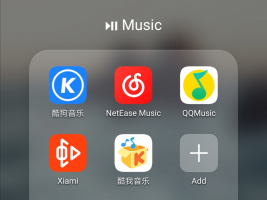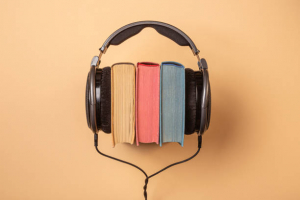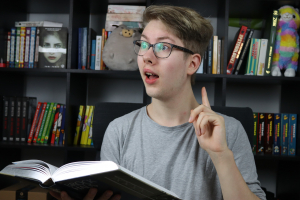Top 10 Best Music Reading Apps
In today's digital age, technology has revolutionized the way we consume and interact with music. Enter music reading apps, the digital companions that provide ... read more...a convenient way to access sheet music, practice exercises, and enhance musical understanding. Here is a list of the best music reading apps that you might be interested in.
-
Musicnotes app is a versatile digital platform tailored for musicians of all levels, providing an extensive library of sheet music across various genres. This innovative app reimagines the way musicians discover, learn, and play music.
With Musicnotes, users gain access to an enormous collection of sheet music, ranging from popular hits to classical compositions. The app offers an intuitive search function, allowing musicians to easily find specific songs or browse through curated collections. Whether you're a pianist, guitarist, vocalist, or play another instrument, Musicnotes has sheet music arrangements tailored to your needs.
One of the standout features of Musicnotes is its interactive sheet music viewer. Musicians can view and play their selected pieces, adjust the tempo, transpose the key, and make annotations directly on the digital sheet music. This flexibility empowers musicians to personalize their learning experience and adapt the music to their individual preferences.
Furthermore, Musicnotes supports audio playback, allowing users to listen to professional recordings while following along with the sheet music. This feature enhances the understanding of musical phrasing, dynamics, and overall interpretation.Developer: Musicnotes
Platform: Android, iOS
Rates: 4.8/5 (32.6k reviews)
- Apple Store: https://apps.apple.com/us/app/id924050984
- Google Play: https://play.google.com/store/apps/details?id=com.musicnotes.xamarin.android.smv
Website: https://www.musicnotes.com/
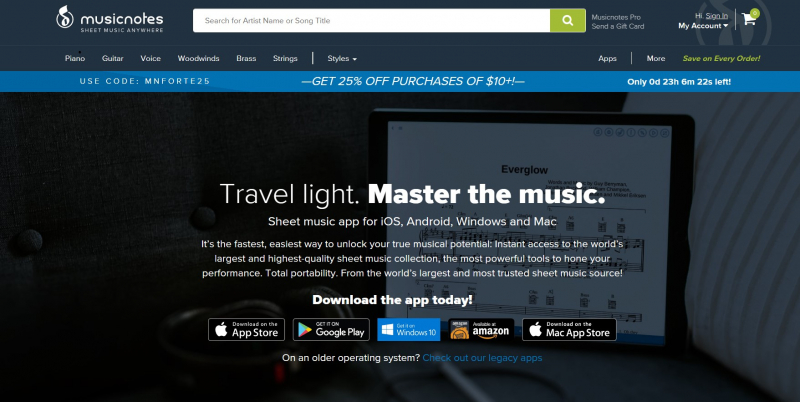
Screenshot via https://www.musicnotes.com/ 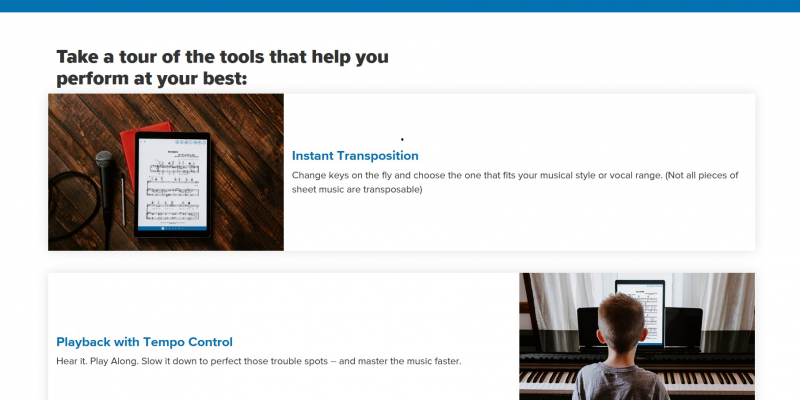
Screenshot via https://www.musicnotes.com/ -
forScore is a highly regarded and feature-rich music reading app that has gained popularity among musicians of all levels. Designed specifically for iPad and iPhone devices, forScore offers an intuitive and user-friendly interface, making it a valuable tool for musicians looking to digitize their sheet music collection.
With forScore, you can easily import and organize your sheet music library, whether it's individual PDF files, scanned pages, or music files in various formats. The app provides seamless navigation through your scores, allowing you to quickly jump to specific pages or sections.
One standout feature of forScore is its ability to link audio files to your sheet music, enabling synchronized playback as you follow along. This is particularly useful for practicing or performing with accompaniment. The app also includes a powerful metronome and various options for adjusting tempo and playback speed, helping musicians refine their timing and technique.
forScore offers advanced organization features, allowing you to create setlists, collections, and bookmarks for quick access to your favorite pieces. Additionally, the app provides powerful search functionality, making it effortless to locate specific compositions within your library.
Developer: forScore, LLC
Platform: iOS
Rates: 4.8/5 (1.3k reviews)- Apple Store: https://apps.apple.com/us/app/id363738376
- Google Play: N/A
Website: https://forscore.co/
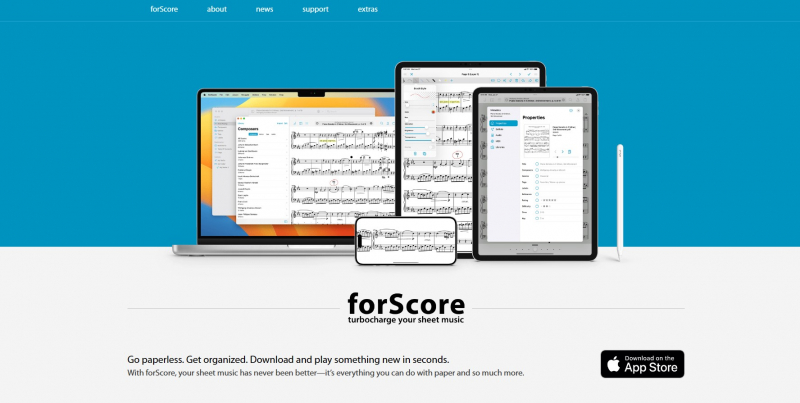
Screenshot via https://forscore.co/ 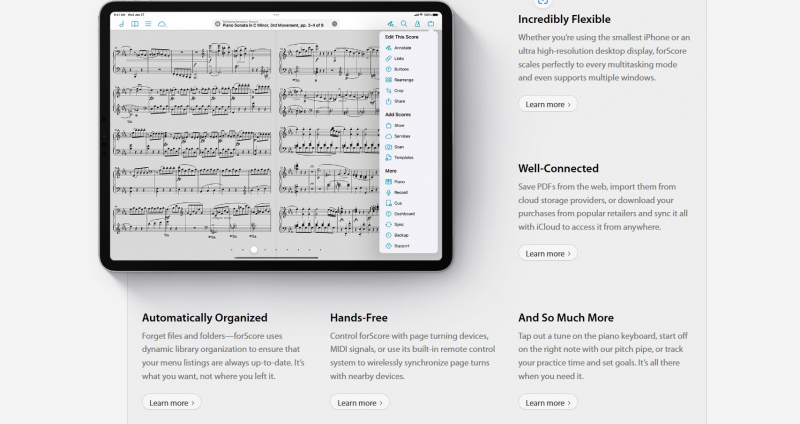
Screenshot via https://forscore.co/ -
MuseScore is a powerful and popular music notation software that empowers musicians and composers to create, edit, and share sheet music in a digital format. With its comprehensive features and user-friendly interface, MuseScore has become a go-to tool for musicians of all levels, from beginners to professionals.
MuseScore offers a wide range of notation tools, allowing users to write music notation for various instruments, including piano, guitar, orchestra, and choir. The software provides an extensive library of musical symbols, note types, and articulations, enabling musicians to accurately notate their compositions.
One of the standout features of MuseScore is its playback functionality. Musicians can play back their compositions using MIDI sounds or connect to external MIDI devices for more realistic playback. This feature allows composers to listen to their music as they write, making it easier to fine-tune their compositions.
In addition to its robust composition tools, MuseScore offers a vibrant online community where users can access and share sheet music. The MuseScore community is a valuable resource for discovering new music, collaborating with other musicians, and receiving feedback on compositions.
MuseScore also supports importing and exporting sheet music in various formats, including PDF, MusicXML, and MIDI. This flexibility enables seamless integration with other music software and facilitates the exchange of sheet music with other musicians.Developer: MuseScore BVBA
Platform: Android, iOS
Rates: 4.7/5 (48.5k reviews)
- Apple Store: https://apps.apple.com/us/app/id835731296
- Google Play: https://play.google.com/store/apps/details?id=com.musescore.playerlite
Website: https://musescore.org/
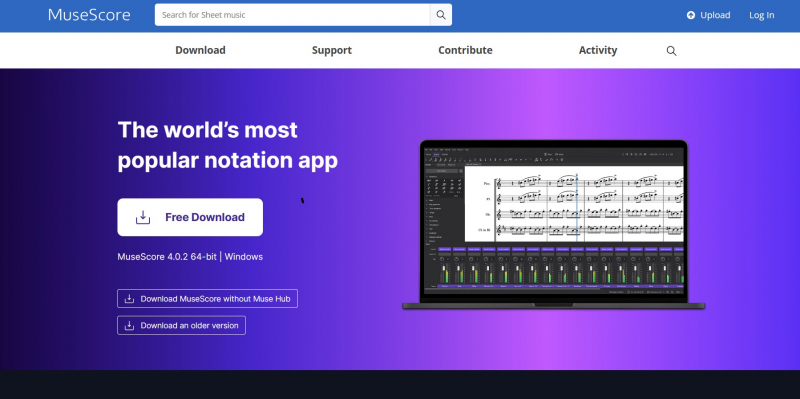
Screenshot via https://musescore.org/ Video by Musescore via Youtube -
Sheet Music Scanner is a powerful app designed to transform printed sheet music into a digital format using the camera on your mobile device. This app offers a convenient solution for musicians who want to digitize their sheet music collection, making it easily accessible and editable.
With the Sheet Music Scanner, users can capture high-quality images of printed sheet music and instantly convert them into digital files. The app utilizes advanced optical character recognition (OCR) technology to analyze the images and extract the musical notation, lyrics, and other relevant information. This process allows musicians to import their sheet music directly into the app and create a digital library.
Once imported, Sheet Music Scanner provides various tools to enhance the digital sheet music experience. Users can adjust the layout, transpose the key, and make annotations directly on the digital scores. The app supports flexible page-turning options, including automatic scrolling, making it convenient for practice or performance scenarios.
Sheet Music Scanner also offers playback functionality, allowing users to listen to their scanned scores with accompanying MIDI sounds. This feature provides a valuable reference for practicing and helps musicians gain a better understanding of musical interpretation.
Developer: David Zemsky
Platform: Android, iOS
Rates: 4.6/5 (4.5k reviews)
- Apple Store: https://apps.apple.com/us/app/id884984324
- Google Play: https://play.google.com/store/apps/details?id=com.xemsoft.sheetmusicscanner
Website: https://scan-score.com
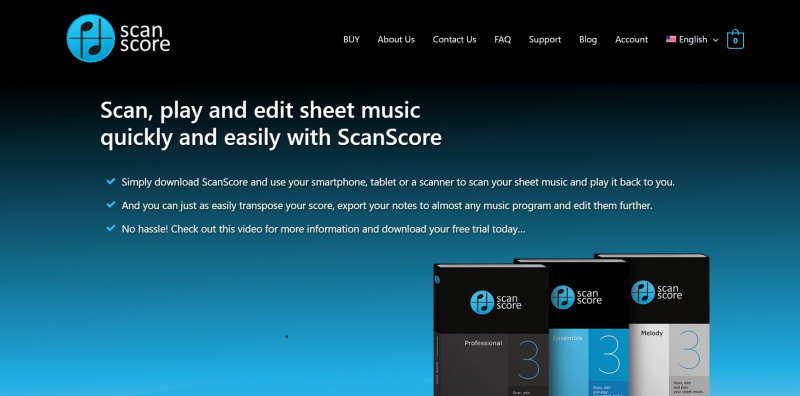
Screenshot via https://scan-score.com Video by Sheet Music Scanner via Youtube -
MobileSheets is a versatile and feature-rich app designed for musicians who want to bring their sheet music library into the digital age. It provides a convenient and efficient way to manage and organize sheet music on mobile devices, making it a must-have tool for performers, music teachers, and avid musicians.
With MobileSheets, users can import their existing sheet music files in various formats, such as PDF, TXT, and MusicXML, and easily organize them into a personalized library. The app offers a user-friendly interface that allows musicians to quickly search, sort, and categorize their sheet music, making it effortless to find the right piece for practice or performance.
MobileSheets also provides powerful annotation tools, enabling musicians to add markings, highlight sections, and make personalized notes directly on the digital sheet music. These annotations can be saved and shared, facilitating collaboration and making rehearsals more efficient.
Another standout feature of MobileSheets is its performance mode. Musicians can view their sheet music in a full-screen, customizable display, eliminating the need for physical paper sheets. The app supports flexible page turning options, including automatic scrolling and foot pedal control, ensuring a smooth and uninterrupted performance experience.Developer: Zubersoft
Platform: Android, iOS
Rates: 4.6/5 (3k reviews)
- Apple Store: https://apps.apple.com/us/app/id1620569987
- Google Play: https://play.google.com/store/apps/details?id=com.zubersoft.mobilesheetspro
Website: https://www.zubersoft.com
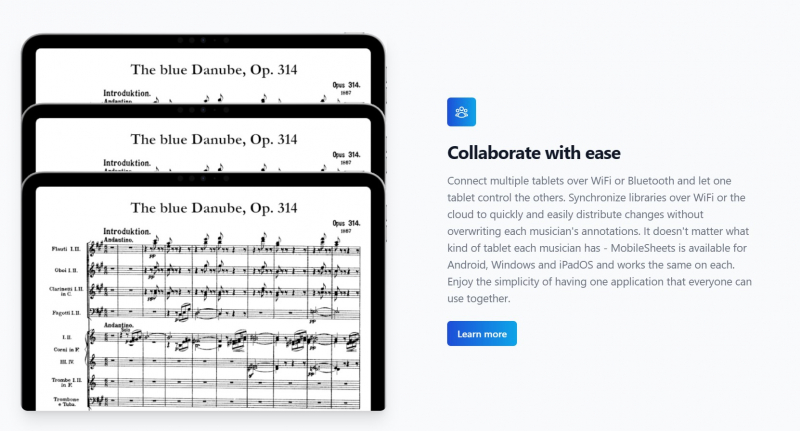
Screenshot via https://www.zubersoft.com 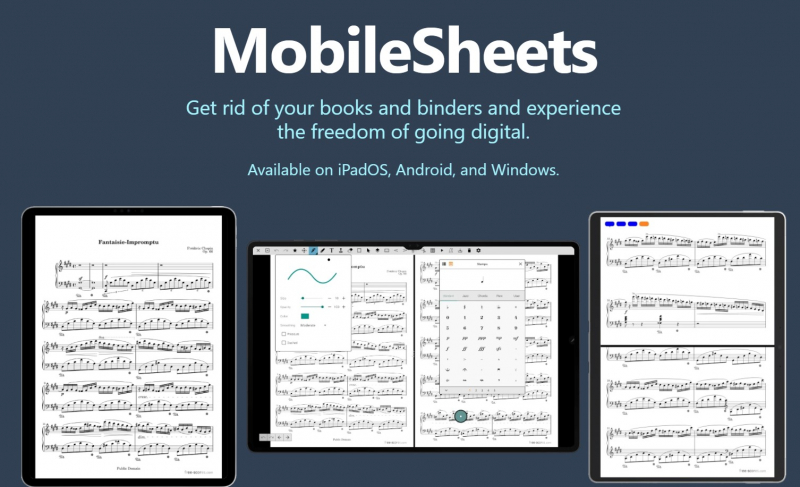
Screenshot via https://www.zubersoft.com -
PiaScore is a popular and versatile music reading app designed for musicians who prefer using their mobile devices for digital sheet music. Available for both iOS and Android platforms, PiaScore offers a range of features that make it a valuable companion for musicians of all levels.
One of the standout features of PiaScore is its extensive digital sheet music library. The app provides access to a vast collection of sheet music, including classical, pop, jazz, and more. Users can search and download sheet music directly within the app, allowing for easy and convenient access to a wide range of compositions.
PiaScore's user-friendly interface and intuitive navigation make it simple to browse and organize your sheet music library. You can create custom playlists, categorize your scores, and even import sheet music from various sources, including PDF files, image scans, and music notation files.
In addition to its organizational capabilities, piaScore offers powerful annotation tools, allowing users to mark up their sheet music with highlights, notes, and symbols. This feature is especially handy for musicians who like to personalize their scores or make specific notations for practice or performance.
PiaScore also includes helpful features like a built-in metronome, adjustable playback speed, and options for audio and MIDI synchronization. These tools enable musicians to practice with precision and accuracy, enhancing their overall musical development.
Developer: Piascore, Inc.
Platform: iOS
Rates: 4.6/5 (1k reviews)
- Apple Store: https://apps.apple.com/us/app/id406141702
- Google Play: N/A
Website: https://piascore.com/
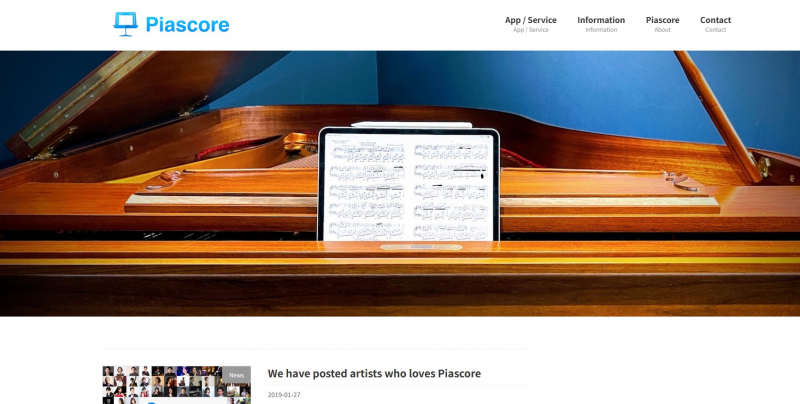
Screenshot via https://piascore.com/ 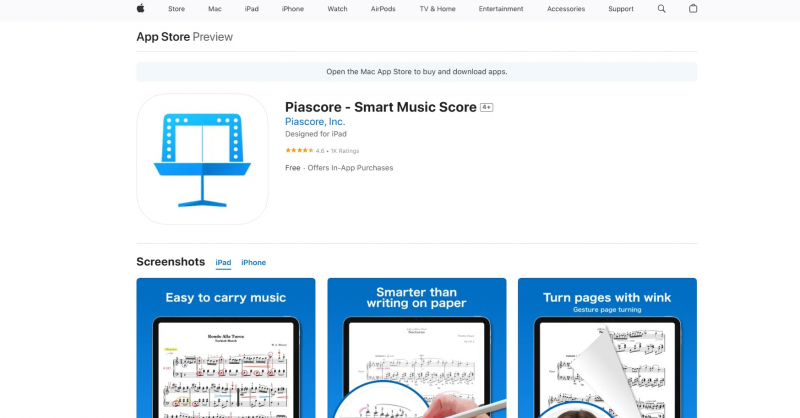
Screenshot via App Store -
Newzik is a revolutionary app that redefines the way musicians interact with sheet music and collaborate on musical projects. Designed for both professional musicians and music enthusiasts, Newzik provides a comprehensive digital sheet music solution that combines convenience, functionality, and creativity.
With Newzik, users can easily import their sheet music library in various formats and organize it in a seamless and intuitive way. The app offers powerful annotation tools, allowing musicians to highlight, write notes, and make personalized markings on their scores. These annotations can be easily shared with collaborators, making remote collaboration a breeze.
Furthermore, Newzik enables real-time synchronization among multiple devices, making it ideal for ensemble performances or orchestral rehearsals. Musicians can effortlessly turn pages with gestures or foot pedals, eliminating the need for physical sheet music.In addition to its practical features, Newzik supports audio playback, MIDI integration, and metronome functionality, enhancing the overall music learning and performance experience.
Developer: Syncsing - Newzik
Platform: iOS
Rates: 4.6/5 (715 reviews)
- Apple Store: https://apps.apple.com/app/id966963109
- Google Play: N/A
Website: https://newzik.com/
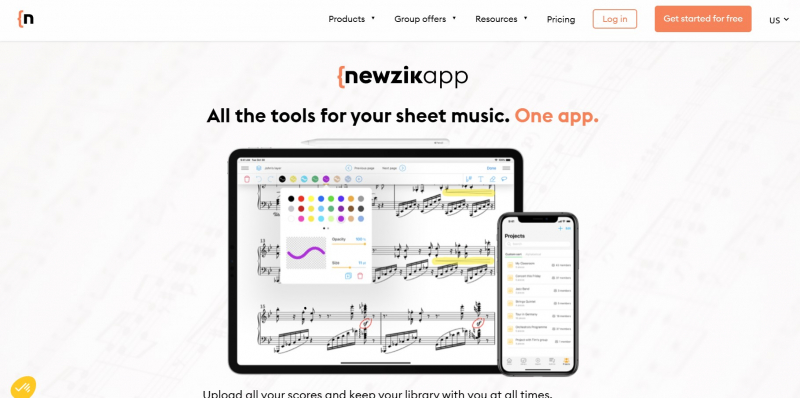
Screenshot via https://newzik.com/ 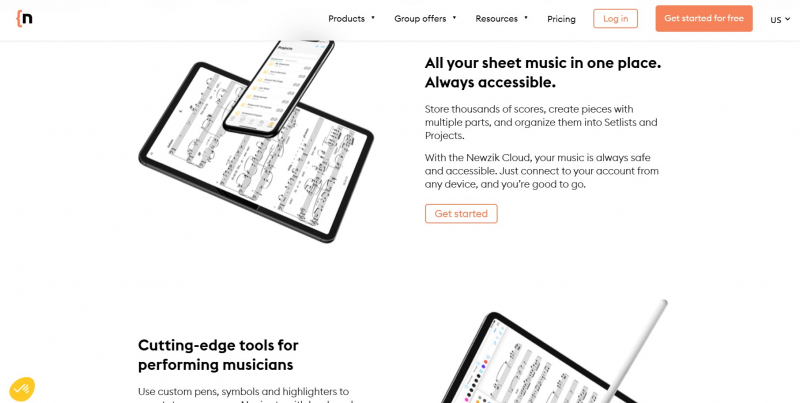
Screenshot via https://newzik.com/ -
Symphony Pro is a robust music notation app designed for composers, arrangers, and musicians who require advanced tools for writing and editing sheet music on their iOS devices. With its comprehensive feature set and intuitive interface, Symphony Pro has become a go-to app for professionals and enthusiasts alike.
One of Symphony Pro's standout features is its powerful notation editor. The app offers a wide range of musical symbols, notation elements, and formatting options, allowing users to create complex and intricate compositions with ease. From simple melodies to intricate orchestral arrangements, Symphony Pro provides the tools necessary to bring musical ideas to life.
Symphony Pro also supports a variety of input methods, including touch gestures, external MIDI keyboards, and Apple Pencil. This versatility ensures that composers can capture their musical ideas in the way that feels most natural to them.
With Symphony Pro's playback feature, users can listen to their compositions as they write, offering real-time feedback and the ability to fine-tune their arrangements. This feature is especially useful for composers who want to hear how their music will sound before it's performed by live musicians.
Developer: Xenon Labs, LLC
Platform: iOS
Rates: 4.3/5 (395 reviews)
- Apple Store: https://apps.apple.com/us/app/id412380315
- Google Play: N/A
Website: https://symphonypro.net/
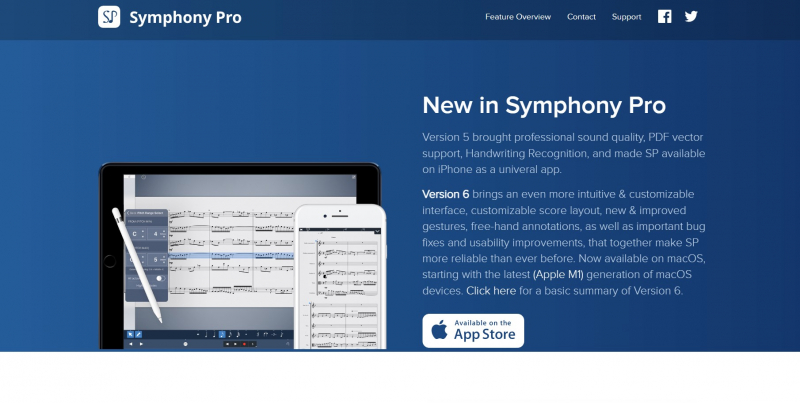
Screenshot via https://symphonypro.net/ 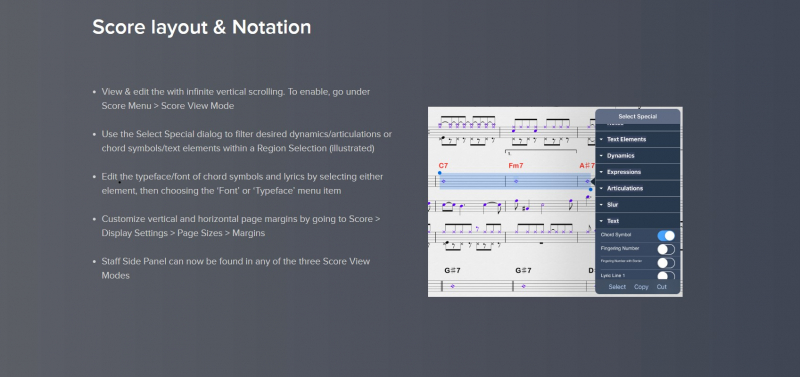
Screenshot via https://symphonypro.net/ -
Forzando is a versatile and user-friendly music notation app designed for musicians, composers, and music educators. With its intuitive interface and robust feature set, Forzando offers a convenient platform for creating, editing, and sharing sheet music on iOS devices.
One of the key features of Forzando is its powerful notation editor, which provides a wide range of musical symbols, notes, and expressions. Composers and arrangers can easily input their musical ideas, edit and fine-tune their compositions, and create professional-looking sheet music.
Forzando offers various tools and options to customize and format your scores. Users can adjust layout settings, change the appearance of musical elements, and add lyrics, chord symbols, and dynamic markings. This flexibility allows musicians to create beautifully notated and personalized sheet music that accurately represents their musical intentions.
The app supports multi-track composition, making it ideal for musicians working on complex arrangements or compositions involving multiple instruments. Users can easily switch between tracks, edit individual parts, and listen to their compositions with built-in playback functionality.Developer: Drake Applications
Platform: iOS
Rates: 4.0/5 (35k reviews)- Apple Store: https://apps.apple.com/au/app/id364652321
- Google Play: N/A
Website: https://www.plogue.com/
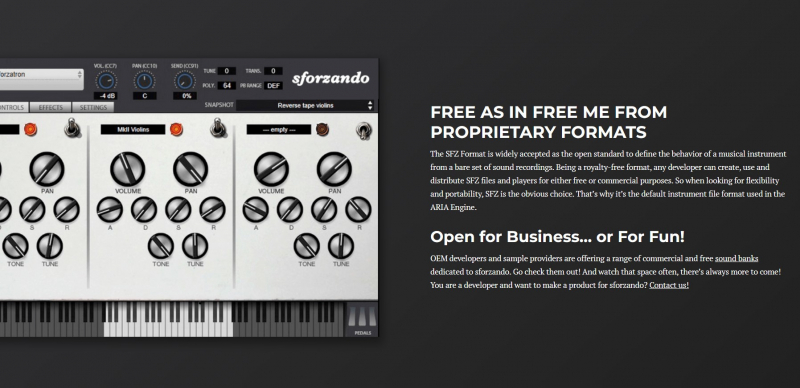
Screenshot via https://www.plogue.com/ 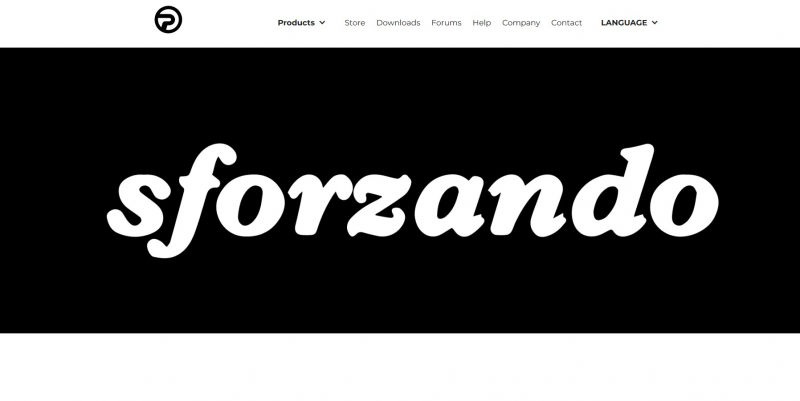
Screenshot via https://www.plogue.com/ -
The nkoda app is a groundbreaking platform designed for musicians, music educators, and music enthusiasts to access a vast and ever-expanding library of digital sheet music. Offering an extensive range of sheet music from classical to contemporary genres, nkoda revolutionizes the way musicians discover, learn, and perform music.
With nkoda, users gain instant access to an extensive collection of sheet music from renowned publishers and composers worldwide. The app provides a comprehensive search function, allowing musicians to quickly find specific works, composers, or genres. The library is continuously updated, ensuring access to the latest releases and editions.
One of the key features of nkoda is its interactive and user-friendly sheet music viewer. Musicians can view, annotate, and mark up their digital scores with ease. The app supports various annotation tools, enabling musicians to highlight passages, write notes, and make personalized markings directly on the sheet music. These annotations can be saved and synchronized across multiple devices, facilitating seamless collaboration and personalized practice.
nkoda also offers advanced playback features, including audio recordings and synchronized MIDI playback. Musicians can listen to professional recordings while following the sheet music, aiding in interpretation and musical understanding.Developer: nkoda Ltd
Platform: Android, iOS
Rates: 4.0/5 (42 reviews)
- Apple Store: https://apps.apple.com/us/app/id1327811418
- Google Play: https://play.google.com/store/apps/details?id=com.nkoda.app
Website: https://www.nkoda.com/
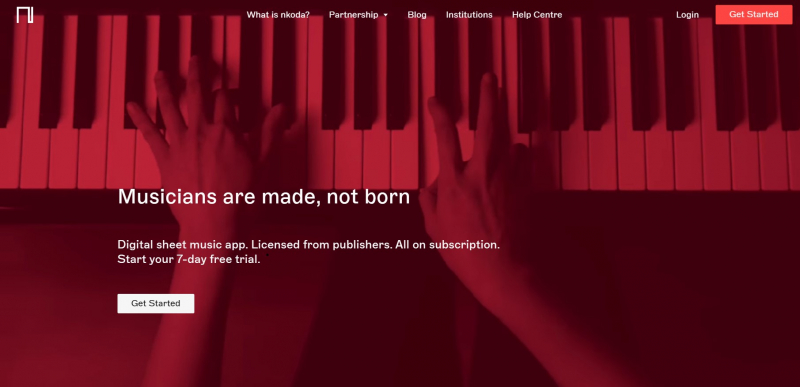
Screenshot via https://www.nkoda.com/ 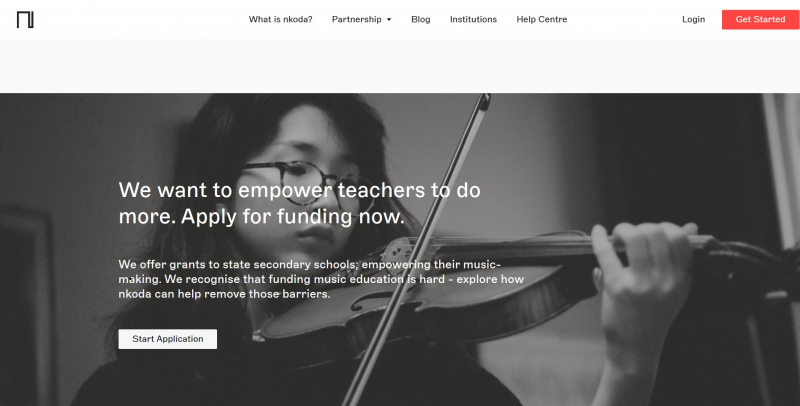
Screenshot via https://www.nkoda.com/