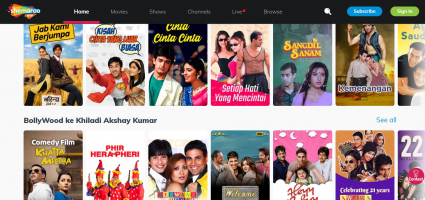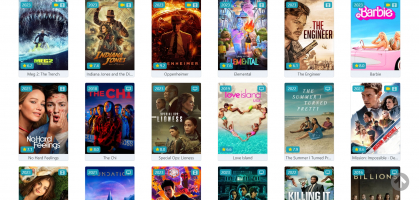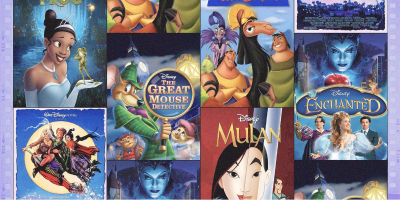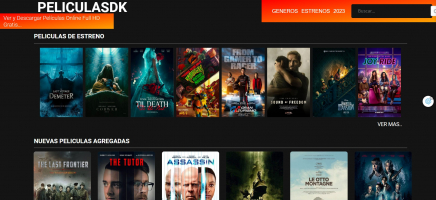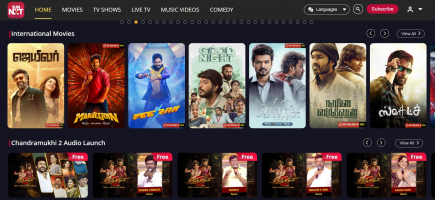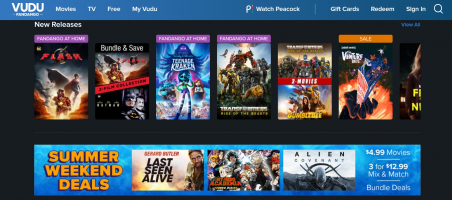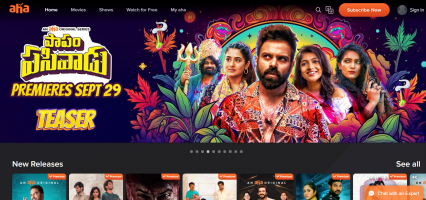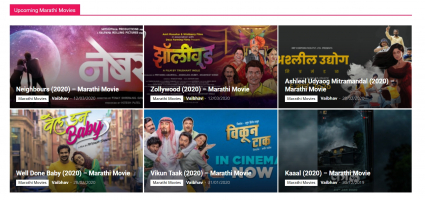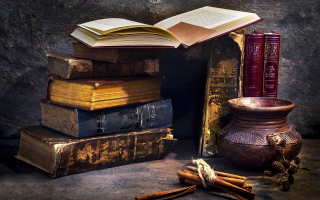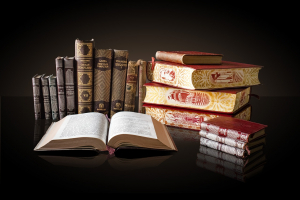Top 9 Best Tools to Keep Kids Safe Online
In today's digital environment, parental control software is essential for keeping your children secure. Parents want to know how to keep their children safe, ... read more...safeguard them from harmful information, and monitor what they're doing. Fortunately, there are several tools available for parents to employ to keep their children secure online. Continue reading to learn about the finest tool for keeping your children safe online.
-
The majority of the parental control software is designed for Windows users, however, Qustodio (pronounced "custodian") is accessible for Mac, Android, iOS, Kindle, and Nook.
One of the most complete parental control programs available, the free version allows you to create rules and time restrictions, as well as block pornography and other inappropriate information. You'll also receive SMS tracking, social networking capabilities, and per-app restrictions if you upgrade to the premium version. Qustodio is the finest free parental control software because of its extensive capabilities and compatibility for a variety of platforms, but there are a number of other outstanding free applications available, some of which may be more suited to your specific requirements as a parent.Detailed information:
Price: $0 or up to $137.95 Annually
Content Filtering: Real-TimeLink: https://www.qustodio.com
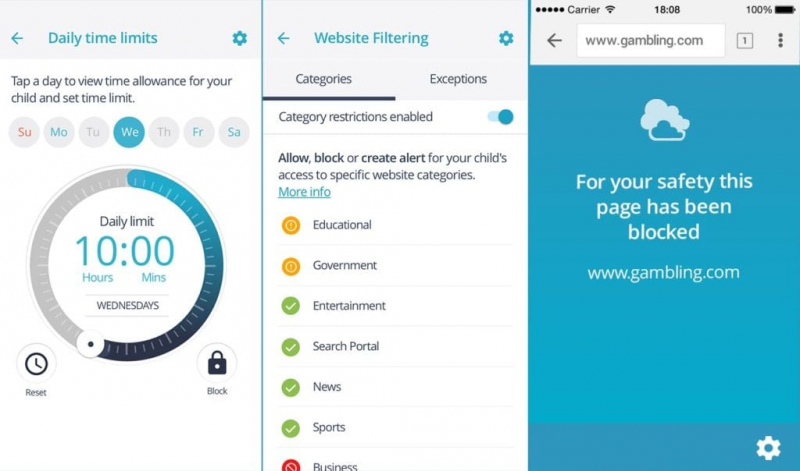
Qustodio 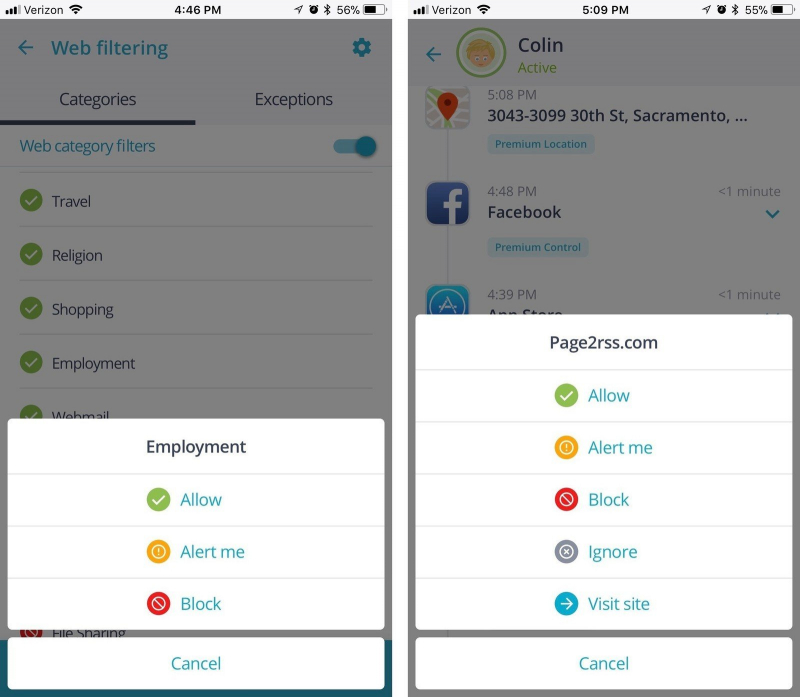
Qustodio -
OpenDNS offers FamilyShield as a free service. Its parental control features automatically block domains defined as "tasteless, proxy/anonymizer, sexuality, or pornography" by OpenDNS.
One of the biggest advantages is that, in addition to running on PCs and mobile devices, FamilyShield can also be installed on your network router to filter all traffic that flows through it — all you have to do is change the DNS server numbers in your control panel. This has the pleasant side effect of speeding up DNS lookups for some ISPs. Every device on your network benefits from the filters since they are applied at the router level. A premium subscription is also offered for those who want additional possibilities.Detailed information:
Price: Free with Purchase Option
Content Filtering: Yes
Link: https://signup.opendns.com/familyshield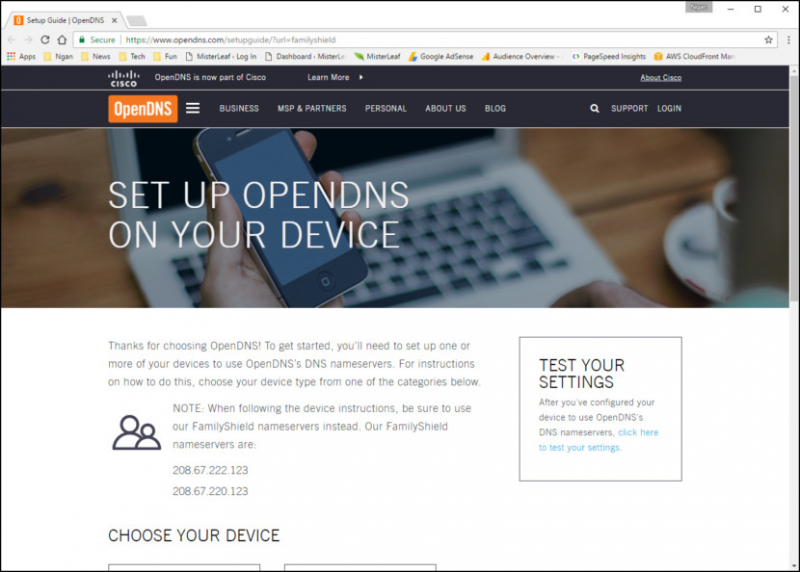
OpenDNS FamilyShield 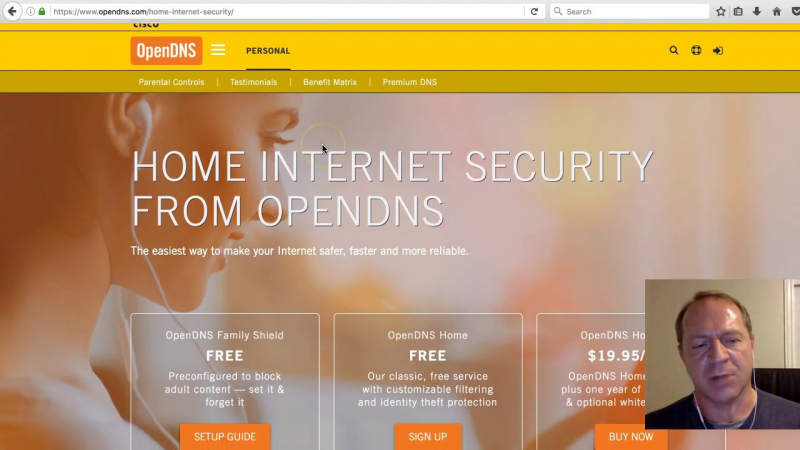
OpenDNS FamilyShield -
Net Nanny is an app that utilizes artificial intelligence to filter out problematic or harmful information before it reaches your child. The program may block particular websites and track your child's online activities, as well as track and limit screen time. The software's Family Feed function can track what your child searches for online and what applications he or she uses, as well as alert you to potentially harmful information such as pornography, guns, and drugs.
Android and iOS, as well as Windows, Mac, and Fire, are all supported by Net Nanny. The program costs $55 per year for a five-device household and covers PC, Mac, and mobile. Net Nanny also has a $40 yearly subscription that covers one Mac desktop and a $90 annual plan that covers 20 devices. In the aftermath of the coronavirus epidemic, Net Nanny now has a specific filter that blocks coronavirus-related sites and searches, easing the anxiety of children.Detailed information:
Price: $0 or $39.99/User Annually
Content Filtering: Real-TimeLink: https://www.netnanny.com/
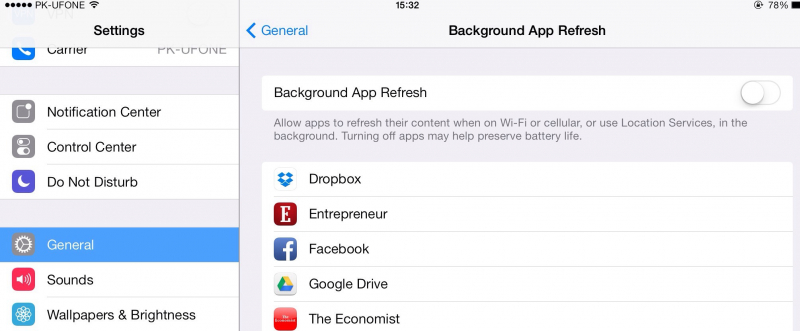
Net Nanny 
Net Nanny -
Another alternative for parents who wish to keep their children safe online is Bark. The software scans your child's messages and emails, as well as YouTube and over 30 social media networks, for potentially harmful information. If Bark identifies indicators of cyberbullying, depression, online predators, adult content, and other issues, it notifies parents. If you want to offer your youngster some privacy, you may choose which platforms you wish to monitor. Parents can now monitor their children's accounts and set screen time limits from the same app, thanks to a new screen-time management tool.
Bark offers a seven-day free trial and thereafter charges $14 per month ($99 yearly) for iOS and Android devices per household. Bark Jr, the company's entry-level offering, is also available for $5 a month ($49 annually). Screen time control, internet filtering, and location check-ins are the main features of Bark Jr.
Detailed information:
Price: $99/User Annually
Content Filtering: Real-Time
Link: https://www.bark.us
Bark 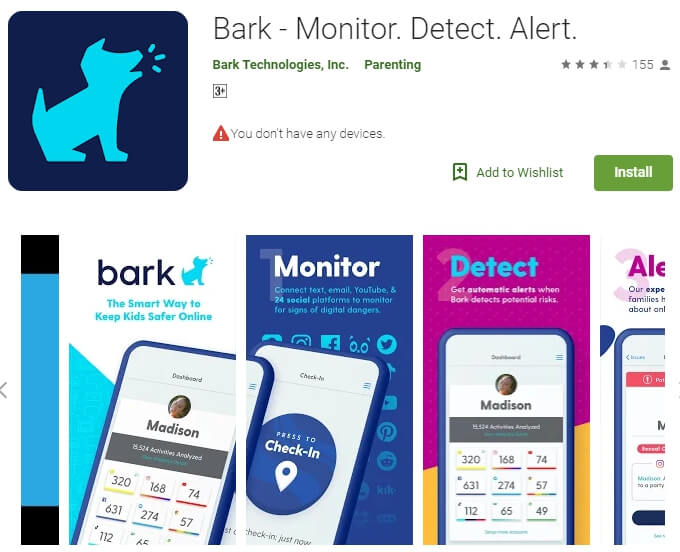
Bark -
On iOS and Android smartphones, the OurPact parenting software helps families balance screen time. Parents may use the app to restrict access to certain applications, filter websites, activate GPS tracking, and plan screen time and regular routines such as sleep. It also allows parents to control whether their children have access to the internet and apps at any time.
In reaction to the coronavirus epidemic, OurPact is providing three months of free premium services, which would typically cost $7 per month. Premium can manage up to 20 devices, track all of your child's applications, and label them as Always Blocked, Per Scheduled, or Always Allowed. Premium also includes a screen time limit, a family locator, and the ability to create geo-fences for notifications, SMS blocking, and browser filters.OurPact's basic plan is usually free, and it includes one schedule, five blocks, and limitless awards for one device. For $2 per month, OurPact now provides a Plus account that includes limitless schedules, as well as manual blocks and grants for up to 10 devices.
Detailed information:
Price: $2/User per Month
Content Filtering: YesLink: https://ourpact.com
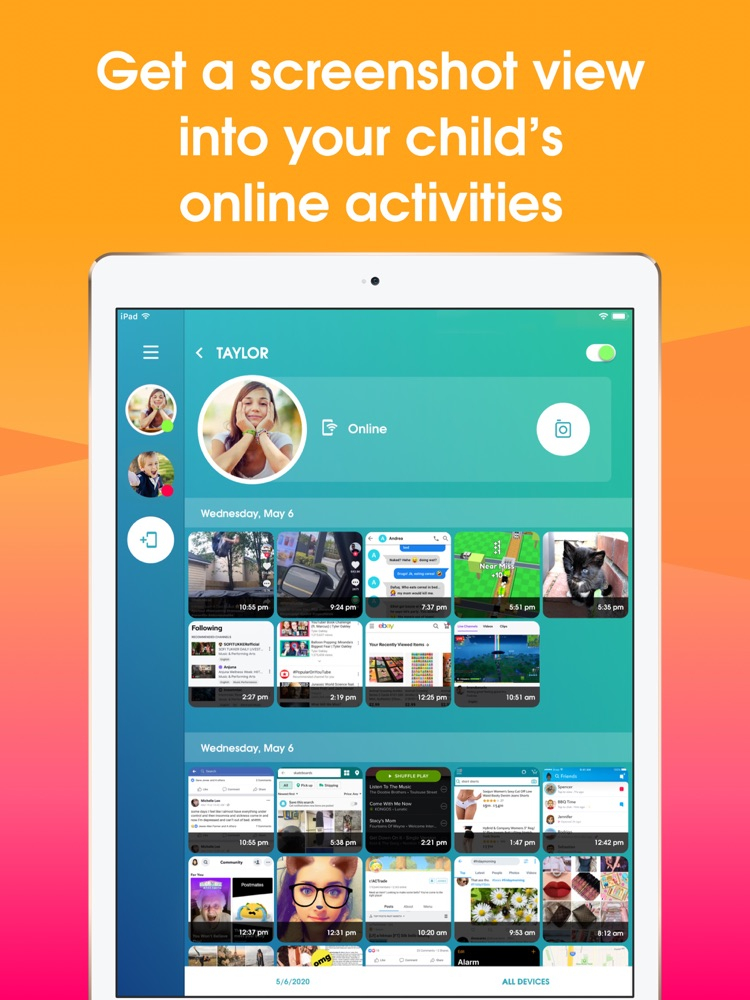
OurPact 
OurPact -
Because they won't be able to see their peers, children will communicate via electronics while under lockdown. The SafeToNet app, which is now available in the United States on iOS and Android, has an AI-powered safeguarding keyboard that judges, guides, and advises a kid in real time while they search for information and message others. The app's purpose is to assist youngster in becoming more responsible and secure online while maintaining their privacy.
Parents won't be able to see what's being sent, but they will be able to see information such as the time of day when high-risk messages are exchanged and their child's top five applications. SafeToNet may also highlight which issues the youngster has the greatest difficulty with.If the AI identifies bullying, abuse, hostility, or sexting, for example, the software will flag particular communications. SafeToNet allows the youngster to take a breather before sending an irreversible communication. When anxiety is recognized, the app also includes breathing exercises, self-esteem lessons, and an emotion log. To assist families during the epidemic, SafeToNet is providing its services for free for the next 30 days.
Detailed information:
Price: FreeContent Filtering: Yes
Link: https://safetonet.com
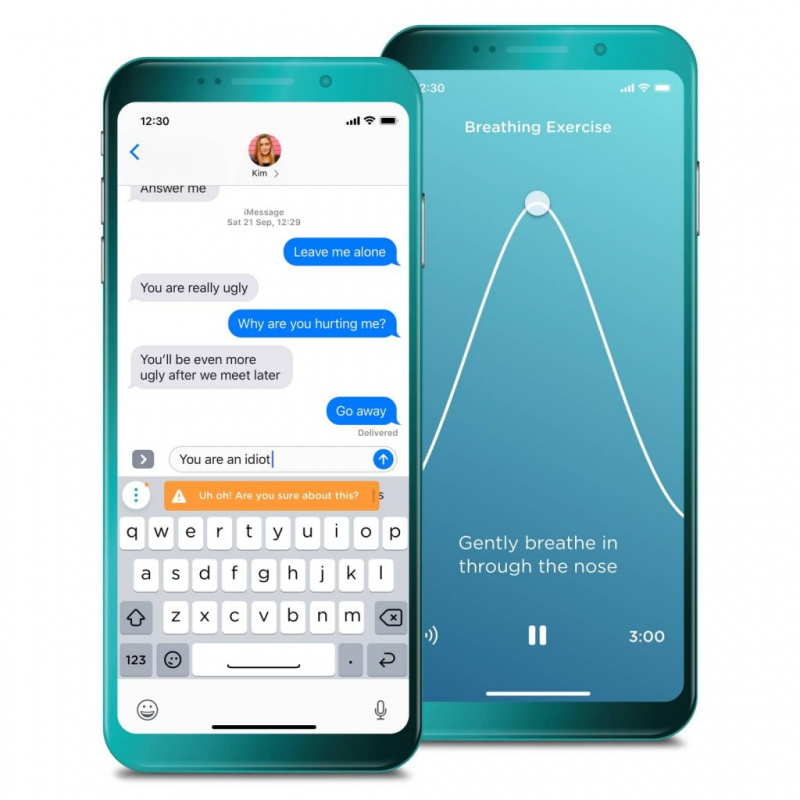
SafeToNet 
SafeToNet -
If your kid is under the age of 13, Google Family Link allows you to create a Google account for them that gives them access to most Google services, including Gmail and Photos. If your child is over the age of 13, they must provide their permission to use Google Family Link. Parents may use the app to maintain tabs on their children's Google accounts and direct them to age-appropriate content. Apps that their children desire to download can also be approved or denied by their parents. Parents may add applications that instructors recommend straight to their children's phones via Family Link.
Chromebook, iOS, and Android are all supported by the service. Other parental controls include screen time limitations, phone lockdown during family time, and location monitoring.Detailed information:
Price: Free with in-app purchase
Content Filtering: YesLink: https://families.google.com/familylink
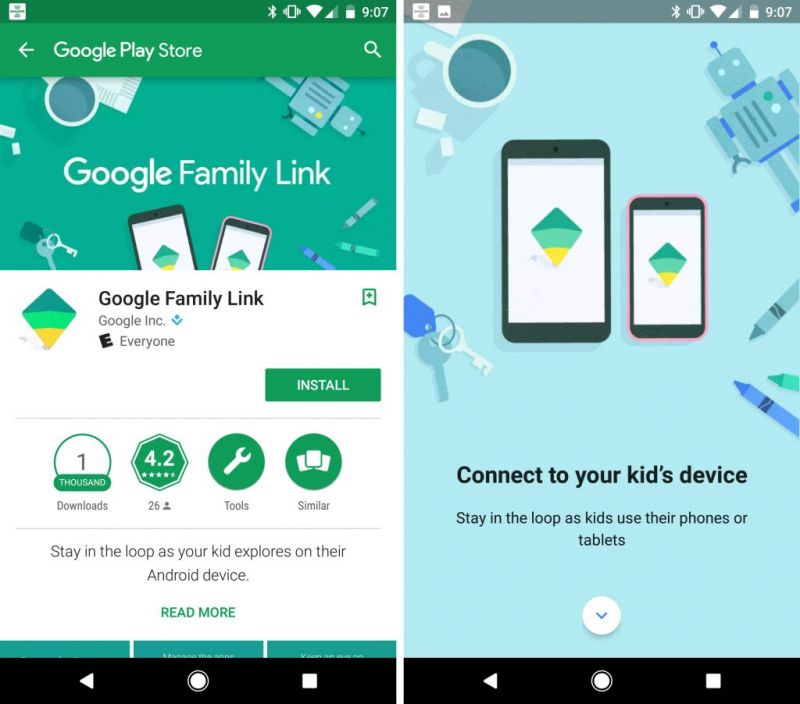
Google Family Link 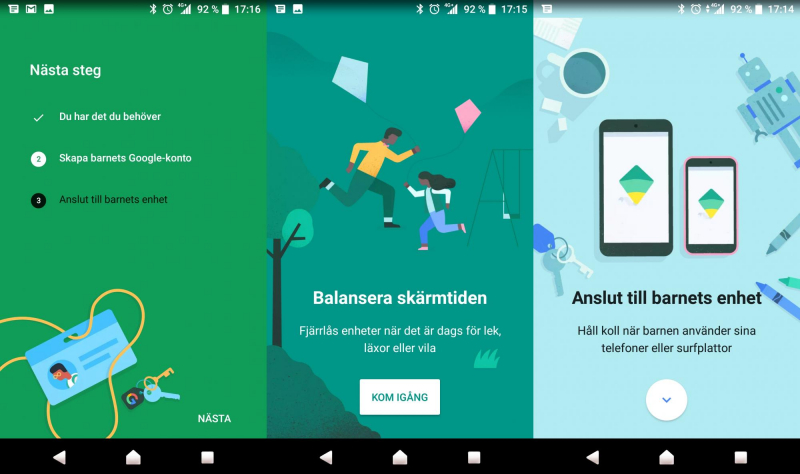
Google Family Link -
Nothing escapes Kidlogger's notice. This free parental control software keeps track of not only what your kids type and which websites they visit, but also which apps they use and any screenshots they capture.
There's also a voice-activated sound recorder if you're worried about who your kids are talking to online. You may choose which choices to watch and offer your children some privacy if they are a little older and more responsible. Although the free program only covers one device and lacks some of the more advanced capabilities included in the premium editions (such as quiet monitoring of WhatsApp discussions and the ability to listen in on Skype calls), it's still a useful tool if you're worried about your children's safety.Detailed information:
Price: $0 or up to $29 per Month
Content Filtering: NoLink: http://kidlogger.net/
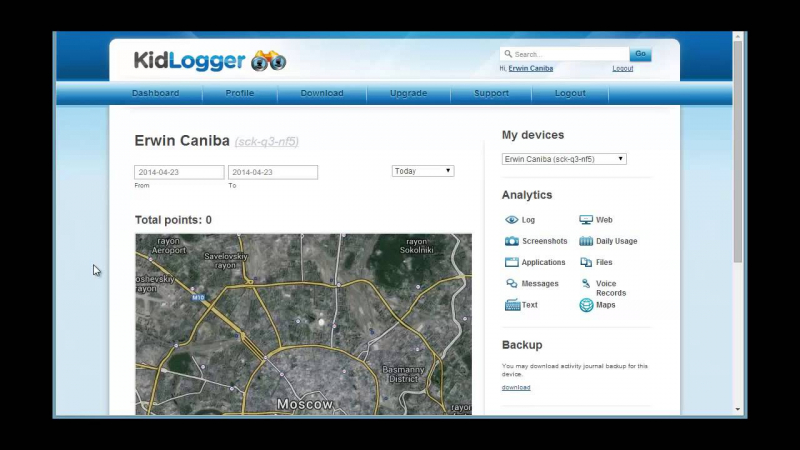
KidLogger 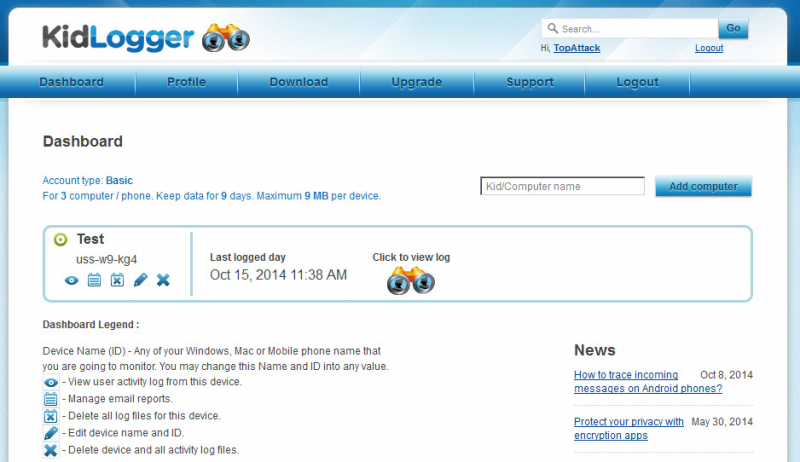
KidLogger -
Kaspersky Safe Kids is parental control software that is available in both free and paid versions for Windows, macOS, Android, and iOS devices. The free version contains a blacklist that prohibits your children from viewing unsuitable information online, as well as app controls that allow you to monitor app usage by time, age, and category (for example, if you don't want your children playing games on a school night). There's also a screen time management application to help you keep track of how much time you spend on your devices.
The commercial version has more mobile-specific capabilities, such as a battery tracker that lets you know if your child's phone is going to die, leaving them unable to reach you. You can also use GPS tracking to watch their whereabouts, regulate their social media usage, and get real-time warnings if they visit websites they shouldn't or leave a pre-defined safe zone.
Detailed information:
Price: $14.95 Annually
Content Filtering: YesLink: https://www.kaspersky.com/safe-kids

Kaspersky Safe Kids 
Kaspersky Safe Kids