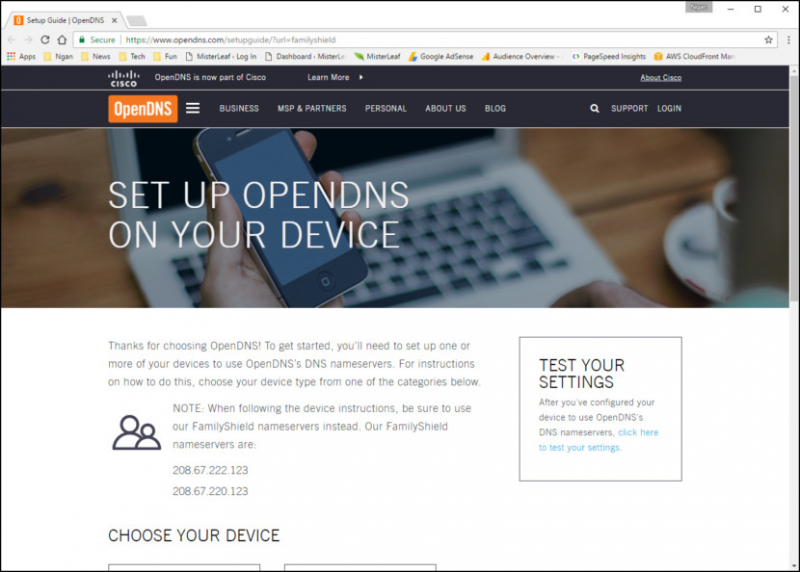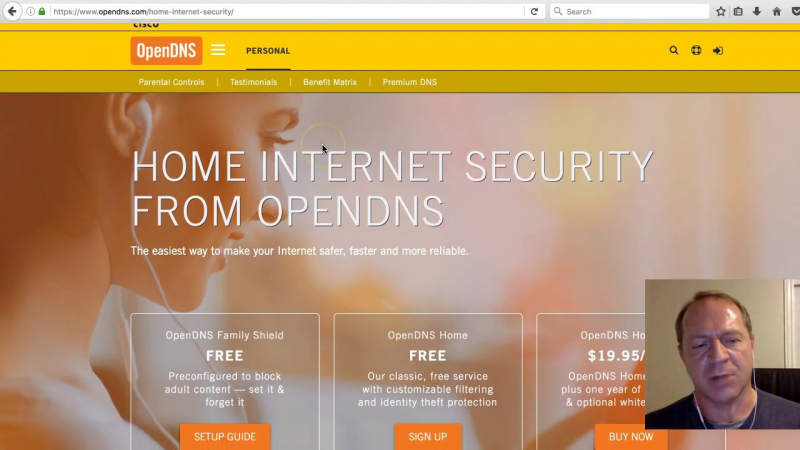OpenDNS FamilyShield
OpenDNS offers FamilyShield as a free service. Its parental control features automatically block domains defined as "tasteless, proxy/anonymizer, sexuality, or pornography" by OpenDNS.
One of the biggest advantages is that, in addition to running on PCs and mobile devices, FamilyShield can also be installed on your network router to filter all traffic that flows through it — all you have to do is change the DNS server numbers in your control panel. This has the pleasant side effect of speeding up DNS lookups for some ISPs. Every device on your network benefits from the filters since they are applied at the router level. A premium subscription is also offered for those who want additional possibilities.
Detailed information:
Price: Free with Purchase Option
Content Filtering: Yes
Link: https://signup.opendns.com/familyshield