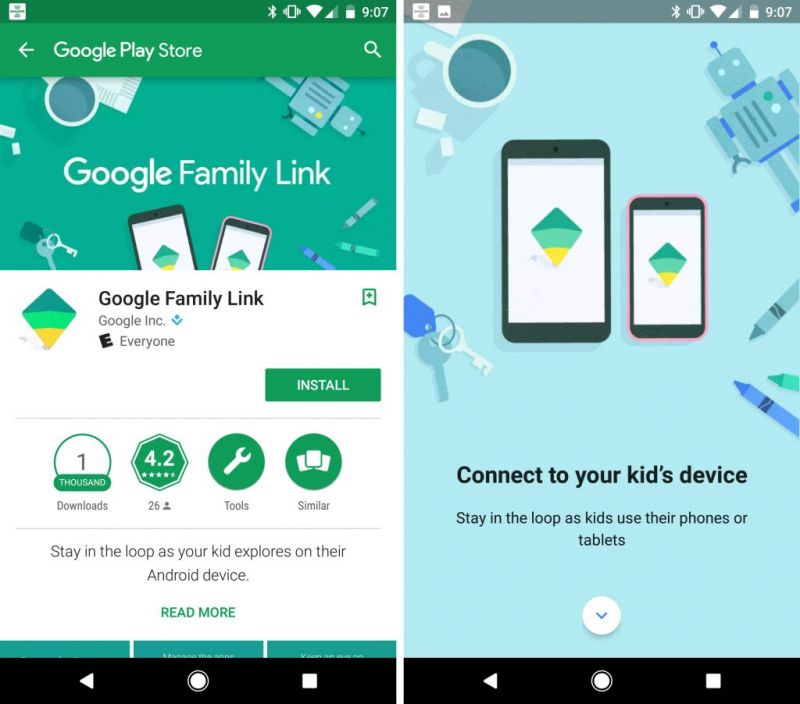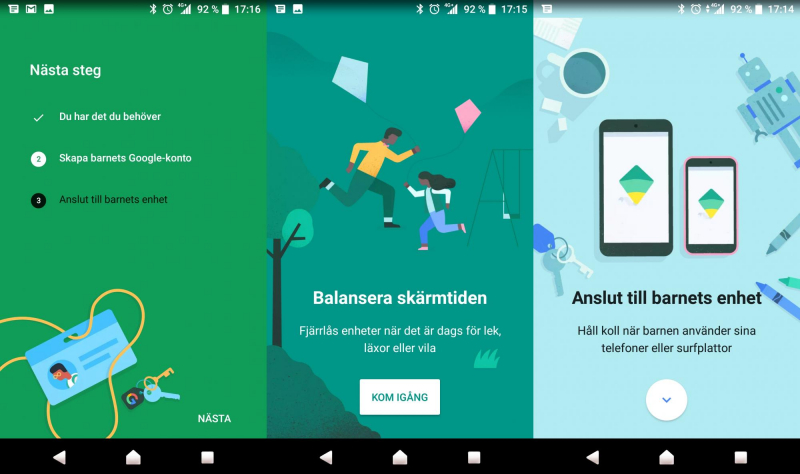Google Family Link
If your kid is under the age of 13, Google Family Link allows you to create a Google account for them that gives them access to most Google services, including Gmail and Photos. If your child is over the age of 13, they must provide their permission to use Google Family Link. Parents may use the app to maintain tabs on their children's Google accounts and direct them to age-appropriate content. Apps that their children desire to download can also be approved or denied by their parents. Parents may add applications that instructors recommend straight to their children's phones via Family Link.
Chromebook, iOS, and Android are all supported by the service. Other parental controls include screen time limitations, phone lockdown during family time, and location monitoring.
Detailed information:
Price: Free with in-app purchase
Content Filtering: Yes
Link: https://families.google.com/familylink