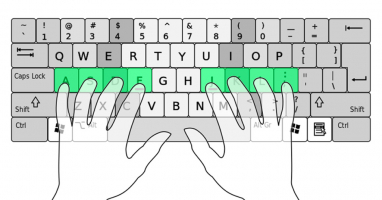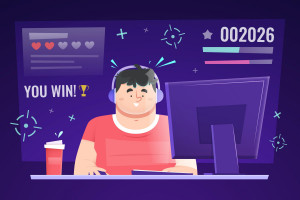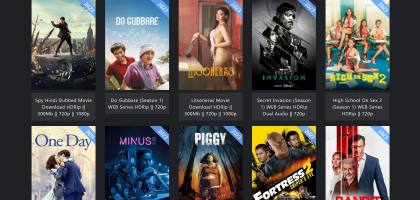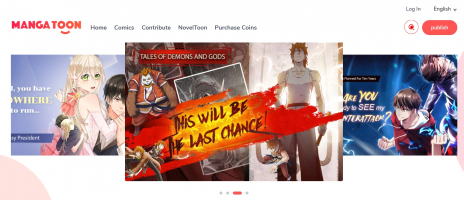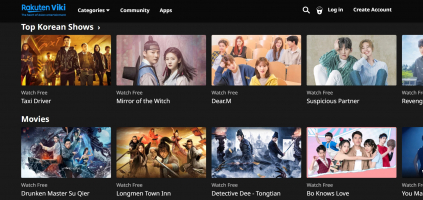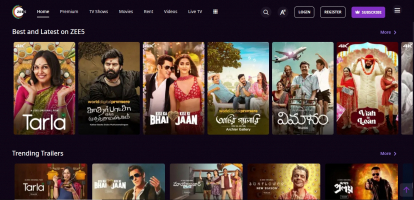Top 10 Best Typing Tutors
To assist you in choosing the best free typing instructor software, this lesson compares and reviews the top 10 BEST Typing Software. Modern technology ... read more...includes the use of computers to type material. In this article, Toplist will analyze and review the top 10 BEST Typing Software based on a variety of variables like pricing, features, and user reviews.
-
TypingMaster, one of the Best Typing Tutors, is a typing speed and accuracy training platform for those who desire to enhance their typing speed and accuracy. This typing instruction software includes a variety of high-quality activities to ensure a fun-filled learning experience.
In just 5 hours, you may complete a professional course with versatile workouts that adjust to your ability level and provide results. Bite-size workouts make Typing Master easy to incorporate into a daily training routine. Lessons, quizzes, dynamic evaluations, games, and progress reports are all part of the process of becoming a competent typer. Optional: The Typing Meter Widget evaluates your typing as you work and gives you personalized training. The Change Course button provides access to a large number of different typing classes. Windows 11, 10, 8, and 7 are all supported. Installation is simple. Minor Updates are available for free (i.e. 11.1, 11.2, 11.3)
TypingMaster – Best for people who want to have fun while learning.
Features:
- Top-notch typing games
- 7 days free trial
- Test your words per minute speed and accuracy.
- Customizable online word per minute testing tools to help with recruitment processes.
Verdict: TypingMaster is a widely used typing learning software, which is highly recommendable, due to its features and positive reviews by the users.
Price: The software comes with a 7 days’ free trial. After that you need to pay as per the below specifications.
Website: https://www.typingmaster.com/typing-tutor/order.html
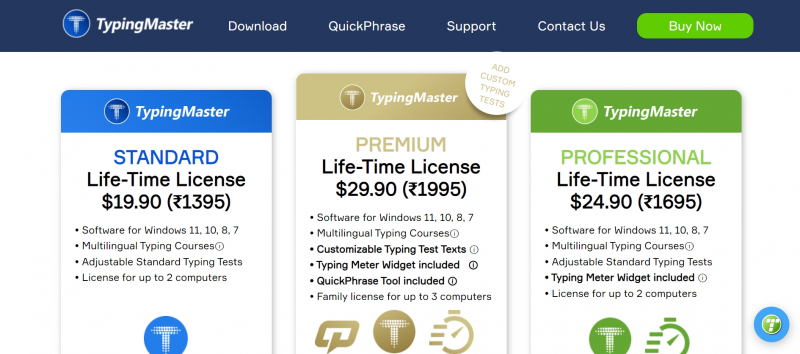
https://www.typingmaster.com/ 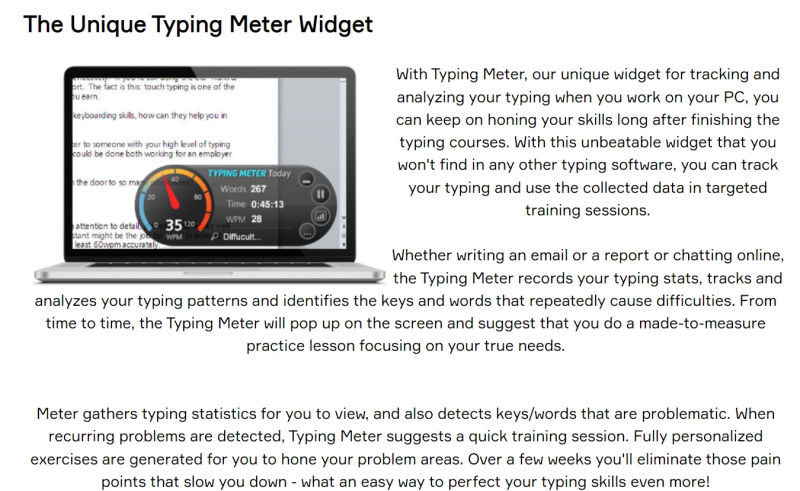
https://www.typingmaster.com/ - Top-notch typing games
-
Typing.com is a piece of software that aids in the teaching and learning of a variety of activities that are critical to modern technology. It's a free typing software that promises to prepare kids for the future by teaching them computer fundamentals, coding fundamentals, and keyboard typing through fun courses, assessments, and games.
Features:
- Comprehensive Keyboarding
- Computer basics & Tech Literacy
- Online Behavior & Safety
- Coding Fundamentals
- Career Preparation and Professionalism
- Multilingual- English and Spanish
- Engaging in lessons, tests, and games
- Robust Reporting
- Full School and District Administration Tools
- SSO and Syncing with Clever, ClassLink, and Google
- Customizable lessons
- Standardized testing preparation
Verdict: Users are of the view that Typing.com is a one-stop solution for those who want to learn typing while gaming and provides multilingual content and instruction.
Price: $3.79 per student per month. (Free version also available).
Website: Typing.com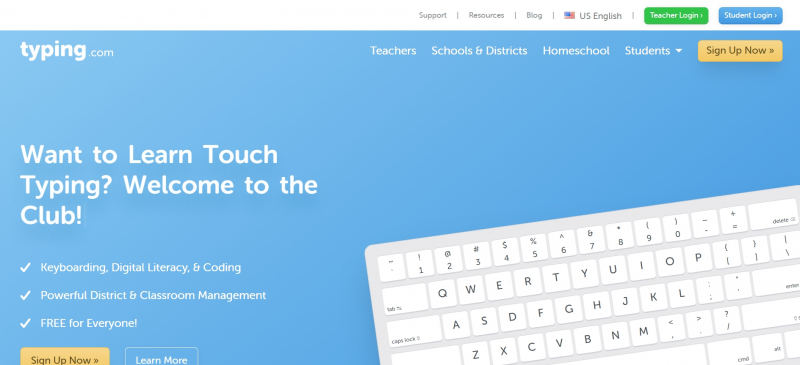
https://www.typing.com/ 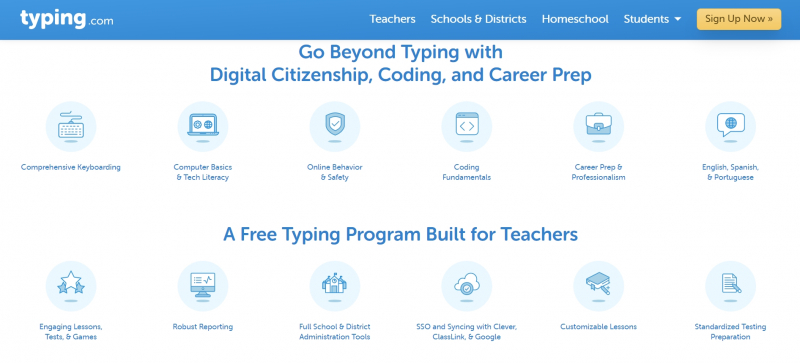
https://www.typing.com/ - Comprehensive Keyboarding
-
TypingClub is a Google for Education partner that provides web-based and extremely effective typing software. This implies it's a Google product that's been modified for individuals and schools, and it's completely free. A paid school edition is also offered as an alternative. The multilingual typing program supports English, German, French, and a variety of other languages.
Features:
- Proper hand posture guide
- Levels, Badges, and Stars
- Interactive experience
- Voice Over: In this feature, every word is read out loud as you type each word.
- Typing Playback
- 100% online
- Multilingual
Verdict: TypingClub is one of the best typing tutors available today, which gives an interactive and engaging learning experience to the learners. But some users complain about the set of goals that are very hard to attain without cheating, and the user eventually loses interest.
Price: $99.75 per license per year (Free version also available).
Website: https://www.typingclub.com/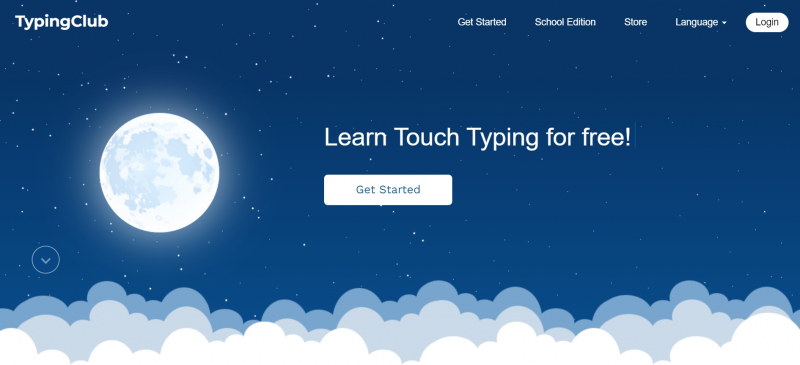
https://www.typingclub.com/ 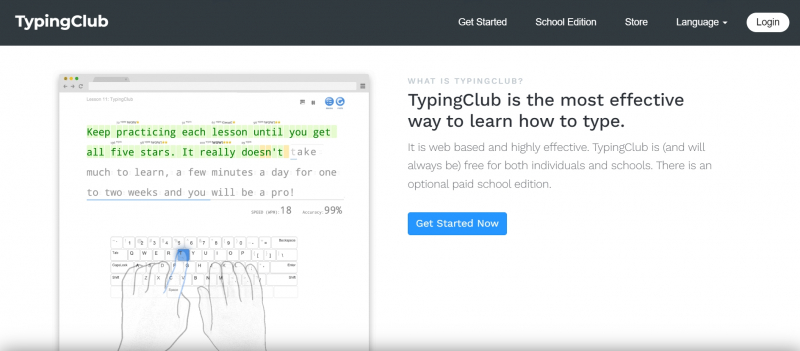
https://www.typingclub.com/ - Proper hand posture guide
-
Typesy, one of the best typing learning software, is available today. It’s kids friendly, full of mind-engaging tasks to enhance the child’s critical as well as creative thinking abilities. Don't bother with robots. Ordinary folks are experiencing a true revolution right now. Nearly all jobs, including lower-skilled ones, are being substantially impacted by technology.
The data is straightforward. You'll be left behind if you don't have quick typing and excellent computer skills. This is why Typesy was created. Typesy is a comprehensive technology learning platform that aims to provide you with all of the abilities you'll need to succeed in the twenty-first century. Here are some of the benefits of having excellent typing and computer abilities in your life.
Features:
- Online program
- One platform to reach from beginner to proficient level
- Tracks individual progress
- Auto adjusts to skillset and pace of completion
- Kids friendly
- Age-appropriate games and story-based objectives
- Encourages critical thinking
Verdict: Typesy is a free typing software that is suitable for any age group where you can learn typing from a beginner level and become proficient on a single platform.
Price: There is a free trial of 7 days, after that, you have to pay:- $9/month if you are an individual learner
- $19/month for a Home School where you can have 4 student accounts.
- $27/month for a Home School where you can have 10 student accounts
- $69.95/month for a Home School where you can have 30 student accounts
- *Prices for Business, Schools, and District level use are mailed to the institution on request.
Website: https://www.typesy.com
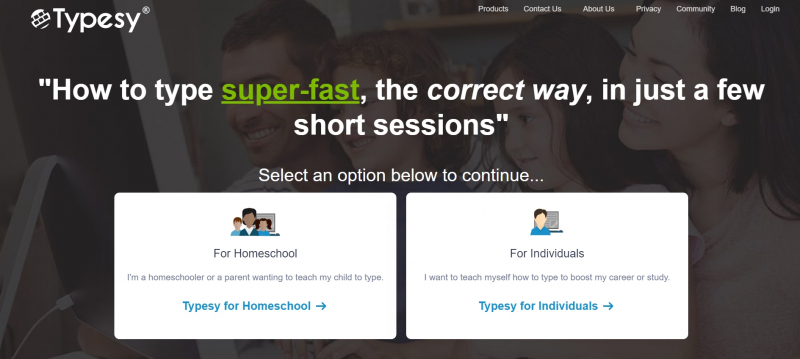
https://www.typesy.com 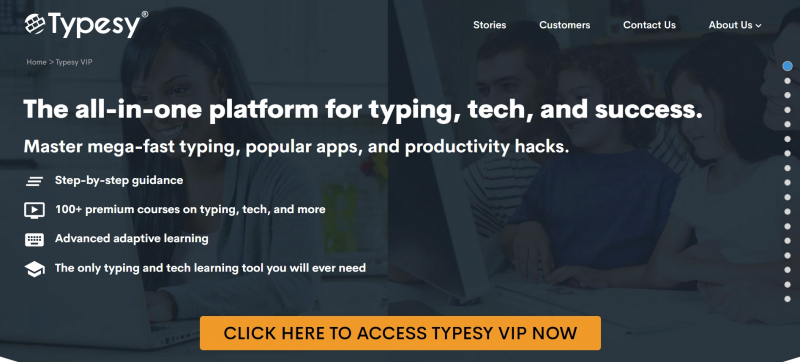
https://www.typesy.com - Online program
-
The most user-friendly typing instructor software available today for learning speed typing, 10-key typing, and touch typing. KeyBlaze, one of the Best Typing Tutors, is a simple, entertaining, and effective way to learn or improve your typing abilities. It begins with fundamental instruction on the home and adjacent keys, then moves on to capitalization, punctuation, and numbers. It also offers advanced typing tests and practice classes using poetry, prose, and problem keys.
Best for those who want a simple yet efficient learning experience.
Features:
- Typing games
- Dictation exercises
- A skills test is done in the beginning to check improvements
- One can check both gross and net words per minute speed
- Set words per minute goals
- Easy to operate
- Certificate for further use
- Correct finger placement tutorial
- Users can see their progress in graphs and scores
Verdict: KeyBlaze is one of the best typing tutors because of its simple functioning, but some users find it to be expensive as it offers less number of features as compared to its substitutes.
Price: For Home- $12.99, for Commercial use- $14.99. The free version also available.
Link: https://secure.nch.com.au/cgi-bin/register.exe?software=keyblaze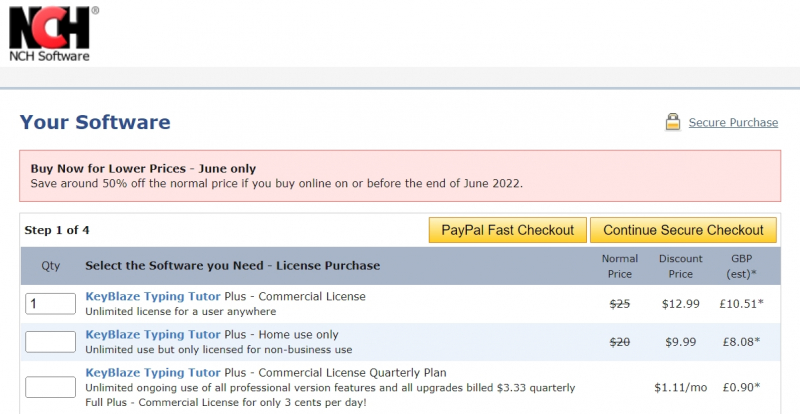
https://secure.nch.com.au/cgi-bin/register.exe?software=keyblaze - Typing games
-
RataType is one of the greatest typing software options for individuals looking for a simple typing learning experience without spending any money. The typing software gives you with a free typing test to assess your typing speed, as well as a certificate upon completion of your goals. To see how fast you can type, type a brief bit of text. Test your typing speed in wpm in English, Spanish, or French, and show off your typing certificate to your friends or boss.
Best for people who want free typing software that is easy to operate.
Features:
- Multi-lingual
- Short tests
- Uncomplicated
- No limits
- Results recorded
- Certificate on completion of goals
Verdict: Though RataType does not offer a large number of features like its alternatives, the users have most of the time recommended going for it, to have an extraordinarily easy-to-go experience.
A user complains that the tests for checking skills are of very short duration, due to which a typist’s skills and accuracy can not be tested for an elongated time.
Price: Free typing software
Website: https://www.ratatype.com/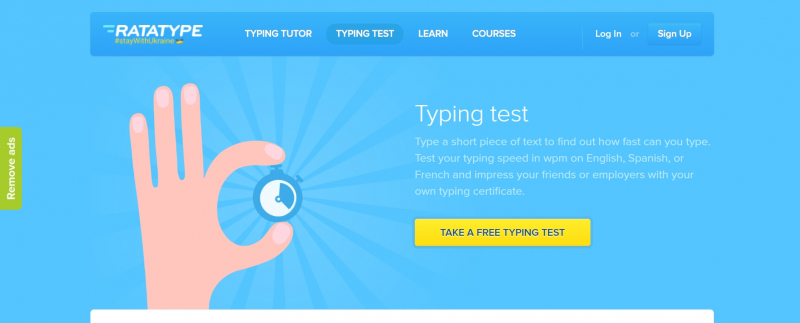
https://www.ratatype.com/ 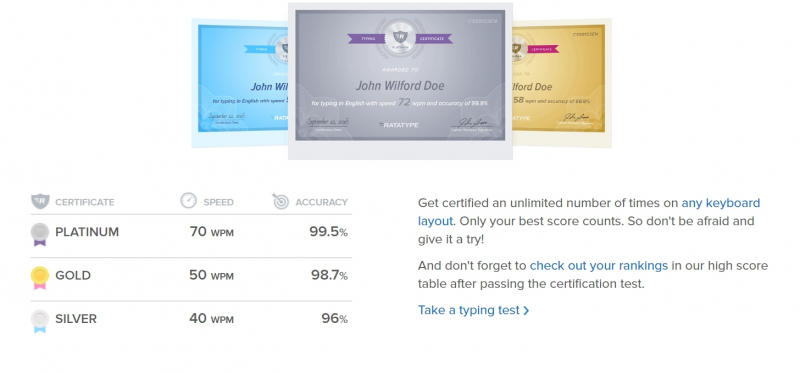
https://www.ratatype.com/ - Multi-lingual
-
NCHSoftware is one of the greatest typing tutors on the market today, with all of the tools you'll need for an enjoyable typing learning experience. After completing the course, students will receive a certificate that can be utilized for employment applications.
Features:
- Practice exercises
- Typing games
- Dictation audio exercises
- Initial skills test to determine the current level
- Net and gross words per minute are shown
- Keyboard highlighting shows correct finger placement
- Identify troublesome words and characters needing more practice
- Set personal words per minute speed goals
- Printable course completion certificates
- Quick and easy operation
Verdict: NCHSoftware is one of the best typing software with all the features included to have a fun loaded learning experience. Some users claim that the software has some bloatware or virus issues with it. According to software managers, the updated version is free from such issues.
Price: There is a downloadable free version available as well as a paid version on the website.Website: https://www.nchsoftware.com/index.html
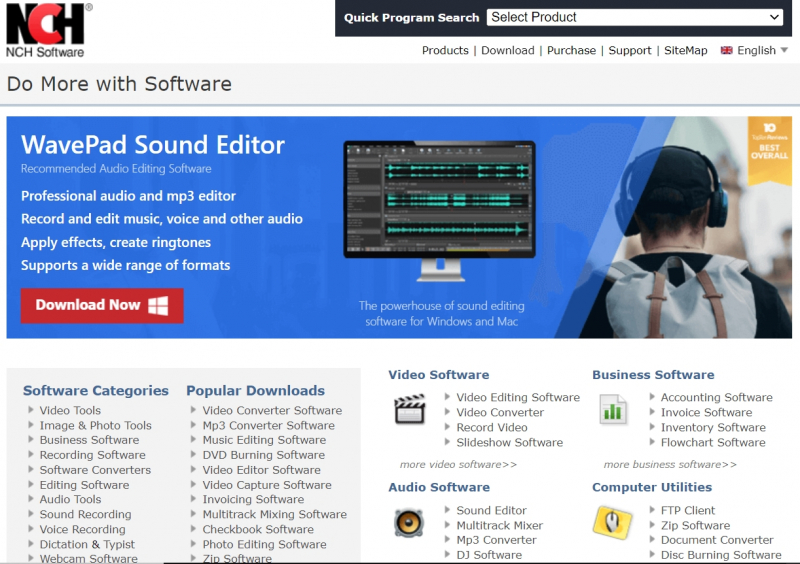
https://www.nchsoftware.com/index.html 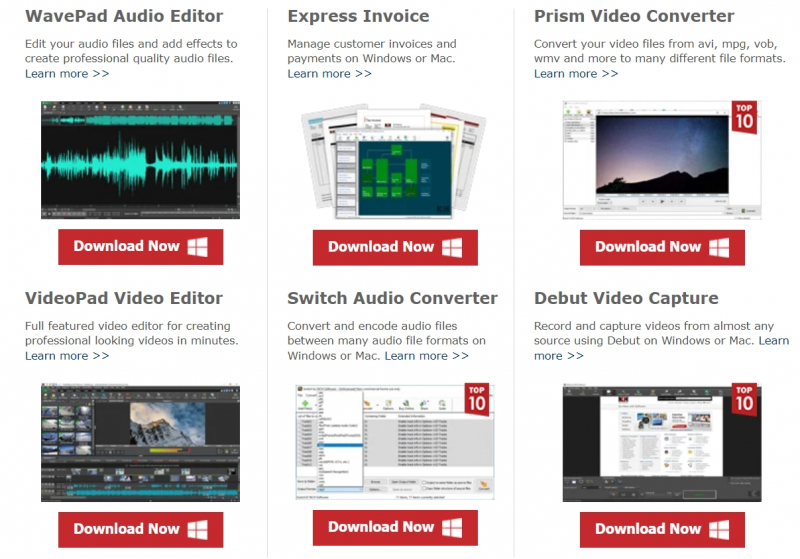
https://www.nchsoftware.com/index.html - Practice exercises
-
RapidTyping is only installed on the teacher's computer. The teacher's computer can be a server or workstation. Students run an executable file from a network drive over the local network Wi-Fi or Ethernet. The teacher creates student accounts. Student accounts are stored on the teacher's computer. The teacher can monitor the process of learning/testing of students on his/her computer.
Rapid Typing Tutor is a free typing tutor that includes features such as touch typing, typing tests, and fun typing games. It offers courses tailored to a user's abilities, as well as graphs depicting the user's abilities (words per minute and accuracy levels).
Best for people who want an engaging typing tutor, free of cost.
Features:
- Typing tutor
- Touch typing
- Typing games
- Typing test
- Easy to operate
Verdict: Users have been complaining about grammatical errors and typing mistakes in the Advanced levels of the software itself, where typists are supposed to rewrite the pre-written paragraphs.
Price: Free
Website: https://rapidtyping.com/downloads.html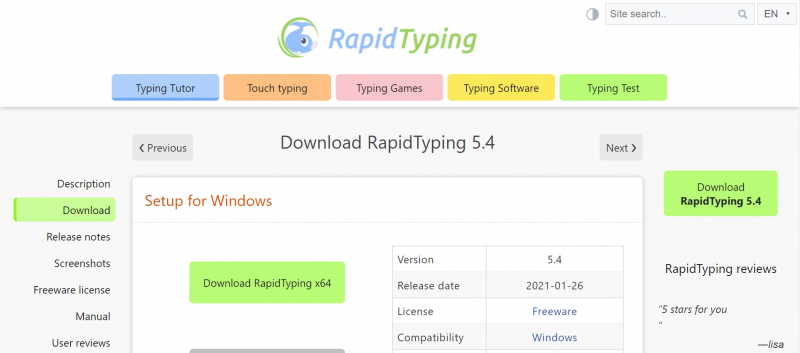
https://rapidtyping.com/downloads.html 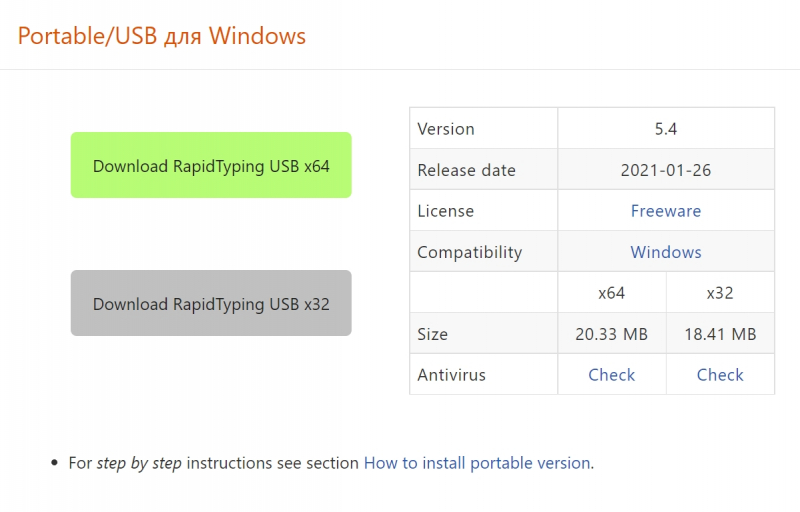
https://rapidtyping.com/downloads.html - Typing tutor
-
Looking for a good online typing program or to improve your keyboarding skills? TypingInstructorWeb is a high-quality instructive and fun application. Choose from over 20 typing courses based on Typing Instructor, an award-winning typing program for over 28 years and winner of the Top Ten Reviews Gold Award for its Kids and Platinum Typing Software.
Typing Instructor is a web-based typing program that does not require installation and can be used from any internet-connected device. It is one of the greatest typing software programs available, with the goal of providing you with an interesting and enjoyable learning experience.
Features:
- Runs online
- Educational and entertaining
- 20 Typing courses to choose from, based on your skills
- Multi-level, high-quality typing games
- Typing lessons with real-time feedback
- Exciting keyboarding practicing activities
- Typing certificates
Verdict: Typing Instructor is one of the top 10 best typing learning software which has got different awards in the past, for the highest sales, top 10 reviews, etc. Thus, can safely be recommended to go for.
Price: The pricing structure is as follows:- $3.95–7 days
- $6.95–monthly
- $14.95–3 months
- $29.95–Annual
Website: https://www.typinginstructor.com/

https://www.typinginstructor.com/ - Runs online
-
The Typing Cat is one of the greatest typing teachers, offering a variety of courses based on different abilities or disciplines or fields, such as a course based on Legal Terms, Anatomy, Infectious Diseases, Geography, Mathematics, and so on. As a result, you can select the one course that is especially intended to meet your needs.
Best for people who work in a specific field, so that you can go for a course based on the terms used in that particular field.
Features:
- Learn keyboarding online
- Measure typing speed
- Get faster results
- Different keyboard layouts
- Different colored themes
- Typing games
- Typing tests
- Typing courses
- Typing words based on different subjects such as History, Mathematics, Geography, etc.
Verdict: The Typing Cat is a highly recommendable typing software. The one drawback that it holds is that it works on only 4 browsers, namely, Chrome, Safari, Firefox, and Microsoft Edge. So if you have some other browsing software, then you need to change it first to have Typing Cat software.
Price: Starts at $4.49 per month.
Website: https://thetypingcat.com/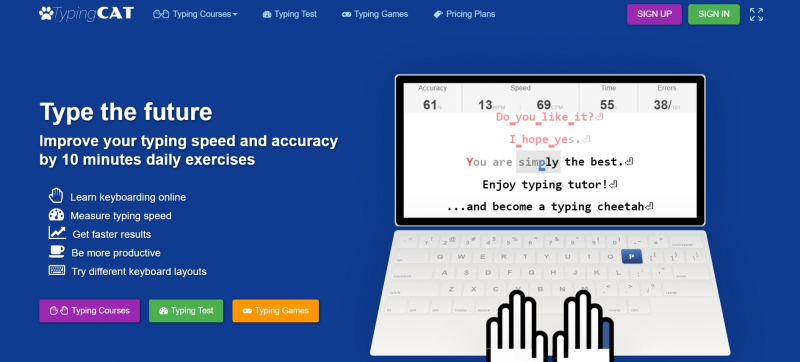
https://thetypingcat.com/ 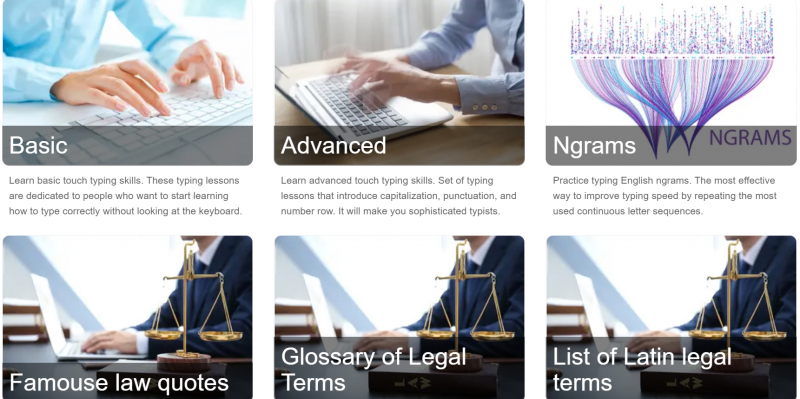
https://thetypingcat.com/ - Learn keyboarding online